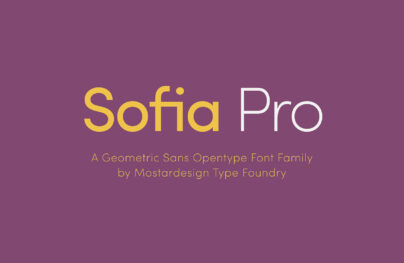Free Bootstrap Dashboards and Landing Pages
Whatever you plan to create, you have a reliable companion in Bootstrap. It provides a solid, trustworthy foundation for a web project with a bulk of features for building and extending functionality like Bootstrap dashboards.
The free Bootstrap dashboards are commonly used to create the admin panels of websites.

Read about Bootstrap grid, Bootstrap navbar, and Bootstrap modal.
So, where should you start? We recommend Bootstrap Buffet and Bootstrap Magic.
Looking for a Bootstrap online builder?
- 👉 Try our Bootstrap Builder and create unlimited projects for unlimited clients.
- 👉 Start to build a website using our Bootstrap Templates.
Bootstrap Buffet is not just a standard online selection of essential components for Bootstrap dashboards such as alerts, badges, buttons, and others; it is a sort of customization tool with an inspector where you can set color, size, and download the ready-to-use code snippet.
With Postcards Email Builder you can create and edit email templates online without any coding skills! Includes more than 100 components to help you create custom emails templates faster than ever before.
Free Email BuilderFree Email Templates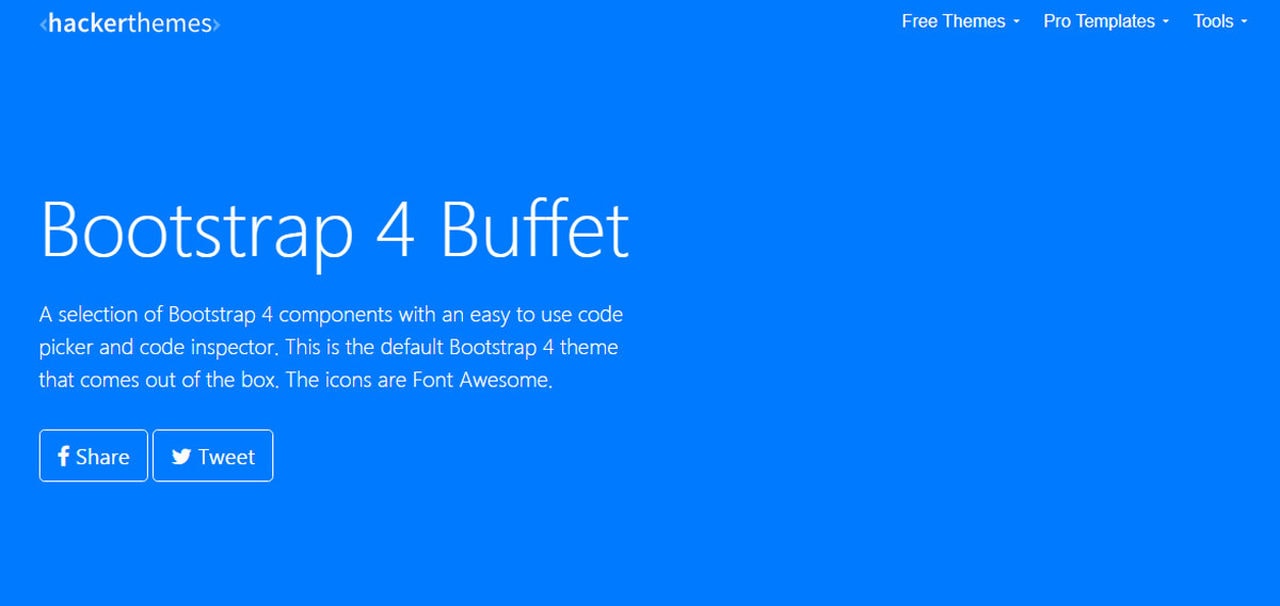
Bootstrap Magic is a tool for creating themes right in your browser. Upload your code or create inside the editor and explore it in a live preview window. Easily customize it using the color picker, Google fonts, and Sass or Bootstrap variables.
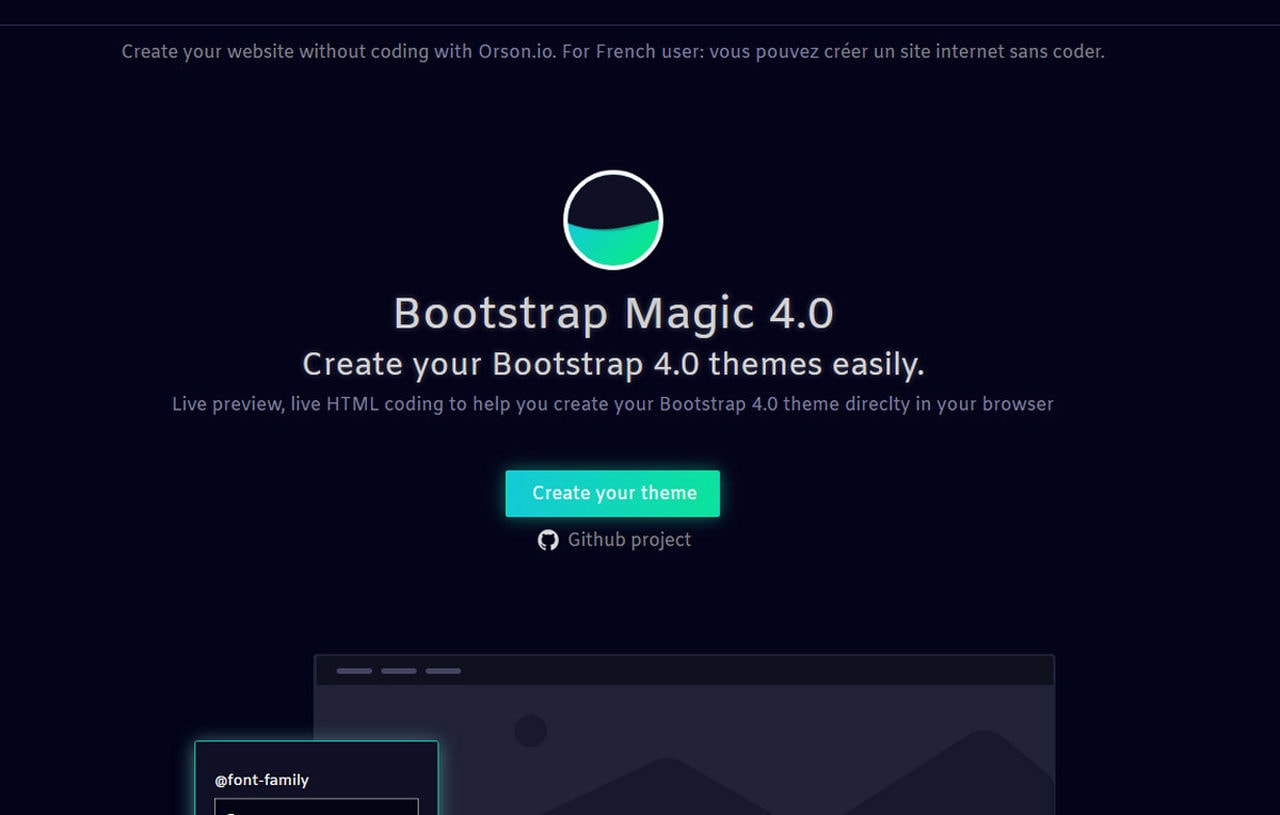
The great thing about Bootstrap is that it engages many people. Some contribute to the framework by reporting bugs and offering fixes, while others create stuff and give it away to support the community. Need a website right now? No problem, you can try hand-crafted themes like Dart or Places. They are one-page templates, however, living in an era of landing pages it can be enough to boost your business.
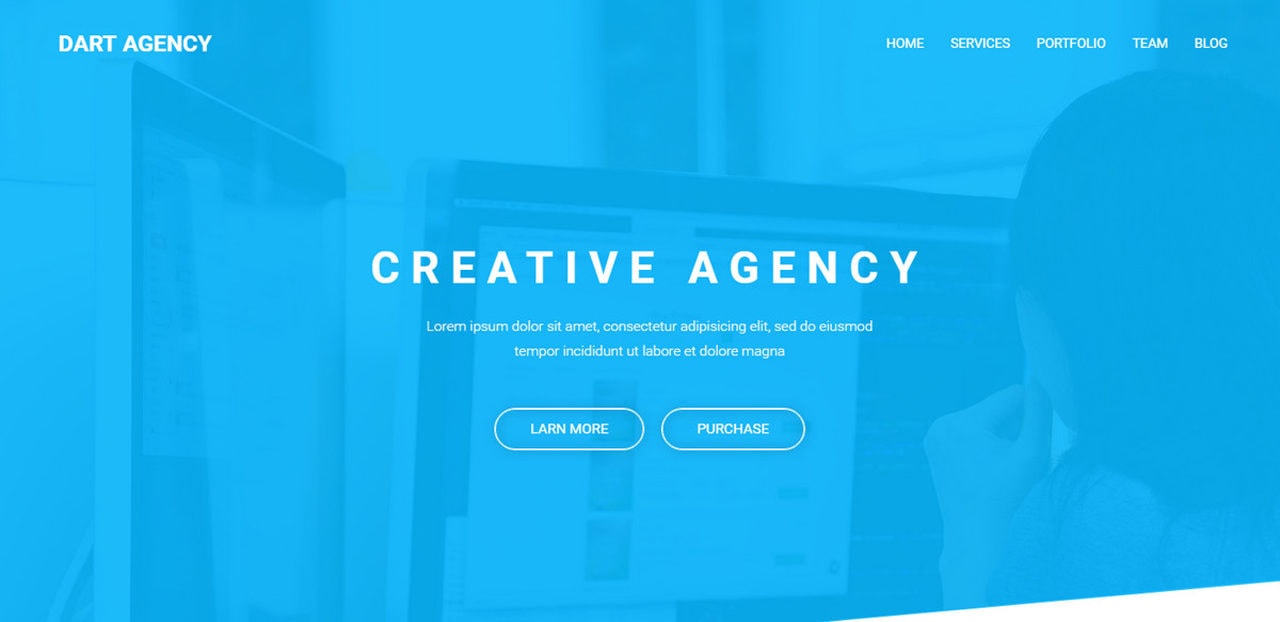
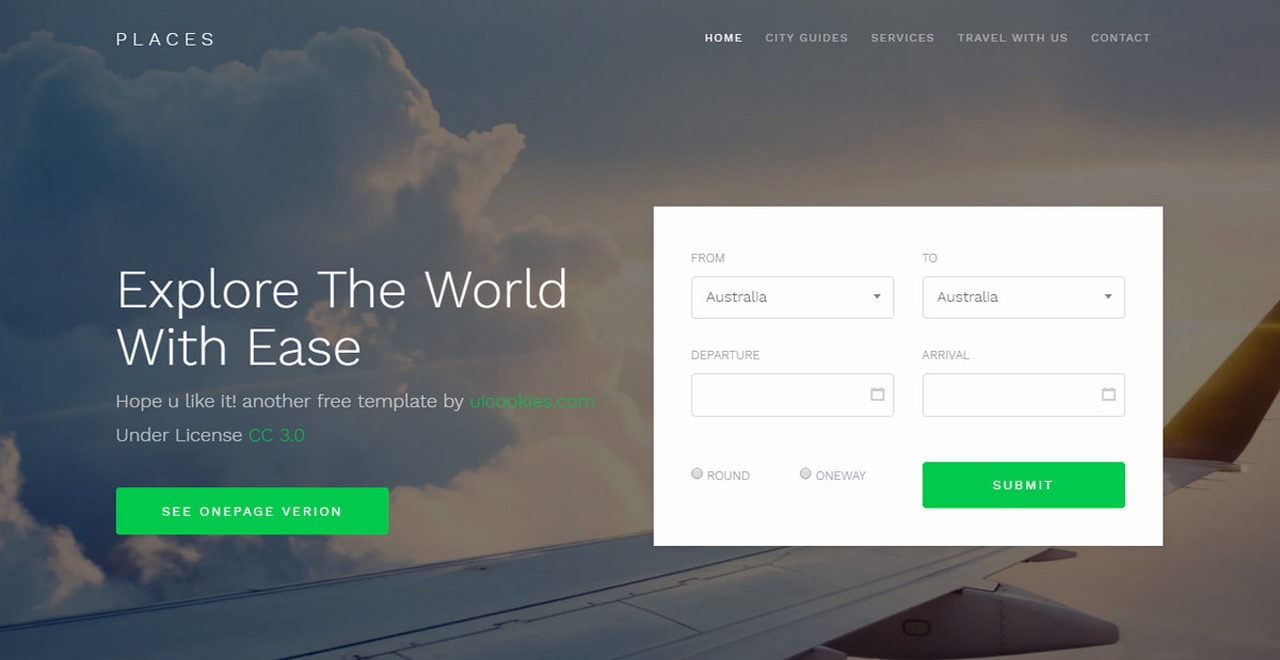
If you have some spare time, you can build everything yourself using UI kits like Fire UI Kit or Boomerang UI Kit. Both collections feature general components based on Bootstrap 4. Tables, accordions, progress bars and much more are included.

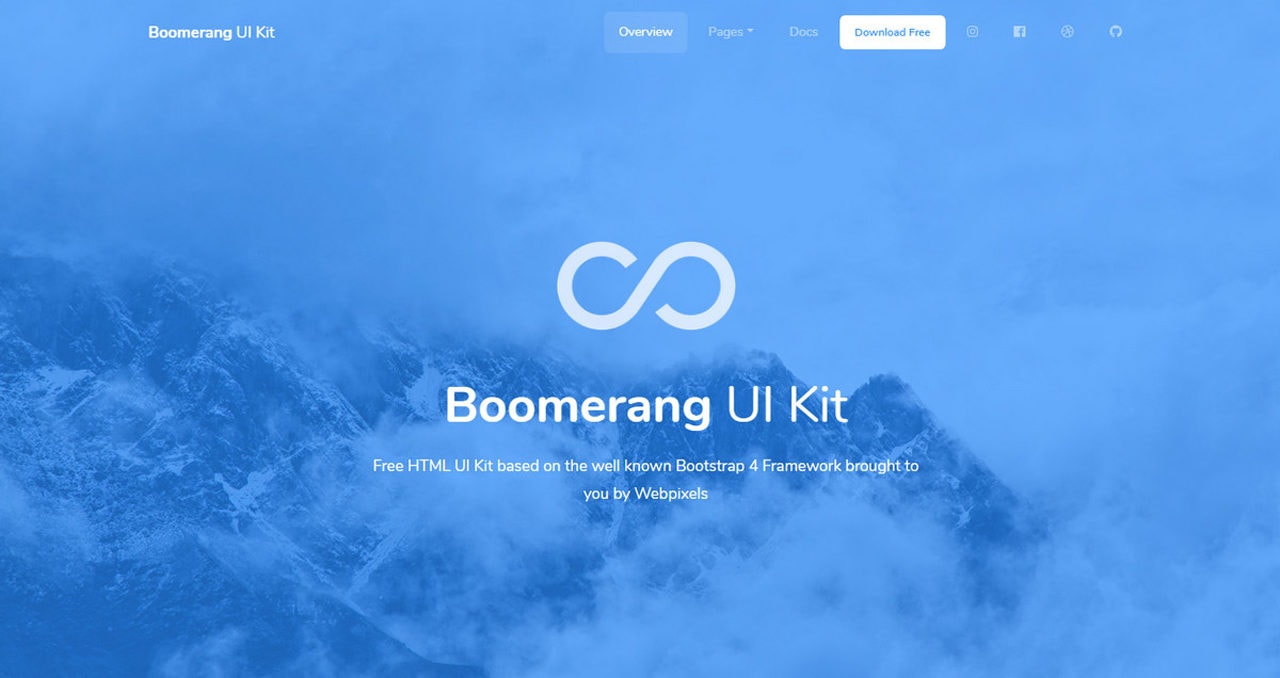
UI Kits
UI kits are ideal for developers who enjoy the process of building a website but do not like all the heavy lifting concerning the groundwork. Such packs are life-savers. They cover integral components that are already made. So you can build a design brick by brick without crafting everything from scratch. Consider WrapKit, Shards UI Toolkit, and Wired UI Kit.
The freebie by WrapPixel consists of more than 17 blocks and 25 standalone components so that you can quickly craft landing pages. Design Revision’s giveaway includes two sterling landing pages that can be put into work right away.
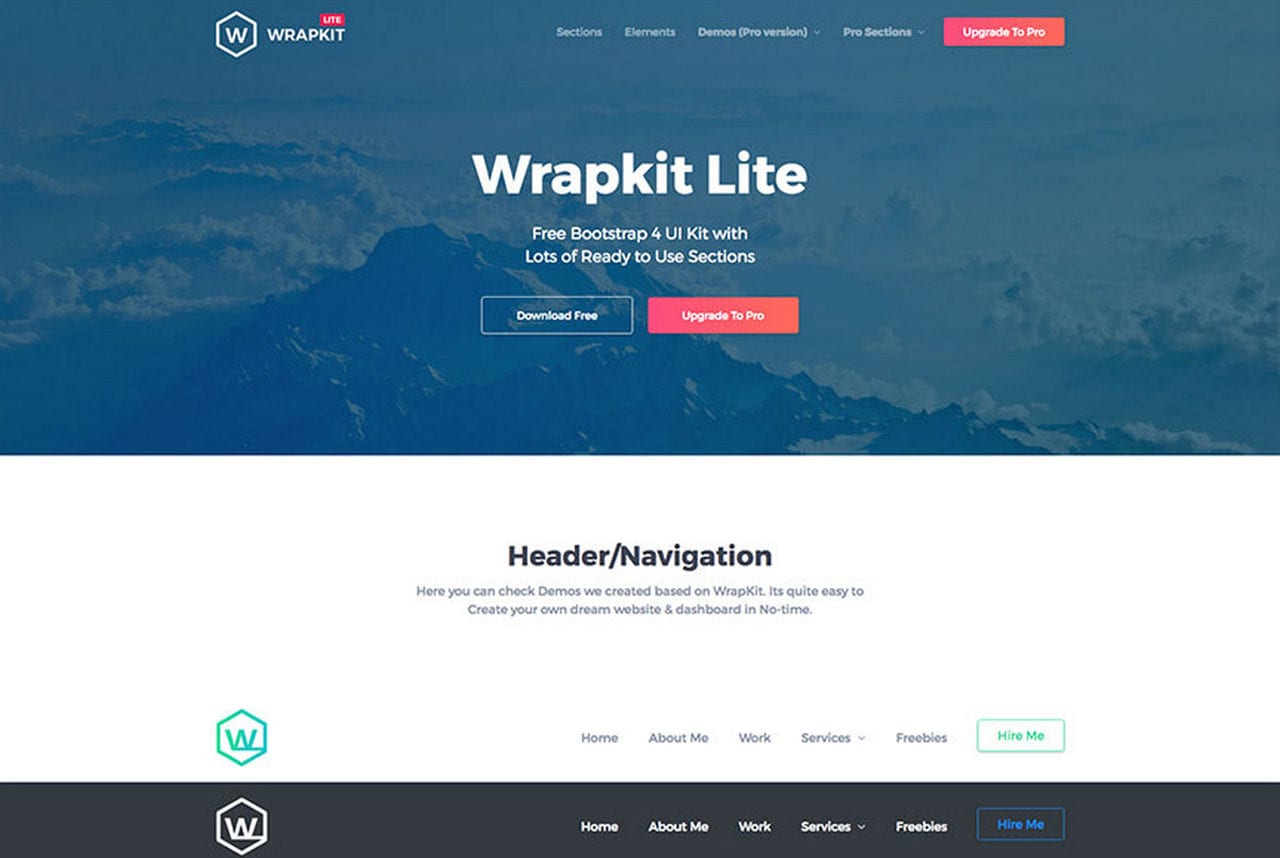
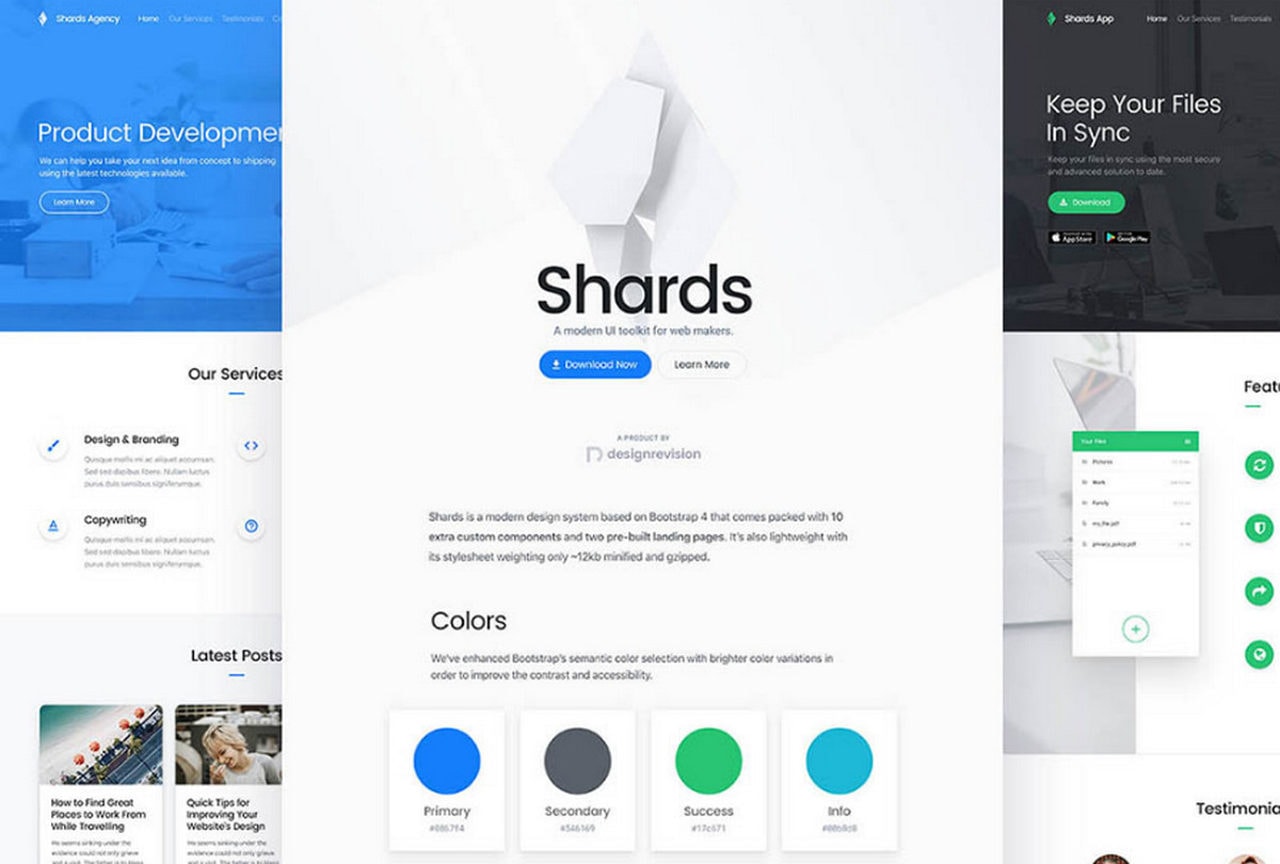
Wired UI Kit comes with vigilantly redesigned basic elements such as carousel, popover, date picker, and website template.

Although in general UI kits offer almost the same range of components, they can still vary. Let’s consider Now UI Kit, Paper Kit, and Material Design for Bootstrap. The first two packages are great for general purposes. They have components made in neutral coloring and common style. Each comes with all the essentials.
The Material Design pack is made with Quantum Paper principles in mind. If you are a fan of Google’s visual language, this can be a good start.
With Startup App and Slides App you can build unlimited websites using the online website editor which includes ready-made designed and coded elements, templates and themes.
Try Startup App Try Slides AppOther Products
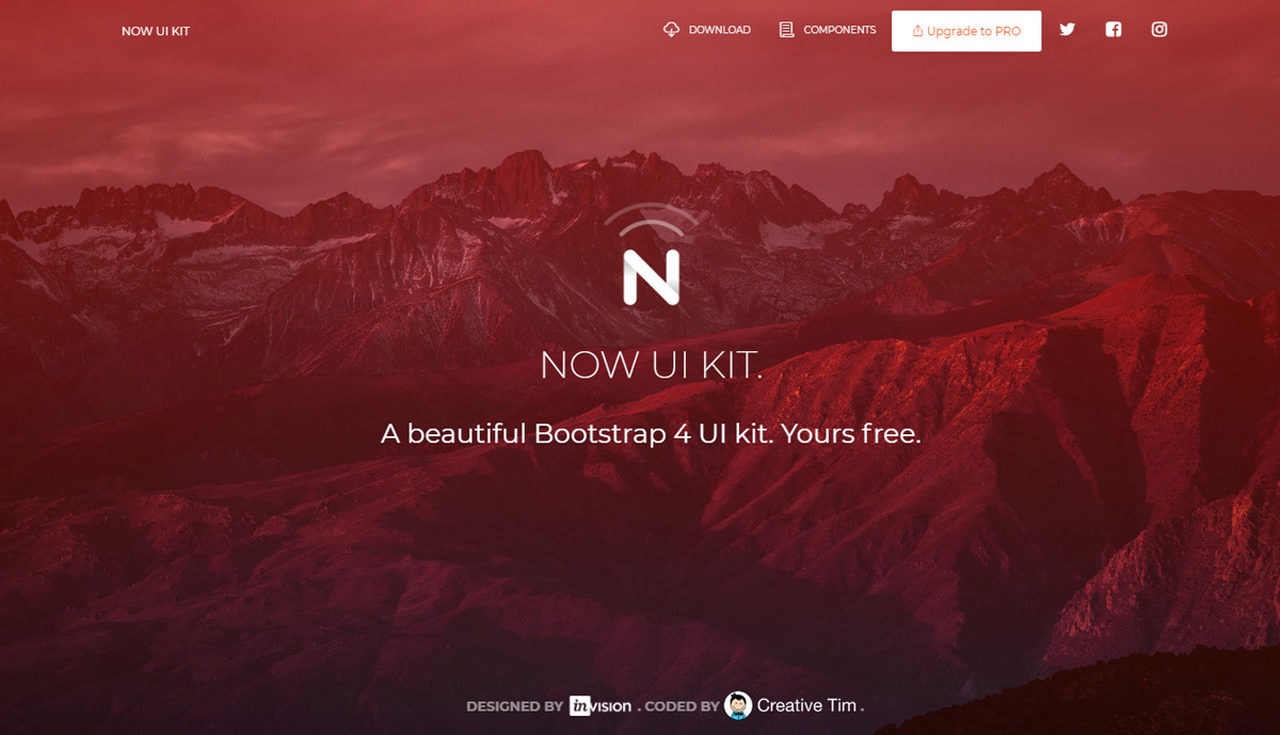
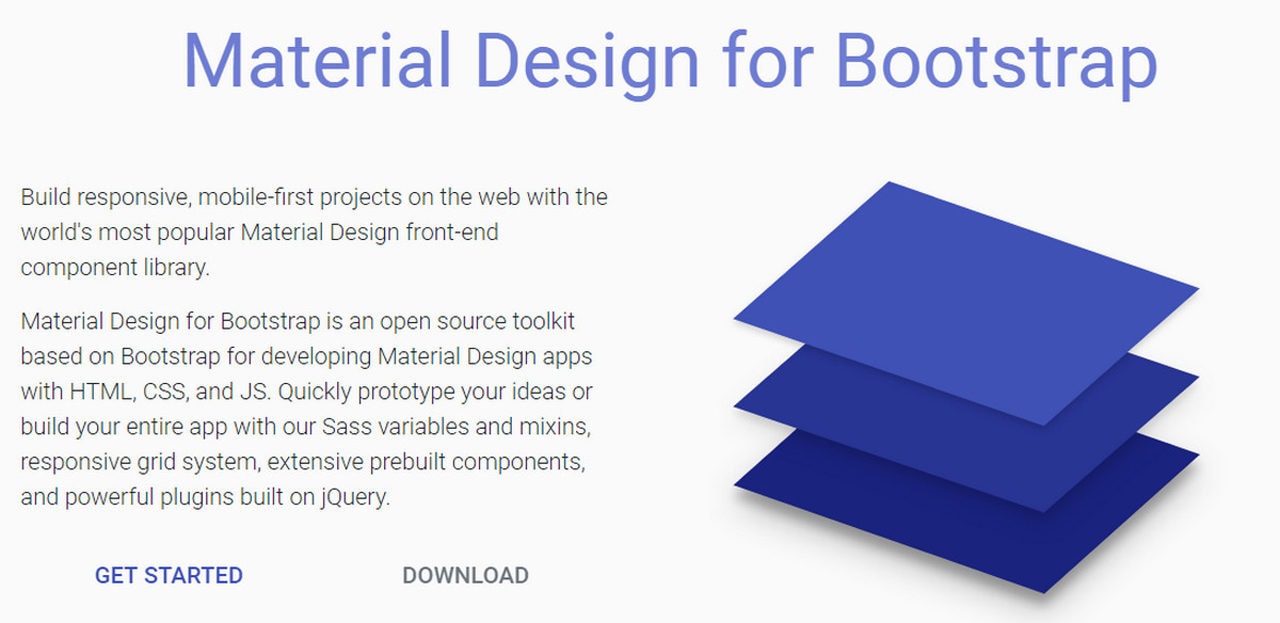
Themes
If you want to skip the previous stage of mixing and matching blocks, use a ready-made theme. Not only can they be used right away to present yourself online using Resume or maintain interest while the developing stage is still on using a Coming Soon page, but they can also serve as a perfect underlying material, like Universal, for creating CMS-powered websites.
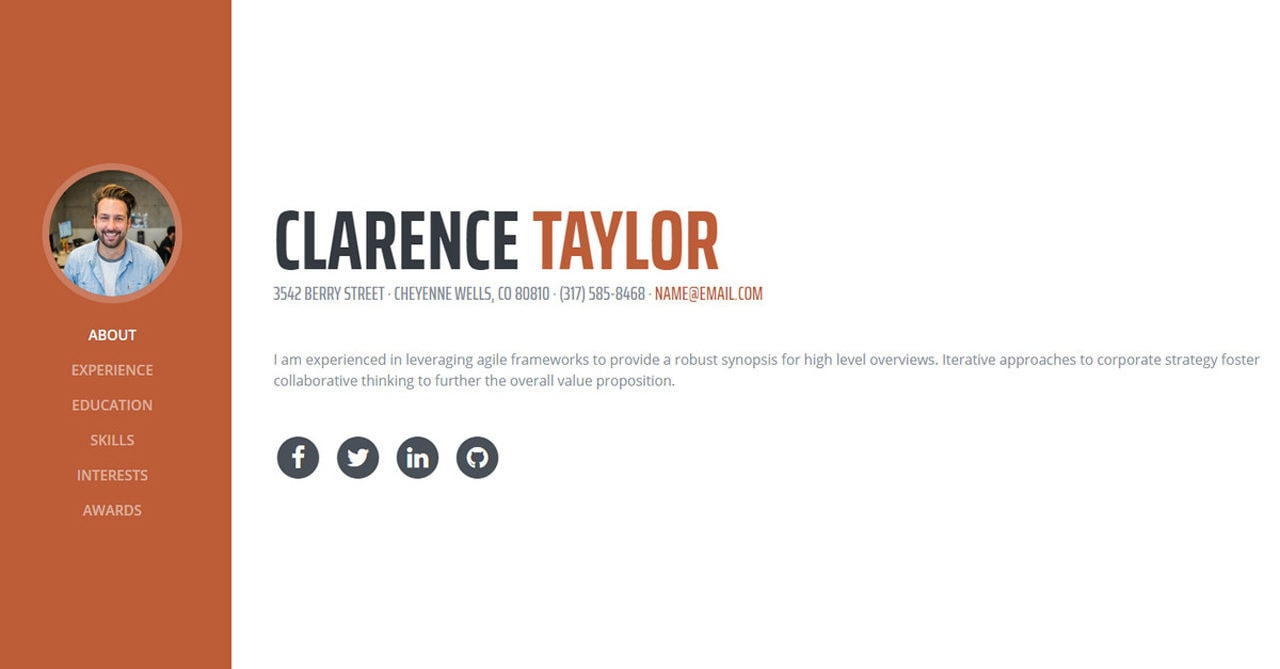
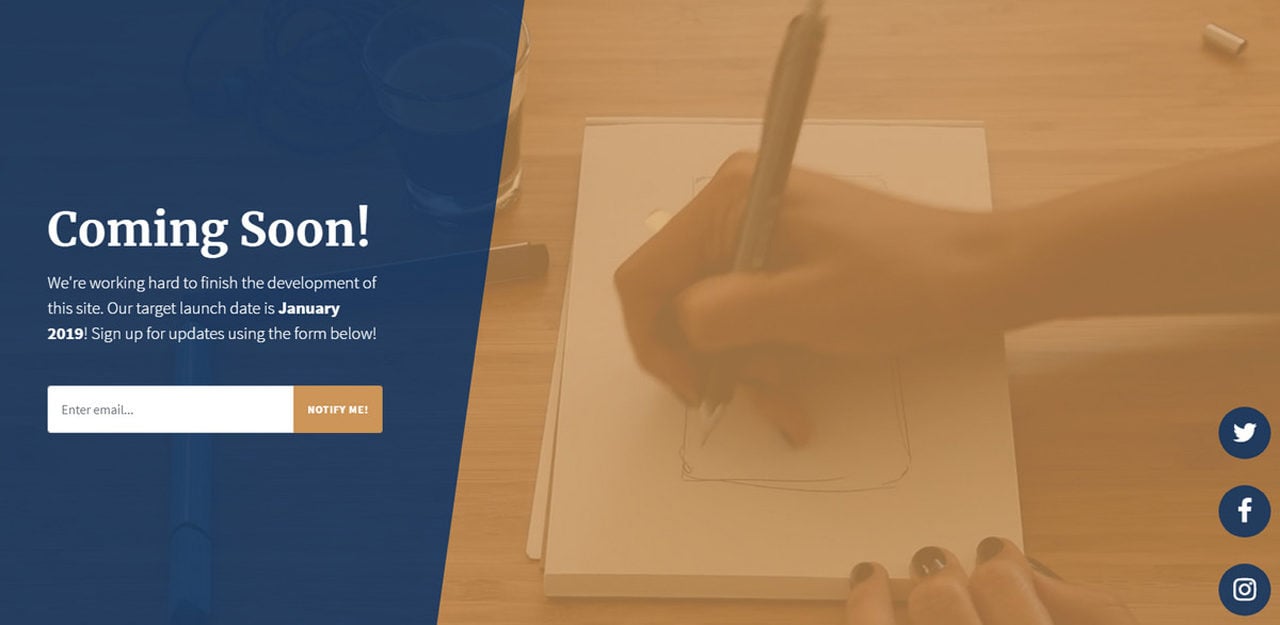
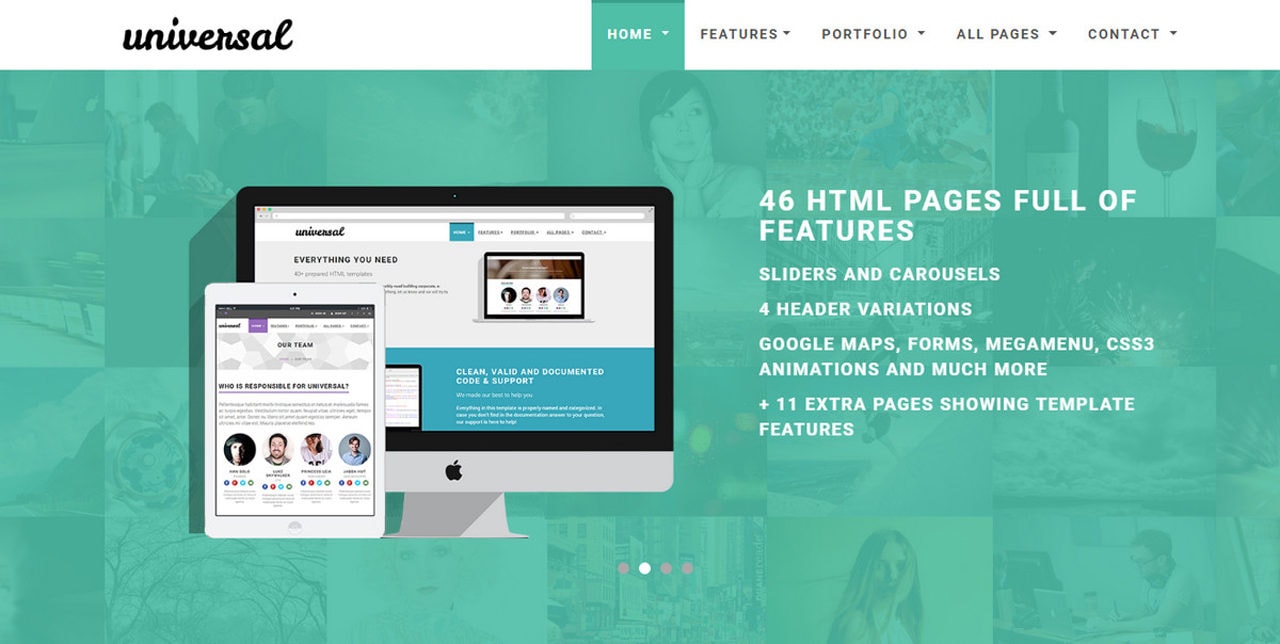
Bootstrap’s foundation is also pretty flexible regarding customization. It acclimatizes to modern trends, providing you with a fertile ground for creativity.
With Bootstrap templates, you are not restricted to one style or direction. Consider Ready Confetti, Frontiers, and Tour Nest. These websites look different and perform different tasks.
Ready Confetti is a theme with a schmaltzy atmosphere that is crafted to promote a wedding or event.
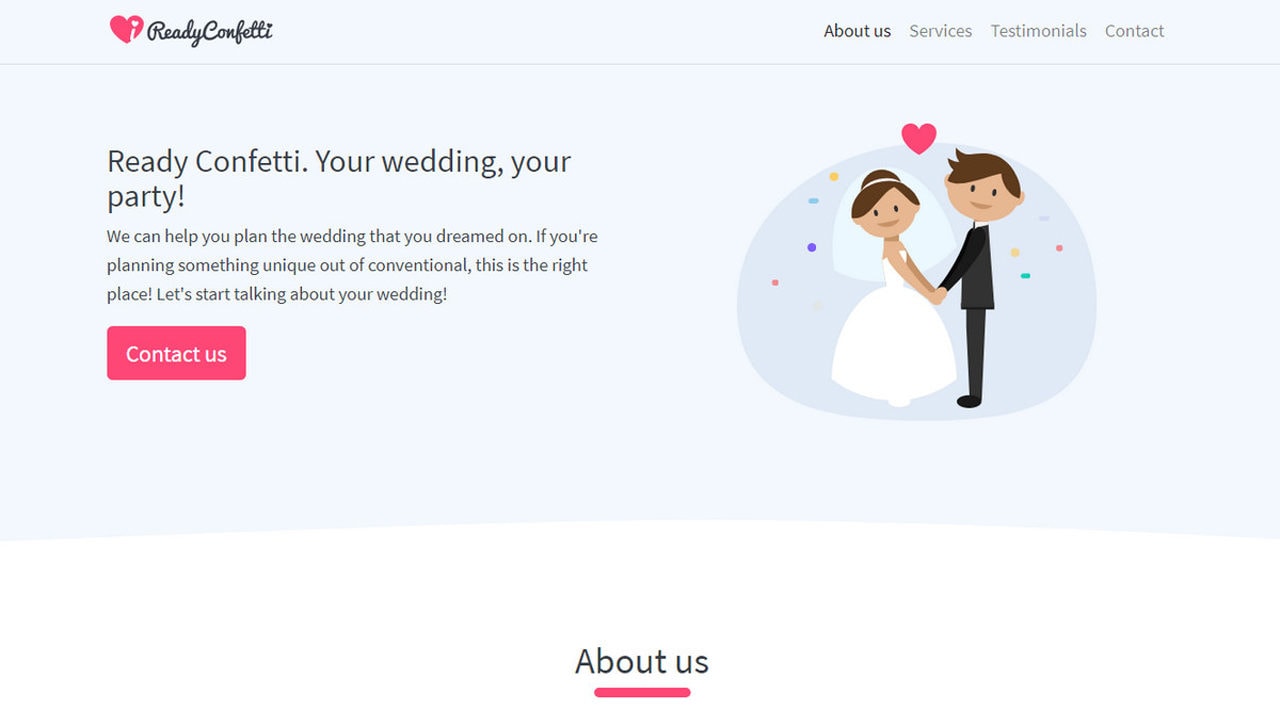
Frontiers is a theme with four standard sections for introducing a small agency. It has a trendy split layout and beautiful businesslike coloring.
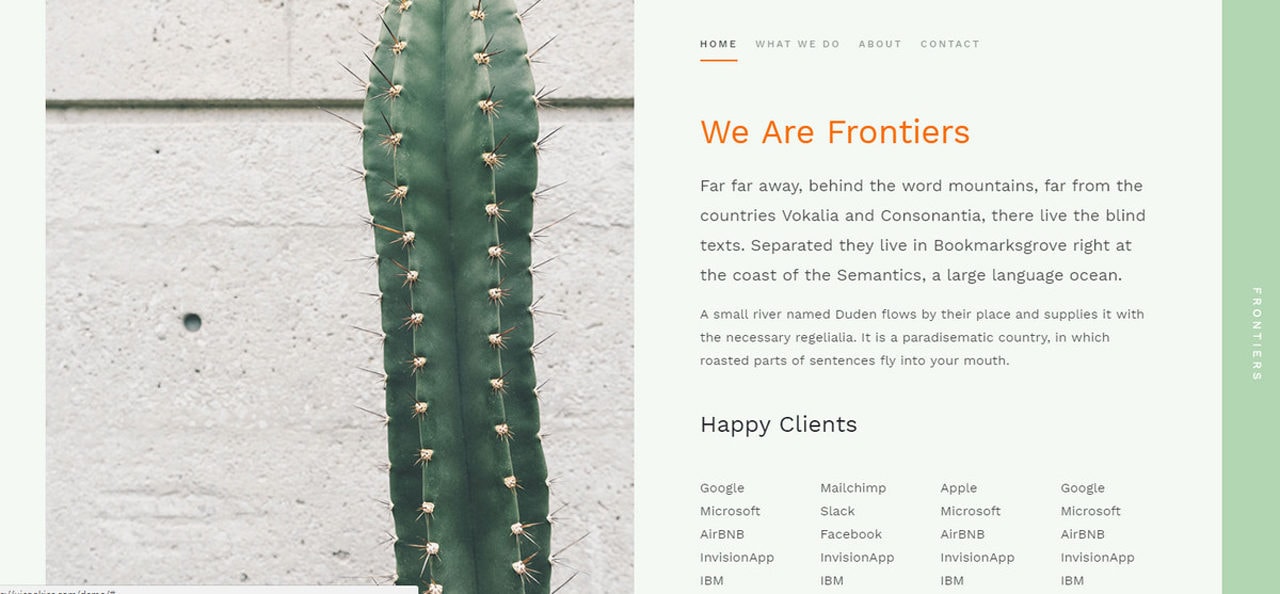
Tour Nest is aimed at the tourism space, for travel agencies and tour operators. There are search forms, gallery section, blocks for showing specials and offers, and more.
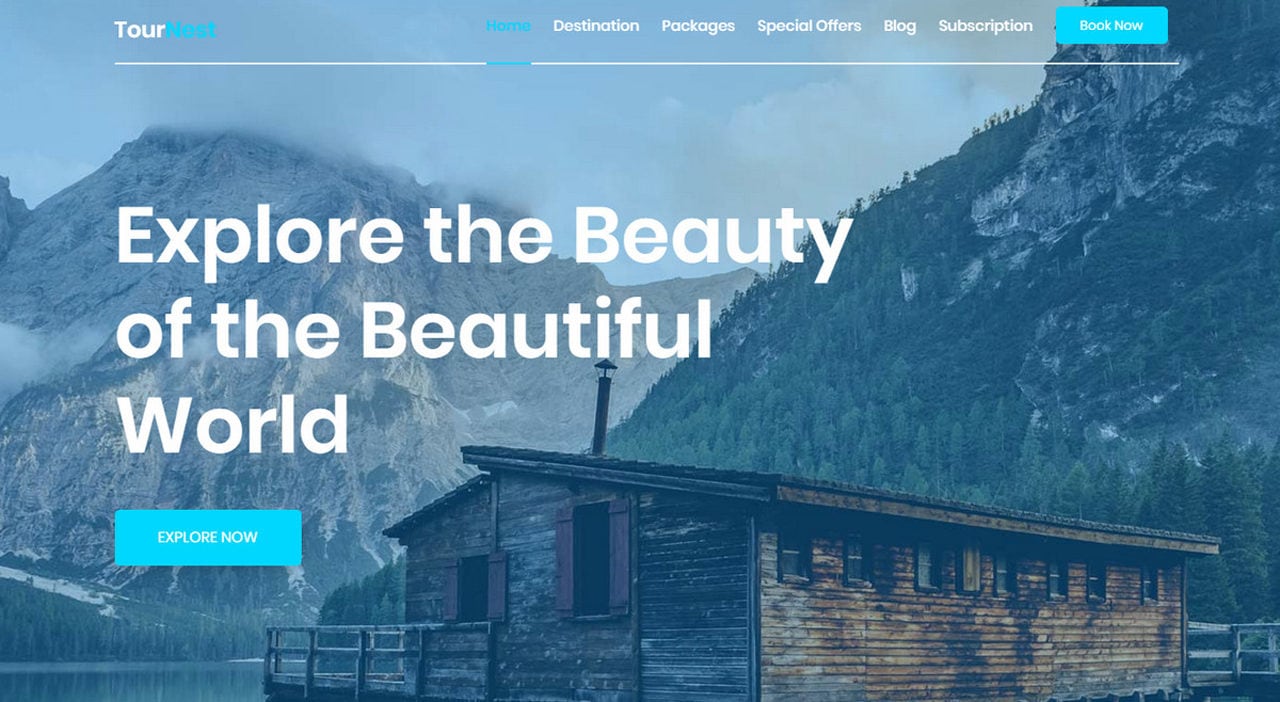
What’s more, when it comes to Bootstrap there are always two directions to go: the frontend and the backend. We have explored the first already; it is time to take a look at themes for the backend that are presented as dashboards.
Bootstrap Dashboards
As a rule, the Bootstrap dashboards show how to deal with stats in a neat, clean, and responsive manner. Not only fo they show graphs, charts, and control centers beautifully but they gracefully rearrange content for small screens such as tablets and mobile devices. Let’s consider several outstanding examples: Tabler, Pike Admin, Material Dashboard, and DashLoon.
Tabler and Pike Admin look highly professional. They have a subtle businesslike vibe that makes either theme a perfect companion for numerous projects.
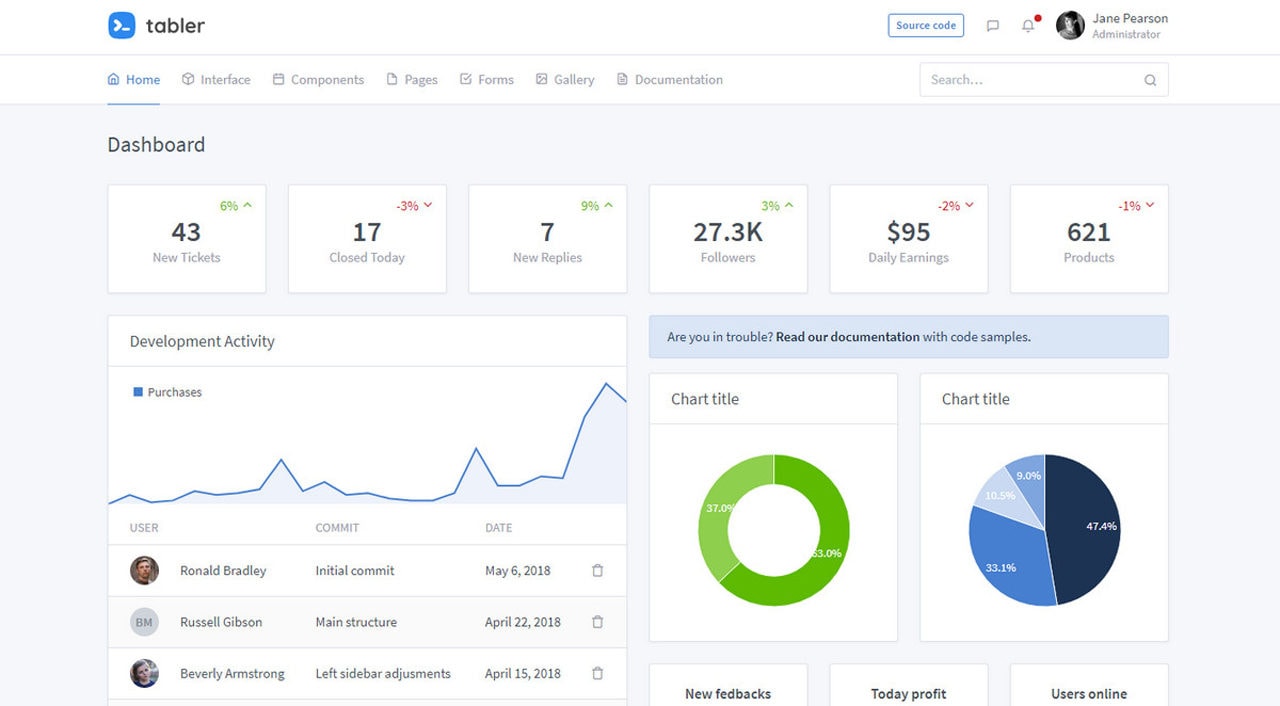
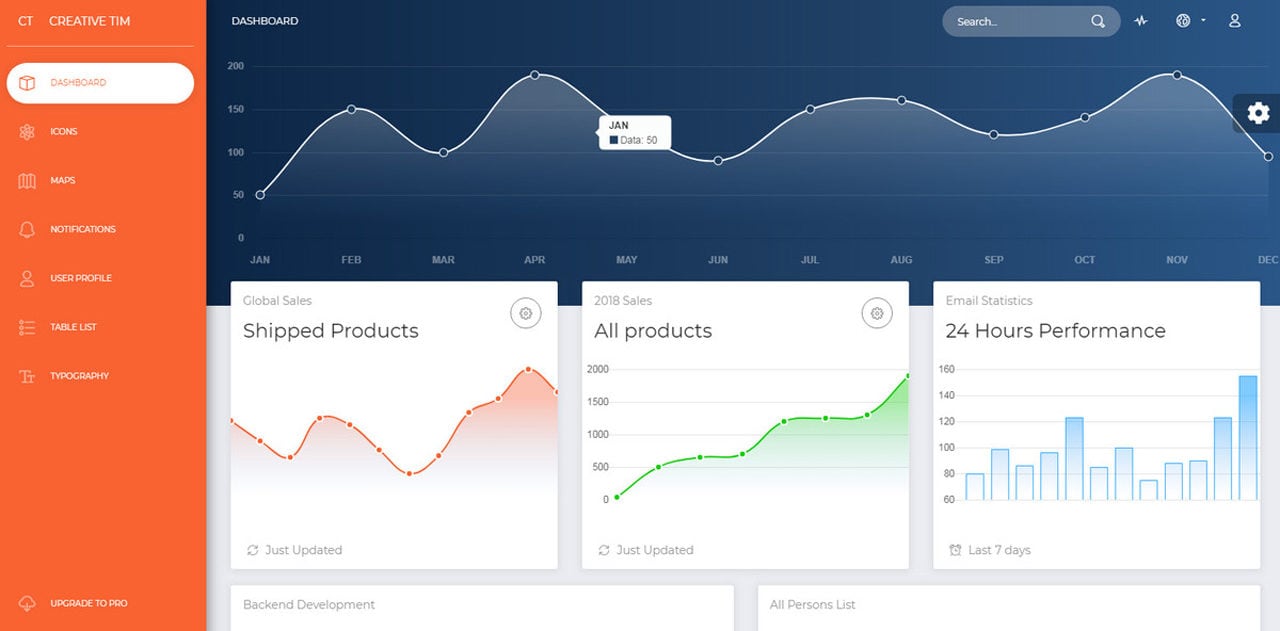
We could not help but include a dashboard theme with a Material Design style. The freebie by Creative Tim comes with 60 components, three pages, and two custom plugins. Its vibrant design will please every owner.
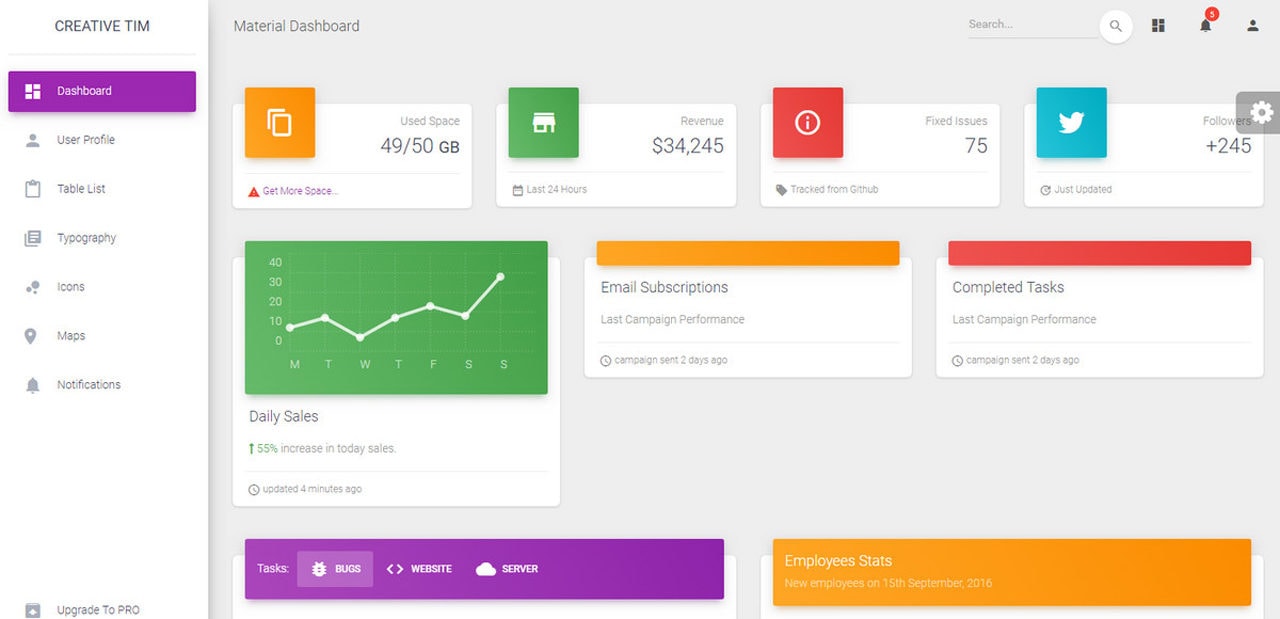
The Dashloon features graphs, maps, charts, tables, and stats info displayed in an elegant card-based fashion. There is a narrow sidebar on the left and a sleek navbar with a search field and a small drop-down menu on the top.
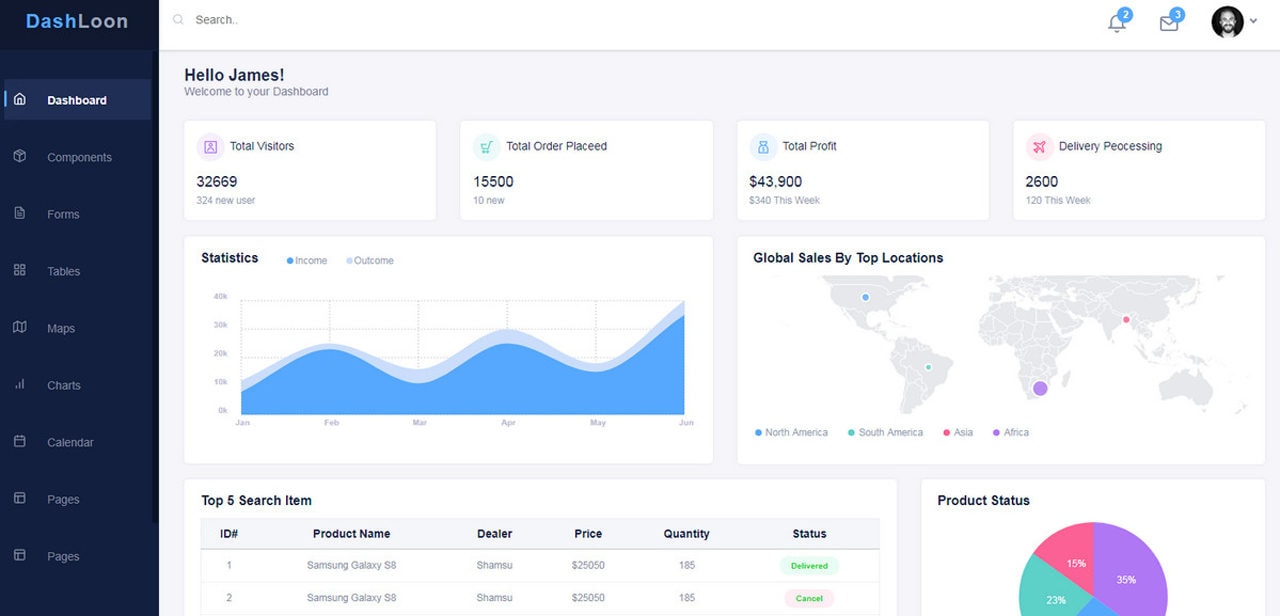
Conclusion
Bootstrap stands behind a ton of websites. Of course, it is not a boilerplate without a flaw. Like any other product, it has bugs and imperfections, but its possibilities and potential outweighs everything else.
Are you a Bootstrap-user? Do you use it for creating websites? Do you use the free Bootstrap dashboards or templates?