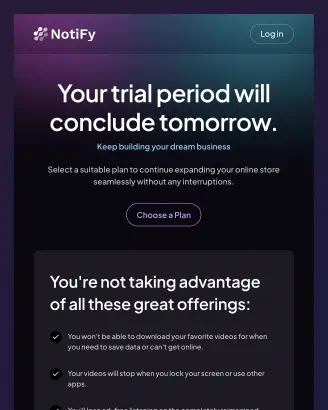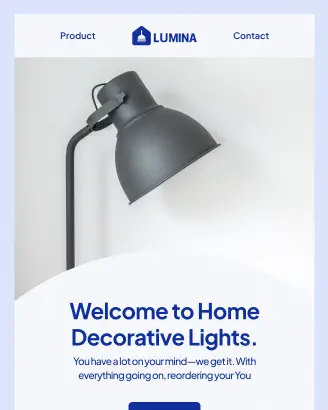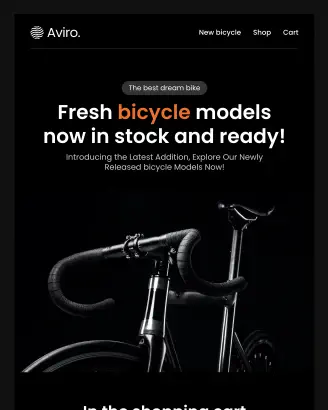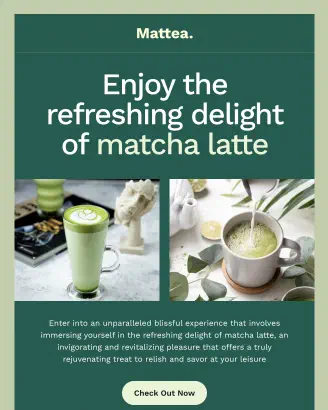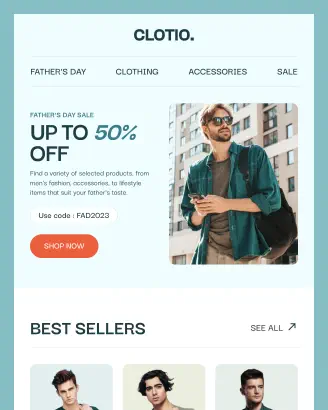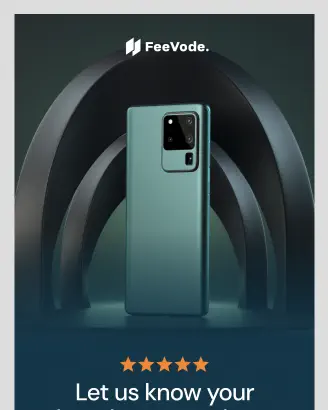-
Export incredible email templates to Zoho Campaigns without coding.
HTML templates take a long time to design from scratch. But with Postcards, it’s easy. Export beautiful, responsive templates into Zoho 9x faster than writing code. Already optimized for every device and OS.
Try Postcards for Free -
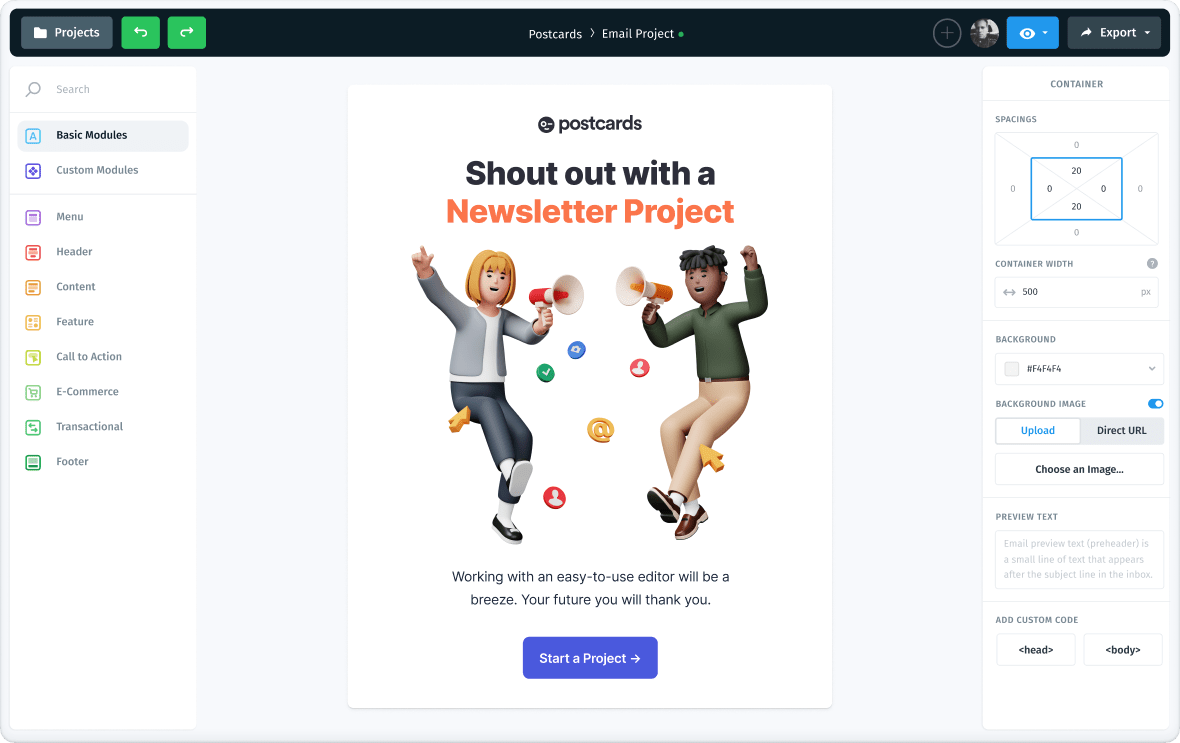
Packed with features to make Zoho template design simple.
Postcards’ feature-rich drag and drop email builder lets you create and customize email marketing templates with tomorrow’s biggest design trends. Trusted by thousands of startups and market leaders.
-
Brand Presets
Effortlessly apply preset to fonts, buttons, colors, links, texts and beyond.
-
Real-Time Collaboration
Allows multiple users to work together on the same project seeing each other’s cursors.
-
Custom Fonts Support
Upload free or purchased fonts that align more closely with your brand's identity.
-
Layout View
Easily move through modules and elements, rearrange them, hide, or add new ones.
-
Undo and Redo
Quickly Undo and Redo changes with ⌘Ctrl + Z and ⌘Ctrl + Shift + Z.
-
Multi-Select Edit
Select to quickly edit common parameters in multiple elements or modules.
-
Drag to Change Values
Easily drag mouse to adjust design values and transform your creation.
-
AI Assistant
Upgrade your copywriting skills with ChatGPT’s powerful language models.
-
Version History
Securely access and restore previous files from anywhere with cloud backup.
-
Modular System
Customize, arrange, and stack pre-made creative options for stunning designs.
-
Manage Content
Enhance modules with text, links, and images using hyper-intuitive visual editor.
-
Project Management
Stay organized with accessible folders, backed up for your peace of mind.
-
Mobile Ready
Create fully responsive, retina-ready emails optimized for desktop and mobile viewing.
-
External Image Support
Use external images links to self-host and take the images under control.
-
Unlimited Exports
Unlimited email templates for Pro users: Export as many as you or your customers need.
-
One-click Export
It’s just one magical click to export to your favorite email marketing tool.
-
Google Fonts
Choose from ~1,600 Google Fonts to complement your design.
-
Direct Email Preview
Send and verify templates directly through your or your teammate's email client.
-
Clean Code
We export the code that’s easy to understand and easy to change if you have to.