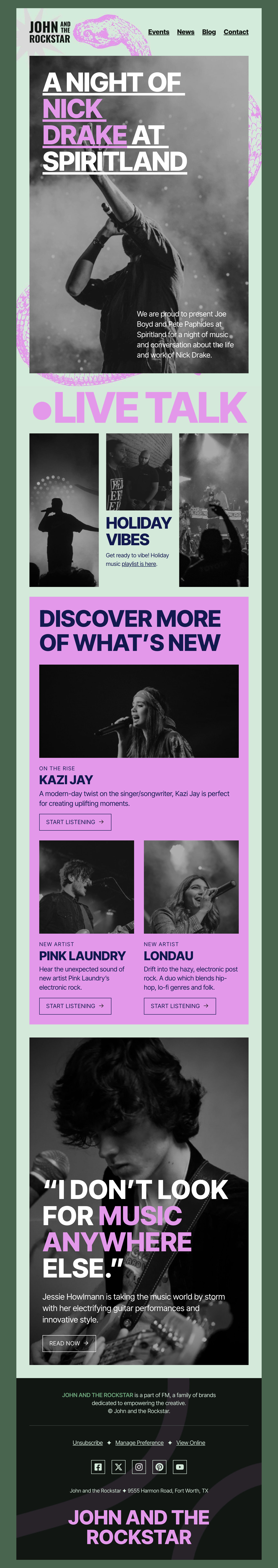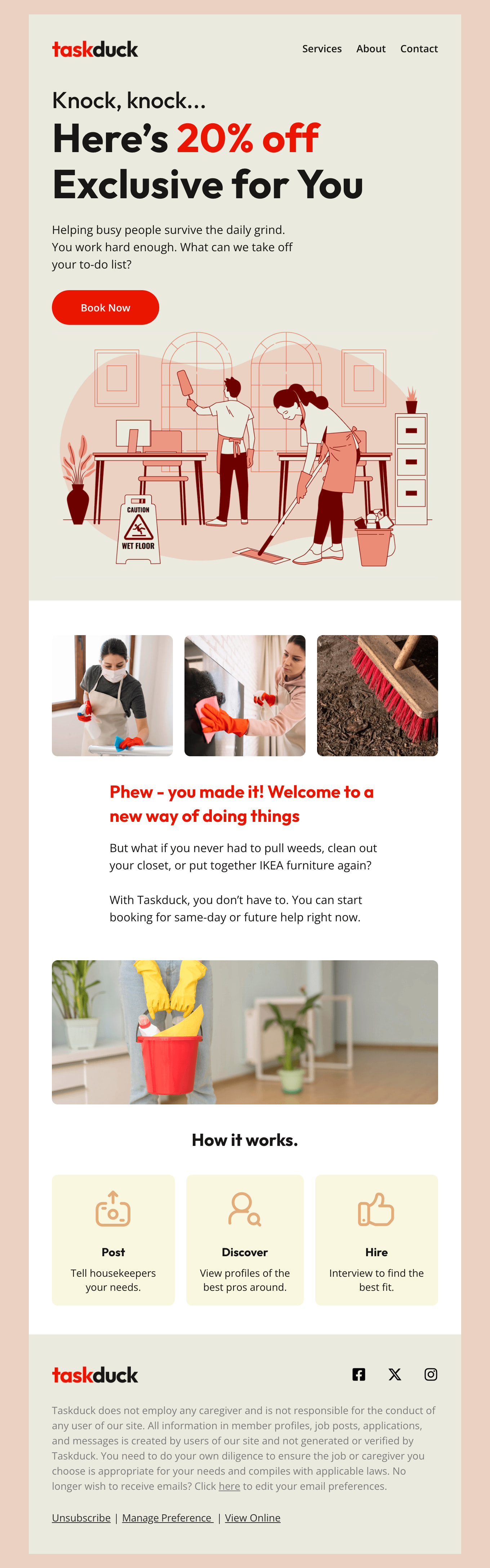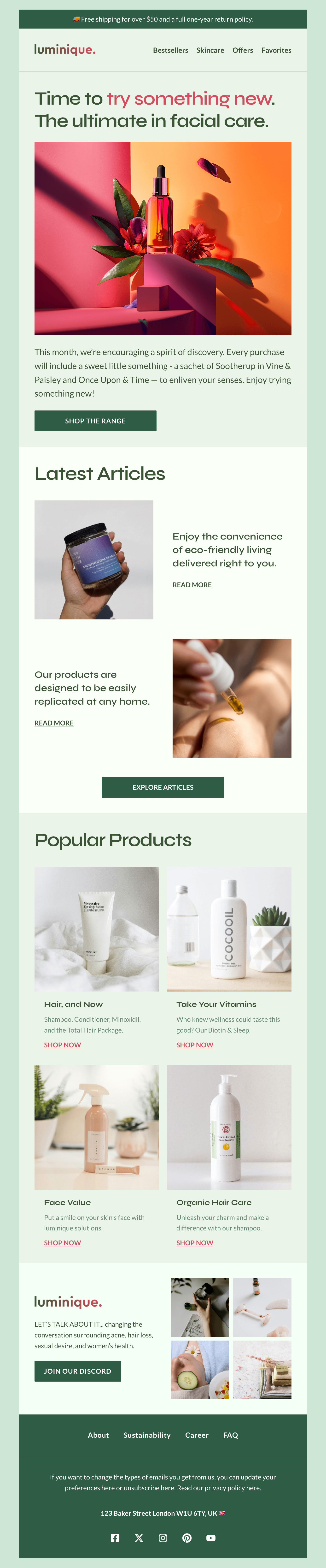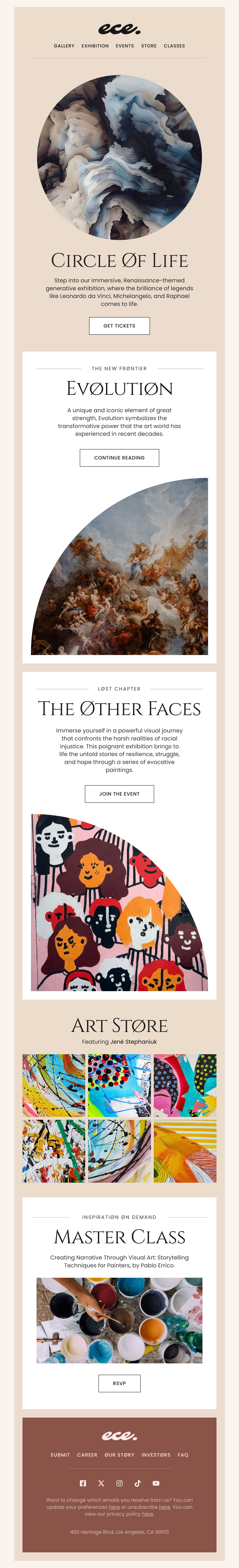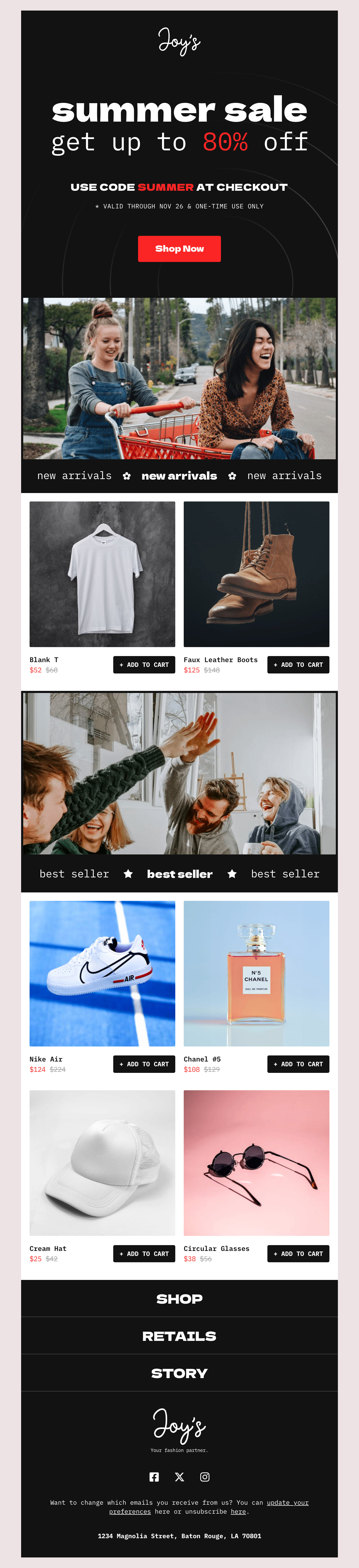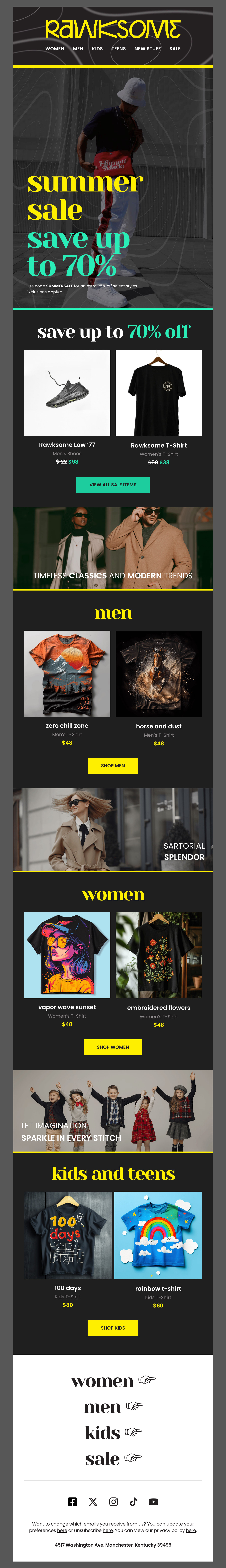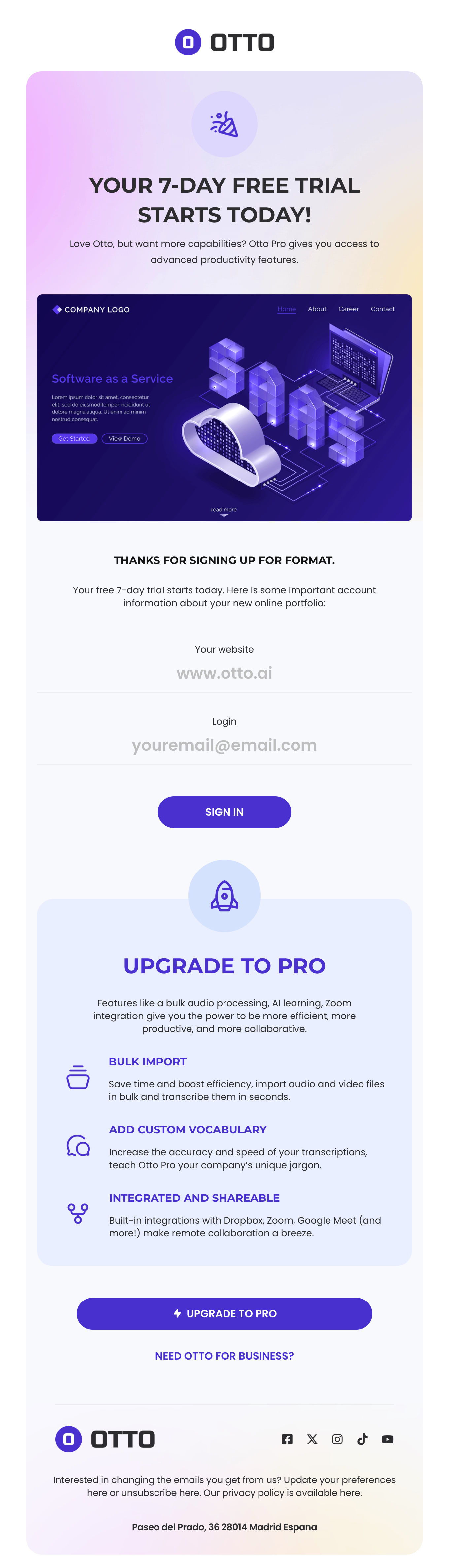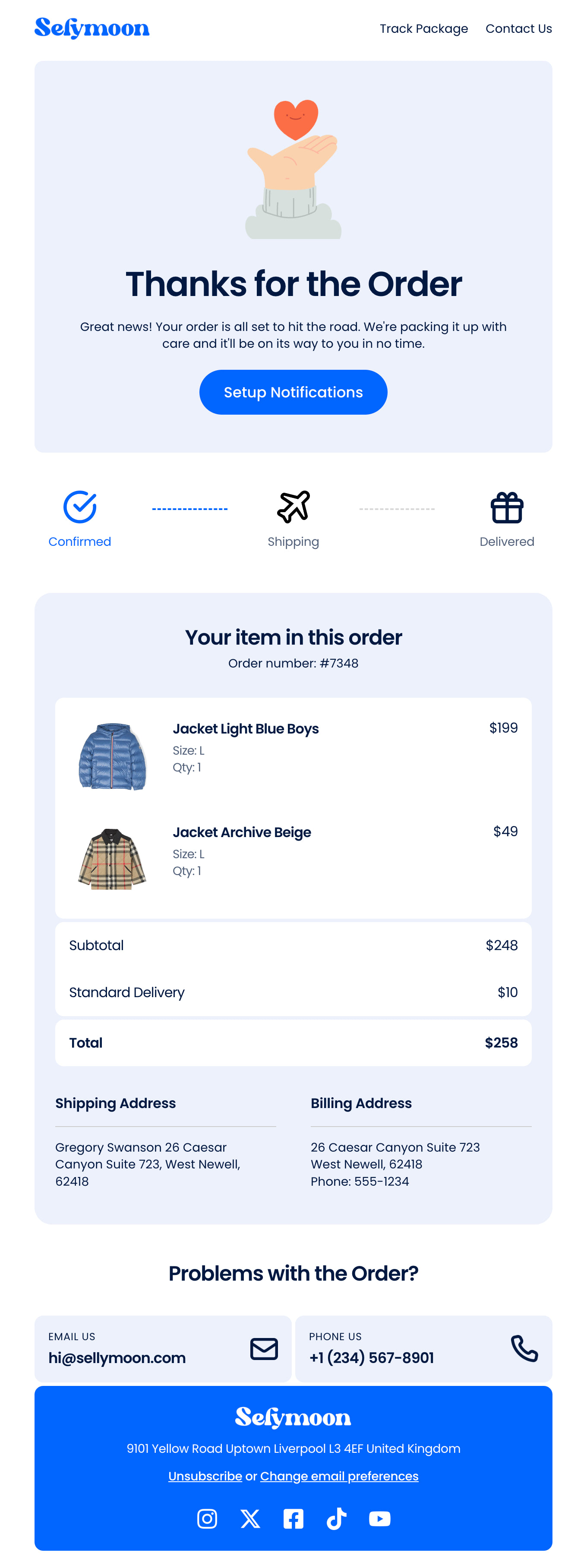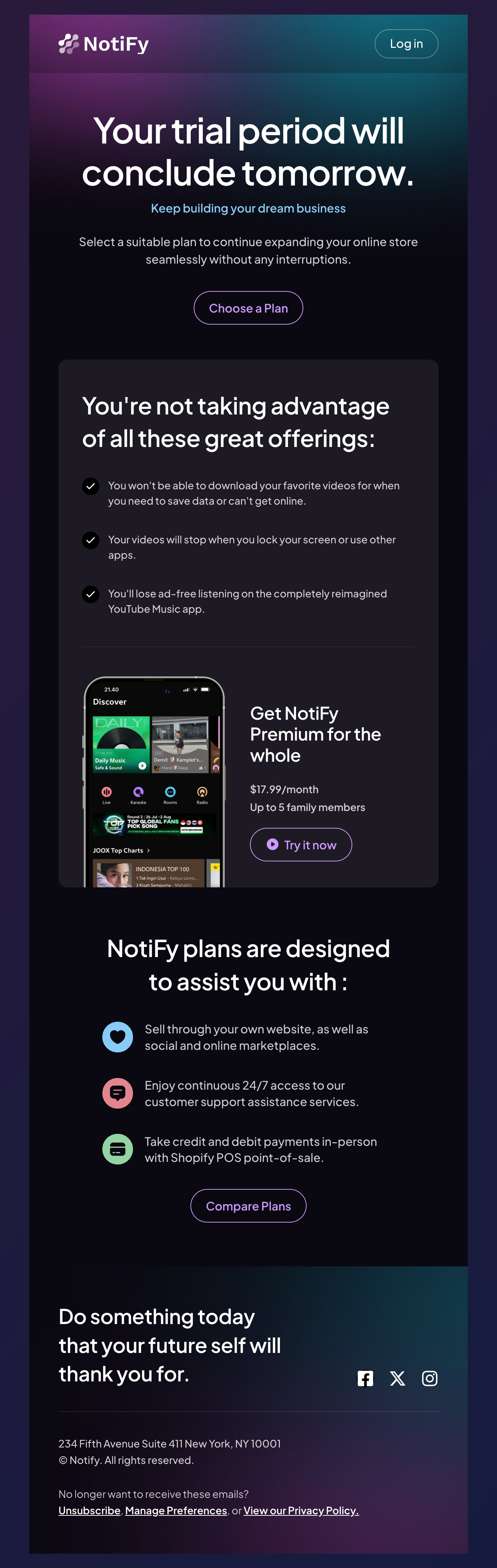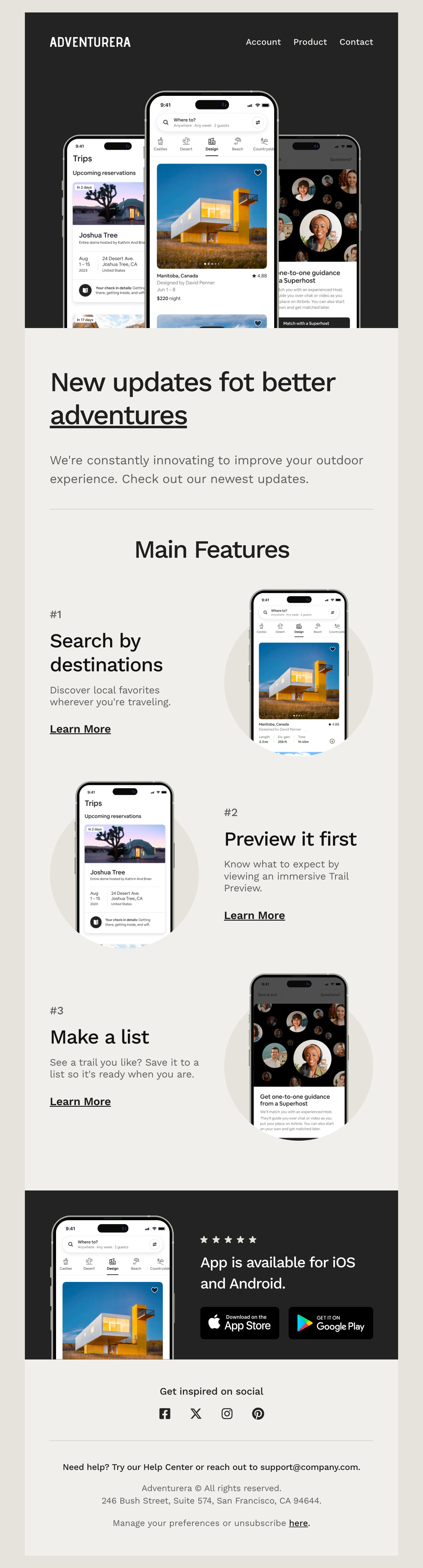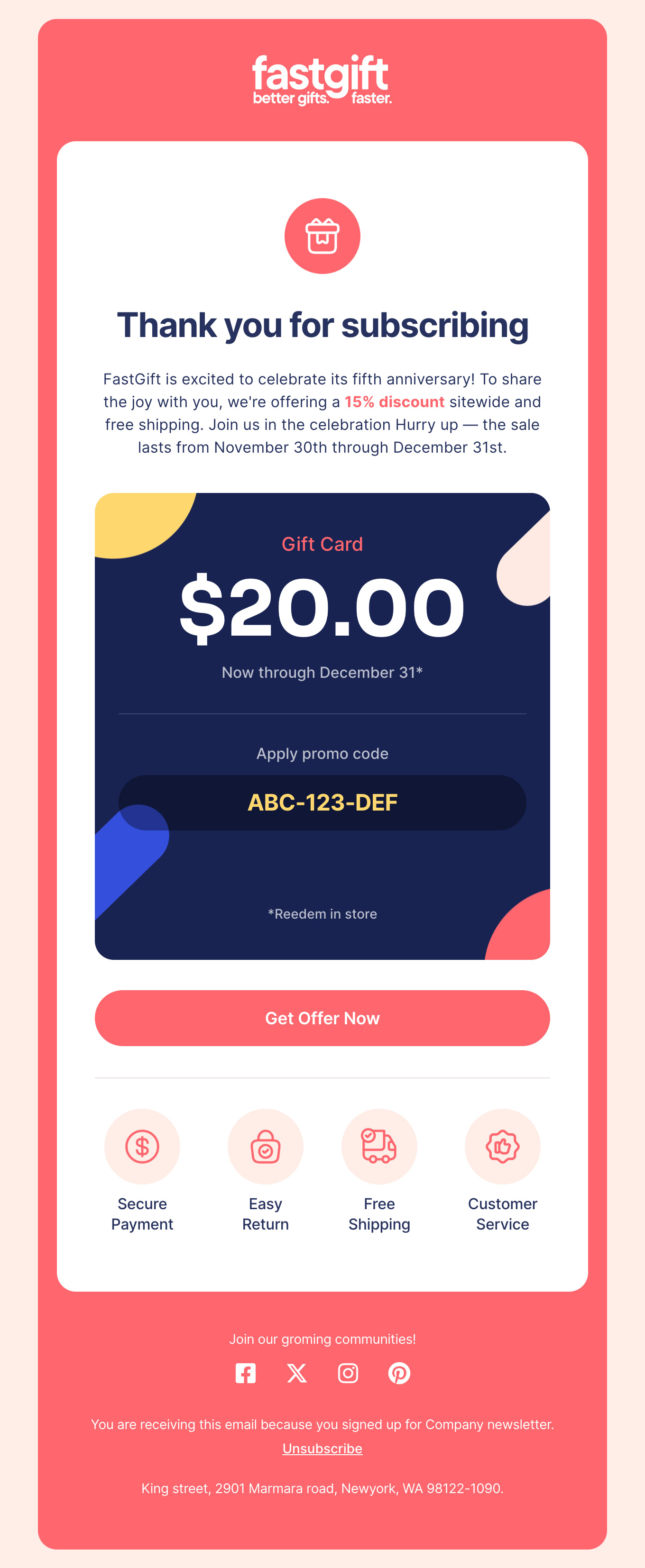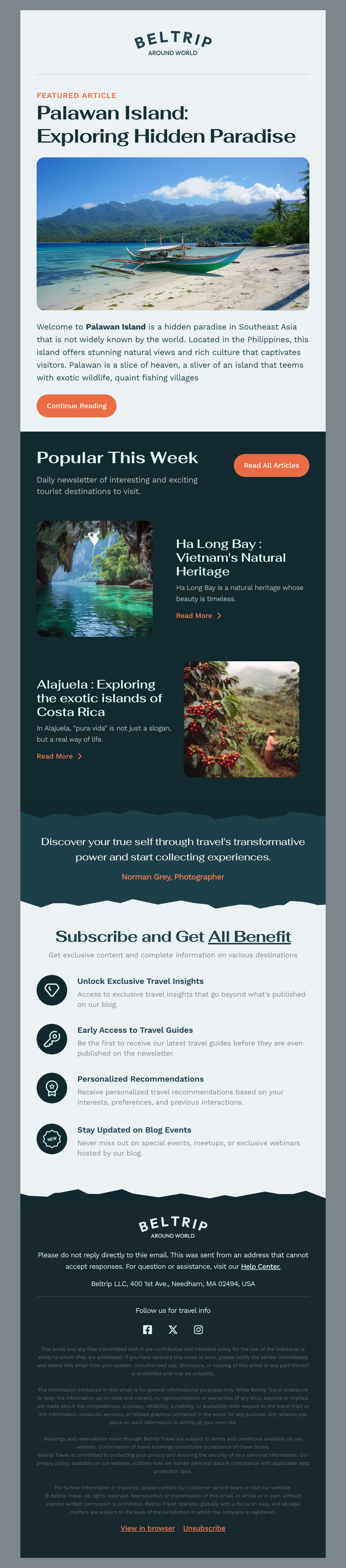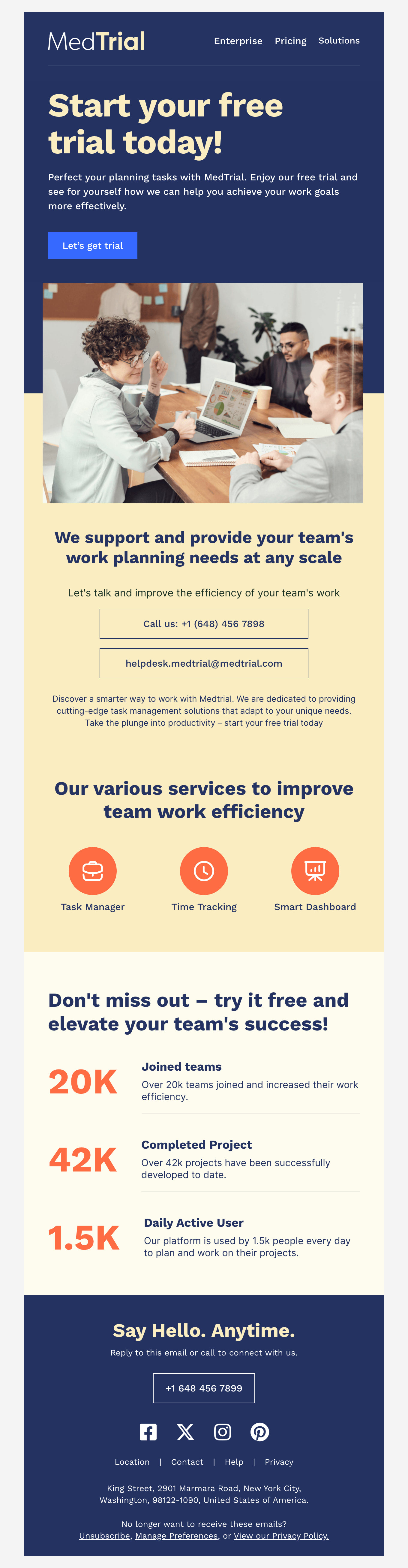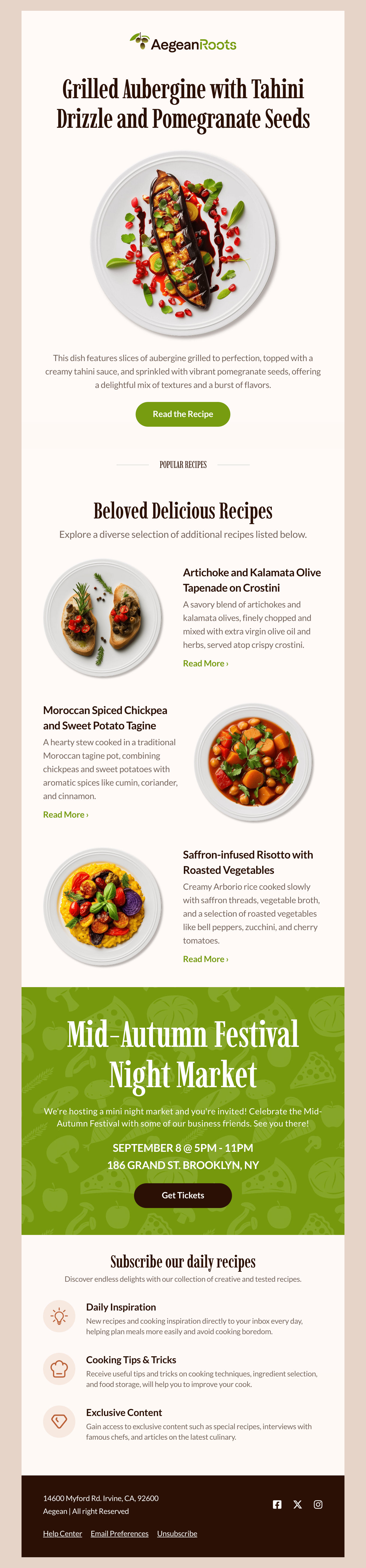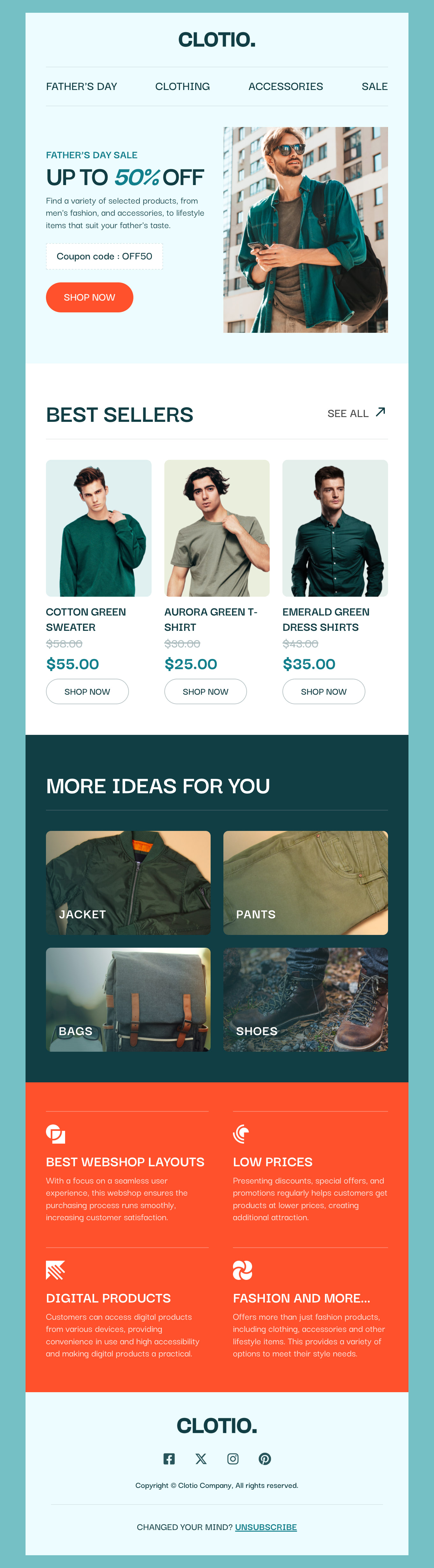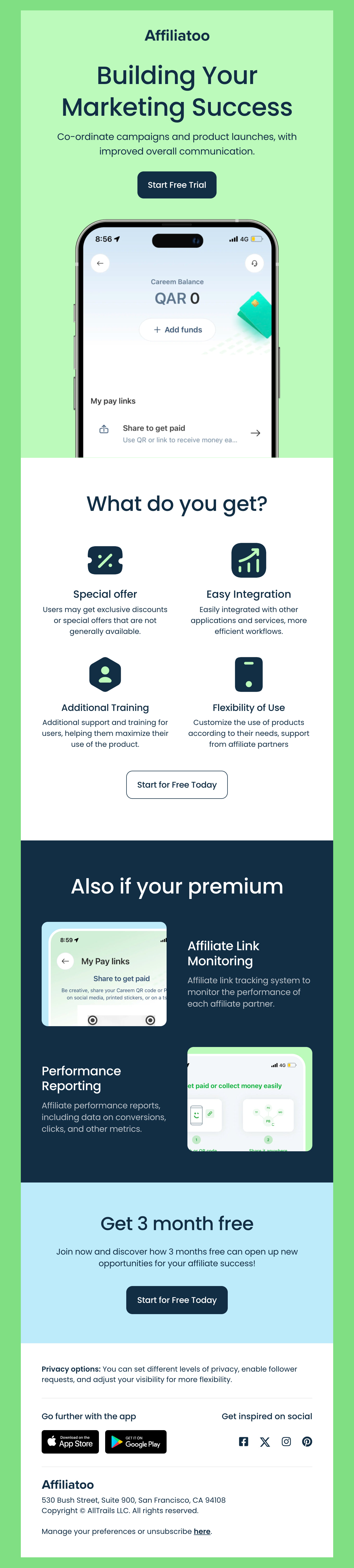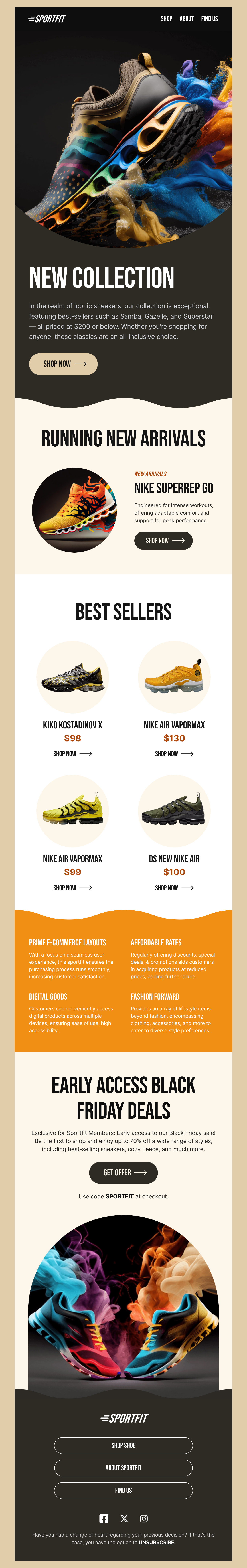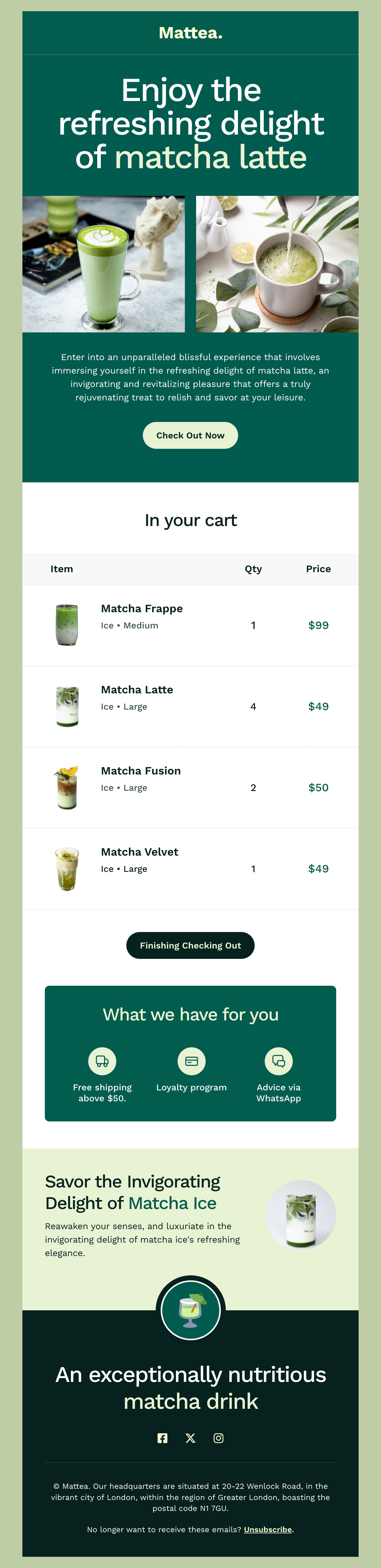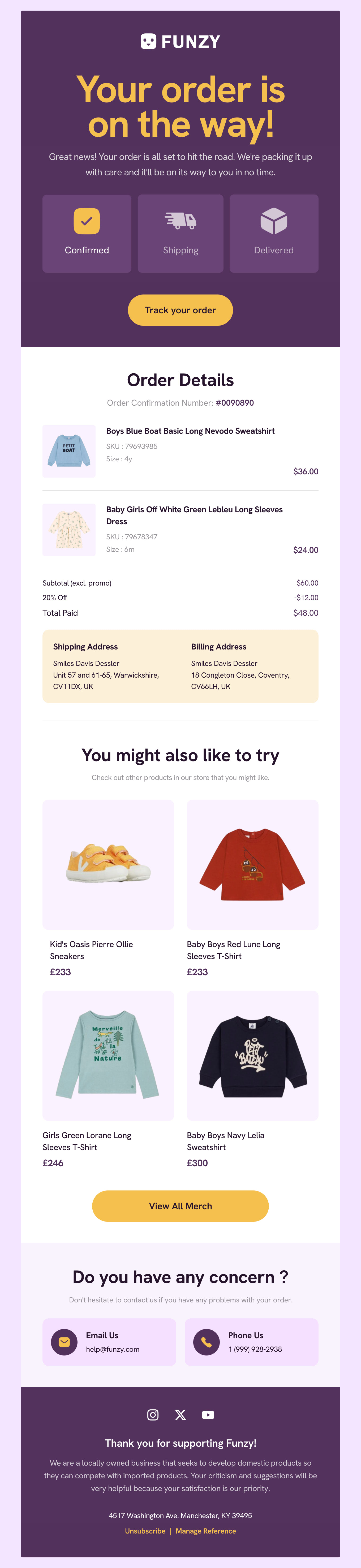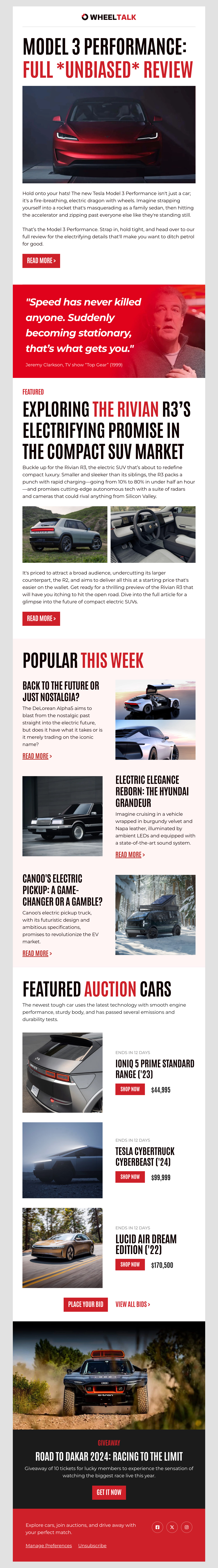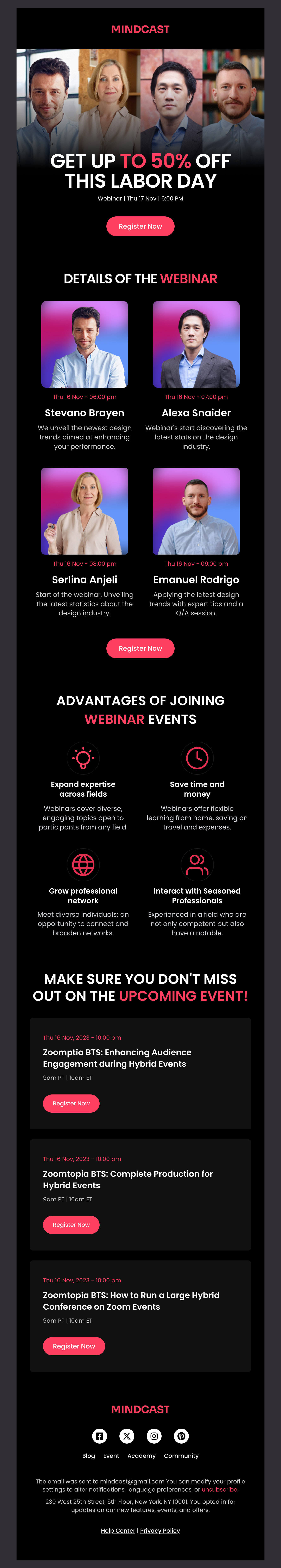Zoho Campaigns HTML Email Templates Are Compatible with Gmail, Outlook, Yahoo Mail, and More
We are coding beautiful and best standard codes while designing the HTML email templates. We test our email templates exhaustively over platforms like litmus, email on acid, hence assuring you of their surety. That way, we assure our Zoho Campaigns' HTML email templates are safe, so it would not follow that lure into the spam filters if forwarded to your subscribers.
Ensure you boost this experience with Zoho Campaigns and test from your emails, even assure that a 0.1-degree fraction difference is fine-tuned with the presence of the A/B testing attribute making multiple aspects better fit your target hence more appropriate if you use our HTML Email templates.
Built into our templates is dark mode compatibility: rigorous design and testing ensure that your recipient enjoys comfortable reading even during low light.
Our Postcards Ejsons. Integration of Zoho Campaigns assures easy import for all our templates and a workflow that allows you to easily roll out visually appealing and effective email campaigns. Design gorgeous emails from thousands of beautiful designs ready to use.
Repeated template refresh keeps it interesting for the audience and makes it vivid how much the brand wants to provide value for its users.
Adding a Custom Email Template to Zoho Campaigns: A Step-by-Step Guide
- Start by logging into your Zoho Campaigns account.
- Navigate to the 'Email Campaigns' section and choose 'Create Campaign'.
- Select 'Advanced Campaigns' and then 'Import Your HTML'. This option is ideal for uploading custom email templates.
- Upload your HTML file or paste the HTML code directly into the provided field. Ensure your template is compatible and optimized for email delivery.
- Customize your email by adding dynamic content, personalization tags, and ensuring it's responsive across devices.
- Use Zoho Campaigns' testing features to send a test email to yourself. This ensures your email displays correctly across various devices and email clients.
- Once satisfied, proceed to define your recipient list and schedule your campaign for delivery.
Zoho Campaigns reported significant success metrics, including an average open rate that surpasses industry standards. However, for the most current and specific statistics, including engagement rates, deliverability, and conversion metrics, I recommend checking directly with Zoho Campaigns or reputable marketing analytics resources to obtain the latest data.
By embracing these practices and leveraging Zoho Campaigns' robust features, you're well-positioned to execute email marketing campaigns that are not only visually engaging but also strategically optimized for performance and deliverability.
Email Template Support and Updates
Our collection of HTML email templates is carefully designed for the necessities of e-mail marketing. These templates are designed to work efficiently with Zoho Campaigns: they look neat and ensure the high performance of your email campaigns towards your target, small and big business alike.
We keep these templates regularly updated with the most cutting-edge trends and standards in email marketing design. More to add, our pool of experts is always ready for all your attempts at template customization.
Our Postcards email builder incorporates all the innovations. We value feedback from our users regarding our email designs.
Whether you need a template for a product launching or a newsletter, we have it for you. If you work with Zoho Campaigns, then our templates provide options that are pretty convenient for ease of customization. And design all parts of your emails to represent the design and aim with Postcards' flexible email builder. Improve your campaigns in Zoho Campaigns, sending the stronger version after seeing which garners the most engagement from your list of subscribers with A/B testing.
The better one is with email marketing; the higher the potential return on investment (ROI) can be. To maximize your efforts with this tool and campaign, apply these elements to your strategic design; it will enhance the look and functionality of emails sent by your brand to its desired audience.