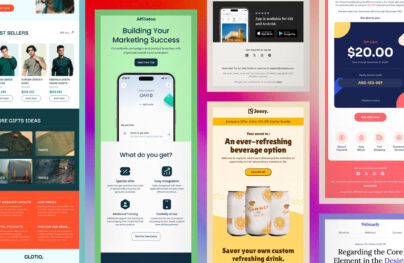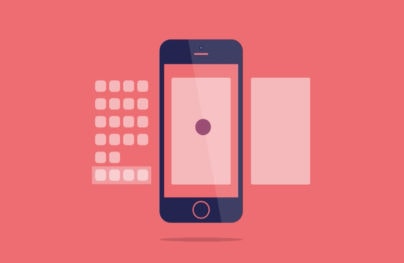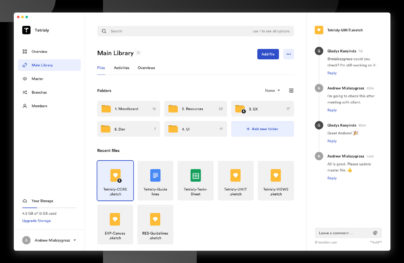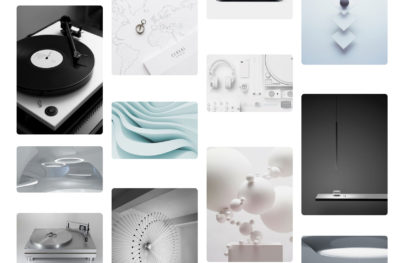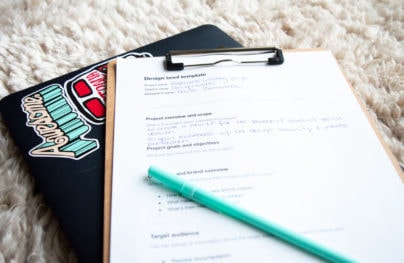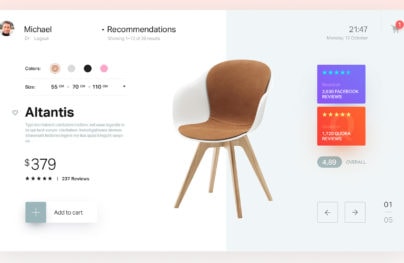How to Work as A Freelance Designer and Travel
Life as a freelance designer is not always as glamorous as it may sound. There is often work to be done … even when you have travel plans.
Sometimes you have freelancing to do while traveling for work (another job or other freelance jobs), but sometimes you have freelance jobs to finish when traveling for pleasure as well. And while it is not something we often like to talk about, there are tools and tricks to help you make the most efficient use of your time while traveling.
A Personal Story
While I write frequently, there are not many personal stories in what you will read here. But today is a little different. I am a freelancer. I also have a full-time job. And I travel.
So most of the tips that follow are from my personal experiences. Over the years, I have developed quite a few routines and found tools and tricks that make work and travel balance easier. The best advice I can ever give you is to try not to work when traveling for vacation or pleasure or holidays. (You need the break!)
That’s not always possible, but it should be a goal. When you are traveling for other work obligations, understanding what you need to do while away from the desk is the first step to getting started as a freelance designer who travels.
Make Sure You Have Internet Access
Very few projects can be completed or delivered without an internet connection. Before you book a hotel or other travel, make sure you know what connections will look like and if Wi-Fi will be available. (There are still plenty of “dead zones” out there.)
With Postcards Email Builder you can create and edit email templates online without any coding skills! Includes more than 100 components to help you create custom emails templates faster than ever before.
Free Email BuilderFree Email TemplatesAnother option is to buy a portable hotspot and travel with it. I love the concept behind Karma, a portable hub with pay-as-you-go Wi-Fi connectivity. (This really eliminates a lot of worry if you travel a lot. If you are like me, you probably hate having to deal with airport Wi-Fi and connectivity.)
Use A Remote Connection Tool or Cloud Storage

Make sure you have access to all of your working documents before you leave town. This may include storing things on your laptop desktop, in the cloud or setting up a VPN network so you can access items remotely.
I am a fan of Dropbox, but there are plenty of other options out there. Adobe Creative Cloud users get storage of working files and libraries almost automatically with a paid subscription. And there are a variety of other companies that offer similar products.
Get Plenty of Cords and Connectors

I can’t emphasize how important it is to make sure you have a cord for everything. And if you are traveling internationally, you will need a cord that will work in every location along the way. (Electrical outlets are not all the same.) Without fail your battery (phone, laptop, whatever) will always fail as you are finishing a big project. Make sure you always have a cord handy.
Buying your cords and adapters at home in advance will save you a ton of money as well. You can buy what are often inexpensive items at airports or hotels, but they come with massive markups.
Have a Good Case for Everything

With Startup App and Slides App you can build unlimited websites using the online website editor which includes ready-made designed and coded elements, templates and themes.
Try Startup App Try Slides AppOther ProductsWhile we’re talking equipment, a good case is another must-have item for travelers. You need something light and portable but sturdy enough to keep things from getting banged up. You probably also need a case that’s bigger than you think.
For my first freelance travel trip, I got a great little computer bag that perfectly fit a laptop and charger. But nothing else. I had to stash USB cables, a card reader and mouse in another bag. (Not ideal.) Of course that bag got checked, so I was left in the airport without tools that made work easy and comfortable. (I definitely learned my lesson.)
Create a Travel Routine

Before a big trip, create a routine for packing, what you pack and how you pack. Store things in the same places and use the same process for gathering items you will need so that you are less likely to forget things.
The routine can help you feel composed and confident about your trip, work plans and that you have everything you will need along the way.
Download all Updates

Log in to all software – this is especially important for Adobe Creative Cloud users that must connect every 30 days – and download updates, ping servers and make sure accounts are current and functioning. If you commonly work on a desktop and are traveling with a laptop this is especially important.
Test everything out and make sure all software is functioning. Ensure that all fonts and tools are installed and ready to use, without having to connect to the internet first.
Create a Backup

No one ever wants to think that their equipment will get lost or stolen, but it is much more likely to happen while you are traveling. Make sure all of your work is backed up somewhere accessible in the instance you lose access to your computer.
Personally, I like to carry an external hard drive. I back everything on my laptop up to it daily and store it in a location away from the computer. (So my laptop goes in the computer case and the hard drive goes in my checked luggage or purse.) Hard drives are relatively inexpensive, can be exact replicas of your work and filing system and are easy to use without any other tools.
Take Something Nice to Wear

If you are working and traveling, this is likely a no-brainer. But what if you are on vacation?
Always pack something professional to wear just in case a client meeting pops up. Potential clients are everywhere when you work as a freelancer. Don’t miss an opportunity to impress or add someone (or a job) to your portfolio.
Print a List of Contacts and Locations

While most of your contacts and itinerary will likely be stored digitally, print a backup copy and keep in in a carrying bag or your computer case. While you should have internet access throughout your travels, there is always the chance that you will need information and not have access. A printed copy is reliable every time
This printed list should include a trip itinerary with all stops, addresses and contacts (if necessary). You should also have a list of contacts for all clients with in-progress projects. A printed list can save time and frustration if you have to return calls or messages on the go.
Schedule Work Time

This might be the most important thing you can do if you are trying to balance freelance work and travel – set aside time to work. Put it in your calendar if you must, but make sure you know how many of hours of work you have to get done and schedule it.
Working while you are at a conference or away for another job or while on vacation can be especially hard. Before you leave, make sure you know when you are working. And consider time zone changes, if necessary. You may find that working particularly early or late is the most in sync with clients.
Conclusion
So now it’s time for you to share. What things can you not live without when you are working and travelling? Are there specific tools or tricks that you could not function without? Share your ideas with us in the comments.
Note about photos in this post: Since we are talking travel, all of the photos in this post are of great (and beautiful) locations from all over the world. The photos are available for use in your projects under the Creative Commons license from Unsplash. (Find other great places for free stock art in a previous Designmodo post.)