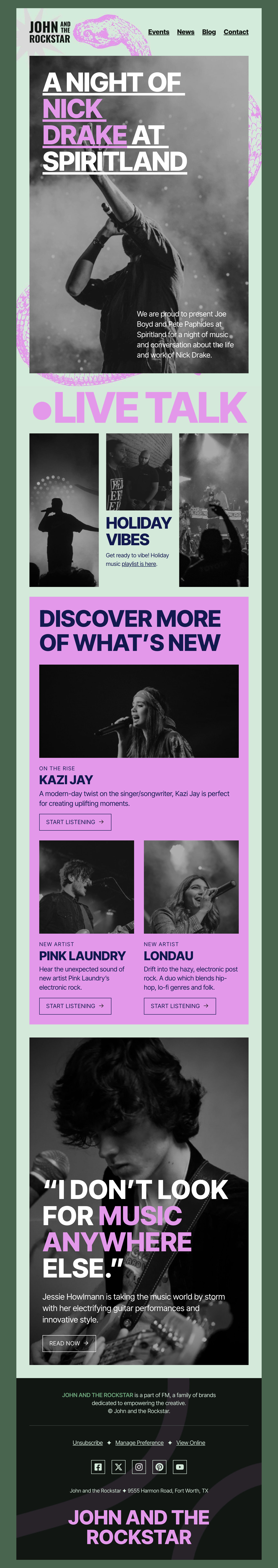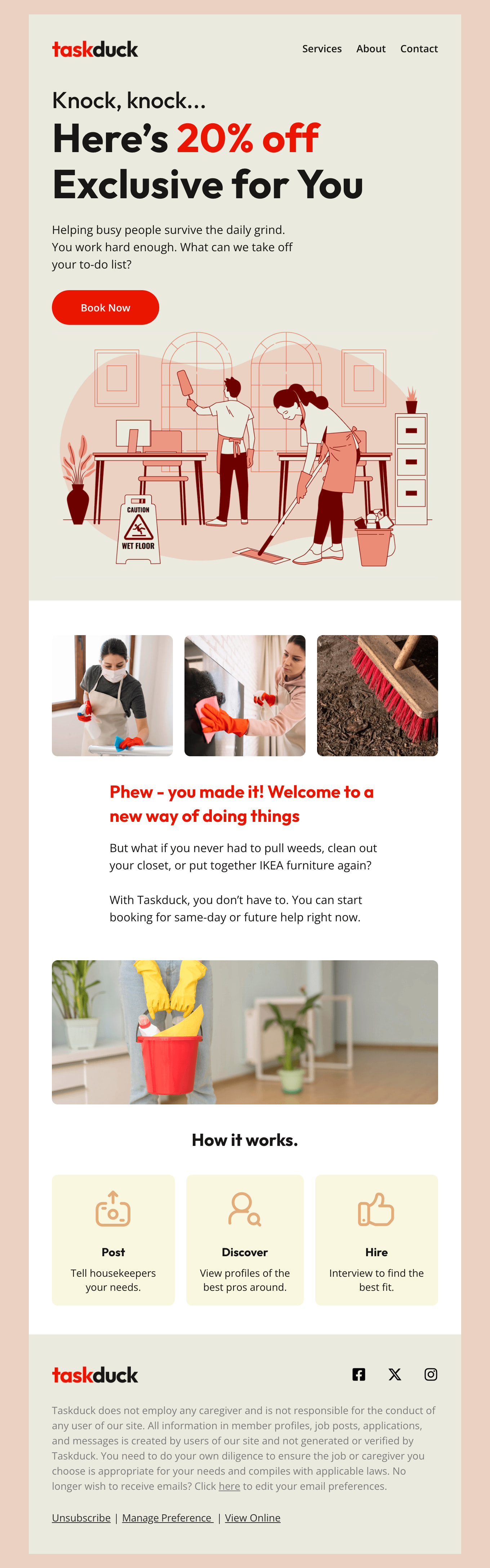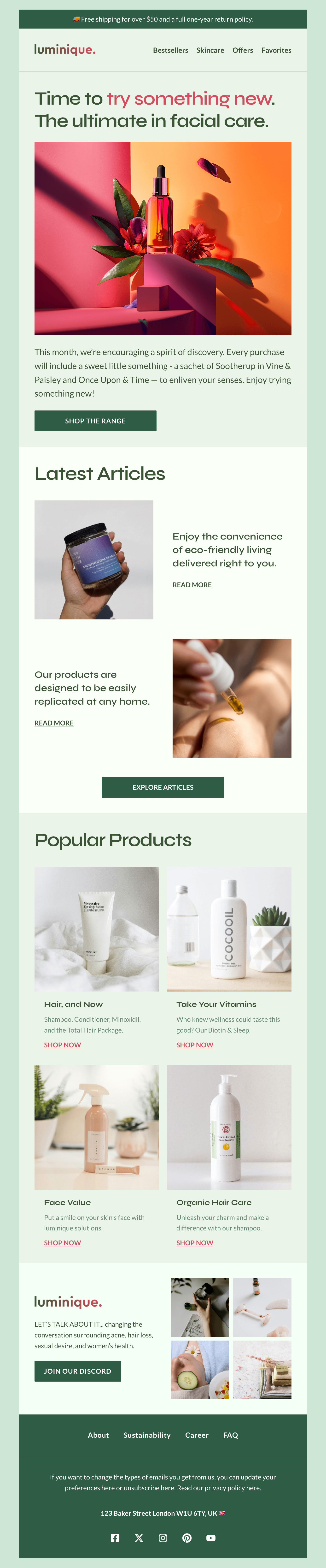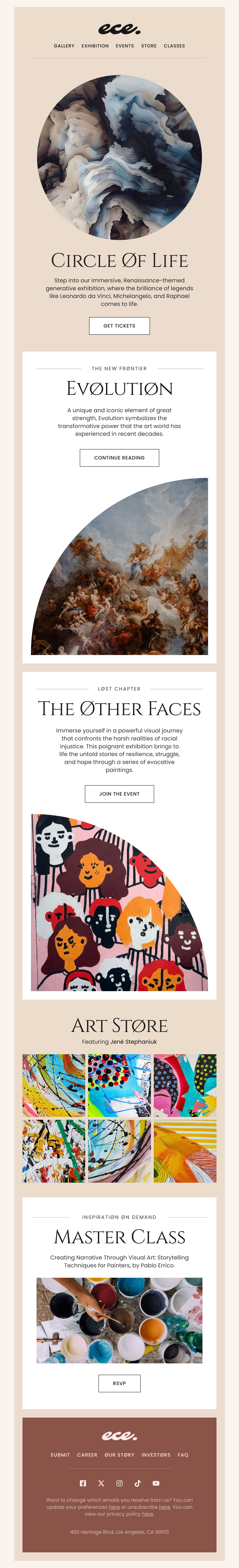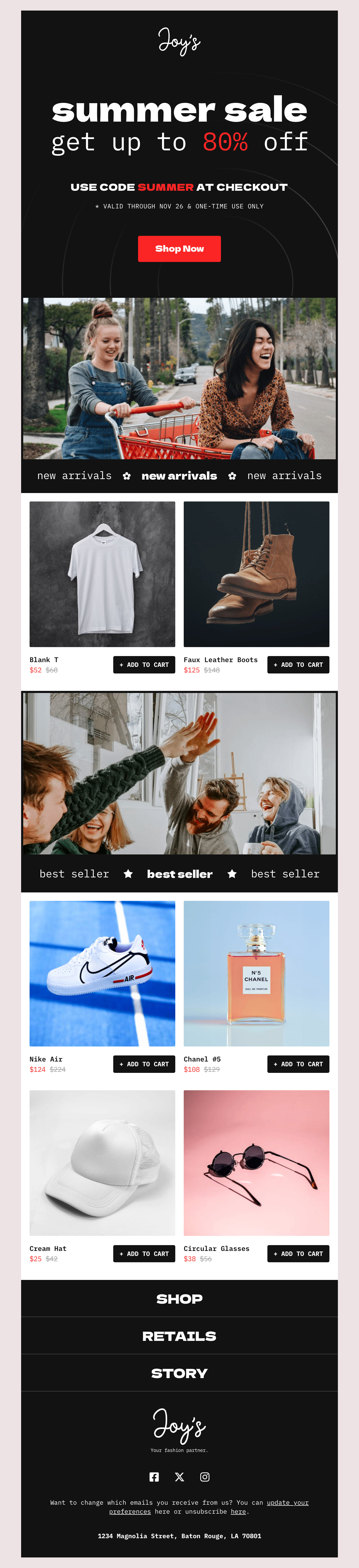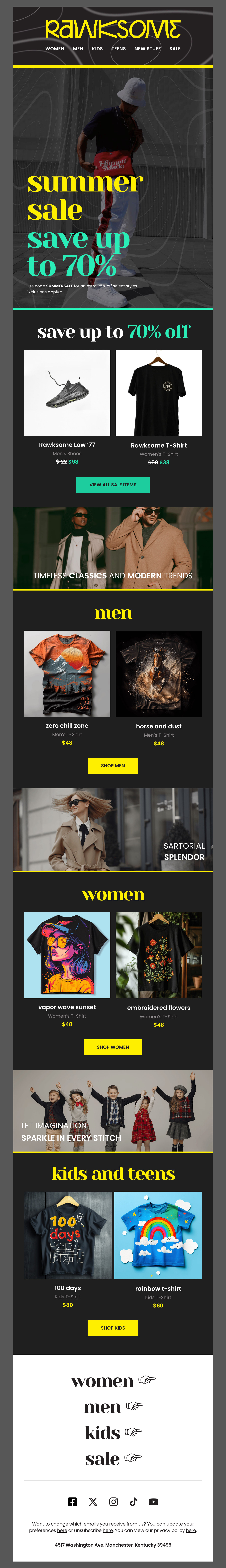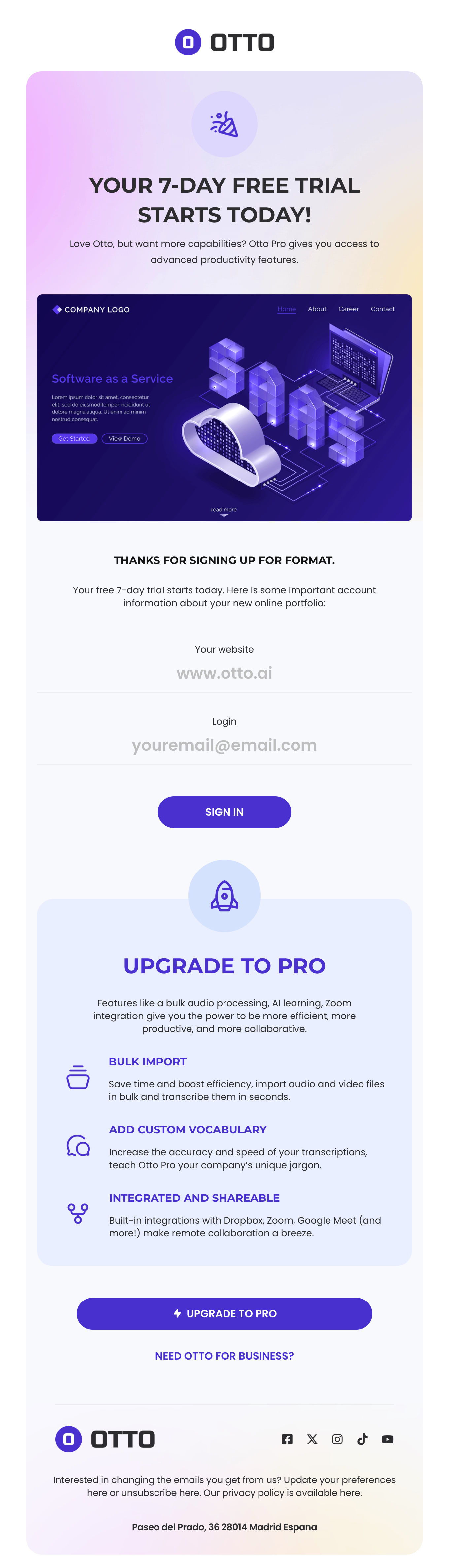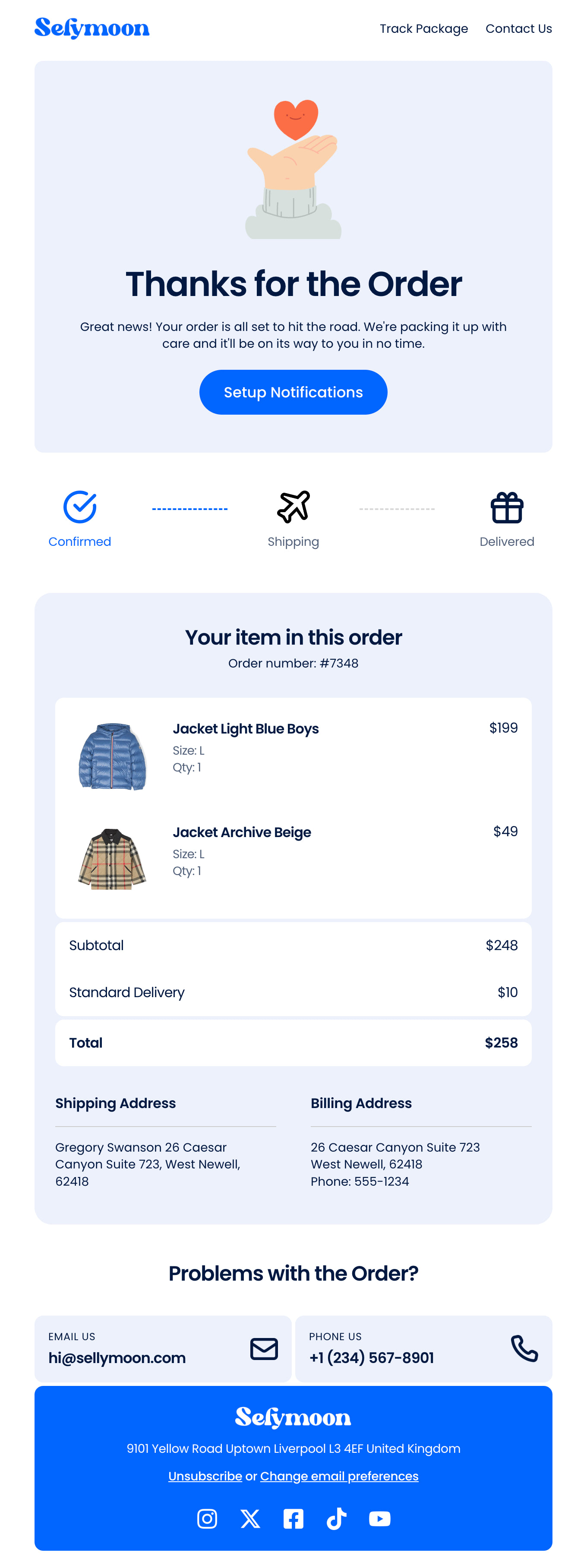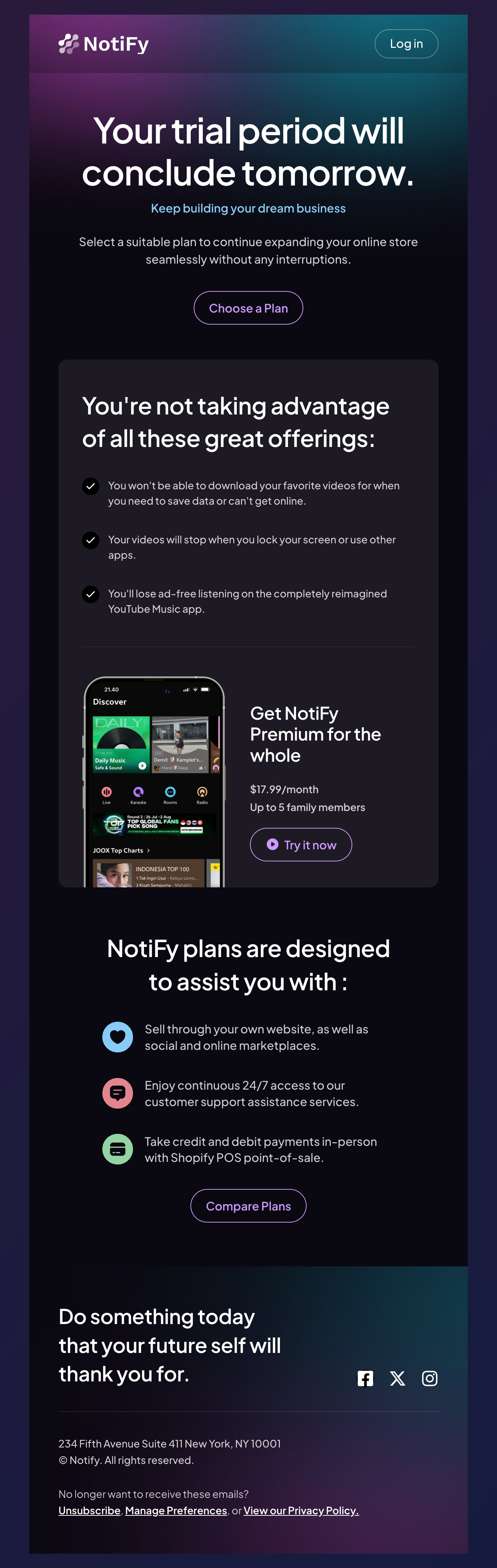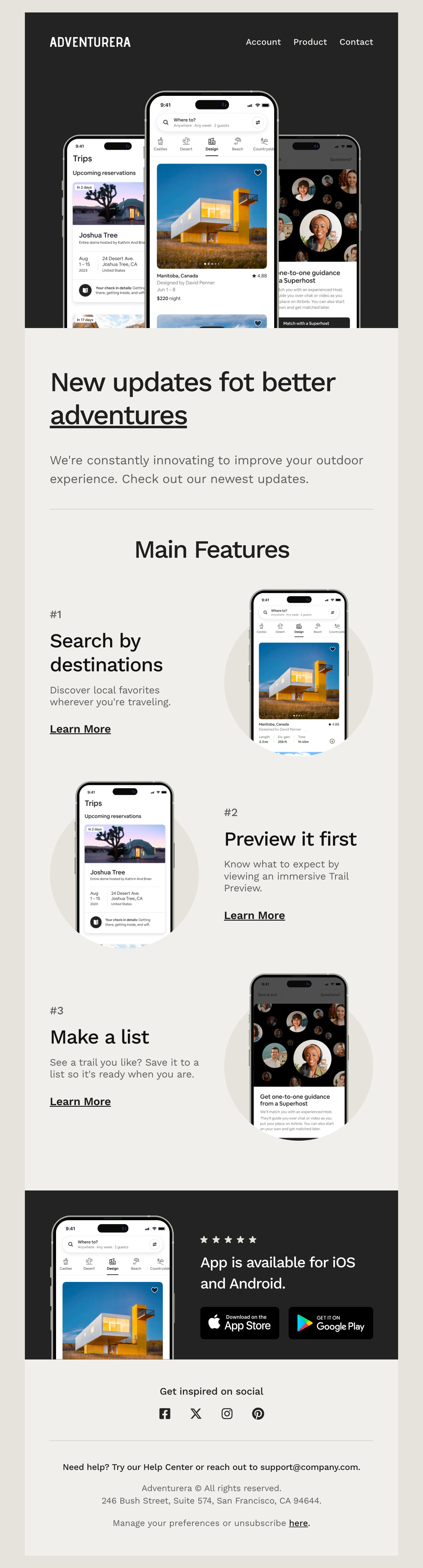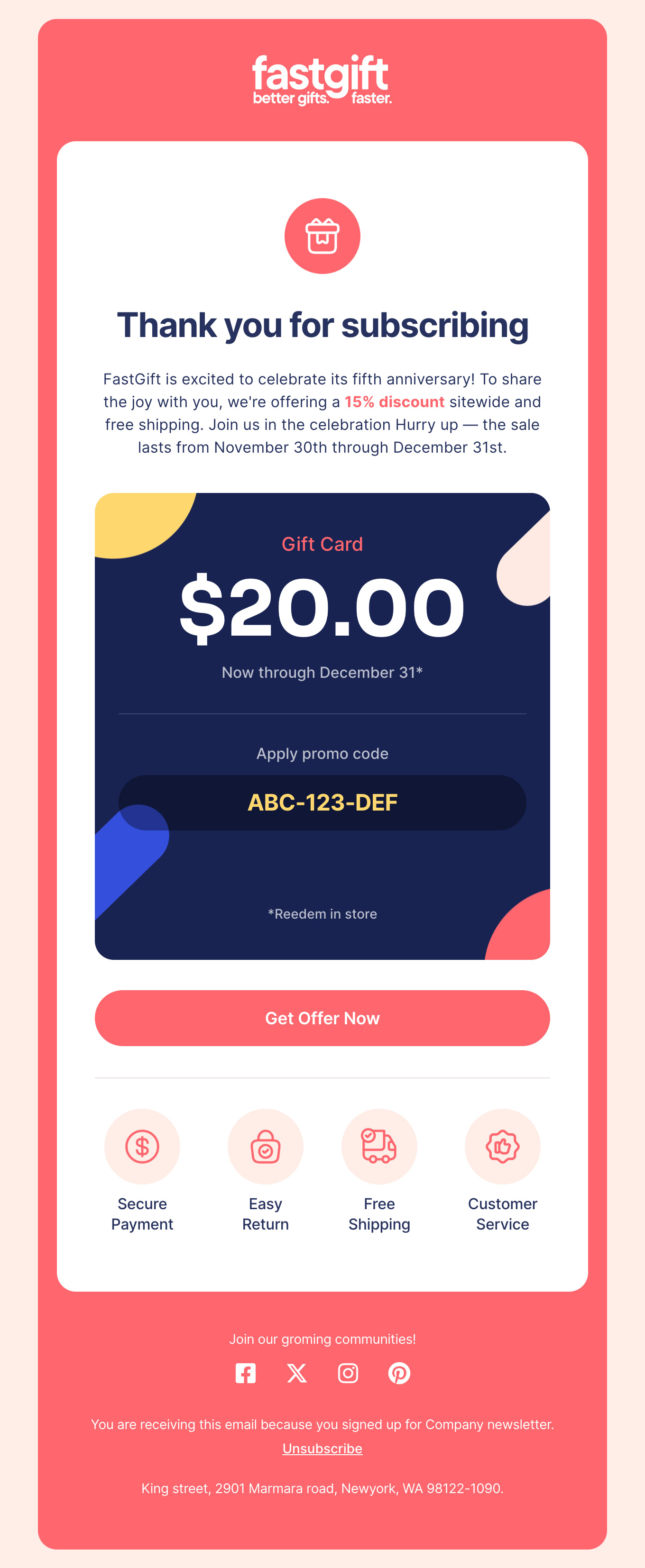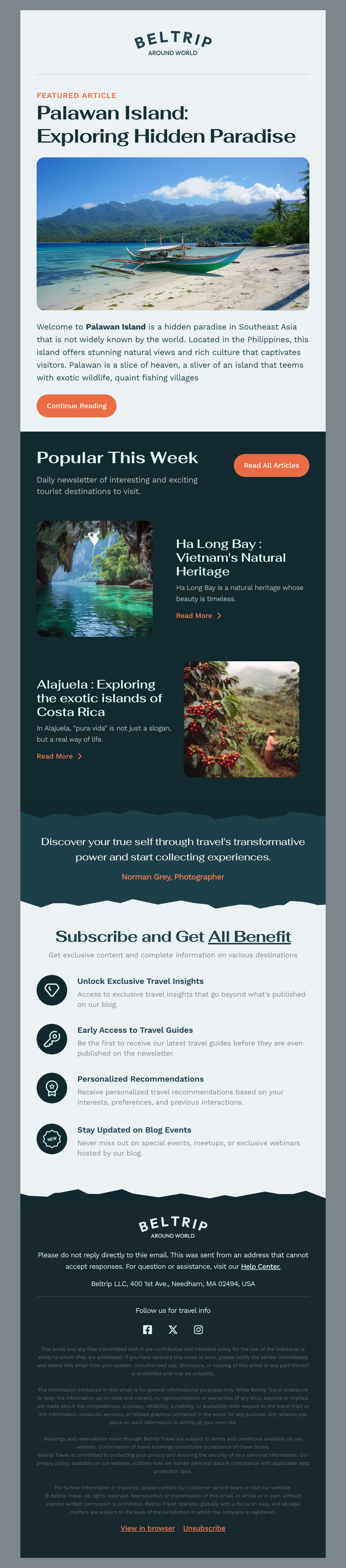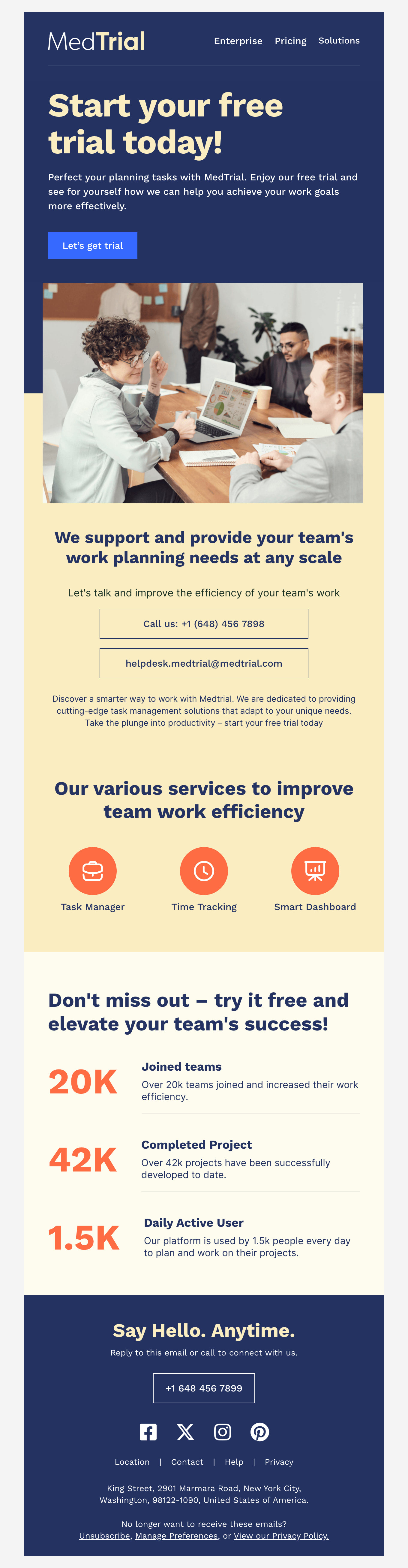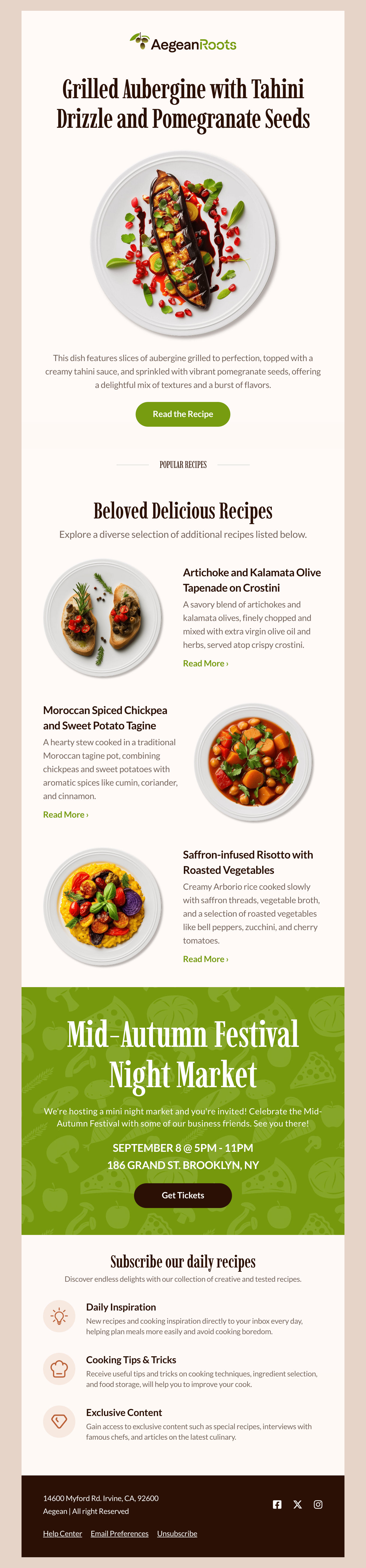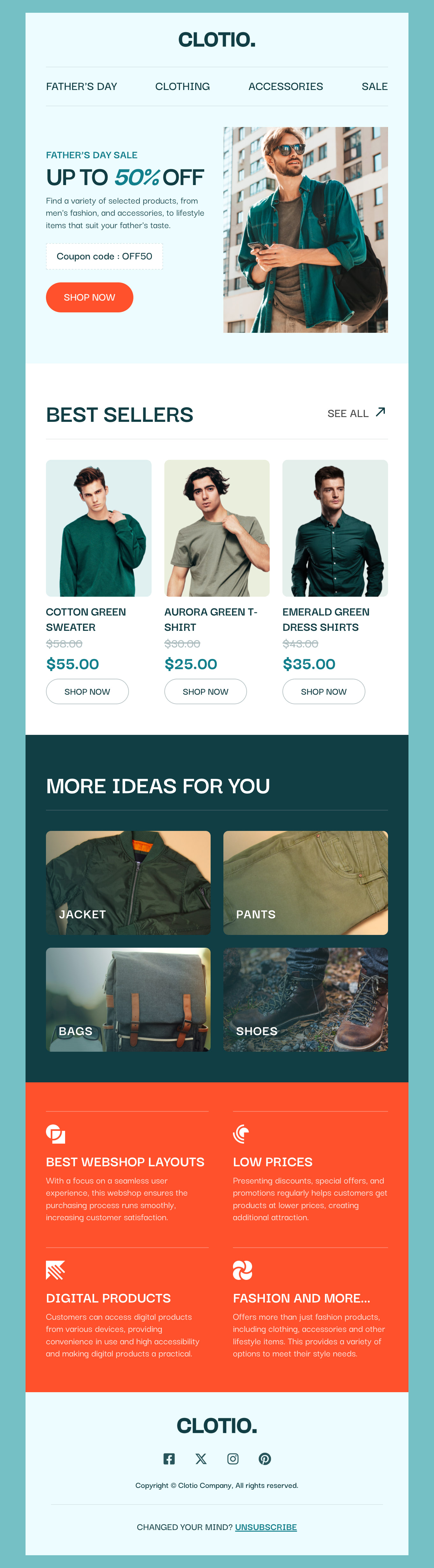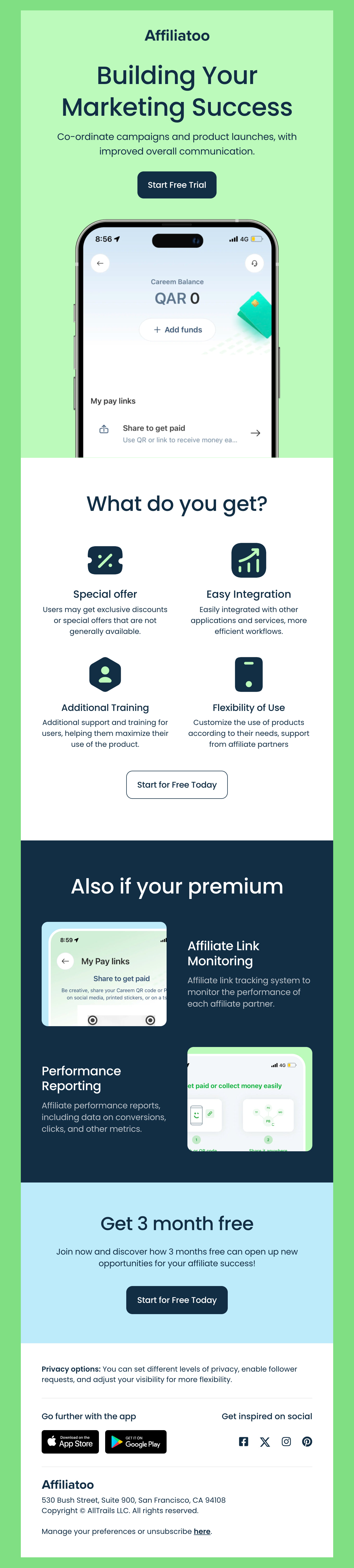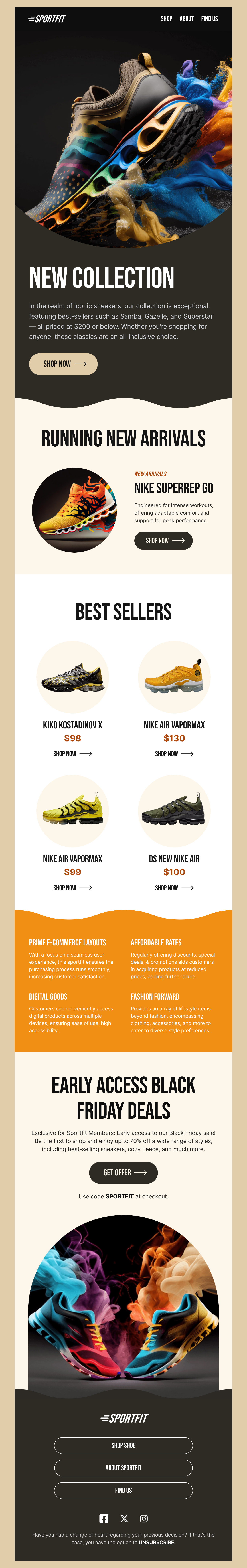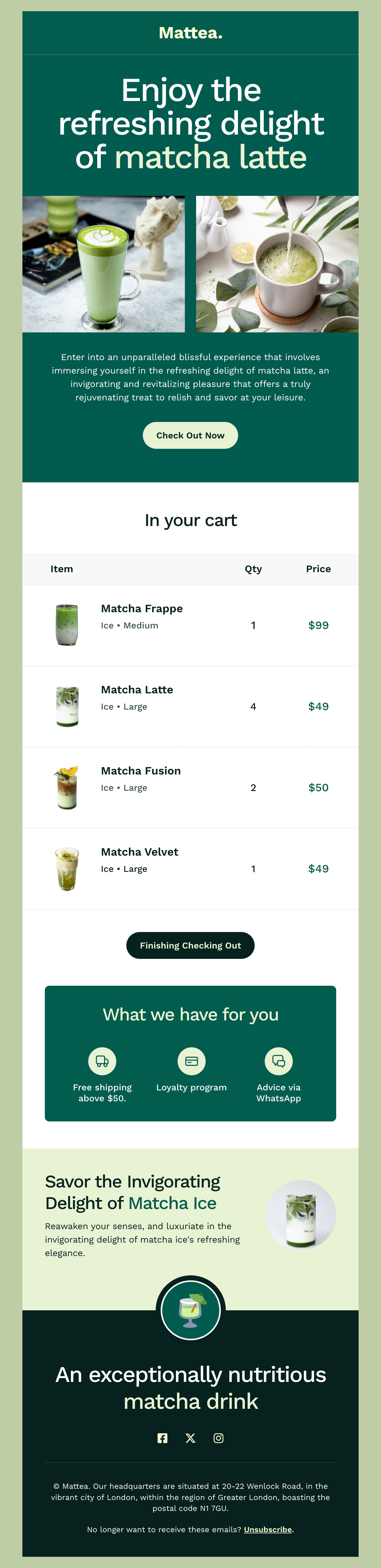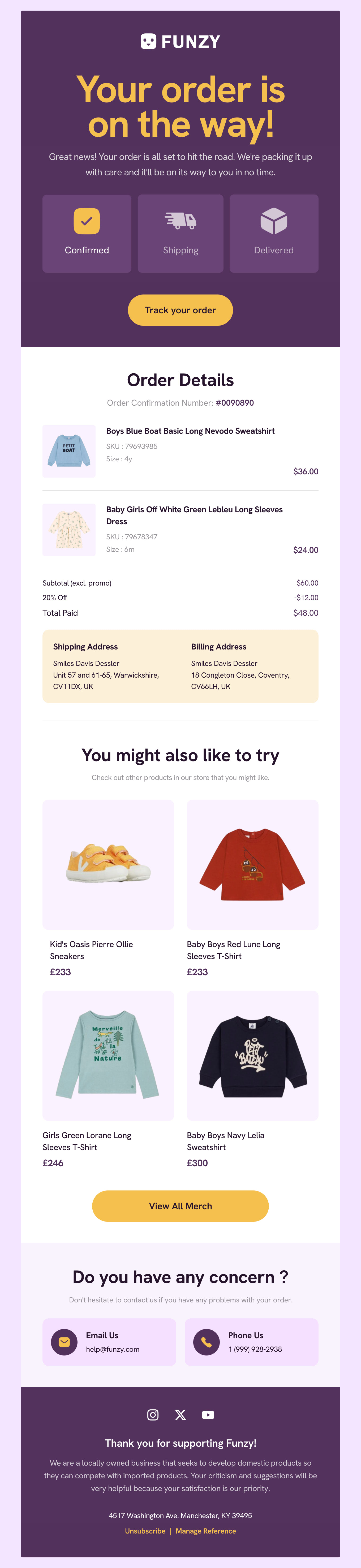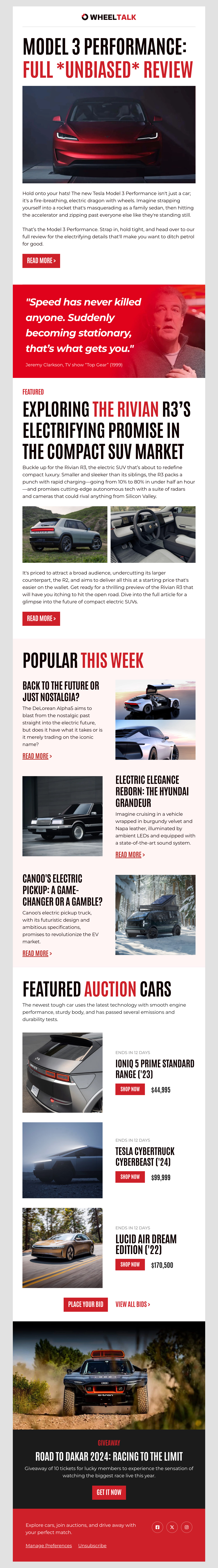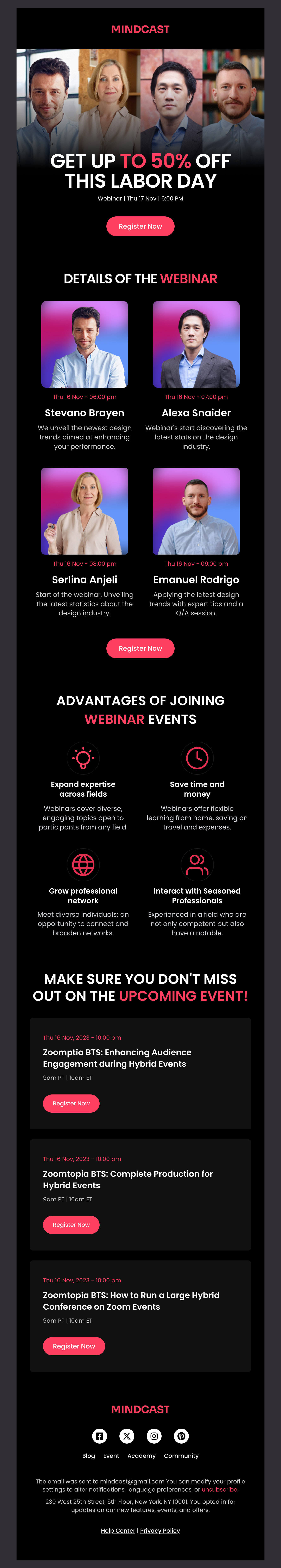Free Gmail Email Templates
Email is one of the most powerful tools available to connect to your audience, but it takes time to create a beautiful template. If you want to take your use of email to the next level, you need Designmodo. We have dozens of outstanding Gmail email templates that are ready for all purposes. Use our Postcard editing tool to modify your favorites to suit your needs. Whether you're announcing a new product or need a Gmail newsletter template fit for weekly updates, our templates will streamline your design process and enhance your email marketing.
-
Gmail
IndustryUsageSeasonBrand
- Create Your Email Template