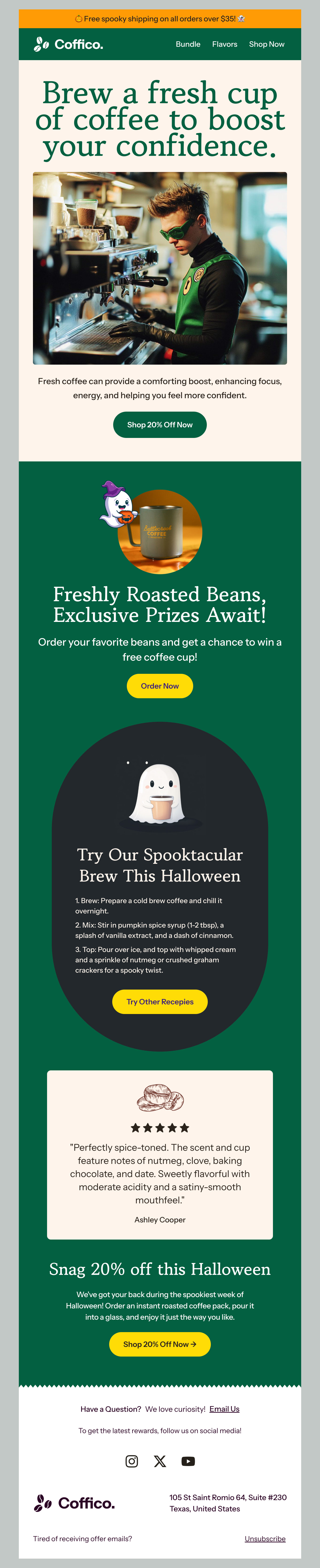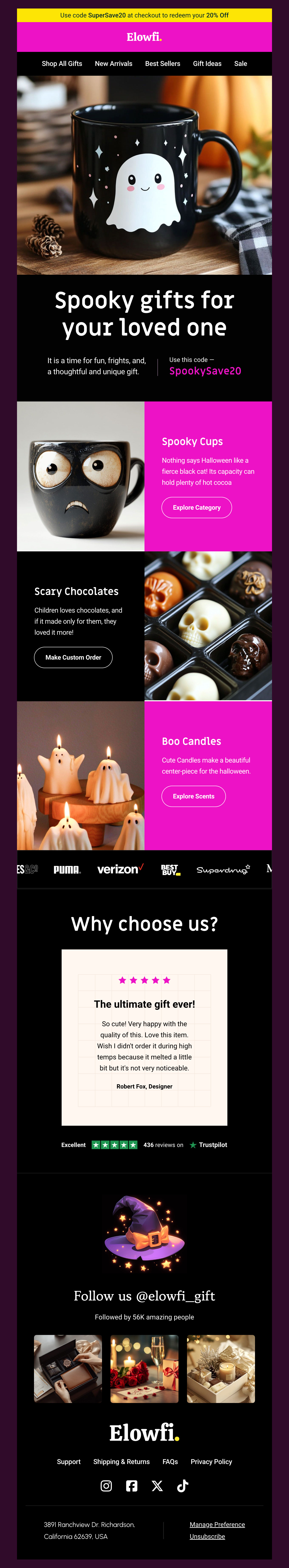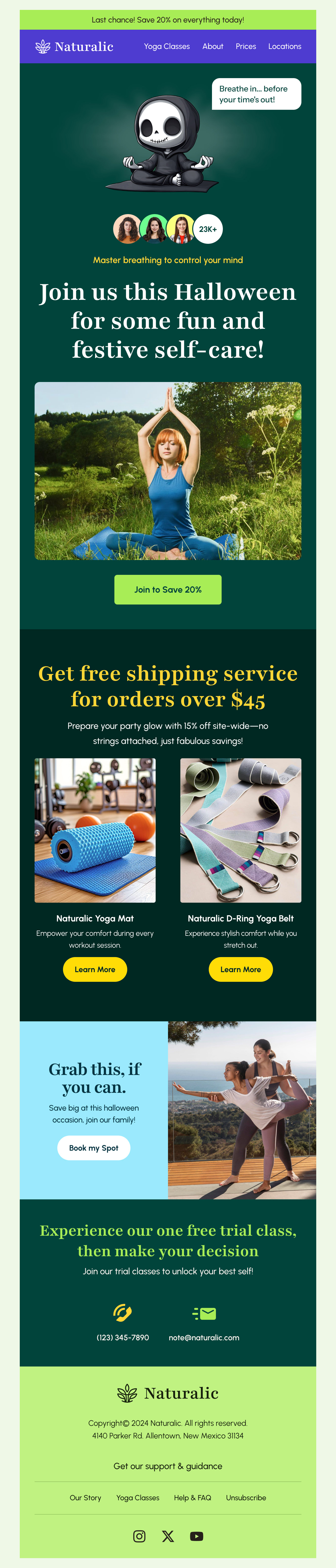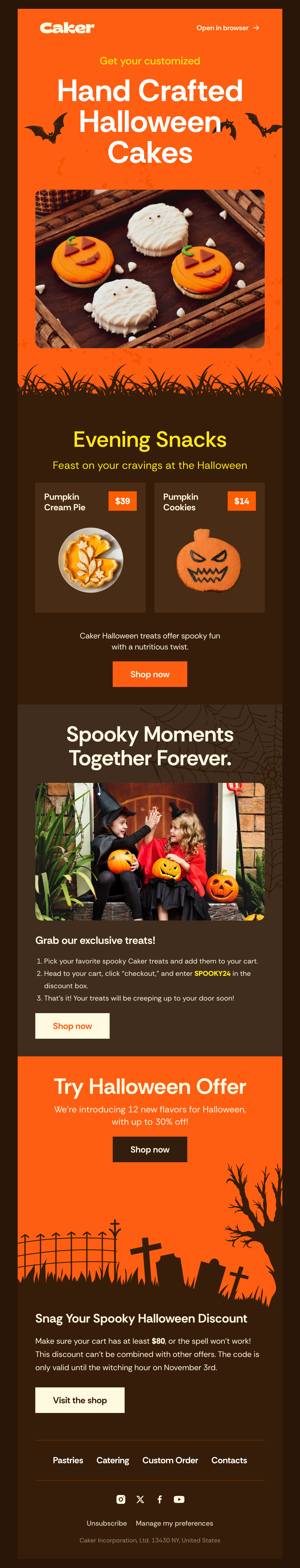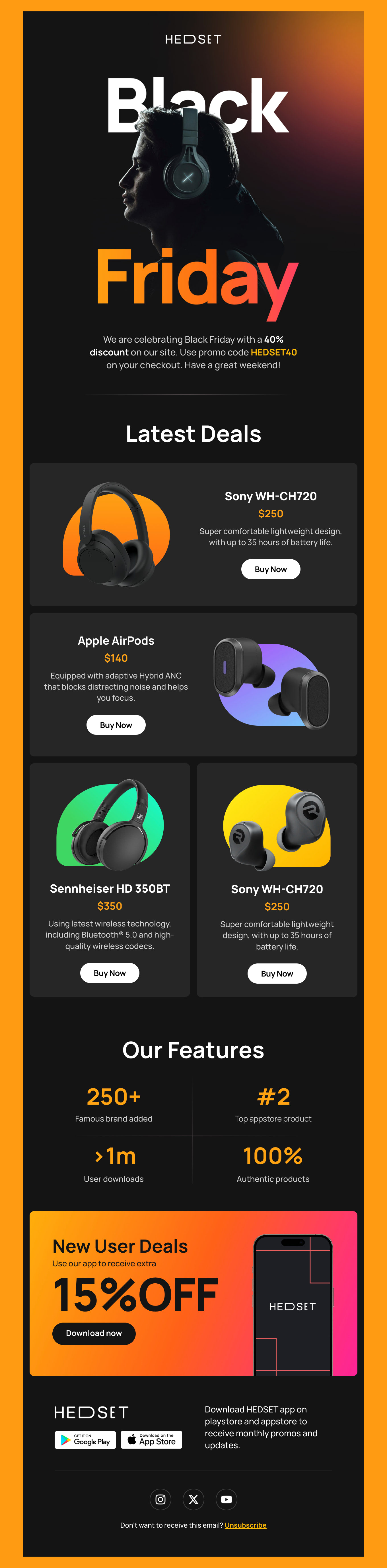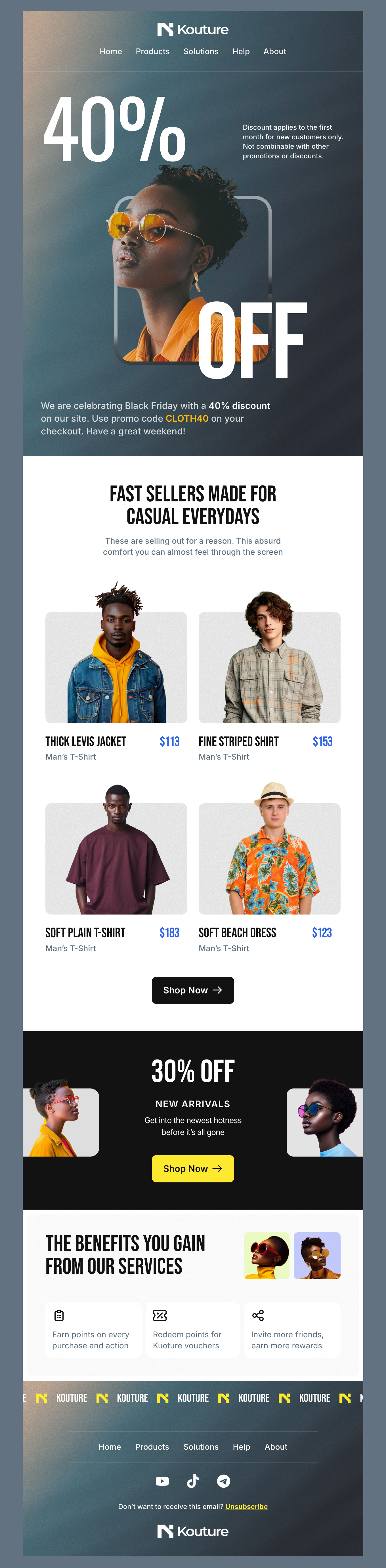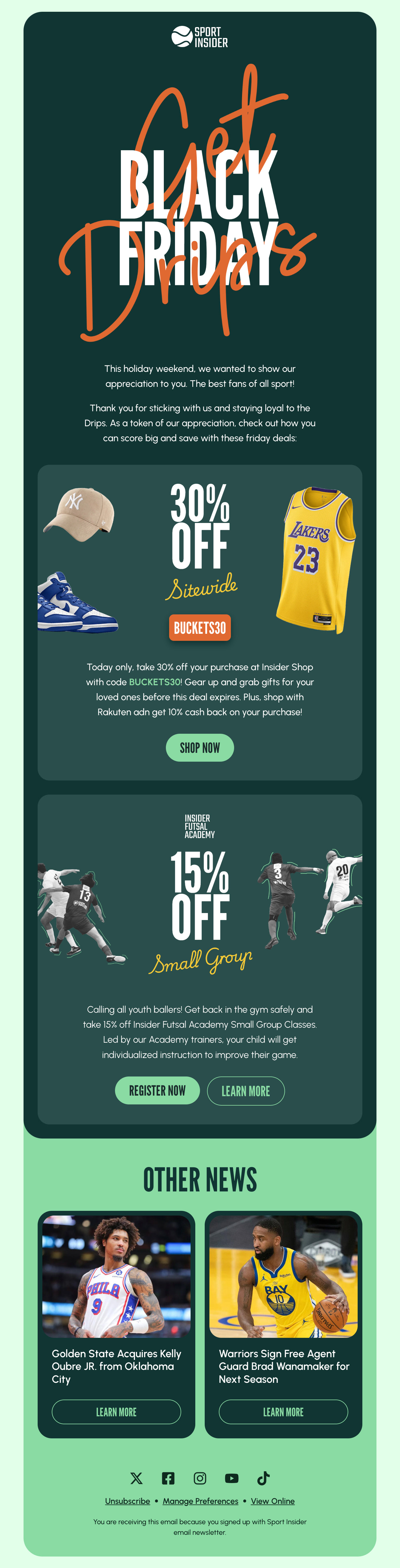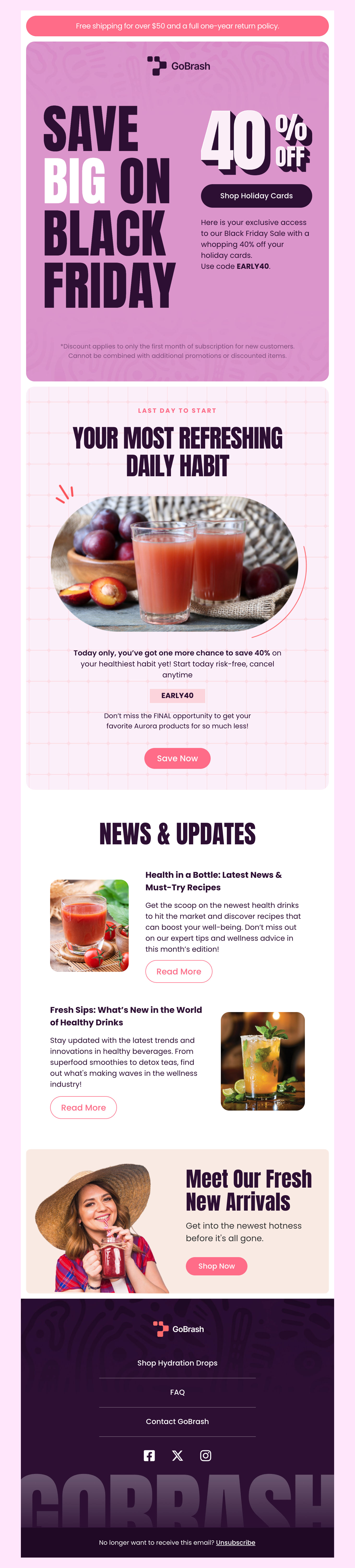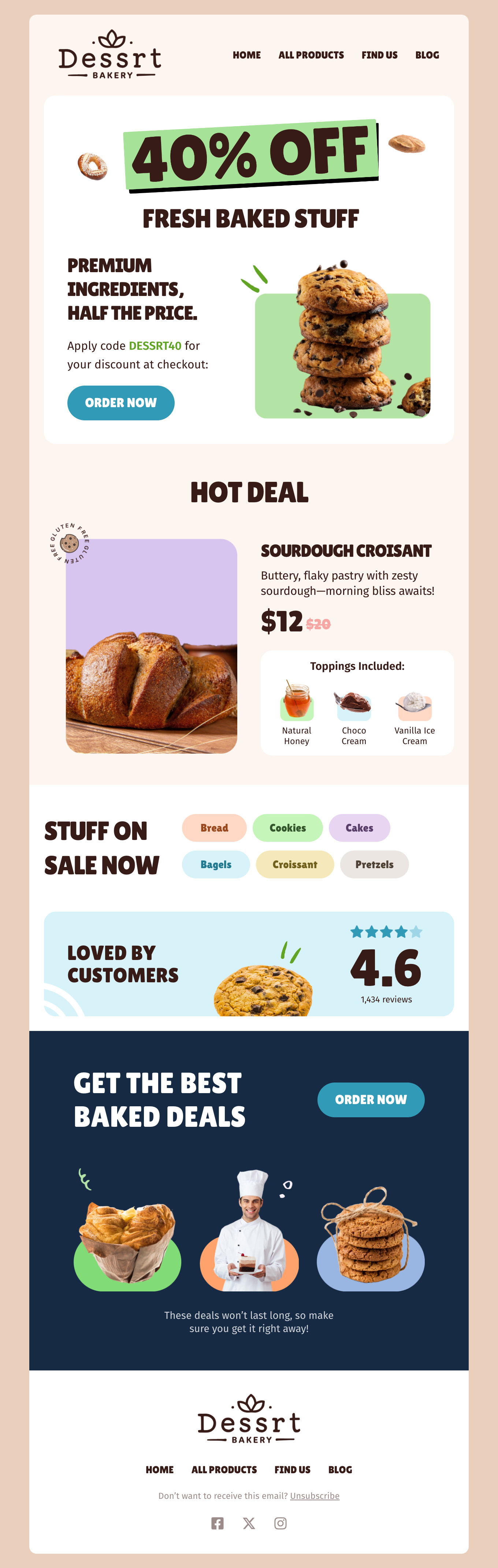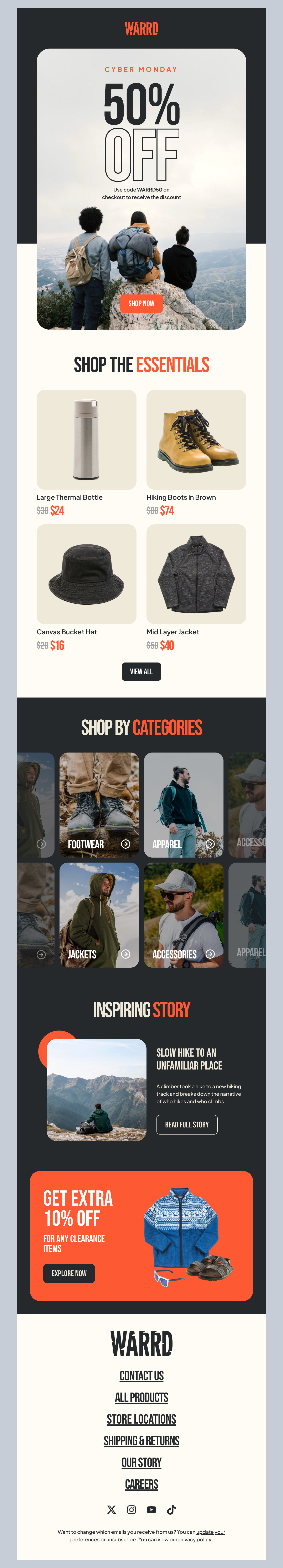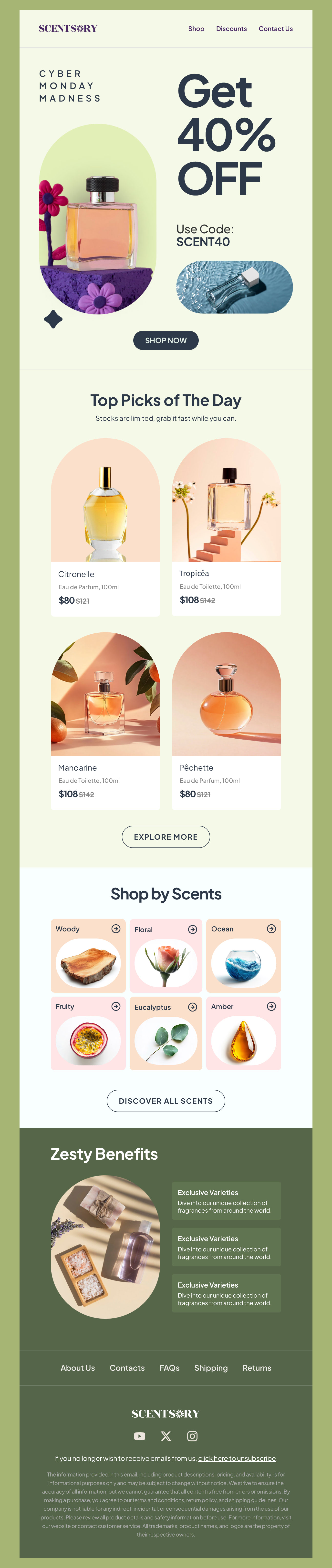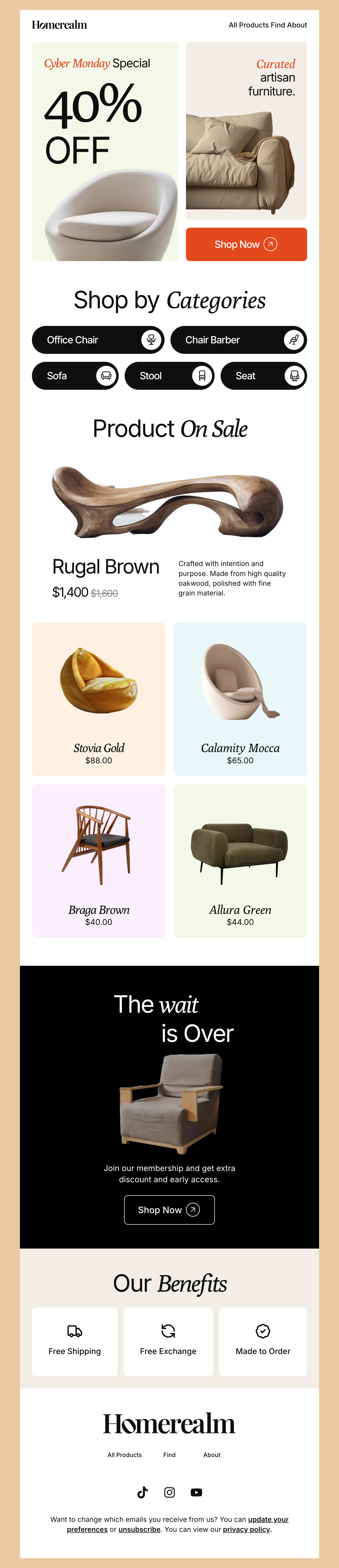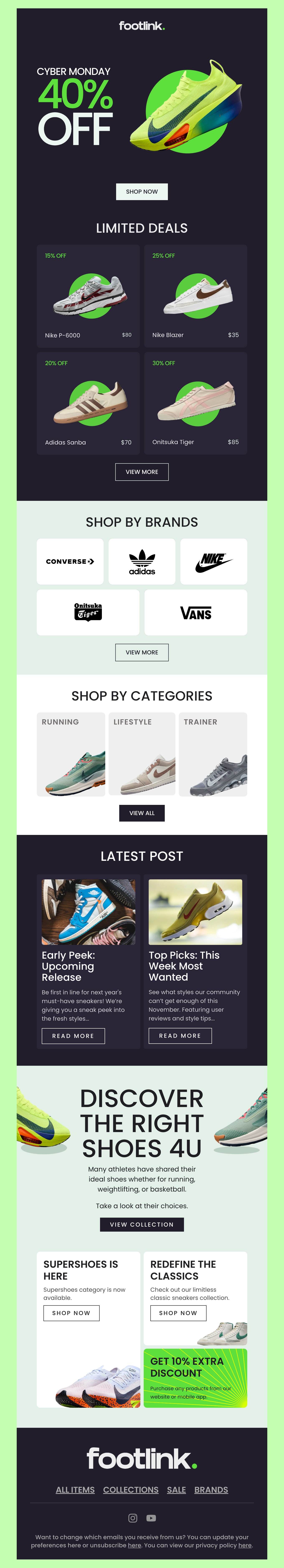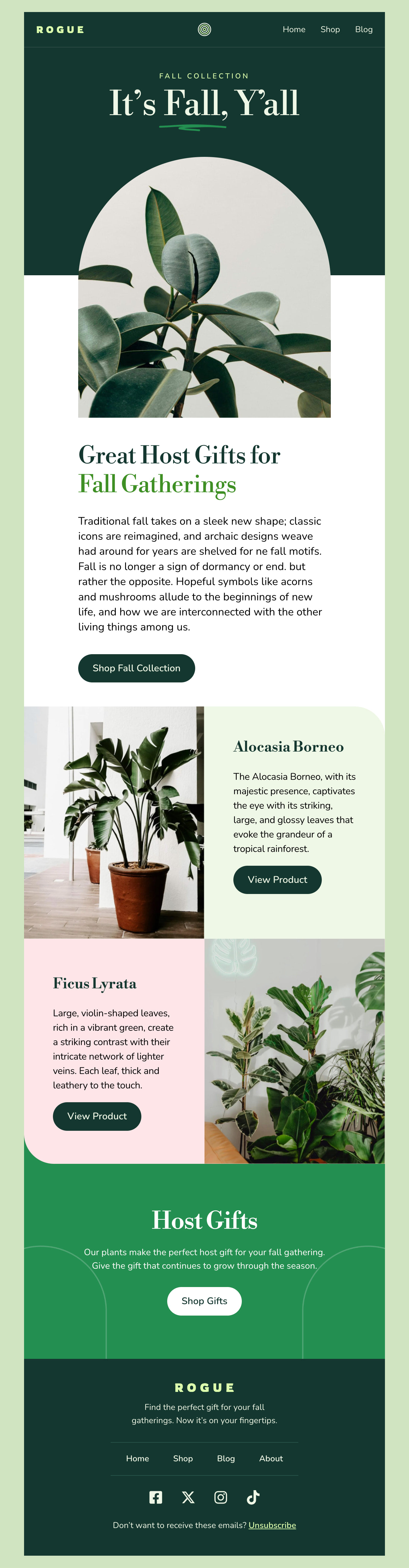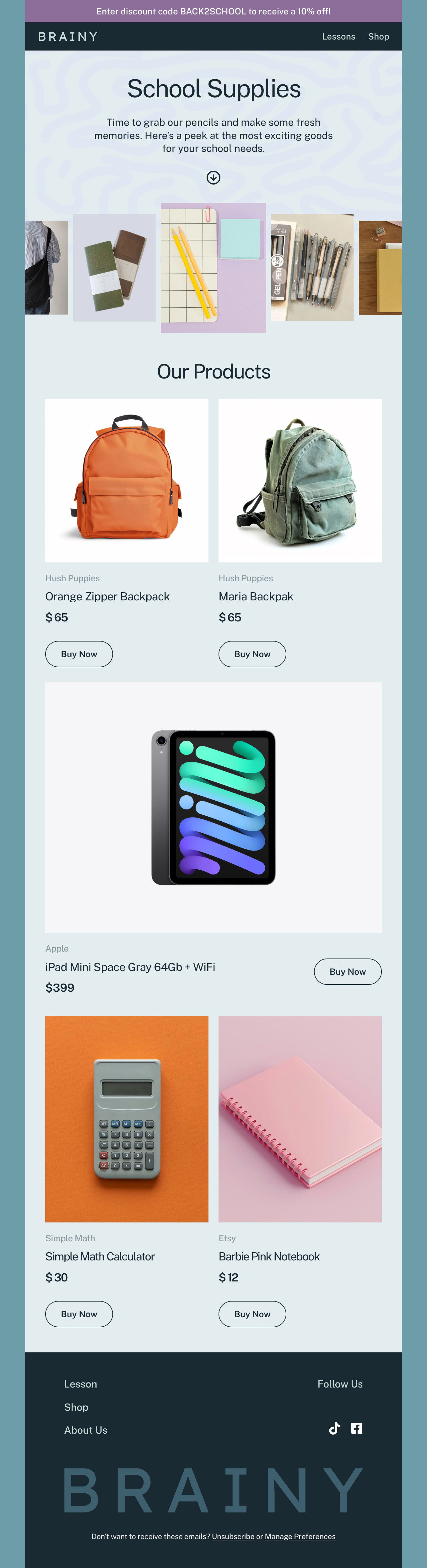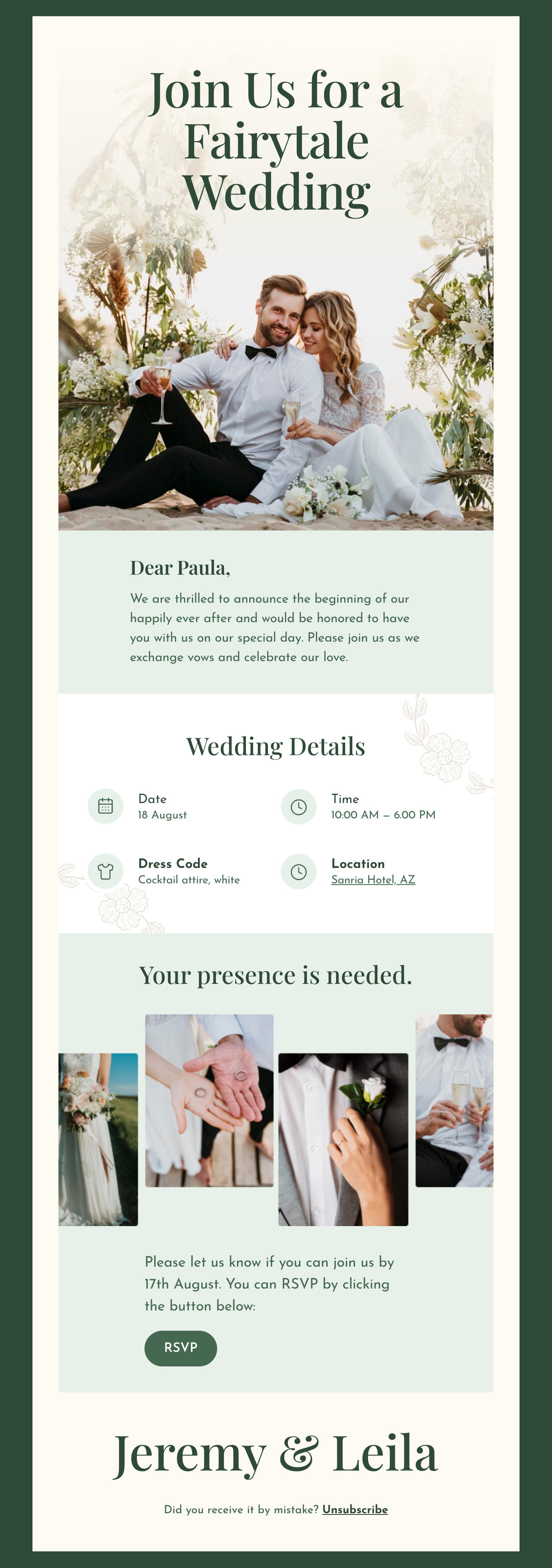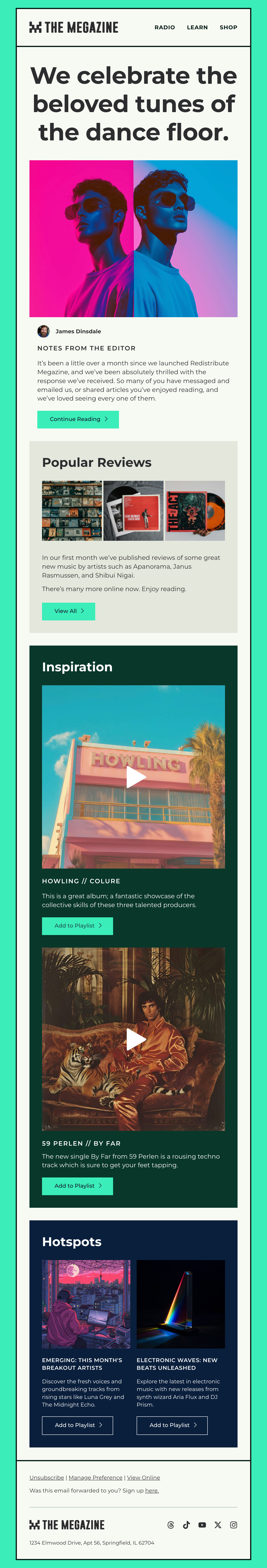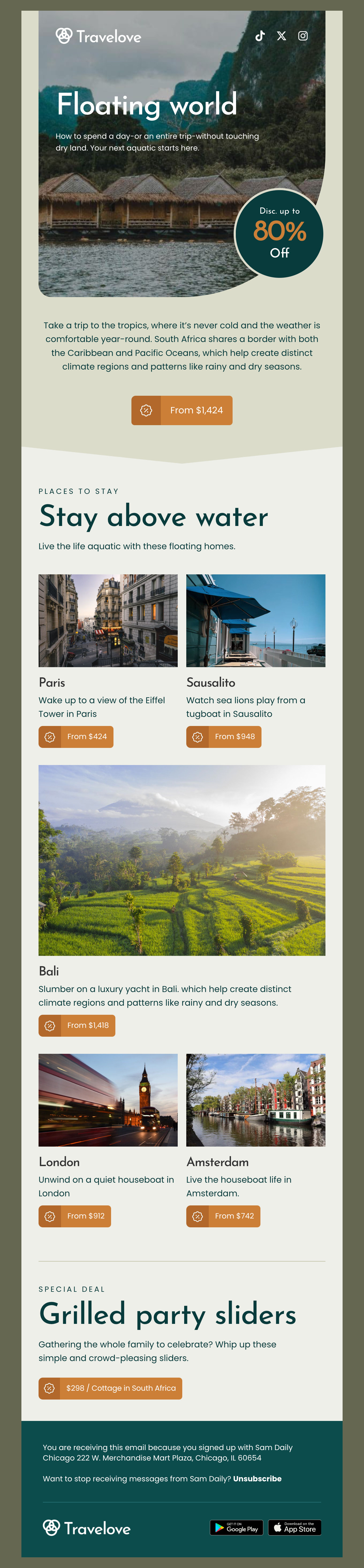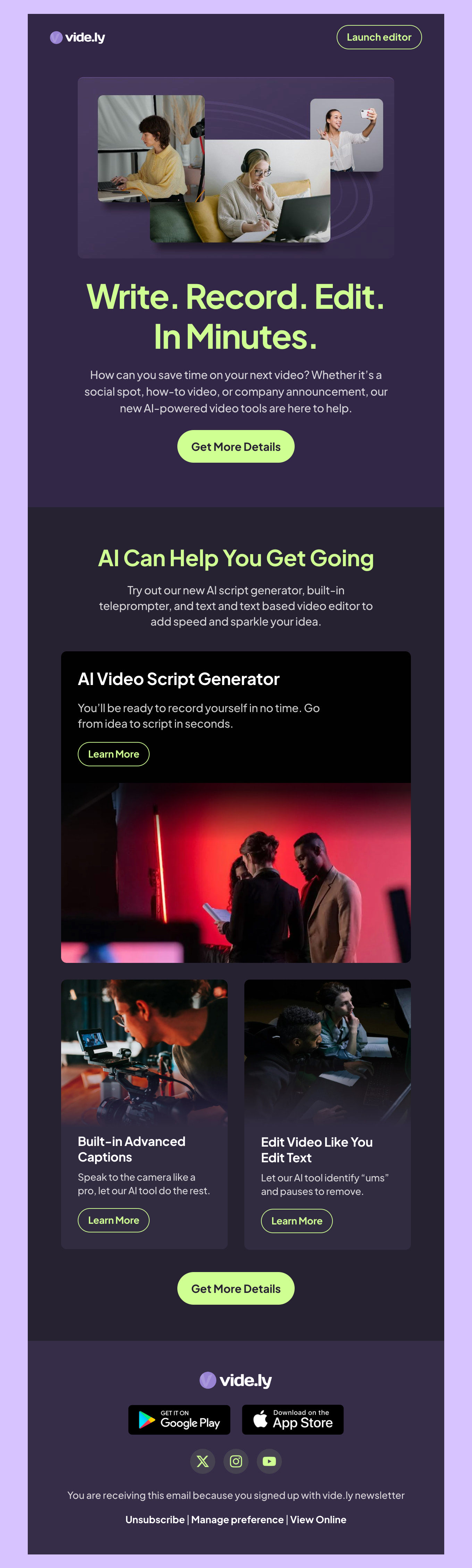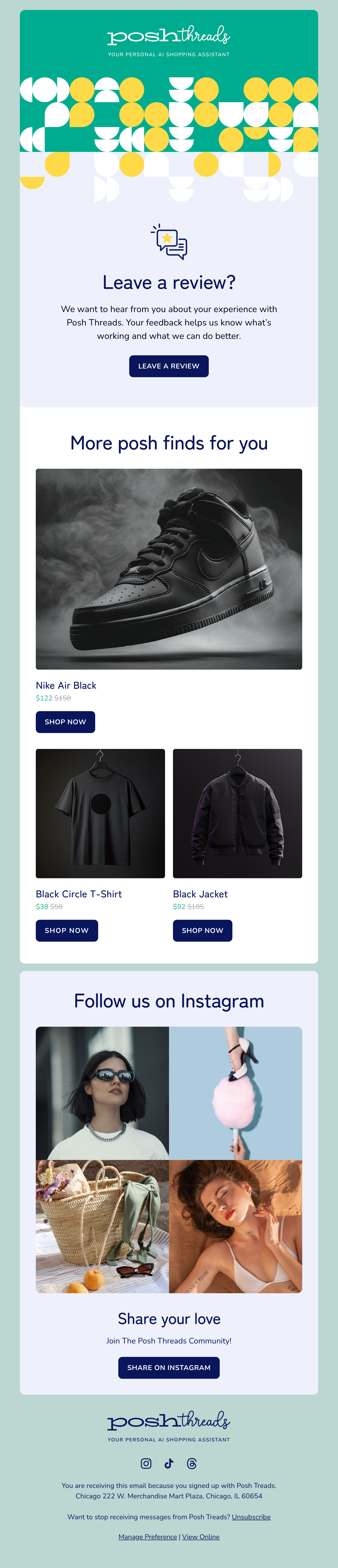Top Tips & Tricks for Using Outlook Email Templates
We’re so glad you found our fully optimized templates that work seamlessly with Outlook campaigns. These Outlook templates are a powerful tool for sales teams to streamline the workflow, as well as improve consistency. Here are a few tips for a successful strategy.
Start by identifying your most common scenarios to choose your templates and create your message:
Prospecting: Choose templates and create general messaging to begin sending outreach emails, follow-up messages, and introductions.
Proposal Follow-Up Messages: You’ll find thank-you templates in our complete library and here you can address questions or provide additional communications.
Onboarding Sequences or How-To Guides: You’ll also want to develop templates to welcome new customers and outline the next steps, curate content, and provide important and timely information.
Create Customer Support Messages: You likely have some insights into the common questions your customers may have. Why not create a template to address these and offer troubleshooting or customer support? It’s a great way to build trust and keep your customers and prospects happy.
When you create your templates, keep the best practices in mind. Start with clear subject lines that grab attention, and create a little intrigue or a sense of urgency. You’ll want to include placeholders for dynamic content like their name, company, or other details that make it feel personalized. And don’t forget - a strong call-to-action tells (and shows) your prospect where to go next.
More Tips for Winning Prospects with Outlook Campaigns
We’ve started with the basics, now it’s time to explore even more tips and tricks to empower your team to make more sales.
Keep Formatting Professional: A professionally formatted email includes consistent brand fonts, colors, and spacing that makes everything easy to digest. Keep in mind that your content should be concise, and easy to skim to gather the most important information.
Organize Your Sales & Marketing Templates: After you have created your templates for your sales and marketing goals, we recommend creating folders grouped by category. That way your team can quickly find and source what they need to keep your sales funnel moving.
Test Each Email: Before sending out a new sequence, email blast, or one-to-one message, we think it’s a great idea to send a test to yourself and have a colleague review your messaging, approach, design, brand consistency, and even tone. Make sure it looks great and avoid any frustrations later.
Keep Emails Value-Focused for Best Results: While it’s tempting to start out with who you are, it’s better to remember who your audience is. What are their pain points?
Can you illustrate that you understand their industry or challenges? We recommend beginning your email by connecting and then building your brand into the solution after laying this foundation.
Using our free templates and these tips, you can create successful campaigns that build engagement and get results. Not only that, you can streamline your sales process, improve efficiency, and boost your chances of closing the deal. Go ahead find your perfect template, add your brand colors and fonts, and get started.