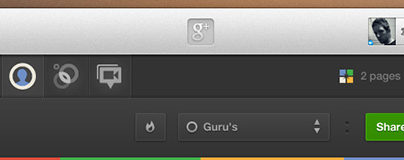Interview with Designer: Ivan Tolmachev
Eager to learn about the biggest UX trends in the UK and the inside secrets of the industry, I quizzed Ivan Tolmachev, a senior Product Designer at Onfleet. Onfleet is a logistics software company in San Francisco that helps delivery businesses around the world perform their last-mile operations efficiently.
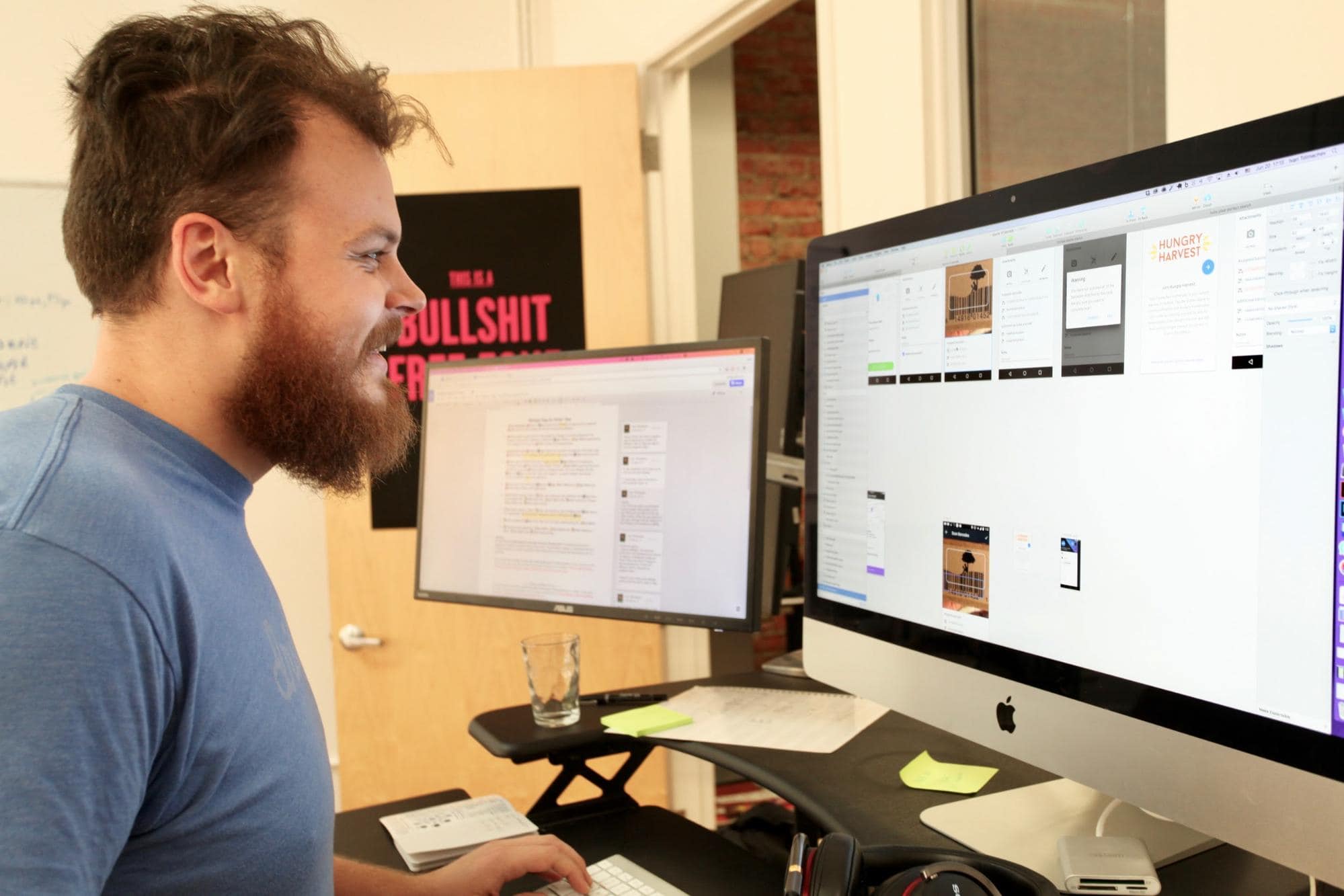
Before Onfleet, Ivan was at Rackspace and worked on a number of products like Aibrake, eShares, Miro, and Mobcaster. I talked to him about what it takes to master UX design and how designers arrive at the right product solution.
How did you become a product designer?
I was always into video games, visual arts, music artwork, comic books, CGI. Growing up, I was lucky enough to be at a school with computer classes, a novelty for Russia in the 1990s. I was fooling around in Photoshop and Macromedia Flash pretty early on and always thought I’d be a game developer, not really knowing what that entails.
I moved to Ireland for my final year in high school and, later, college to study Multimedia. I learned about graphic design, did a couple of projects for college radio and college newspaper, got my hands dirty making logos, flyers, business cards, that sort of thing.
To support myself through college and build up my portfolio I started working as a freelancer. As part of our final year project, my friends and I built an app to help students do research for academic papers. This was my first product design project. I didn’t work on product for some time after graduating, mostly focusing on graphic and web design. Back then most of my knowledge regarding product design came from online publications and eventually, I had a chance to work alongside some product designers and learn from them.
With Postcards Email Builder you can create and edit email templates online without any coding skills! Includes more than 100 components to help you create custom emails templates faster than ever before.
Free Email BuilderFree Email TemplatesWhat are the biggest trends in the UX design right now?
Perhaps not the biggest trend, but what I think evolved the most in the last couple of years is how designers approach onboarding their users. It used to be that in order to teach users how to interact with the app, UX designers would throw a massive amount of information at a user at the very beginning of their journey, before they could even start using the app. This resulted in an onboarding that either took a lot of time to go through, or that would get skipped entirely.
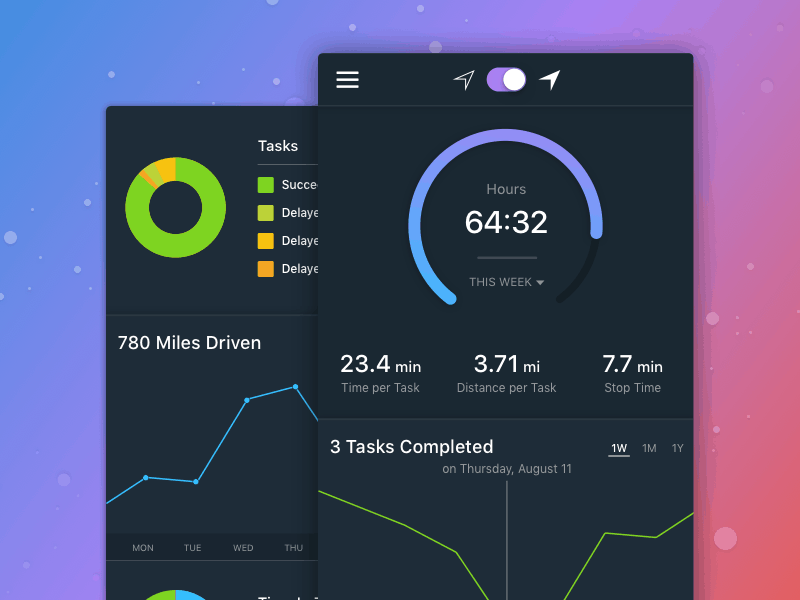
As we approach a time when users become more tech savvy and product teams are able to capture intricate states within our apps, using tools like Segment, UX designers can produce elegant onboarding flows that teach users at their own pace, according to their own levels of sophistication and tech savviness.
Another trend I’ve noticed that I am personally a fan of is the concentration of the information available on mobile that is in the lower part of the screen. With an increase in screen sizes across the board, it became harder for us to use the apps with one hand, unless most of the information was concentrated at the bottom of the screen, and I’m happy to see this becoming more popular. It’s yet to become an industry standard though, as I’m struggling every time I try to tap “back” button when using Chrome on my iPhone!
What are some unconventional ways to master UX design?
There is perhaps somewhat of a misconception that UX design only relates to digital products. In fact, most of the things we interact with in our daily lives have a level of UX design associated with them. One way to master it is to think critically about those daily interactions. Is there something you’d like to change about the coffee machine you have at home? Why did the makers not think of your use case? Apply this method to most things you interact with on a daily basis to get some UX exercise.
What is your typical product design process?
It varies a lot, based on what type of work I’m doing, but it always starts with breaking the design problem down to its essence by asking a lot of questions.
![]()
If working on a new feature, I write out the user flow. Just plain text describing the progression: what the user would do and what would happen next. I like to include error states into the flow, this way I make sure I don’t forget to account for some of the more intricate cases. Sometimes, when the feature is non-trivial, the user flow becomes complicated as there are multiple parties involved. I avoid using terms like “user A” and “user B” and use emojis instead to help me navigate faster.
With Startup App and Slides App you can build unlimited websites using the online website editor which includes ready-made designed and coded elements, templates and themes.
Try Startup App Try Slides AppOther ProductsLately, most of my work involves an already existing product, so after I have a well-written user flow, I know which areas of the product need to be altered or added. After I create rough sketches to use as a prototype, I set up a meeting to go over the changes with the engineer who will be implementing my designs to see if there are any technical restrictions I need to be aware of.
The next steps are finalizing the screens and testing, first internally and later with our power users. Using my mockups, I build simple prototypes in InvisionApp that we test with and that do not require an engineer. Based on our findings, I iterate until confident the feature is completed.
What do product designers know that ordinary people would never think about?
Whenever my wife is having difficulties with a UI, e.g. she can’t find a button that does something specific, she asks me for help and it takes me a fraction of time to find that button. I ask myself, “If I were ideating on where the button could be placed, what would my options be?” I check them all and usually find it. Product designers are good at reading interfaces, regardless of how well designed they are, because we know the thought process that goes into building those :-)