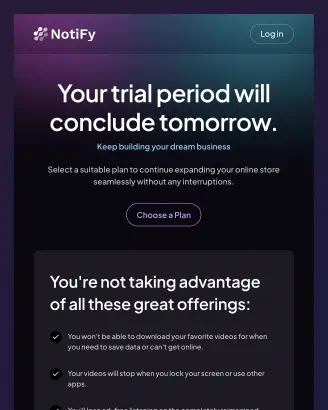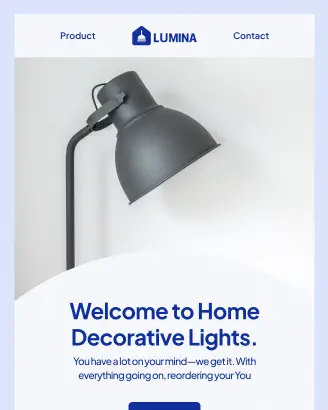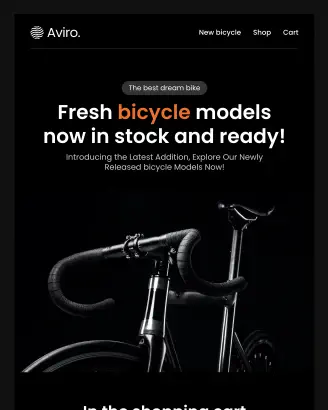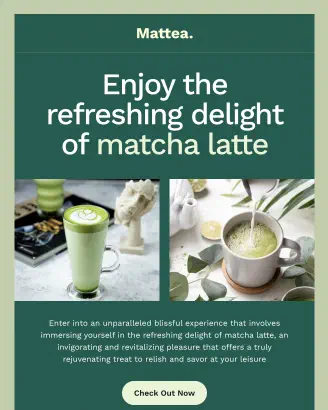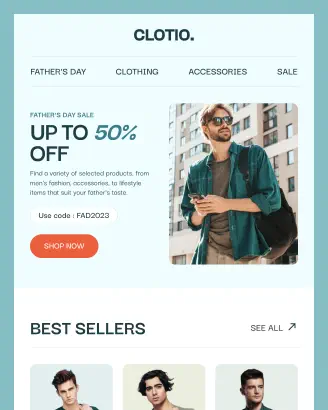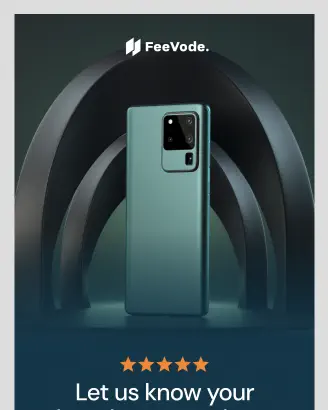-
Export stunning email templates to Sendgrid without coding.
With Postcards, you can create gorgeous, responsive, production-ready Klaviyo campaigns in an average of 47 minutes. Perfect on every device and OS, without the need to write any HTML.
Try Postcards for Free -
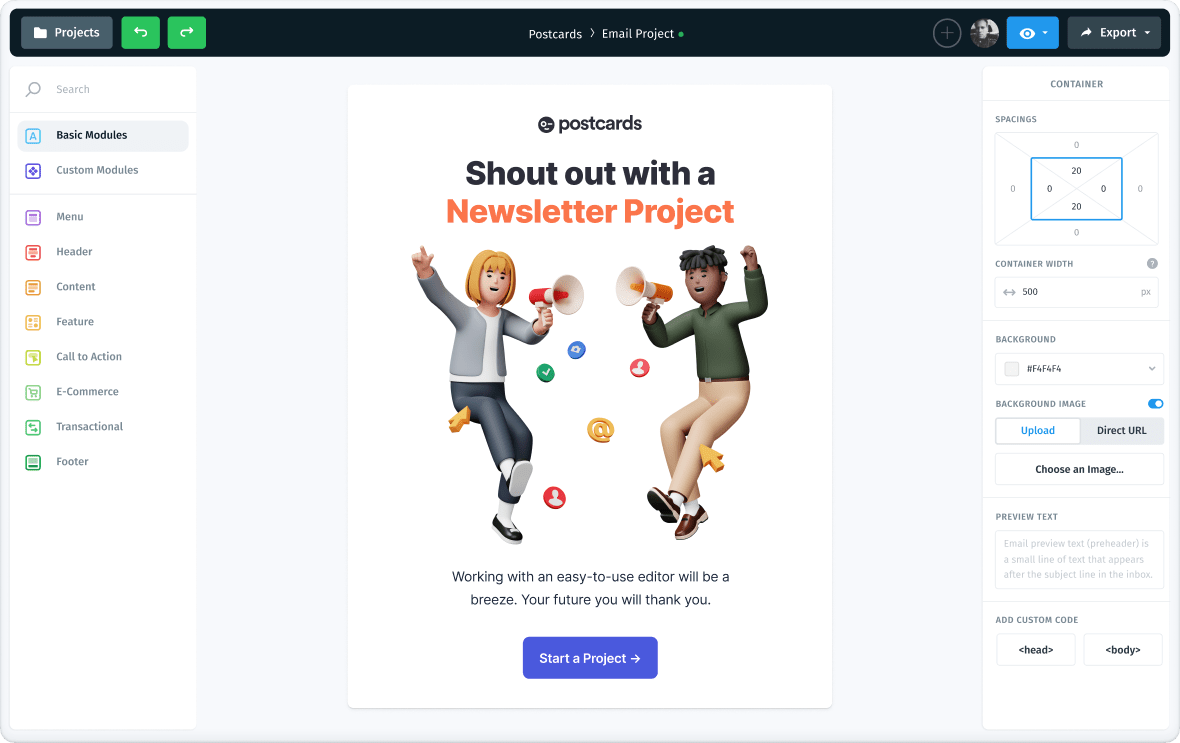
Full of features to make Sendgrid emails simple
Postcards’ feature-rich drag and drop email builder lets you create and customize email marketing templates with tomorrow’s biggest design trends. Trusted by thousands of startups and market leaders.
-
Brand Presets
Effortlessly apply preset to fonts, buttons, colors, links, texts and beyond.
-
Real-Time Collaboration
Allows multiple users to work together on the same project seeing each other’s cursors.
-
Custom Fonts Support
Upload free or purchased fonts that align more closely with your brand's identity.
-
Layout View
Easily move through modules and elements, rearrange them, hide, or add new ones.
-
Undo and Redo
Quickly Undo and Redo changes with ⌘Ctrl + Z and ⌘Ctrl + Shift + Z.
-
Multi-Select Edit
Select to quickly edit common parameters in multiple elements or modules.
-
Drag to Change Values
Easily drag mouse to adjust design values and transform your creation.
-
AI Assistant
Upgrade your copywriting skills with ChatGPT’s powerful language models.
-
Version History
Securely access and restore previous files from anywhere with cloud backup.
-
Modular System
Customize, arrange, and stack pre-made creative options for stunning designs.
-
Manage Content
Enhance modules with text, links, and images using hyper-intuitive visual editor.
-
Project Management
Stay organized with accessible folders, backed up for your peace of mind.
-
Mobile Ready
Create fully responsive, retina-ready emails optimized for desktop and mobile viewing.
-
External Image Support
Use external images links to self-host and take the images under control.
-
Unlimited Exports
Unlimited email templates for Pro users: Export as many as you or your customers need.
-
One-click Export
It’s just one magical click to export to your favorite email marketing tool.
-
Google Fonts
Choose from ~1,600 Google Fonts to complement your design.
-
Direct Email Preview
Send and verify templates directly through your or your teammate's email client.
-
Clean Code
We export the code that’s easy to understand and easy to change if you have to.