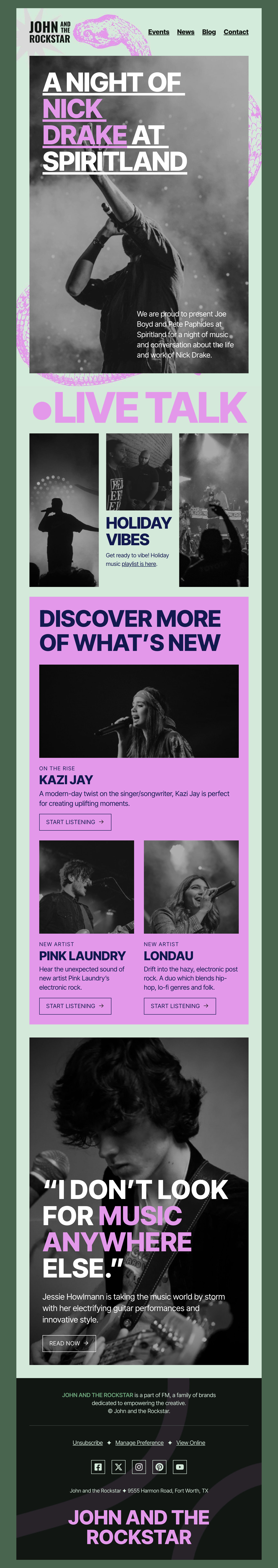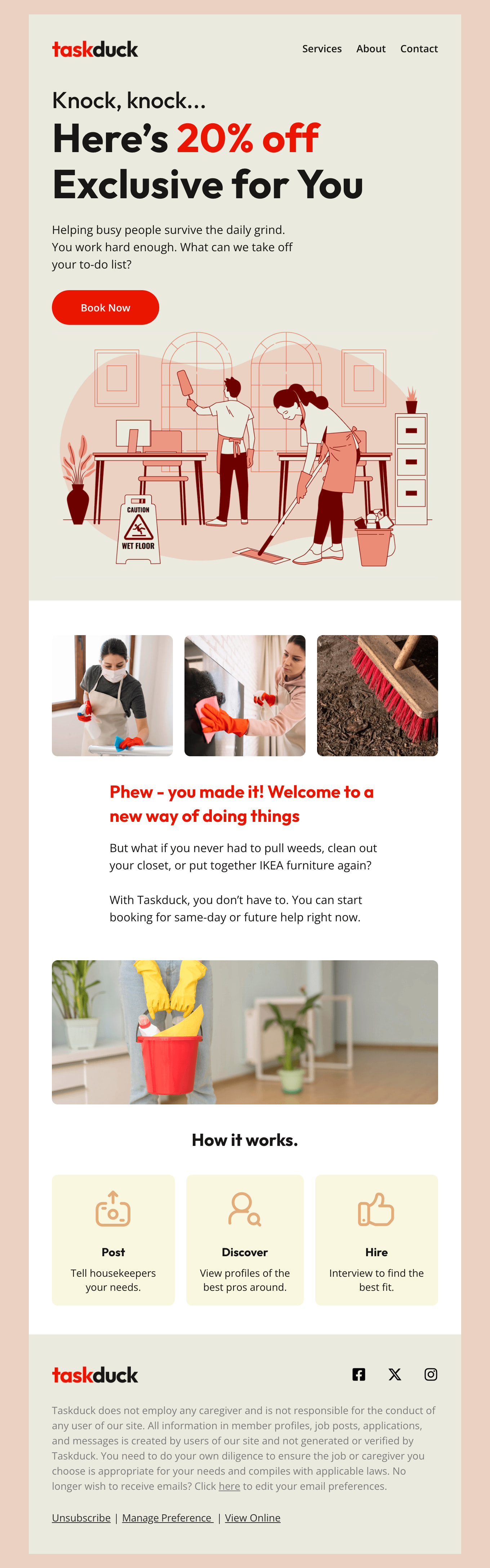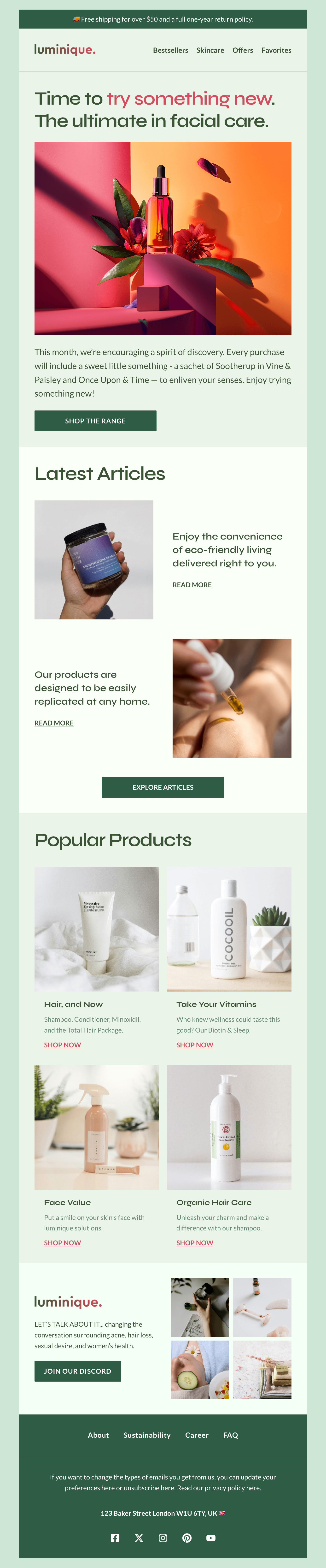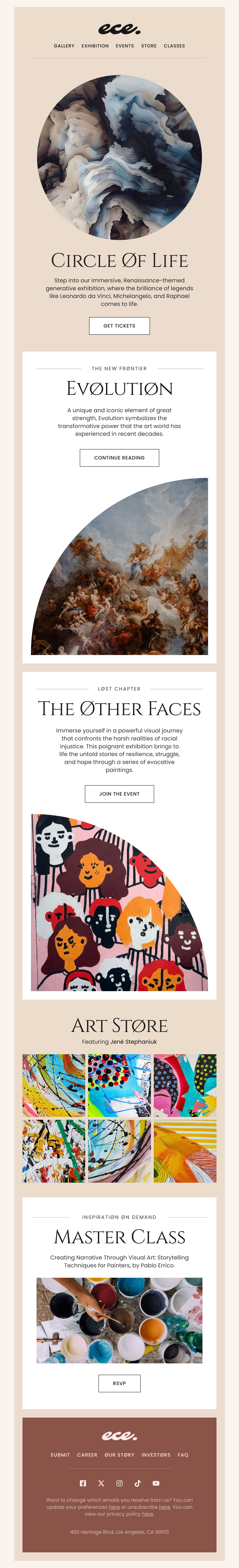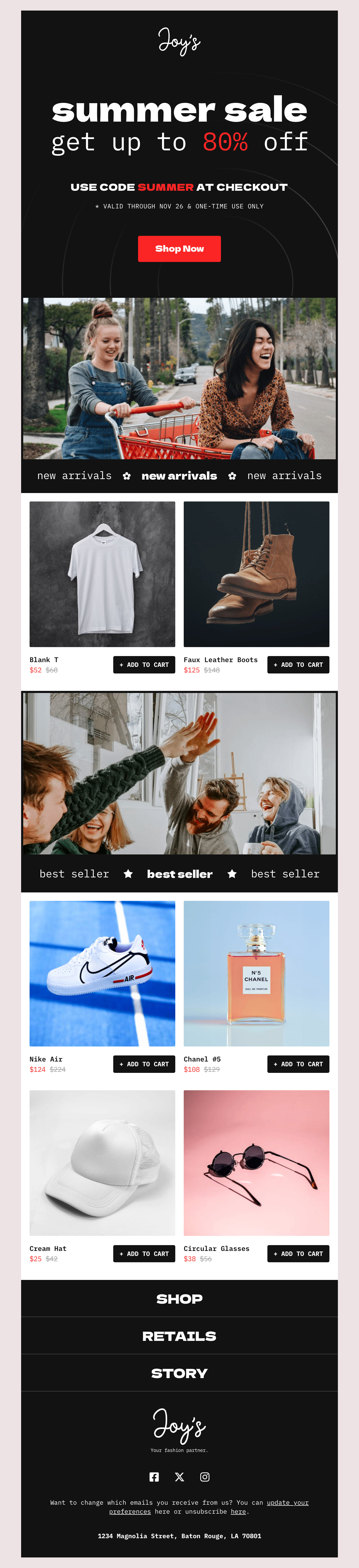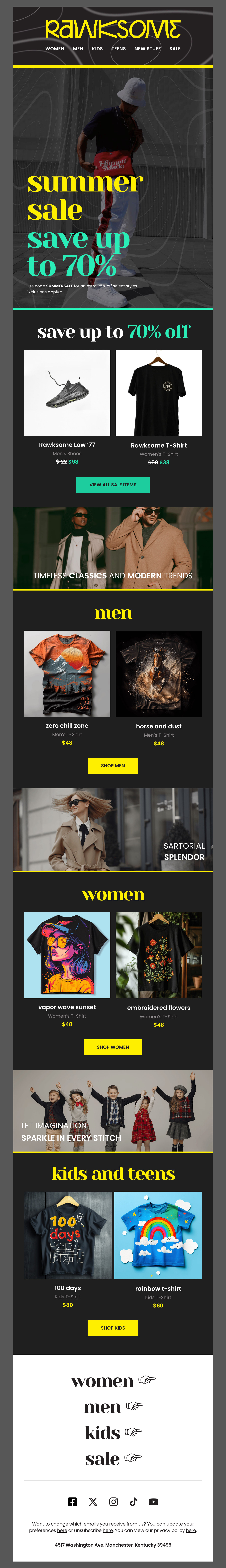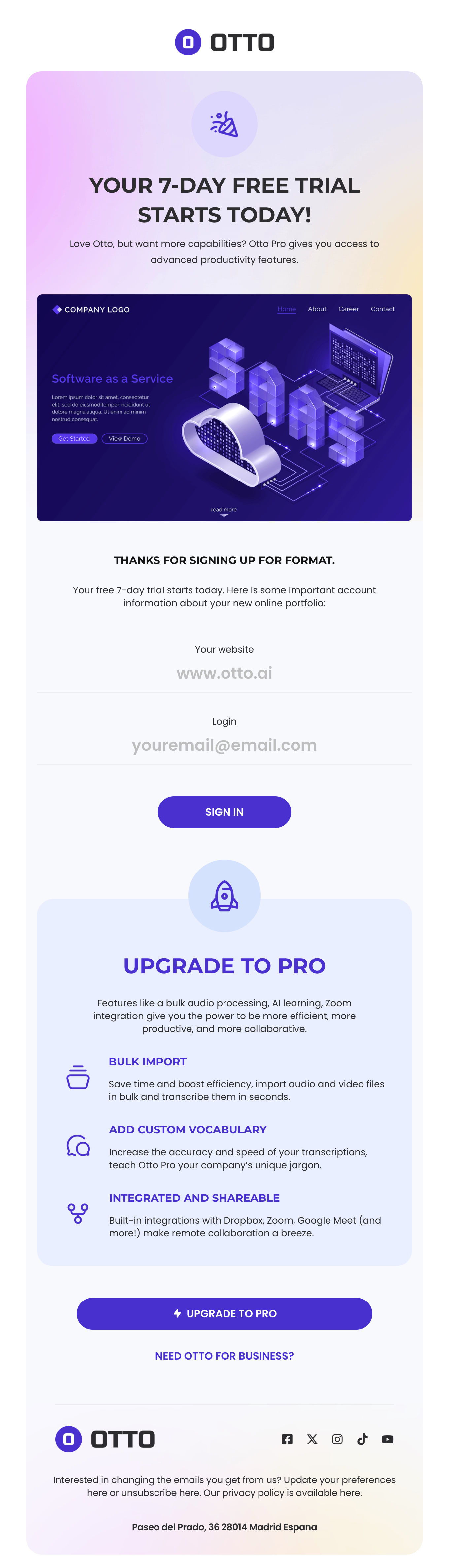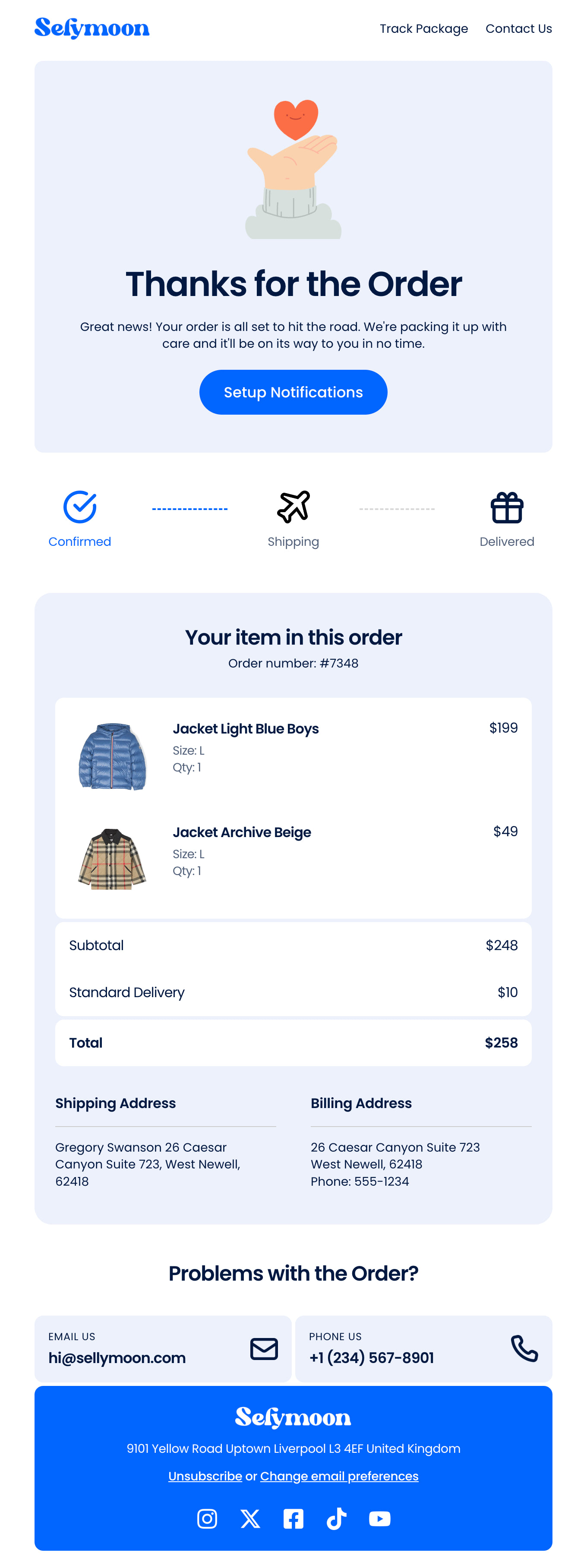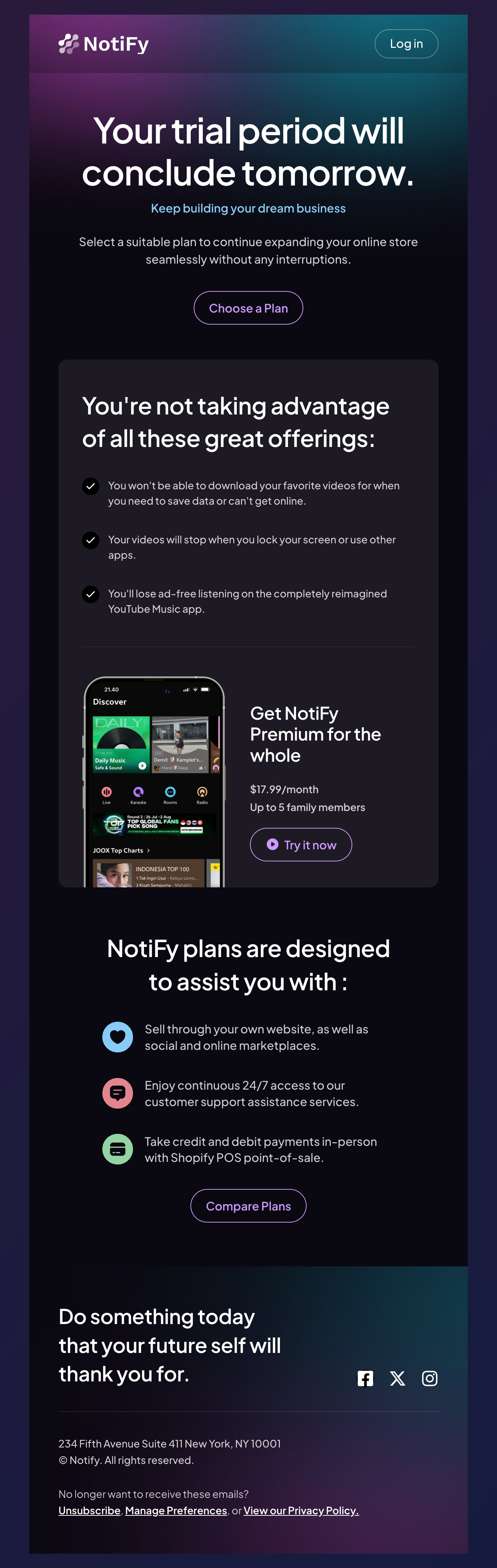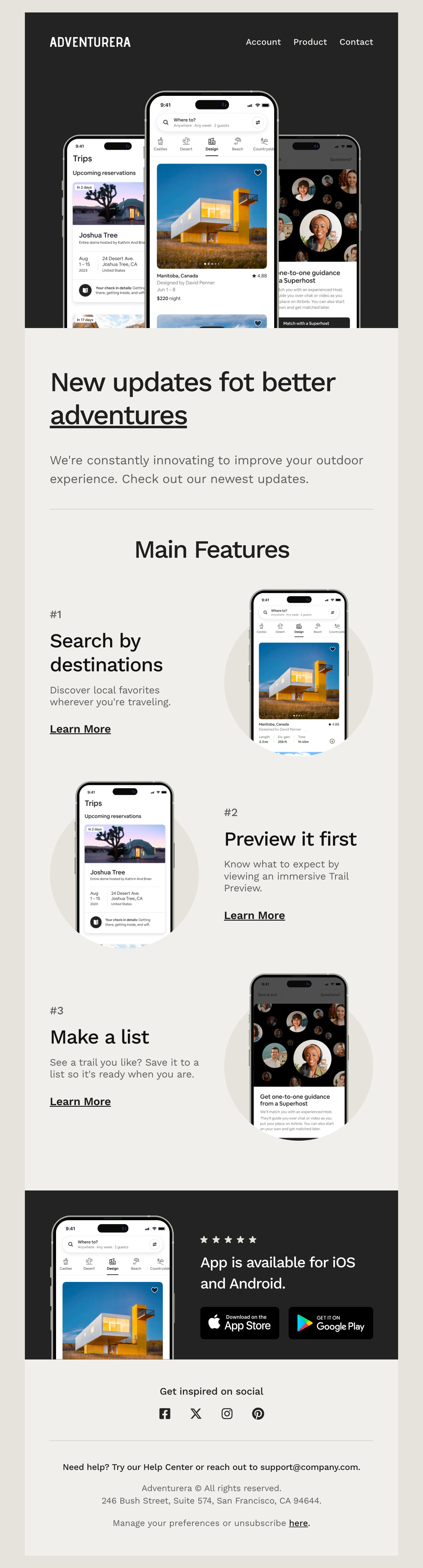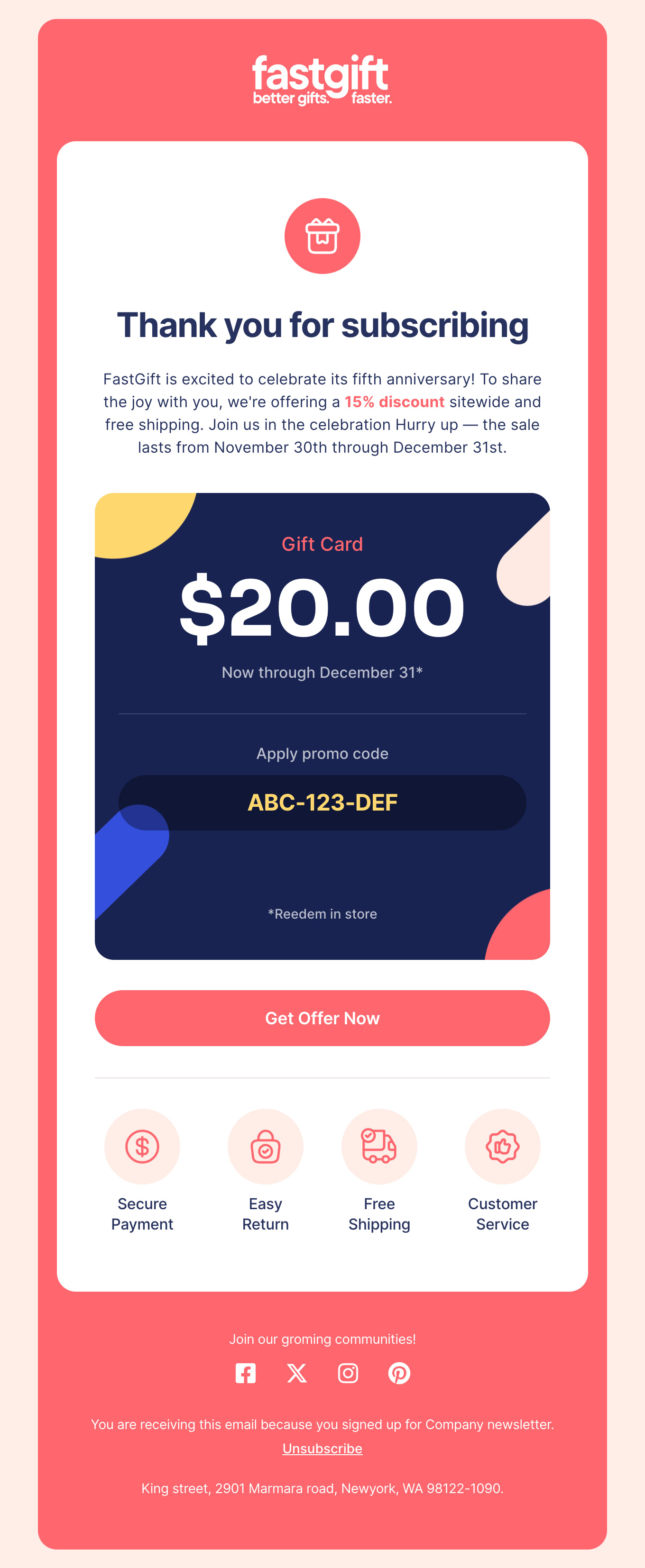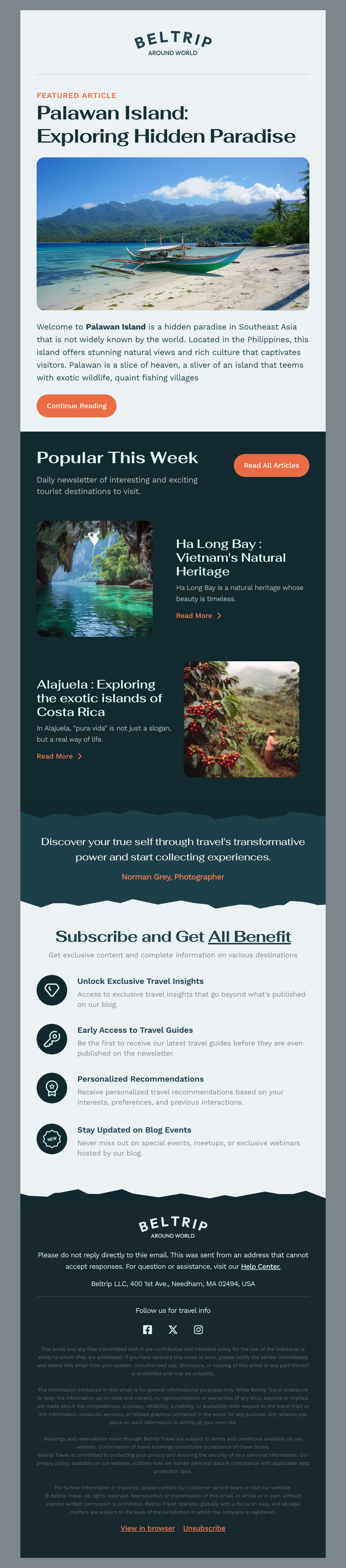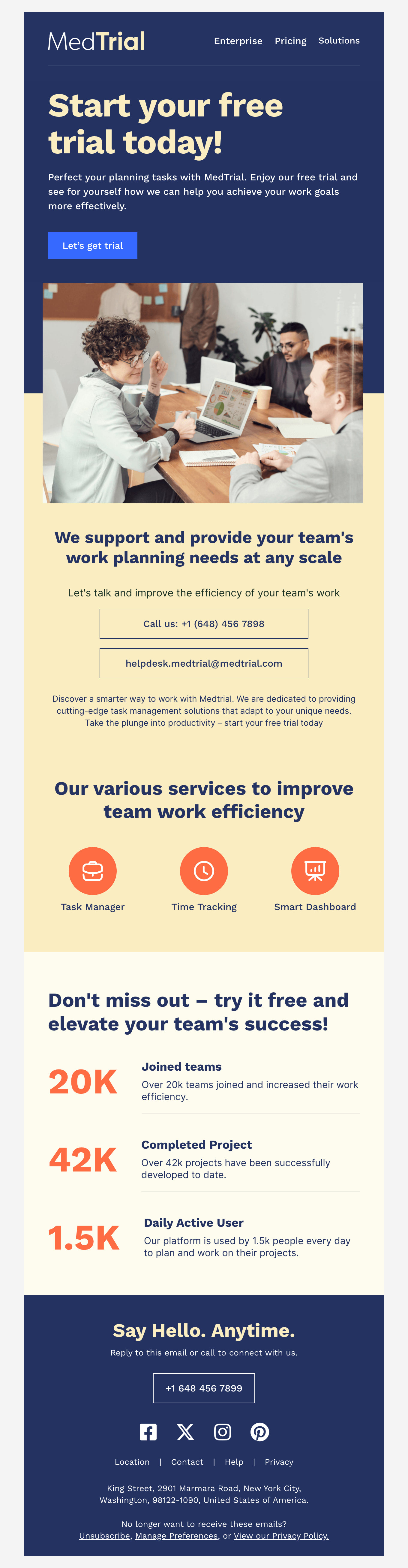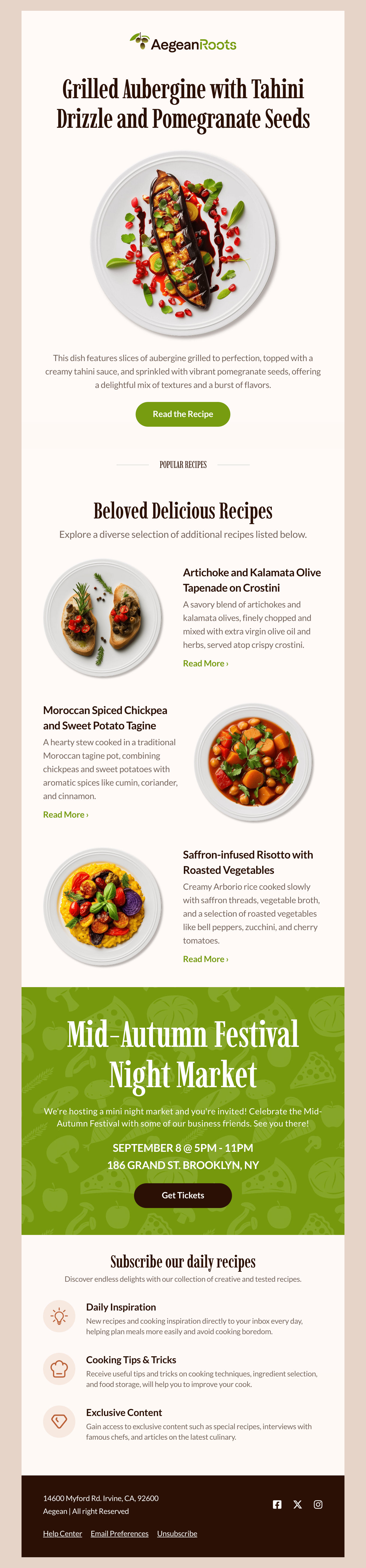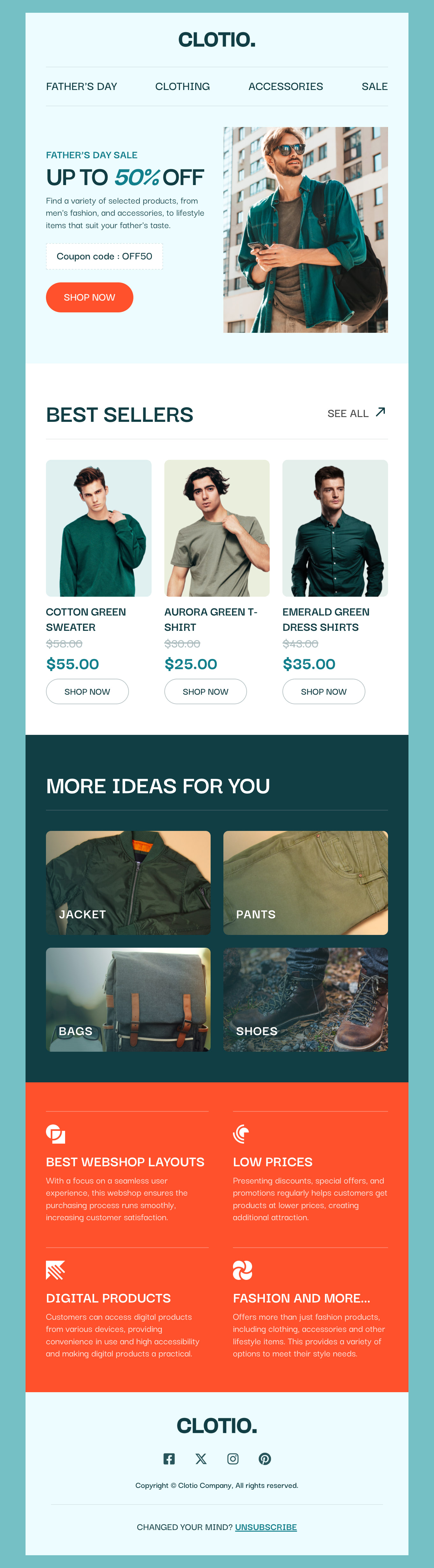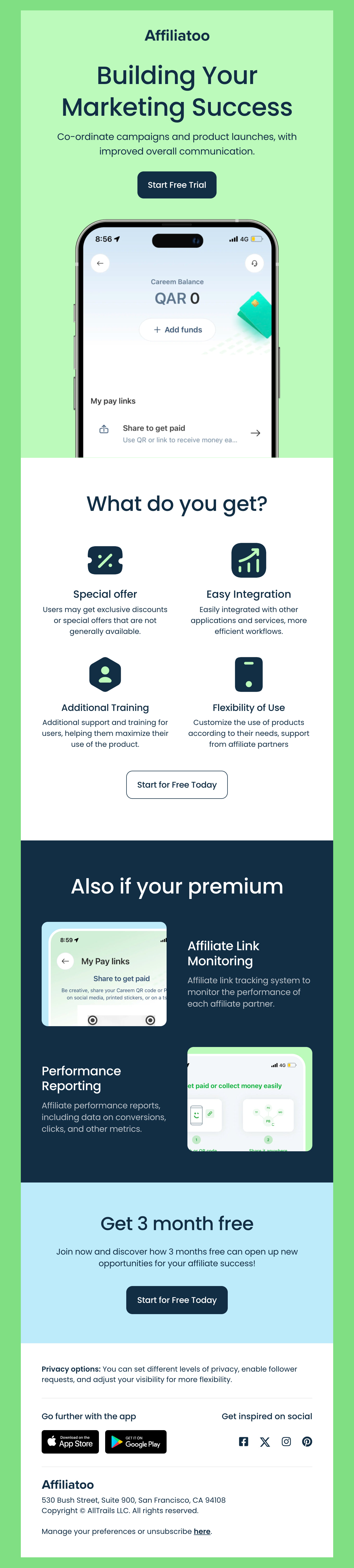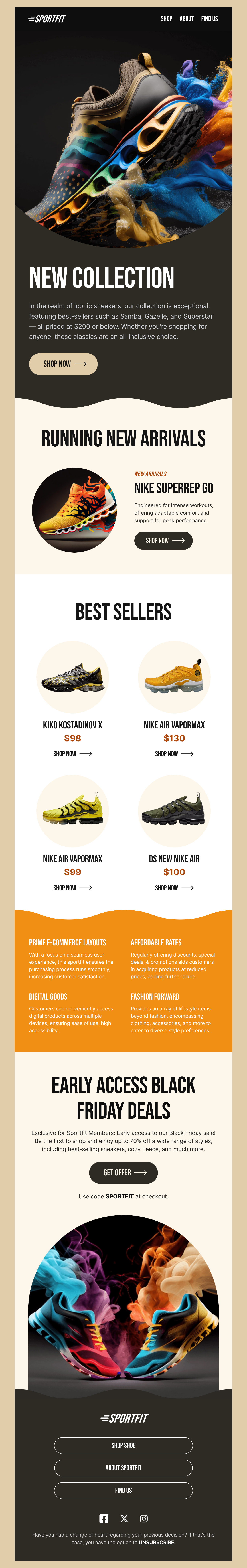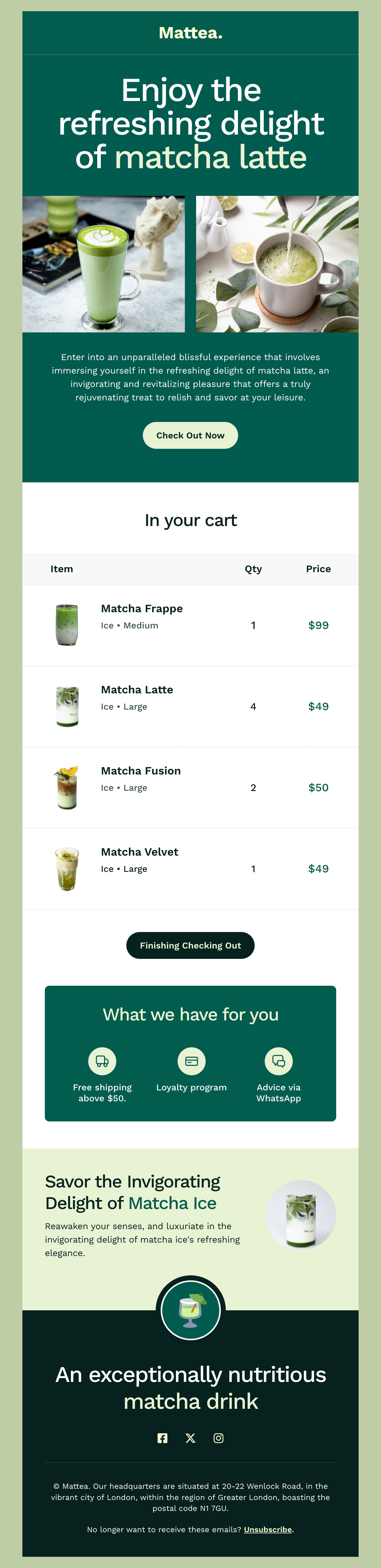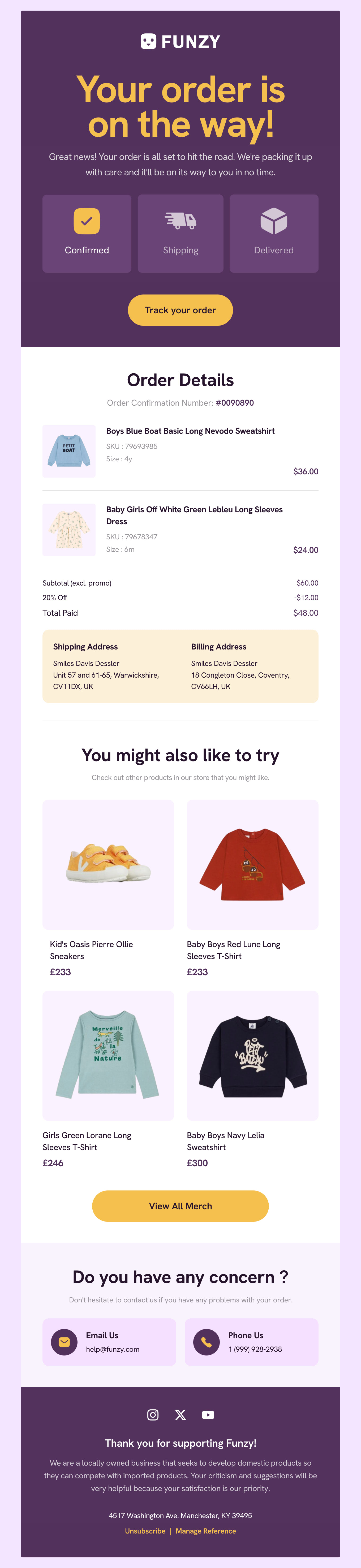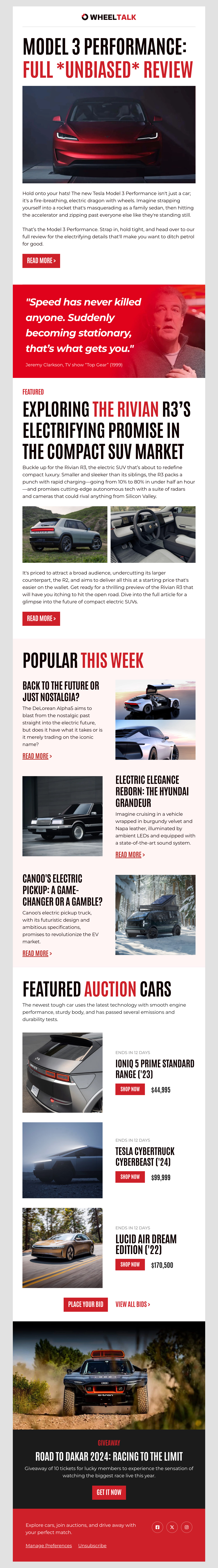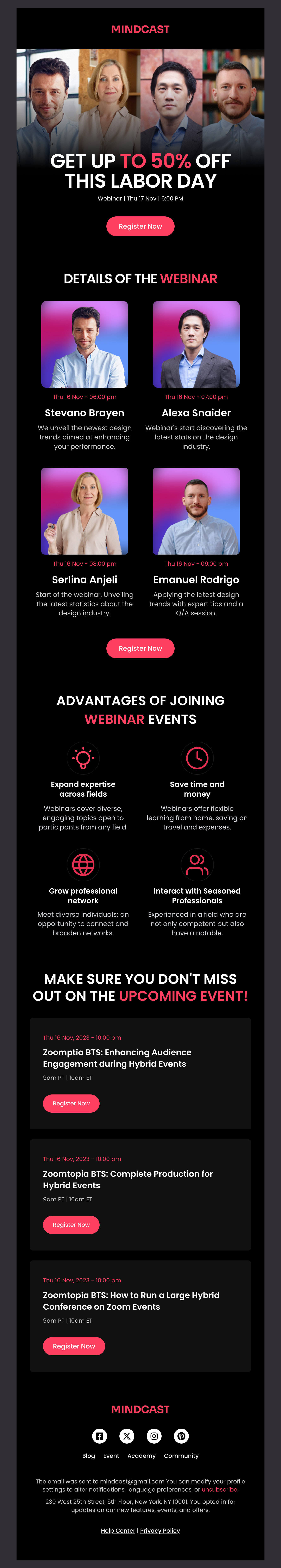SendGrid HTML Email Templates Are Compatible with Gmail, Outlook, Yahoo Mail, and More
We specialize in high-class email templates. Tools like Litmus, Email on Acid—all of these are used while creating each and every single template. Our offer to clients is quality coding and design. We specialize in secure, SPAM-free email templates that include the FREE HTML templates for SendGrid. These templates perform effectively with your campaigns so that they look good and return results.
SendGrid analytics coupled with A/B testing features help you strategize better in your email marketing. Leverage SendGrid and adjust subject lines, design, and content of the emails to hit the right note with your audience. This is very vital when using our HTML templates; it helps you to reach a precise target and hence be able to achieve your marketing targets.
We have optimized our email templates for dark mode, a feature many users prefer today. It will make viewing comfortable even while keeping their device or settings. SendGrid also helps by adjusting your emails for dark mode, keeping your things not only consistent but engaging for audiences too.
With simple, easy-to-use email templates, anyone is able to design Postcards with no need for coding skills. Importing any template into your campaigns is a breeze with the maximum communicative effort. Our wide range of creative templates allows you to design top-of-the-line, good-looking email campaigns that stand out in inboxes.
If you use SendGrid, it pays to maximize its detailed analytics in the monitoring of email performance. Open rates, click-through rates, and engagement metrics, analyzed, inform your strategy towards building on what is currently working with your audience.
SendGrid processes over 50 billion emails every month from companies of every size. This sheer volume is a guarantee that the platform is reliable and scalable, hence preferred for email marketing.
Step-by-Step Guide to Adding a Custom Email Template to SendGrid:
- Design Your Template: Begin with designing your HTML email template. If you're using a Postcards template, customize it according to your needs.
- Export the Template: Once your design is finalized in Postcards, export the HTML file.
- Log Into SendGrid: Access your SendGrid account. Navigate to the 'Email API' section and then to 'Dynamic Templates'.
- Create a New Template: Click on 'Create a Template'. Enter a template name that reflects the content or purpose of your email campaign and save.
- Add a Version: Inside your new template, click on 'Add Version'. You'll have the option to create a design using SendGrid's editor or to import HTML. Choose to import HTML.
- Import Your Template: Copy and paste your HTML code into the provided field. If your template includes external CSS, ensure it's inline since some email clients do not support external or header styles.
- Test Your Email: Utilize SendGrid’s testing features to send yourself a test email. This ensures that your template appears as intended across various devices and email clients.
- Finalize and Use: Once satisfied with the appearance and functionality of your template, save your changes. Your custom template is now ready to be used in your email campaigns.
By integrating these strategies and tools, businesses can harness the full potential of email marketing, creating personalized, engaging, and effective email campaigns that drive results and enhance brand loyalty.
Email Template Support and Updates
Our SendGrid-designed HTML email templates are well placed to drive efficiency and success in marketing campaigns. They are far above industry standards for design and deliverability.
We had been developing our templates as days go by in accordance with the dynamism and new technologies of email marketing. Your campaign is going to experience great conversion, and for this purpose, support from our team is going to recommend access to design experts.
Every time, a new and flashy feature is going to enrich the Postcards Email Builder. Your input is invaluable for us in order to make our templates better and receive an overall effective and beautifully designed output.
It is a combination of product launches, newsletter templates, and even transactional email samples. Even our free HTML email templates made for SendGrid users are comprehensive in nature and remain open for customization.
You easily customize your emails using the Postcards Email Builder with every possible brand match.
The template is quite useful in many ways, and with sendgrid, you can try getting more out of your email campaigns with the A/B testing feature of theirs. This comes in handy to compare between different versions of your sent mails and understand which ones help attract more eyes for a better engagement rate.
Email marketing is a vital thing; an average open rate for such benchmarks in every industry makes up 21.33%. Professional templates are of the most importance to win full focus of the audience. By choosing our templates, you make your choice not only of the end product but rather commit from a useful partner for the success of your email marketing. Quality products, advanced innovation, and satisfied customer service guarantee.