5 Proven Ways to Make “No Results” Pages Work for You
Nowadays you can hardly find a website that doesn’t have a search bar regardless of whether or not it really needs one. The idea of having all possible features installed on your website “just in case” may actually prove to work not for but against you. The truth is not every website should have a search bar, because not every website can handle it.
If your website has a large amount of content, usually a popular blog, news site or eCommerce website, then it would be good to give your users an extra feature to help find the exact piece of information they are looking for. But for the rest of websites, a search engine that returns “No Results” pages more than anything else not only doesn’t do any good, but may in fact harm your overall user experience. Instead, you could fine tune your website navigation UX and make sure that all your content pages are structured intuitively and are easily accessible by website visitors.
So if your website really needs a search feature then you should make that search experience as positive and enjoyable as you possibly can.
Designing good search experience is not an easy task, especially when it comes to developing “No Results” pages. Sadly though, many web designer and developers spend most of their time and energy on designing usable search results pages, which leaves us with absolutely not usable “Zero Results” pages.
Reaching a “No Results” page is the last thing you would wish for your website visitor and if after all your effort to match his/her query, you failed to deliver any result, it is your problem, not the user’s. It is here that your users need you the most and providing just a blank page as a search result is your way of saying “Are you still here? Stop wasting your time on this website and go browse another one!”.
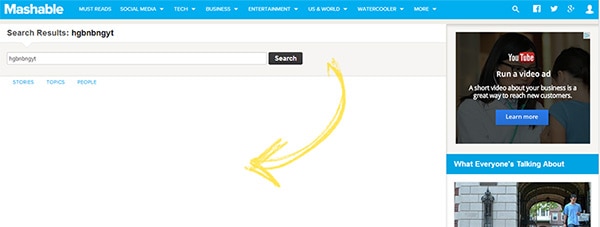
With Postcards Email Builder you can create and edit email templates online without any coding skills! Includes more than 100 components to help you create custom emails templates faster than ever before.
Free Email BuilderFree Email TemplatesBad example.
So is there a way you can fix the broken UX of “No Results” pages and make them work for your benefit?
Actually there are five!
1. Prevent it
The best possible way to remedy the UX of “No results” pages is to prevent them from appearing on user’s screen…at all. Implement deeper indexation of your website content and keywords. Build your own controlled vocabulary. It will help you display at least partial matches for a search query, which is better than nothing and also implement auto suggestions for search queries providing some hints for the user.
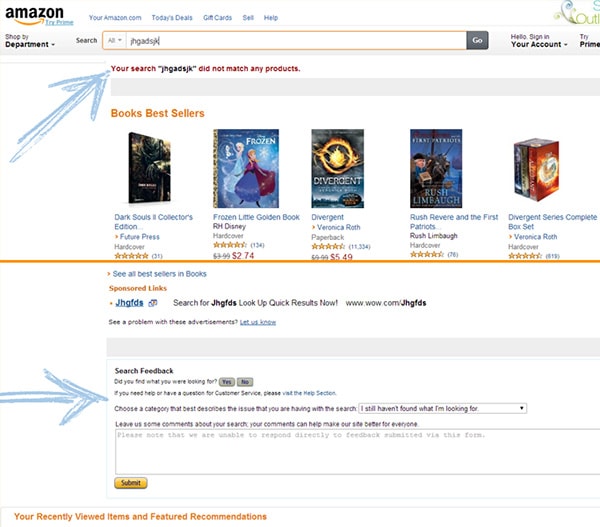
2. Admit it
First of all don’t stay silent and make it clear to the user that you have no result to show for the search query. When you keep the page blank, users have to guess whether the page is still loading or it has finished. Remember one of the top 10 usability heuristics “Visibility of system status”? It is essential to give your users feedback on what’s going on and if they should wait for results or not. After all, you are not Google, you don’t have to know everything!
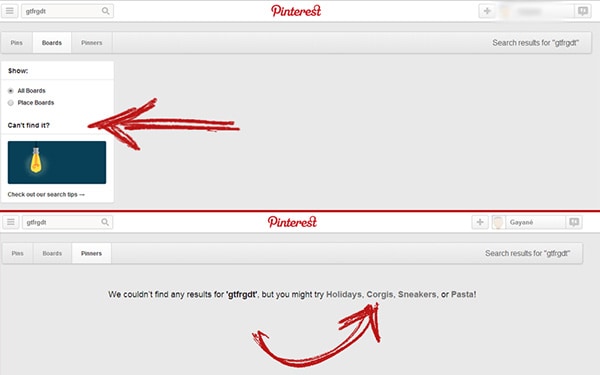
3. Empathize with the user
As we already mentioned, when search engine returns zero results, the user should not be the one who feels embarrassed and frustrated. The user must by no means be left to believe he/she is mistaken. Instead, you can humanize your website and try to soothe the disappointment with more empathetic messages like “Unfortunately there are no results matching your query… Well, it happens. Let’s try again”. This way you make the user feel that you care and really want to deliver quality information.
With Startup App and Slides App you can build unlimited websites using the online website editor which includes ready-made designed and coded elements, templates and themes.
Try Startup App Try Slides AppOther Products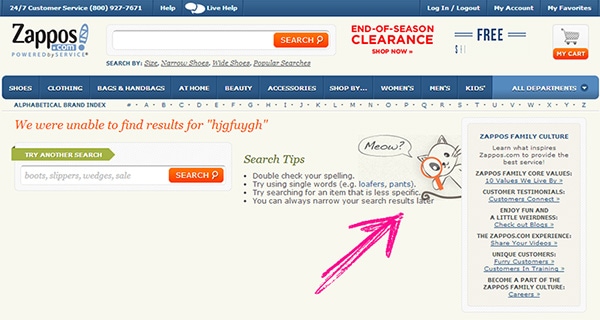
4. Help them out
“No Results” page is yet another page which you can use for your own good. And here’s how. When a user has reached the zero result page, he/she more than ever needs your assistance and basically any help would be appreciated. You can provide useful tips to refine the search query, as well as encourage the user to explore some relevant categories, links and top searches on your website.
Another way to provide at least some results, is to employ third party resources and display matching information. And finally, you can also make money while providing guidance. Consider placing display and context ads relevant to the search query on these pages.
The idea here is to focus on providing a way out and not leaving the user facing a dead end.
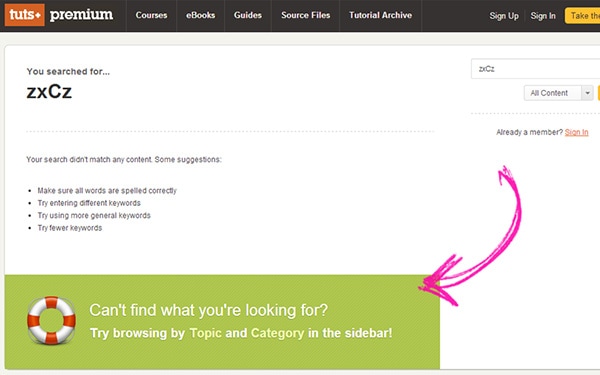
5. Get creative
A great way to keep your users engaged even when there’s no result to display is to turn the embarrassment into fun. Try to come up with some creative solution for the zero result page combining all above mentioned points. Although there aren’t many examples here, but still you can get an idea of it from www.buycostumes.com and www.11890.ie.

Sure, some of the strategies listed above may require resources that not all webmasters possess, but a little bit of creativity and customer focus can turn your “no results” lemons into a very tasty “lemonade”.







