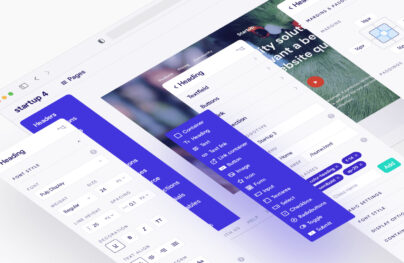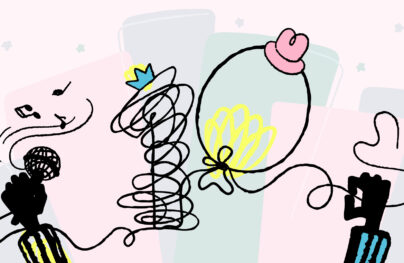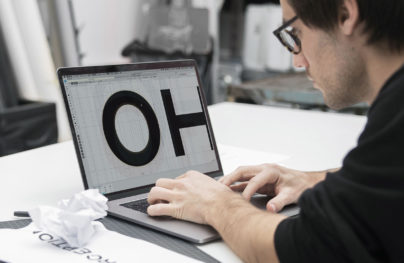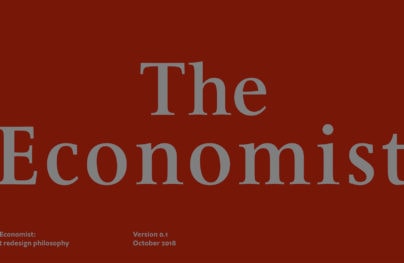Reinventing the Browser Experience with Opera Neon
Opera Software, the company behind the Opera Browser for Desktop, Opera for mobile, the popular Opera Mini and the glamorous Coast browser for iOS launches a new browser: Opera Neon.
It’s no secret that Opera Software has been working on an alternative browser for a while. In fact, all major browser vendors are tinkering with the idea of reinventing the browser. But, do we need that?
The chances are that you are using Chrome as your default browser. Some of us use Firefox and its various reincarnations like Palemoon or various Nightly builds. Many Mac users stick with Safari. Some use Opera.
“Web browsers of today are basically from the last millennium, a time when the web was full of documents and pages (…),” said Krystian Kolondra of Opera.com.
What’s New in Opera Neon?

Opera Neon Speed Dial
With Postcards Email Builder you can create and edit email templates online without any coding skills! Includes more than 100 components to help you create custom emails templates faster than ever before.
Free Email BuilderFree Email TemplatesWhile current browser interface paradigms work, aside from occasional interface reshuffles, the ghost of Netscape is still in the attic. With Neon, Opera is envisioning the future of browsers. Or, at least, that’s what they hope. Based on the Blink engine, the browser features a redesigned Speed Dial, Visual Tabs and the omnibox, which is essentially an eye candy search box. Neon is a step forward to the content based web.
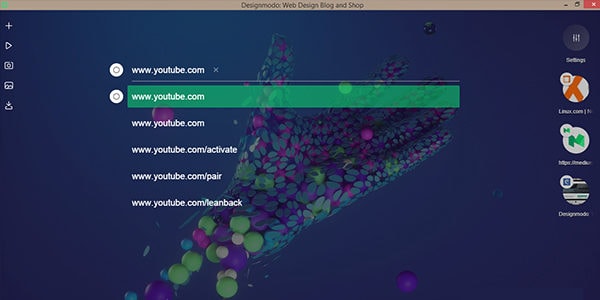
Screenshot of Neon’s omnisearch feature
Neon is an animated browser. The newly developed physics engine adds life to static UI elements. Tabs and other objects have weight and move in a natural way. While animations are consistent, they won’t bother you needlessly. The whole interface feels uncluttered and snappy. Those familiar with Chrome OS will feel at home. In fact, Neon has the look of a lightweight OS than a traditional browser. By creating an app-like interface, Neon allows users to stay in a single browser window while multitasking. Smart features like the tab management system, the split-screen view, and the versatile omnibox are contributing to an immersive user experience. Opera Software has some big plans with Neon.
The interface consists of new user interface elements such as a redesigned start page that feature a background image (by default, it uses your OS background image), a sidebar with a built-in video player, screenshot tools, image gallery and a download manager. On the other side, there is a vertical visual tab manager.
Opera Neon’s Features
The browser greets you with an improved speed-dial that features frequently accessed tabs that float to the top. A simulated gravity will drag the less used tabs to the bottom. The omnibox doubles as a search box and an address box. As you type, Neon suggests search queries or autocomplete options.
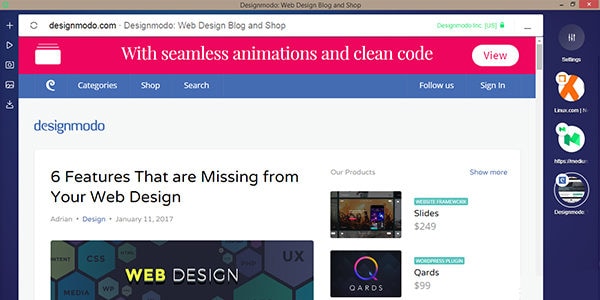
Neon’s vertical tab feature
With Startup App and Slides App you can build unlimited websites using the online website editor which includes ready-made designed and coded elements, templates and themes.
Try Startup App Try Slides AppOther ProductsA new tab is open from the plus icon in the left corner. In the lower left corner, you get a hamburger menu with zoom, tab management and settings options.
For navigation, you get the back and refresh icons by default. While you are navigating, Neon briefly displays the forward icon, either standalone or, if your tab screen is small, by replacing the back button. Next to the navigation buttons you get the address area. The minimize icon will hide your tab in a vertically scrollable tab list. Every tab either displays an icon or a small screenshot of the page you’re on. Everything feels neat, fluid and beautiful. Depending on your background, the rounded tab corners and the small area between the tabs are building a card-like experience. Especially on big screens, this creates an astonishing experience. For now, you can only have two tabs open in the same time, but, support for multiple tabs will be probably added later.
Opera Neon, Multimedia Browser
A nice feature is the built-in video player. With Neon, users can surf the web, while watching the amazing Joe Coker in a small window on top of a web page. Awesome! Users that do things such as play documentaries, tutorials and even movies in windowed mode, on top of open applications, will be heavy users of this feature.
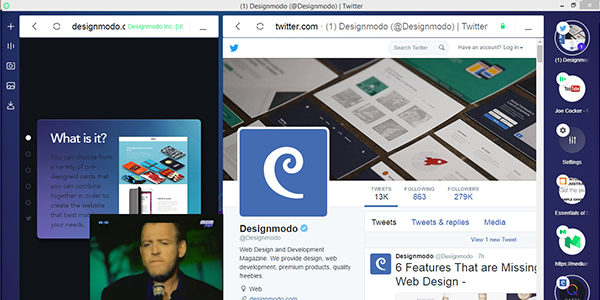
Neon’s built-in video player
There is a handy screenshot utility built-in. Click the camera icon and you get the option to snap a screenshot of a web page and save it to the gallery folder.
Just below the gallery icon you have the download section, for pending or finished downloads.
Get Opera Neon Now
The browser is available for both Windows and Mac. Expect to see some features added in the coming months, but keep in mind that Neon is still an experiment, so it may be missing some functionality, including support for plugins or folders for folders. It’s safe to assume that some experimental features will find their way into the traditional Opera browser.
Give it a try if you’re bored of the blank experience traditional browser offer. Also, for those constantly working with multiple tabs, Neon could become a default choice as its multitasking implementation is refreshing. While Neon won’t replace Nightly as my default browser choice, it will have to battle with Vivaldi for second place. While Vivaldi combines a beautiful interface with power user options, Neon’s charm could give it the edge.