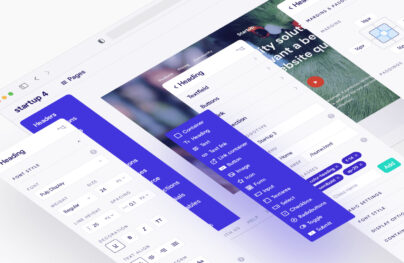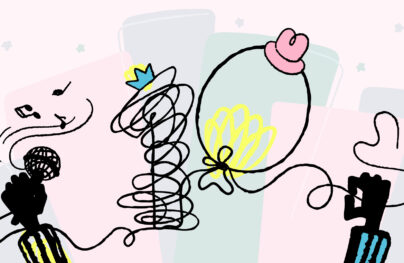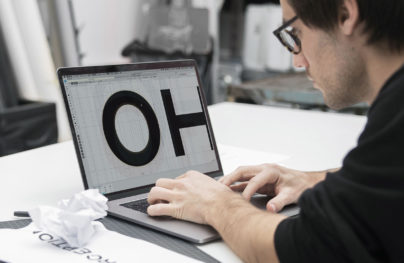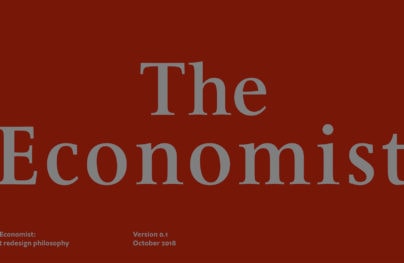Test Google’s Refreshed Material Design UI in Chrome Canary
With Google I/O 2018 just a few days away, we are close to getting a glimpse at the next iteration of Google’s Material Design. And while everyone expects that the new version will be named Material Design 2, I hope it won’t be the case. A refreshed Material Design document hints at an even more weird name: MD refresh. I am not entirely sure that’s a better name than Material Design 2 though.
Rounded Corners Everywhere
If you want to know where Material Design is headed, then download the Canary version of Chrome and change chrome://flags/#top-chrome-md flag to Refresh. After you do that, restart the browser and you’ll be ready to enjoy the new Firefox. Pardon me, the new experimental Chrome UI that looks similar to the old Firefox interface.
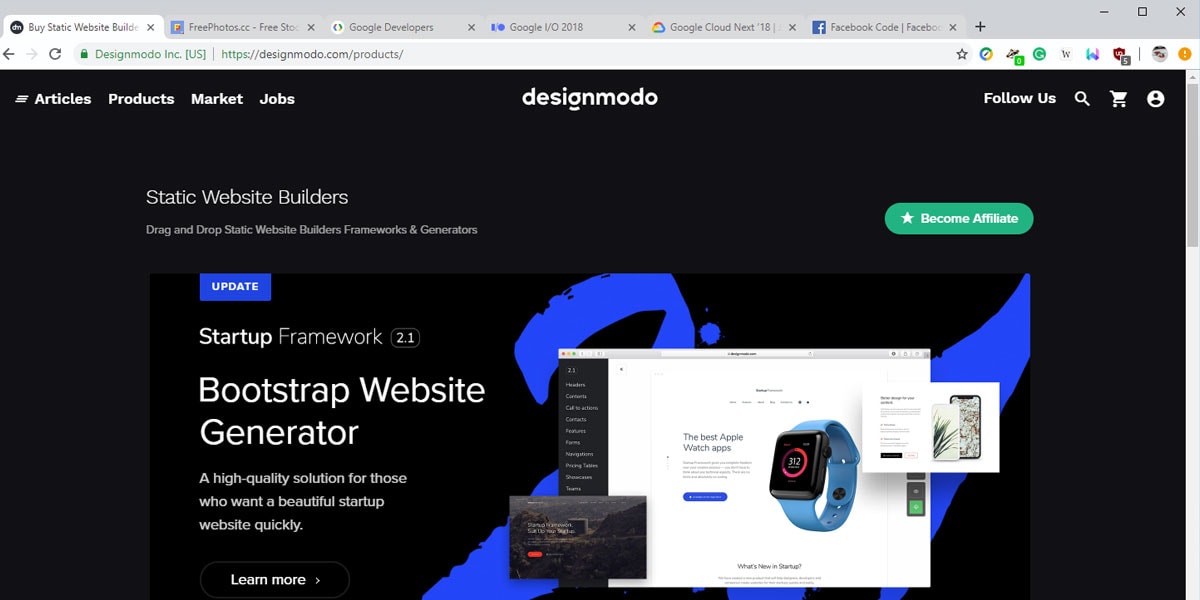
To get the full experience, change the following flags too:
- chrome://flags/#secondary-ui-md
- chrome://flags/#enable-message-center-new-style-notification
- chrome://flags/#enable-md-bookmarks
- chrome://flags/#enable-md-extensions
If you hope that this is just an experiment, then, as a proud owner of a Chromebook, I’ll tell you that this is not an experiment. Rounded corners seem to be Google’s latest love affair. The new Gmail interface has them and search results on mobile devices have them too. And while the new interface elements are quite subtle, they change the look and the feel of Google’s user experience. Apparently, this is the result of the shift to mobile devices and touch-enabled screens because this is Google’s top priority.
What Else?
And if you still hope that rounded corners are not the future, then have a look at the above-mentioned Material Design document where you’ll see where the new concept is going.
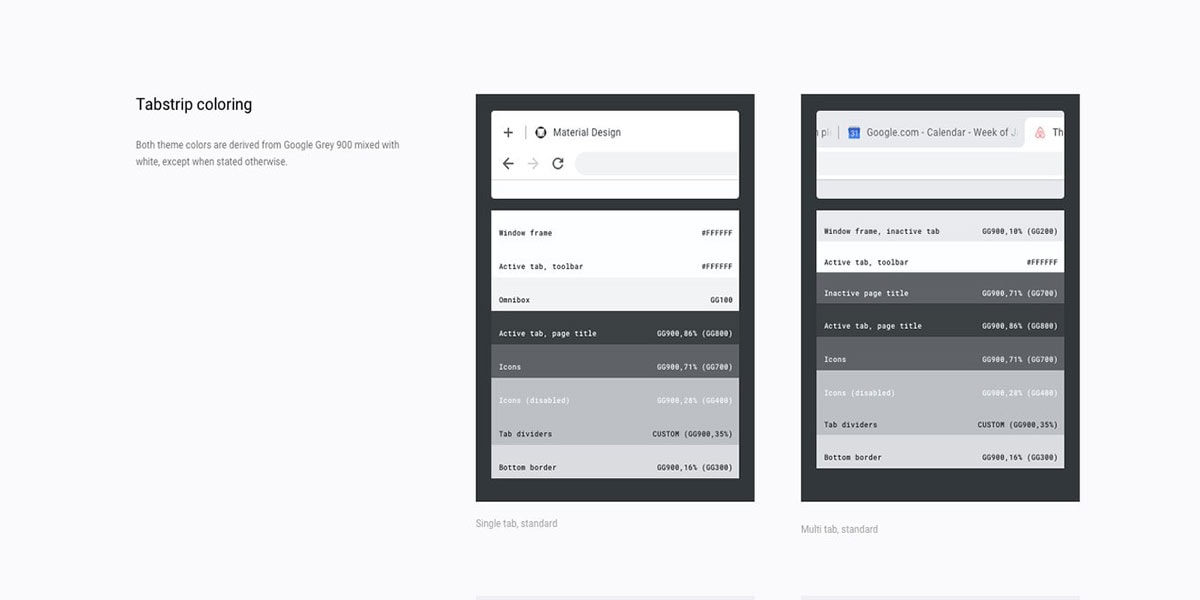
I’ve already mentioned the rounded tabs, but you’ll also notice that straight and rigorous lines are gone, and curves are everywhere.
With Postcards Email Builder you can create and edit email templates online without any coding skills! Includes more than 100 components to help you create custom emails templates faster than ever before.
Free Email BuilderFree Email Templates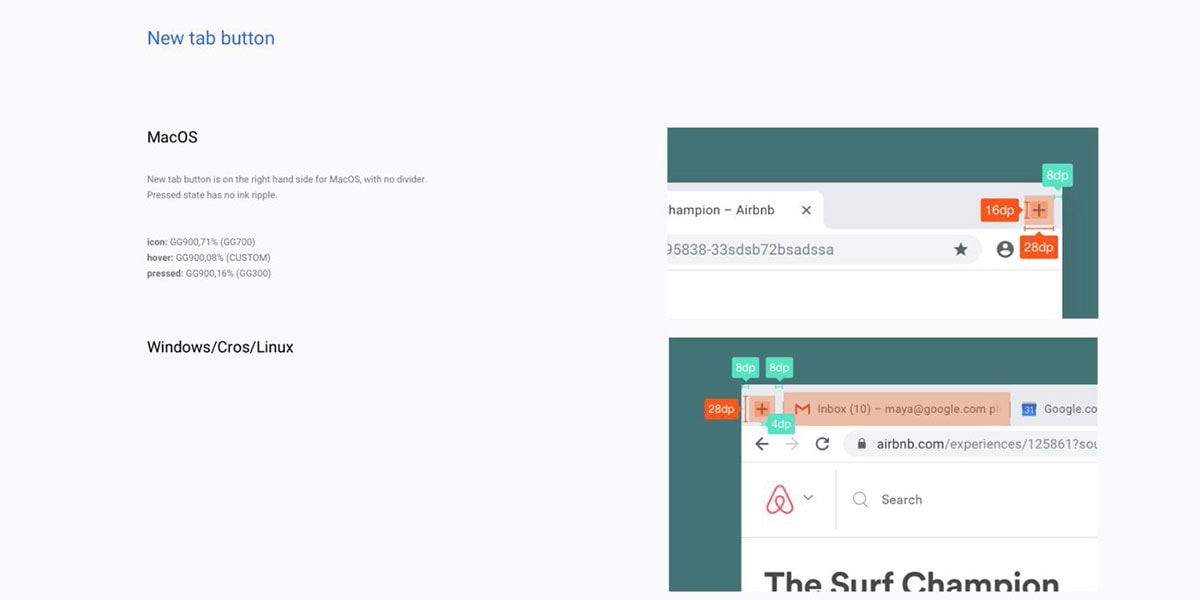
Other changes include the relocation of the new tab button to the far left of the interface. The Profile icon is also moved to the right side of the address bar. It’s clear that all the upcoming changes are made to improve touch-enabled devices.
When Will Material Design Refresh (2) Be Announced?
While there is no official announcement yet, it’s probably a done deal. We’ll have to wait for May’s Google I/O developer conference to find out when the changes are going to be pushed to the stable version of Chrome. Goodbye, my mouse, you have been the one, but touch is the new trend.