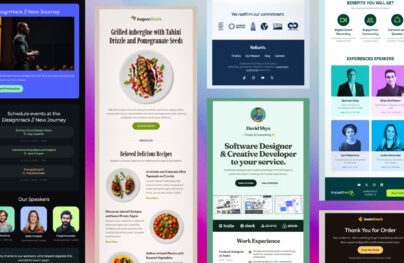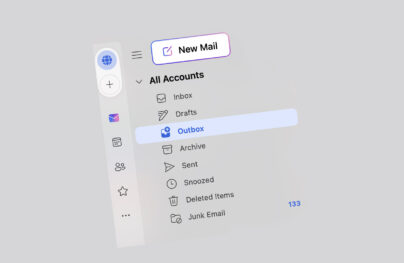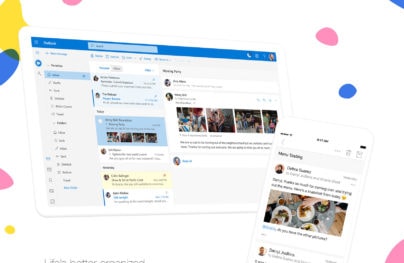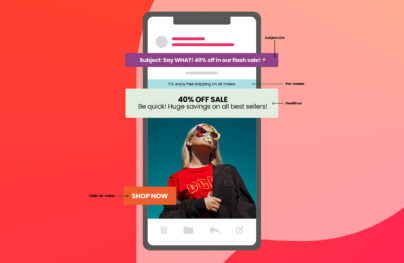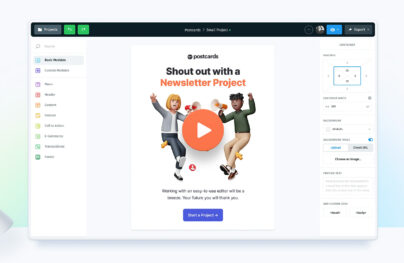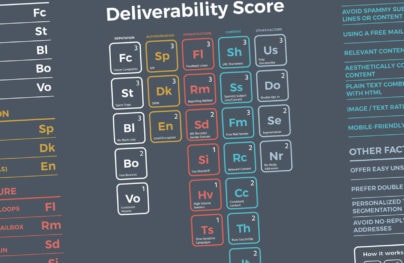11 Sendinblue Alternatives [Now Brevo]: Discovering Superior Email Builder Options
Businesses need Sendinblue alternatives (now Brevo) to make their email marketing and email building affordable and efficient.
Some of the best email marketing software that also offers email-building options include Postcards, Constant Contact, GetResponse, AWeber, Mailjet, MailerLite, Drip, SendGrid, Email Octopus, EngageBay, and ConvertKit.
In this article, we’ll review all these alternatives and uncover their features, limitations, and pricing.
What are the Best Sendinblue (Brevo) Alternatives for Its Email Builder
#1. Postcards
Postcards email builder by Designmodo gives you all the tools needed to build and customize sleek, modern email templates. The software lets you create email templates at 20x the speed of any other email builder with no design limitations and no coding skills required.
You can save ~7.2 hours by designing one email template with Postcards, use 85% fewer clicks to build templates and save $100K in design costs.
With Postcards Email Builder you can create and edit email templates online without any coding skills! Includes more than 100 components to help you create custom emails templates faster than ever before.
Free Email BuilderFree Email TemplatesFeatures
Postcards comes with advanced editing tools that helps you edit and personalize your email templates based on brand guidelines.
The rending of Postcards emails is perfect. Its design modules have been tested with Litmus and Email on Acid, so every email renders perfectly on all devices, email clients, and service providers.
Here are some other features that makes Postcards one of the best Sendinblue alternatives:
- Use beautiful typography to captivate even the most disengaged readers.
- Lets you write and clear HTML code, making it easy to understand and easy to change.
- Lets you send and verify the templates directly through your email client.
- Export unlimited templates from our builder to several integrations we provide.
- Create fully responsive emails optimized for desktop and mobile viewing.
And much more…
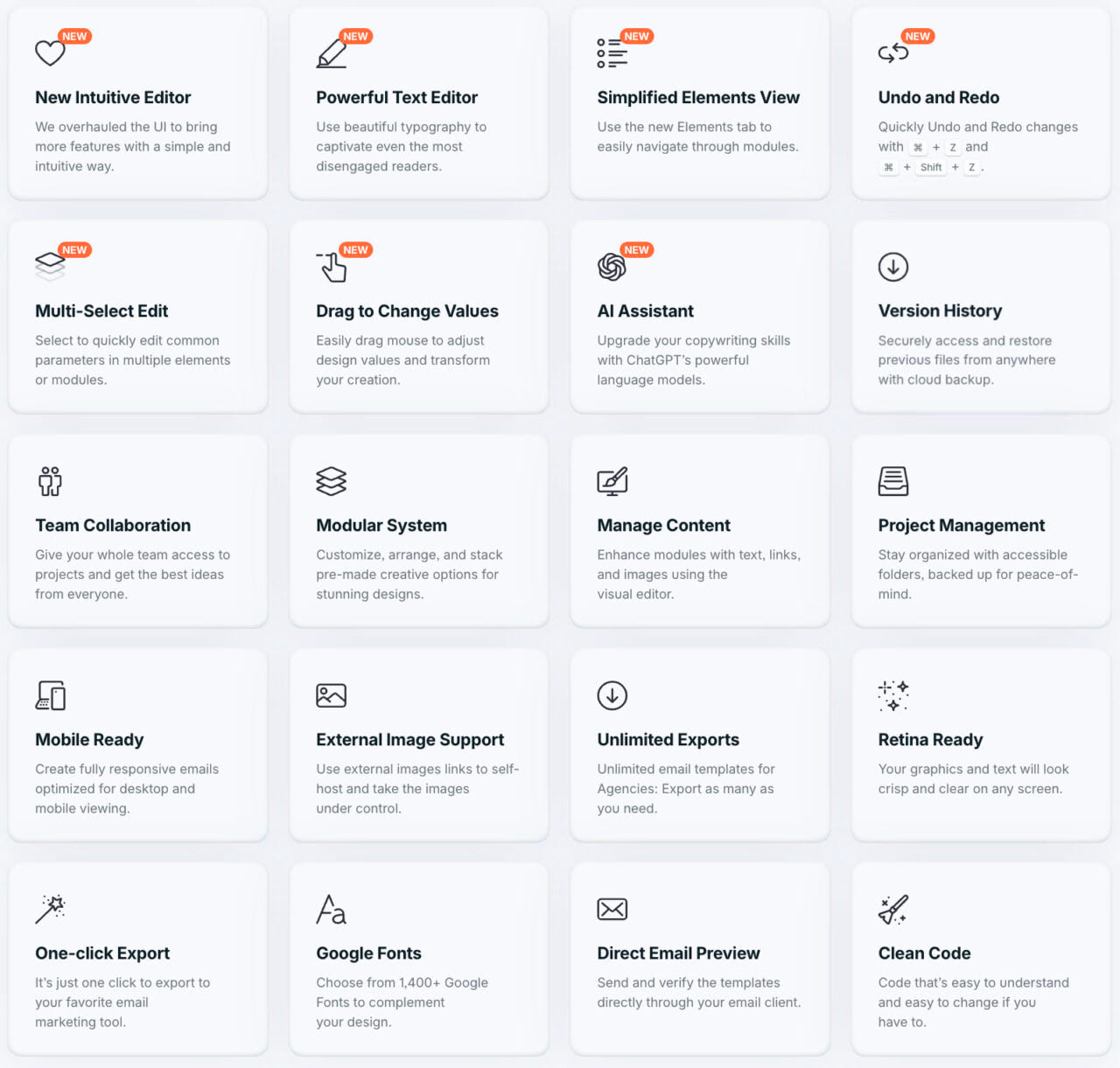
Pricing
Postcards has a generous free forever plan that you can get started with. To unlock premium features, you can update to a paid plan:
- Plus: $19/month
- Pro: $29/month
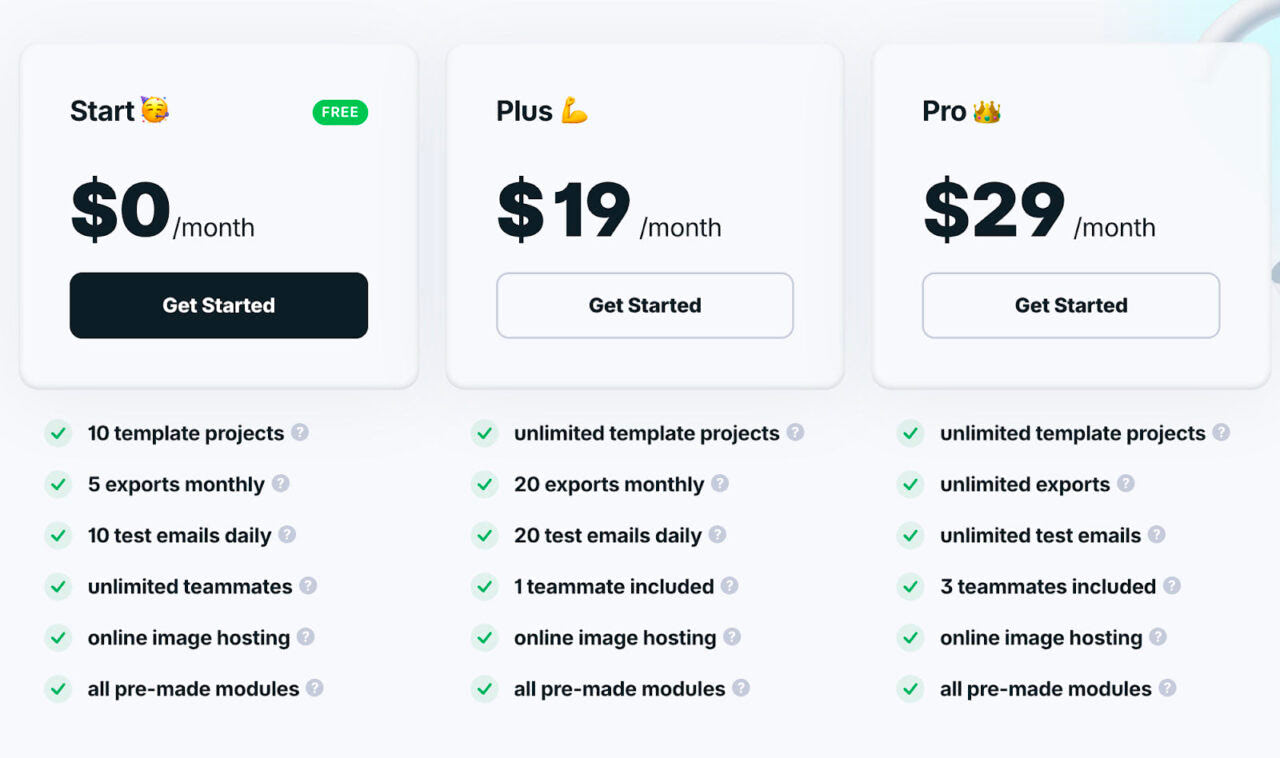
#2. Constant Contact
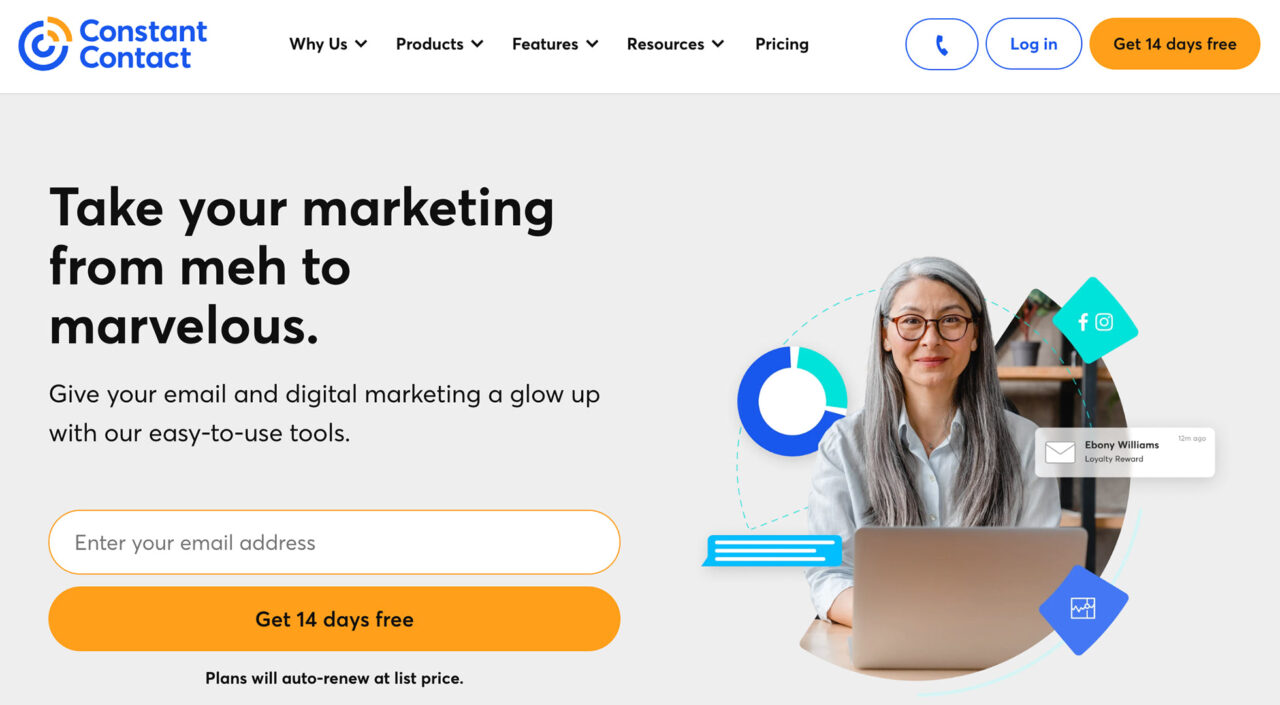
Constant Contact offers an easy-to-use email builder requiring zero HTML knowledge to create emails. The builder comes loaded with pre-built templates, AI, and automation to assist in email creation and delivery.
Features
Constant Contacts has 100s of ready-made email templates optimized for every screen it’s viewed upon. Moreover, the templates can be easily edited and customized using the drag-and-drop email editor.
Besides newsletters and transactional email templates, you can find interactive emails such as signup forms and survey polls. All are easily customizable using the intuitive editor.
With Startup App and Slides App you can build unlimited websites using the online website editor which includes ready-made designed and coded elements, templates and themes.
Try Startup App Try Slides AppOther ProductsMoreover, the built-in AI content generator helps craft clickable subject lines and persuasive email copies. Use it to write announcements, product promos, newsletters, and more.
Additionally, the platform integrates with popular platforms like Etsy, Canva, Stripe, and Magento – making marketing automation easy from within the platform.
Constant Contacts has a dedicated mobile app for Android and iOS users. Use it to manage contacts, edit emails, and even upload images — all from your smartphone.
Drawbacks
- Users find the email builder a little clunky and glitchy to use.
- The template library has a limited and basic set of templates.
- There is no free version of the tool.
Pricing
Constant Contacts offers a whooping 60-day free trial of the product. Post which, you can choose among it’s paid plans:
- Lite: $12/month
- Standard: $35/month
- Premium: $80/month
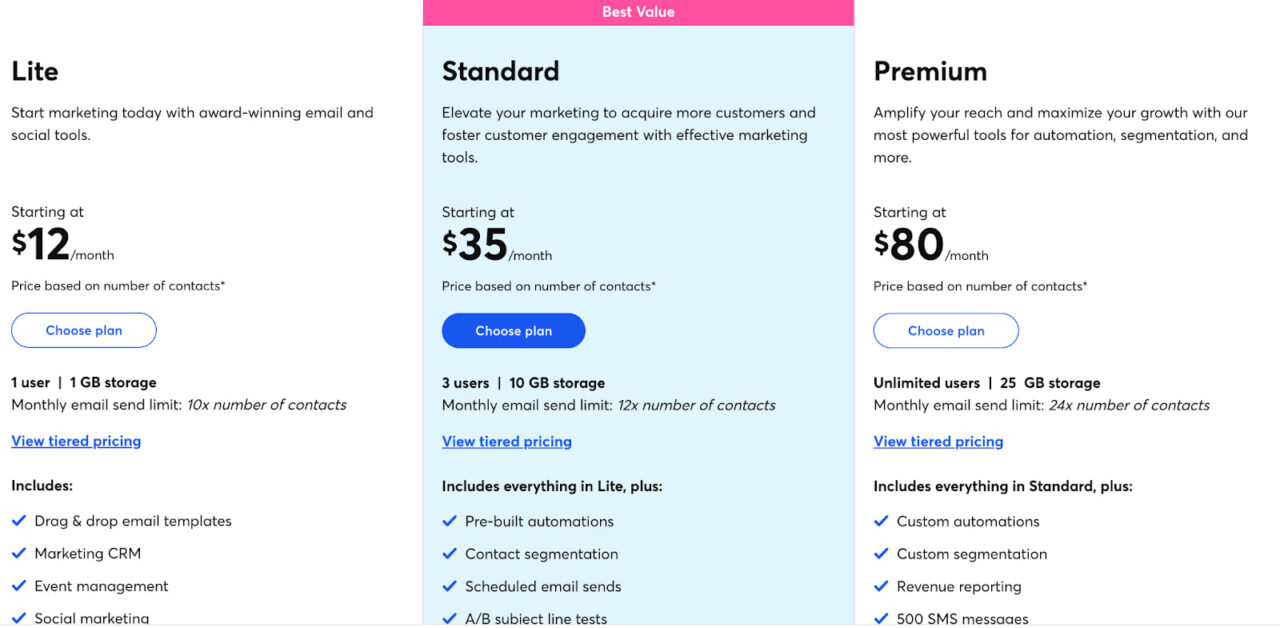
#3. GetResponse

GetResponse features a visual, intuitive email editor. The editor allows anyone to simply drag and drop content blocks to create stunning emails. GetResponse email builder reflects WYSIWYG editing, making it easy to add or edit elements such as images, text, and buttons into emails.
Features
GetResponse has a rich library of 150+ responsive, mobile-optimized templates for different campaign goals, like business, education, sales, promotions, or events.
Moreover, the templates are customizable using layouts and powerful design tools. Use sections to structure the emails, basic blocks to add images and videos, and custom web fonts for bang-on personalization.
To make emails look intact on all screens, users can utilize mobile-focused design tools to hide specific elements or sections for mobile and preview email design in real time.
Brownie points to GetResponse’s built-in image editor that enables you to edit, crop, and enhance images without leaving the email builder. Choose from an extensive image library of 200k pictures and thousands of GIFs to make your emails attractive.
Drawbacks
- GetResponse doesn’t support interactive AMP emails
- Given all the features GetResponse offers, it seems expensive compared to other ESPs
Pricing
GetResponse comes with a free forever plan, with access to premium features for the first 30 days. Post which, you can continue enjoying premium features under paid plans:
- Email Marketing: $19/month
- Marketing Automation: $59/month
- E-commerce Marketing: $119/month
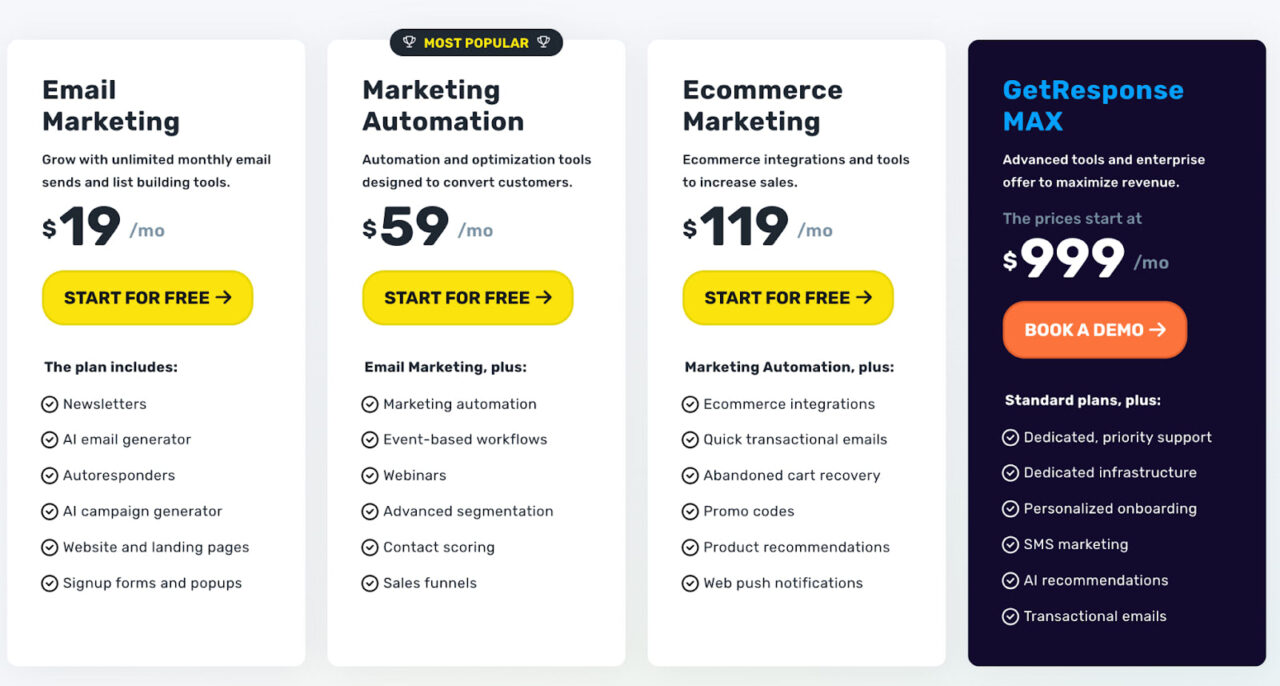
#4. AWeber
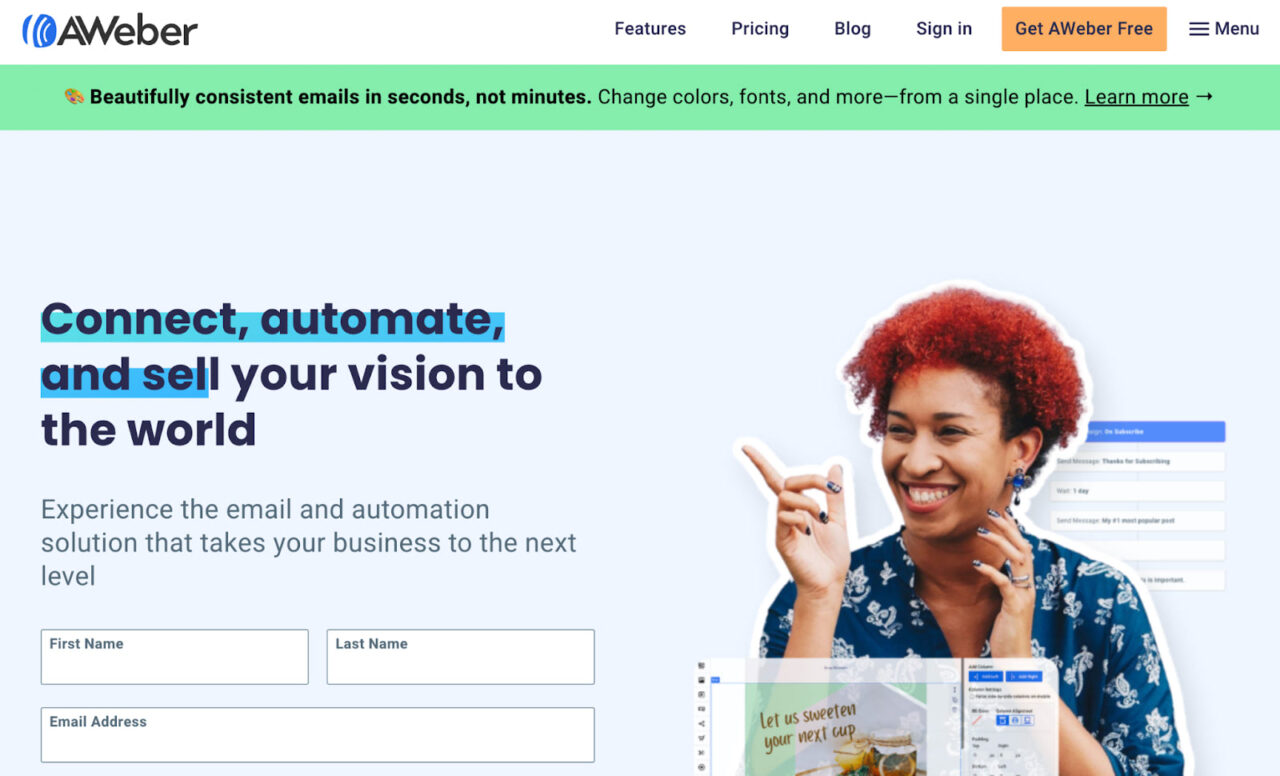
AWeber is a simple yet powerful email builder software. It offers multiple editing modes, tons of templates, and a vivid image gallery, enabling designers to create professional-looking yet stunning emails.
Features
AWeber has three different email editors – drag and drop, HTML, and text-only. Use them to customize email templates or create custom emails from scratch.
AWeber has a library of 700+ HTML templates compatible with all major email services and mobile devices. On top of that, you can ask AWeber in-house designers to design custom templates for you.
To stay on brand, choose from preset color schemes that match your email to your brand.
Next, save you from hours of photo research using the AWeber photo gallery of 6,000+ stock images. Popular categories include People, Travel, Business & Finance, and Arts & Entertainment.
AWeber also integrates with hundreds of your favorite tools, including Facebook, PayPal, Shopify, Zapier, and more.
Drawbacks
- Users cannot edit the image once it’s uploaded.
- The interface is confusing for beginners.
Pricing
AWeber offers a free forever plan limited to 500 subscribers. After which you can choose from its paid plans:
- Lite: $14.99/month
- Plus: $29.99/month
- Unlimited: $899/month
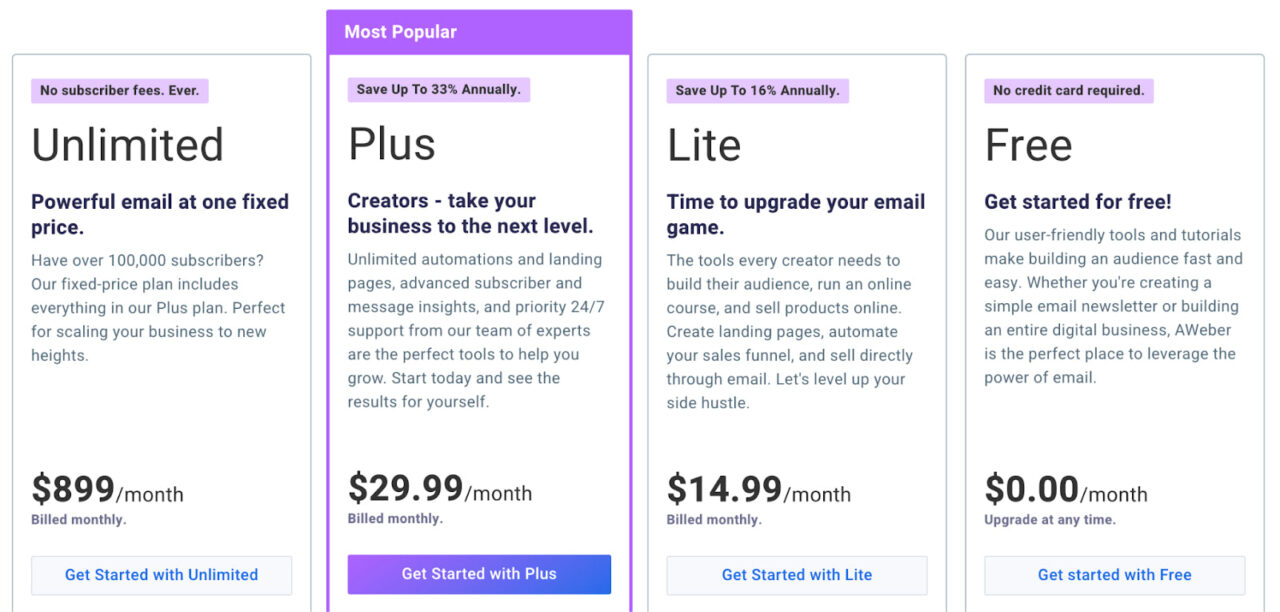
Note: The pricing is based on 0-500 subscribers and is bound to increase as the number of subscribers increases.
#5. Mailjet
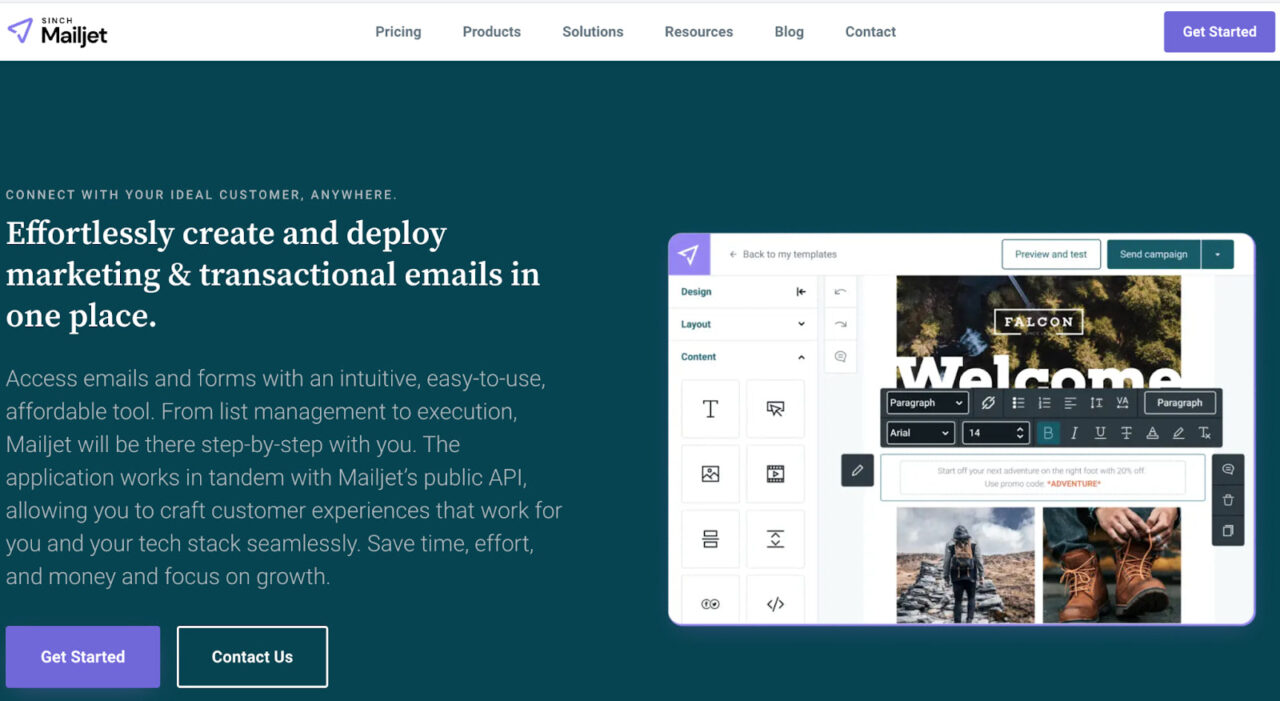
Mailjet boasts a powerful, intuitive email editor tool that enables marketing teams to create, test, and send beautiful emails. It’s used by over 40,000+ customers, including global teams like Microsoft, American Express, DHL, and more.
Features
Mailjet offers a flexible email builder that adjusts to coders and marketing people.
While non-tech designers can drag-and-drop blocks to easily add content, photographs, videos, links, and GIFs, coders can insert HTML code blocks, too.
Brownie points to reusable content blocks that help stay on-brand and ensure team members use the correct design elements by locking the nitty-gritty of your branding components like logo, header, footer, etc.
Mailjet also offers a range of pre-built templates. So, you never got to start from scratch. On top of that, the platform has real-time collaboration. Use it to share ideas, leave comments, and keep your team on the same page.
Drawbacks
- Some users have experienced issues with the mail editor, stating that it has occasionally hung.
- Daily email sending limit on the free plan
Pricing
Mailjet has a free forever plan that allows you to send 6000 emails/month. To get an increased sending limit and additional features, you can opt for paid plans, starting at:
- Essential: $15/month
- Premium: $25/month
- Custom: Contact sales team
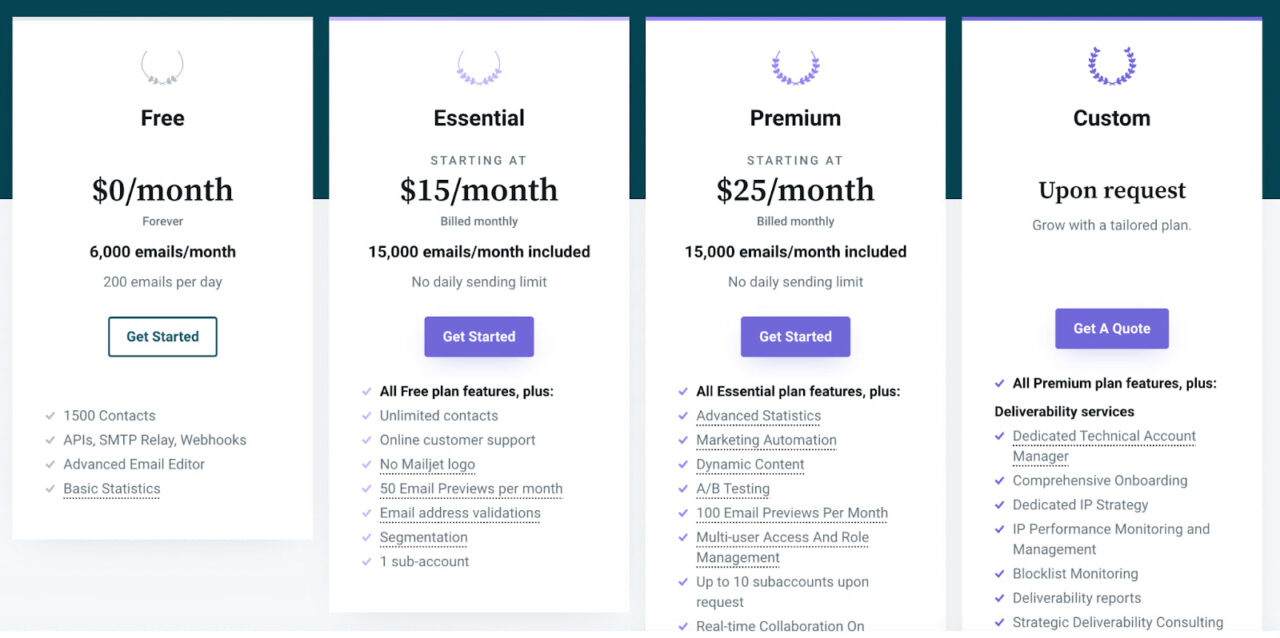
#6. MailerLite
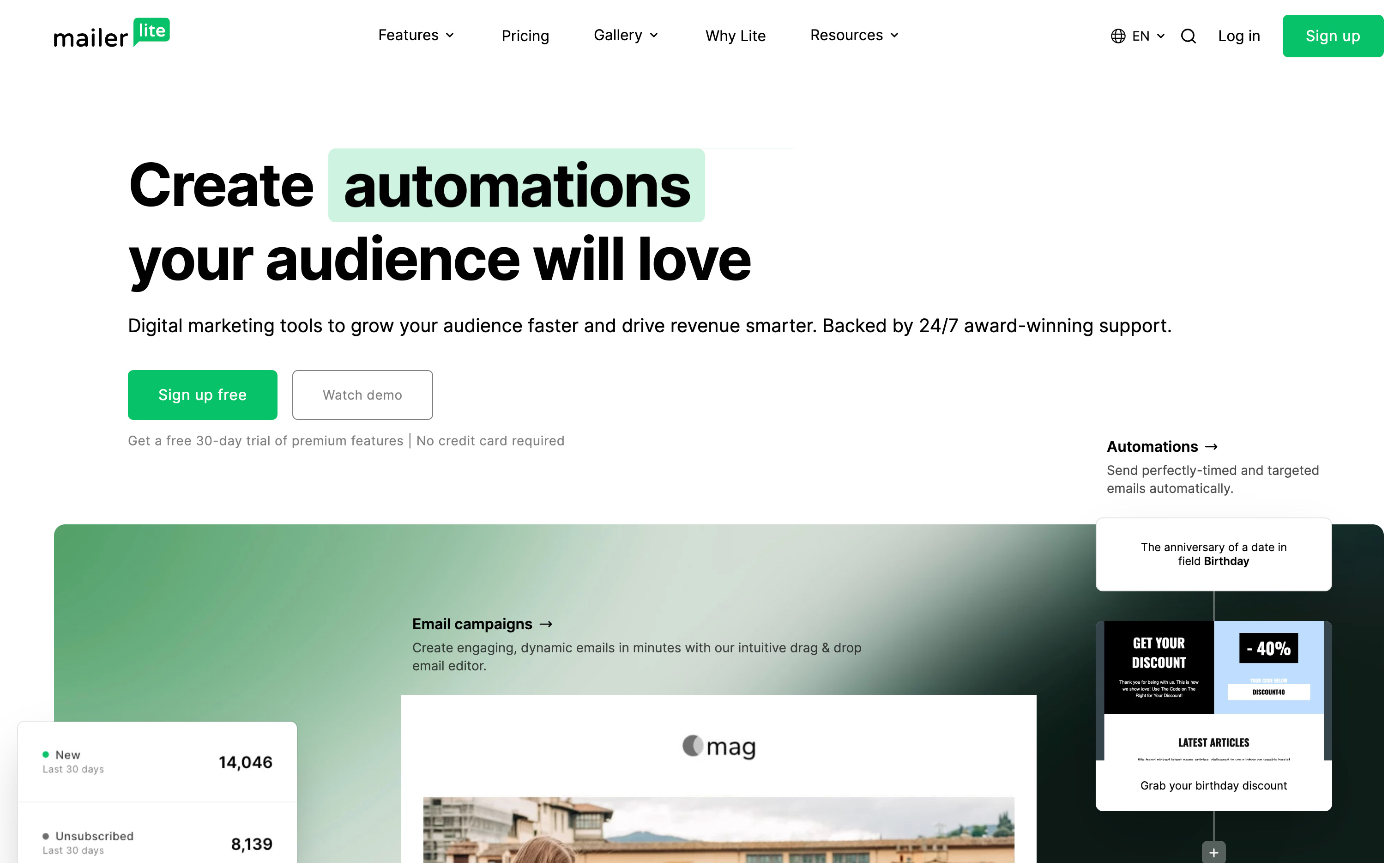
MailerLite’s AI-enhanced email editor lets you create dynamic, engaging emails in minutes – no coding skills required. Moreover, the platform offers pre-built templates and multiple editors, giving 140k+ businesses the flexibility to edit and create their own style.
Features
MailerLite is a handy solution for editing different types of emails from a single tool. It has in-built – drag and drop, HTML, and Text – editors catering to different business needs.
The template gallery is jam-packed with newsletter templates and other most popular categories. Additionally, the templates are highly responsive and optimized for small-screen devices, including mobiles and tablets.
Use dynamic content blocks, fields, and custom variables for personalizing emails. Moreover, you can easily sync information between other web apps and MailerLite via integrations to Zapier, Shopify, WooCommerce, and hundreds of other third-party apps.
Drawbacks
- Users experience slow processing and glitchiness
- Bit of a steep learning curve when beginning with the platform
- Pricing
MailerLite offers a free forever plan with basic features. It also has a 30-day trial for premium features, after which you must choose from its paid plans:
- Growing Business: $10/month
- Advanced: $20/month
- Enterprise: Custom pricing
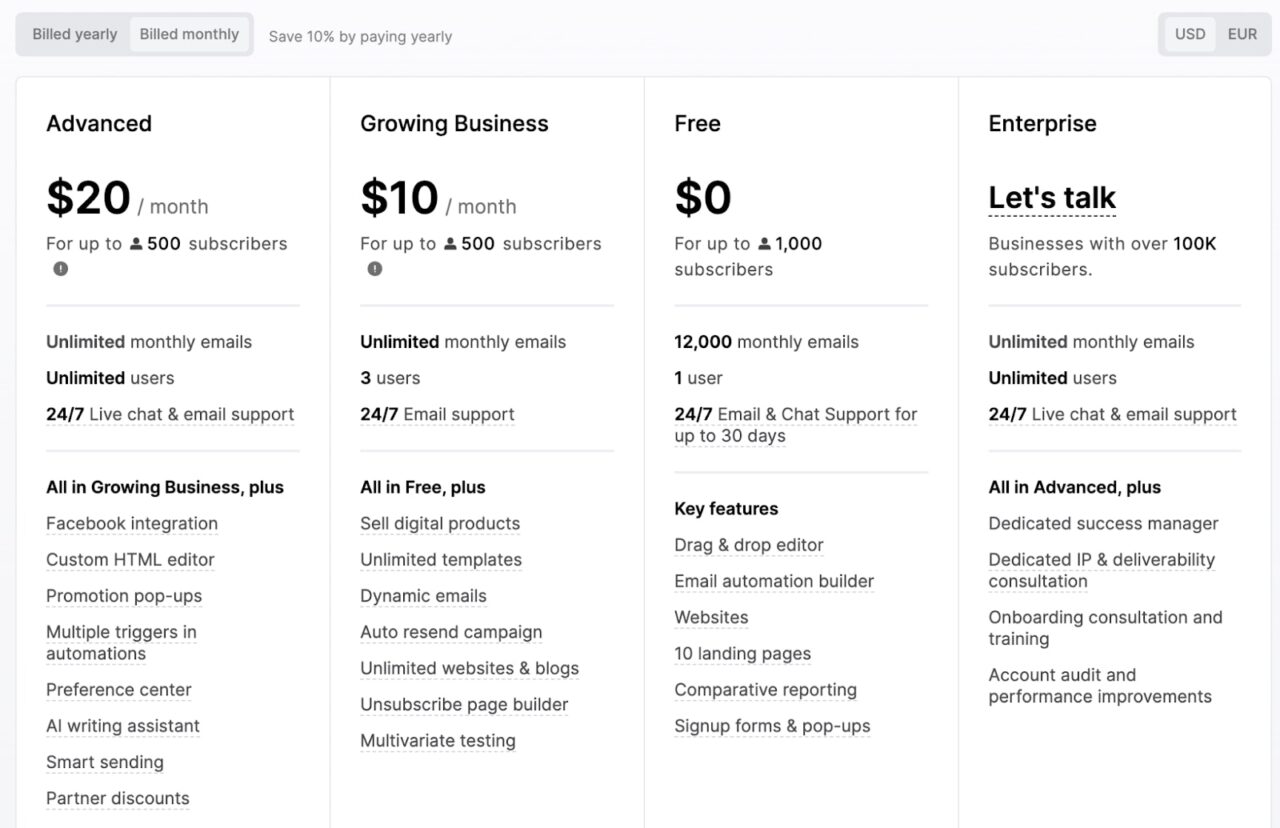
#7. Drip

Drip’s email builder is designed to generate revenue and nurture customer relationships for e-commerce store owners. The tool has helped over 6000+ brands generate $1.5 billion in attributed revenue.
Features
Drip comes with a simple point-and-click email builder. Use it to create emails from scratch, or choose from Drip’s gallery of 50+ customizable e-commerce templates.
The intuitive email builder lets you drag and drop products directly from the store to email. Even better, stay on-brand by syncing brand logos, colors, fonts, and more with your email templates.
What’s more, Drip’s strategic discounting is a bullseye for e-commerce store owners. Store owners can directly add dynamic discounts from Shopify into any automation email.
Drawbacks
- Minor bugs and glitches
- The initial setup and learning curve are overwhelming
- No free version
Pricing
Drip provides a 14-day free trial. Post which, it is priced based on the number of contacts in your email list. For understanding, if you have 2500 contacts, you’ll be charged $39/month.
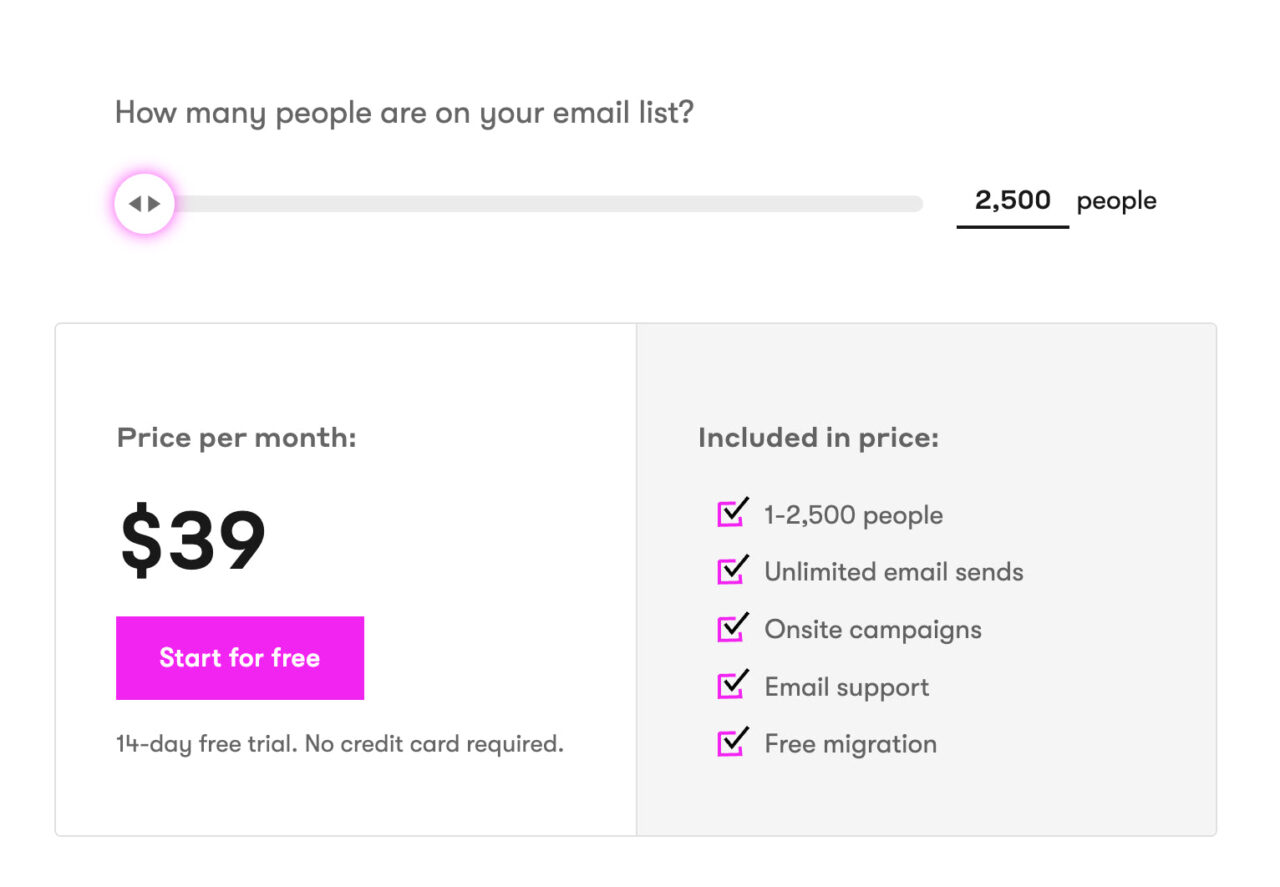
Note: The pricing is subject to the size of your contact list. The price mentioned above is the most basic plan offered by Drip.
#8. SendGrid
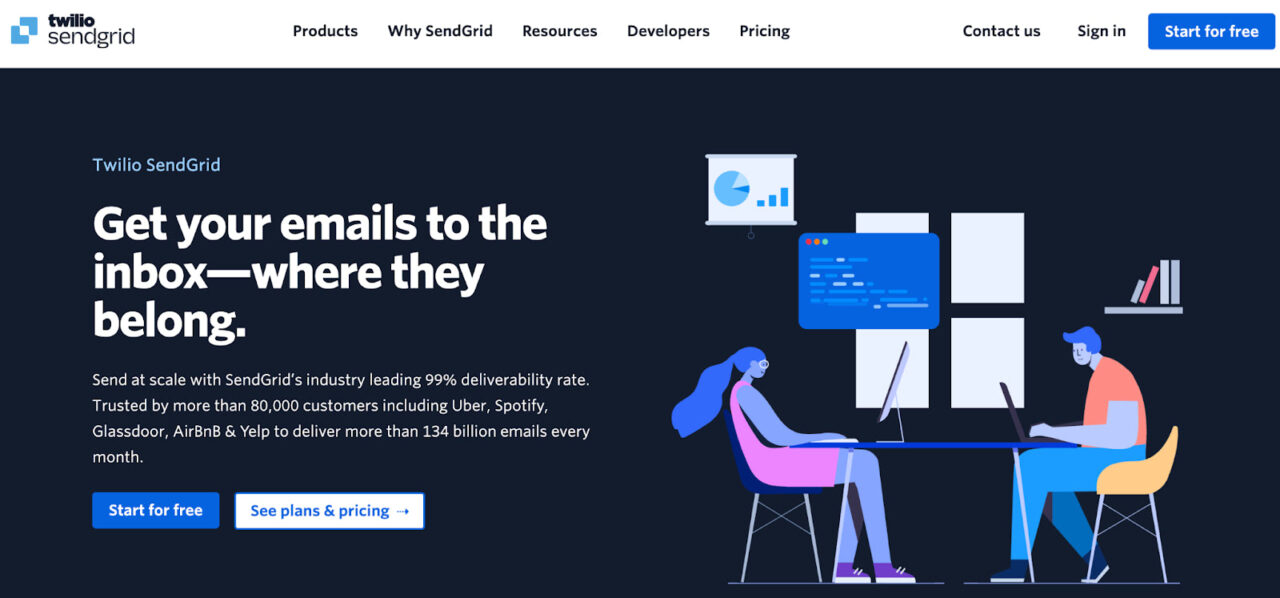
SendGrid‘s no-code email template builder makes it easy for anyone to create beautiful responsive templates. This email builder is trusted by the likes of Uber, Spotify, Airbnb, Instacart, and more.
Features
SendGrid offers a flexible editing solution so coders and non-coders can double down on editing emails quickly and more efficiently. It has a visual drag-and-drop editor with a feature-rich HTML editor as well.
The drag-and-drop editor offers streamlined WYSIWYG campaign creation with access to HTML when needed.
The Code editor is backed by features like error flagging, side-by-side preview, syntax highlighting, and one-click scroll-syncing for a better coding experience.
Next, SendGrid’s design Library is full of pre-built email templates compatible with all screen sizes. Customize them with your logo, brand colors, and every configurable element to match your brand.
Drawbacks
- The pricing is on the higher side compared to other platforms.
- Limited customizations are available with the email builder.
Pricing
SendGrid offers Marketing Campaign Plans that come with 3 packages:
- Free forever
- Basic: $15/month
- Advanced: $60/month
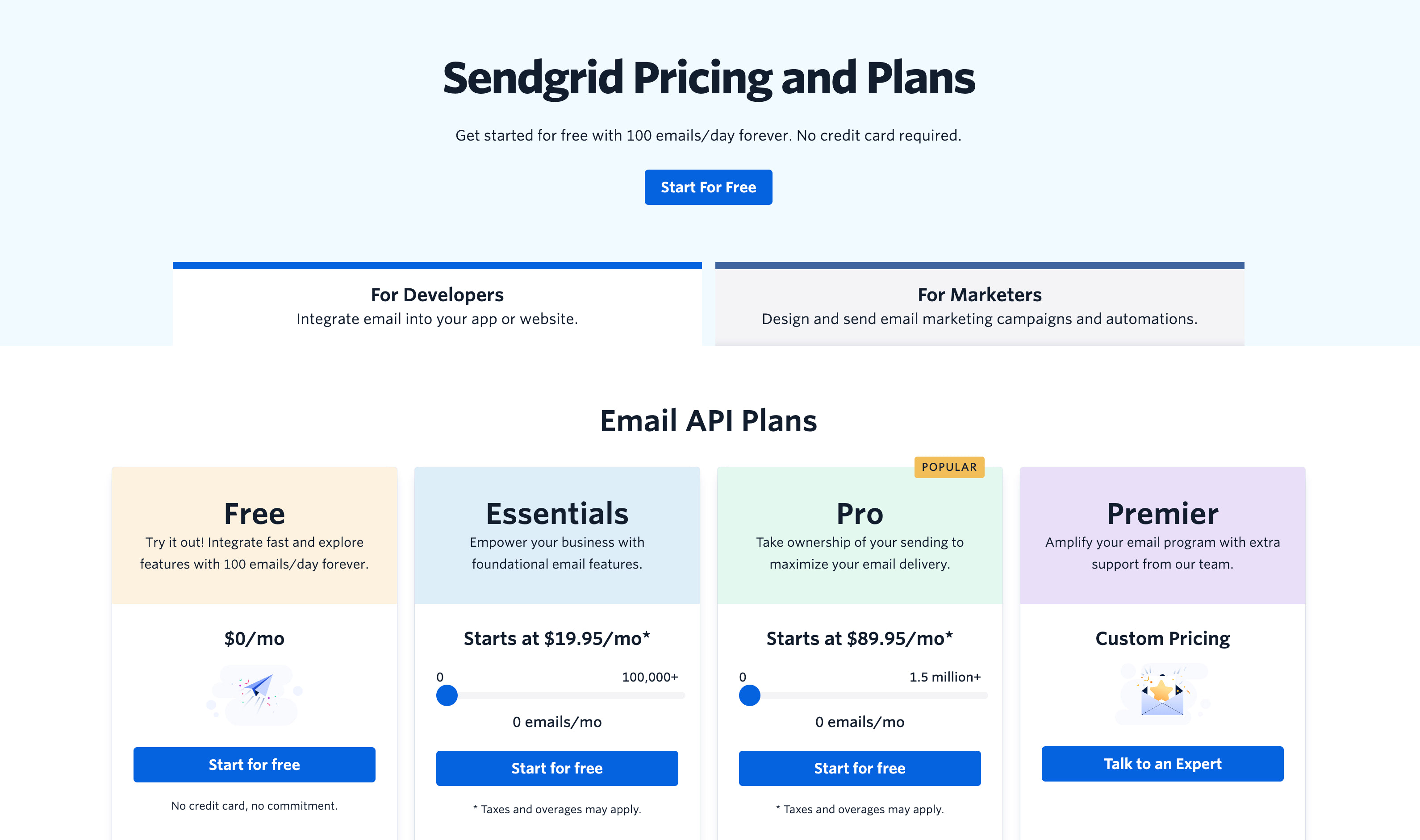
#9. EmailOctopus
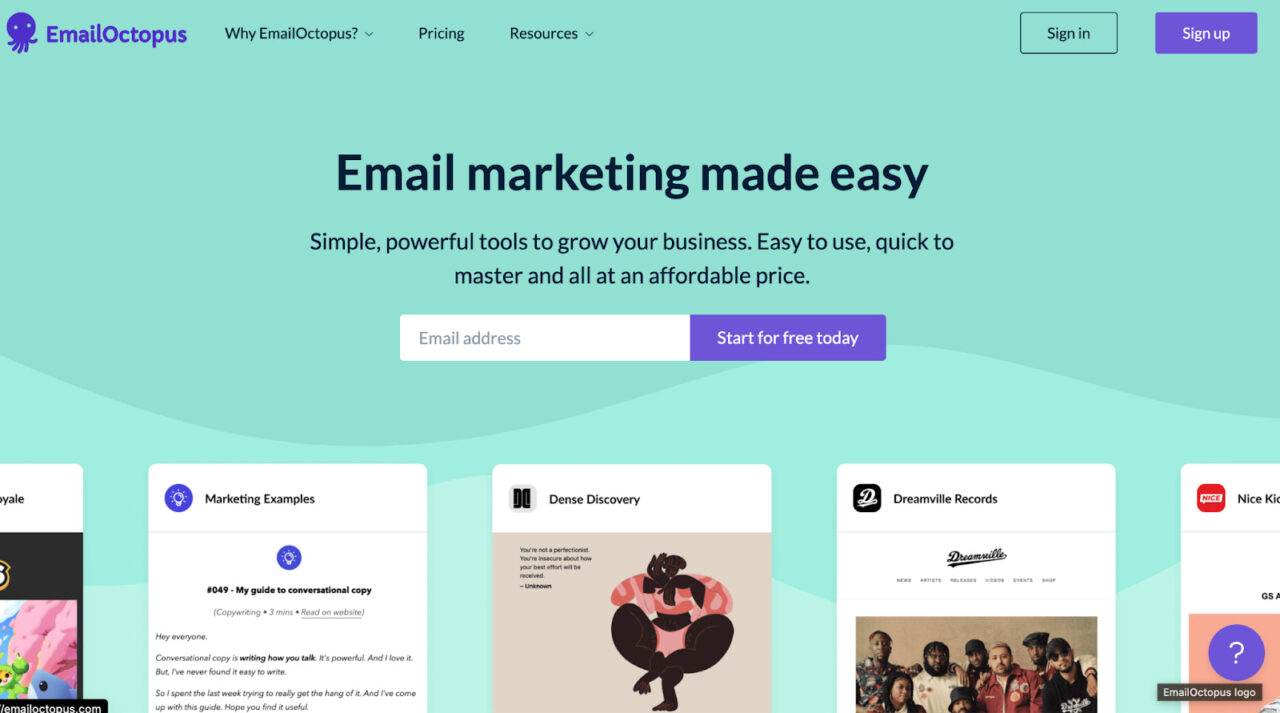
EmailOctopus comes with jaw-dropping features to build and engage with contacts. Among the many features, the EmailOctopus email template editor is the most talked about.
Features
EmailOctopus has an intuitive drag-and-drop email editor. Use it to create on-brand emails without writing a single line of code.
Another way around this is to choose a ready-made email template from the built-in template library and customize it as per your brand and unique personality.
The drag-and-drop templates make it very easy to change layouts, so you can make small changes and try new things without starting afresh every time.
Additionally, EmailOctopus integrates with 100s of third-party tools, including your favorite apps like Shopify, WordPress, Zapier, Gravity Forms, and Card, to directly import new subscribers into EmailOctopus.
Drawbacks
- The email editor has minor design limitations.
Pricing
EmailOctopus has a free forever plan limited to 10,000 emails/month and other limitations. Plus, a Pro plan starts at $8/month.
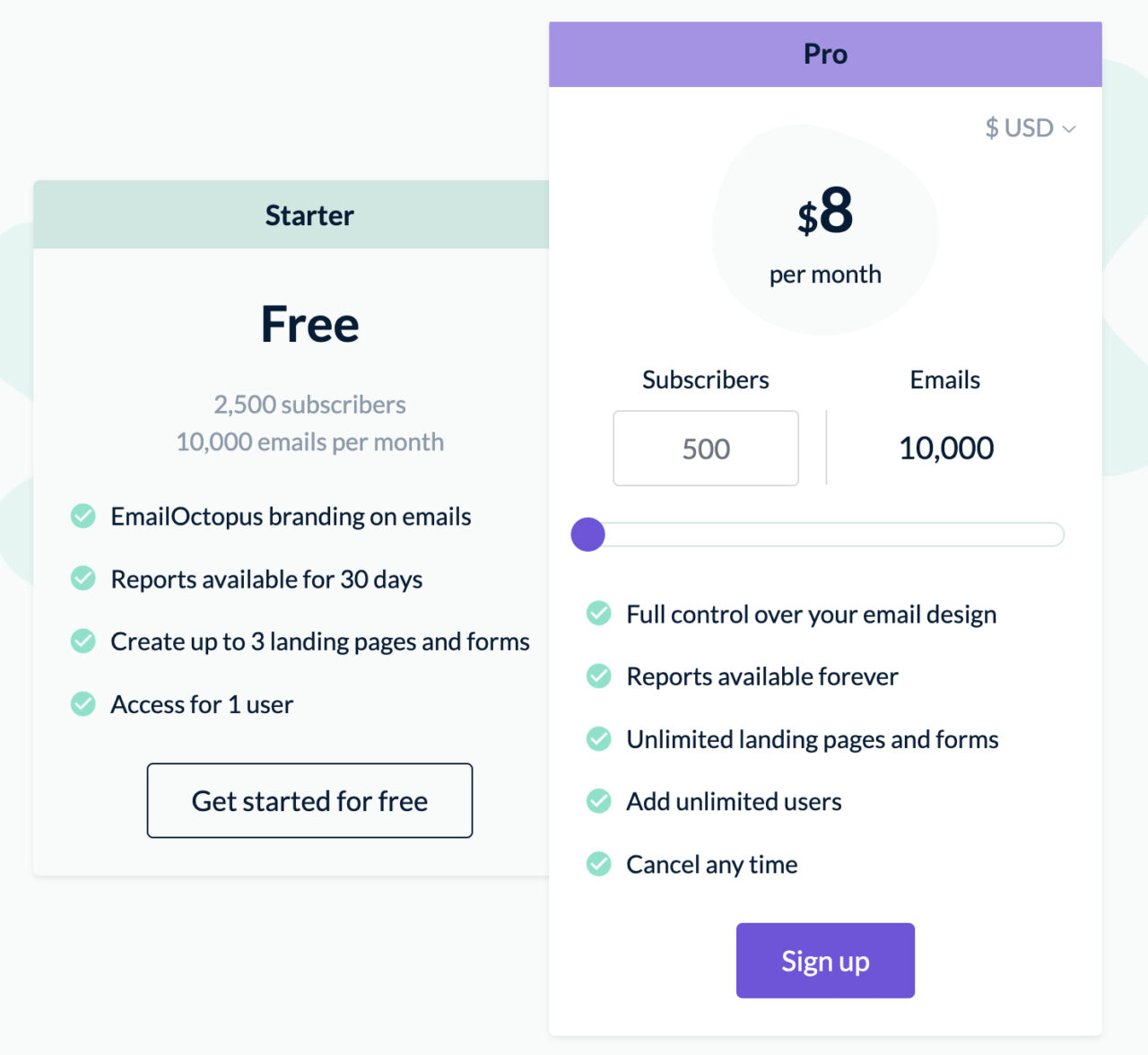
#10. EngageBay
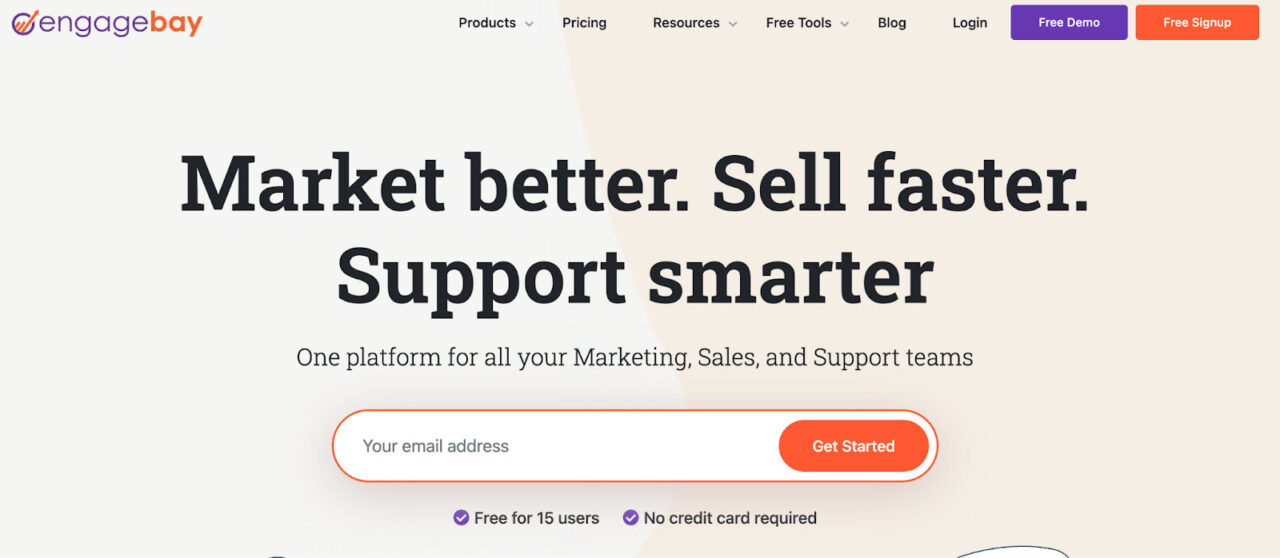
EngageBay’s email template builder is simple and loaded with versatile customization options. Further, you can choose to code your template using HTML coding or even import templates using HTML files.
Features
EngageBay has a library of pre-built email templates for every occasion and industry. The simple drag-and-drop editor helps customize or create a template that suits your business needs.
Brownie points to rich text formatting that helps make the email content more engaging and results in better click rates.
Moreover, add personalization to emails using features like contacts’ attributes, lead scoring, and auto-filled details to the emails, rendering a personal touch.
Drawbacks
- Steep-learning curve. It does have a range of features and tools that can take time to master.
- There’s scope for improvement in the UI/UX design.
Pricing
EngageBay provides a free plan and three price plans:
- Basic: $12.99/month
- Growth: $49.99/month
- Pro: $79.99/month
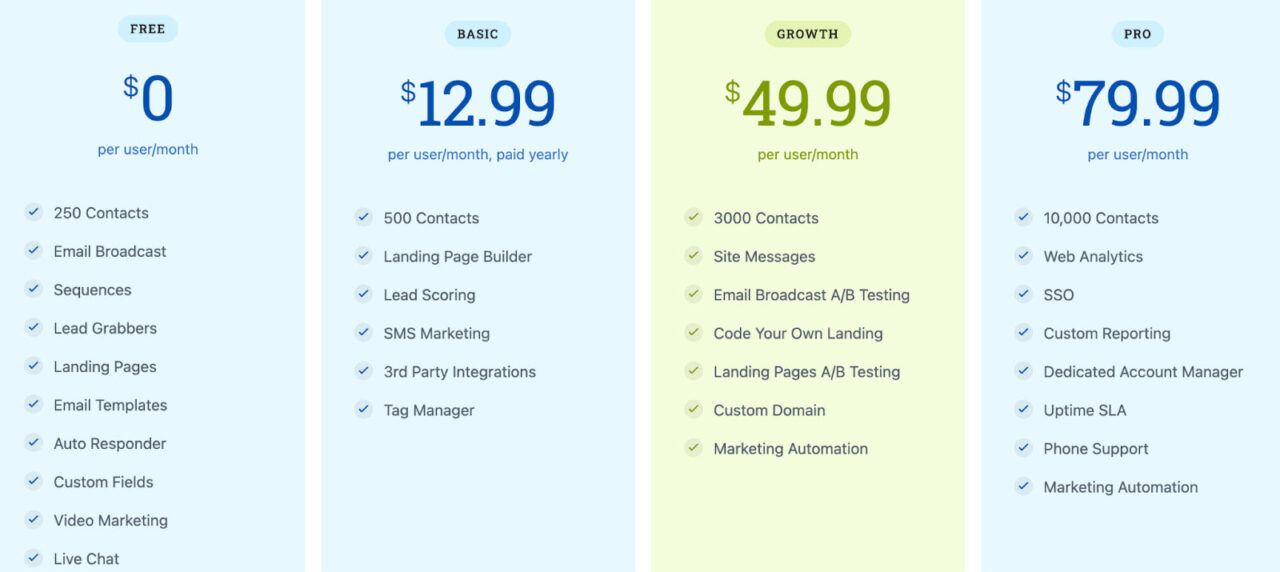
#11. ConvertKit
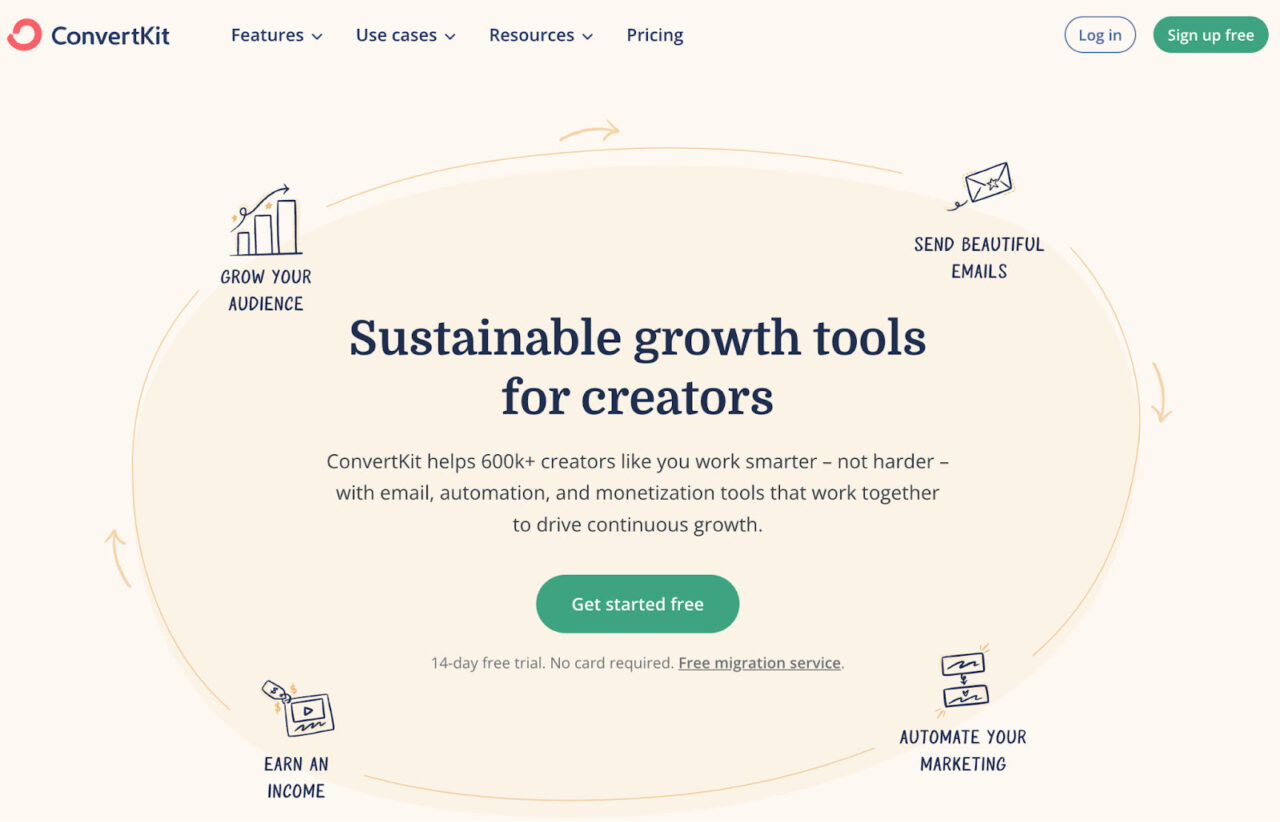
ConvertKit’s intuitive email builder lets you build beautiful, engaging newsletters from scratch. By far, the platform has helped over 600k+ creators create and send 2.5 billion emails each month.
Features
ConvertKit has an easy drag-and-drop email builder. Pick the content blocks you want in your email and drop them into the visual editor. No HTML unless you really like it.
The email editor focuses on content-first experience, so you can add or write content directly in the editor or paste markdown text. Next, you can insert pre-built customizable layout blocks for easy formatting.
The drag-and-drop functionality allows you to embed videos, tweets, products, music, and more directly in your emails.
Add an interactive countdown timer to inspire action on your call-to-actions
Drawbacks
- ConvertKit plans are expensive for SMBs and individual marketers.
- There is no option to copy or reuse a section for future emails.
Pricing
ConvertKit has a free forever plan for up to 1,000 subscribers. Next, you can choose from its premium plans:
- Creator: $15/month
- Creator Pro: $29/month
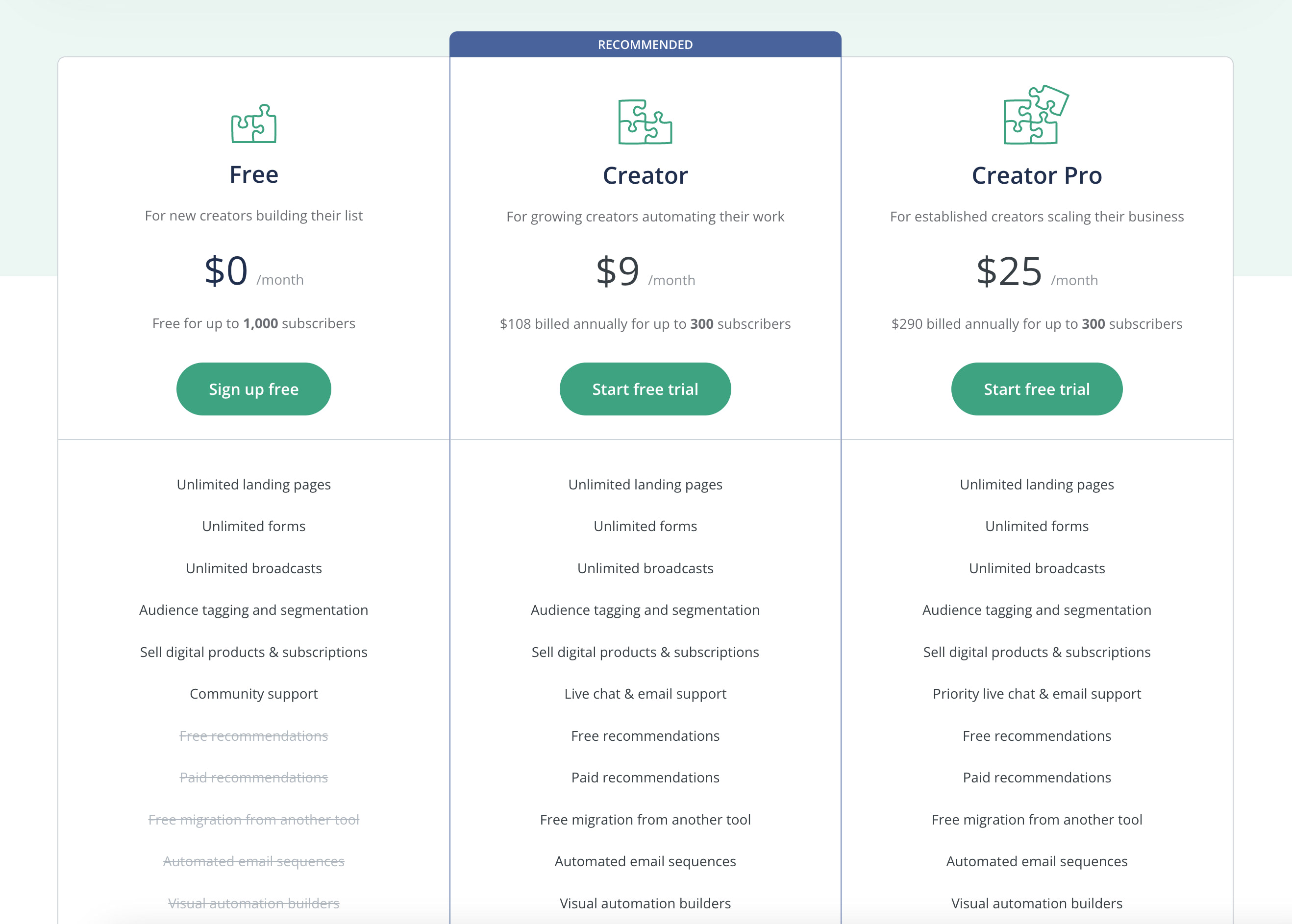
Wrapping Up
Sendinblue alternatives were not that hard to find. However, to choose the best alternative that fits your business is a tough call.
The above-mentioned email builders’ tools are hand-picked and reviewed on every aspect, be it features, drawbacks, or pricing. Choose the tool that fits best for your business size and operations.
Want us to make a choice for you?
Try Postcards! It’s creative, easy to use, and free to get started.