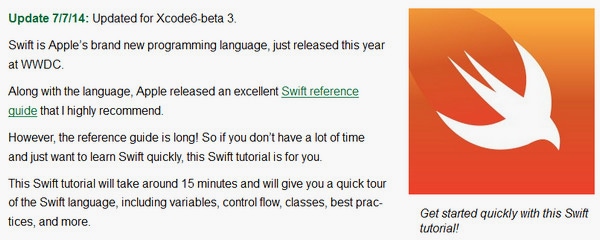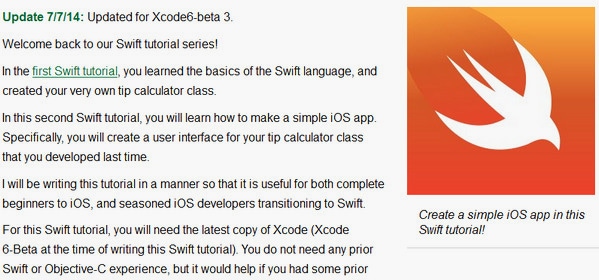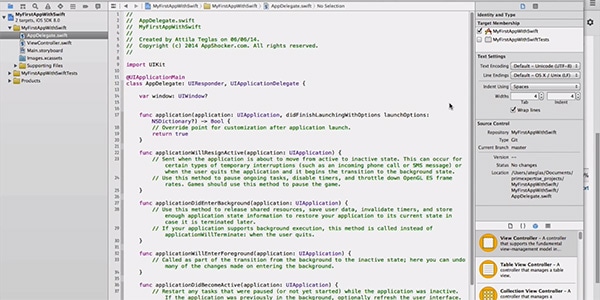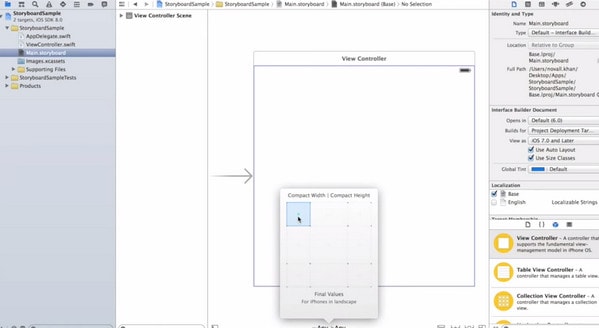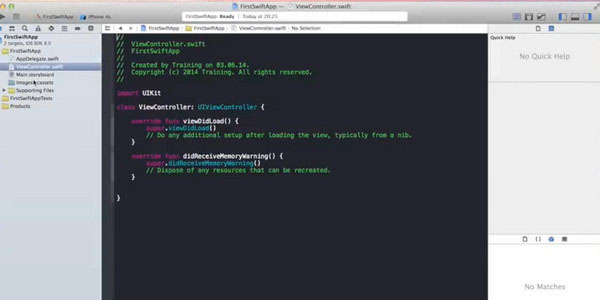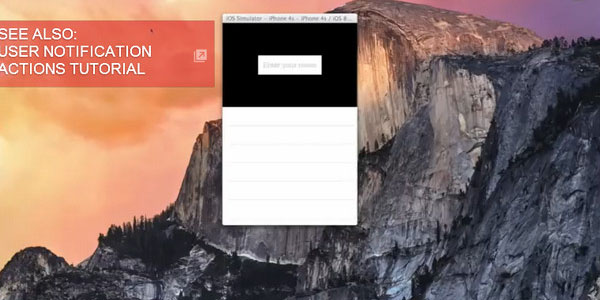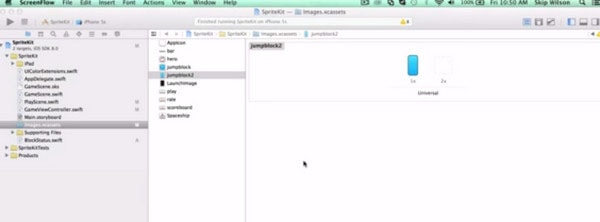Free Swift Tutorials for Apple’s New Programming Language
Unveiled only a month ago, the new programming language Swift that was created by Apple for iOS developers shook up Xcode lovers a bit. It aims to provide programmers with an alternative that slowly should replace Objective-C, which is not so resilient against erroneous code.
Swift includes slightly revised basic Objective-C features and new advanced elements and concepts that are going to enhance your projects and facilitate the development process. Moreover, it allows leveraging Objective-C, Objective-C++ and Swift within a single program, giving you a chance to get the most out of these three object-oriented languages.
Though it is still in beta, the internet is already populated with lots of helpful articles, which not only are quick overviews or sneak peeks but helpful guides and walkthroughs that are aimed to put across fundamentals of the language as well as demonstrate some simple solutions and show a basic routine of creating standard “Hello World” applications.
Let’s get started with Swift by means of these tutorials, manuals and guides.
Swift Tutorials
Swift Tutorials for Beginners
If you are an absolute layman in Swift, you should definitely start learning this brand-new programming language for iOS from this tutorial. The author walks you through the basic routine of creation of a simple “Hello World” app. The process is divided into two parts, each of which includes helpful explanations and supportive images, so that you will not get confused. Fabio Rocha compares and contrasts JavaScript and Swift as well as shares with its readers a valuable cheat sheet.
With Postcards Email Builder you can create and edit email templates online without any coding skills! Includes more than 100 components to help you create custom emails templates faster than ever before.
Free Email BuilderFree Email TemplatesAbsolute Beginner’s Guide to Swift
Treehouse is one of the leading educational online websites in the internet, so it’s not surprising that its blog already has an article with a beginner’s guide for Swift pioneers.
The manual examines such essentials:
- Variables, with a special emphasis on strings
- Collection types: arrays, dictionaries
- Control flow: looping, if statement, switch statement
- Simple function
Every section includes explanations and vivid examples with a complementary code snippet that you can easily reproduce for better understanding.
Swift Tutorial: A Quick Start
This 15 minute tutorial is an overview of Swift’s possibilities. The author tries to clarify language basics, talking about such things as:
- Variables and constants
- Explicit vs inferred typing
- Control flow: floats, doubles, bools, strings, If statements and string interpolation
- Classes and methods
- Arrays and loops
- Dictionaries
And that’s not all. You will even create a simple app.
Swift Tutorial Part 2: A Simple iOS App
With Startup App and Slides App you can build unlimited websites using the online website editor which includes ready-made designed and coded elements, templates and themes.
Try Startup App Try Slides AppOther ProductsThis is the second tutorial from Ray Wenderlich dedicated to Swift. Here, he explains how to create a simple iOS app. This is a great starting point for those who do not have any prior Swift experience. The process includes such basic stages:
- Creating an app model
- Using a storyboard and editing it through interface builder
- Creating views
- Managing a view controller
- Connecting the view controllers to the view
- Connecting actions to the view controller
- Connecting the view controller to the model
Developing iOS8 Apps Using Swift – Part 1: Hello World
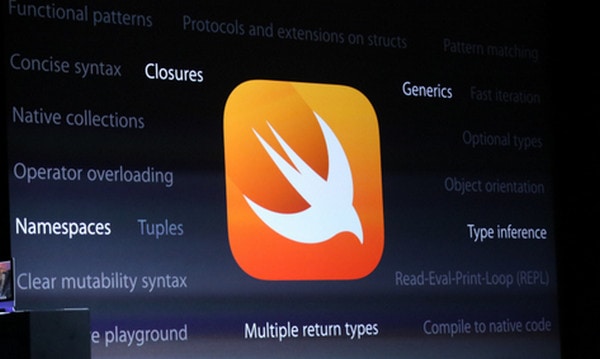
The author shares his experience: While studying basics of the new object-oriented programming language, he publishes articles where he mentions his findings, remarks, tips and explanations. This article is a tutorial-introduction that helps you to build a standard iOS 8 “Hello World” app. The series includes eight helpful tutorials.
An Introduction to Swift: Part 1

Much like the previous example, this tutorial is going to introduce you to the world of Swift. The author focuses on new concepts that are inherent to new programming language as well as points out some basic features. The article includes:
- Philosophy of the language
- File structure
- Syntax
- Similarities with Objective-C
- Variables and constants
- Arrays and dictionaries including collection manipulation, typed collections
iOS8 – How to use Objective-C Classes in Swift
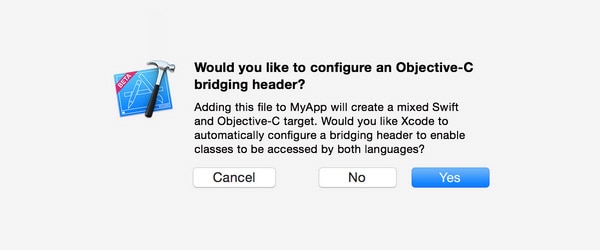
This is one of the articles from the previously mentioned series created by Mark Petherbridge. As the headline implies, the author will spotlight Objective-C classes presented in Swift. He explains how to use them in new programming language by simply working them into a project. You will learn to:
- Add Objective-C Header
- Build a class
- Add a Class to Bridging-Header
- And finally, use your object
Moreover, the developer also demonstrates how to use Swift classes in Objective-C.
Developing iOS8 Apps Using Swift – Create a To-Do Application
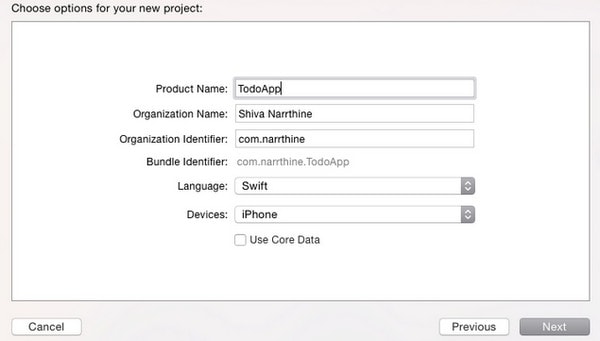
From theory to business, the article is targeted at those who have already acquired some basic knowledge in Swift and are ready to move on. The author explains how to build a simple “To-Do” application, demonstrating how to set up a project, create an interface and make it functional. The tutorial falls into a category for beginners.
Swift: Making Web Applications Secure by Construction
This is a comprehensive piece that walks you through the whole routine of prototyping a web application from scratch. It is divided into eight parts, each of which has its own dose of explanation and advice. Moreover, the author touches upon some vital issues such as:
- Authentication and authorization in web applications
- Runtime Library API
- UI Library API
iOS Swift Tutorial – Swift Programming Basics
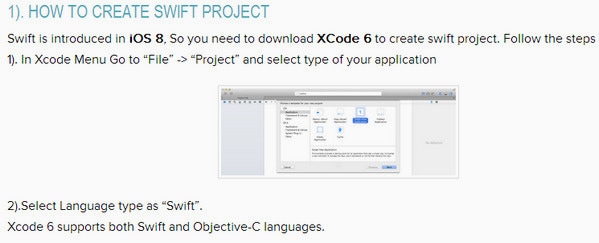
The tutorial starts with an overview of how to create a basic Swift project to familiarize users with key stages. It covers fundamentals:
- Variables and constants including strings, arrays, dictionaries, tuples
- Printing variables
- Conditional statements
- Loops
- Functions
The author offers descriptions and examples that are aimed to make these essential concepts clear to everybody.
Apple Swift Tutorial: Simple iOS Swift GUI Application
If you are not a fan of a written material and you would rather video lessons, this one is for you. Brian Advent clearly shows how to use various UIKit classes that are adjusted for the new Swift syntax. He also offers to write a simple GUI application together.
Swift Programming for iOS 101 – Part2: First Simple and Cool App
Attila Alexander Teglas provides online audiences with a series of practical video tutorials on Swift programming. Whereas the first tutorial covers various basic concepts, the second takes advantage of what you’ve learned previously to build a simple iOS application.
Swift Tutorials – Intro to Apple’s New Programming Language and a Sneak Peak at Xcode 6 & iOS8
By watching this video, you will uncover basics of Swift and its integration with Xcode6 and iOS8. Novall Khan has prepared lots of helpful videos for those who want to switch to Swift and do not know where to start. This video is the first tutorial in her series that unobtrusively presents this language.
Xcode 6 Tutorial for iOS 8: Universal Storyboard
This is another valuable video recorded by Novall Khan. Here, she explains the universal storyboard and how to properly use it in projects in order to target multiple devices. This important enhancement to Interface Builder helps create multiple views for different platforms leveraging only one space. It’s important to know how to handle it.
Apple Swift Tutorial: Simple iOS Swift GUI Application
Whether you want to get acquainted with Swift fundamentals such as variables and classes, or you are eager to master skills of building up an iOS GUI application, this tutorial will meet your needs. The video walks you through the basic process. Though the author more demonstrates technique rather than teaches how to accomplish such result, the article includes helpful instructions.
Apple Swift Tutorial: iOS Swift Demo App for UIKit
Set aside 25 minutes, follow this video tutorial and you will become familiar with basic elements of the Swift language:
- TableViews
- Delegates
- Textfields
- AlertControllers (aka AlertViews)
- Closures (aka Blocks)
If you enjoyed this tutorial, you can always follow this author and his other videos dedicated to Apple’s programming language.
Swift Programming Tutorial: Games & Apps Part 1 (Sprite Kit)
This one-hour video created by Skip Wilson hides lots of interesting information concerning Swift. Along with the developer you are going to find out basics of prototyping games and apps for iOS platform. In this part, the author talks about Sprite Kit that plays a fundamental role in iOS programs.
The Swift Programming Language
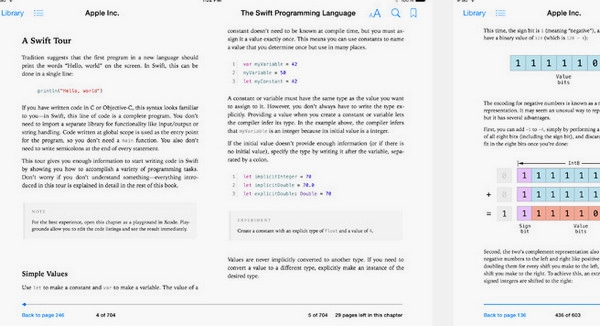
This book is a must-have for any iOS developer. It certainly does not disappoint with its general review of the new Apple’s programming language. It includes a tour of the Swift and formal references for the language as well as detailed explanations of every feature. It offers more than just a quick start, so you should definitely download it and to make it better, the book is free.
Conclusion
If you prefer to stay away from Apple’s SDKs because of its restrictions and intricacy, then it’s time to reconsider and let Swift charm you with its neatness, structuring, clear syntaxes and safer code. I hope our fresh list of tutorials will help you start programming iOS applications and games in this brand-new language from Apple.