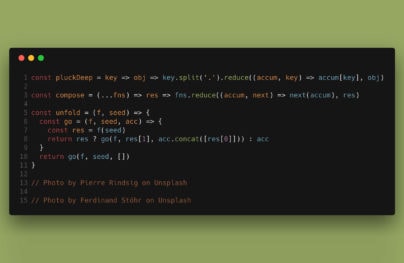10 Best AI Tools for Web Developers
AI-powered tools have significantly evolved over the past few years. They have applications in almost every business sector, including education, lifestyle, navigation, health care, gaming, agriculture, marketing, finance, etc.
It is no surprise that Artificial Intelligence has also slowly begun to seep its roots into the web development sector as well. There are already solutions that can create a fully-fledged website with images and content within minutes. Although these generated web templates are far from perfect, they are promising.
There is more. Even though AI-powered platforms are no match for skilled and experienced web developers, they can streamline, simplify, and speed up workflow by providing coders a helping hand in numerous tasks and solving some iterative chores.
- AI Tools for Email Marketers
- AI Tools for Marketers
- AI Tools for Designers
- ChatGPT Email Marketing Prompts
Consider popular use-case scenarios where AI tools can make a web developer’s workflow more productive and enjoyable.
Ways of Using AI Tools in Web Development
AI tools are handy in various aspects of web development, from providing quick answers to code writing and improving user experience. Here is a list of the most popular applications:
- Getting answers to burning or sometimes unexpected questions. For instance, ChatGPT can provide web developers with a wealth of perfectly structured and easily digestible information on a topic. If you need to find out what to include in the landing page tailored to a particular market group or what is the latest specification for introducing accessibility in the web platform, it will quickly summarize that for you.
- Using chatbots to improve user experience. These intelligent digital assistants that are pretty easy to introduce in a web project are trained to answer questions in a certain way and provide end-users with answers drawn from the information already available on the site.
- Creating a personalized experience. Some AI tools can analyze end-user behavior and preferences and create tailored experiences. For instance, they may change the web page’s language depending on the user’s location or modify search results to meet a specific age group. Some can show specific information for particular market segments through dynamic content personalization.
- Adding voice-based assistants. Although this technology has much room for improvement, people still find it increasingly helpful. Voice-based searches provide a quicker and easier user interface for locating information, especially on the go.
- Creating SEO-charged content. Some AI tools can provide top-performing headlines and topics or even create introductions with the perfect keyword density. Although they cannot replace tools like SEMRush or Ahrefs, they offer an excellent starting point.
- Testing and locating vulnerabilities on the website. Some AI tools can autonomously write unit tests and update the entire unit test library whenever changes are made.
- Increasing the security of the software. Some AI platforms may analyze the code to spotlight bugs, errors, and possible “holes.”
- Finally, writing code. Coding assistants already come in different shapes and sizes. Although they cannot replace web developers, they can undoubtedly simplify their lives. Some tools are autocompletion or suggesters for the following lines; others offer small, commonly used, helpful code snippets that can be stacked like building blocks. Some can generate code from scratch based on designs, providing a solid foundation to build a project and skipping the tedious part of converting PSD to HTML and CSS.
The sphere of usage of AI technologies is already big. In the right hands, AI may bring a wealth of benefits, taking web development to the next level.
With Postcards Email Builder you can create and edit email templates online without any coding skills! Includes more than 100 components to help you create custom emails templates faster than ever before.
Free Email BuilderFree Email TemplatesBenefits of Using AI Tools for Web Developers
Pushing the boundaries of machine-enabled functionalities, AI tools may result in the effective execution of iterative tasks. They provide web developers with numerous capabilities, including the following:
- They enable multitasking.
- They manage repetitive tasks without making mistakes.
- They eliminate human errors, especially those caused by tiredness or distraction.
- They ease the workload for existing resources.
- They free up resources for higher-level tasks.
- They assist and solve tasks without interruption or breaks 24/7.
- They make the process faster and smarter.
- They automate end–to–end processes and orchestrate some boring IT operations.
- They provide well-structured data in no time.
- They suggest ideas and concepts.
- They quantify uncertainties to make the best decisions. Plus, they do not have biased views.
- They quickly respond to customer queries and grievances, addressing situations efficiently and reducing distractions.
- They save a lot of time, opening new opportunities for coders to solve tasks creatively.
- They may reduce the stress on web developers.
- Potentially they may provide cost-savings in specific processes and tasks.
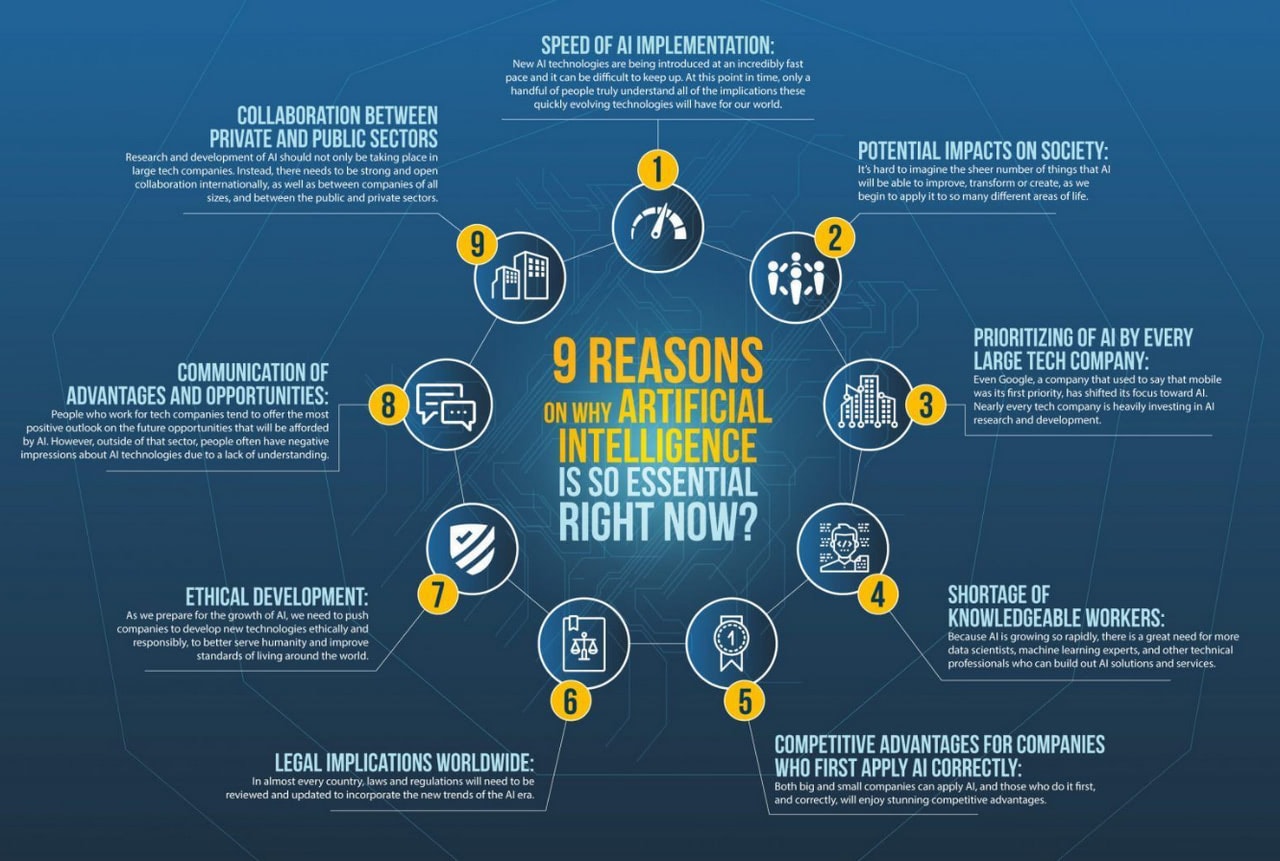
Infographic “9 reasons on why artificial intelligence is so essential right now?”
Shortcomings of AI Tools for Web Developers
AI has many advantages that improve web developers’ lives and even push the boundaries of this sector. But what are the shortcomings? Let’s consider some common disadvantages of AI tools.
- They are not as powerful as people intend to believe. They cannot create a fully-fledged website, e-commerce project, or unique solution that can be deployed to the web without any human intervention.
- Mistakes happen. And they happen a lot. Do not be overconfident. You should not bet everything on AI tools because their outcomes can still be ambiguous and unexpected.
- Running complex AI tools requires resources. This includes software and hardware. While in some cases, AI tools may provide cost-savings, when it comes to a general picture that covers complex situations and requires advanced solutions, it needs intensive energy capacities, which cause environmental damage.
- AI tools lack the human ability to use emotion that, as a rule, stands behind creativity in the decision. Therefore, do not expect out-of-box solutions that cause a deep connection with the target audience.
- They lack creativity as well. As the study shows, AI tools can create “novel” ideas but not original ones.
- AI cannot make sensitive decisions. Humans naturally consider emotional ramifications, making more accurate decisions for particular groups.
- AI tools can become outdated if not trained to learn and regularly revisited and evaluated by data scientists.
- Consumer data privacy is a concern. New laws and regulations should be imposed to protect users from their data being replicated and used. This is also imperative to secure cross-border interactions because one country’s artificial intelligence policies may easily harm others.
Top 10 AI Tools for Web Developers to Try
Let’s be honest; you will not find an AI tool to replace a web developer completely. Even brilliant website builders require human intervention to produce an outcome that meets the end user’s requirements, needs, and expectations. Do not expect AI tools to do everything. However, they can drastically simplify workflow, eliminate common human errors, increase security, improve product quality, save precious time, reduce stress, and give you more opportunities to be creative.
ChatGPT
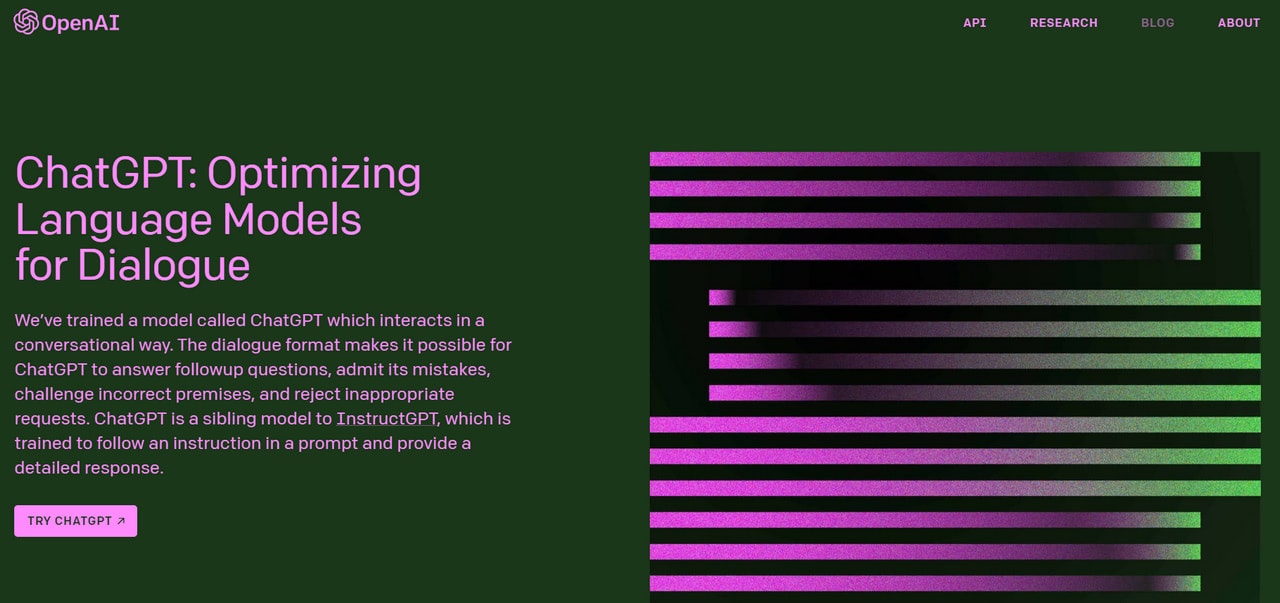
We are going to start with ChatGPT. Although it cannot write code, it is helpful for web developers. Its broad expertise and ability to follow a conversation are notable. So, what can it do for coders?
First, summarize information, display specifications, requirements, and best practices in a well-organized manner.
Second, scan the code to identify areas where sensitive data is handled. It looks for common weaknesses like SQL injection or cross-site scripting attacks. It can also offer insightful suggestions and a customized development roadmap for the purpose. It provides actionable recommendations for improving the security of the presented code snippet and offers guidance on mitigating risks.
Third, aid in automating unit tests, taking into account certain variables. It can provide small, isolated unit tests perfect for QA testing to ensure the code behaves as expected. It may also suggest code snippets to catch bugs early on. Its most significant advantage is that it runs repeatedly and quickly those tests ensuring the quality of the snippet.
With Startup App and Slides App you can build unlimited websites using the online website editor which includes ready-made designed and coded elements, templates and themes.
Try Startup App Try Slides AppOther ProductsFourth, generate code snippets based on a conversational prompt. By describing a problem to a chatbot, web developers can get a specific code snippet in response using the language of their choice. Check out our hand-picked collection of ChatGPT prompts and email marketing prompts already featuring valuable solutions for web designers, copywriters, and UX designers. It is regularly updated, so expect some other quick solutions to common, burning, and even unexpected issues that creatives stumble upon daily during their work.
Copilot by GitHub
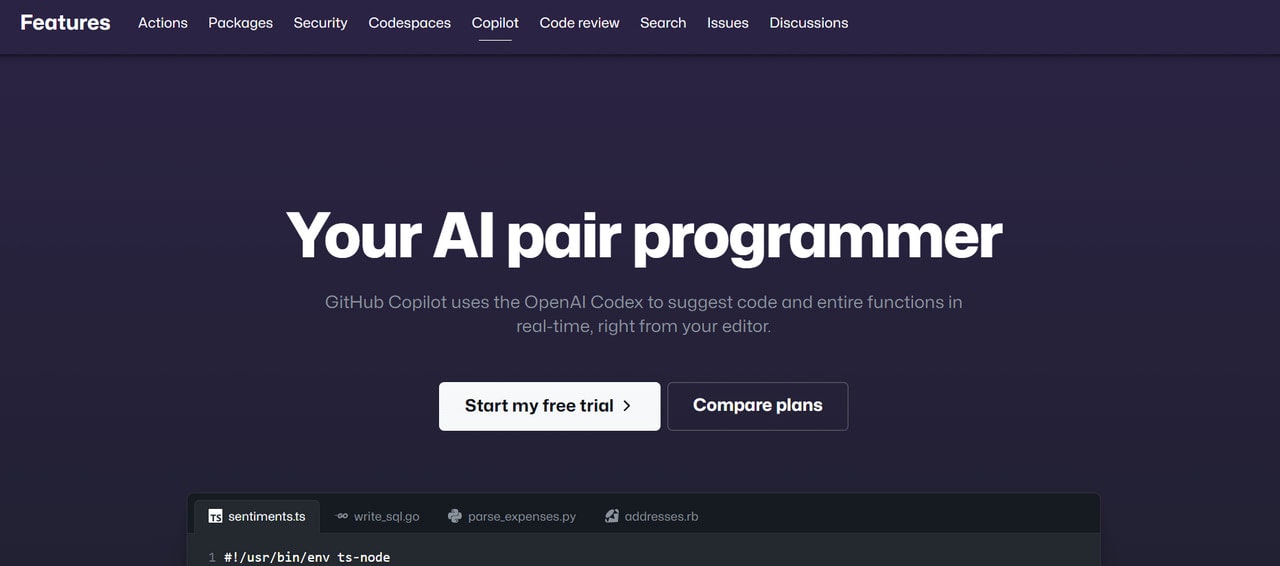
Founded 15 years ago, GitHub is the most famous Internet hosting service for software development and version control using Git. Every web developer knows what that is. Unsurprisingly, it has become one of the pioneers of introducing AI technologies in web development. The team’s take on this niche is an AI assistant that uses the OpenAI Codex to suggest code and entire functions in real-time.
Having the luxury of being trained on billions of lines of code and monitored and improved by the best web developers in the World, Github Copilot accurately turns natural language prompts into coding suggestions across dozens of languages. Its main goal is to code faster and more efficiently, focusing on business logic and polishing software to bring the world the best possible outcome.
Among its main features are the following:
- Turning prompts into code.
- Giving recommendations based on the project’s context and style conventions.
- Completing function suggestions.
- Generating code snippets.
- Helping navigate unfamiliar libraries or frameworks.
- Speeding up test generation.
- Providing industry-leading privacy.
It works in Neovim, JetBrains IDEs, Visual Studio, and Visual Studio Code.
Postcards AI – Email Builder for Developers
As a developer, you know that creating visually appealing emails can be a time-consuming task. It often requires extensive design skills that not every developer possesses. Luckily, Postcards AI is here to help.
Postcards AI is the first email builder that is powered by AI, making it the perfect solution for developers who don’t have design skills. With Postcards AI, you can create professional-looking email templates quickly and easily, without any coding required.
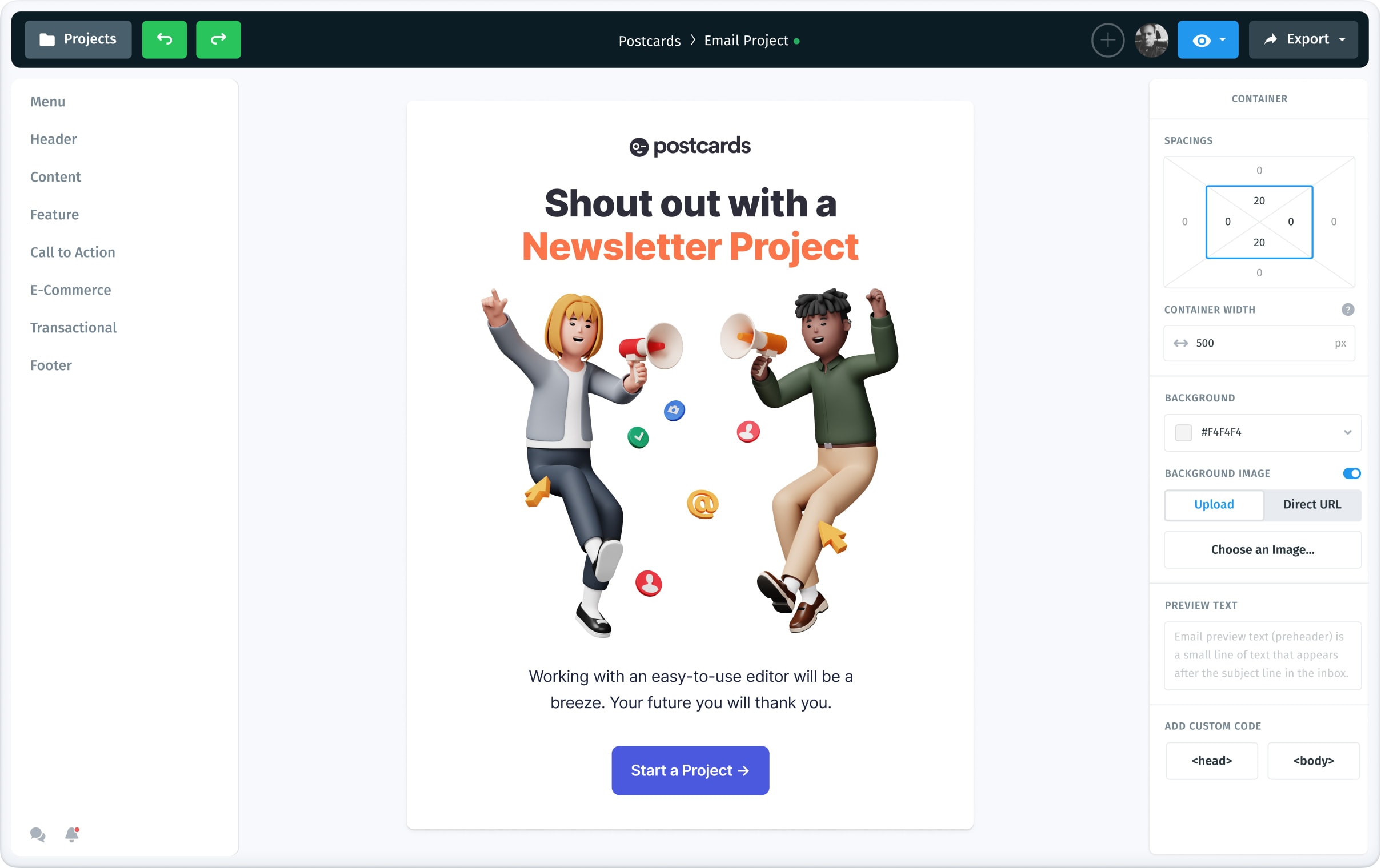
The no-code email builder is equipped with pre-designed modules that you can use to build your email templates. These modules are professionally designed and will save you a lot of time compared to designing each element from scratch.
By using Postcards AI, you can boost your work up to 20x faster, saving you precious time that you can use to focus on other aspects of your project. Say goodbye to outdated email creation methods and move to the best-designed email template builder on the market.
Features:
- AI-powered email builder: Postcards AI is the first email builder that is powered by AI, making it the perfect solution for developers who don’t have design skills.
- Pre-designed modules: The email builder is equipped with pre-designed modules that you can use to build your email templates. These modules are professionally designed and will save you a lot of time compared to designing each element from scratch.
- Customizable templates: You can customize the pre-designed templates to match your brand’s style and aesthetic. You can change the colors, fonts, and other elements to make the template your own.
- Responsive design: The email templates created with Postcards AI are responsive, meaning that they will look great on any device. This is important because more and more people are checking their emails on their mobile devices.
- Collaborative platform: You can collaborate with your team members in real-time on the email templates, making it easy to work together and get feedback.
- Integrations: Postcards AI integrates with popular email marketing platforms like Mailchimp, Campaign Monitor, and more. This makes it easy to import your email templates and start sending emails right away.
Overall, Postcards AI is a powerful email builder that can save developers time and help them create professional-looking email templates without any design skills.
With Postcards AI, you can create stunning email templates without the need for extensive design skills. It’s the perfect tool for developers who want to save time and create professional-looking emails.
Sketch2Code
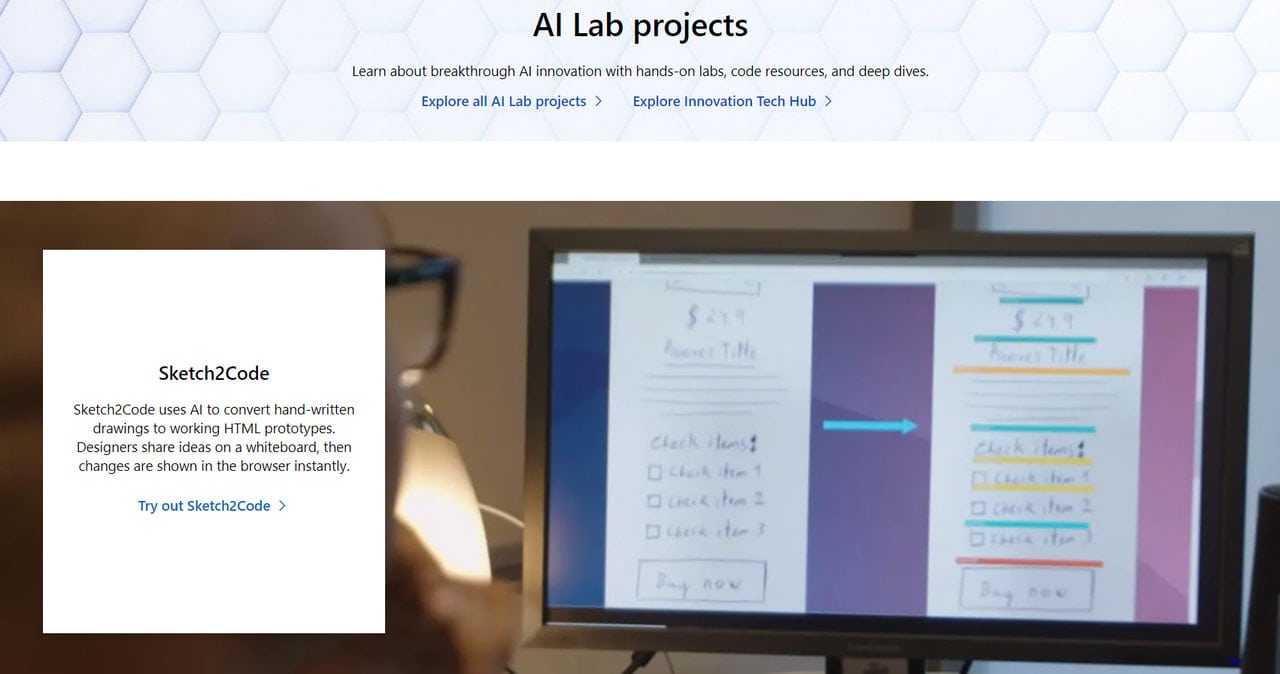
Sketch2Code is a unique AI tool offered by Microsoft. Unlike Copilot, this one is intended to cover the basic needs of both web designers and developers. Its task is to convert a simple hand-drawn sketch into a working HTML boilerplate, skipping a vast stage in website building.
Using AI, it offers creatives to share their thoughts via digital whiteboards. Then, it captures the images, runs them through its sophisticated AI model to detect patterns, and translates that understanding into HTML code. It efficiently detects a wide range of types of objects and produces a corresponding code snippet because it has been trained on millions of data sets. It may even predict the size and location of objects on the page. It undoubtedly makes mistakes; however, human intervention can easily mitigate and eliminate them.
Web developers may benefit significantly from it. They may convert their ideas into HTML templates, generate a code snippet for a UI unit, and do other everyday chores within minutes.
Appy Pie Website
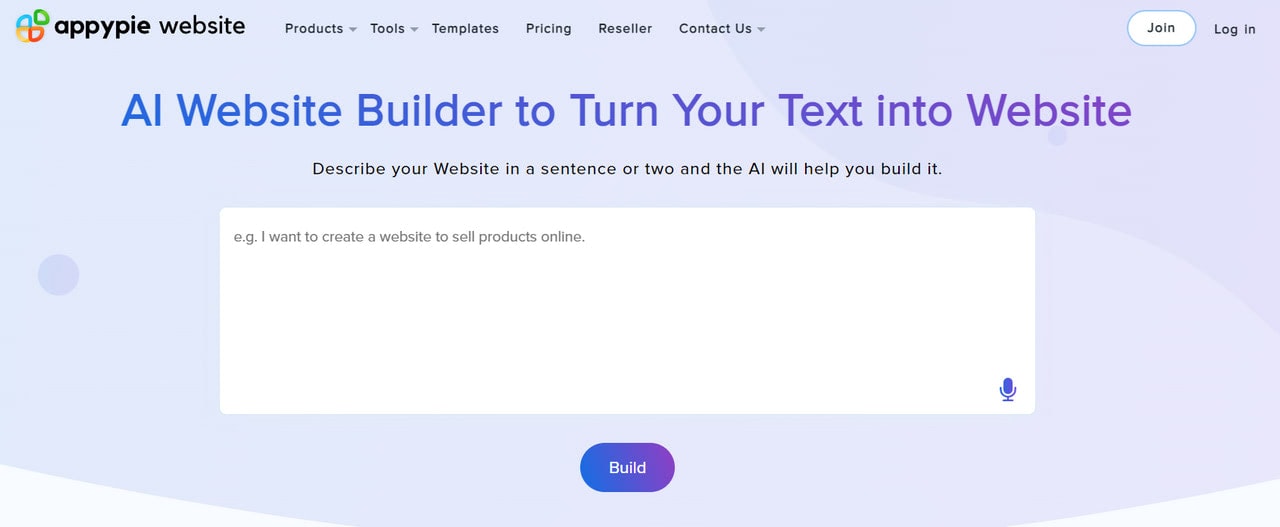
Although Appy Pie mainly targets citizen developers, those with coding skills and a wealth of experience may also enjoy its potential. After all, as an AI-powered web builder, it offers to create boilerplates and wireframes for web applications within minutes, saving lots of precious time and effort as well as minimizing the amount of coding that should be done during iterative tasks.
With Appy Pie, users may create mobile applications compatible with various popular operating systems and websites in a short time. The good news is the platform works with prompts. Users just input in plain text what they need, and the platform generates the output. From customizable themes and traditional layouts to advanced tools, it has some unique features that help the web interface meet users’ requirements and expectations and fit brand identity.
Uizard
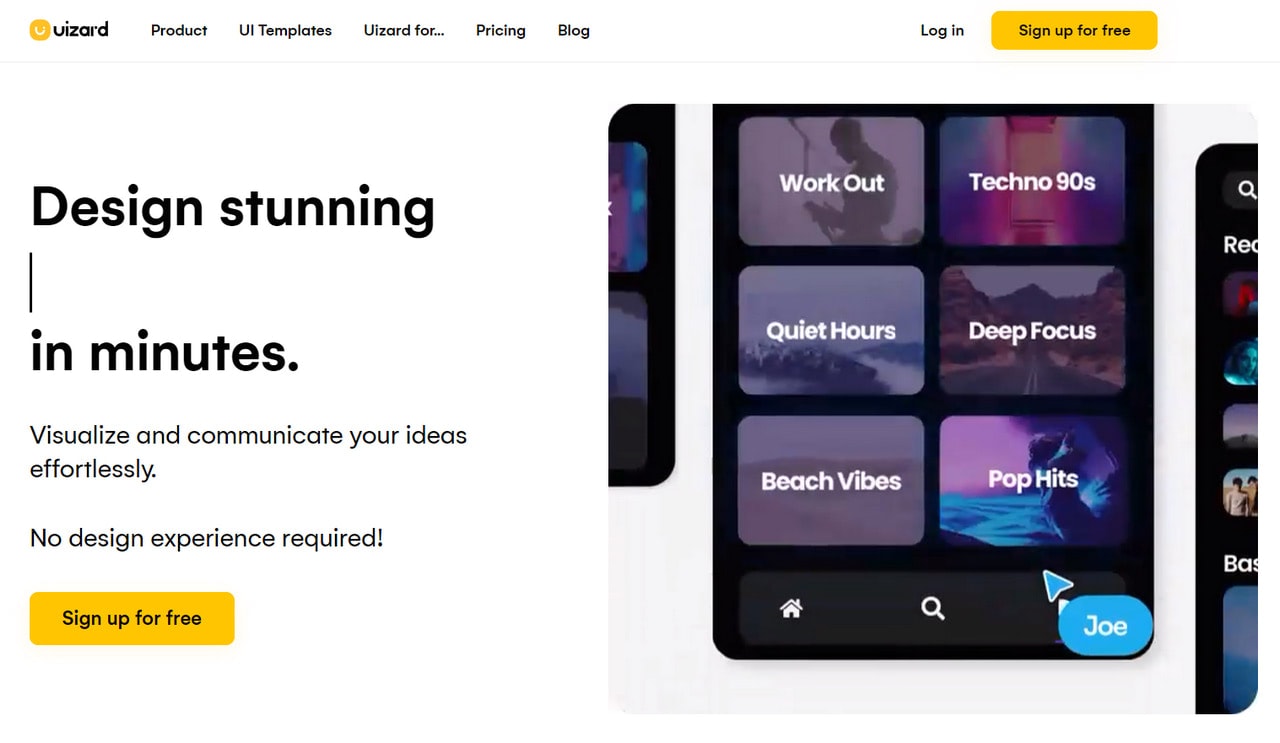
Uizard is a rapid prototyping tool that AI powers to generate the fastest results without much effort. Much like Sketch2Code by Microsoft, it was also developed to convert hand-drawn sketches into fully-fledged and high-fidelity prototypes, speeding up workflow, eliminating most common manual mistakes, and saving lots of precious time. It is excellent for developing prototypes of landing pages, productivity applications, iOS mobile, and SaaS web applications.
Using computer vision and machine learning algorithms, it transforms the wireframe images into fully coded boilerplates in three different languages: HTML & CSS, React, or Android. This is great for those web developers who need to visualize ideas or alter them according to the client’s needs without losing time. The platform is excellent at reconfiguring and rewriting code by itself.
Uizard offers a collaborative environment where team members and clients can work on the same project.
Tabnine
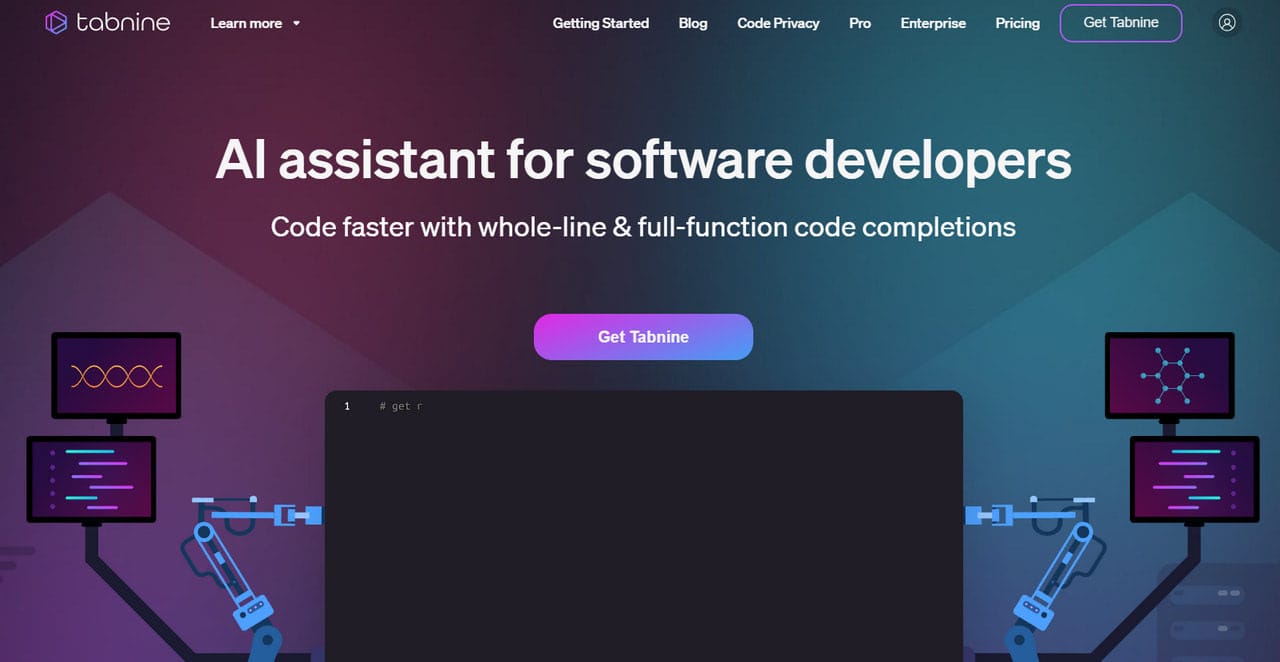
Trusted by millions of developers, including Amazon, Gitlab, and Comcast, Tabnine is undoubtedly an AI assistant to try. It was created to speed up workflows and reduce costly code review iterations.
Using various trained models, it predicts and suggests the next lines of code based on context and syntax, which in most cases, are true. Among its main capabilities are the following:
- Completion of the whole line and function, whether long or advanced.
- Natural language code.
- Learning code and style of the user.
- Centralized customization.
- Working with various popular languages, including JavaScript, Typescript, Rust, and Go.
The main benefit of Tabnine is that it can be run not only on the user’s laptop but also on a server inside and in the cloud. Quickly adapting to the developer’s style, it is an excellent choice for auto-completion in your beloved editor.
Snyk
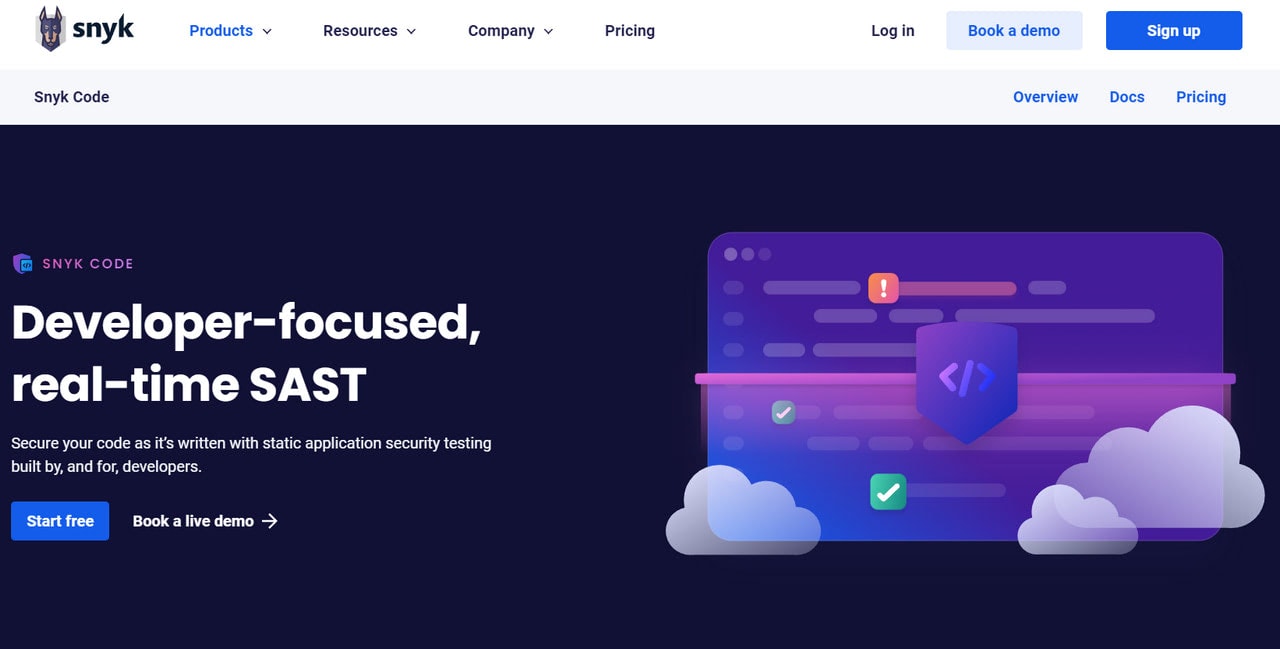
Security is everything. Therefore, it is no surprise that a tool to increase code security using an advanced AI engine has been invented. Snyk is a brilliant AI-driven assistant that meets the market’s growing demands by analyzing code, spotting and highlighting errors, and providing legitimate, actionable information that engineers can use to improve results and reduce vulnerabilities.
Snyk is a relatively young product, but it already occupies a strong position in the market. Use it to do these tasks:
- Find issues with the help of an intelligent AI-based scanner.
- Fix issues with remediation advice.
- Verify the updated code.
- Integrate your source code repositories to secure applications.
- Secure your containers as you build throughout the SDLC.
- Secure build and deployment pipelines.
The platform works great with many languages, including JavaScript, Java, .NET, Python, Objective-C, Scala, Ruby, and PHP, and integrates with numerous platforms, including Git repositories, IDEs, CI/CD, and others.
Mintlify
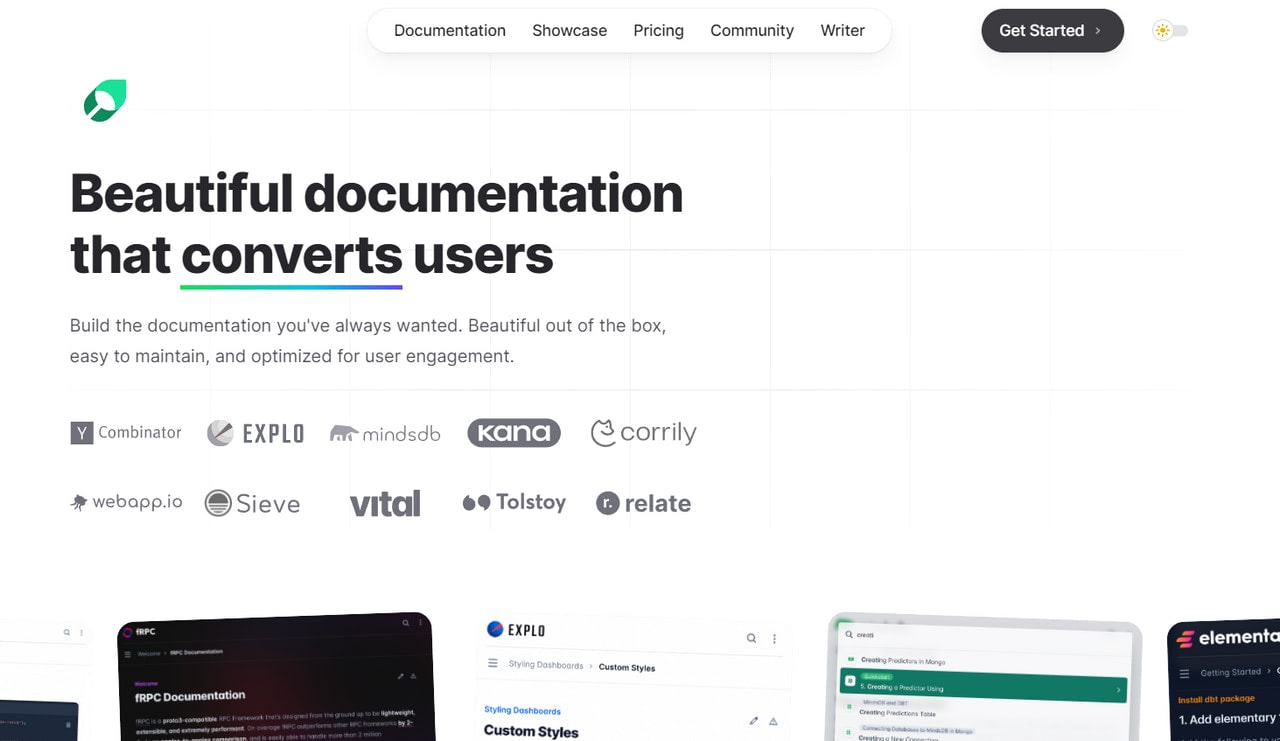
Like it or not, every good software code should be thoroughly documented. Everyone agrees that creating docs takes all fun out of the development process. Indeed, it is one of the most tedious and time-consuming stages during the workflow. However, what if I say that there is an AI assistant that will do this heavy lifting for you? Mintlify automates these chores.
Created by two talented and skilled software engineers two years ago, Mintlify has found its rightful place by solving one of the most tedious tasks in the software development process – creating documentation. It scans code and generates documentation to explain it. Since it uses AI, its work is pretty accurate, whereas explanations are readable and understandable.
Using natural language processing and web scraping capabilities, it creates docs, analyzes their readability, and even automates job management and development workflows in popular platforms and systems like Slack, Dropbox, and GitHub. Use it to improve and speed up doc creation for your next project.
Tricentis
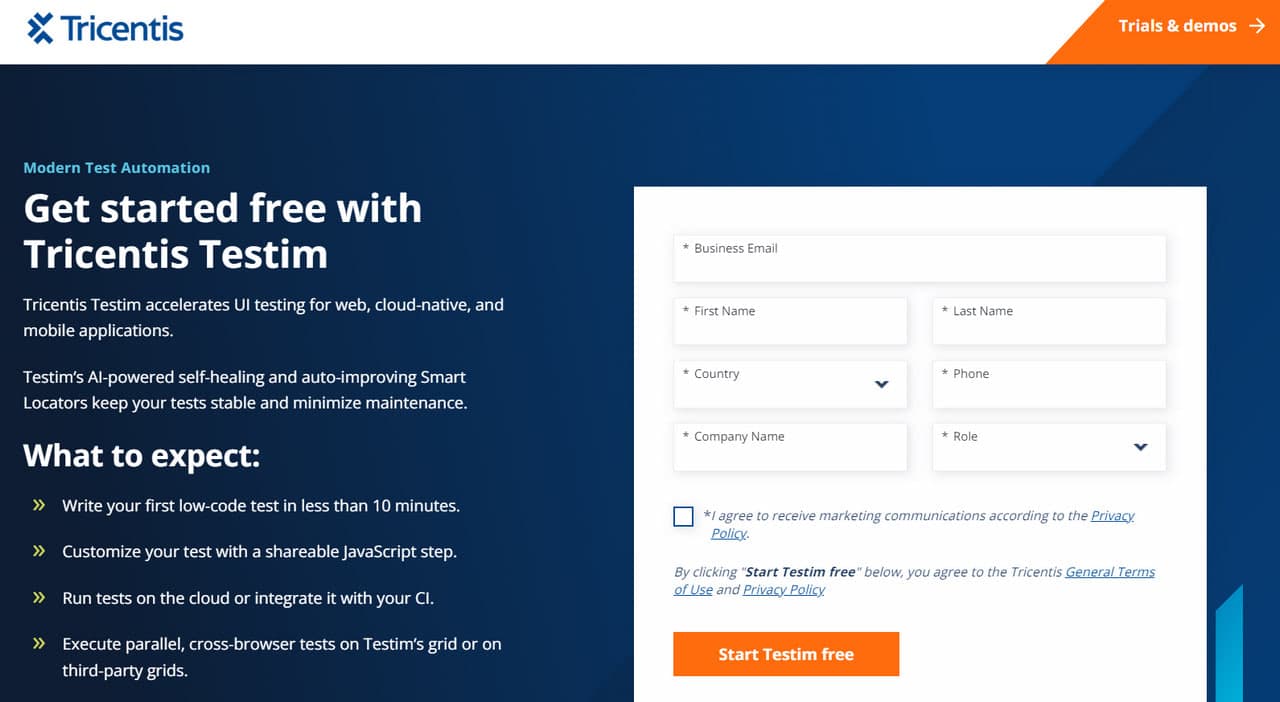
This software testing company knows something about software quality assurance products for enterprises. They have developed an AI-powered assistant to automate testing routines and make this process more efficient, manageable, and faster.
Tricentis optimizes and accelerates end-to-end testing. It covers a range of capabilities, including risk-based testing, GUI and design testing, SAP testing, API testing, service virtualization, exploratory testing, and others. Using machine learning algorithms, it efficiently automates end-to-end testing across SAP and associated applications. It offers self-healing and auto-improving Smart Locators that keep tests stable. Plus, it has TestOps tools to help your team troubleshoot fast, reduce maintenance, and scale quality initiatives.
The platform is commonly used for web, cloud-native, and mobile applications.
Durable
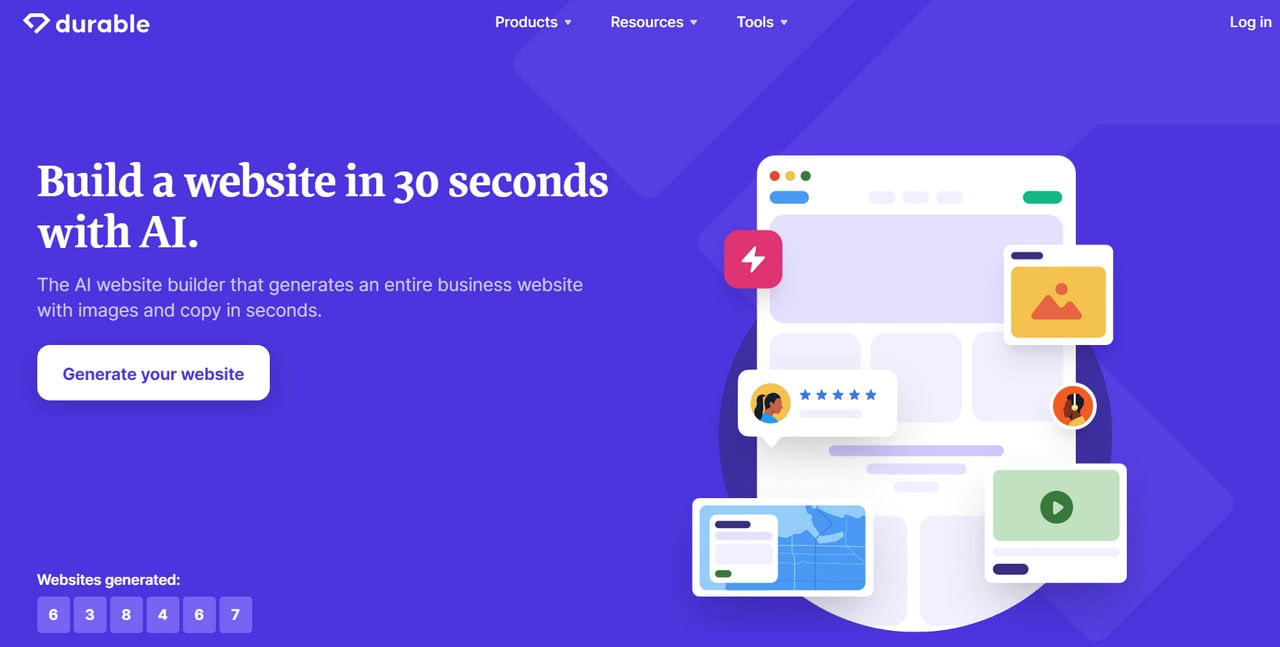
Durable is a website builder that is powered by AI. Using cutting-edge technologies, the next-level product allows users to create a fully-fledged website with beautiful design, readable content, and images in less than a minute. Although this ability is excellent for citizen developers, web developers can also benefit from it.
For instance, they can use it to kickstart a project quickly, create dummy websites to showcase the point to the clients, and, most importantly, create a solid foundation to build on.
The best part is the platform integrates with analytics tools, CRM, marketing platforms, and payment getaways. Therefore, web developers may easily create a fully-fledged website ready to run marketing campaigns, sell products and “grow” along the way thanks to thorough analysis by professional software.
Conclusion
Five years ago, AI-powered instruments seemed to be a distant future. Even with voice assistants like Siri, numerous clever website builders, and autocompletion instruments, they still seem far-fetched and far from reality. However, everything has changed with the third version of ChatGPT and the improved OpenAI Codex.
Showing the world that a chatbot can provide detailed responses and articulate answers has garnered attention around AI technologies and brought us closer to AI-powered reality.
As it turns out, the current state of AI technologies is pretty impressive. AI tools can improve life and streamline workflow in various sectors; web development is no exception. They bring numerous benefits to those who can see their potential. For instance, they can:
- Suggest best practices and provide the most relevant specifications with a simple prompt.
- Complete functions in real time.
- Offer test units to ensure the quality of software.
- Create documentation.
- Write code snippets.
- Convert sketches into HTML templates.
- Increase the security of code.
- Build fully-fledged websites within seconds.
This list of use cases will grow with every iteration in the AI tools evolution, whereas drawbacks and flaws will slowly minimize.
Use AI tools to increase productivity, free up time and save your energy and resources for letting your creativity go wild and coming up with some ingenious ways to improve the life of end-users.