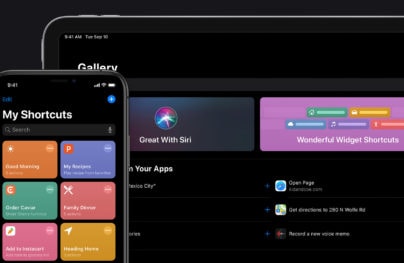The Player Experience: How To Design for Mobile Games
Mobile is the future of everything.
Mobile technologies are changing not only the way we search the web or play games, but the way we live. So it’s not surprising that this growth attracts investors, who in their turn, make the mobile platforms accessible for wider masses.
There is a lot of discussion about how to create usable mobile apps with smooth and flawless UX, but few people talk about the mobile game-player experience.
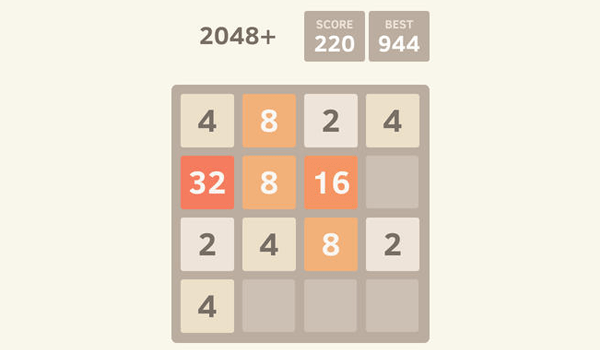
What Is Playability and Player Experience?
You guessed right, playability is usability for games.
Playability is the degree to which a game is fun to play and usable, with an emphasis on the interaction style and plot-quality of the game. It’s the quality of gameplay.
With Postcards Email Builder you can create and edit email templates online without any coding skills! Includes more than 100 components to help you create custom emails templates faster than ever before.
Free Email BuilderFree Email TemplatesJust like Norman’s 10 Heuristics that have become rules of good usability, there are a number of playability heuristics that serve as game design evaluation tools. Playability heuristics are a set of guidelines to improve game design, while player experience is about improving gaming.
Player experience is the overall impression and feeling of the game. It involves all aspect of player-game interaction, from downloading the game to getting addicted or deleting it forever.
UX Challenges in Mobile Games
Mobile games are not like PC or console games. There are major differences between these three main gaming platforms that need to be considered in terms of player experience.
- Screen size. PC and console games are played on “huge” screens compared to mobile games. This greatly affects design.
- Ergonomics. Probably the biggest challenge in mobile user experience is that players actually hold the gaming device in their hands. This means that the player holds both the game controls and the screen, which makes it harder to design an ergonomic user interface.
- Touchscreen controls. Touch screens lack tactile feedback, which makes it harder to provide the same level of gaming experience as PC or console, especially in more complex games.
Considering all the limitations and opportunities, mobile game developers seem to specialize more in casual games where mobile gaming has more to offer. But how can we use the strengths of the mobile platform while minimizing the discomfort of small screens and weird controls?

Create Easy and Friendly Tutorials
There is a general belief that players hate tutorials. It’s not true.
Players do hate tutorials that are heavy with text, boring and take a long time to complete. Unfortunately, this is the state of most mobile game tutorials. Some developers prefer not having a tutorial at all, which works for a bunch of game types such as Flappy Bird.
But a good tutorial can be helpful for player experience. It creates an instant understanding of the game storyline and basic controls, which improves game play and ease of use.
With Startup App and Slides App you can build unlimited websites using the online website editor which includes ready-made designed and coded elements, templates and themes.
Try Startup App Try Slides AppOther ProductsA usable tutorial is short and comprehensible with as little text as possible. It engages users to play right away. Make sure to have a “skip tutorial” option for experienced users and for the rest, keep the tutorial completion time under 1 minute.
TwoDots does a great job with its tutorial. As you play elementary levels of the game, you also learn to play along the way.
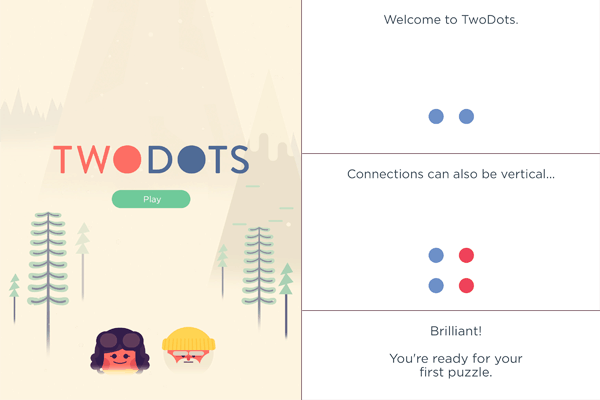
Design for Small Screens
Limited screen space makes every inch of it more valuable and designers have to use it wisely, considering also how users hold the device. In most PC games, action buttons and controls are stuffed in the corners of the UI, which is natural for a desktop experience but on mobile it becomes unusable. The average mobile user has a hard time reaching the corners of the screen. So it’s better to keep the most important buttons in the center of the screen. This mainly refers to portrait view, but in many cases same is true for landscape game play as well. Some games don’t even support landscape view at all. If that restriction helps you design a better player experience, then definitely go for it.
Use Intuitive Gestures
With all the disadvantages of touchscreens in mobile gaming, there is one unique tool that makes all the difference — gestures. This is one of the reasons why touchscreen mobile games have such huge success. Who wouldn’t love to play car race game while tilting the screen like a real steering wheel instead of just pressing a key?

Gestures make game play more natural and more enjoyable. It also offers good ground for innovative solutions that can make games extra fun. But try to keep those gestures on an intuitive level. It doesn’t make sense to use already familiar gesture of pinching to zoom for something entirely different. Instead you can delve deeper into your game storyline and try to come up with new gestures that are inspired from human behavior and can benefit the experience for players.
A great example of real-world inspired gestures can be found in the perennial favorite Angry Birds, where you use swipe to catapult birds.

Design For Playability and Fun
Games must be fun.
This is a rule that overrides any other playability principle. The truth is that if the game is fun nothing else matters. It will keep users hooked regardless of minor faults and poor design. Take for instance Flappy Bird — it doesn’t boast sleek and usable design, nor does it use intuitive gestures. It’s all about tapping. But it did blow out app store charts because it is fun.
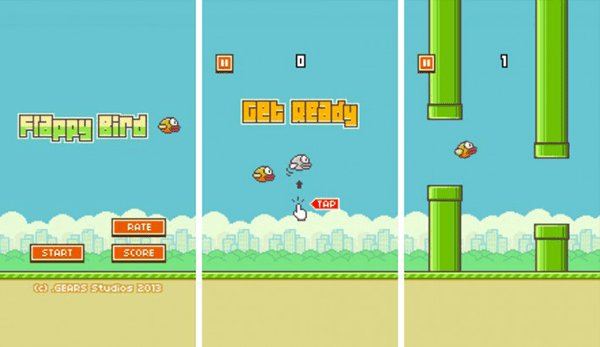
“The game is fun for the Player first, the designer second and the computer third.”
Don’t be afraid to challenge users and make them think (sorry, Steve Krug), sparking curiosity without overwhelming. Another great way to keep users playing is to constantly update the game with new features or game modes. Subway Surfers is a nice example. It is a classic runner game, but the cool thing is every now and then you find a new city.

Design Meaningful Games
A mobile game is a dynamic experience and having clear and comprehensive user feedback is paramount. The game must make sense for the player. It should have a clear goal and incentives for the user. Whatever happens in the game should have a cause that is clearly understandable for the player.
What is more important, the player should feel in control of the game and be sure that there is at least some way to win, otherwise it would be meaningless.
Conclusion
Building a delightful player experience is certainly easier said than done, but thankfully mobile games are pretty flexible and you can make almost any UI change even after launch. Make sure to track how players interact with the game interface to understand where they are facing difficulties and improve the UX accordingly.