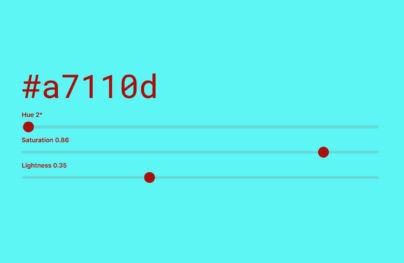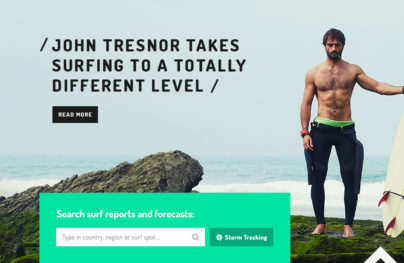Using 6 Google Analytics Features to Improve User Experience and Website Metrics
Google Analytics is a fantastic tool because it eliminates the guesswork as to how visitors behave on a website. Conversion rates are one of the top priorities for many marketing websites, and Google Analytics can certainly help give you insight as to why the conversion rate is what it is. It can also shed light on additional user experience issues.
Google Analytics is a tool for improving products, not just marketing websites. It tells you exactly what users are doing, where they’re coming from, how long they engaged, and so on. All of those things impact conversion rates and retention rates, among other metrics. Google Analytics can be a complicated tool, but it provides an enormous amount of data and insights. So, today we’ll be talking about two subsets of what you can use alternative to Google Analytics as a UX designer: user behavior and user intent.
Looking at User Behavior with Google Analytics
In order to improve the user experience, you need to understand how users behave. What are they doing on your site? Where are they going? Where are they coming from? By learning different aspects of user behavior through Google Analytics, you can discover potential problem areas that you can then prioritize and address.
Behavior Flow
Behavior flow in Google Analytics identifies pages, volume of traffic, and paths of traffic, such as the most common routes visitors take to get in and out of specific pages. You can get a great view of the overall flow of traffic surrounding a specific page, customer journey, or funnel. When you compare the behavior flow against the time spent on your site, you can quickly identify pages that are bridges and areas of the site, which are conversion hubs.
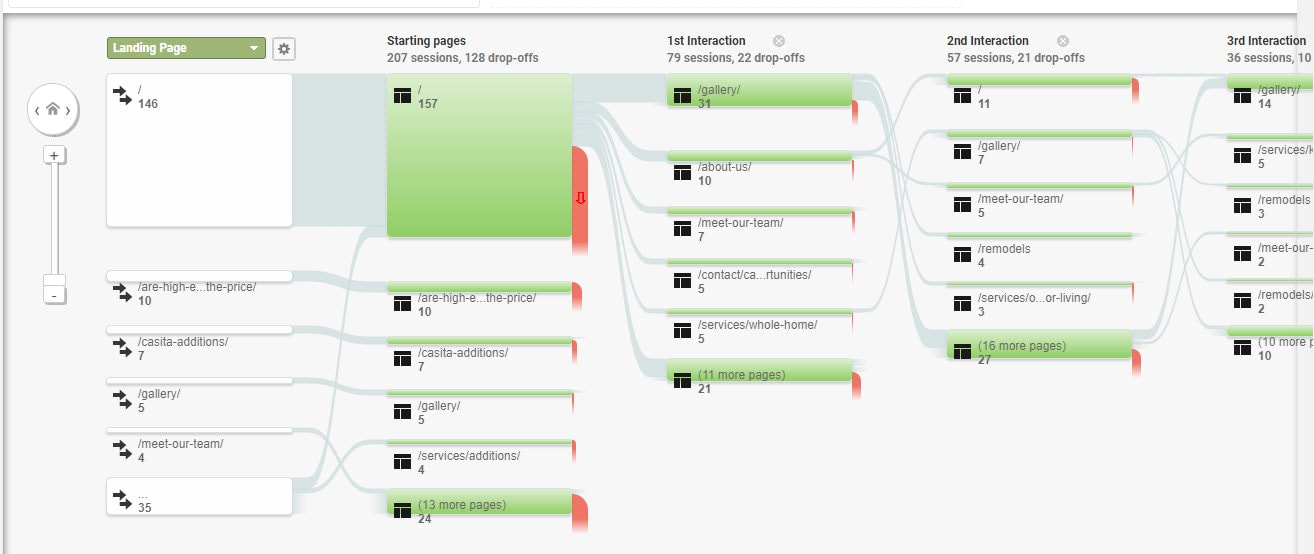
How are people move around your site
Take a look at the behavior flow is a great way to analyze the current user journey to optimize further. For example, you can optimize the number of pages a visitor encounters to get to an opt-in form, to make a purchase, or to read a blog post. You can also see if visitors are clicking back and forth between many pages. This is an excellent indicator of confusing navigation, misleading design, or confusing copy.
Additionally, behavior flows identify pages that people visit that you wouldn’t necessarily expect. For example, this could suggest that your visitors have difficulty getting where you want them to go, they are interested in those pages more than you initially thought, or they simply might be a lot more important to their customer journey than anticipated. It could mean that you maybe misunderstood what the visitors are actually trying to do.
With Postcards Email Builder you can create and edit email templates online without any coding skills! Includes more than 100 components to help you create custom emails templates faster than ever before.
Free Email BuilderFree Email TemplatesWhere are visitors leaving?
Behavior flow does provide much insight. An example of this is seeing where the visitors are leaving your site, especially in large numbers. This can be a good or a bad thing. It can mean that people are leaving from the “Thank you” page like you want them to. Or, it can mean that they leave before they convert, which is indicative of a poor customer journey. This implies there’s something in the way that is stopping them from completing their goal.
Questions behavior flows answer
To iterate, Google analytics’ behavior flow tool answers many questions, such as:
- Which pages do visitors land on?
- Where do they exit the site?
- What a visitor’s journey looks like on the website: which pages do they visit, and in what order?
- Whether or not they converted?
- Where in the funnel did they drop out if they haven’t?
“By thoroughly analyzing the behavior flow, designers can optimize a user’s journey to produce logical, meaningful, and easy steps to encourage them towards conversions.” – Al Gomez
Event Tracking
Event tracking is another fabulous tool in Google Analytics because it lets you track actions that are otherwise invisible. Event tracking allows you to track specific clicks like on CTA buttons, links, navigation, or anything else that’s interactive. Simply put, event tracking lets you figure out whether or not people are interacting with a specifically identified interactive element on your site.
You will have to set them up yourself, but it’s well worth it. For example, you can test whether a new CTA button or strategy is performing well. It is also a fantastic tool to track the success of downloadable items. It’s great to track video plays, ad clicks, and pop-up interaction.
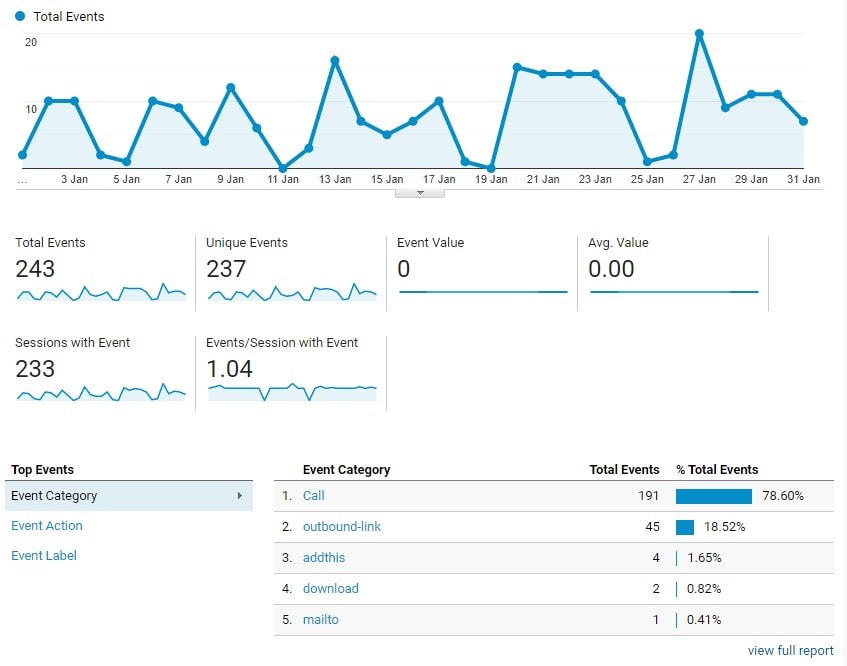
Anything and everything that a visitor or a user can click on, you can track with event tracking.
Compare event tracking against behavior flows
You can, and you should compare event tracking data with behavior flows to get a great visualization of how your visitors move through a funnel, a journey or flow, and what within those flows catches their attention, or not.
Audience
Some designers describe the Audience feature of Google Analytics, as a “UX designer’s best friend,” because it gives you a comprehensive breakdown of who your visitors are. The audience insights give you a significant number of details such as your visitors’ location, demographics like gender, and even which devices they used to visit your site.
With Startup App and Slides App you can build unlimited websites using the online website editor which includes ready-made designed and coded elements, templates and themes.
Try Startup App Try Slides AppOther ProductsAdditionally, this is where you can find out not only the devices, browsers, or OSs your visitors are using but also the screen size of their browsers. Think of it this way, just because your visitor has a monitor of 1200px by 1200px, doesn’t mean they use their browser in full screen. That’s paramount in designing for the best possible user experience.
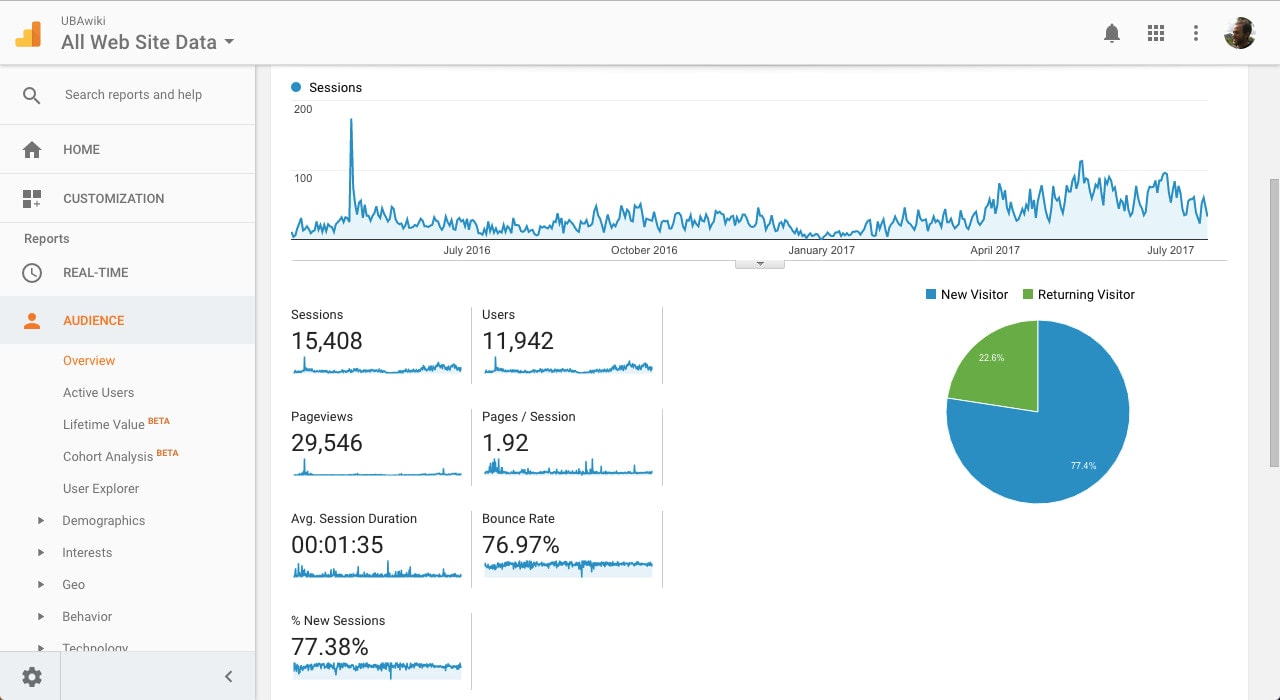
The audience tool can go into many details, which gives you insightful information on how to get a better understanding of who your audience is and how they like to engage with the internet.
Finding useful audience patterns
Audiences can help identify a variety of visitor patterns. For example, it can show a spike of visitors at night or early mornings. This is important stuff as it helps shape the visitor’s mentality. And it can help your team craft better user experience and better marketing campaigns. If you notice most of your visitors convert in the early afternoon, or maybe they never convert on the weekends. Use this knowledge to better time your marketing campaign, for instance. Yes, you will have to investigate further as to why those patterns exist, but Google Analytics’ Audience feature is the first step in identifying and spotting these patterns.
Find opportunities in audience patterns
All of these patterns are opportunities. They will allow you to create a much more specific user experience. For instance, if you notice many of your visitors are using a particular device, or browser window size, it’s an opportunity to experiment with device-specific content or layouts. Or, it could be an opportunity to test native apps.
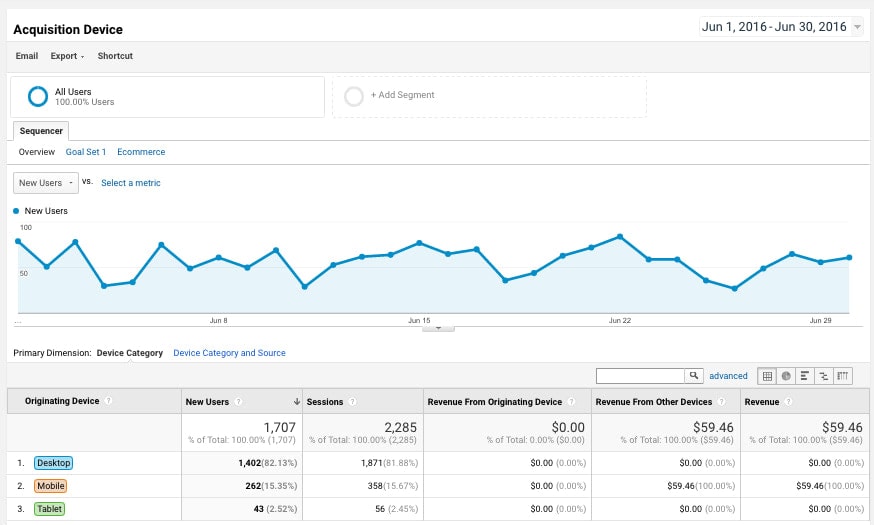
Another great idea is to determine whether or not your audience is coming from a country or region where English isn’t the primary language. That’s also an opportunity to rewrite the content in the simplest terms, or maybe even write it in their native language.
Compare audiences against metrics
Without a doubt, an audience is a useful tool. It gives you insight as to different subsets of your audience, and it can identify secondary audiences as well. Compare various audience profiles and patterns you’ve found against metrics such as conversion rates and behavior flows or events tracking to get a more in-depth understanding of what’s working for the visitors or against them.
Looking at User Intent with Google Analytics
What does user intent mean regarding Google Analytics? It’s using the tool as a means to understand why people chose to visit your website in the first place. It answers questions like:
- What are visitors trying to accomplish?
- What information are they looking for?
- What are they trying to do?
Google Analytics, unfortunately, can’t spell anything out for you. It’s up to you to interpret the data, find and analyze patterns, and so on. However, this data is useful in supporting or disputing theories. It helps you formulate new ones as you find new opportunities for improvement, such as running A/B tests.
Pageviews
Take a look at the pageviews to see how often a page is visited. That’s a no brainer. However, when you compare all pageviews against unique pageviews, you can figure out whether or not visitors are looking at content multiple times. Compare this once more against when they return, and you can start to get a better picture of the visitor’s relationship with your content. For example, maybe a blog post has been a reliable resource to that visitor over time if they keep revisiting it every few weeks. Maybe, they need to revisit a landing page multiple times before they finally convert? This is often true for more expensive purchases where customers need more reassurance or are on the fence.
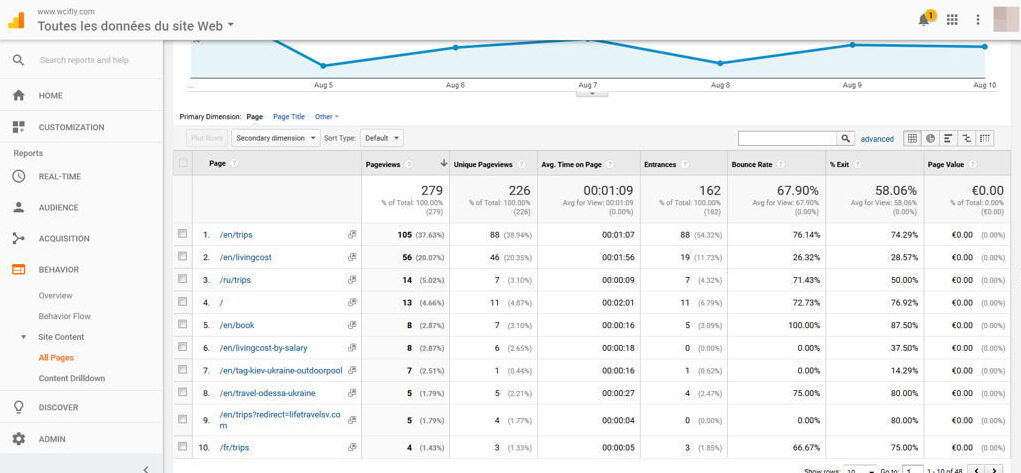
Pageviews and user engagement
Yes, pageviews are a good way to measure user engagement. You do so by checking pageviews against goals and conversion rates. When you compare pageviews, behavior flows, and conversion rates, you can determine if people are moving from one page to another repeatedly because they cannot find what they’re looking for. That’s certainly one big reason visitors aren’t converting.
Having high pageview and low conversion rates isn’t great, but it’s a pattern worth identifying. It’s an opportunity to investigate and fix what’s getting in the visitor’s way. It could be as simple as a broken link or as complicated as poor navigation coupled with a confusing copy.
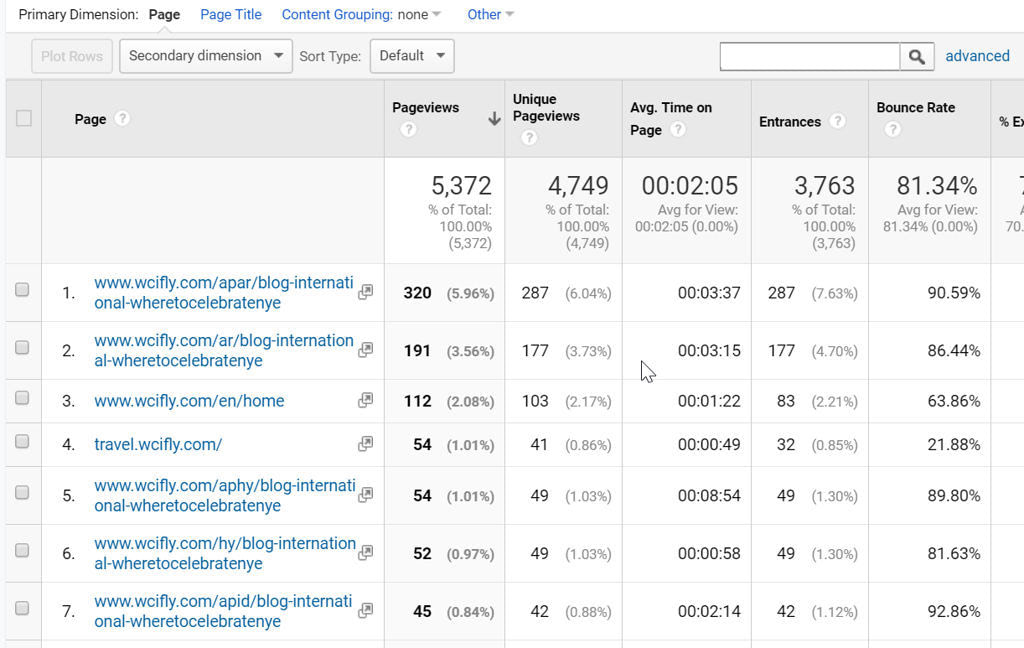
And that’s why Google Analytics is so valuable. It lets you see patterns in actual, real visitors to your site. Look at the data and analyze it further to figure out exactly how your website is affecting your visitors.
Bounce Rates
Bounce rates specifically refer to the percentage of people who entered your site and left without clicking through somewhere else. High and low bounce rates can mean many different things. For example, a high bounce rate on a landing page could indicate a broken opt-in or a poorly targeted offer. If your opt-in form isn’t working, no wonder the bounce rate is high, and that’s an easier fix than redoing your whole landing page. Overall, bounce rates are a great indicator of a landing page’s performance, especially for PPC campaigns.
When high bounce rates are good
High bounce rates can be a good thing, especially when you also have high conversion rates. This data can also imply that the page is turning away people who aren’t part of your target audience very quickly, which is actually a good thing. That’s because the page is qualifying your leads efficiently. When it comes to a service-based landing page, it saves you money in the long run because you can then focus on further converting or serving the qualified leads instead of wasting additional time vetting or otherwise dealing with unqualified leads.
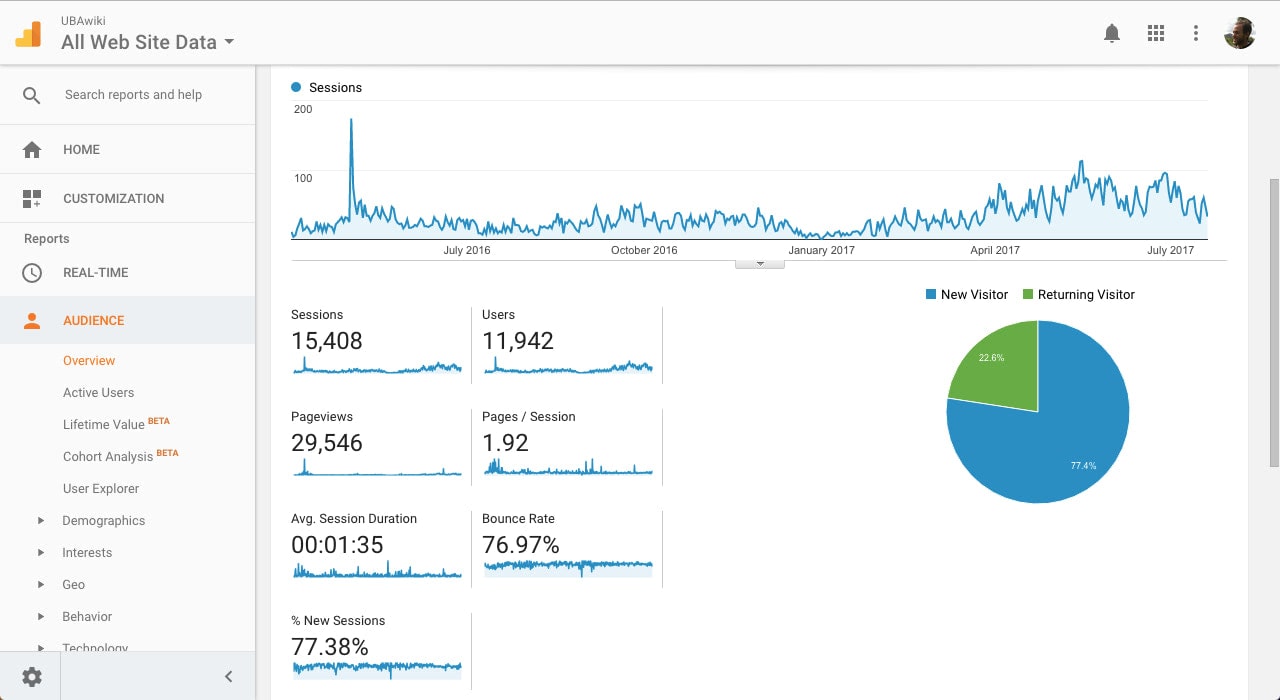
Depending on the specific goals of your website or individual webpages, a high bounce rate could indicate that people did find the information they were looking for. However, the page failed to keep them interested in wanting more or in converting them. This is especially true for blogs or informational sites. A visitor may have received the exact information they were looking for, but the page was a dead end with no CTA, no opt-in offer, or links to additional content. In this case, the page will need to be redone to accommodate a lead capture or related blog posts section.
Bounce rates and A/B tests
If you’re experiencing high bounce rates with low conversion rates and/or low time spent on a page, that’s an opportunity for you to optimize the page further. Many things can impact bounce rates, which is why it’s so important to investigate any data you find from Google Analytics. For example, it could indicate that your CTAs aren’t clear, or maybe the information is insufficient to convince the visitor to convert. Perhaps you’re offering them something that they don’t want or need as your email opt-in. When you notice these issues, it’s a sign of an excellent opportunity for you to AB test the page’s design or content.
Time on Page
As the name suggests, this Google Analytics tool tells you how long people stay on your website and its individual pages. You can gain great insights from this, such as how much time visitors take to act. It’s an insightful tool for blogs or informational websites. But, it’s also good data to track against funnels in behavior flows. This way, you can literally see how long your visitors take on each step of your funnel.
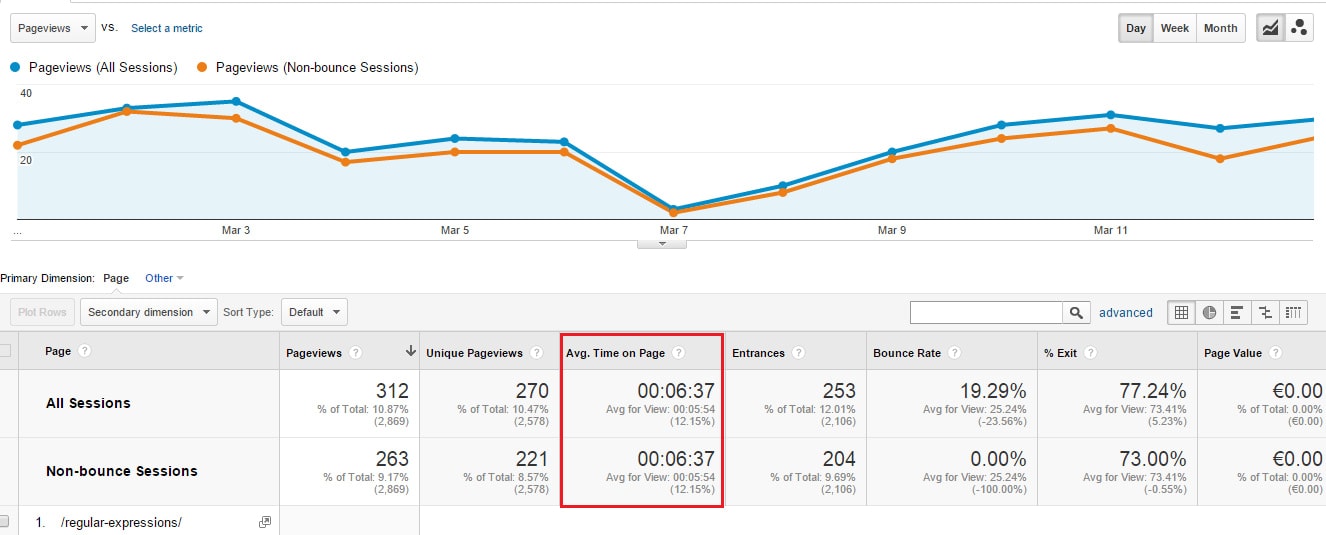
On sites with a lot of long-form content or large forms like surveys, visitors staying for a long time is a good thing. It implies that people are engaging with what’s on the page. Contrast time-on-page against bounce rates to see how quickly people realize that the site is not for them or how immediately they are enticed to explore more of the site.
Always compare data insights
One of the greatest things about Google Analytics is that you don’t have to look at the different data points in silos. Frankly, you shouldn’t. Comparing various data points is the only way to get the most detailed picture of what’s going on. As you saw, having high bounce rates (because the page is good at qualifying leads) may be a good thing, but having multiple pageviews (because users can’t find what they’re looking for) can be a bad thing.
Always compare the data you see in Google Analytics against your other metrics or KPIs. If you have other analytic tools on your site, examine their data against the information you’ve found in Google Analytics too. Use analytics to gain critical insight into what is serving your visitors well and what isn’t.
Conclusion
Google Analytics can be quite helpful for user experience designers to get a closer look at how people behave on websites. These are only six tools that we’ve covered. It’s especially important to compare and analyze the different types of data that Google Analytics can provide. This way, you’ll get the fullest possible picture of what people are doing on your site, what is working for them or against them, and so on.