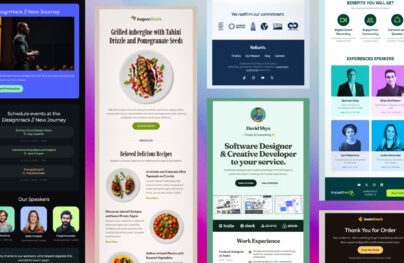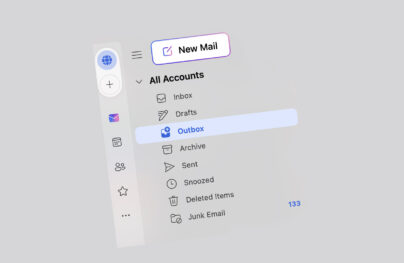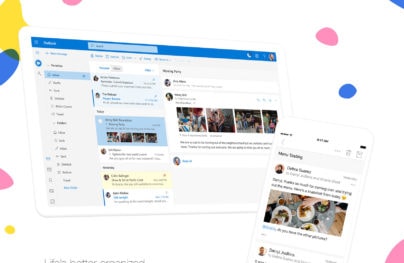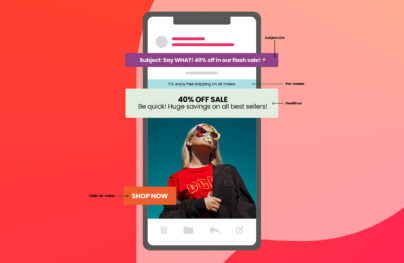11 Best Email Template Builders to Try in 2024
If you have a small team staring at a big contact list to email – investing in an email template builder is your best shot.
The best email template builders help create, personalize, and customize emails. Moreover, they ensure that emails stay on-brand. At best, they take the design and creative load off your shoulders, freeing up resources for important work.
But the question is how to find the best ones.
In this article, we have reviewed and curated a detailed list of the best email template builders, including features, pros and cons, and pricing.
What are the Best Email Template Builders?
- Postcards: A powerful no-code email template builder
- SendGrid: Drag-and-drop email creation
- Brevo: An intuitive email template builder
- MailJet: Design professional-looking emails in minutes
- MailerLite: Comes with drag and drop, HTML, and plain email template editor
- Constant Contact: Comes with hundreds of pre-designed email templates
- Moosend: All-in-one email editor
- Drip: Email template builder for e-commerce stores
- Chamaileon: Collaborative email design platforms
- SendX Email Builder: Comes with a real-time email preview feature
- MJML: Code email builder.
6 Best Free Email Template Builders
1. Postcards
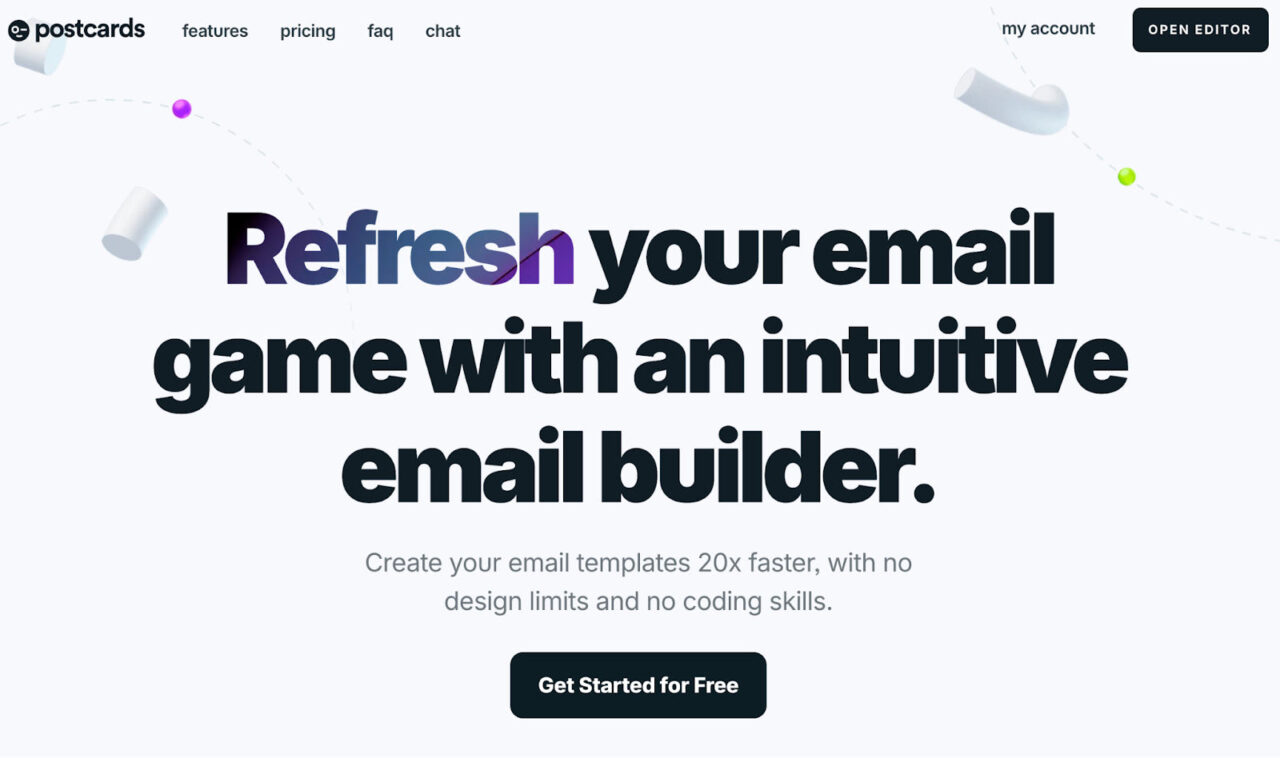
Postcards is a no-code email template builder tool. It boasts an intuitive drag-and-drop email editor with advanced tools to edit and personalize your templates – while staying on-brand.
The platform is trusted by over 10k+ companies, including global brands like Disney, GoDaddy, Cisco, Adidas, and more.
With Postcards Email Builder you can create and edit email templates online without any coding skills! Includes more than 100 components to help you create custom emails templates faster than ever before.
Free Email BuilderFree Email TemplatesFeatures
- Drag and drop template builder: Drag elements, content blocks, and widgets from the menu to the editor screen to create your desired template structure.
- Powerful text editor: Lure customers into your content via beautiful typography; choose from 1,400+ Google Fonts to complement your design.
- Mobile optimized templates: Custom create or choose the pre-built templates optimized for mobile devices.
- AI assistant: Postcards integrate with ChatGPT, allowing you to generate content ideas and write enticing copies for your emails.
- One-click export: Easily export templates to your favorite email marketing platforms or as a plain HTML file to upload anywhere.
- Life-saving editing tools: Find essential editing features like undo & redo, version history, and direct email preview.
Pricing
Postcards offer a free-forever plan with limited access to all its features. To upgrade your template creation limits, you can choose from two of its paid plans:
- Plus: $19/month
- Pro: $29/month
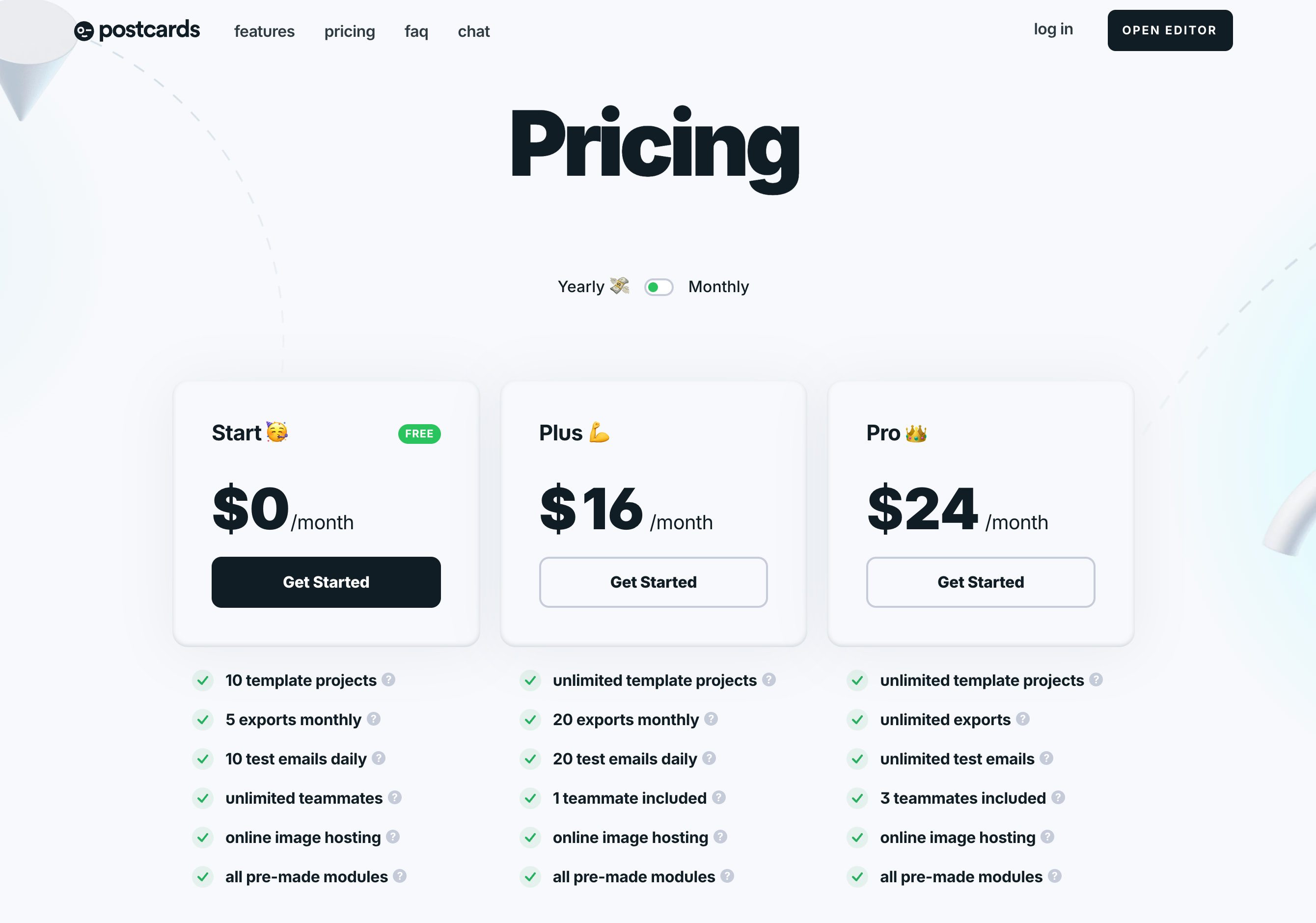
2. Sender
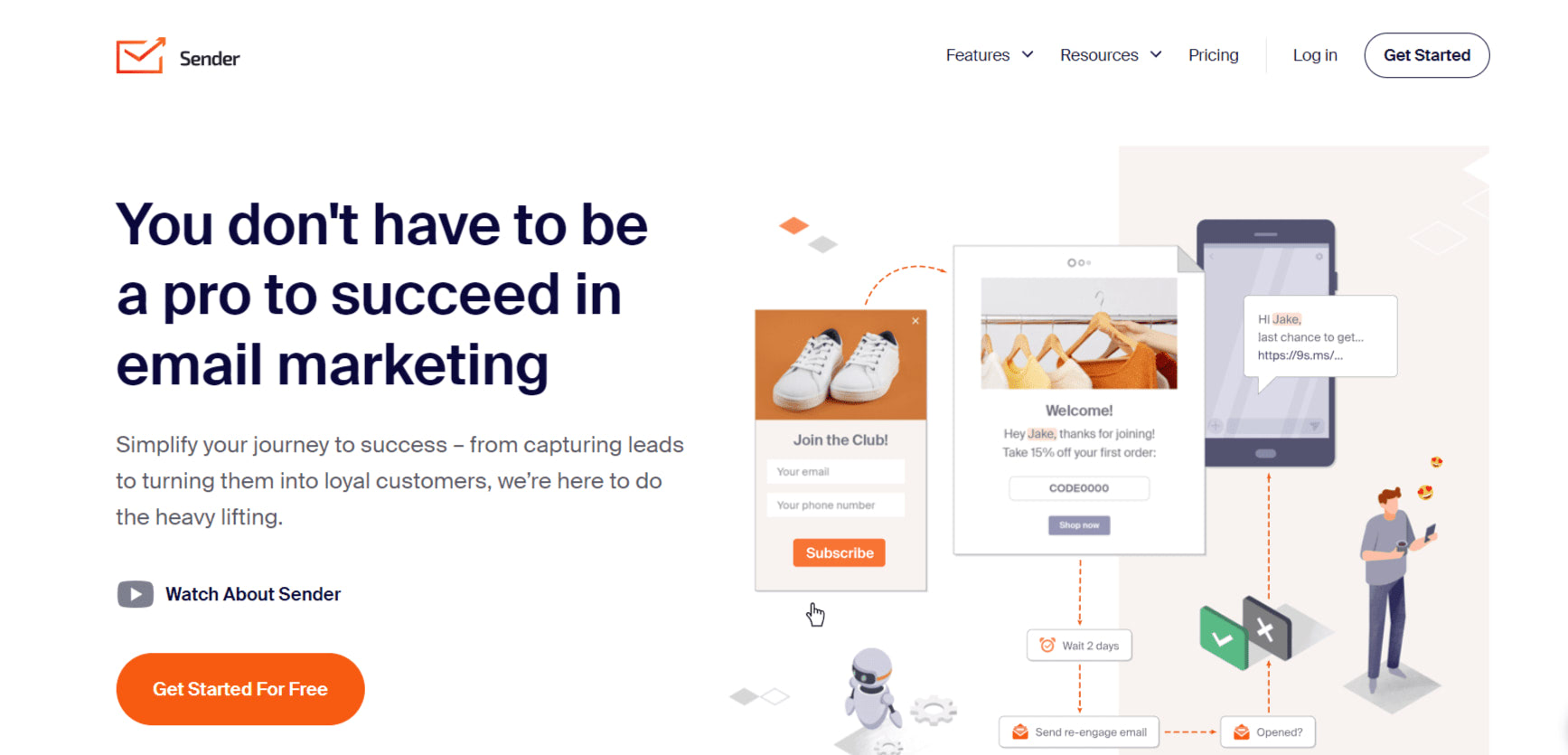
Sender is an email marketing platform that offers an intuitive drag-and-drop email builder with responsive templates. Thanks to its user-friendly interface, you can create professional emails in minutes, even if you’re a beginner. Sender also offers popups for capturing quality leads, audience segmentation and real-time analytics.
The platform is trusted by over 180K businesses worldwide including Deloitte, Disney, and Emirates.
Features
- Email and SMS marketing automation so your messages reach the right audience at the right time.
- Drag-and-drop email builder with responsive templates to create professional-looking emails in minutes.
- Easily capture leads and segment your audience based on their behaviors and preferences. Then, target them with tailored content that resonates with them.
- Live reporting and newsletter heatmap to instantly see what works and what doesn’t so you can make data-driven decisions that enhance your strategies.
- 24/7 friendly customer support, even on the free plan, so you can receive the support you need whenever you need it.
Pros and Cons
✅ Sender offers a generous Free Forever plan with all email automation features.
✅ It’s easy to use, even for beginners.
✅ The platform’s responsive email templates work seamlessly across devices.
✅ Sender’s customer service is excellent and caters to even free plan users.
❌ Sender branding on the Free Forever plan.
With Startup App and Slides App you can build unlimited websites using the online website editor which includes ready-made designed and coded elements, templates and themes.
Try Startup App Try Slides AppOther ProductsPricing
Apart from the free plan, Sender’s email marketing service offers three other plans:
- Standard: $15/month
- Professional: $29/month
- Enterprise: Custom pricing
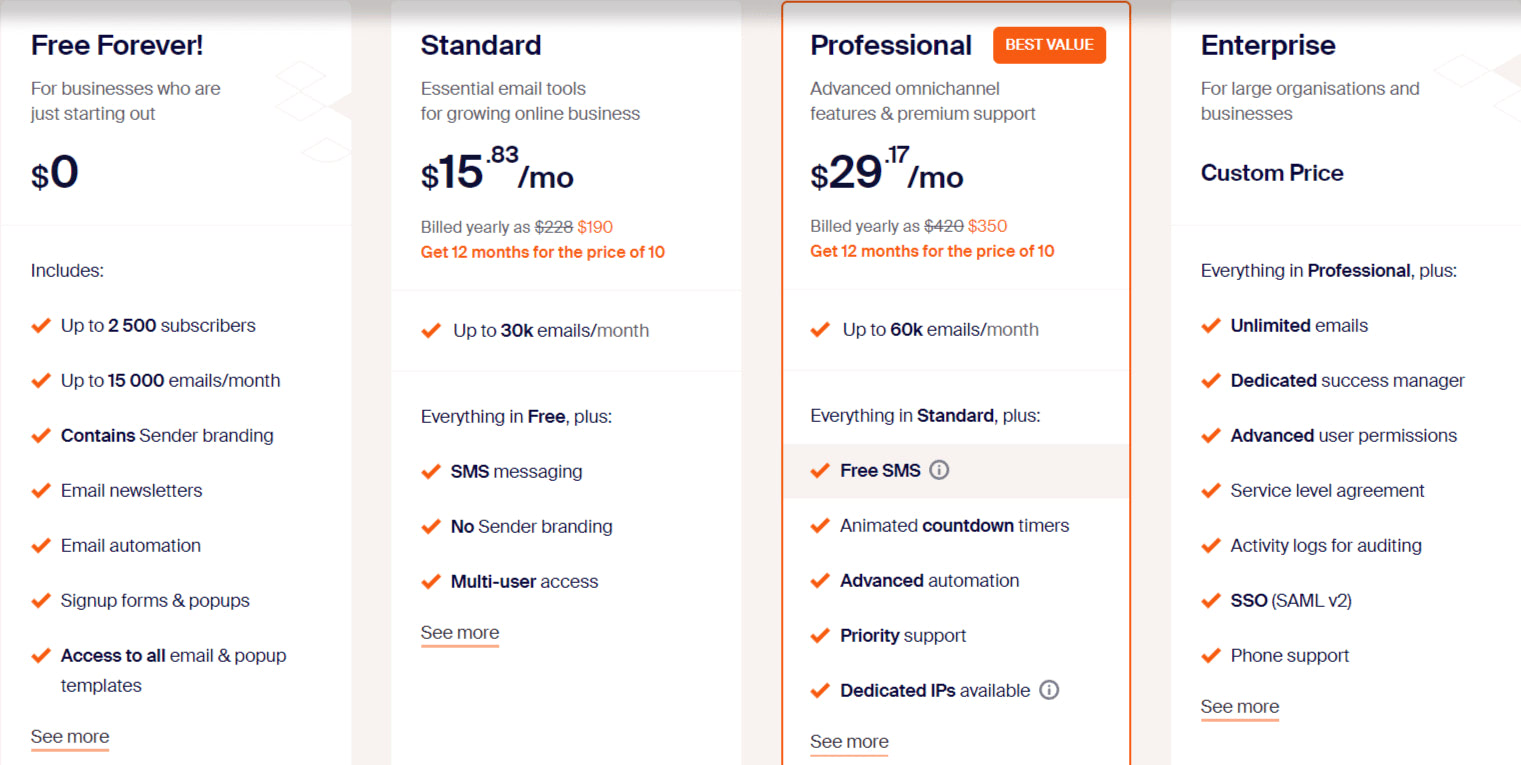
3. SendGrid
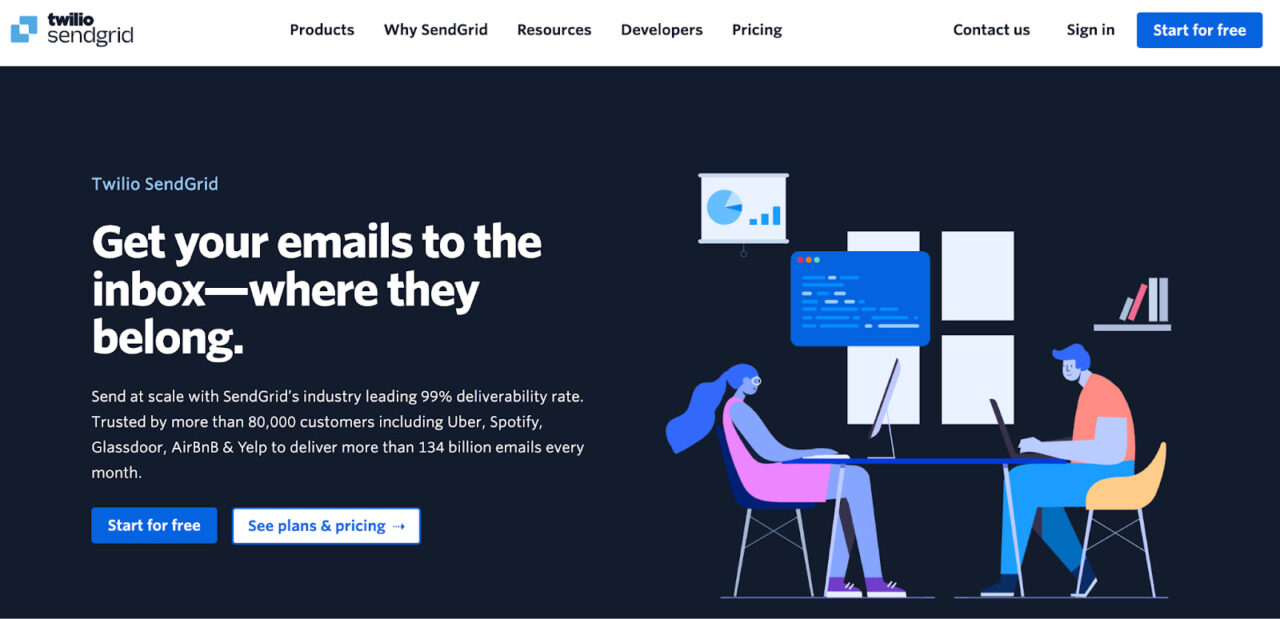
SendGrid’s email template builder offers drag-and-drop email creation with access to HTML when needed. Because it is so, coders and non-coders can now double down on creating stunning emails.
The platform is trusted by over 80,000 users, including Uber, Airbnb, Spotify, and more.
Features
- The two-in-one email template builder lets you edit visually with a streamlined Design Editor and control every pixel with the Code editor.
- The code editor is backed by features that rival native developer tools, like error flagging, syntax highlighting, one-click-scroll syncing, and more.
- Has a library of highly customizable email templates with built-in CTAs curated across various industries.
- Responsive HTML email templates with reusable content blocks to prevent double work.
- Leverage role-based management for controlled access to view/edit templates based on the roles and departments.
Pros and Cons
✅ SendGrid is easy to set up and use.
✅ It has an excellent number of email templates optimized for mobile screens.
✅ The editor provides options to add multiple personalization tags.
❌ No pre-made content block layouts to customize.
❌ Poor customer support
❌ The editor is limited in terms of design options and flexibility.
Pricing
For Marketers (Marketing Campaigns Plans)
- Free forever
- Basic: $15/month
- Advanced: $60/month
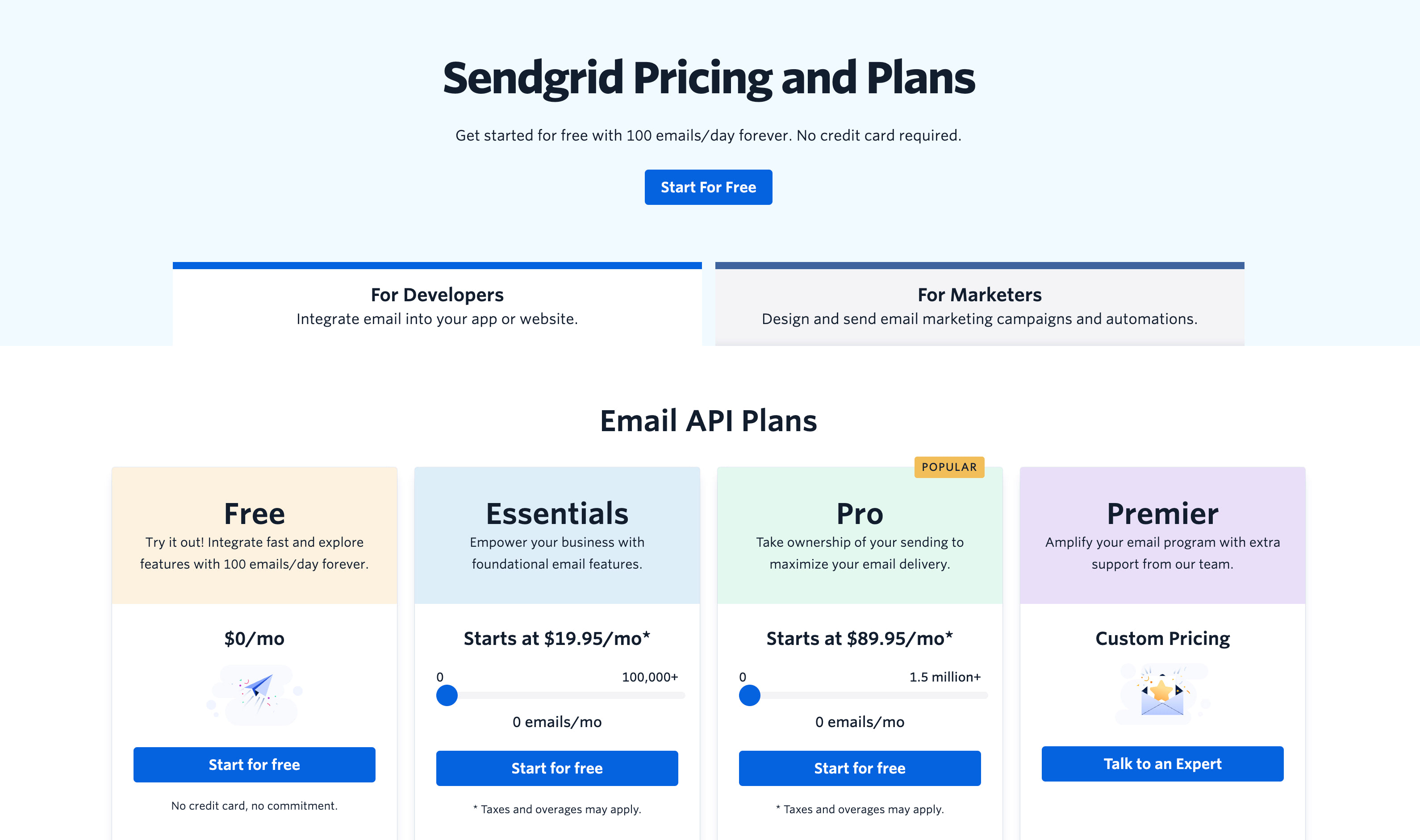
4. Brevo
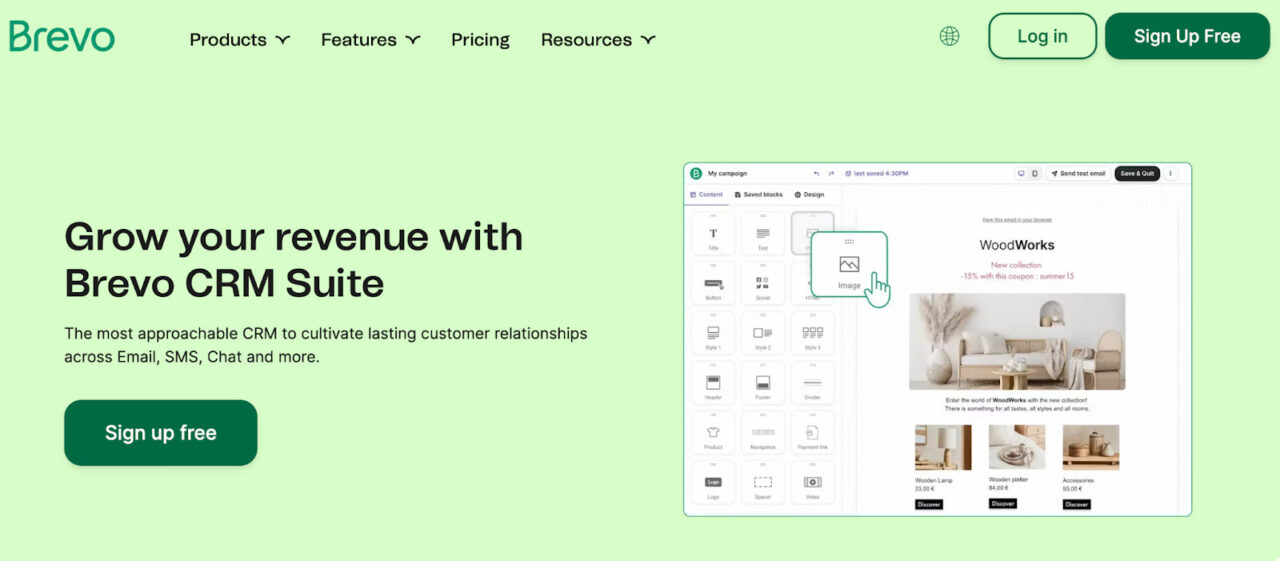
Brevo’s marketing platform comes with an intuitive email template builder. The builder is easy to use and requires a simple drag-and-drop to create on-brand email campaigns from scratch.
Features
- Has a library of pre-built templates across various categories like newsletter, transactional, seasonal, or promotional emails.
- Built-in image editing tools allow you to edit images after adding them to the template.
- Offers an intuitive drag-and-drop editor for easy customization of chosen templates or creation of new ones.
- Personalize transactional emails using variables like customer names, prices, and products.
- Integrates with hundreds of third-party apps including helpdesks, CRMs, lead generation, payment services, and more.
Pros and Cons
✅ Brevo’s pricing model is based on the number of emails you send, unlike others who charge based on the size of your contact list.
✅ The platform comes loaded with a variety of email templates.
❌ The templates are limited in terms of design, but customization options save the day.
❌ Slow customer support response time
Pricing
Apart from the free plan, Brevo’s marketing platform offers three other plans:
- Starter: $25/month
- Business: $65/month
- BrevoPlus: Custom pricing
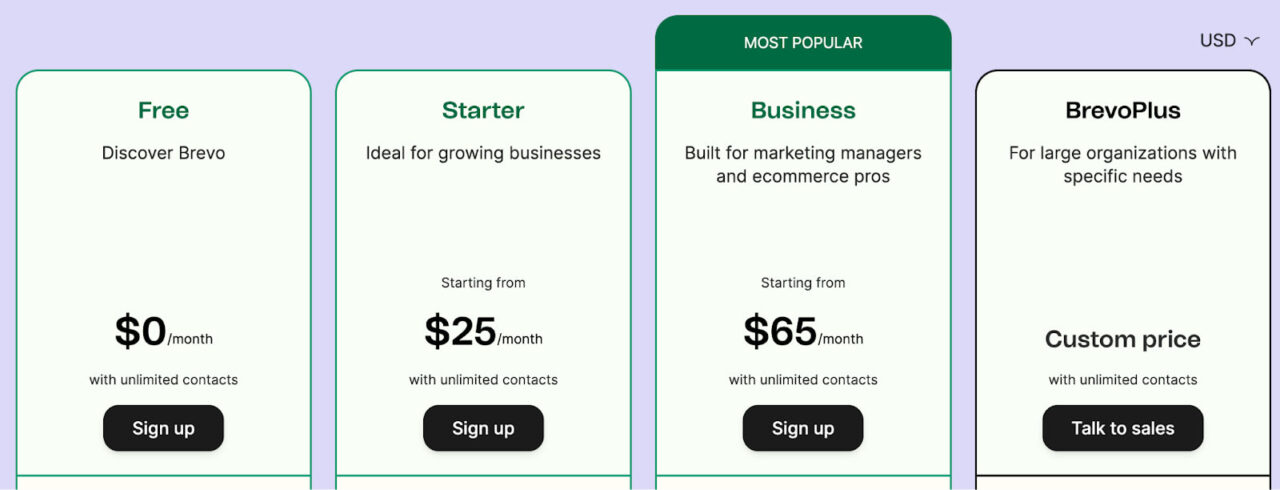
5. MailJet
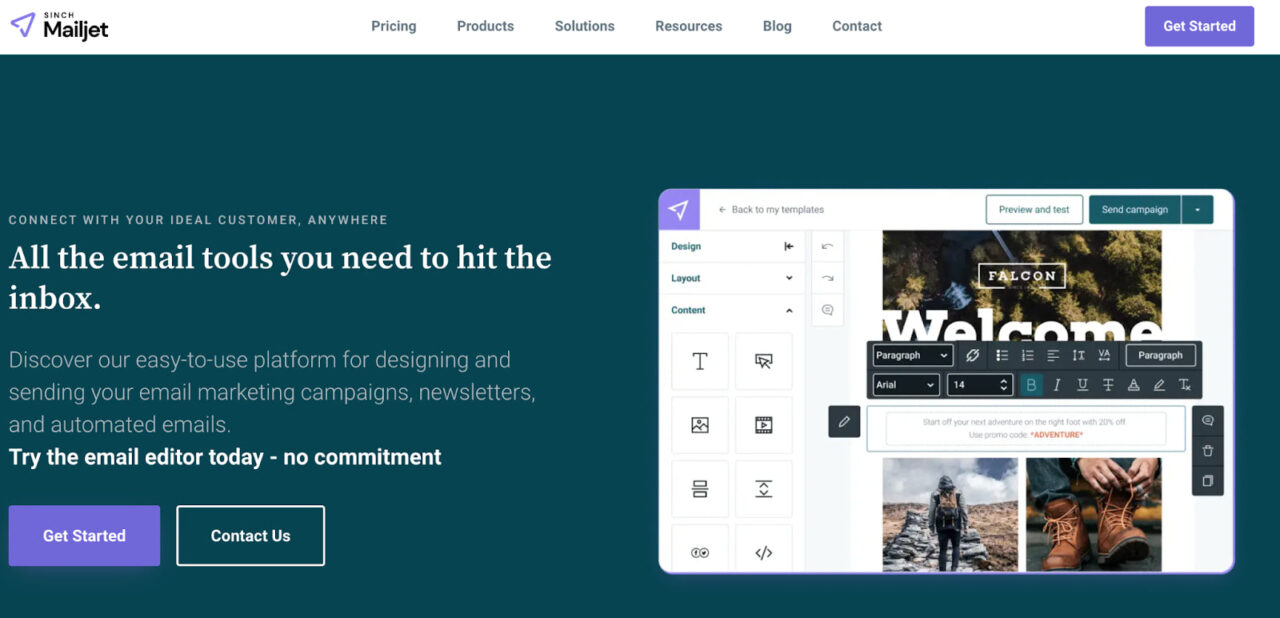
Mailjet has a powerful email template builder that helps design professional-looking, on-brand emails within minutes. This email builder is trusted by over 40K companies, including the likes of Microsoft, American Express, DHL, and more.
Features
- Has an intuitive drag-and-drop interface to easily add content, photographs, videos, GIFs, and HTML code blocks, too.
- A library of pre-built newsletters and transactional templates; separate folders to manage draft or saved email templates
- Stay on-brand with reusable content blocks that can be saved and reused for future email campaigns.
- Use AI-powered writing assistants to generate compelling content and copy almost instantly into 21 languages.
- Collaboration tools are similar to that of Google Docs: share ideas, leave comments, and keep everyone on the same page.
- Easily preview emails across various devices and email clients without exiting the editor.
Pros and Cons
✅ Mailjet boasts a beginner-friendly interface.
✅ Real-time collaboration tools.
❌ Some users have experienced issues with the mail editor, stating that it has occasionally hung.
❌ The daily email-sending limit on the free plan is overwhelming.
Pricing
Mailjet has a free forever plan that allows you to send up to 6000 emails/month. To get an increased sending limit and additional features, you can opt for paid plans, starting at:
- Essential: $15/month
- Premium: $25/month
- Custom: Pricing not mentioned
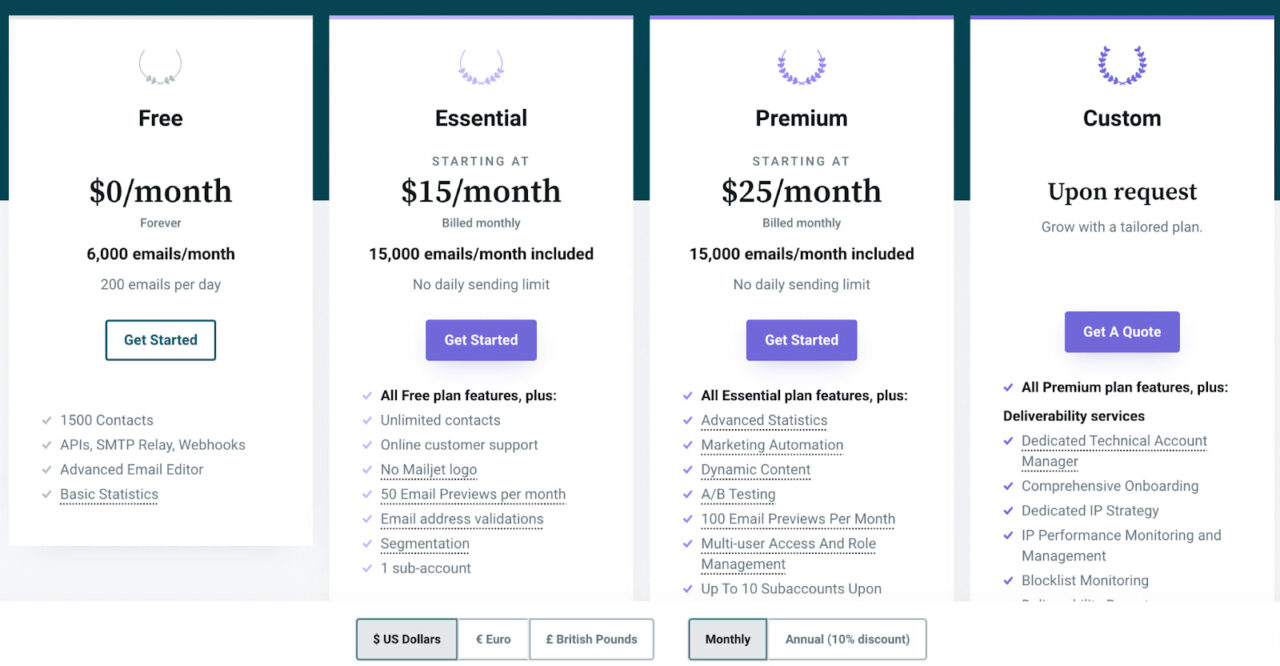
6. MailerLite
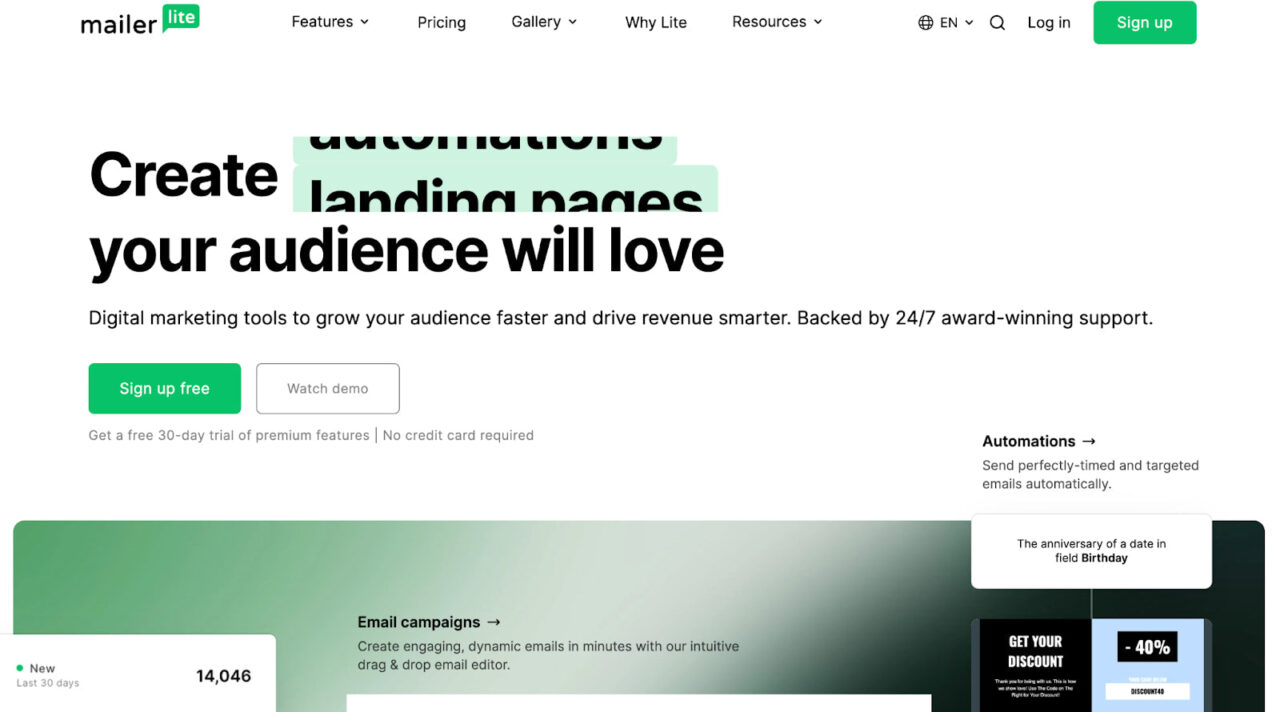
MailerLite is a comprehensive HTML email template builder. And with AI, these editors can now help fill in the blanks and edit seamlessly without any bottlenecks.
Features
- It offers three different editors for different purposes – drag and drop, HTML, and plain text editing.
- Find life-saving features like undo functionality, version tracking, and real-time previews to make editing error-free.
- Target diverse audiences from a single newsletter using dynamic content blocks and filtering who can see certain sections.
- Choose from a gallery of pre-built newsletter templates and customize it to fit your brand using any of the three editors.
- Generate content or copies on various topics within minutes and align brand voice using the built-in AI text generator.
Pros and Cons
✅ Send personalized newsletters using custom fields, variables, and Automatic CSS liners.
✅ Supports AMP widgets, making emails interactive.
✅ Pre-made blocks for headers, buttons, surveys, quizzes, and footers.
❌ Custom HTML editor is accessible only with the advanced plan.
Pricing
MailerLite offers a free forever plan with basic features. It also has a 30-day trial for premium features, after which you must choose from its paid plans:
- Growing Business: $10/month
- Advanced: $20/month
- Enterprise: Custom pricing
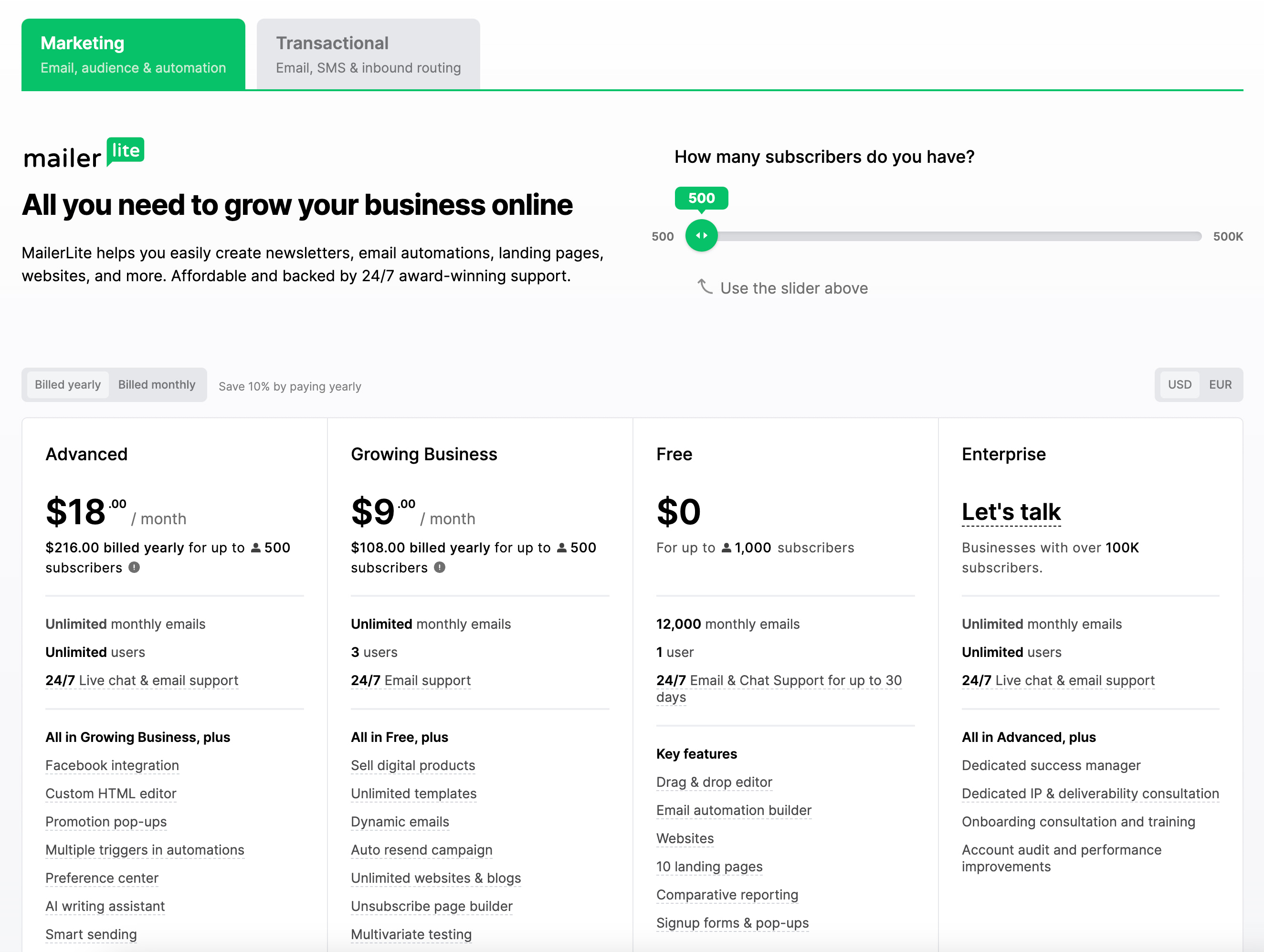
5 Best Paid Email Template Builders
1. Constant Contact
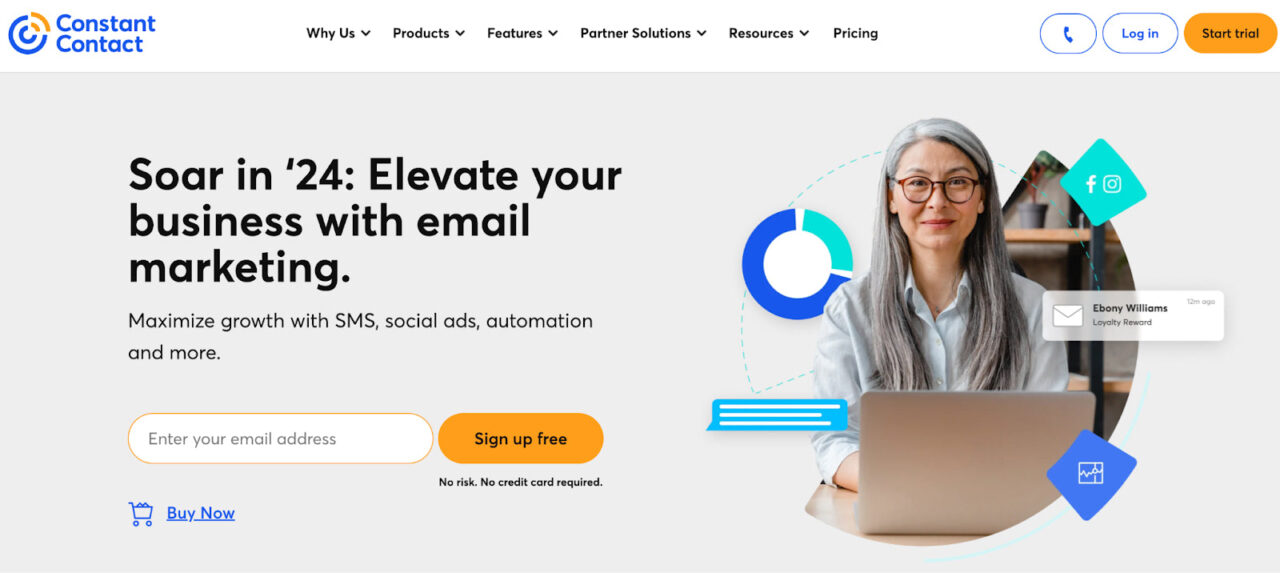
Constant Contact lets you create stunning email designs using simple drag and drop – no coding required. The builder comes loaded with pre-built templates, AI, and automation to assist in email creation and delivery.
Features
- Has an intuitive email template editor with simple drag-and-drop customizations
- Choose from 100s of beautifully designed, mobile-responsive email templates for your business.
- Built-in AI content generator assists in crafting email copies like announcements, product promos, newsletters, and more within seconds.
- It integrates with popular platforms like Etsy, Canva, Stripe, and Magento, making marketing automation easy from within the platform.
Pros and Cons
✅ Design emails at your comfort with a dedicated mobile app.
✅ Beginner-friendly, easy-to-use.
✅ Extensive template library with over 200 templates.
❌ Limited customization options.
❌ Plans get very expensive for those with large contact lists.
Pricing
Constant Contact provides a 60-day free trial. Its premium subscriptions include:
- Lite: $12/month
- Standard: $35/month
- Premium: $80/month
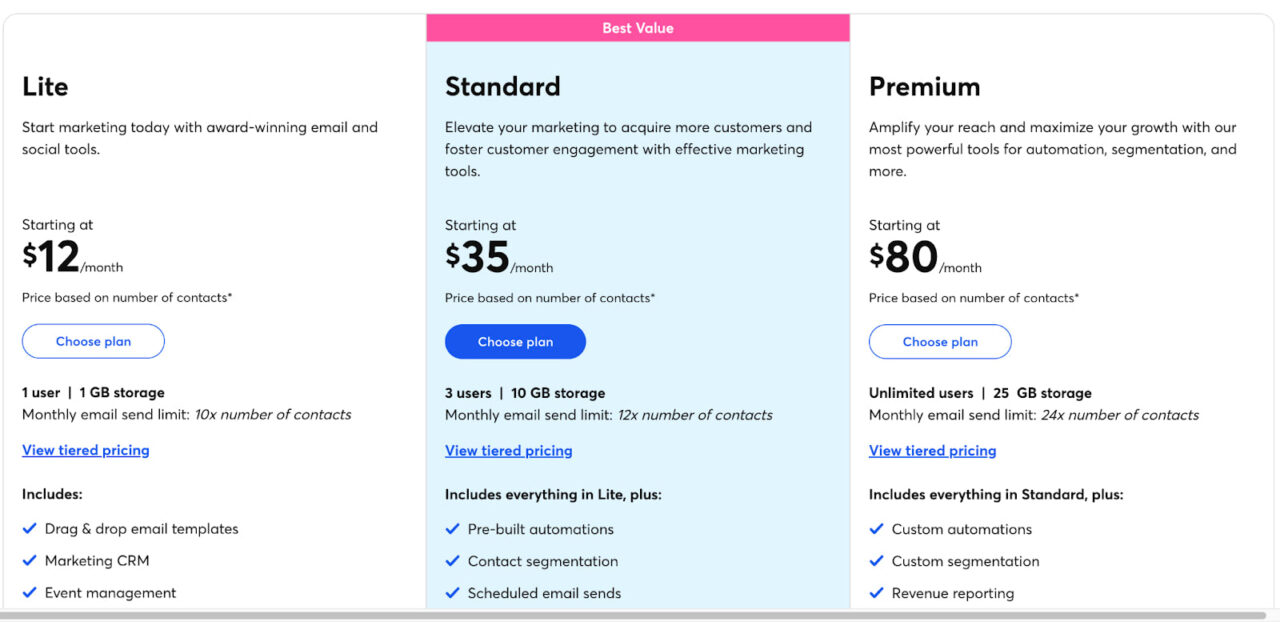
2. Moosend
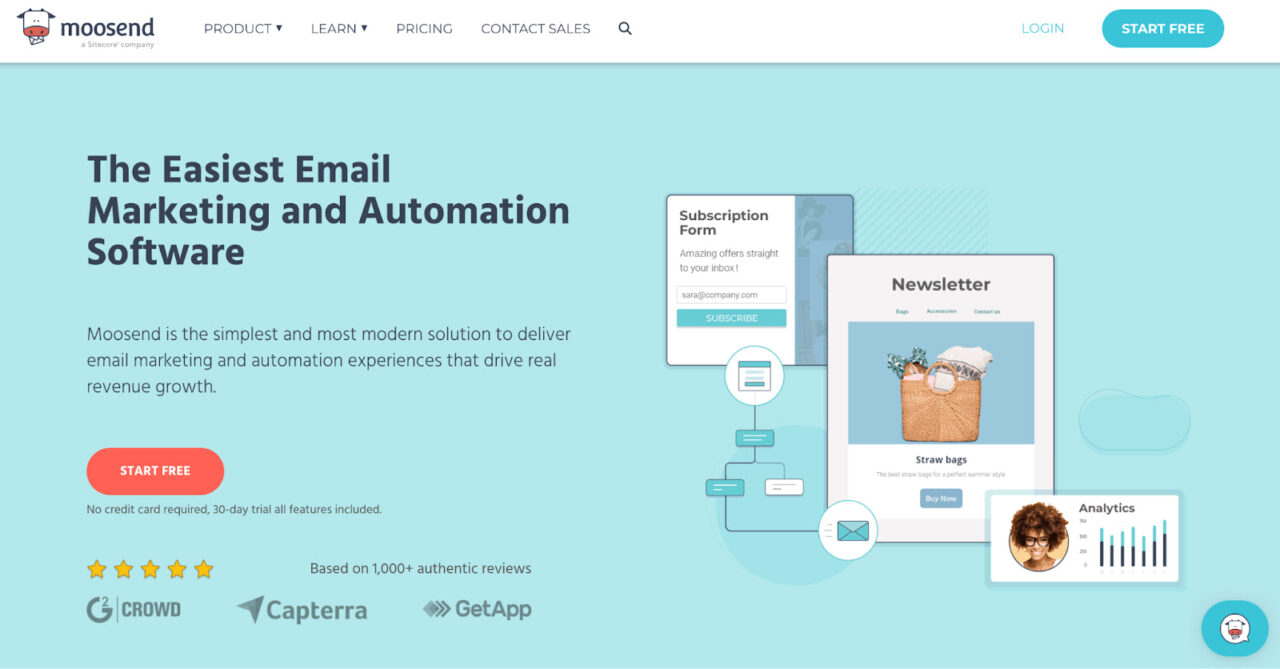
Moosend is the industry’s leading email marketing software. Its newsletter editor lets you edit and hyper-personalize emails with intuitive tools and HTML-free editing. The software is trusted by various businesses like Dominos, GUCCI, Nova, TedX, and more.
Features
- Comes with an all-in-one email template builder that allows users to edit, comment, and preview email designs from under one roof.
- Built-in image picker that integrates with Stock Photos, Giphy, Facebook, Instagram, and other apps.
- Choose from a library of 80+ free designer-made templates to get your campaigns up and running within minutes.
- Create personalized emails using powerful features like fallback values, conditional blocks, product recommendations, and more.
- Integrate with popular email marketing tools, CMS, and CRMs, including HubSpot, Salesforce, and Zoho.
Pros and Cons
✅ Easy to use and set up. No tech expertise is required.
✅ Moosend provides excellent customer service
❌ Limited templates and customization options
❌ There are occasional glitches in the system that can be frustrating.
Pricing
Moosend offers a 30 free trial of all features, after which you are asked to upgrade to a paid plan:
- Pro: $9 (for 500 subscribers) – $5,840 (for 1 million subscribers) per month
- Enterprise: Custom pricing
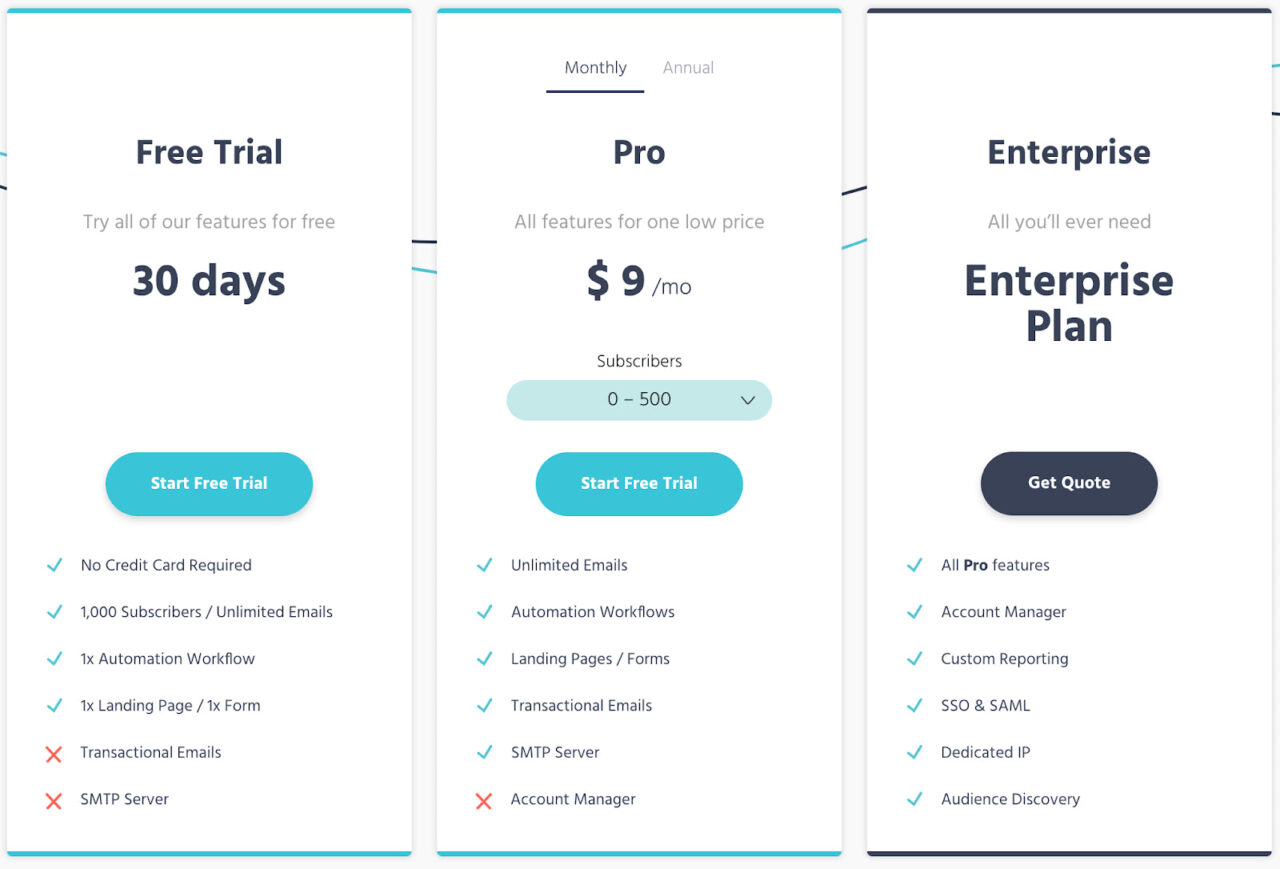
3. Drip

Drip is loaded with tons of templates and a superb email template builder. Undoubtedly, Drip can help you design on-brand emails and send them with confidence.
Features
- Has over 50+ professionally designed e-commerce templates ready to use.
- Use the editor to quickly drag and drop images, videos, text, buttons, and products into email templates.
- Leverage dynamic product blocks to add top-selling products directly into emails.
- White-label email templates using brand logos, colors, fonts, SM handles, and more.
- Integrates with popular e-commerce platforms like Shopify, and other third-party apps like Stripe, Zapier, and more.
Pros and Cons
✅ Drip presents a modern, sleek UI/UX.
✅ The platform has Native integrations with major eCommerce platforms.
✅ No daily sending limits
❌ Minor bugs and glitches
❌ The initial setup and learning curve is time-consuming (sometimes navigating through the app can be confusing for new users)
Pricing
Drip provides a 14-day free trial. After the trial ends, the pricing is based on your list size and sending volume.
For instance, if you have up to 2500 subscribers, you must pay $39/month.
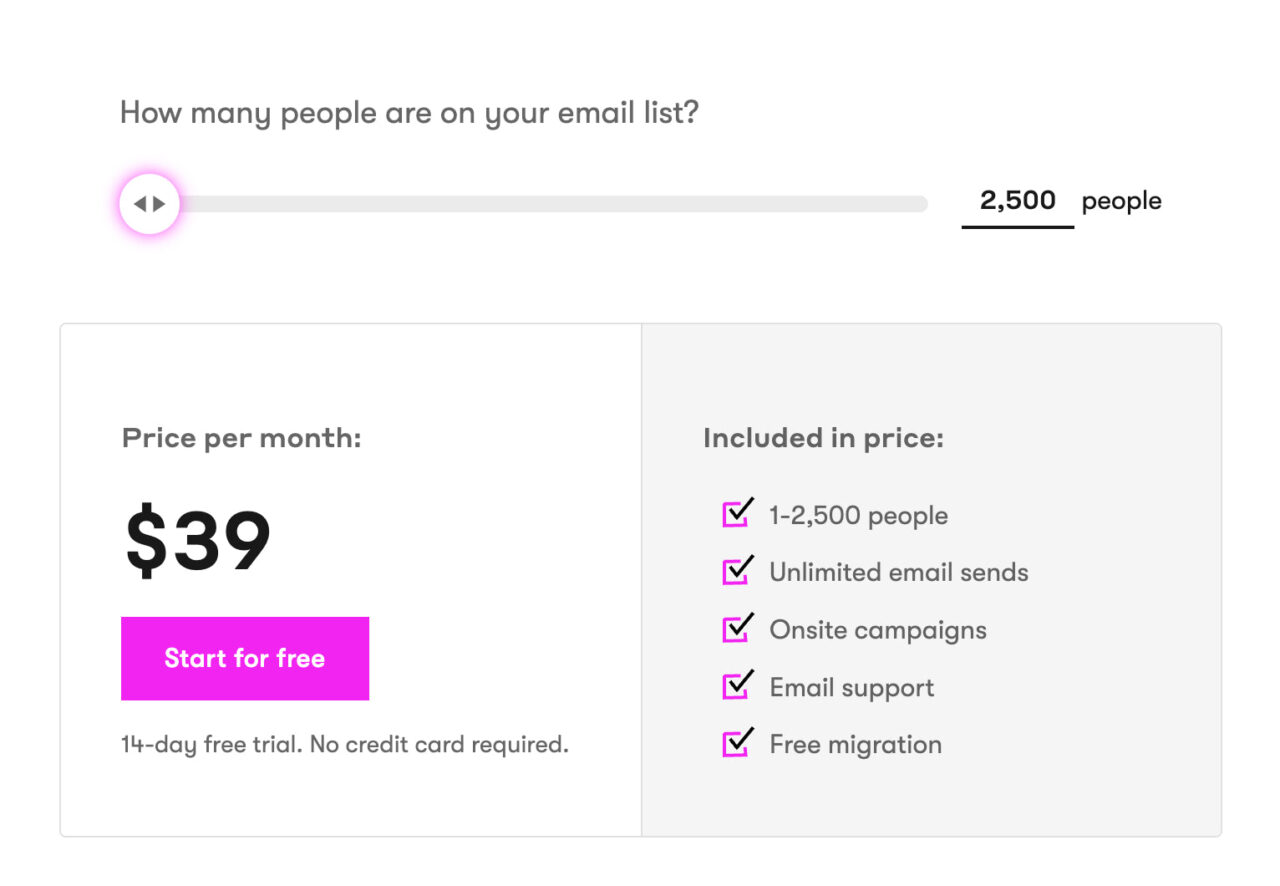
4. Chamaileon
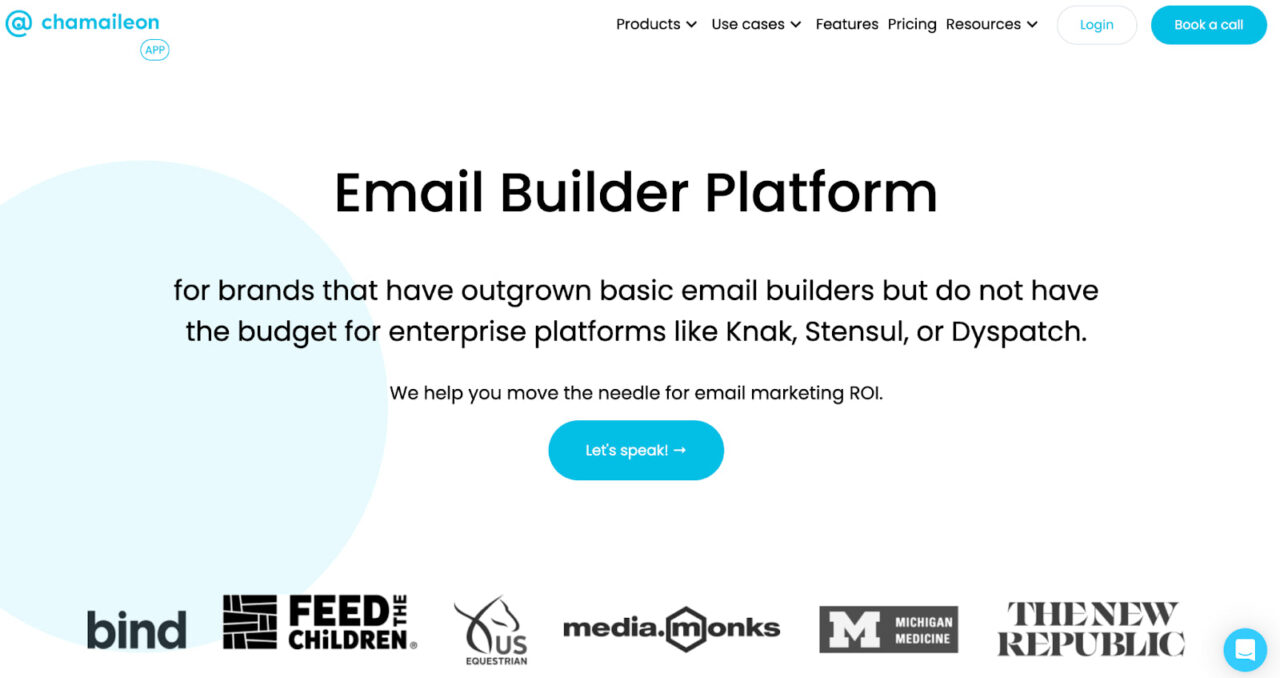
Chamaileon is a collaborative email design platform that allows you to create dynamic email templates with the visual editor and even translates design to code without devs. Simply put, the software fits best with businesses looking for an advanced email template builder at a budgeted price.
Features
- Has a flexible drag-and-drop editor that lets you build visually stunning, responsive emails that can rival the hand-coded ones.
- Extensive library of 100+ email templates, modules, components, and brand assets like colors, logos, and icons to create emails by reusing them.
- Built-in image library with 100s of royalty-free images and a handy image editor so you never leave the editor to find images.
- Integrates with your existing CRMs and email-sending systems, such as Marketo, Klaviyo, SendGrid, Iterable, Campaign Monitor, and more.
- Collaborate with teams and departments on template design and content via built-in review and commenting feature.
Pros and Cons
✅ The builder produces bulletproof email code optimized for all major email clients.
✅ The platform allows for real-time collaboration and a streamlined review and approval process.
❌ Strict limitations compared to other drag-and-drop email builders.
❌ Risk of producing off-brand emails due to the lack of code customization.
❌ It may require additional time and effort for migration and onboarding.
Pricing
Chamaileon lets you schedule a 30-minute call with their sales team to talk about pricing.
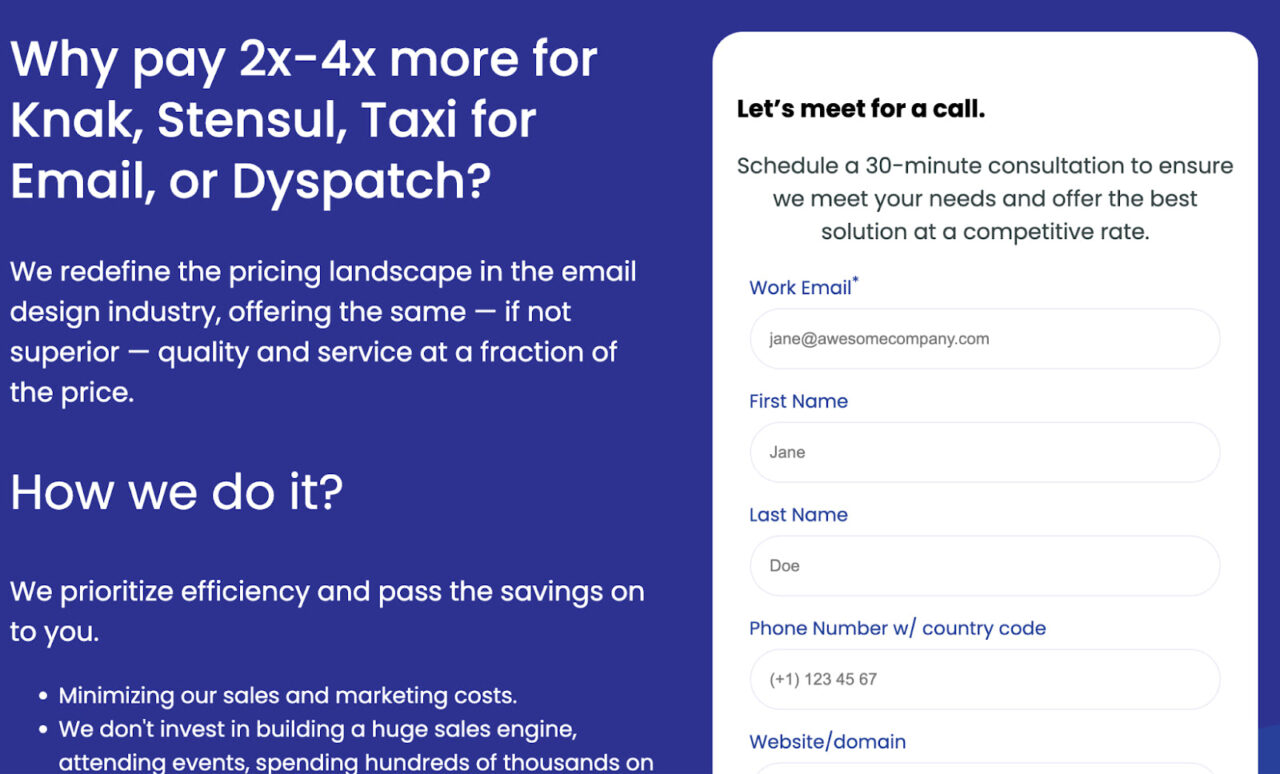
5. SendX Email Builder
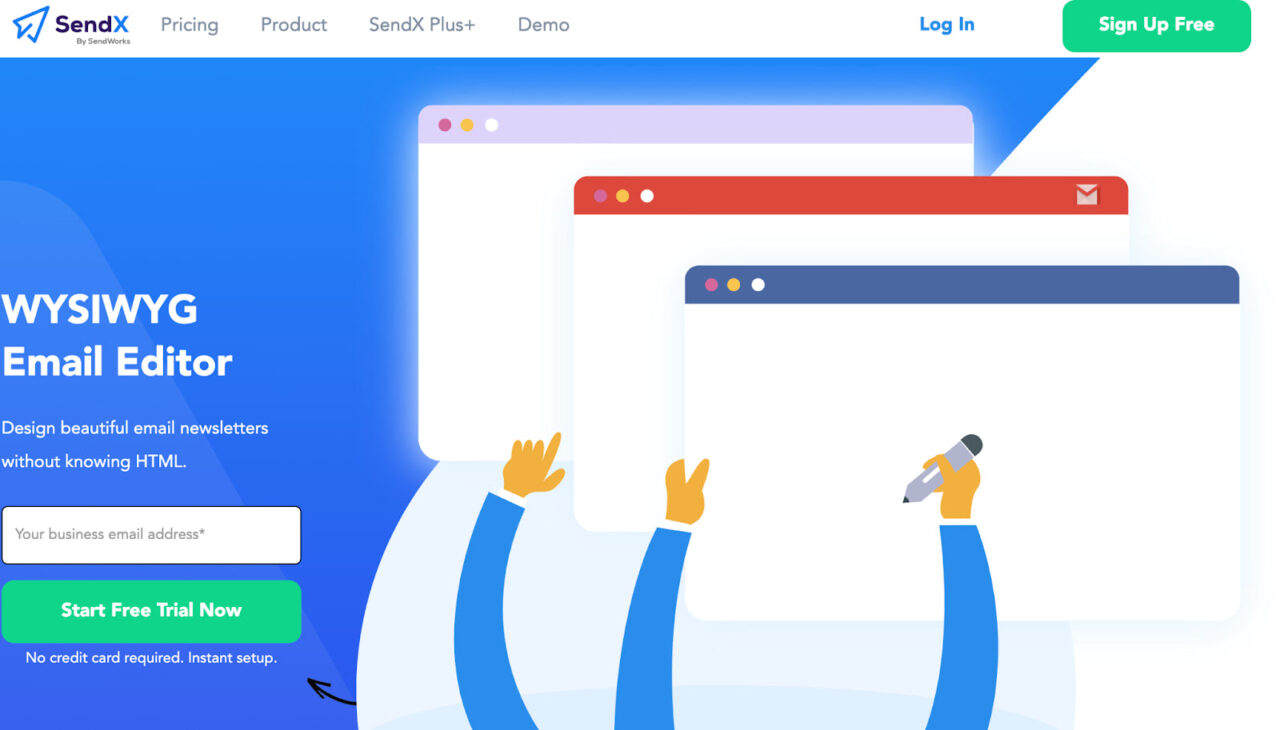
SendX as example of code MJML email builder tool boasts an intuitive drag-and-drop interface, making it easy to work with email format structures and even experiment with colors and layouts – without any HTML knowledge.
The platform is trusted by over 3,000+ global companies including Drivezy, Furlenco, and more.
Features
- Get access to real-time previews of your email newsletter for mobile and desktop screen sizes without leaving the editor.
- Has a library of over 1500+ pre-built premium email templates for diverse use cases and industries.
- Integrates with third-party email deliverability apps and ESPs like Gmail, AWS, Postmark, and more.
- Choose from over half a million royalty-free stock photos for different email types and campaigns.
Pros and Cons
✅ SendX offers excellent 24/7 customer support.
✅ Half a million stock photos for free.
❌ Has a limited number of email templates.
❌ Might be expensive for small and medium-sized businesses.
Pricing
SendX comes with a 14-day free trial. Plus, there is a 60-day money-back guarantee. Besides that, SendX has a subscriber-based pricing model. For instance, if you have less than or equal to 1K subscribers, you’d be paying $9.99/month.
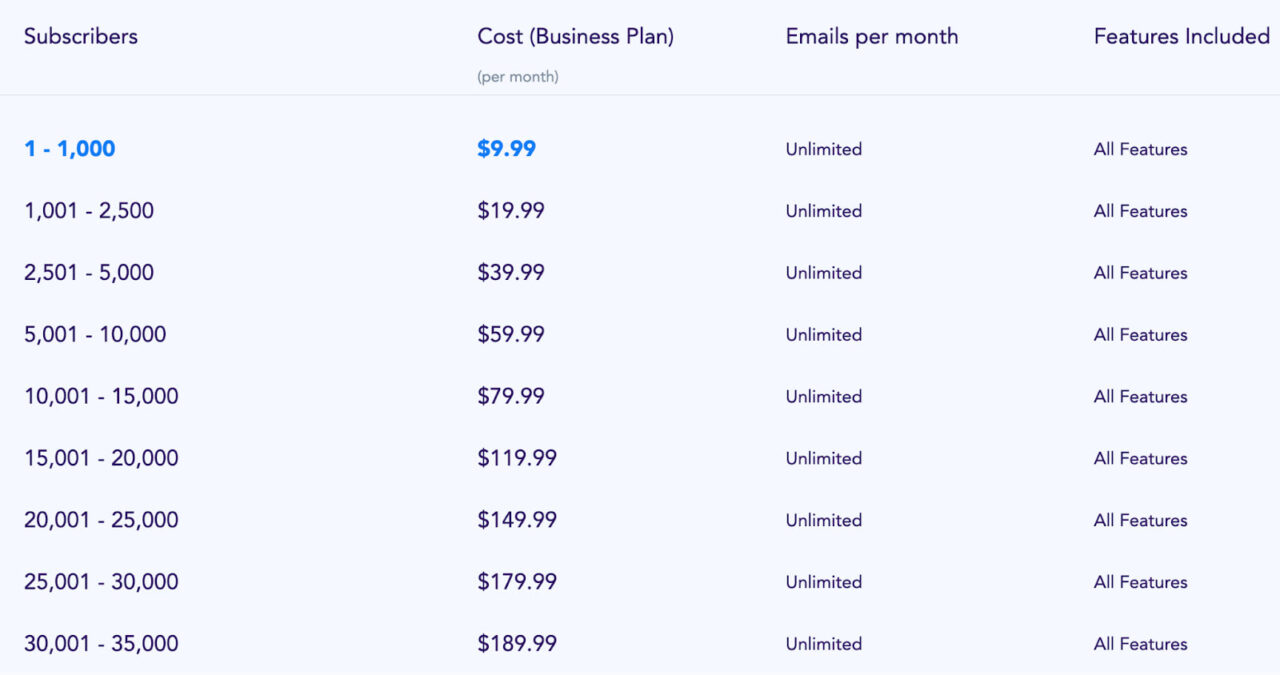
What’s the Best Email Template Builder for You to Try this Year
If you don’t have the time to test all the above-mentioned template builders, go with Postcards – a free email template builder that will let you design email templates without code. Just drag and drop the elements you want your email template to have and take it live in minutes.