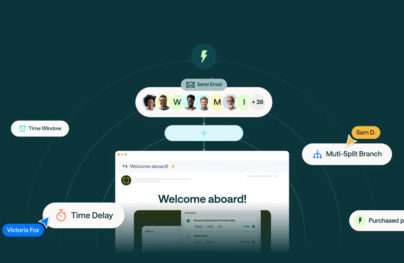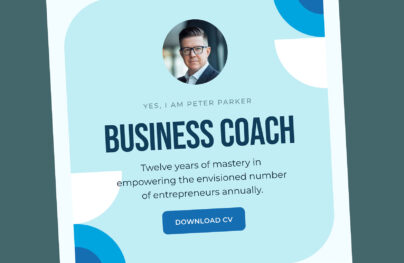What is an Email Preheader – Ideas and Best Practices
Do you know that a person in a professional setting receives around 121 emails per day? With 300 billion digital newsletters circulated in email channels daily, this should not surprise you. Neither should it take you aback that this staggering number grows as more brands appear and recognize the potential in email marketing. The email preheader, a brief snippet of text following your subject line, is critical in enticing recipients to open your emails.
This substantial daily influx of emails means many things, including tough competition. As customers’ mailboxes are constantly overcrowded, cutting through the noise and reaching even the most loyal fans is hard.
How does a company break through an overserved email inbox and entice a recipient to open an email, even when the brand name alone cannot do this job perfectly? Email campaign success often hinges on the subject line and the email preheader. While the first is a widely acknowledged tool to pique interest and drive open rates, the second is overlooked despite playing a crucial role.
What is an email preheader? Why is it important? How can adopting the best practices in the niche work for you? In this guide, we’ll delve into what email preheaders are, why they’re essential, and how you can master their use to outperform your competitors and enhance your email marketing success. Whether you’re new to the concept or looking to refine your strategy, this article will provide actionable insights to ensure your email preheaders are optimized for maximum impact, driving higher open rates and better engagement.
What Is an Email Preheader?
An email preheader is a snippet of text strategically placed right after the subject line and sender information that recipients see in their inboxes. Coming right before the main header of the email body copy, it occupies an intermediate position. It plays a crucial role in connecting the email pitch with the key message of the newsletter and creating a smooth transition and enticing reading experience.
By default, the email preheader displays the beginning of the email content. However, with additional efforts, like manually customizing it through HTML/CSS or handy tools like Postcards or ESPs, it may show any information, opening a wide range of possibilities to improve email campaign performance.
With Postcards Email Builder you can create and edit email templates online without any coding skills! Includes more than 100 components to help you create custom emails templates faster than ever before.
Free Email BuilderFree Email TemplatesThe most significant advantage of the preheader area is that it is customizable. Brands may add plain text as well as call-to-action buttons. For instance, some email marketers use it to display an “unsubscribe button” to avoid possible spam complaints or increase transparency and trust with the fan base, embracing the philosophy of “communication without strings attached.”
Finally, email preheaders may look different across email readers and devices. Large screens may contain over 100 characters, whereas mobile gadgets have space only for 50 or less. As for email readers, while most of them support this feature and display it as intended, some might still ignore it completely.
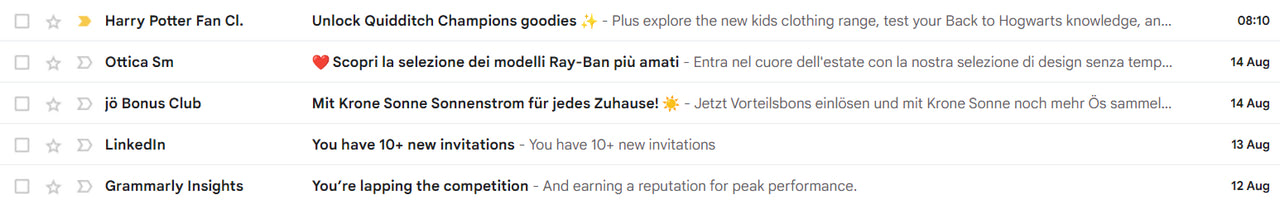
Muted email preheader in inbox
Importance of Email Preheader
Preheaders are the underdogs of successful email marketing campaigns. Much like subject lines, they are crucial for improving overall campaign performance. Consider some good reasons to invest your time and effort in them.
- The email preheader and subject line form a first impression. It is the first thing subscribers see in their mailboxes, the first sign of your brand, and the invitation to the dialogue. When done properly, it may easily last well beyond that moment and leave an undeniable imprint in people’s minds. In addition, the email preheader lies at the core of the so-called primacy effect. If meaningful, eye-catching, or intriguing, it may be the only memory that stays with subscribers when they open the email or leave the mailbox.
- It increases open rates. Getting people to open your email is a true art. It is not sufficient to have a loud brand name; it is crucial to capture subscribers’ attention, pique their interest, and spark curiosity every time you “knock on the door.” Sometimes, the subject alone could not do the trick. Here, the email preheader enters the game and reinforces the overall effect, creating a much-needed boost to drive engagement and make subscribers open an email.
- A well-thought-out email preheader builds positive momentum with customer relationships from the beginning. It can build into something special and underlie a powerful overall experience that may lead to better conversion rates and more leads.
- It may prove to your subscribers that you are unique among the many other email pitches a person sees in their mailboxes, as many companies overlook this feature. This gives a competitive advantage over others and lets the brand cut through even the noisiest inbox folder.
- It is an inexpensive solution that may potentially secure a high ROI. An email preheader does not need extra money to do its job, but it builds anticipation, sets expectations, and lets your email campaign work its magic on a subscriber.
- It encourages email marketers to exercise creativity and let their imaginations run wild when starting customer dialogue. This may expose the brand to another angle that will win over new clients and reinforce its position in the market.
- It may reinforce all types of email campaigns, from promos to informational blasts to abandon cart notifications. It could create a consistent brand image in subscribers’ inboxes and enrich communication in the email channel.
- It can potentially generate leads. One popular email marketing tactic adopted for email preheaders is to display a discount code for a current sale event. Even if your consumers do not have time to open your email and read (as is the case for many subscribers with busy professional settings), you may still give them an incentive to visit your website and, most importantly, take advantage of your offer.
- It increases the inclusivity and accessibility of your email campaign and brand. Do you know that screen-reading devices and services like Alexa read the subject line and the accompanying email preheader? A good example is Siri, which reads the first 499 characters of your email out loud. By customizing the sender’s information, companies may deliver more valuable information to consumers who cannot read the newsletter.
- It eliminates possible confusion in the inbox. When left empty, the email preheader is populated by the first line of the body copy, which may show generic content like “This email does not display correctly; please check the online version.” It is always better to control what will be displayed to your flight-risk subscribers.
The Rule for Email Preheader Size
Before discussing the best practices for crafting effective email preheaders, it is important to master the technical side. Generally, email preheaders can be as short as 25 characters and as long as 120 characters. In many cases, they vary from 85 to 100 symbols in length.
There is no one-size-fits-all solution, as different webmail clients render email preheaders differently. To make matters worse, they display it differently on cell phones, tablets, desktop devices, operating systems, and email reader versions. In addition, the length of the email preheader may depend on the subscriber’s inbox settings.
The good news is that you may test your email preheader in email clients and devices your subscribers use. It might take time, but it is the only way to determine the exact amount of space tailored to subscribers’ opening environment.
Alternatively, you may use figures provided by Email on Acid, whose team has done a great job creating a chart of the average number of characters in preview text displayed across popular email readers. You might use this data as a solid foundation for your experiments with email preheaders. Briefly, according to them:
With Startup App and Slides App you can build unlimited websites using the online website editor which includes ready-made designed and coded elements, templates and themes.
Try Startup App Try Slides AppOther Products- Gmail subscribers might see 119 characters.
- AOL Mail subscribers might see 81 characters.
- Outlook subscribers might see 49 characters.
As for mobile devices:
- iOS native subscribers might see 82 characters.
- iOS Outlook subscribers might see 74 characters.
- Android subscribers might see 43 characters.
- Mobile Gmail subscribers might see from 23 to 30 characters, depending on the operating system.
If you want to fit a wide range of devices, email clients, and operating systems but do not have much time for wholly-grained segmentations, you might keep your email preheader between 25 and 80 characters. This way, you cover the majority of cell phones and desktop devices.
It is crucial to note that sometimes mobile devices cut off email preheaders showing just the first 30 characters. In contrast, desktop email clients may determine the length of your email preheader based on email subject line size.
Another important thing is that some email clients may pull in text from the beginning of your email if the email preheader is too short. With that being said, do not shy away from minimalistic approaches. As subscribers have a short attention span, concise yet witty or meaningful preview texts may easily catch their attention and find their place in their hearts. Add a space right after your text in the email preheader to stop webmail clients from populating it with data from the email body copy.
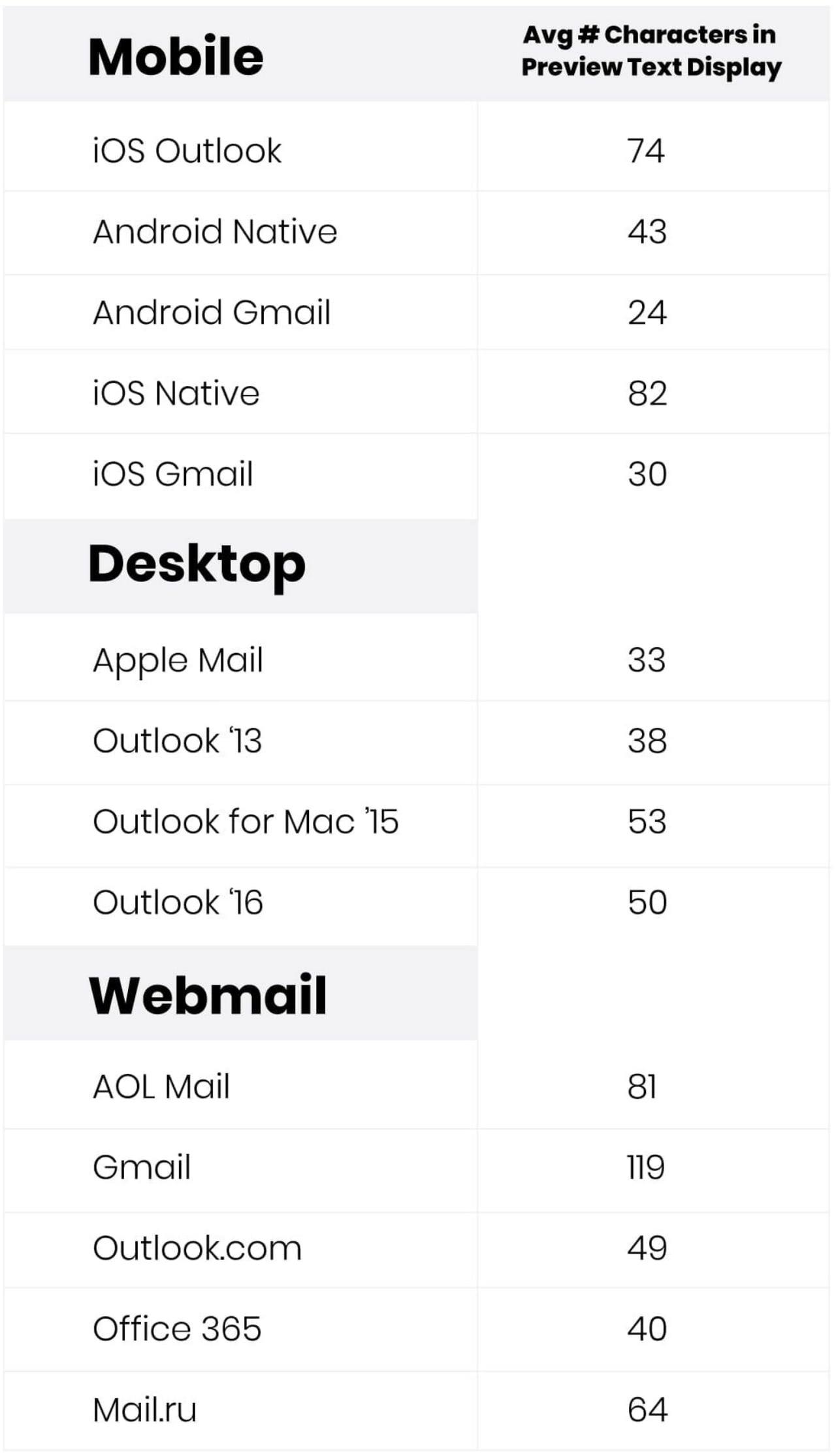
Chart of the average number of characters in preview text by Email on Acid
Key Points about Email Preheaders
To fully harness the power of email preheaders in your marketing strategy, it’s important to understand their role and how to use them effectively. Below, we’ll break down the key points about email preheaders, from their placement in the inbox to their impact on your campaign’s success. Whether new to email marketing or looking to refine your approach, these insights will help you optimize your preheaders for maximum engagement and better results.
- Location: The preheader appears in the email inbox list right after the subject line, especially on mobile devices and some desktop email clients.
- Purpose: Its primary purpose is to encourage the recipient to open the email. It complements the subject line and can significantly impact open rates.
- Customization: While some preheaders are just the first line of the email content, many email platforms allow marketers to create a custom preheader different from the visible email content.
- Length: Preheaders are usually concise, often between 40 to 100 characters, depending on the email client and device.
- Optimization: Marketers often use the preheader to reinforce the subject line, offer additional incentives, or provide a quick summary of the email’s key message.
How to Add an Email Preheader to a Campaign
Another crucial aspect of mastering the technical side of email preheaders is understanding how to add them to your campaign. How you can do this varies from service to service and platform to platform. Let’s consider several popular scenarios.
How to Add an Email Preheader with Code
Coding your email preheader can be challenging because of the tricky email development process. Nevertheless, it is one of the most reliable ways since you control everything that goes into it. Follow the basic routine to understand what it implies:
- Pick a place for email preheader text that will not interfere with the layout structure, as it can slightly move content down. Put it in a “row” to bump the layout down seamlessly.
- Create inline styles for the email preheader to hide it from subscribers’ eyes but make it accessible to email clients. Make sure to include fallbacks for different clients. Check out a sample code snippet that meets the majority of popular webmail clients’ requirements:
<td style=”display:none !important; visibility:hidden; mso-hide:all; font-size:1px; color:#ffffff; line-height:1px; max-height:0px; max-width:0px; opacity:0; overflow:hidden;”> This is preheader text. </td>
Alternatively, you may add an email preheader declaration as the first text within the body tag of your email. Make the “<div>” section invisible using styles. As email clients pull the first line of text from your email body copy, it will be used as the email preheader. The code snippet is much the same:
<div style=”display:none !important; visibility:hidden; mso-hide:all; font-size:1px; color:#ffffff; line-height:1px; max-height:0px; max-width:0px; opacity:0; overflow:hidden;”> This is preheader text. </div>
How to Add an Email Preheader to Gmail
Gmail does not have a special instrument to add email preheaders. The only way to do this is to insert a coded preheader inside the email template. You might use the code snippet featured above.
- Open Gmail and click the button to compose a new email.
- Click on the area of the email body and insert your HTML/CSS code snippet into the content. Ensure it stands above everything.
- Save and send.
You may try an HTML Editor Browser Extension for Gmail that provides a handy interface for editing email templates inside the client.
How to Add an Email Preheader in Outlook
Outlook is known for an unfriendly interface for crafting custom HTML code. However, you may try the Insert HTML by Designmodo add-in app for Outlook. It makes the process intuitive and helps to avoid the platform’s quirkiness.
Add it to your environment and activate it when composing a new email. The form for inserting your code will appear in the right section of Microsoft Outlook. Paste the HTML source code of the email preheader along with your email template there, and send it to your recipients.
How to Add an Email Preheader in Third-Party Email Marketing Software
Many companies run email campaigns through professional third-party email marketing software, so they may wonder how to add email preheaders there. The good news is that most platforms have an intuitive interface that allows for simple, easy, and quick email personalization. Open your email platform and find a tab to tune the sender information. As a rule, it includes instruments for customizing the subject line and email preheader text.
The same goes for professional email builders. For instance, Postcards allows clients to create good-looking, standard-compatible email designs and set up the technical side, including the email preheader, through a simple interface. Afterward, you may export the template to an email marketing platform or use it as a reusable HTML template.
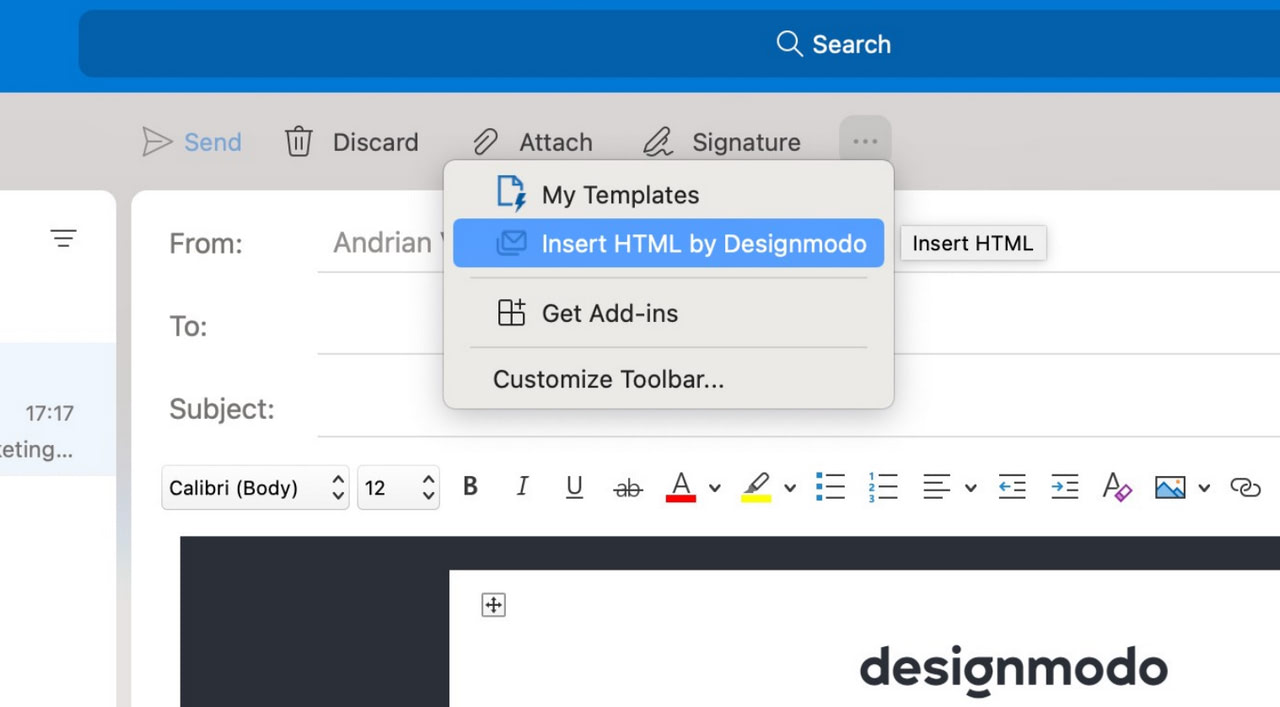
Insert HTML by Designmodo add-in app for Outlook
Strategies for Email Preheaders
Several common strategies can be adopted with email preheaders to ensure they do their job well and positively impact your email campaign performance.
Align the Subject Line and Email Preheader
One of the most popular strategies is synchronizing the subject line and email preheader. However, it should not come as a surprise because this duo was created to accompany and support each other in the first place. They may reinforce the key message and have a profound effect right from the doorstep.
Consider the subject line as a “hero” and the email preheader as its “sidekick.” They have the same goal and focus on the same message but use different words to deliver it to the crowd. You may tap on curiosity with your subject line and use an email preheader to build on that feeling or intensify it with more juicy details.
Another tactic is to use an email preheader to create a smooth transition between the subject line and the email body copy. It may extend the message or add some extra details. Some brands use email preheaders to complement the subject line.
It is crucial to note that the email preheader and subject line should not be identical. You may repeat the same message but make some tweaks through intonation. For example,
Subject line: Exclusive 40% sale!
Email preheader: EXCLUSIVE 40% SALE!!!!
By duplicating the subject line’s message yet capitalizing every letter, the email preheader seems to scream about the event to command overall attention.
Differentiate Subject Line and Email Preheader
Differentiating subject lines and email preheaders lie on the other side of the spectrum. This strategy is increasingly popular among brands. It gives them a golden opportunity to deliver more value within a small yet vital mailbox estate and provides more arguments for opening the email. Plus, the brand creates an image of a company that puts heart and soul into every part of its communication with subscribers.
When adopting this strategy, it is important to remember that both the subject line and email preheader should pursue the same goal. They might reveal different details of the body copy or even play different psychological tricks, but they should ultimately deliver value. Start with a slight variation and build your way up.
Summarize Email Body Copy
A great use of preheader text is to summarize the email content. The technique implies hinting at what the email is about from the first line and providing further context to engage the reader. The golden rule is to give recipients information but not reveal its key details so they do not feel like there is nothing more for them inside the email.
Here are some tips on how to sum up your email body copy:
- Identify the most important details or those that might support the subject line. Then choose only one.
- Use your own words.
- Copy phrases or use exact words to make the email body copy sound familiar later.
- Express the underlying meaning of the text or highlight the key detail.
Conversely, some brands adopt a counter-strategy by immediately providing value through the subject line and email preheader, thereby saving the subscriber’s time and effort. Check out the Email from Summer Solace and their sending information:
Subject line: Final Hours of Fête des Pères Savings – 15% Off
Preheader: USE CODE: FATHERSUMMER͏ ͏ ͏
The team has used a subject line to announce a sale event with an offer and a preheader to reveal the discount code. This strategy works great with subscribers who do not have time to open emails. It also benefits re-engagement campaigns by bringing value to lapsed customers and avoiding the tension of being engaged with the digital newsletter.
Hyper-Personalize Email Preheader
The importance of hyper-personalization in email marketing is hard to underestimate. It is a time-proven way to give your subscribers exactly what they want, create a less stressful and more intuitive experience with the brand, and make them feel more valued in the process. So why not introduce this tactic in the email preheader? This will demonstrate your favorable attitude towards customers right inside the inbox, even without opening an email.
As a rule, email marketers use this trick in the subject line by skipping generic content and using the recipient’s name. You may use an email preheader to do the same thing. Apart from adding the name, you may also introduce personalized offers based on the customer’s purchase history.
Make It a Decision-Booster
While the subject line aims to drive opens, an email preheader could entice subscribers to action and generate conversions and leads. You may adopt one of the following tactics:
- Demonstrate to subscribers what they can get by opening the email.
- Hint about coupon codes or discounts inside.
- Show that you have some incentive to offer.
- Suggest what the recipient stands to lose by not opening your email.
- Clarify what action they should take after reading the email.
- Play psychological tricks: create a fear of missing out, a feeling of scarcity, or a sense of exclusivity.
As this part of the email can be coded, you may reinforce the impact by adding a call-to-action button or a link.
This strategy aims to give customers a good reason to open your email or take action, such as visiting your website or product page.
How to Write an Effective Email Preheader
Consider the email preheader a sidekick of the subject line, except it is limited in space or words to support its “body.” As email clients dictate its rules, it must be short yet sweet and convincing. Let’s consider some actionable tips from professionals on how to write it so it successfully plays its supporting role.
Make it short. Visitors are too busy to read long email body copies and meaty headlines. They want to get information immediately without wasting time or making extra effort. The studies show that 7-word blog headlines get the best results. Therefore, opting for a concise yet clear, meaningful, valuable, and sometimes emotional email preheader could do the job.
Be transparent and clear. Avoiding vagueness in messages commands authority and trust. It also sets proper expectations and does not disappoint readers in the end. Subscribers have lots on their plate and feel confused whenever they open their mailboxes; ensure your brand stands out by eliminating misunderstanding or bewilderment in its sender information.
Use power trigrams. Trigrams are groups of three words. Studies show that some of them have correlations with social engagement. Such popular starters as “X reasons why,” “X things that,” “How to make,” or “Here are the” may effectively entice subscribers to open an email and read it right away.
Add numbers. Digits naturally catch an eye in text. They make the message more specific, concrete, and credible. In the right surroundings, they may evoke a sense of curiosity, urgency, or scarcity and ipso facto compel readers to open email. Hint: stick to odd numbers, as our brain believes they are more than even numbers.
Try powerful words. They favorably transform your content, even the shortest one, and can compel readers to action by sounding convincing and eliciting a psychological or emotional response.
Evoke emotions. Emotional triggers in an email preheader could draw attention, persuade readers to take action, and ultimately generate clicks. You may start with emojis, as they capture the essence of the emotion you want to convey without taking up too much space. If these tiny pictograms do not fit your brand image, you may try positive words with formatting to generate certain emotions.
Tap into curiosity. According to studies, unintentional exposure to curiosity-inducing stimuli naturally compels readers to open the email and take the intended action. You may build it by creating a so-to-say information gap in an existing domain. This could be done through these time-tested approaches:
- Ask a question.
- Create an unfinished story.
- Hint about secret information.
- Remind about something that the subscriber might have forgotten.
- Evoke a sense of urgency, scarcity, or exclusivity.
- Break expectations or conformity.
Add humor. Subject lines that put a smile on subscribers’ faces or make them laugh naturally increase engagement. The same goes for email preheaders. If you can sprinkle it with some humor, you may increase open rates and turn some subscribers into brand fans. To tickle funny bones, follow these tips:
- Introduce puns that are simple, brief, and attention-grabbing.
- Poke fun at situations, stereotypes, and relatable habits, but always stick to good taste.
- Use wordplay or word tweaks.
- Use asides to poke fun.
- Make a witty remark.
- Add a tongue-in-cheek comment.
- Use alliteration (that is, create the same sound sequence).
Finally, avoid sarcasm, putdowns, and irony, and be cautious with exaggeration. It is crucial to stay respectful of your subscribers.
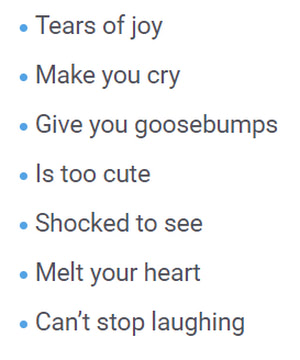
Popular trigrams used in social media
The Best Practices for Email Preheaders
One of the best practices for email preheaders is never to leave them unattended. Not only will you make the most out of scarce mailbox’s real estate, but you will also get total control and avoid automatically-generated content that may ruin the entire picture.
Besides that, consider the following best practices to enhance this critical detail of email marketing campaigns.
Create Email Preheader in Professional Software
Coding email preheaders can be a true challenge not only for newbies but also for tech-savvy email marketers. Email development is tricky because there are no defined standards for rendering emails. Webmail services like Gmail, Outlook, Yahoo Mail, and Apple Mail handle code differently, resulting in inconsistent display. The only way out is to apply as many fallbacks as possible to ensure email preheaders look, work, and behave as intended.
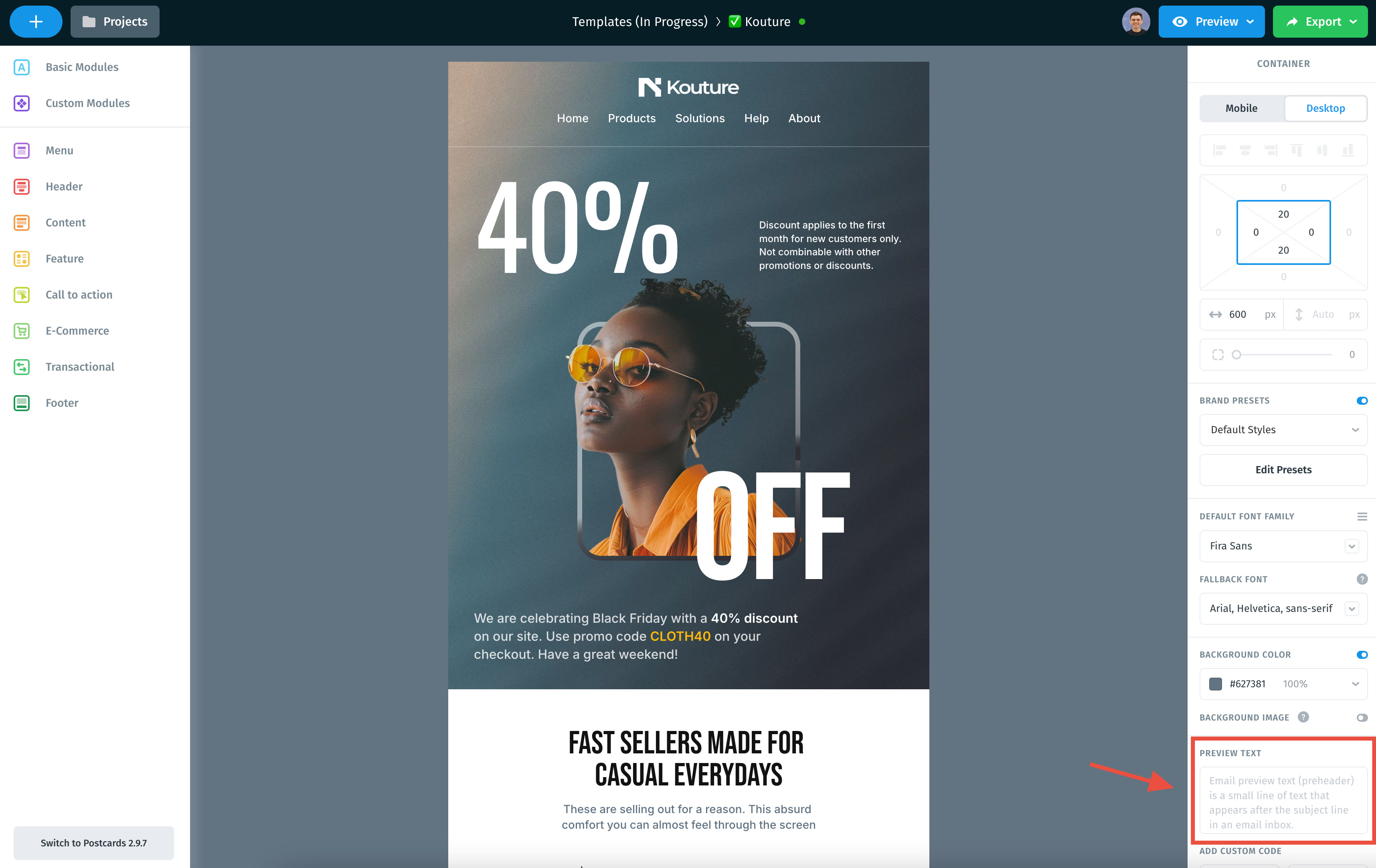
The best thing you can do is to use professional software like Postcards email builder. It takes the hassle out of email development and provides a reliable solution based on the most proven practices. With its intuitive interface, email marketers may exercise their creativity instead of knowledge in coding to craft compelling email preheaders for email campaigns that meet all tricky email client’s requirements.
Check Email Preheader Before Sending Email
Another professional advice is to double-check the email preheader before sending it. Although it takes up just a dozen characters, it might devastate your email campaign performance when neglected. Imagine what if it pulls off the first line of text from your email body copy and shows your subscribers a generic message like “this image cannot be displayed” or “view it in a browser.” That compromises the impact of your well-thought-out subject line and creates an unfavorable image of a careless brand.
Therefore, check your email preheader right before hitting the send button by ensuring you have ticked all these boxes:
- It does not have placeholder text you may forget to remove.
- It is grammatically correct with properly set punctuation.
- It has the right length for your subscribers’ devices and email clients.
- It sounds friendly and pleasing.
- It is not pushy.
Finally, professional software should be used to inspect how it looks across various devices, screen sizes, and webmail services to determine inconsistencies in the display.
Optimize Email Preheader Length
Optimizing email preheader length is one of the most critical tasks for email marketers. There is no one-size-fits-all solution since email clients are guided by their own inner rules and algorithms, resulting in drastic differences in displaying the same email details.
We have already pointed out that the best way to optimize email preheader length is to carefully inspect subscribers’ preferences for devices and email clients. This divides the target audience into segments with the same opening environment, making finding the perfect length for each group possible.
There are some hidden pitfalls. First, the same email client may display the email preheader differently on cell phones, tablets, desktops, and big screens. It may also cut off the length of the email preheader because the subject line occupies too much space. To make matters worse, subscribers may also interfere by setting their preferences for preheader display.
One way to meet this challenge is to stick to the “less is more” ideology and embrace a minimal approach. As a rule, everything under 30 characters will be displayed across all devices and screen sizes.
Therefore, you must create a concise yet straight-to-the-point email preheader text to play safe. If you still need to accommodate a long text, you may divide it into chunks and keep the most compelling copy or key details at the beginning.
Finally, when optimizing email preheaders, always think mobile-first. Surveys show respondents prefer to open email on mobile devices 3 out of 4 times. Your email preheader will likely be delivered to subscribers on a small screen. Ensure it brings value there.
Consider Screen Readers
As digital assistants become more accessible, efficient, handy, and helpful, more people introduce them to their lifestyles. Alexa and Siri are already increasingly popular with their owners, offering them a hands-free, hassle-free way to check their digital correspondence. For instance, Siri reads the first 499 characters, whereas Alexa reads the entire message back to you.
Besides digital assistance, it would be best to consider devices for people with vision-related disabilities. Screen readers also fetch text from email preheaders and deliver it to their owners.
In addition, optimizing email preheaders according to accessibility principles benefits the company in many ways: it gives a competitive advantage over others, makes content easier for everyone, shows subscribers you care, proves your brand’s socially conscious position, and even avoids legal issues.
Therefore, when crafting an email preheader, make sure it looks coherent and sound as it should.
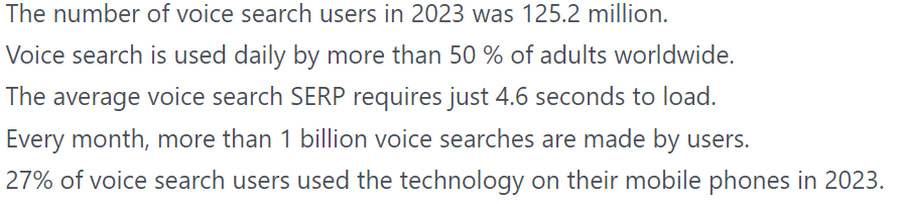
Voice Search Statistics: Top Picks (2024)
Examples of Email Preheaders
Here are examples of real-life email preheaders taken from popular brands. We have grouped them into several thematic sections to highlight the differences and give you some hints and inspiration for crafting one for your next campaign.
Informative Email Preheaders
Email from Sonos:
- Subject line: Discover Active Noise Cancellation on Sonos Ace
- Preheader: Get lost in your listening experience.
Email from Tesla
- Subject line: Lease Upgraded Model 3 For Less
- Preheader: Enhanced aerodynamics, optimal daily range, all-new interior. Lease upgraded Model 3 Rear-Wheel Drive starting at $216 per month*
Email from De Soi
- Subject Line: This will make your day.
- Preheader: BIG news inside…͏
Email from Ibotta
- Subject Line: Let’s give them something to Gobble about
- Preheader: Prepare for Thanksgiving with cash back on these must-have items!
Email from Vimeo
- Subject Line: Time to wrap up the year in video
- Preheader: The story in 10 videos
Sale Email Preheaders
Email from Hay
- Subject Line: The Autumn Sale begins today
- Preheader: The Autumn Sale Save 15% sitewide. Plus, enjoy free shipping on accessories.
Email from RightFont
- Subject line: RightFont Christmas Sale is on!
- Preheader: Get your HOLIDAY ready!
Email from Summer Solace
- Subject Line: Final Hours of Fête des Pères Savings – 15% Off
- Preheader: USE CODE: FATHERSUMMER͏ ͏
Email from Rootless
- Subject Line: 15% OFF ALL SEAWEED BITES
- Preheader: Sale ending soon!͏
Email from Eton
- Subject Line: Winter Sale Starts Now | 30–50% Off
- Preheader: The 2021 winter sale is live. Enjoy selected Eton styles at a reduced price for a limited time.
Incentive Email Preheaders
Email from Moonshot
- Subject line: Last call for holiday shopping!
- Preheader: Order now to have these by the holidays
Email from Tattly
- Subject Line: Get Ready for Spring with 30% Off
- Preheader: Use Code YAYSPRING
Email from Huel
- Subject Line: Huel’s the best 😎
- Preheader: Don’t just take our word for it…
Email from MacPaw
- Subject Line: 🌷🌈🍃Time to spring clean your Mac🌼🌱💐
- Preheader: Get 30% OFF CleanMyMac X
Email from Yolele
- Subject Line: Early Access to Black Friday is Here!
- Preheader: 20% off only for you͏
Thanksgiving Day Email Preheaders
Email from Robinhood
- Subject line: Exclusive Thanksgiving offer 🦃
- Preheader: Get a limited-time stock reward when you invite friends to join Robinhood.
Email from PicMonkey
- Subject line: Give Thanks With These Beautiful Fall Graphics
- Preheader: Make a last-minute Turkey Day card with cool new animated GIFs for autumn
Email from Sonder
- Subject line: Thankful for you
- Preheader: Have a safe holiday.
Email from Framebridge
- Subject Line: Holiday guests coming over?
- Preheader: Get your walls ready. » Psst… Need it for Thanksgiving? Order by November 10.
Email from Postmates
- Subject Line: Reminder: $25 Delivery Fee Credit
- Preheader: Give yourself a Thanksgiving break.
New Year Email Preheaders
Email from Moment
- Subject line: Up to 66% off Online Courses, LUTs and Presets
- Preheader: Everything you need to jump-start your 2023 goals.
Email from AllTrails
- Subject line: It’s that time! The 2022 Year in Review is here
- Preheader: We did a lot together this year. Let’s take a moment to celebrate.
Email from Cat Person
- Subject line: Is it too late to say Happy New Year?
- Preheader: Not even cats are above self-improvement.
Email from Cricut
- Subject line: 2021 Reflections from the Cricut CEO
- Preheader: Wishing you health & happiness for 2022.
Email from Google
- Subject Line: Hey Google, tell me about the Year of the Tiger
- Preheader: Learn about the Lunar New Year and find ways to celebrate.
Labor Day Email Preheaders
Email from VidAngel
- Subject line: Labor Day Weekend is here early!
- Preheader: 50% off your first 3 months for a limited time only.
Email from Buoy
- Subject line: Today only: BOGO 20% off all Buoy drops!
- Preheader: Stock up & squeeze all long weekend long ͏ ͏ ͏
Email from Rael
- Subject line: ⭐️ LABOR DAY SALE EXTENDED ⭐️
- Preheader: Last call (for real this time) for 40% off sitewide. ͏
Email from HotelTonight
- Subject Line: Labor Day staycay ⛱️
- Preheader: PERKS LEVEL 1 $50 to level 2
Email from Yeti
- Subject Line: 25% Off For The Three-Day Weekend
- Preheader: This Labor Day, gear up and get OOO.
Father’s Day Email Preheaders
Email from Straightaway Cocktails
- Subject line: Still time to Celebrate Pops 🥃✨
- Preheader: and enjoy Complimentary Shipping!͏
Email from AllTrails
- Subject line: Hurry! Give the gift he’ll never forget
- Preheader: Help a dad in your life find his way outdoors with AllTrails+
Email from Summer Solace
- Subject line: Final Hours of Fête des Pères Savings – 15% Off
- Preheader: USE CODE: FATHERSUMMER͏ ͏
Email from Google
- Subject Line: This Father’s Day, let Google help out
- Preheader: Find thoughtful gifts in our curated guide
Email from Buoy
- Subject Line: Make your dad’s drinks even better
- Preheader: Quick Father’s Day wins
Black Friday Email Preheaders
Email from Lonely Planet
- Subject line: 30% off starts now…
- Preheader: Don’t miss our Black Friday sale
Email from Roka
- Subject line: Something for everyone on sale now for Black Friday!
- Preheader: Gifts that keep on giving an edge.
Email from Ubiquiti
- Subject line: Black Friday Starts Now!
- Preheader: Shop now for limited-time discounts on AmpliFi Alien – the world’s longest-range WiFi router. Get the WiFi you deserve.
Email from Fitbit
- Subject Line: 3-2-1: Our biggest sale is on❗️
- Preheader: Free shipping on orders $50+ | 45 day money back guarantee* | 1 year limited warranty*
Email from Designmodo
- Subject Line: LAST CHANCE: Black Friday on Designmodo, an exclusive discount for a limited time.
- Preheader: Last Chance! Get Websites and Email Builders!
Mother’s Day Email Preheaders
Email from Ami Ami
- Subject line: Yo mama is so special…
- Preheader: she gets 20% off for Mother’s Day. ͏ ͏
Email from Coterie
- Subject line: Thoughtful gifts for Mom ♥️
- Preheader: Plus, get up to 25% off these select items. ͏ ͏
Email from Sonder
- Subject line: Don’t forget to call your mother, Smiles Davis 💐
- Preheader: There’s still time for a Mother’s Day escape
Email from Piecework
- Subject line: Free gift inside 💛
- Preheader: our thanks for all the love!͏ ͏
Email from Onsen
- Subject Line: Buy 2, get 1 free
- Preheader: Are you ready for Mother’s Day?
Independence Day Email Preheaders
Email from Paravel
- Subject line: Ready. Set. Summer! 20% Off Travel Sets
- Preheader: Get ready for your 4th of July adventure͏ ͏
Email from Finn
- Subject line: Fireworks aren’t fun for everyone 🐶
- Preheader: Here’s how to keep your pup calm this 4th of July͏ ͏ ͏
Email from Casper
- Subject line: Get signature Casper comfort for 25% off.
- Preheader: 4 dreamy products for a cozy price.
Email from Eight Sleep
- Subject line: Cool down your summer nights with $200 off
- Preheader: 4th of July Sale STARTS NOW→͏ ͏
Email from GrownAs Foods
- Subject line: How we BBQ the GrownAs* way [4th of July SALE]
- Preheader: No surprise here, we’re bringing mac & cheese to the barbecue!͏
Halloween Email Preheaders
Email from Buoy
- Subject line: Last Chance! 👻 Give $15, get $15 for Halloween
- Preheader: Ending tonight—save before the clock strikes midnight ͏ ͏
Email from Grubhub
- Subject line: 🍬 for dinner again?
- Preheader: Grab a real meal with $0 delivery fees
Email from FitVine
- Subject line: No tricks, just treats 🎃🍷🦇
- Preheader: Skip the haunted house. Get the wine. Plus, earn $10 toward your next order when you refer a friend to drink FitVine.͏ ͏
Email from Filevine
- Subject line: 👻 Summon Your FREE AirPods Today!
- Preheader: This terrifyingly good offer is only available for a limited time. Get your AirPods before they’re gone ☠️.
Email from Brewbike
- Subject line: Pumpkin Is Coming 🎃⏳
- Preheader: Sorry, Starbs
Cyber Monday Email Preheaders
Email from True Grit Texture Supply
- Subject line: 🤑 Win a $6,500 pro studio setup.
- Preheader: Free entry. Prize includes a MacBook Pro, iPad Pro, and Wacom Cintiq. Plus, our Cyber Monday sale continues!
Email from Foundation
- Subject line: c y b e r m o n d a y
- Preheader: Get prints, blankets, and clothing from independent creators.
Email from Codeacademy
- Subject line: Get 50% off Pro
- Preheader: Get an early start this weekend with Codecademy Cyber Week deals.
Email from Buoy
- Subject line: 👾 Cyber Monday! 30% off subscriptions
- Preheader: This is NOT a glitch: one more chance to save! ͏ ͏
Email from Lululemon
- Subject Line: Best. (Cyber) Monday. Ever.
- Preheader: Enjoy free shipping and returns.
Easter Email Preheaders
Email from Tattly
- Subject line: No Mess DIY Tattly Eggs
- Preheader: Get Some Egg-spiration!
Email from Rifle Paper and Co
- Subject line: Eggcelent Greetings & Gifts for Easter
- Preheader: Shop Easter & Save 10% Now Thru Tuesday
Email from Cracker Barrel
- Subject line: Have we got a treat for you 😋
- Preheader: MENU SHOP MUSIC LOCATION
Email from Solo
- Subject line: Easter Sale: We’ve hatched a plan to save you $50
- Preheader: YOUR FREELANCE WINGMAN
Email from DoorDash
- Subject line: Easter
- Preheader: Flowers, gifts, Easter meals and more
Valentine’s Day Email Preheaders
Email from Bored Cow
- Subject line: Our February Moosletter is here!
- Preheader: Gifts inside 💘
Email from MacPaw
- Subject line: What is LOVE?💘
- Preheader: CleanMyMac X at 30% Off!
Email from Ghia
- Subject line: For the LOVE of Ghia
- Preheader: Give $10, Get $10
Email from REP Fitness
- Subject line: Punk Your Swolemate in the Name of Love ❤️
- Preheader: …and money. Play the Swolemates Giveaway!͏ ͏
Email from Character
- Subject line: A 1-day deal in the name of love! 💚
- Preheader: and still smiling ;)͏
Birthday Email Preheaders
Email from Amtrak
- Subject line: Arriving Now: Your Birthday!
- Preheader: 🎉 All aboard for a celebration!
Email from Jetson Health
- Subject line: A birthday deal like no other ✨
- Preheader: Your gift? $10 off… 🎁͏ ͏
Email from MacPaw
- Subject line: Happy Anni-Birth-Sary!
- Preheader: ✨ Find your secret gift inside
Email from Ray-Ban
- Subject line: Get a birthday reward on us
- Preheader: Let’s do this year right.
Email from Soon
- Subject line: You get 20% OFF today! 🎉
- Preheader: Come get your glow on, gorgeous!
Winter Email Preheaders
Email from Tracksmith
- Subject line: Everything We’ve Learned About Winter Running
- Preheader: A guide to getting out the door.
Email from Saxx Underwear
- Subject line: Save 30% for our Winter Sale
- Preheader: Our Winter Sale Gets Better
Email from Cracker Barrel
- Subject line: Six more weeks of winter?
- Preheader: The Groundhog says winter’s here to stay
Email from Tracksmith
- Subject line: A New Approach to Winter Tights
- Preheader: Wind-blocking bottoms for hard efforts in the cold
Email from Starbucks
- Subject line: That holly, jolly feeling.
- Preheader: New to the nice list
Spring Email Preheaders
Email from Sips By
- Subject line: Put a spring in your sip 🌷
- Preheader: Sips for a fresh start ͏
Email from Floyd
- Subject line: A Bedroom Refresh: Just In Time Spring
- Preheader: Shop our Spring Sale! Up to 25% off sitewide.͏
Email from Athletic Brewing
- Subject line: Pssst: it’s Spring. Open up. 🌷
- Preheader: Fair weather calls for brighter flavors. Spring for them full speed ahead with our all-new Spring Sweet & Sour 24-pack.͏
Email from Tracksmith
- Subject line: Introducing Our Spring Collection
- Preheader: Chapter 1: Seeds of Change
Email from Comrad
- Subject line: A Lil’ Sale For You 🌷
- Preheader: It’s April, so we thought we’d give you 25% off.
Summer Email Preheaders
Email from Quizlet
- Subject line: 40% off Quizlet Plus to get you through the semester ☀️
- Preheader: 📞 It’s me, summer break.
Email from TurboTax
- Subject line: Summer tips for smart finances
- Preheader: ✨ Get ready to shine—your summer financial strategies are in 💪
Email from Lifesum
- Subject line: Summer Habits for a Fresher & Happier You ☀️🌊
- Preheader: Maximize your summer experience with these 6 nourishing habits! ͏
Email from Juliet
- Subject line: Summer’s looking good 👀
- Preheader: Merch just dropped!͏ ͏ ͏ ͏
Email from ZeroAcre
- Subject line: Refreshing Summer Salads to Savor 🥗
- Preheader: + the top viral salads to try͏
Autumn Email Preheaders
Email from Hotel June
- Subject line: Feels Like Fall
- Preheader: Embrace the season at Hotel June
Email from HAY
- Subject line: Crisp, cozy, colorful (and 15% off)
- Preheader: The Autumn Sale Save 15% sitewide. Plus, enjoy free shipping on accessories.
Email from Zuzu
- Subject line: Our Fall 2021 Reading List
- Preheader: Zuzu pairing notes for a very bookish fall.
Email from Austin Eastciders
- Subject line: Fall Flavors + 40% Off! 🍎
- Preheader: It’s Fall Y’all!
Email from Steven Alan
- Subject line: Welcoming Fall with Transitional Pieces
- Preheader: The Danver Pant and Double Pocket Shirt Jacket.
Conclusion
The email preheader is an underdog of email marketing despite playing a crucial role in high campaign performance. Not only does it draw attention to the brand in an overcrowded mailbox and increase open rates, but it also positively starts your interaction with the user. It might also be used to personalize the email, showcase a promotion, reinforce brand identity, and generate interest so your subscribers are motivated to follow your lead.
Consider the email preheader as a wingman of the subject line that “engages the target.” It focuses on the task at hand and maintains a supporting position. It contributes something that makes your pitch look more valuable and inviting. Therefore, it should not be neglected. Remember, every detail counts in email marketing, and the preheader is your opportunity to make a solid first impression. Start optimizing your email preheaders today, and watch your email marketing performance soar.
To let this sidekick do its job, it should be polished from various angles, but first and foremost, it should look and behave as intended. Ensuring a consistent display of email preheaders across platforms can be tough, but Postcards, a professional email builder, takes the hassle out of the process. With it, you may focus on introducing the best practices and conducting A/B tests to maximize the impact of this small yet crucial email campaign detail.