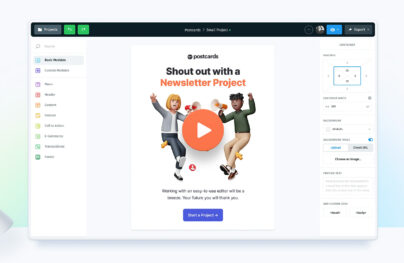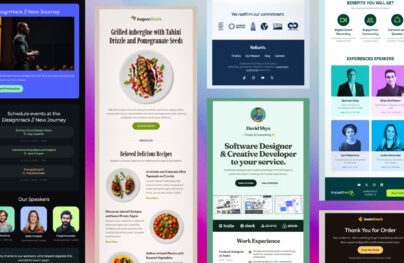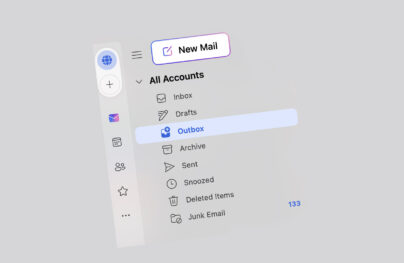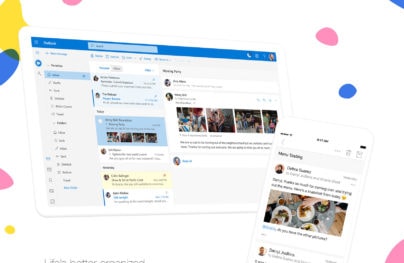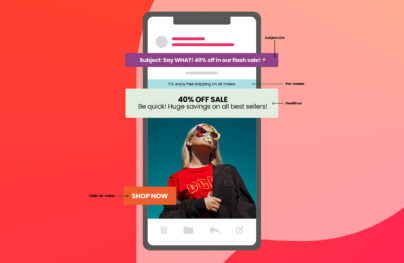10 Best SendGrid Alternatives for Its Email Template Builder
SendGrid is a great overall email marketing tool, but its email template builder has some limitations that other SendGrid alternatives in the market can take care of.
In this article, we walk you through the primary reasons for the requirement for an alternative to SendGrid and also discuss each alternative in depth.
Here are the alternatives we will be discussing:
- Postcards
- Brevo
- Postmark
- Mailgun
- Mailchimp
- Moosend
- HubSpot
- Unlayer
- Dyspatch
- Stripo Email
Why Do You Need a SendGrid Alternative in the First Place?
Reason #1. Forced Dynamic Built Option
SendGrid‘s email template builder has been popular among go-getters. However, the recent update is unpleasant for non-technical users.
The introduction of the ‘Dynamic built’ option has transformed SendGrid into a more sophisticated editor rather than a WYSIWYG (What You See Is What You Get).
💡 Interesting to know: What You See Is What You Get (WYSIWYG) is a system in which editing software allows you to edit content via click-and-drag functions while resembling its appearance when printed or displayed – without requiring any coding.
With Postcards Email Builder you can create and edit email templates online without any coding skills! Includes more than 100 components to help you create custom emails templates faster than ever before.
Free Email BuilderFree Email TemplatesWhile this update is an add-on to our developer friends, people from non-technical backgrounds are having a hard time adjusting to changes in the interface of SendGrid’s email builder.
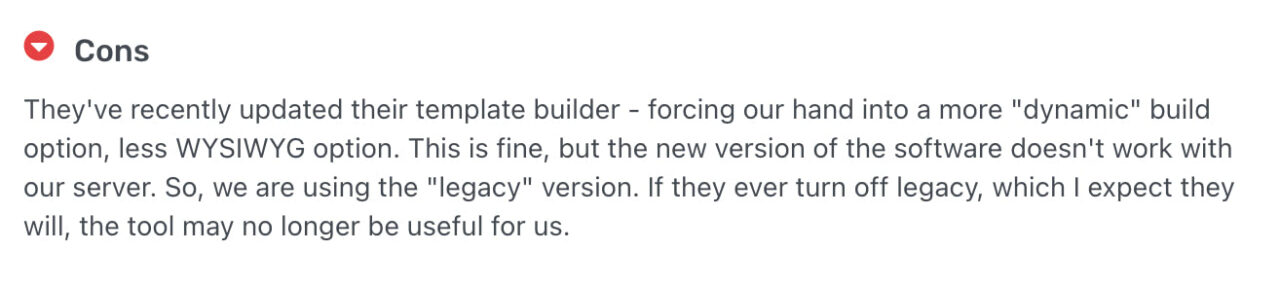
Reason #2. Restriction in Available Design Options and Flexibility
SendGrid’s email builder feature could be better if it had flexible design options, which isn’t the case. Users feel the email builder lacks customizations as it can’t add custom HTML and CSS design flexibility is hard to achieve with SendGrid. Additionally, the software’s template gallery has limited options.
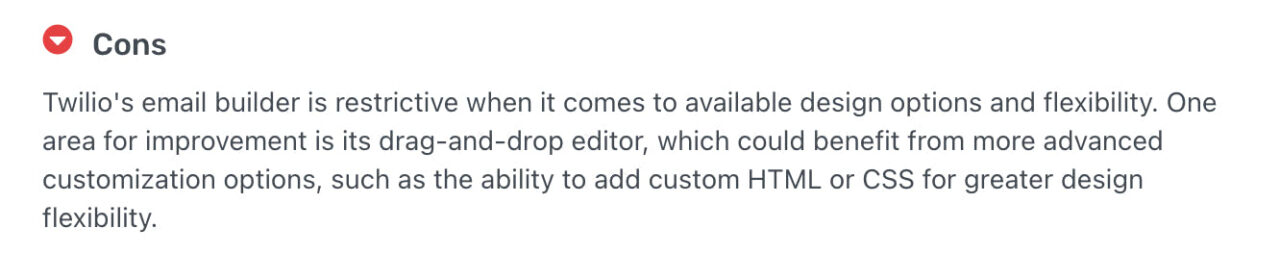
👀 Note: SendGrid is an email marketing tool by Twillo. That’s why the review has Twillo and not SendGrid.
Reason #3. The Template Builder Needs Enhancement
SendGrid’s template editor lacks advanced features and customizations. While the API allows for customization, setting up SendGrid Email API requires technical expertise, and the documentation provided isn’t enough.
Further, the UI is not as intuitive as a full-fledged drag-and-drop builder like other email builders in the list (more on this later).
Now that you know what you might need for a SendGrid alternative, let’s look at some of them out there in the market.
10 Best SendGrid Email Builder Alternatives
#1. Postcards
Postcards lets you create email templates fast without any design limitations and coding skills. The tool is for everyone trying to build their email marketing funnel and wants an easy-to-use email builder with no BS.
With Startup App and Slides App you can build unlimited websites using the online website editor which includes ready-made designed and coded elements, templates and themes.
Try Startup App Try Slides AppOther ProductsMore than 10,000 companies use Postcards; some popular names include Google, AT&T, and Harvard University.
Here are some of the primary features Postcards offers:
Features
- Drag & drop template builder: Easily drag email template elements like header, content, CTA, etc., from the menu to the editor screen.
- Content customization: Add images, texts, and links to your emails using the intuitive no-code email editor.
- Responsive email design: Every email you build with Postcards is mobile-friendly.
- One-click export: Export the built template to Mailchimp, HubSpot, or as a plain HTML file with a single click.
- Personalization: Use Postcard’s advanced editing tools to edit and personalize your templates based on your brand guidelines.
- AI assistant: Integrates with ChatGPT to write comprehensive yet concise copies for your emails.
- Team collaboration: Onboard your team and create email templates together.
And much more…👇
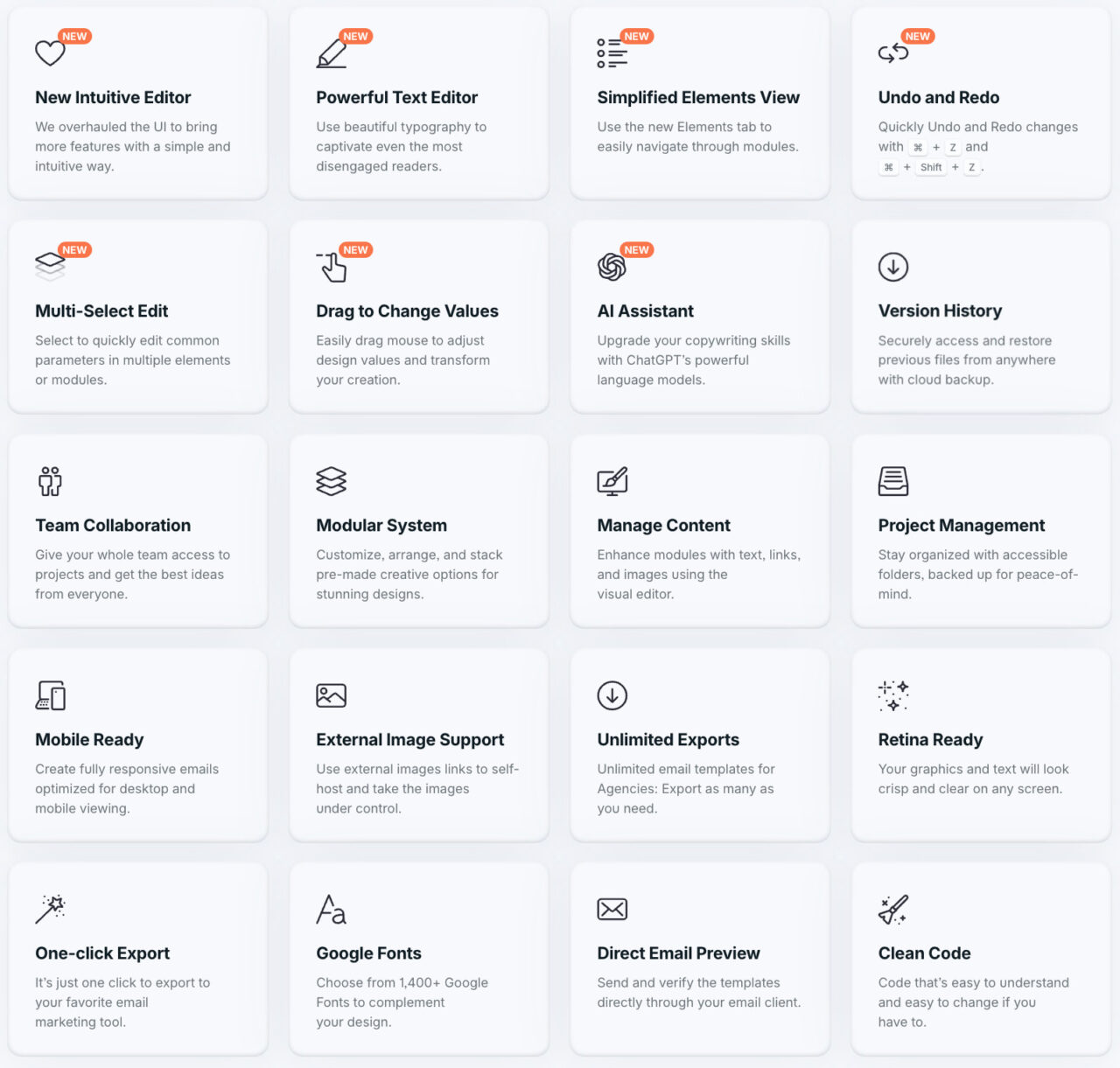
Limitations
- Has comparatively fewer integrations with third-party tools
- Doesn’t have the ability to create AMP-email yet
Pricing
Postcards has a generous free plan that gives you 10 template projects, 10 test emails daily, onboarding unlimited teammates, and more features. It has two paid plans to choose from:
- Plus: $19/month
- Pro: $29/month
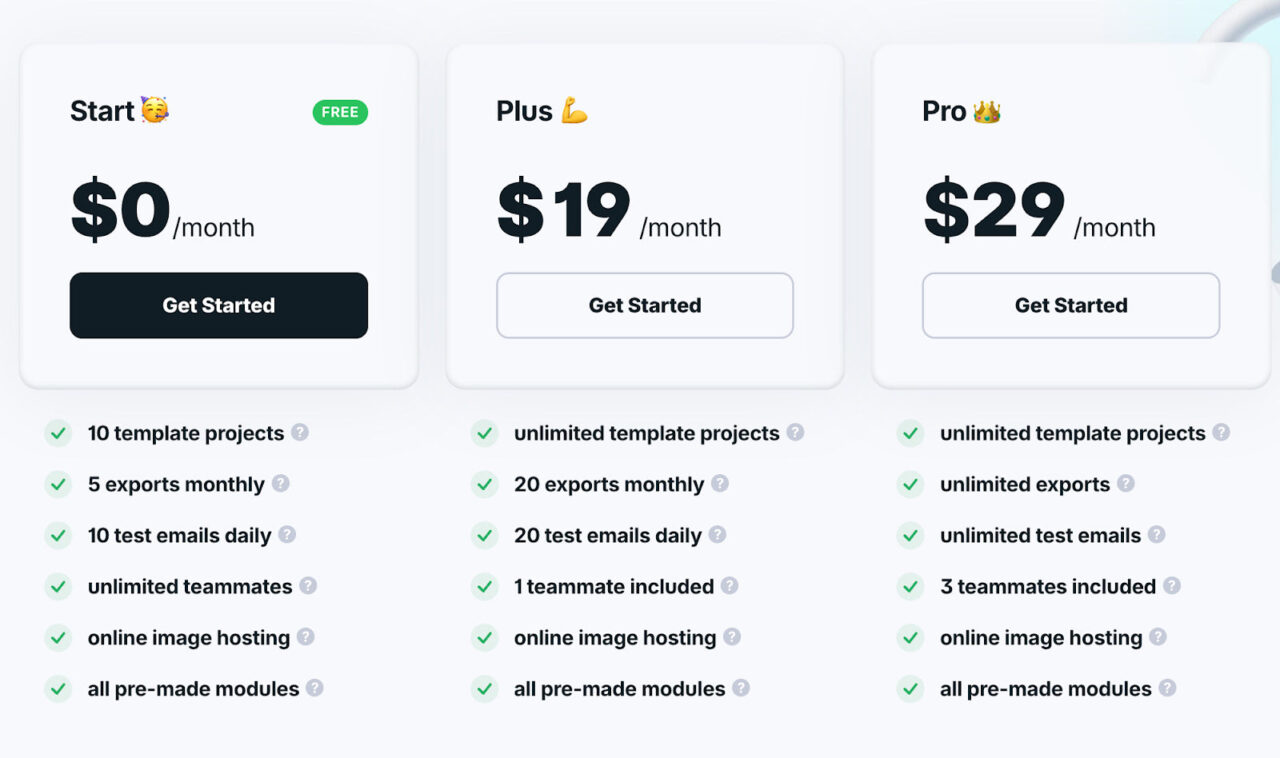
#2. Brevo (Formerly Sendinblue)
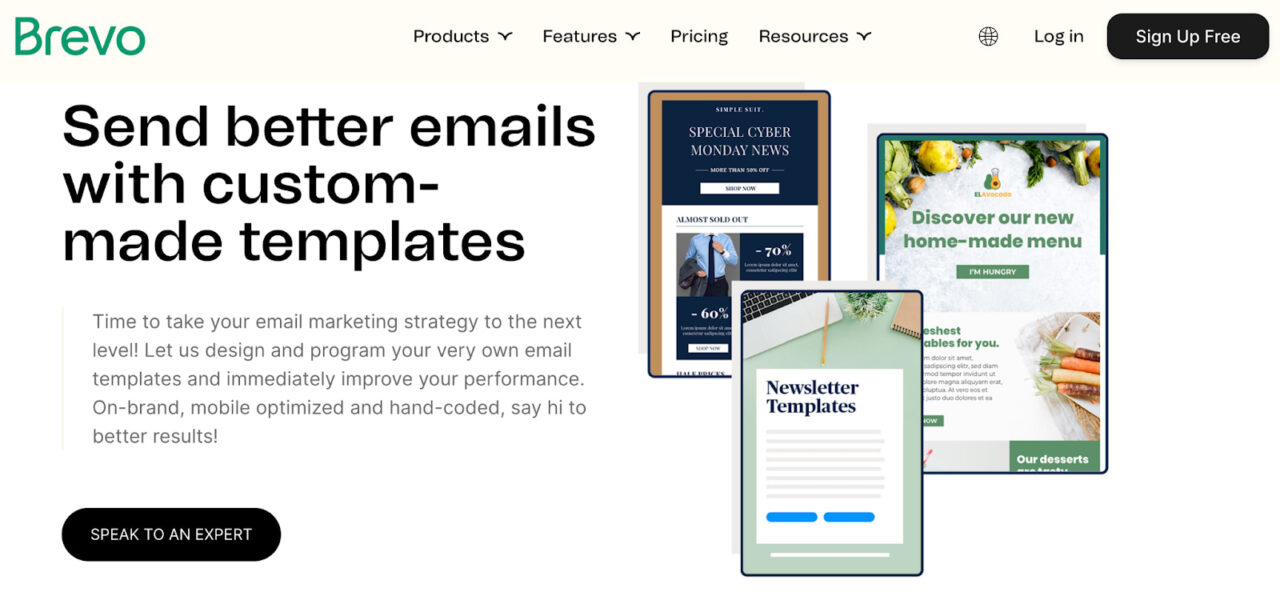
Brevo offers end-to-end automation for your email marketing campaigns. It comes with a gallery of custom-made email templates and an intuitive drag-and-drop builder to design emails as per needs.
Over 50,000+ companies trust the platform. Besides, Brevo is an ideal solution for SMBs, agencies, and startups looking to generate leads and convert them via emails.
Features
- Has an extensive gallery of email templates that are on-brand, mobile-optimized, and have room for customization.
- Use Brevo’s drag-and-drop email builder to create custom templates or edit email – subject lines, images, content, and more.
- Ability to set up a ‘Brand Library’ that automatically inherits and syncs brand properties like logo, colors, and fonts with email templates.
- Leverage automation to simplify the process of creating email campaigns and setting up email actions.
- Top-to-bottom supervision and control with options to preview and send test emails before taking them live.
- Integrate GIFs, countdown timers, and dynamic greetings into your master template via a simple drag-and-drag function.
Limitations
- Has limited customization options for advanced users
- Lacks functionality like dynamic content and A/B testing
- Frequent account suspensions as a result of failing to meet Brevo’s minimum opt-in requirements.
- Users find it hard to get help from Brevo’s customer support
Pricing
Brevo’s email editor and templates are part of its marketing plan that has one free and three paid options:
- Forever Free (300 emails per day)
- Starter: $25/month
- Business: $65/month
- Brevo Plus: Custom pricing
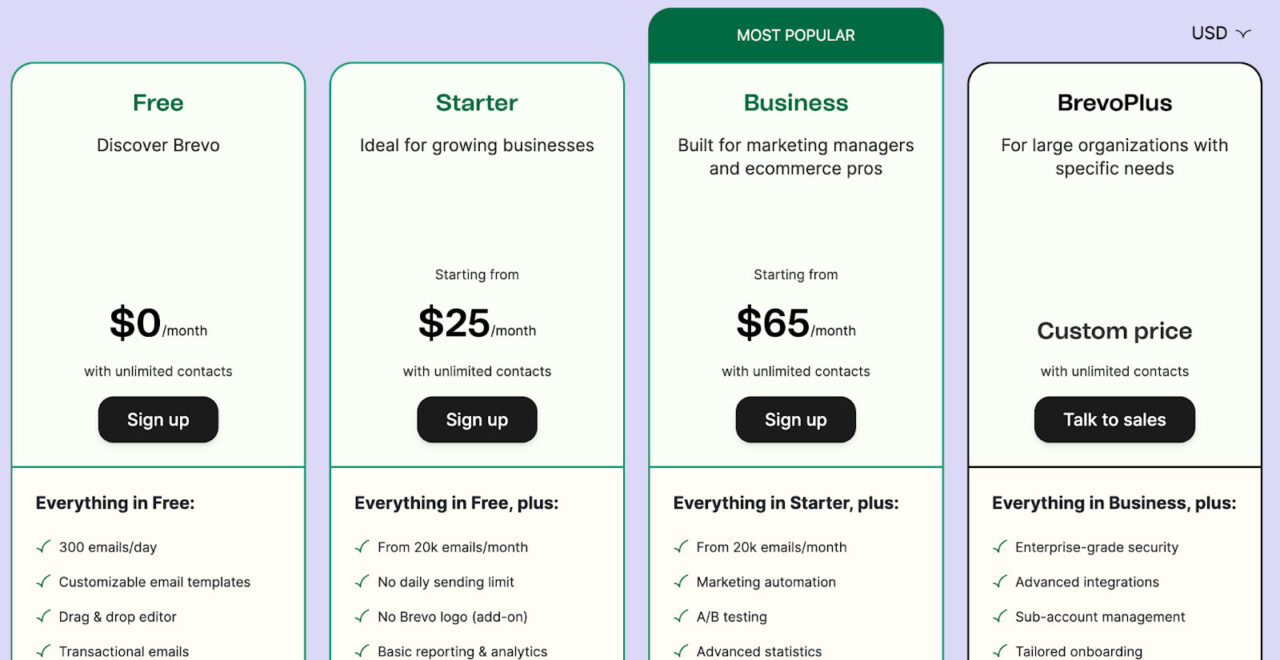
#3. Postmark
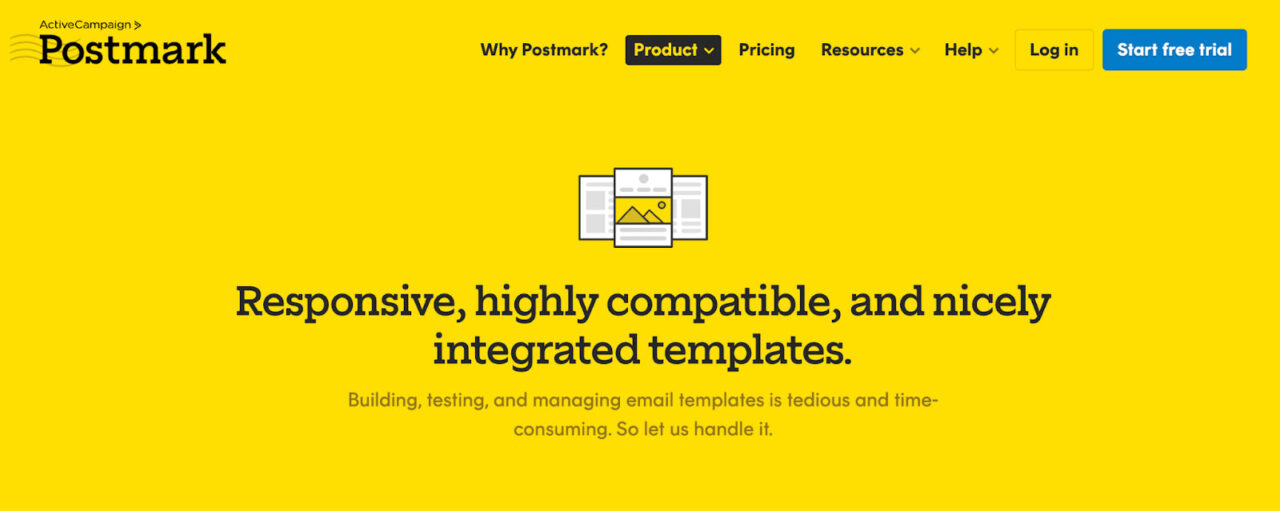
Postmark’s email template builder lets you create responsive and highly compatible templates that you can use for welcome emails, invoices, train expiration emails, and more.
Features
- Get pre-built templates for marketing and transactional emails, such as onboarding, password resets, receipts, invoices, and more.
- Customize existing templates or custom-create fresh templates using Mustachio – Postmark’s standalone templating engine.
- Reuse common elements like CSS, Headers, and Footers across all of your email templates with Postmark Layouts.
- Create, edit, and preview both HTML and text versions of your email from a single editor.
- Furthermore, use the side-by-side preview feature to see how your draft email will look in real-time.
- Integrate templates with pre-populated code snippets in curl, Ruby, C#, PHP, and Node.js.
- Easily resize previews to check email appearance on desktop and mobile devices.
Limitations
- Postmark is expensive compared to other email builders in town
- Limited message retention capacity (45 days)
- While Postmark offers pre-built templates and sections, it lacks extensive customization options
Pricing
Postmark comes with a free plan that includes 100 emails every month. But if you want to extend the limit, you can choose from one of its paid plans that ranges from $15 for 10,000 emails to $1,009 for 1 million+ emails.
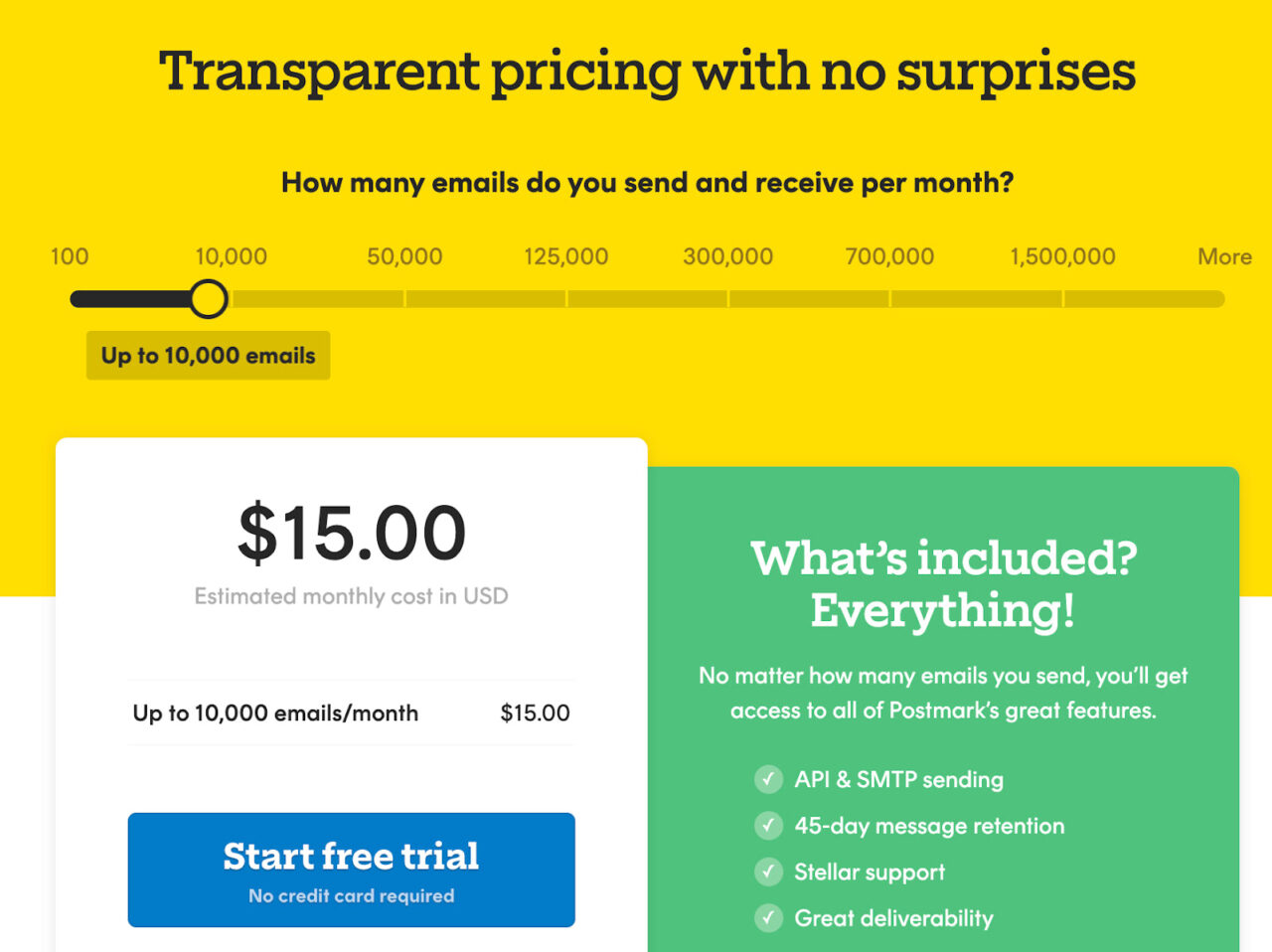
#4. Mailgun
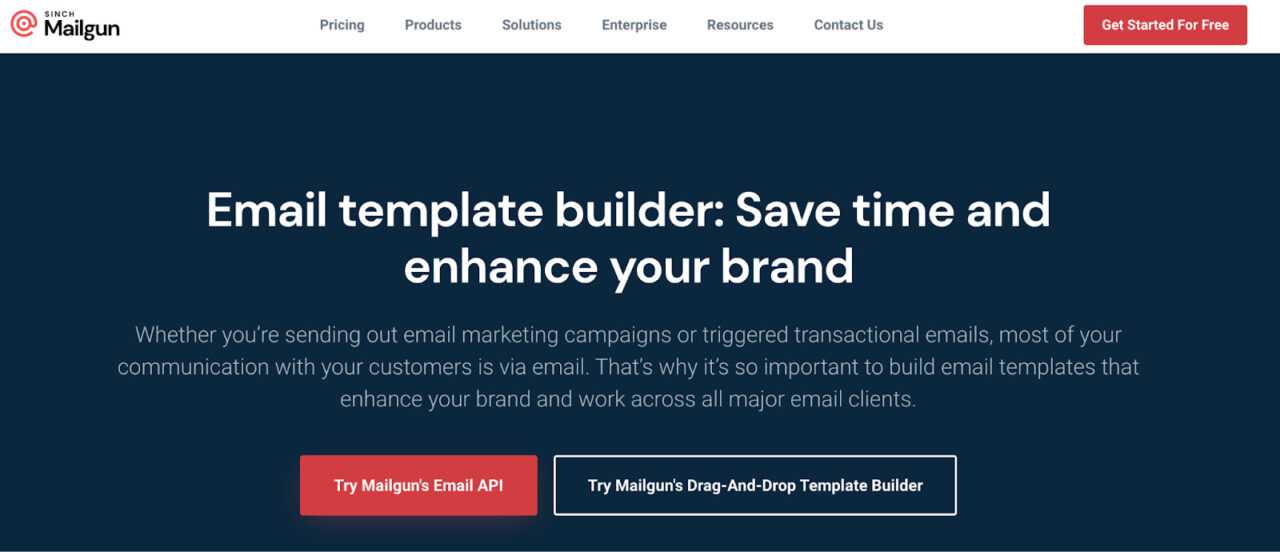
Mailgun’s email template builder tool comes with a comprehensive set of features to help streamline the email design process and create stunning email templates easily and quickly.
Features
- It offers both HTML and drag-and-drop email template editors, with an intuitive interface that makes it easy to adjust email copy, images, and elements.
- You can upload, store, create different versions, duplicate, and delete templates via the Mailgun Template API.
- Has an extensive library of responsive transactional email templates, including action, alerts, and billing templates.
- The templates are compatible with various email service providers and clients, including Gmail and Microsoft Outlook.
Limitations
- Lengthy onboarding process with an extra verification layer required to increase sending limits
- Tricky to set up and configure (high-learning curve)
- Poor customer service with space for improvement
Pricing
Mailgun comes with a 30-day free trial. After that, you can choose from three pricing models:
- Foundation: $35/month
- Scale: $90/month
- Enterprise: Custom pricing
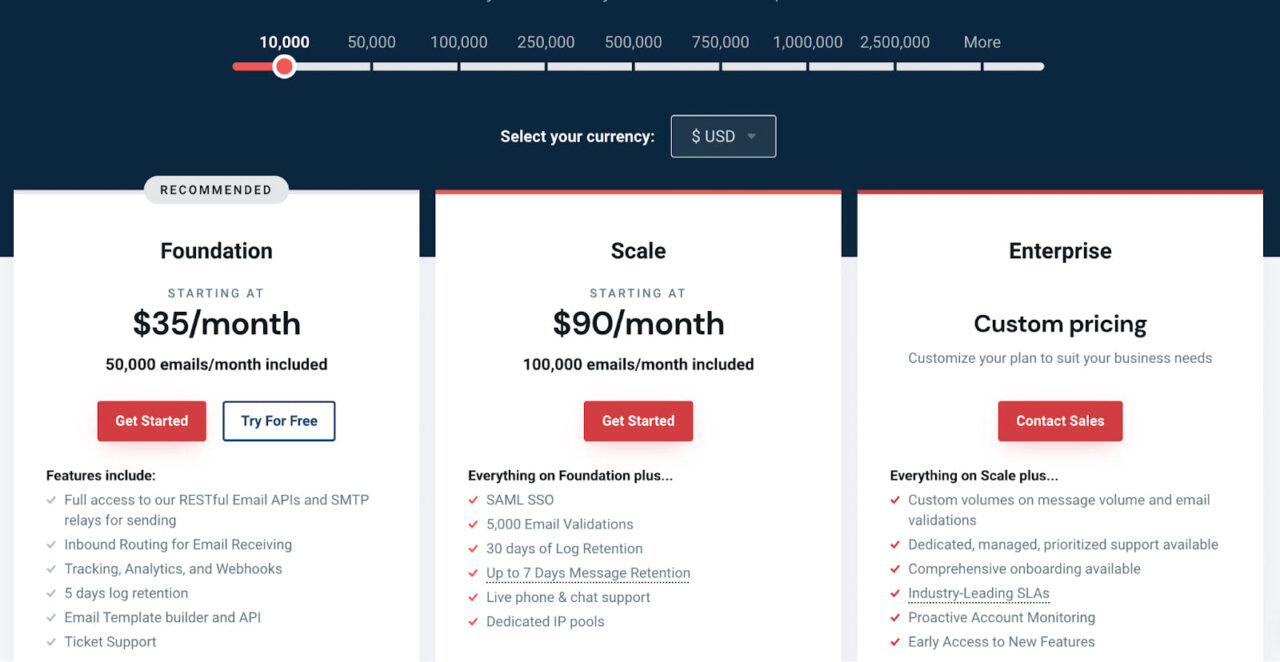
#5. Mailchimp
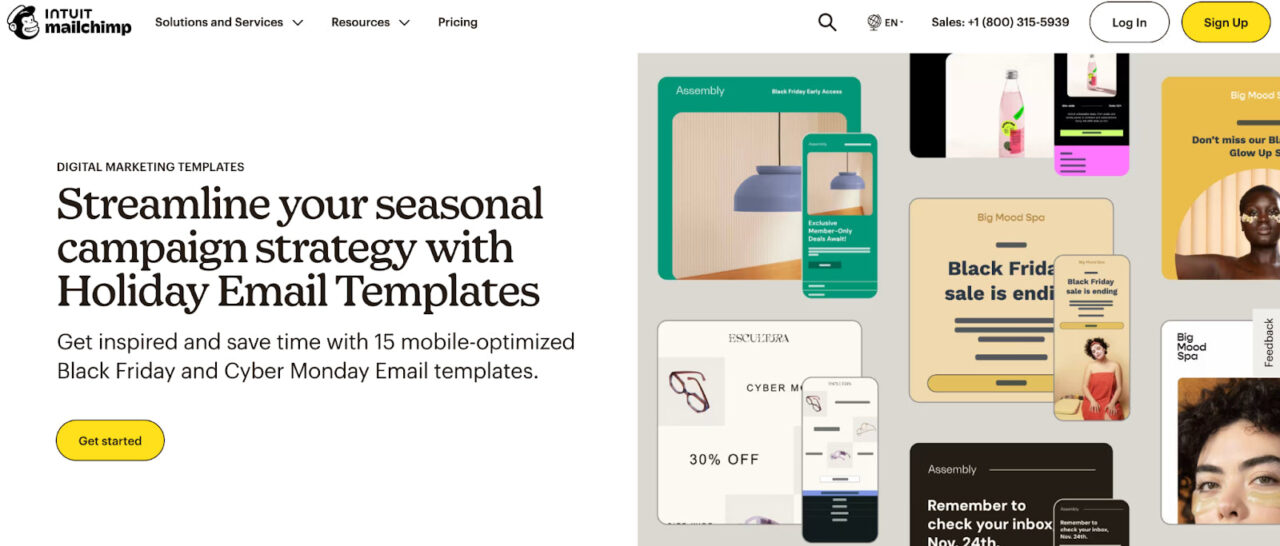
Mailchimp’s email template builder helps you design emails effortlessly and takes the load off your creative team. It’s a perfect SendGrid alternative for enterprises looking to scale their email marketing efforts.
Features
- Has an intuitive drag-and-drop email builder, allowing you to customize templates or create new ones from scratch.
- Over 100+ pre-built email templates customizable to your industry, brand, and business needs.
- Comes with a creative AI Assistant to help design on-brand, eye-catching emails optimized for all devices.
- Import custom-coded HTML templates and use MailChimp’s HTML editor to tweak the code further and preview changes in real time.
Limitations
- The pricing model is not apt for SMBs. For instance, the basic plan is $4 but can go up to $34/month (if you have more than 10k subscribers).
- MailChimp struggles with hands-on support and customer service. For free plan users, long waiting times are normal.
- Mailchimp has a strict policy against affiliate marketers using its product.
Pricing
MailChimp offers flexible pricing models based on the number of subscribers or contacts you wish to email. For instance, if you’ve 500 contacts, the pricing plans are as follows:
- Free forever
- Essential: $4.59
- Standard: $6.86
- Premium: $137.22
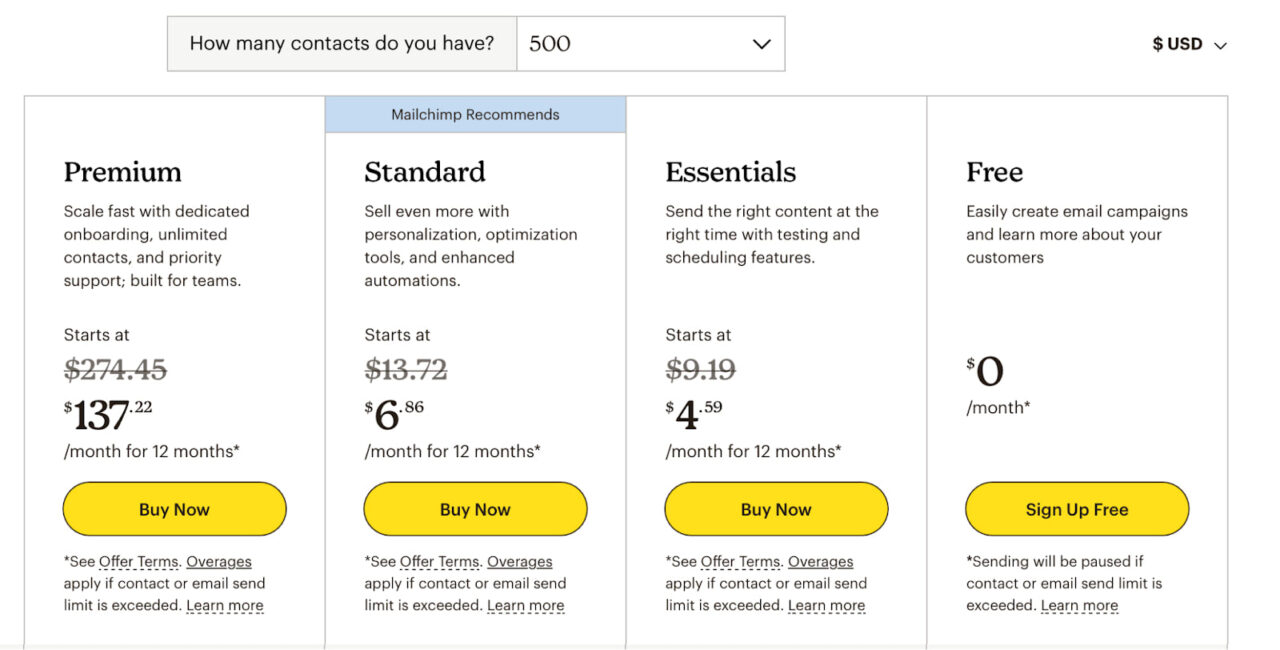
#6. Moosend
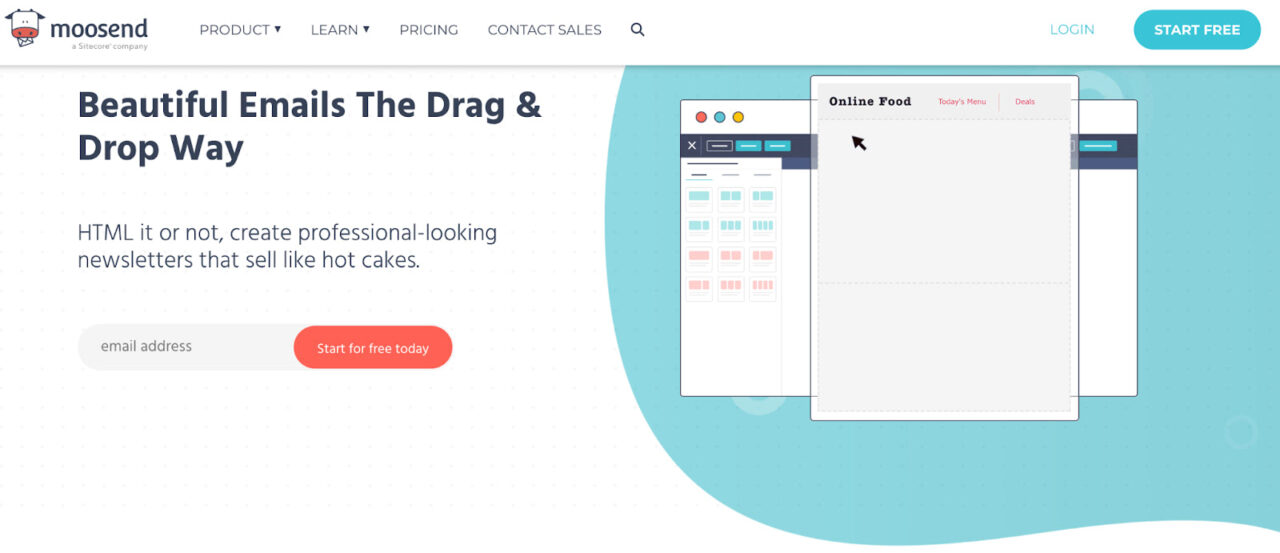
Moosend comes with a rich, powerful template builder that helps design professional-looking yet beautiful emails. The platform is trusted by major businesses for their email marketing needs, including Dominos, GUCCI, Novda, and more.
Features
- Edit, comment, preview, code, and view version history of email templates – all from a single screen without switching tabs.
- Has a gallery of over 80+ highly customizable newsletter templates.
- The built-in image selector allows you to add images or GIFs to emails via integrations to media houses like Stock Photos, Giphy, Facebook, and Instagram.
- The drag-and-drop template editor enables you to add images, videos, and interactive elements without HTML knowledge.
- Increase conversion rates using exciting e-commerce newsletter features like discount codes, product blocks, cart abandonment, countdown timers, and product recommendations.
- Personalize emails using Conditional Blocks that display unique content to subscribers based on their profile.
Limitations
- Moosend’s signup form templates aren’t brilliant and lack personalization
- Limited templates (mostly newsletter templates) for email creation when compared to other tools in the list
- Users find Moosend’s interface hard to navigate and use
- Has no free plan available
Pricing
Moosend offers a 30-day free trial, after which you can upgrade to its paid plans:
- Pro: $9 (for 500 subscribers) – $5,840 (for 1 million subscribers) per month
- Enterprise: Custom pricing
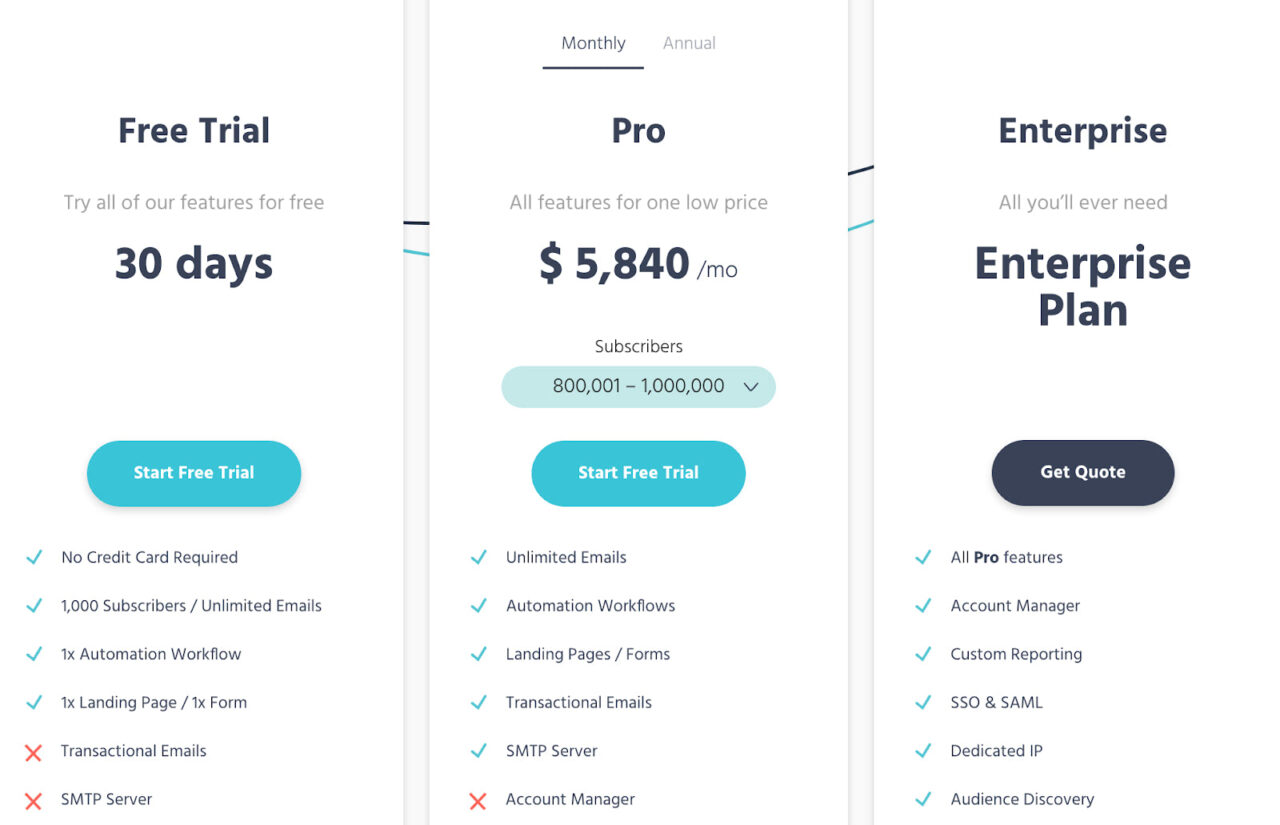
#7. HubSpot
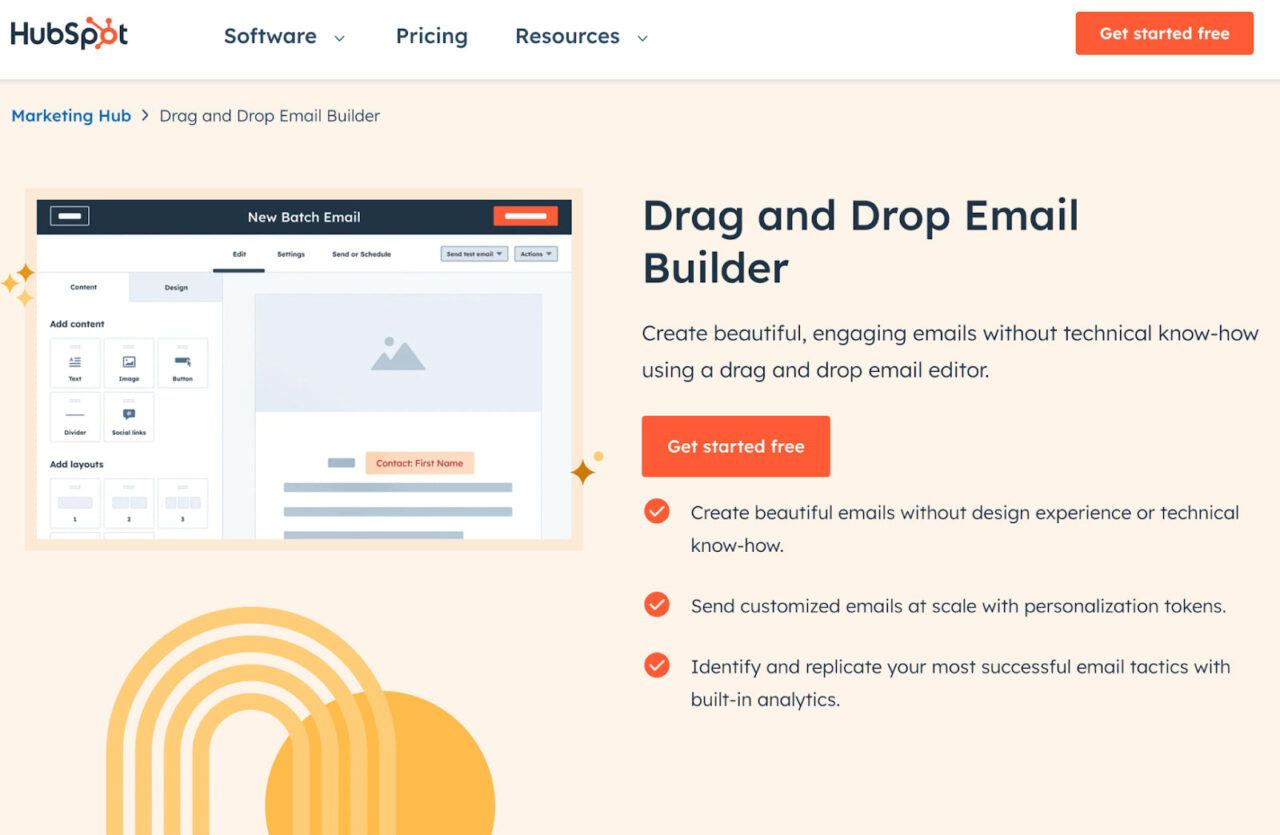
HubSpot email editor provides an intuitive interface to scale your email marketing game effortlessly. It comes with high-end customization for templates and an easy-to-use template builder, which makes email personalization easy.
Features
- Comes with a drag-and-drop email editor with pre-built elements, blocks, and layouts optimized for all screens and devices.
- Choose from a library of ready-made email templates to edit or create your own template using the D-n-D editor – no CSS or HTML knowledge is required.
- Use personalized tokens to dynamically insert company and contact details from your CRM into each email.
- Other features include A/B testing and reporting, email marketing automation, and custom landing page creation.
Limitations
- HubSpot allows limited customizations to its pre-built modules
- Bit expensive for small and medium-sized businesses
Pricing
HubSpot’s drag-and-drop email builder is part of Marketing Hub, and you can get started with it for free with no credit card required. However, if you need advanced features like white label, analytics and insights, and campaign management, you can choose from its paid plans:
- Starter: $20/month
- Professional: $890/month
- Enterprise: $3,600/month
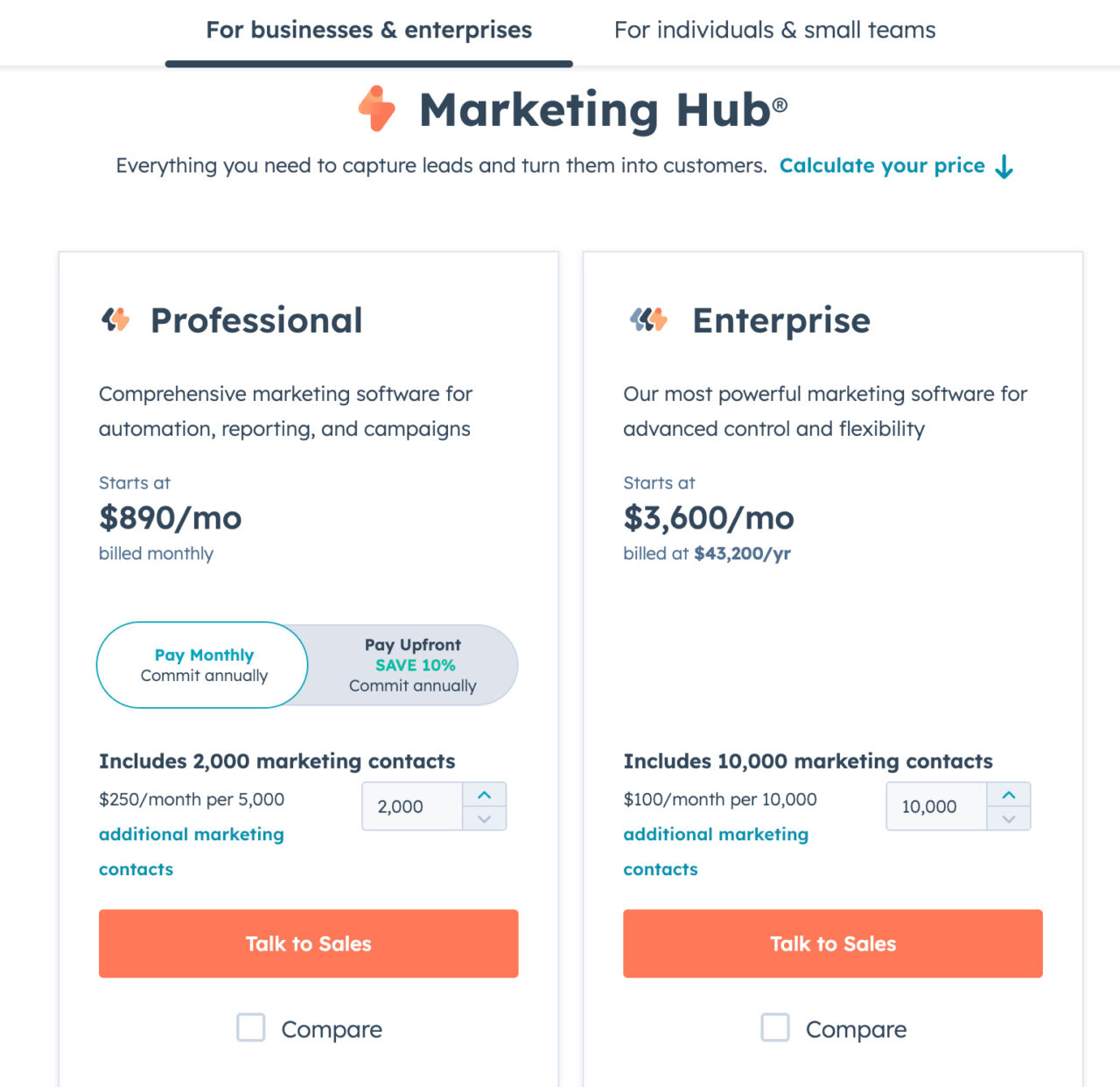
#8. Unlayer
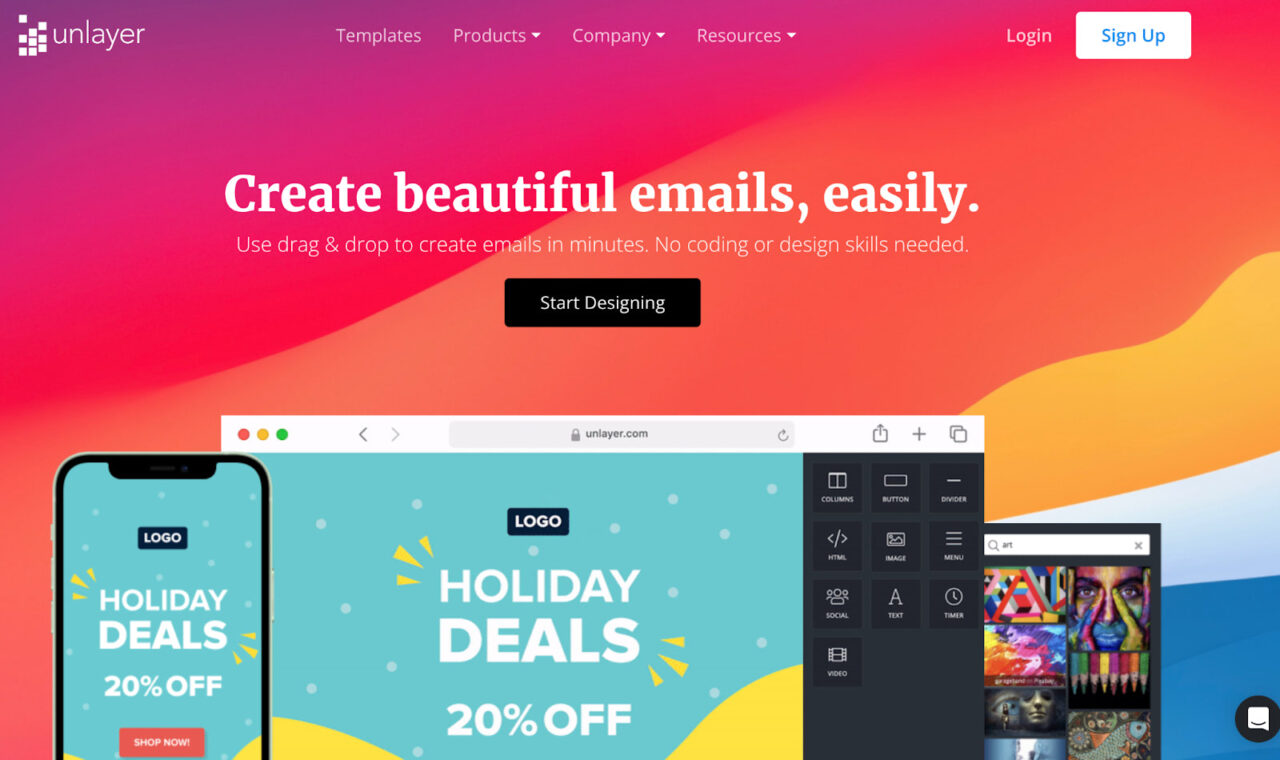
Unlayer is a popular email builder tool with a simple, user-friendly UI. It’s best for freelance designers, marketing teams, and agencies looking for an alternative to SendGrid.
Features
- Has an intuitive drag-and-drop email builder with innovative design tools like reusable blocks, dynamic merge tags, and more.
- Can customize emails using an HTML editor, thereby giving developers a friendly environment.
- Leverage Unlayer’s email template gallery to access free HTML templates from over 20+ industries and diverse use cases.
- Easily invite clients or colleagues to review an email and pin comments; control who can view or edit emails via role-based access.
- One-click export to popular ESPs like ActiveCampaign, Mailchimp, HubSpot, SendGrid, and more.
Limitations
- While Unlayer offers a drag-and-drop interface and pre-built templates, it may not provide the same level of design customization as coding your own emails from scratch.
- The learning curve involved in getting familiar with its email template builder.
Pricing
Unlayer’s email template builder is free to use. However, if you want additional features, you can opt for the paid plans it offers:
- Designer: $20/month
- Team: $40/month
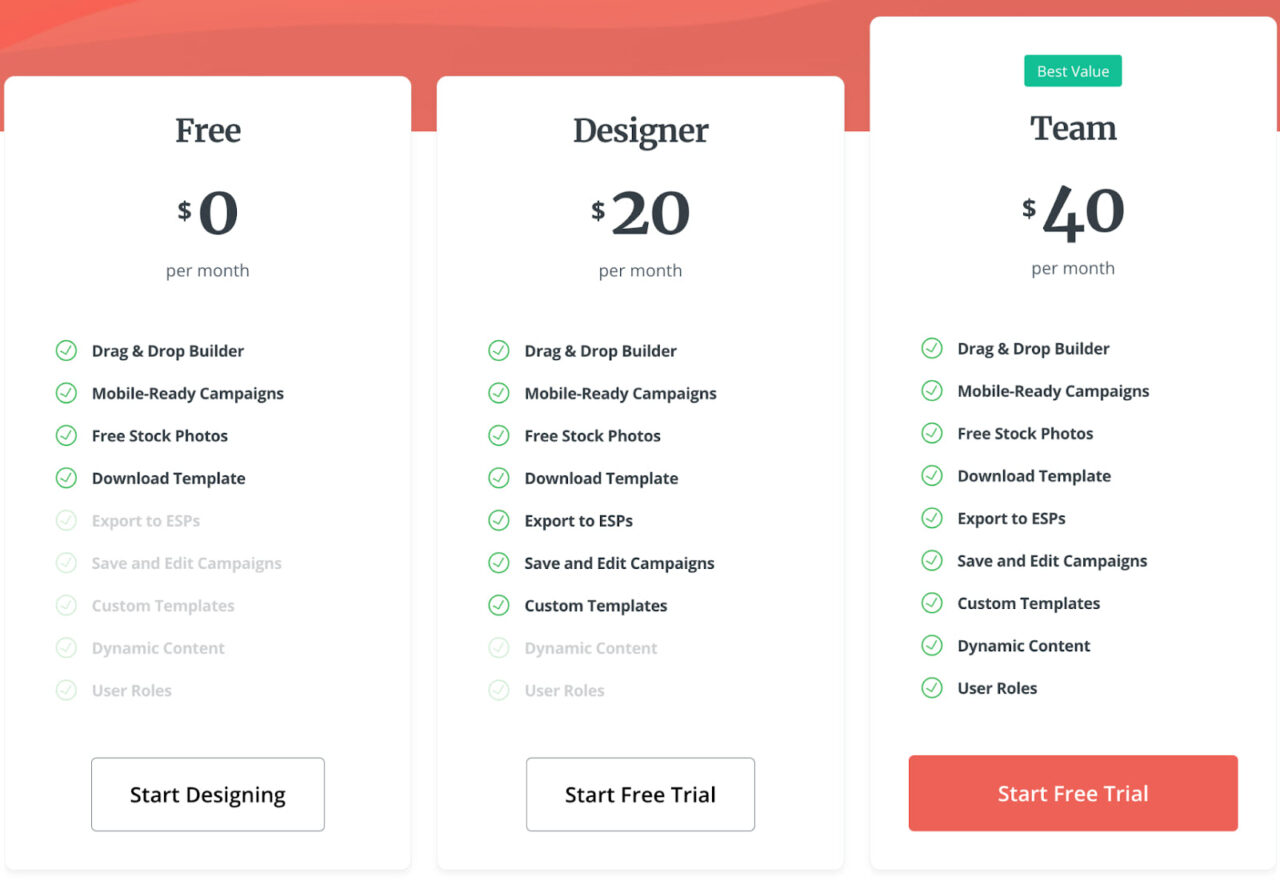
#9. Dyspatch
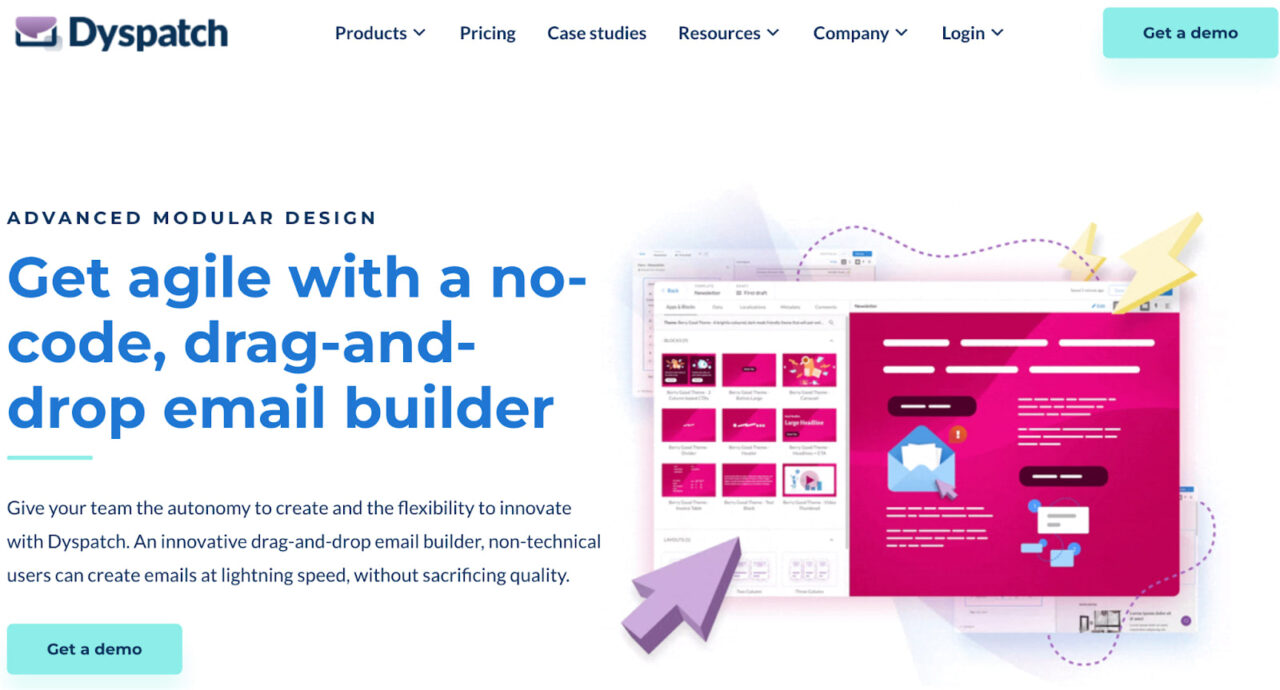
Dyspatch is a leading email creation tool with a built-in email editor and next-gen interactive templates. Moreover, the email editor helps you experiment with interactive modules and brand guardrails to send quality emails with confidence.
Features
- Easy-to-use drag-and-drag editor with pre-coded interactive email elements, apps, and responsive templates.
- Built-in Dyspatch Markup Language (DML) to ensure templates you build are responsive on all devices.
- Avoid monotonous repetition of content and style. Lets you drag and drop content blocks in multiple email templates from a master template.
- Set non-editable permissions for brand components, like logos, footers, and social links, and maintain brand consistency with ease.
- Integrates with Litmus testing to ensure emails are responsive on every device and inbox.
Limitations
- Not good at organizing and managing assets (no template subfolders, lacks folders for snippets, no snippet preview available)
- Doesn’t have a free trial
Pricing
Dyspatch offers custom pricing plans tailored to your business needs. It has no free trial, but users are able to book a demo.
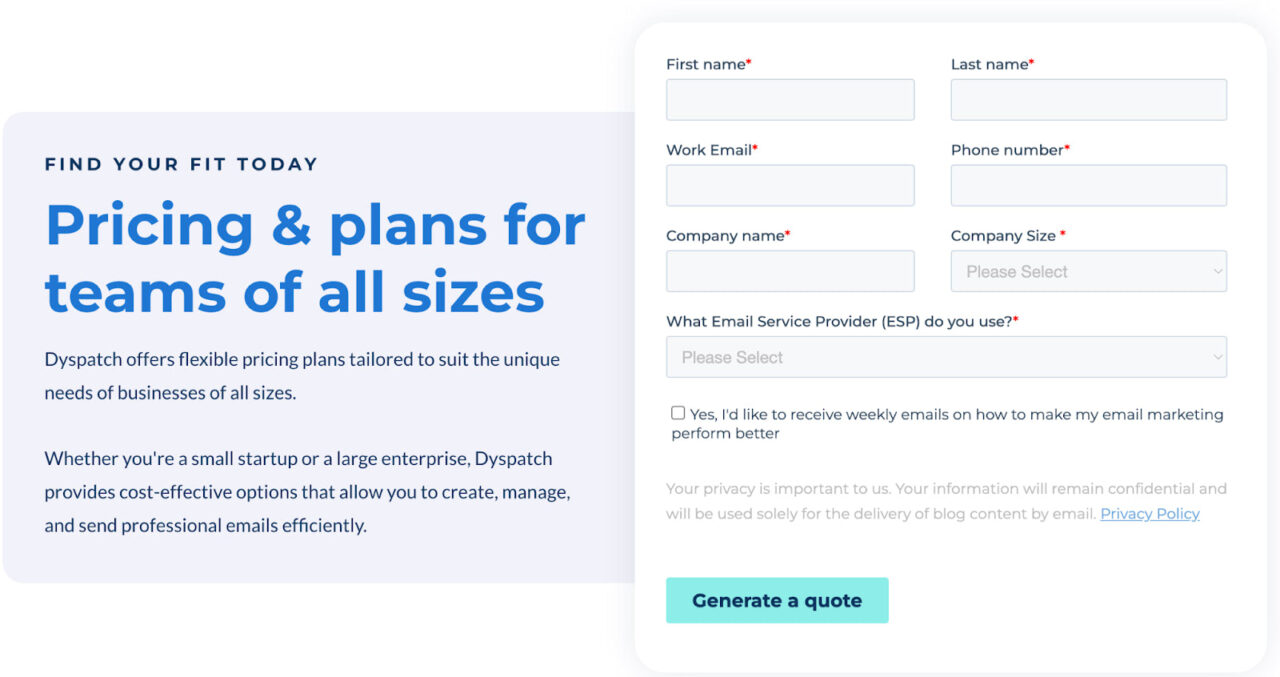
#10. Stripo Email
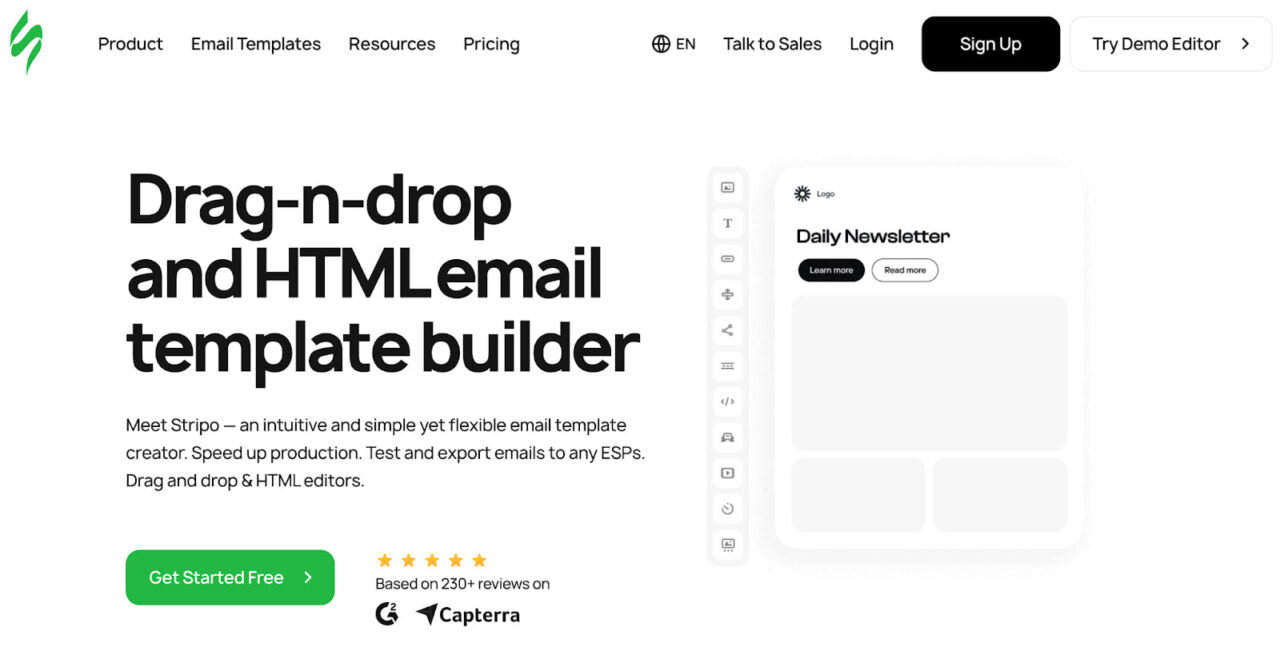
Stripo‘s email builder tool has a neat, easy-to-use interface accompanied by powerful email editing features, integrations, and time-saving automation.
Features
- Has a two-in-one email builder with D-n-D and HTML editors that you can use simultaneously without switching tabs.
- Select from a gallery of over 1400+ free HTML templates or order custom templates hand-coded by Stripo’s in-house email designers.
- Export emails to over 80+ ESPs and your favorite CRM without manual code setup or migration headaches.
- Speed up email production with automation tools like pre-built modules, one-click bulk editing, easy translations, and more.
- Automatically update time-sensitive email content like order quantity, prices, and product images for specific users using merge tags.
- Increase customer engagement with AMP-powered interactive emails, enable users to browse product catalogs, play mini-games, and fill in forms without leaving the inbox.
Limitations
- Stripo’s email builder tool is a bit complicated to use
- Although Stripo has 1400+ templates, most are restricted to premium users
- No handy internal communication tools to collaborate with your team
Pricing
Stripo has a free-forever plan, allowing one user, four template exports, and five test emails per day. Apart from this, Stripo has three paid plans:
- Basic: $15
- Medium: $45
- Pro: $95
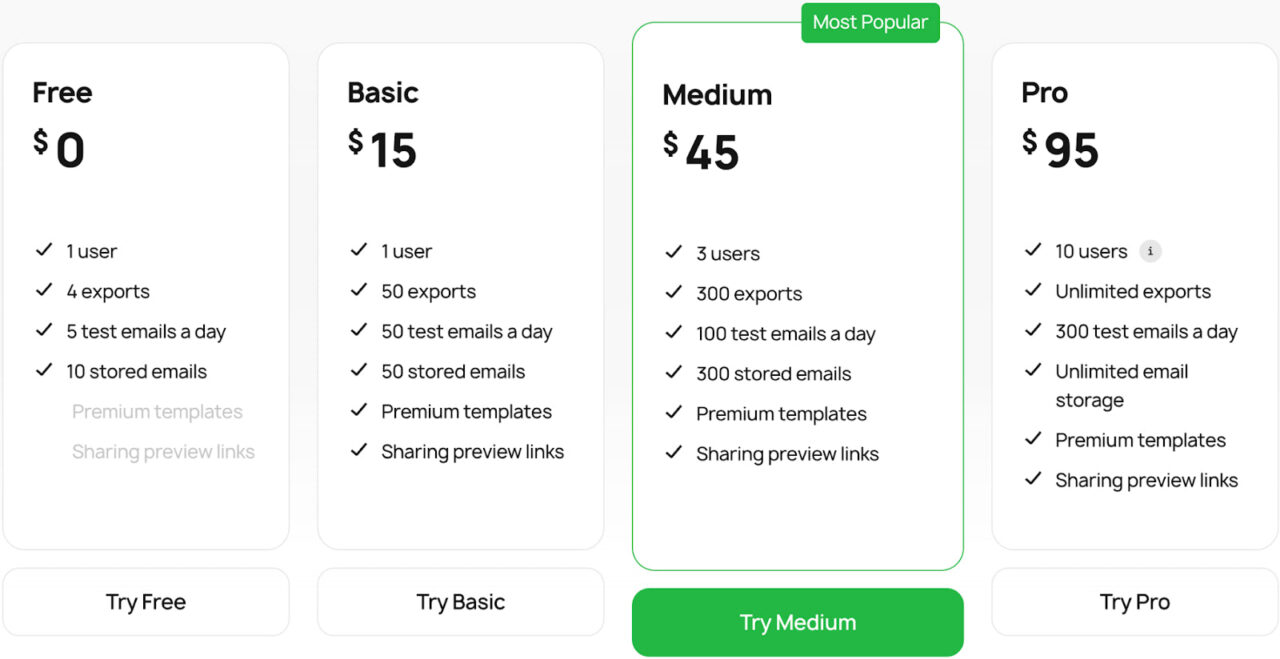
Wrapping Up
Choosing an email builder that doesn’t take you much time to create email templates is a must. But more importantly, it should have all the features you need.
All SendGrid alternatives mentioned above are capable of building stunning email templates and overcoming SendGrid’s limitations. But if you want to get started immediately, visit Postcards’ email editor now.
You don’t even need to sign in to use it! 😉