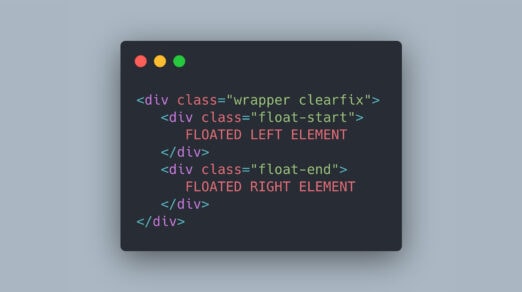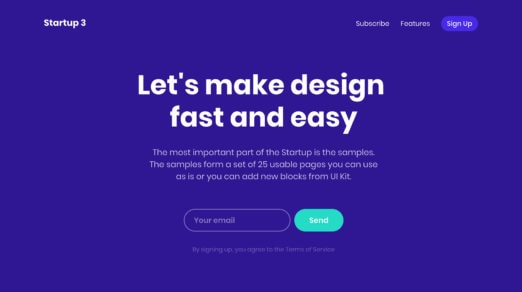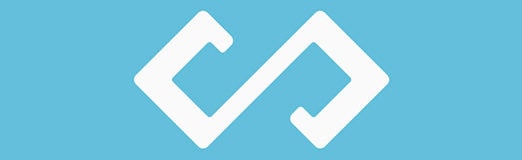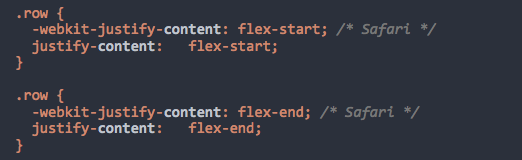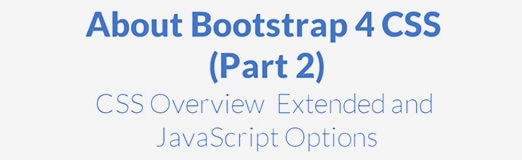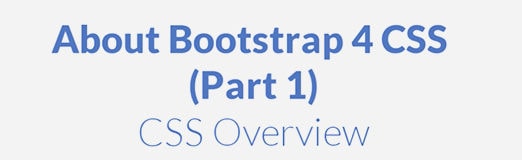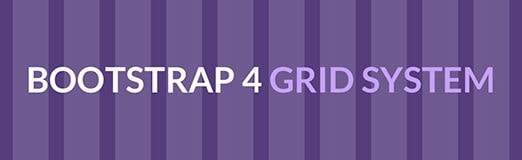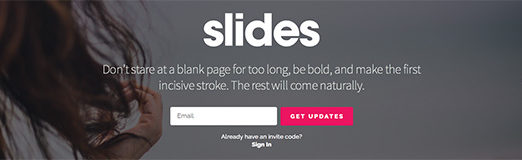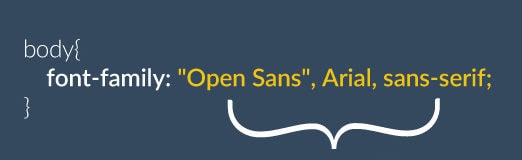Sam Norton
Sam is an expert Full Stack Developer who loves making digital solutions that are meaningful and new. Sam is an expert in web design and development. He uses his knowledge of HTML/CSS, JavaScript, jQuery, Ruby, Ruby on Rails, WordPress, Node.js, React, Express.js, Gatsby.js, GraphQL, and Strapi.js to make custom websites that reflect clients' unique brands and serve their business niches. Committed to staying ahead of the curve, Sam harnesses the power of the latest technologies, CMS, and platforms to build cutting-edge websites that outperform competitors.