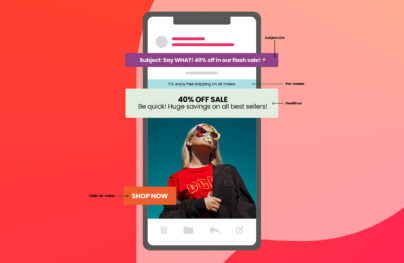10 Constant Contact Alternatives [Honest Review]
Constant Contact is an email marketing software that has an email builder with hundreds of templates. It comes with a drag-and-drop builder and is mobile-friendly, but it has some major drawbacks.
That’s the reason you need a Constant Contact alternative to take care of such drawbacks and help you build email templates better.
In this article, we walk you through the primary reasons for the requirement for an alternative to Constant Contact and also discuss each alternative in depth.
Why Should You Look for Constant Contact Alternatives?
#1. No Reusable Items for Templates
Reusable items or building blocks are elements of a template that can be saved and reused across different campaigns.
The ‘reusability’ of these elements helps businesses stay on-brand, eliminate double work, and ensure consistency across emails.
However, a significant drawback of Constant Contact is that it doesn’t allow you to create reusable items. Users cannot save web design trends or branding elements like branded headers and footers to be used in the future.
With Postcards Email Builder you can create and edit email templates online without any coding skills! Includes more than 100 components to help you create custom emails templates faster than ever before.
Free Email BuilderFree Email Templates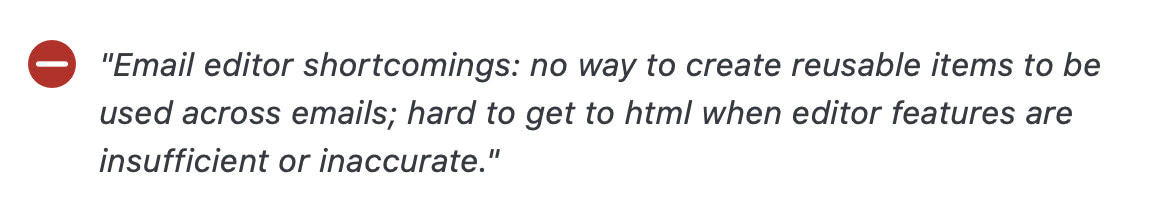
#2. Not a Pocket-Friendly Tool
SMBs and freelance marketers find Constant Contact subscriptions to be expensive. Especially if you’re dealing with a large contact list, the tool can dig a hole in your budgeted pockets.
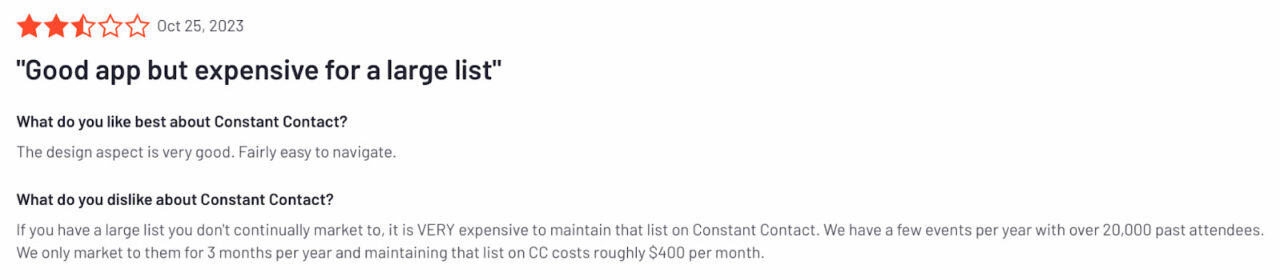
#3. Slow & Clunky Interface
We came across a lot of customer reviews citing the slow, glitching interface of Constant Contact’s email builder tool. Here’s a quick rundown of what users consider as a drawback of using Constant Contact:
New users find the tool hard to navigate and work through (steep learning curve).
The software itself can be clunky when building emails.
Template formatting is tricky and inflexible.
Slow-loading pages and occasional glitches while formatting images.
What are the Best Constant Contact Alternatives for its Email Builder
Of the many email builder tools available in the market, here are the 10 best alternatives we’ve tried and tested.
#1. Postcards
With Startup App and Slides App you can build unlimited websites using the online website editor which includes ready-made designed and coded elements, templates and themes.
Try Startup App Try Slides AppOther ProductsWe designed Postcards email template builder to simplify email template creation while making it fun and modern. With Postcards, you can create email templates 20x faster with no design limits and no coding skills.
Features
- Powerful email text editor: Use beautiful typography to captivate even the most disengaged readers.
- Drag & drop template builder: Drag elements from the menu and drop them in your email templates in seconds.
- Customization options: Add images, texts, and links using the intuitive no-code email editor.
- Responsive email templates: All the emails you build with Postcards are mobile-friendly.
- External image support: Use external image links to self-host and take the images under control.
The above features are just the tip of the iceberg. Here are many other features you can explore with Postcards. 👇
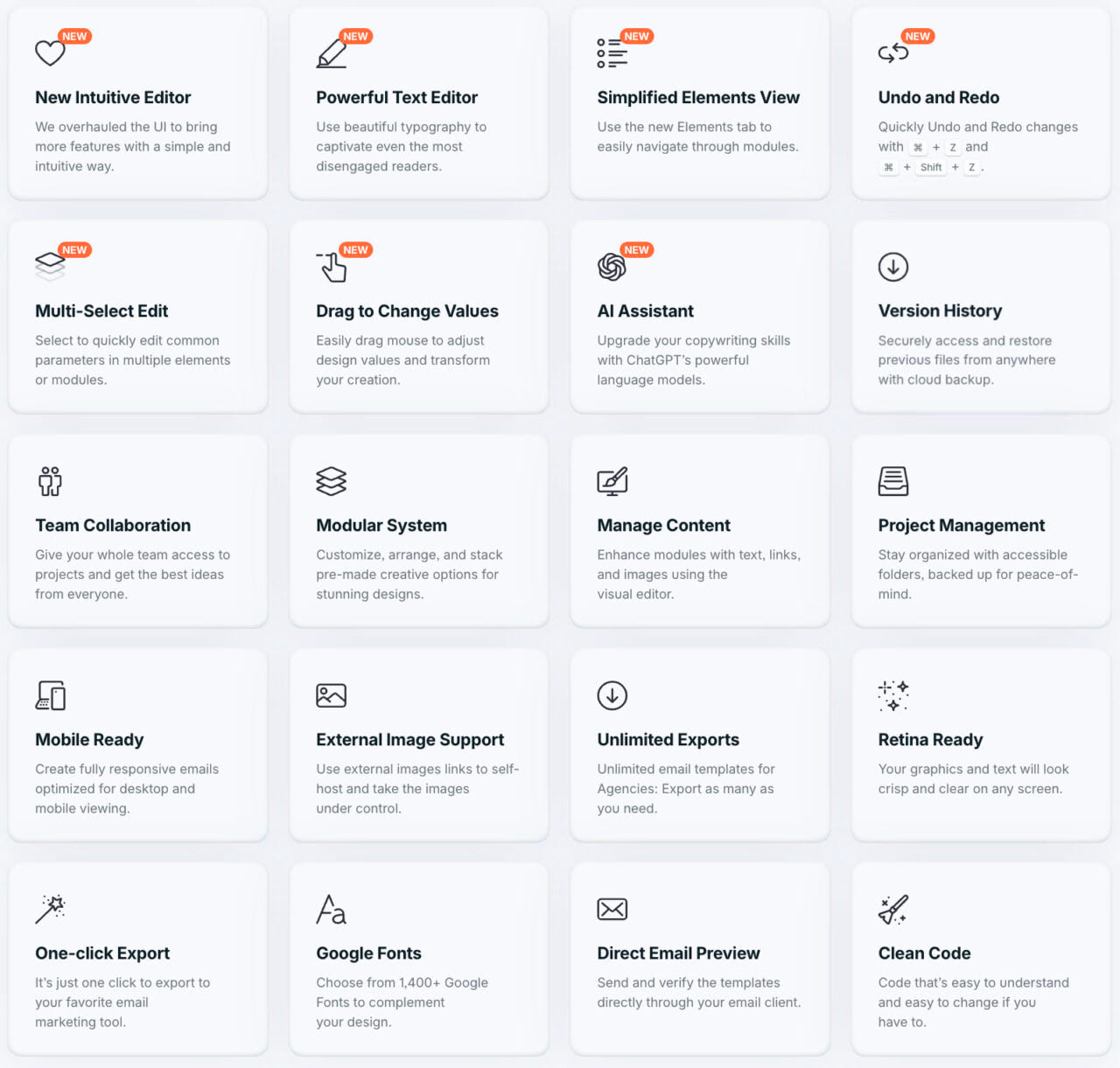
Pricing
Postcards has a generous free plan that gives you ten template projects, ten test emails daily, onboarding unlimited teammates, and more features. It has two paid plans to choose from:
- Plus: $19/month
- Pro: $29/month
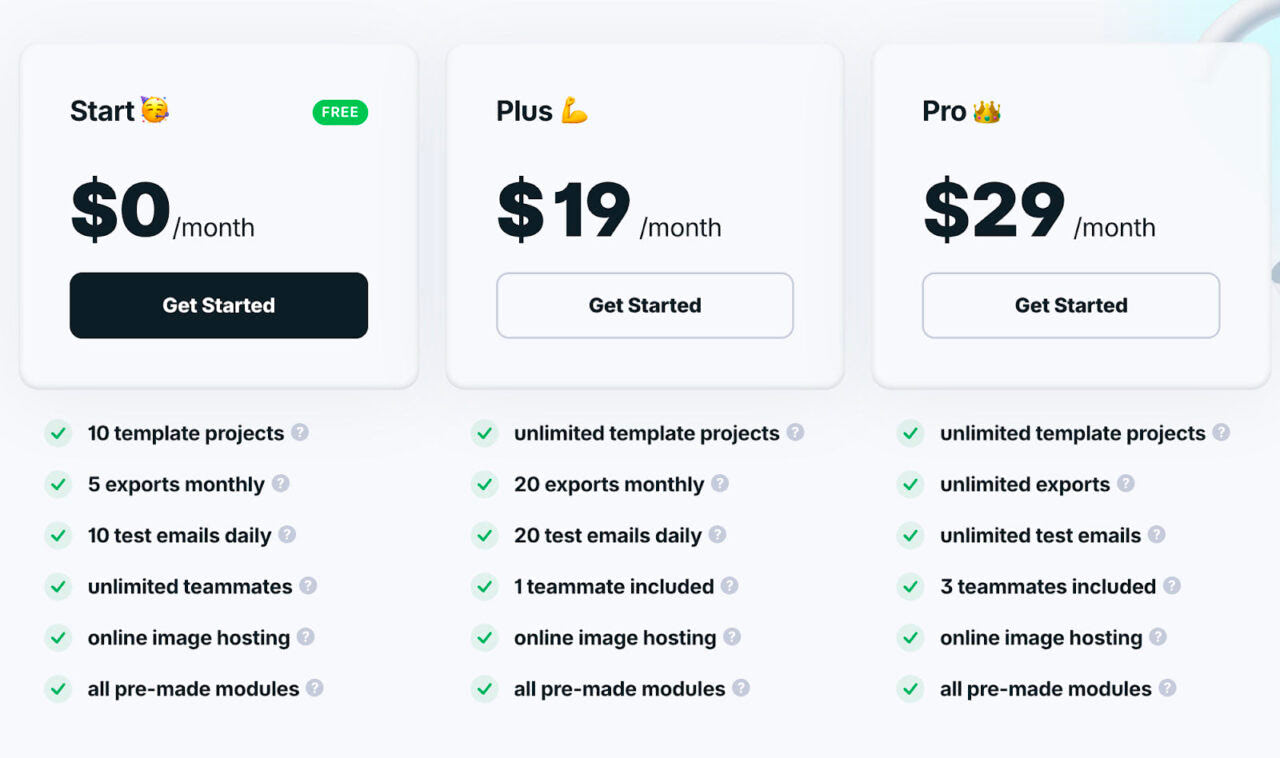
#2. Moosend
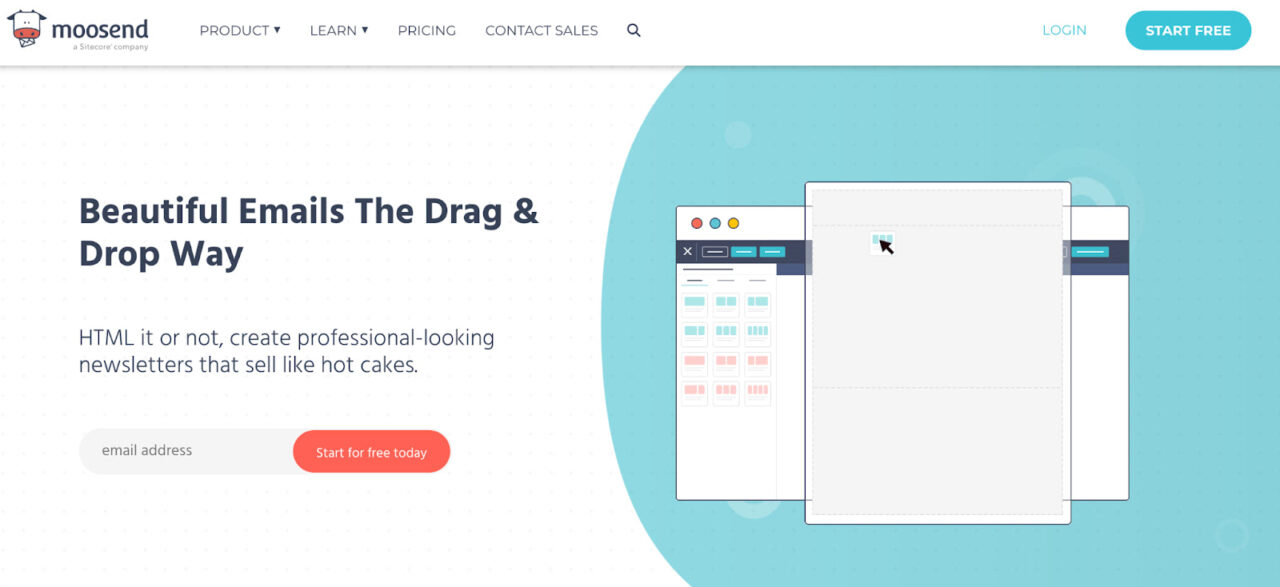
Moosend is an affordable Constant Contact alternative that helps you build beautiful, hyper-personalized emails using a simple drag-and-drop editor. It lets you insert images, videos, links, and other interactive elements to create emails that convert without any HTML knowledge.
Features
- Multipurpose email builder enabling you to edit, code, preview, and comment without switching between tabs.
- Create highly visualized emails with the right images or GIFs via integrations to stock photo apps, Giphy, Google Drive, Meta, Instagram, and more.
- Over 80+ free, responsive email newsletter templates, including but not limited to e-commerce, SaaS, real estate, product promotion, and more.
- Leverage AI to analyze data and create hyper-personalized emails with fallback values, conditional blocks, and Amazon-like product recommendations.
- Use Moosend’s generative AI to brainstorm content ideas, draft spot-on narratives, optimize call-to-actions, and more.
Limitations
❌ Limited templates and customization options.
❌ Users find the UI intimidating, with the scope of making it less complex and easy to navigate.
❌ No free plan is available.
Pricing
Moosend offers a 30-day risk-free trial for all plans, after which you can upgrade to its paid plans:
- Pro: $9 (for 500 subscribers) – $5,840 (for 1 million subscribers) per month
- Enterprise: Custom pricing
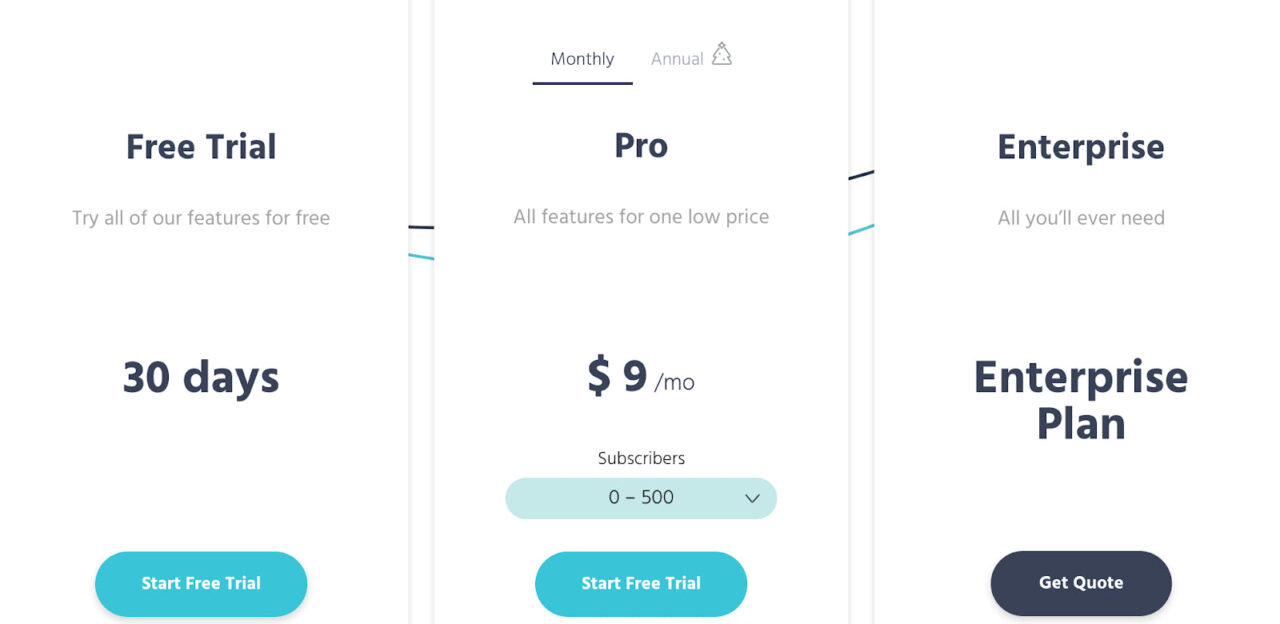
#3. SendX Email Builder
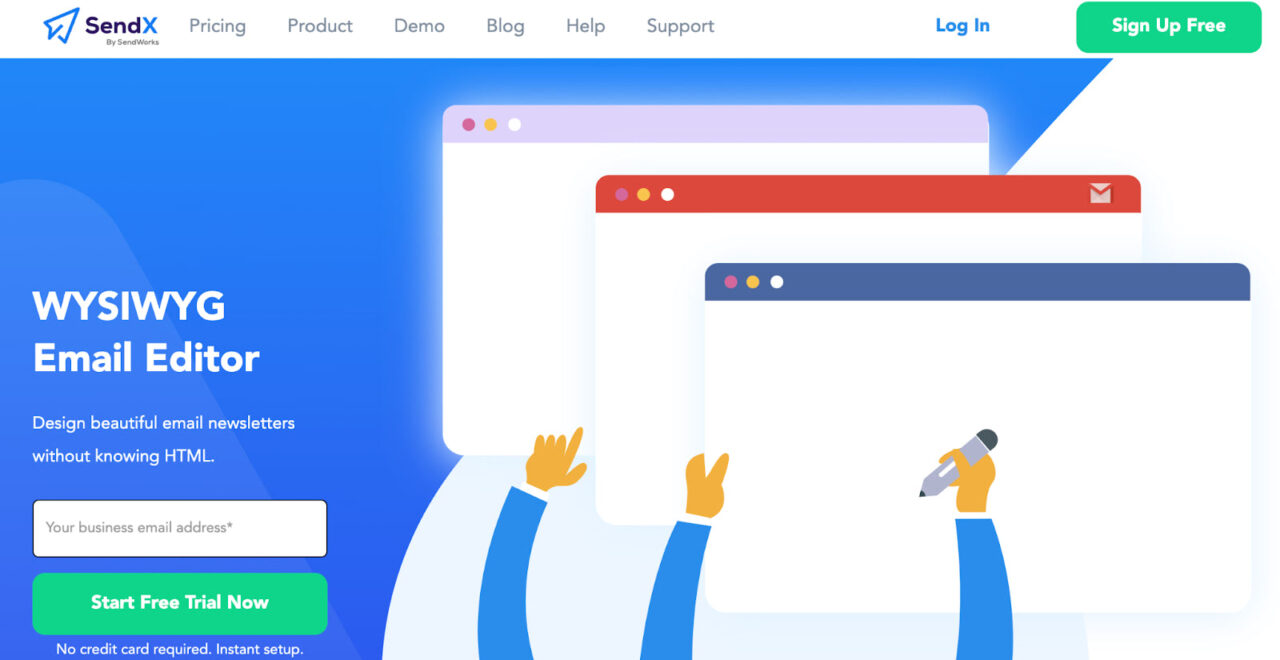
SendX email builder comes with an intuitive drag-and-drop interface, making it one of the best What You See is What You Get (WYSIWYG) editors in the market.
Using the editor, it’s easy to work with email format and structures and even experiment with colors and layouts – without any HTML knowledge.
Features
- Check email responsiveness with instant previews for mobile and desktop without leaving the editor.
- Has a library of over 1500+ pre-built premium email templates for diverse use cases and industries.
- Integrates with third-party email deliverability apps and ESPs like Gmail, AWS, Postmark, and more.
- Choose from over half a million royalty-free stock photos for different email types and campaigns.
Limitations
❌ Poor customer support.
❌ Limited number of email templates.
❌ Users find SendX slow to load at times.
Pricing
SendX comes with a 14-day free trial. Plus, there is a 60-day money-back guarantee. Besides that, it has a subscriber-based pricing model. For instance, if you have less than or equal to 1K subscribers, you’d be paying $9.99 per month.
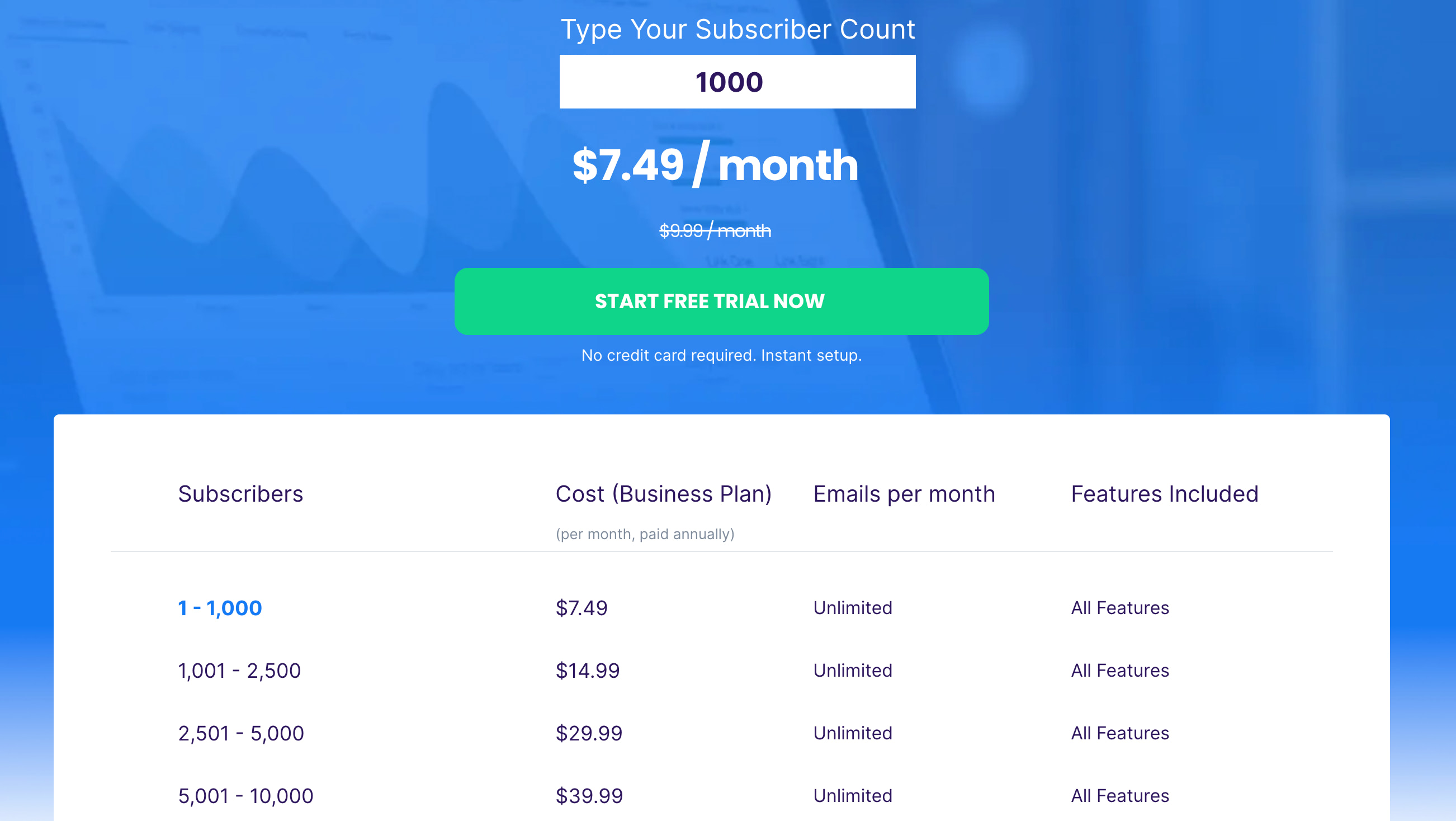
#4. Sender
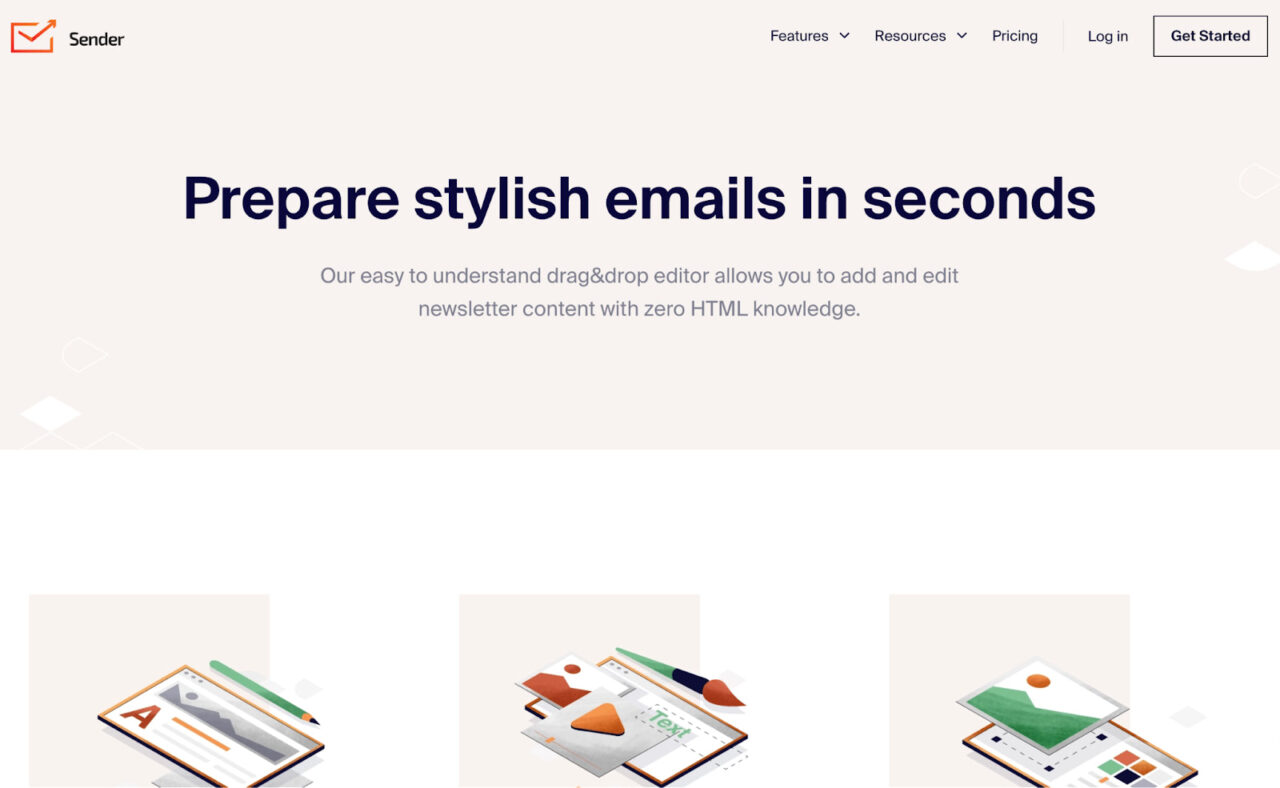
Sender offers an intuitive, feature-rich email builder tool that lets you create and send beautiful, branded emails with zero HTML knowledge.
Disney, Emirates, Pizza Hut, Honeywell, and more global companies trust Sender to create and run successful email marketing campaigns.
Features
- Create emails using simple building blocks, drag-and-drop, or choose a pre-built template from Sender’s template gallery.
- It has plugins for all major e-commerce platforms, allowing users to import product details like images, descriptions, and prices into a newsletter directly via URLs.
- In-built image editor to crop, resize, or apply filters to images without leaving the editor.
- Integrates with leading CRMs and e-commerce platforms, including WordPress, WooCommerce, Magento, Shopify, and more.
Limitations
❌ The initial setup process is cumbersome. Besides, some features can be difficult to navigate in the beginning.
❌ Sender has a limited range of predesigned email templates.
❌ The resend option to unopened mail is unavailable with the free plan.
Pricing
Sender offers a free forever plan with up to 15,000 emails/month (but contains Sender branding). Besides this, it also has different pricing models based on the number of subscribers.
For instance, if you have 2500 subscribers, you can get:
- Standard plan: $19/month
- Professional plan: $35/month
- Enterprise: Custom pricing
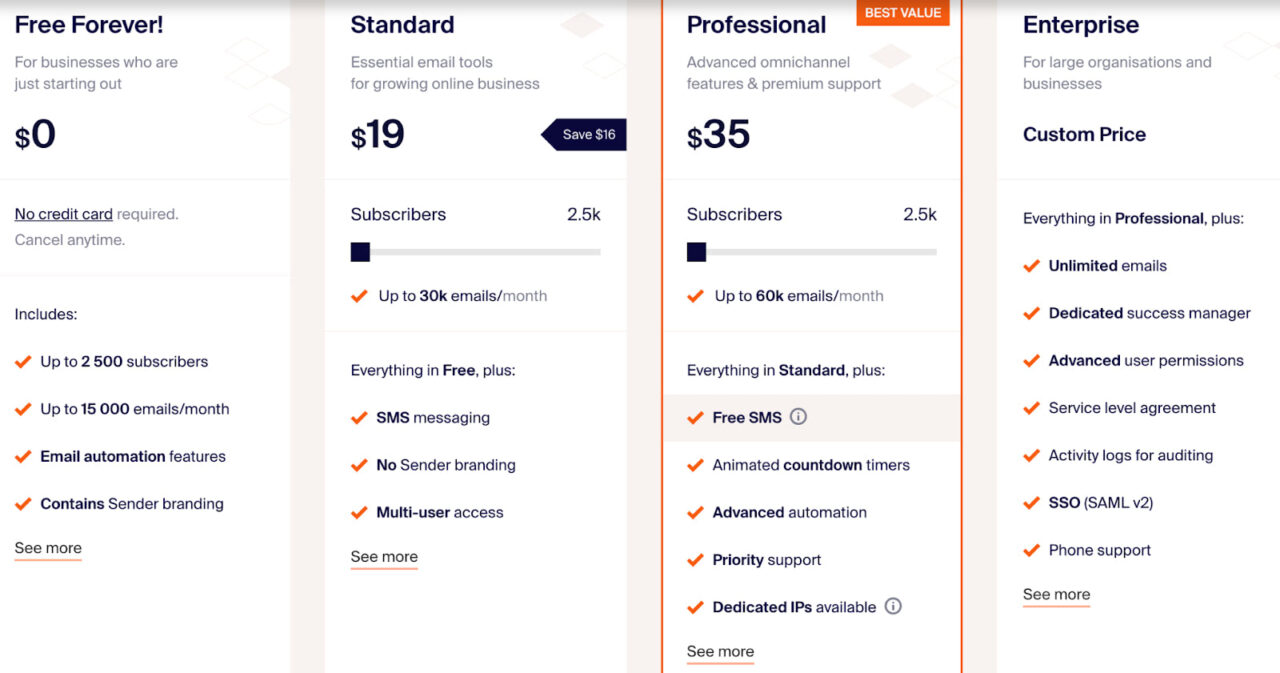
#5. YayMail for WooCommerce Emails
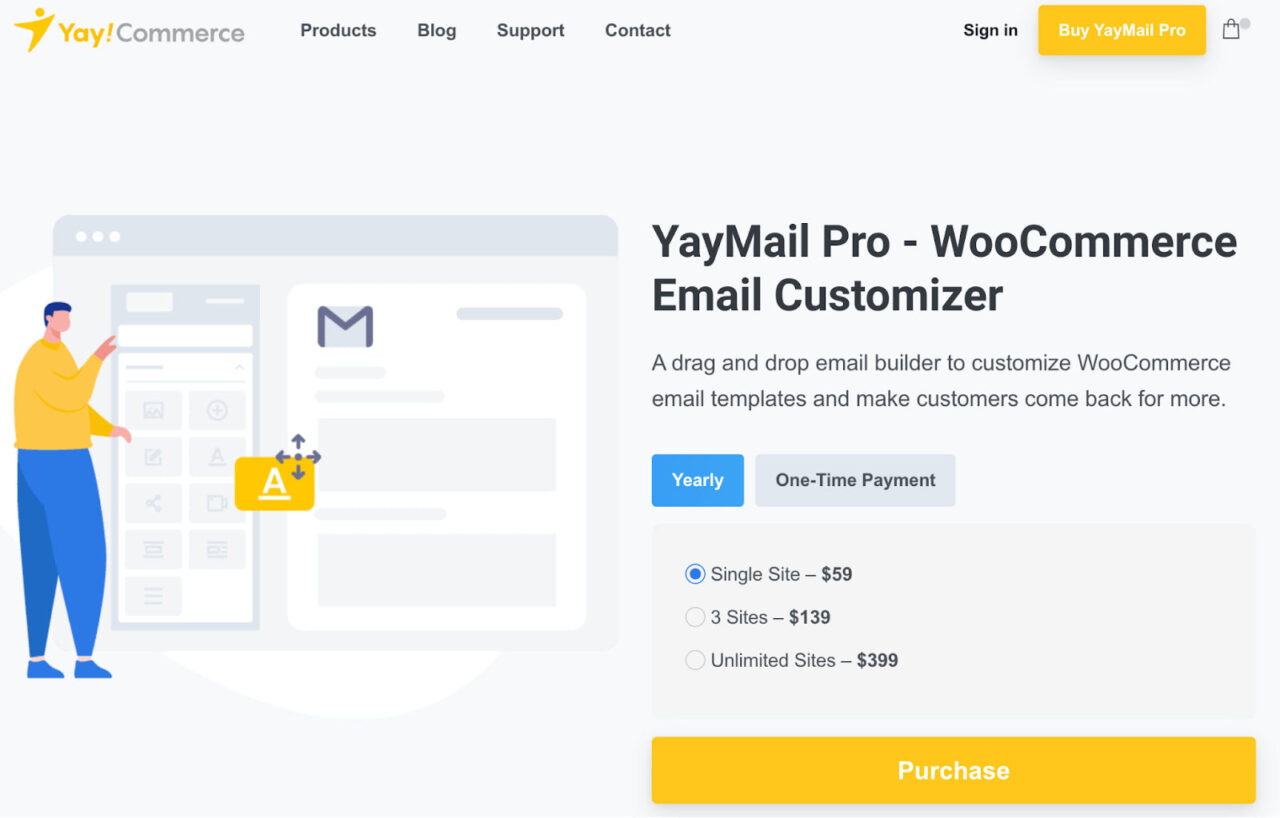
YayMail by YayCommerce is a popular email customizer and designer for WooCommerce emails. The tool is available as a plugin on the WP marketplace and has over 30k+ active installations. It looks similar to Mosaico email builder.
Features
- Has an intuitive drag-and-drop interface, making it easy to edit content or design email layouts like any other WP email builder.
- Easy to create personalized email templates using shortcodes, placeholders, and WooCommerce conditional logic.
- Built-in previewer allows you to view a mockup order email and also pick an existing order placed in your store to view its actual email.
- Leverage bulk template import and export to move templates to other websites or sub-sites without messing up the formatting.
- Integrates with 70+ third-party WooCommerce plugins for order tracking, delivery, status, and more.
Limitations
❌ The email builder does not produce mobile-responsive emails. As per YayMail developers, Woocommerce itself has no mobile-responsive layout, and thus, the tool lags in this case.
❌ Users found compatibility issues between YayMail and some other WP plugins.
❌ Occasional bugs and glitches during image import or saving templates.
Pricing
Both YayMail Free and Pro provide the core functionality of editing email content and customizing email designs.
You should upgrade to Pro if you want to display variables and placeholders from third-party extensions in the emails.
YayMail Pro is available at $59/year or $199/lifetime for a single website.
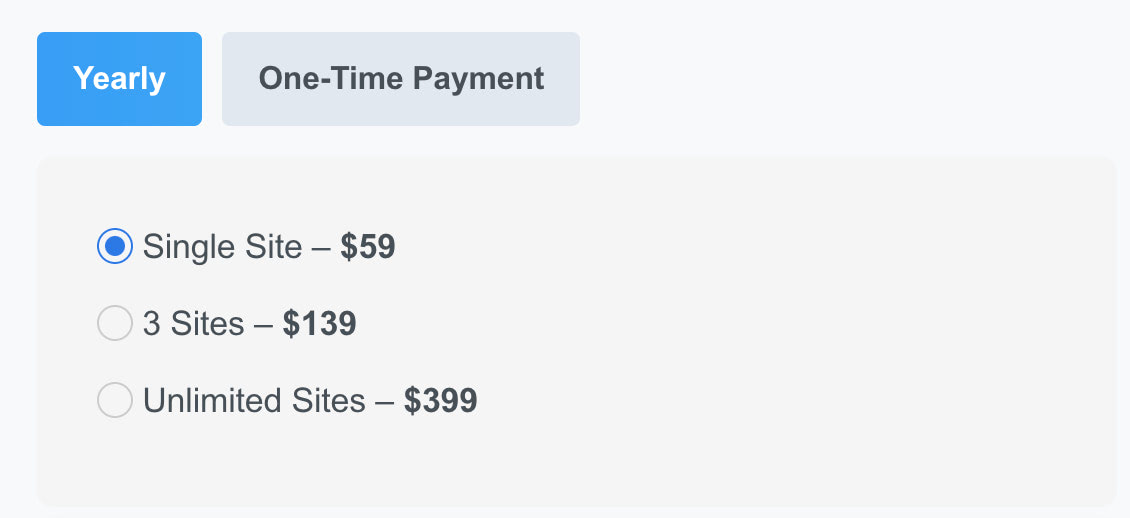
#6. Campaign Monitor
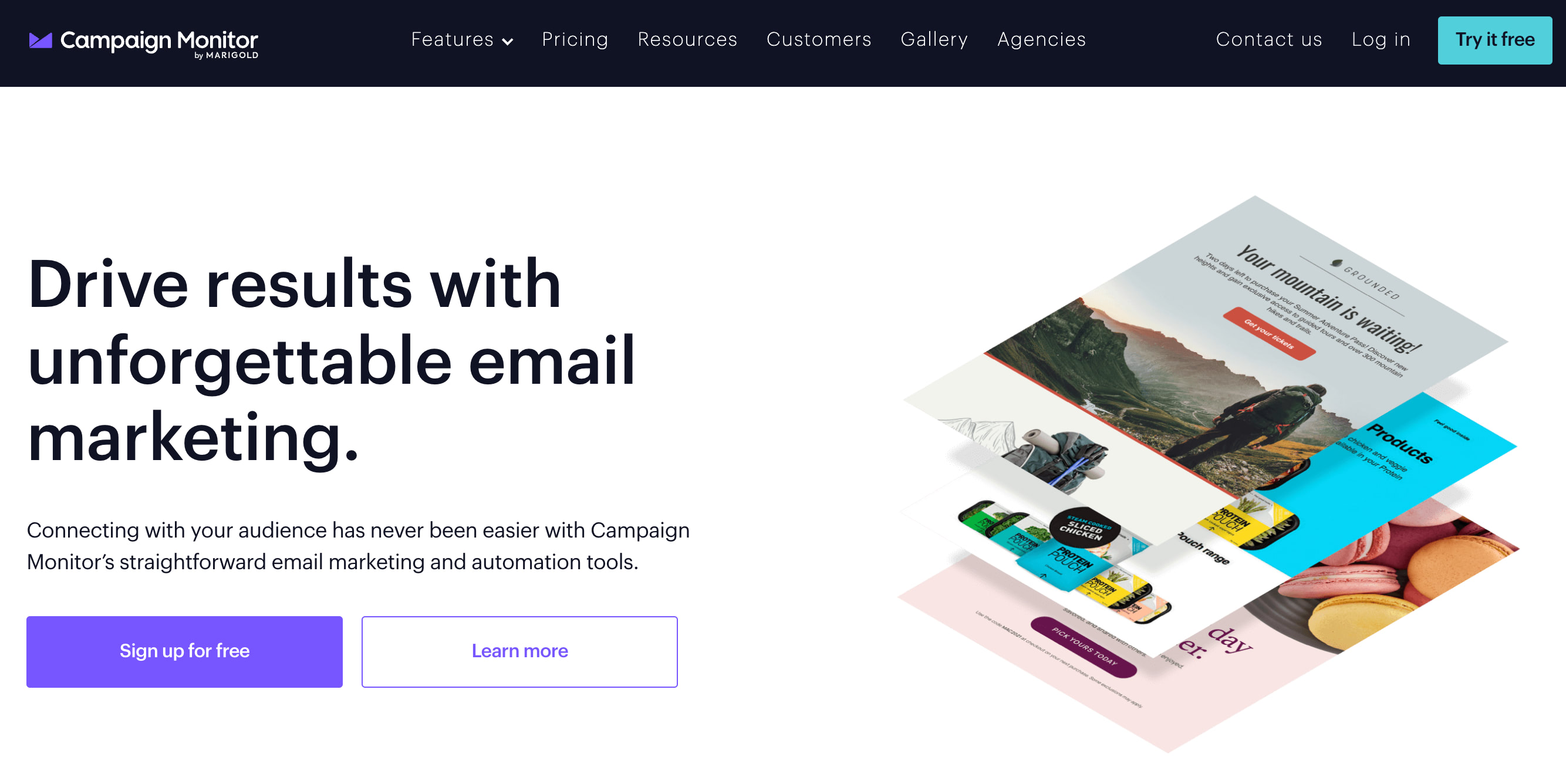
Campaign Monitor is an email marketing platform that comes with an email builder. The tool has everything you need to create and deliver beautiful, professional-looking emails. The email builder boasts an intuitive interface with rich templates, making it easy for anyone to create high-converting emails quickly and easily.
Features
- Offers an intuitive drag-and-drop email builder, making it easy for anyone to create stunning emails and embed widgets without any coding knowledge.
- Has a gallery of over 80+ responsive email templates optimized for mobile users and for diverse use cases such as announcements, newsletters, holidays, transactional, and more.
- Powerful tools to code custom HTML emails or turn any HTML design into a reusable email template with a few simple tags.
- Gain access to millions of royalty-free Unsplash photos with the Free Image Gallery.
- Integrates with Salesforce, Shopify, and WordPress, popular CRMs, and third-party apps
Limitations
❌ Users find the UI slow and unintuitive.
❌ Despite having 250+ integrations, Campaign Monitor doesn’t integrate with commonly used CRM software.
❌ Delayed customer support.
Pricing
Campaign Monitor is free to get started. Create an account and send a campaign to five subscribers.
However, after that, you need to choose a paid plan based on the length of your contact lists. For example, if you have a list of 500 contacts, the pricing plans are:
- Lite: $11/month
- Essentials: $19/month
- Premium: $149/month
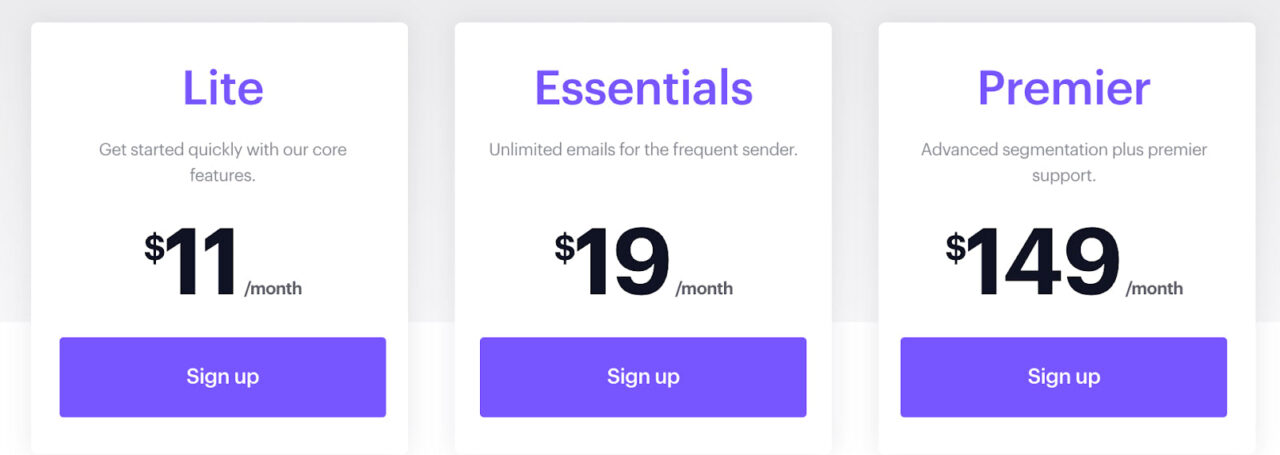
#7. Beefree
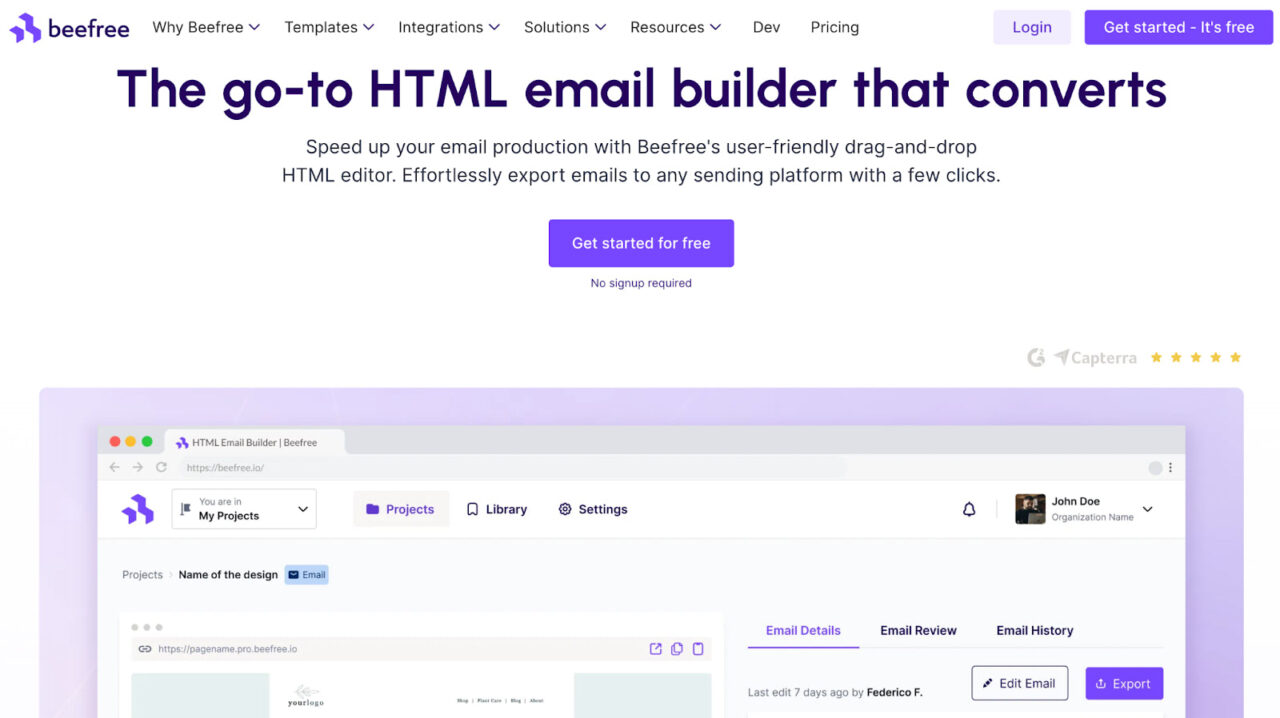
Beefree is a web-based HTML email builder with a simple drag-and-drop editor and easy-to-use functions. Top brands like Netflix, BOSCH, Volvo, and more use the platform.
Features
- Has an extensive gallery of over 1500+ email templates in various categories, including newsletters, transactional promotional, and more.
- Enable role-based access to control who can view or make changes to templates based on organizational roles.
- One-click preview of emails on mobile and desktop without leaving the editor.
- Collaborate with team members simultaneously to edit, provide design-specific comments, and make real-time design changes. (Enterprise plan only)
- Leverage AI Assistant to generate suggestions, email copies, subject lines, and topic prompts in no time.
- Integrates with popular ESPs, CRMs, and marketing platforms including but not limited to Gmail, HubSpot, and Constant Contact.
Limitations
❌ Lacks in-depth customization options for more complex email designs.
❌ No easy way to add custom HTML SPAN attributes to text.
Pricing
Beefree comes with a free forever plan, after which you can choose from its paid plans:
- Team: $30/month
- Enterprise: Custom pricing
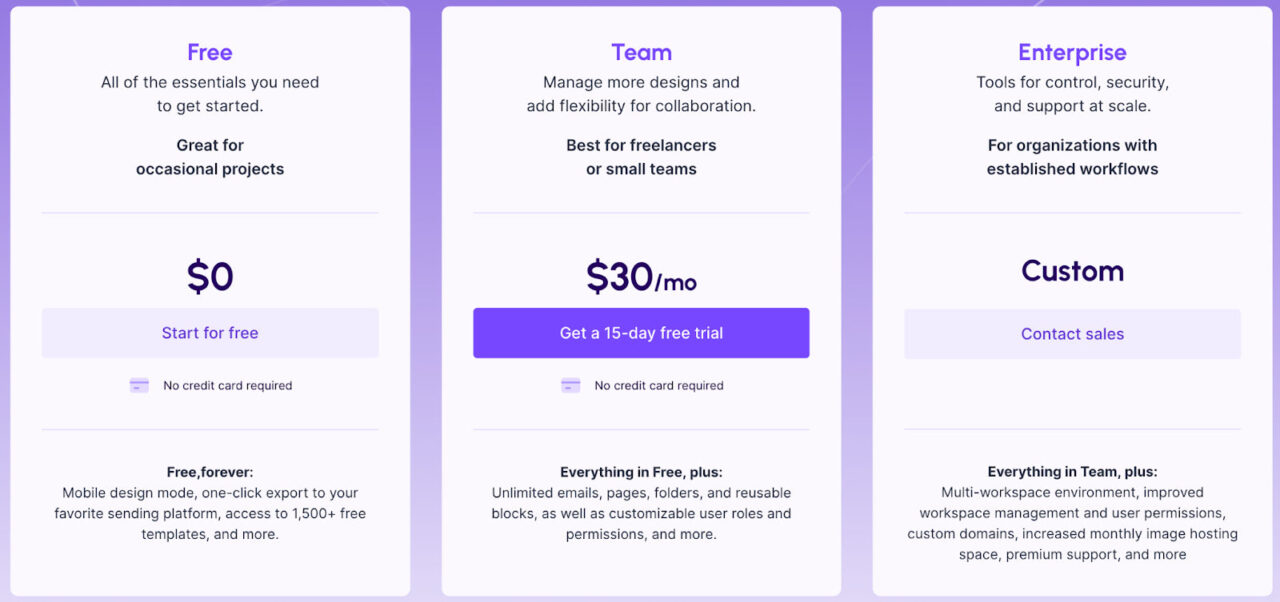
#8. TOPOL
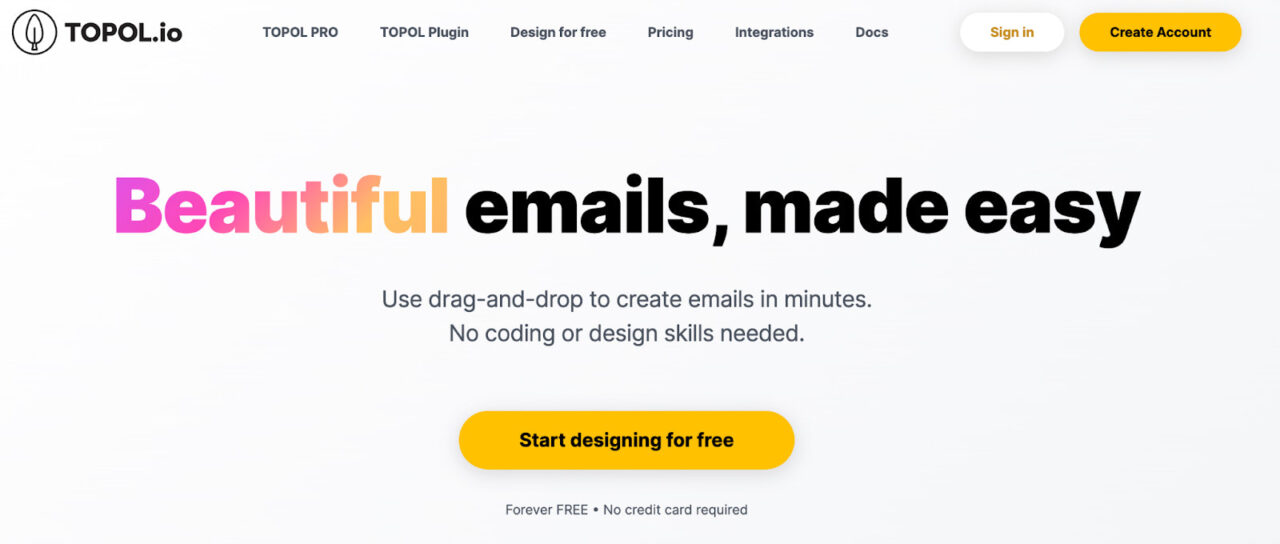
TOPOL is an email marketing tool specializing in creating email templates. The tool can be used as a plugin and an independent online platform to create and edit emails.
Deloitte, Hunter, BBC, Intercom, and more trust the capabilities of the TOPOL email builder tool.
Features
- Offers an intuitive template editor with simple drag-and-drop functionality for creating engaging, professional‑looking emails.
- Choose from a library of 150+ responsive email templates for various industries and events.
- Save custom blocks from your templates to reuse them in different campaigns.
- Use merge tags to personalize your emails with the subscriber’s first name and other dynamic info.
- Directly add store products into emails via simple drag and drop – no coding required.
Limitations
❌ TOPOL doesn’t offer a free plan.
❌ Limited number of integrations (doesn’t integrate into Gmail).
❌ Users find the tool unintuitive to use when it comes to creating a new template.
Pricing
TOPOL comes with a 14-day free trial, after which you can choose among its paid plans:
TOPOL Pro
- PRO Plan: $10/month
- Team Plan: $15/month
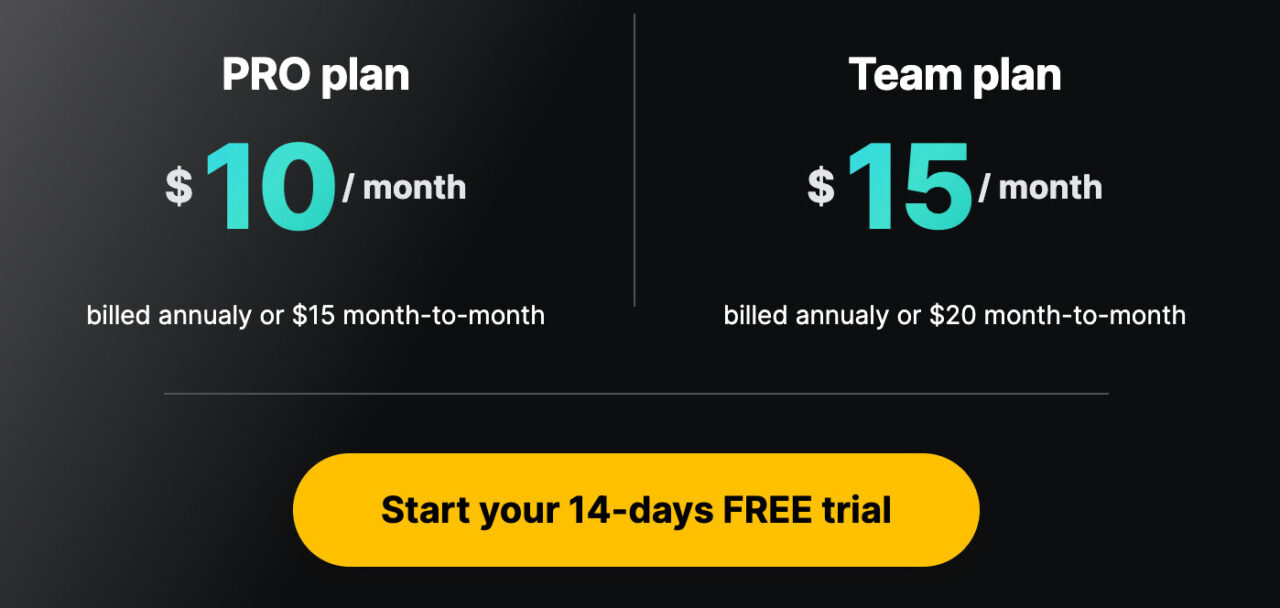
TOPOL Plugin
- Startup: $60/month
- Business: $300/month
- Unlimited: $600/month
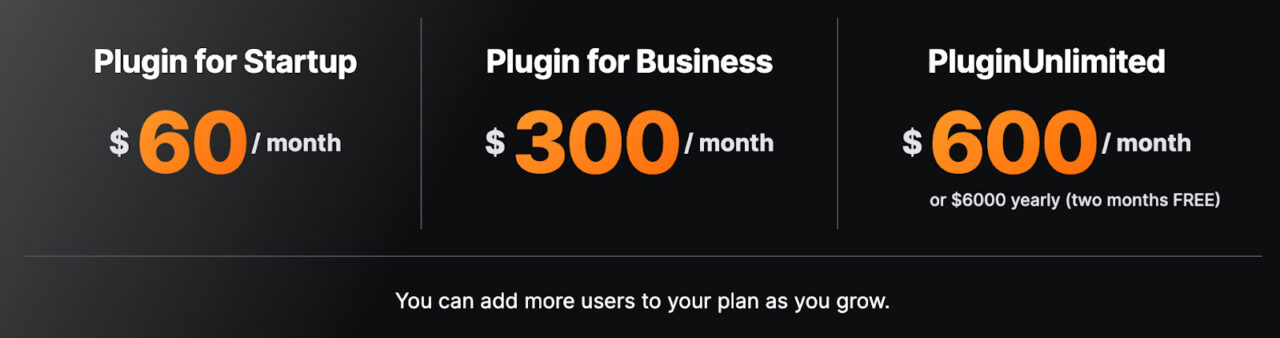
#9. Mailchimp
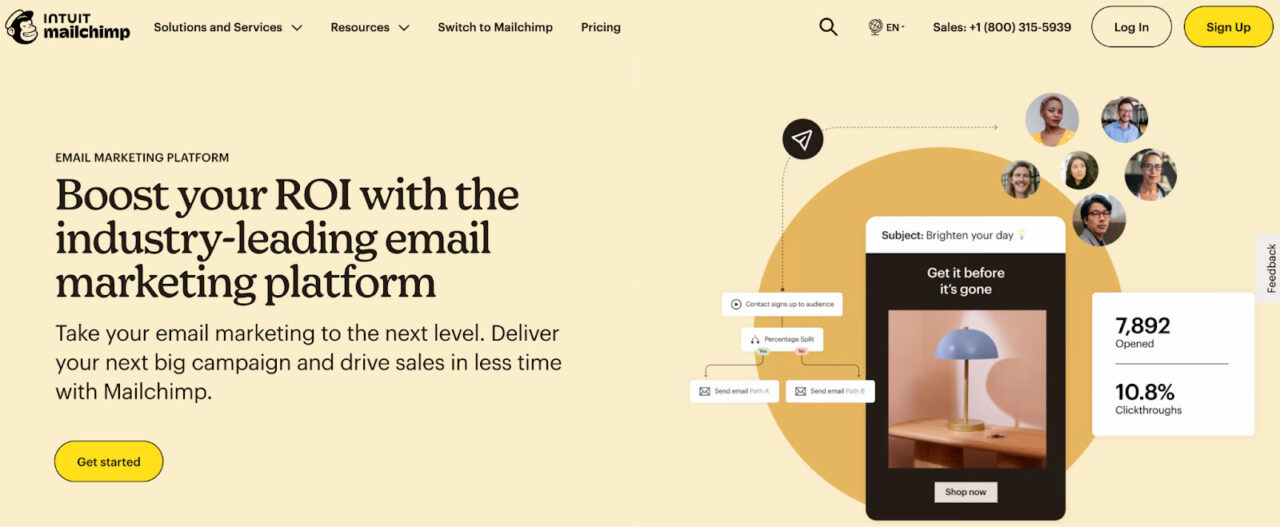
Mailchimp’s email template builder helps you design eye-catching emails. The platform has over 12M+ users and is a perfect alternative to Constant Contact for enterprises looking to scale their email marketing efforts.
Features
- Has an intuitive drag-and-drop email builder, allowing you to customize Mailchimp email templates or create new ones from scratch.
- Over 100+ pre-built email templates customizable to your industry, brand, and business needs.
- Integrates with 300+ widely used marketing and e-commerce software providers, so you have everything you need in a single location.
- Comes with Generative AI to help draft compelling messaging including email body copy, subject lines, headlines, and more on-brand suggestions via simple prompts.
Limitations
❌ The pricing model is not apt for SMBs. For instance, the basic plan is $4 but can go up to $34/month (if you have more than 10k subscribers).
❌ Mailchimp struggles with hands-on support and customer service. For free plan users, long waiting times are standard.
Pricing
Mailchimp offers flexible pricing models based on the number of subscribers or contacts you wish to email. For instance, if you’ve 500 contacts, the pricing plans are as follows:
- Free forever
- Essential: $9.20
- Standard: $13.74
- Premium: $274.87
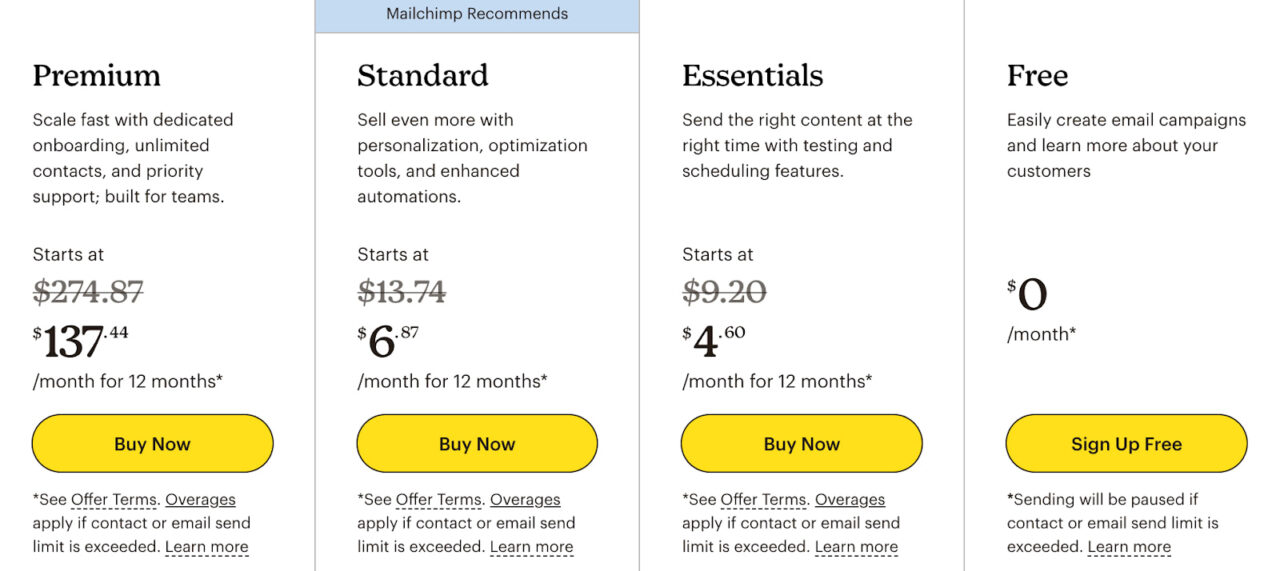
#10. Stripo Email
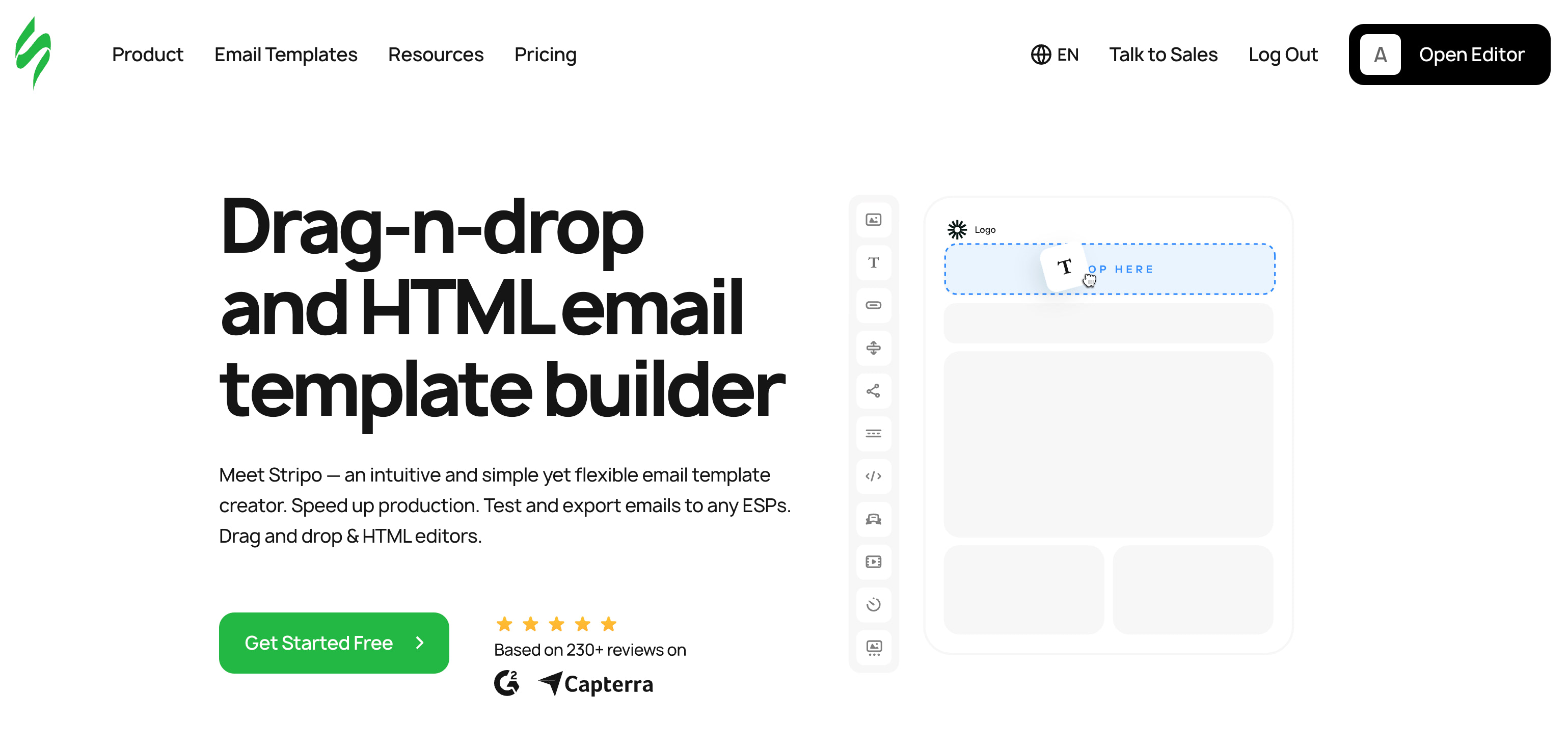
Stripo offers a simple, intuitive email builder with powerful email-building capabilities to speed up your cumbersome email creation process. The platform has over 100k+ users, including global brands like AirBnB, Microsoft, Adobe, Spotify, and more.
Features
- A two-in-one email builder with both D-n-D and HTML email template editors to be used simultaneously with no switching.
- Has a library of over 1400+ pre-built templates for various use cases like newsletters, holidays, events, and more.
- Leverage AMP-powered emails to enable users to interact with emails and take actions directly from the email.
- Auto-update variable content in emails the moment recipients open them in your newsletters.
- Export emails to over 80+ ESPs and your favorite CRM without manual code setup or migration headaches.
Limitations
❌ Beginners may find the email builder complicated to use.
❌ Limited email templates: most templates are restricted to premium users.
❌ No handy internal communication tools to collaborate with your team.
Pricing
Stripo has a free-forever plan, allowing one user, four template exports, and five test emails per day. Apart from this, Stripo has three paid plans:
- Basic: $15
- Medium: $45
- Pro: $95
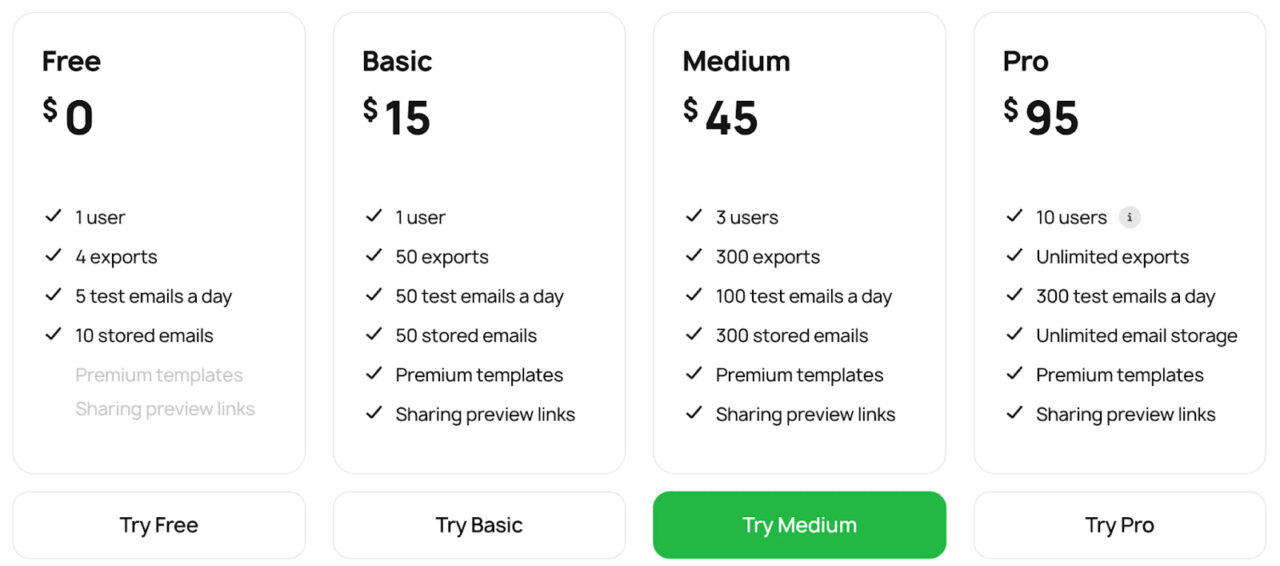
Wrapping Up
An email builder can make or break your email marketing campaigns. Choosing the right email builder tool can save countless hours for your team and even wow your customers with stunning designs and interactive elements.
The Constant Contact competitors mentioned above are jam-packed with fantastic email-building capabilities. But – how do you choose the ONE?
Try Postcards – an intuitive email builder with a simple drag-and-drop editor and pre-built templates for every need.
Also read: SendGrid Alternatives
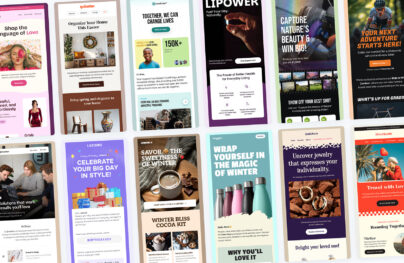

![How to Send a Newsletter in Gmail [Different Methods & Templates]](https://designmodo.com/wp-content/uploads/2025/12/gmail-404x263.jpg)