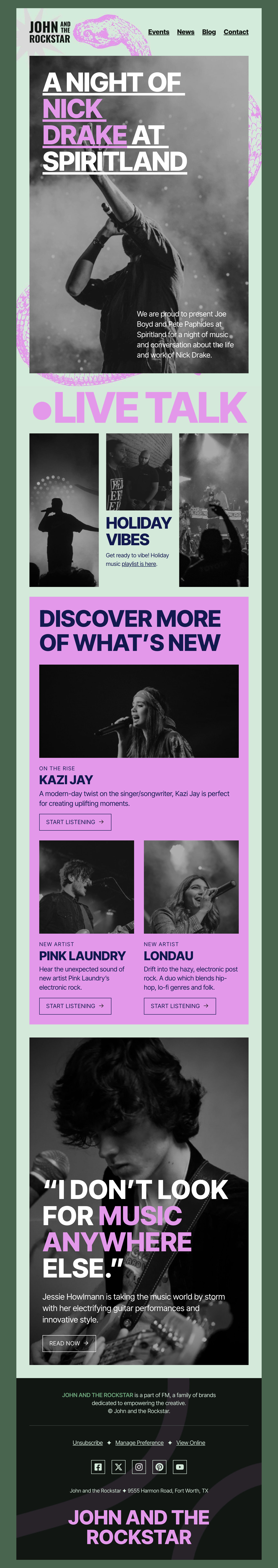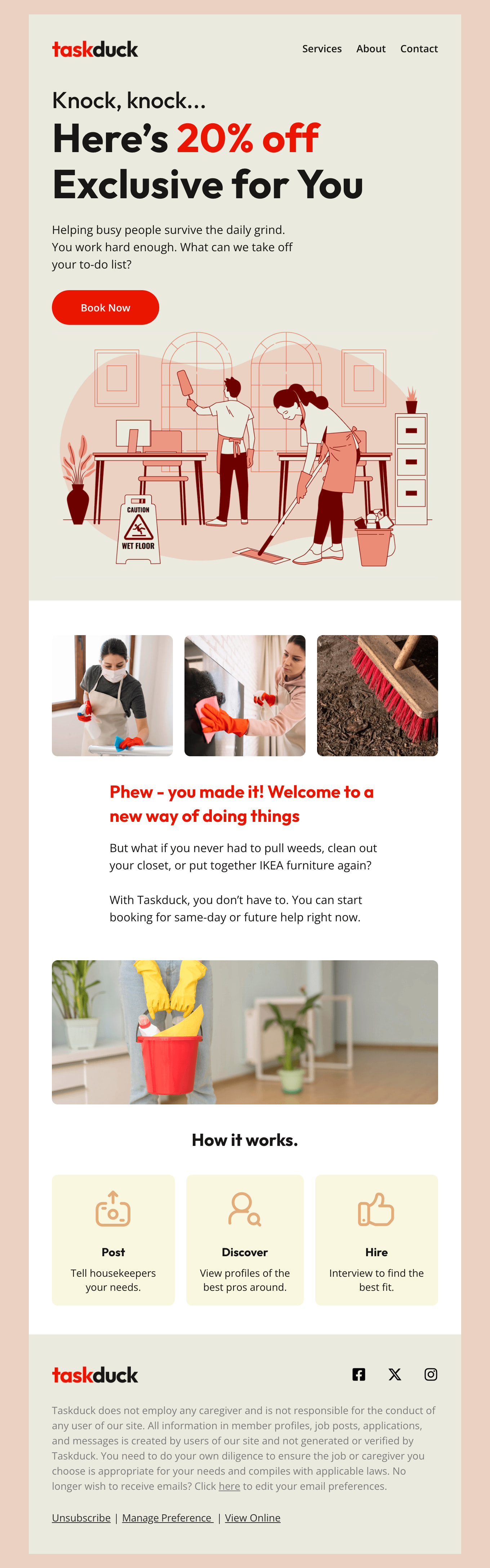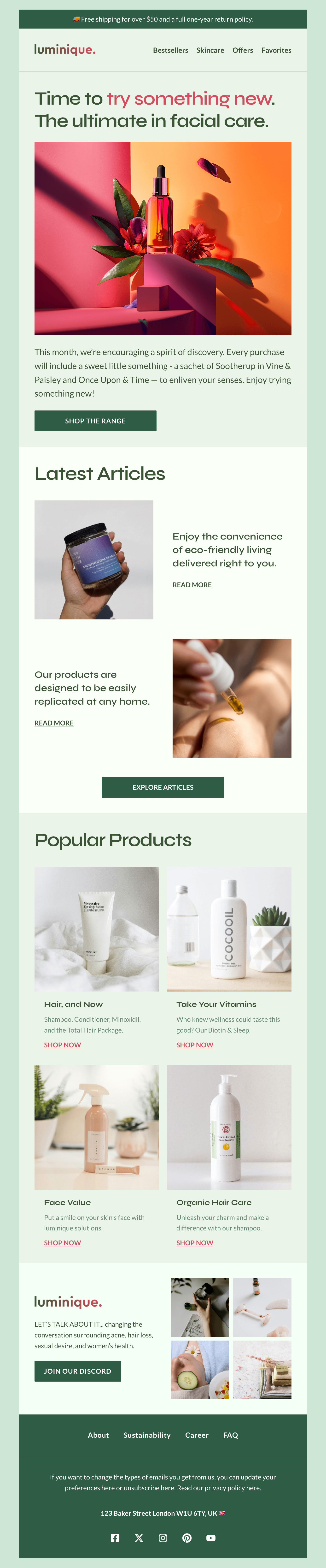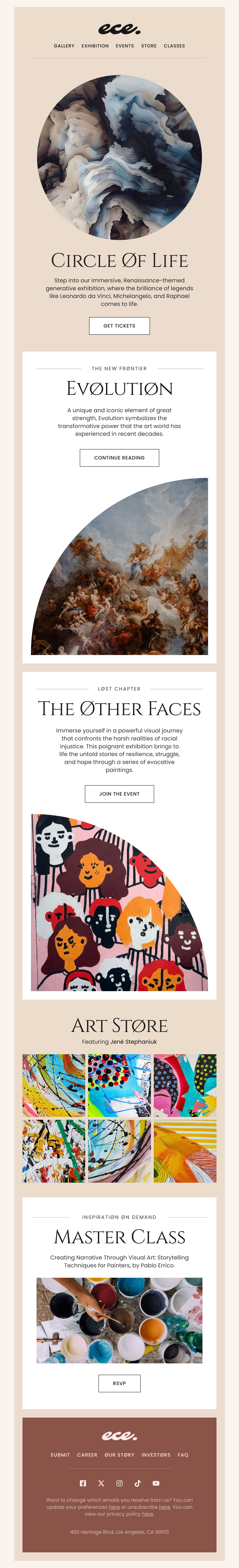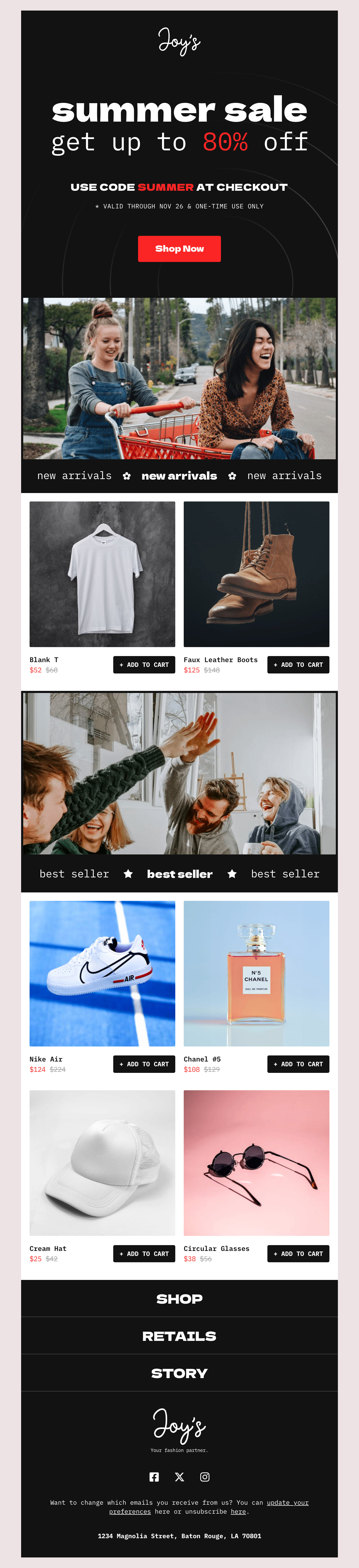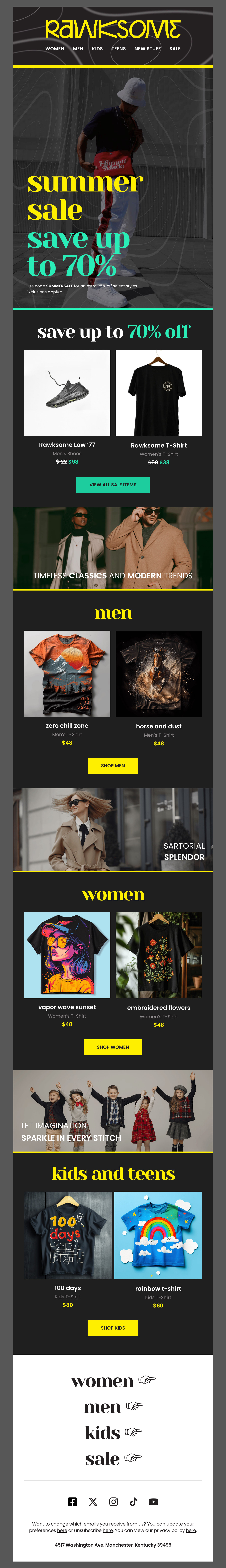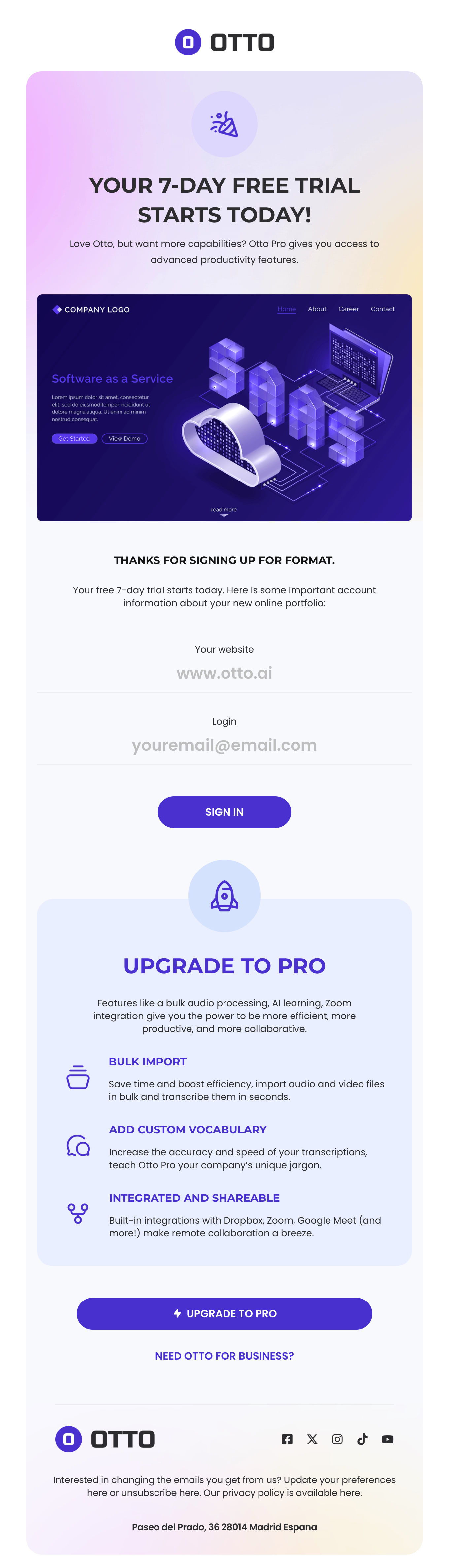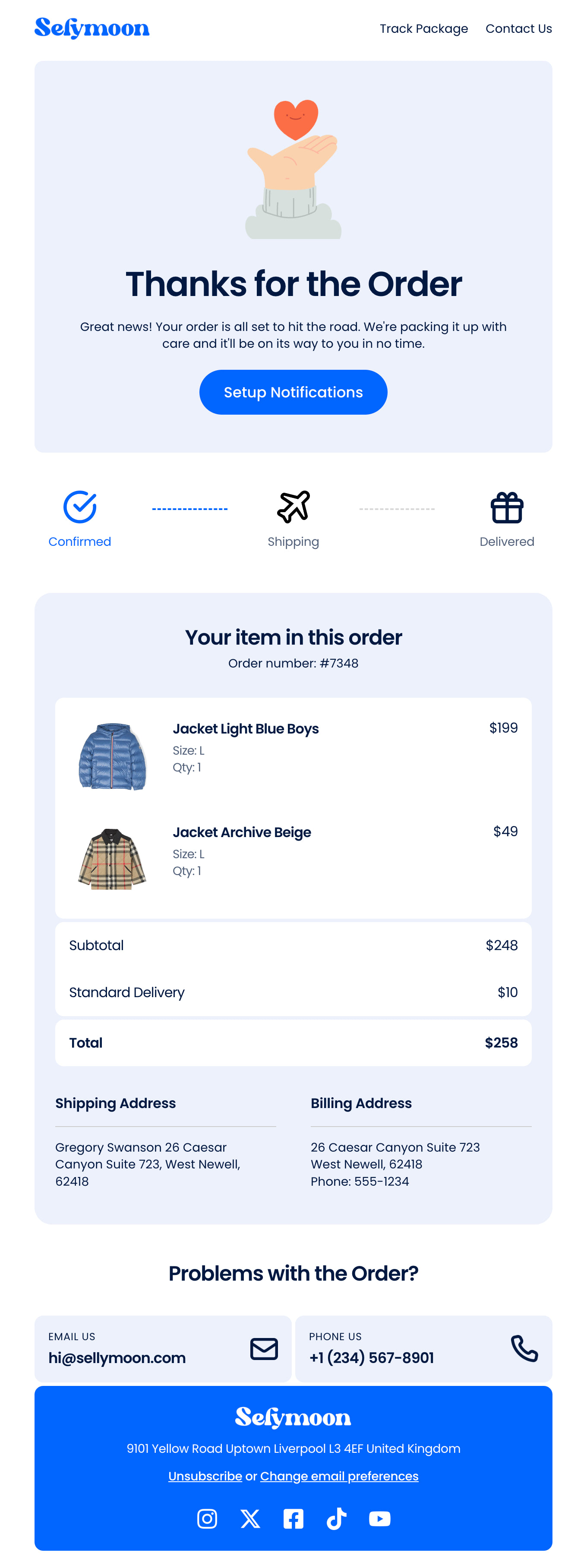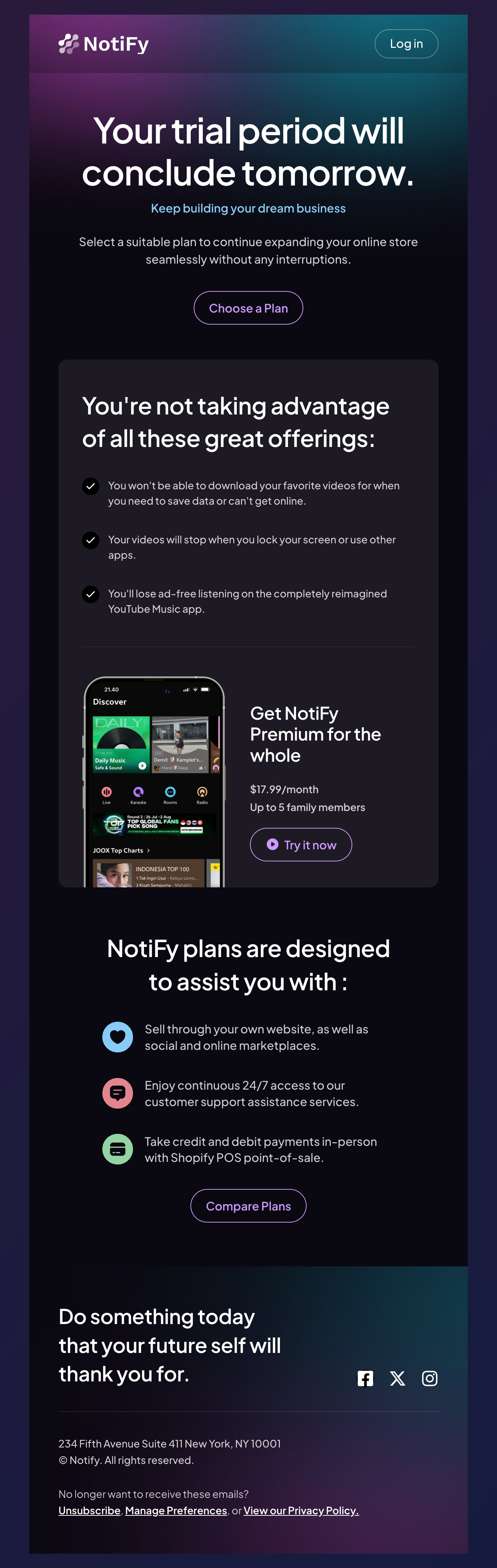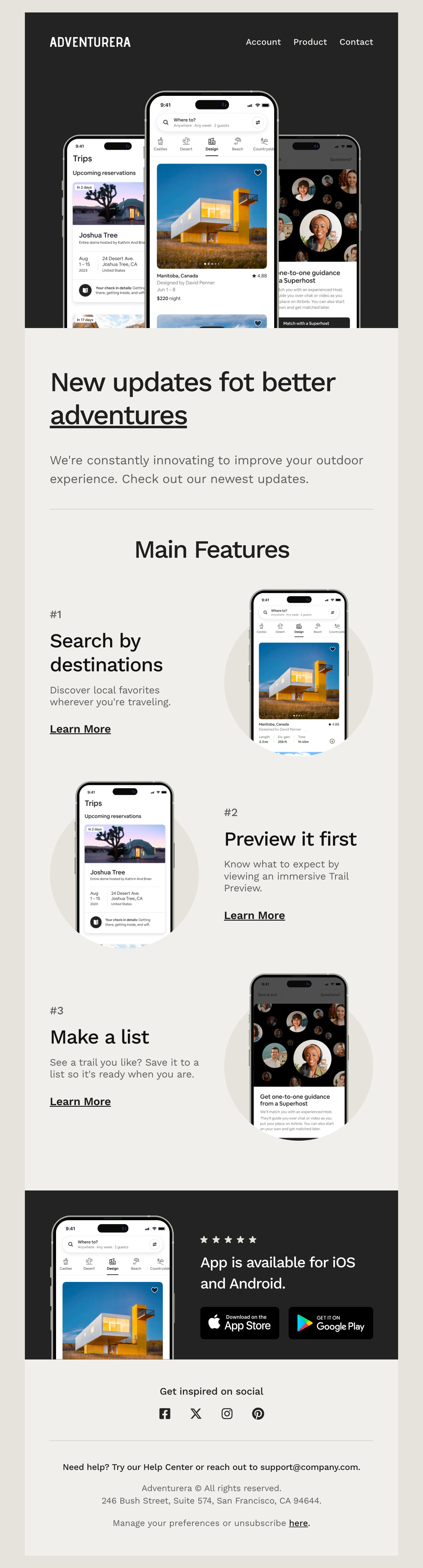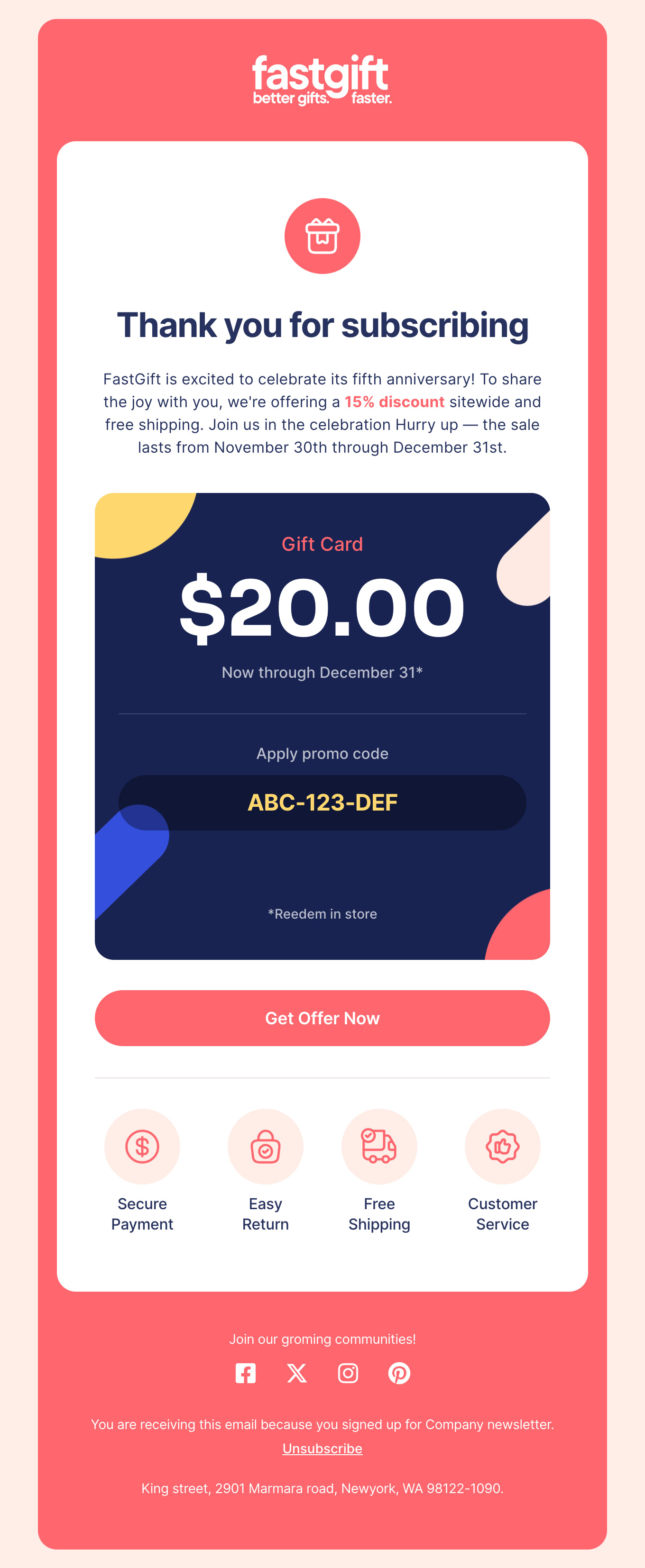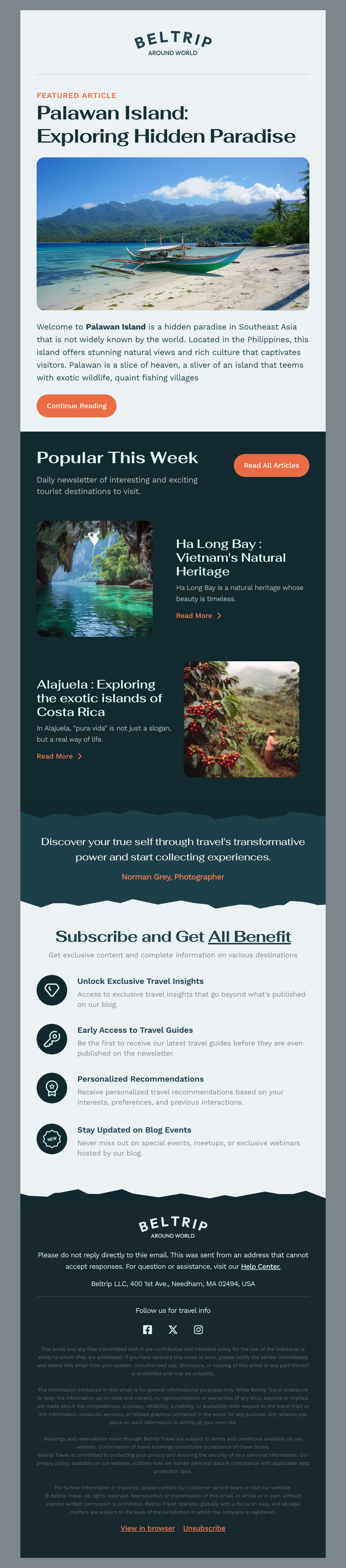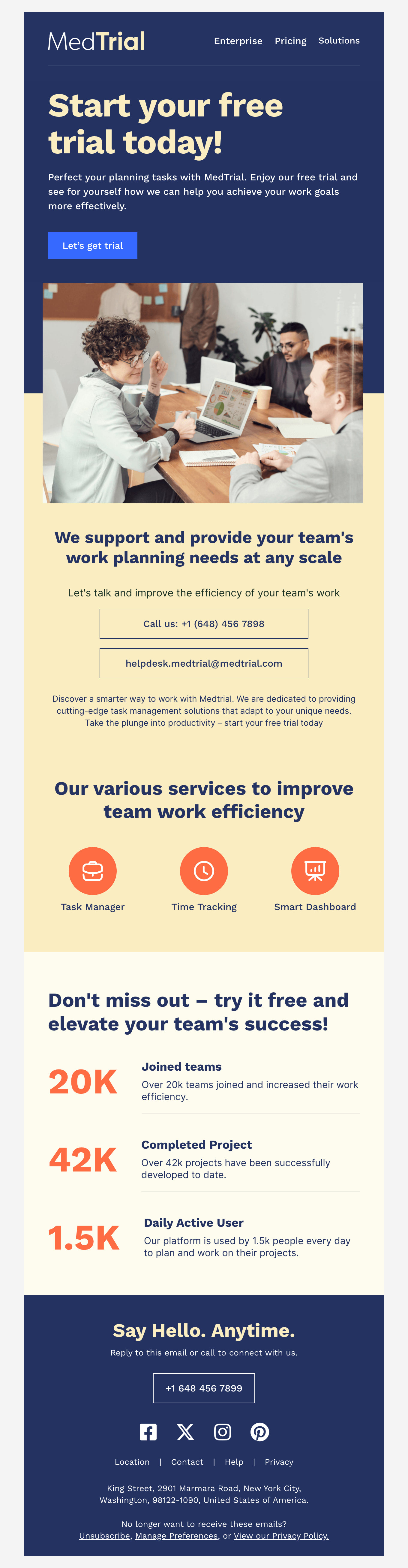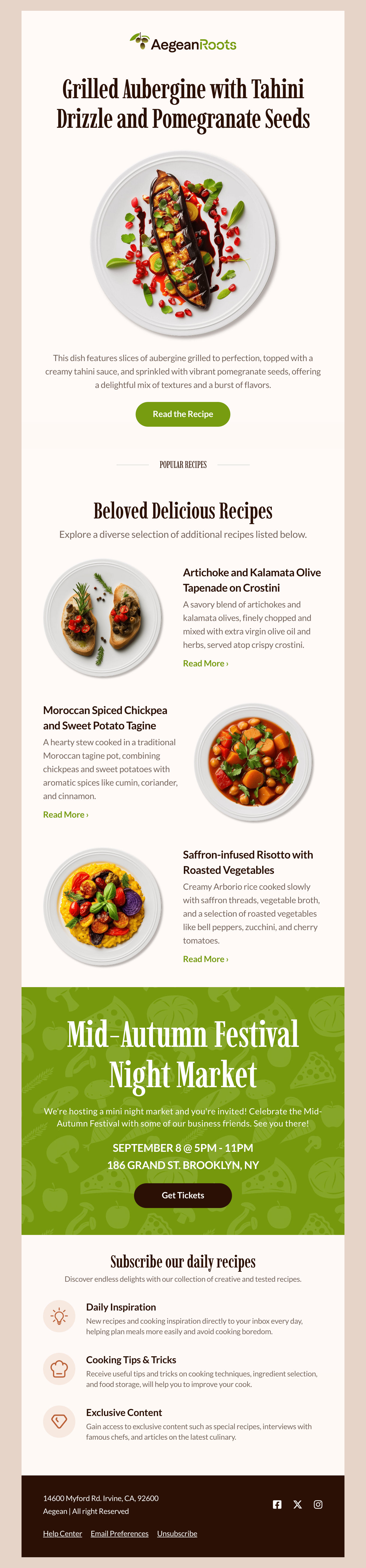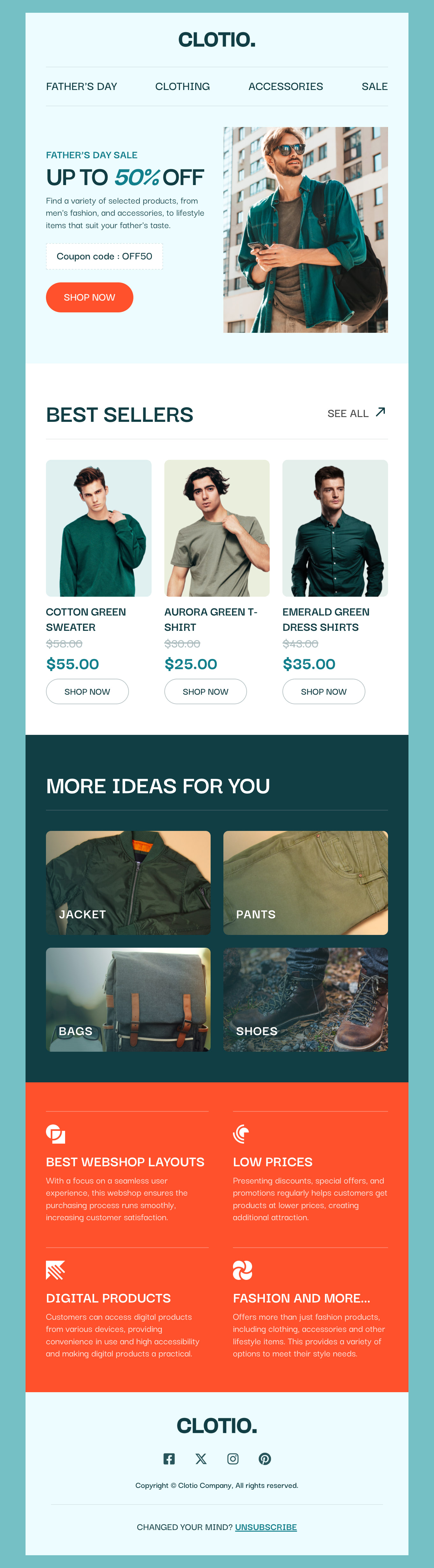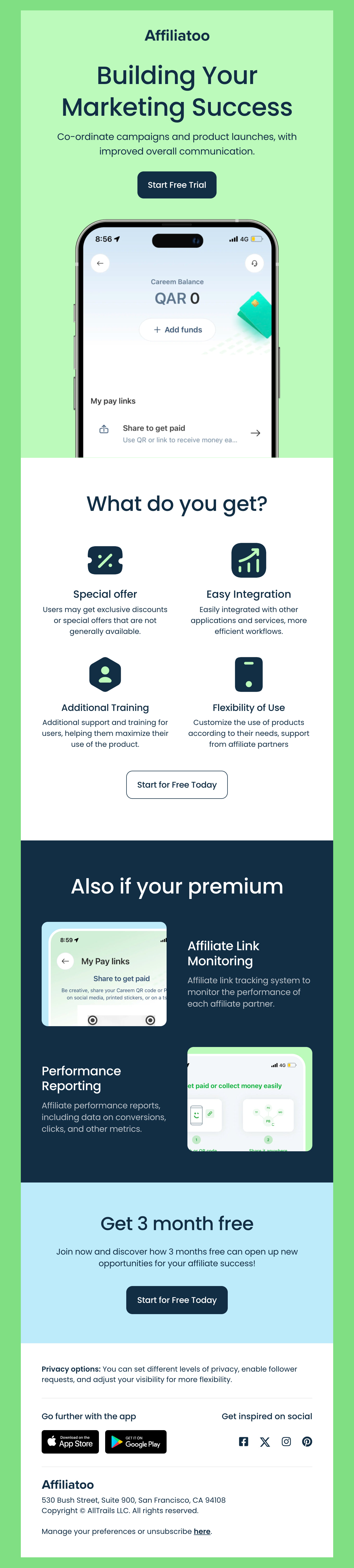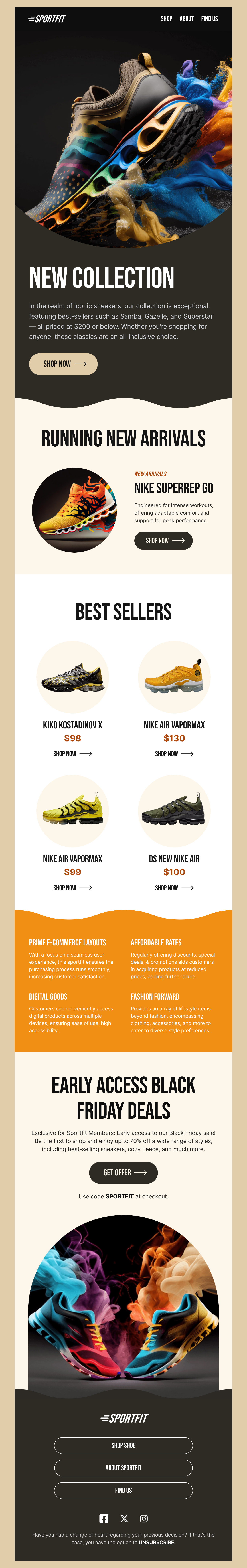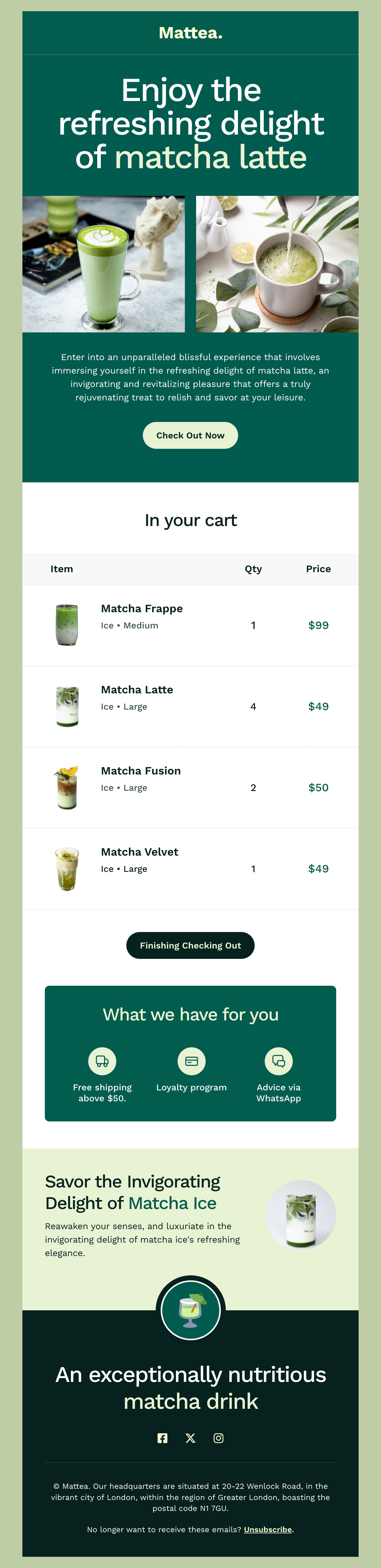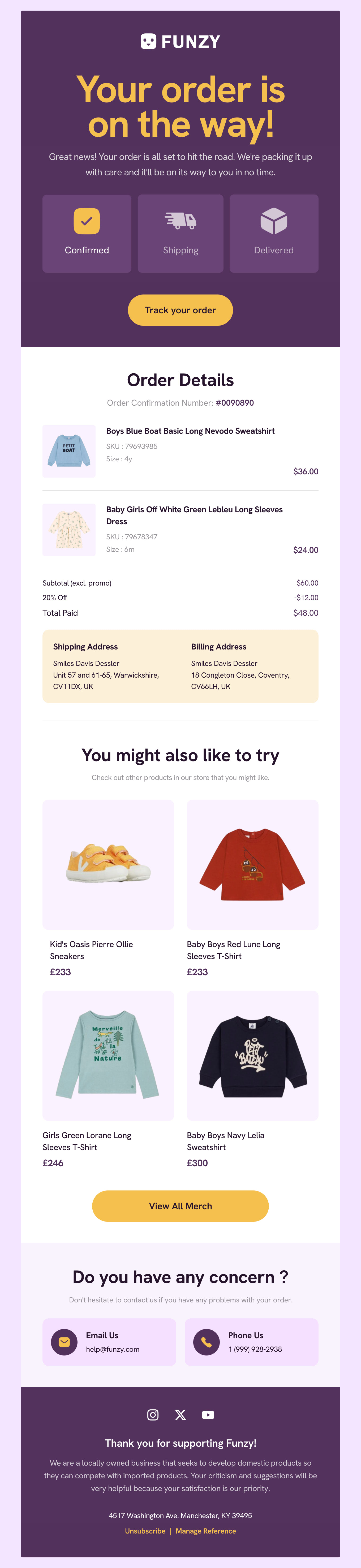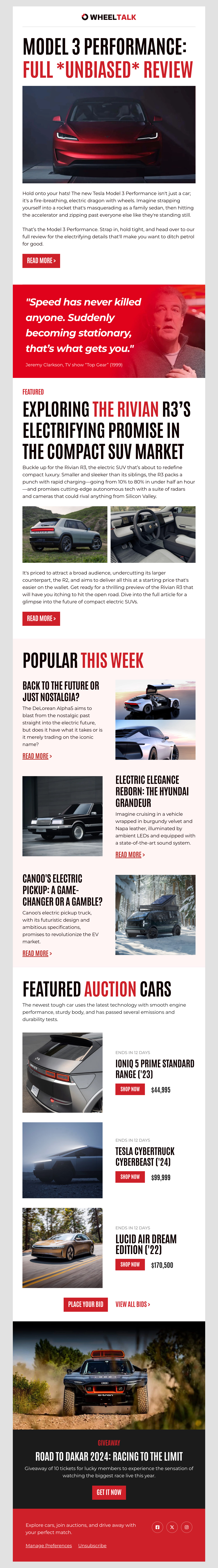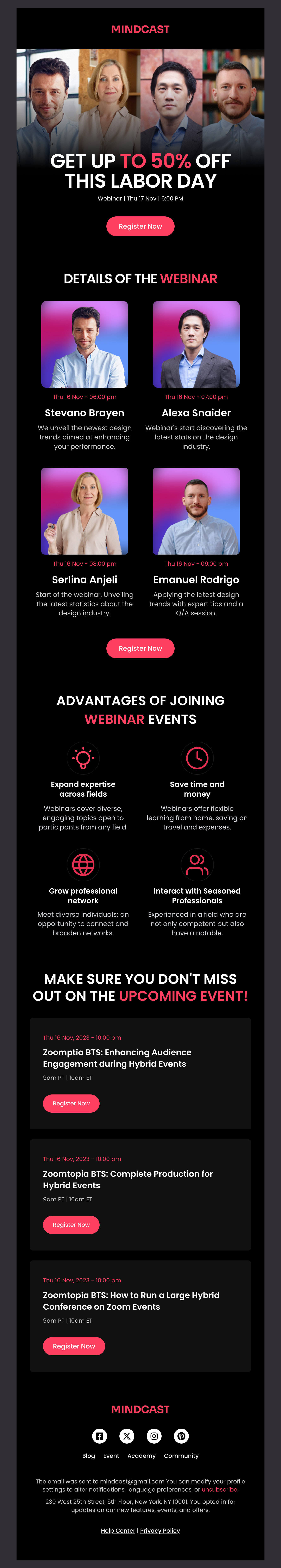Sending Your Email Campaign Through Braze? Here are a Few Important Tips
The Braze platform is a great choice for sending out email campaigns. Braze has high customer ratings and offers a range of features including segmentation, personalization, and several automation use cases.
We think Braze is great if you are an email marketer who is serious about sending data-driven email campaigns to drive higher engagement and conversions.
Here are a few Braze best practices when sending out any campaign, including using any of our stunning email templates created for Braze customers.
Email Marketing Styling Tips
Let’s look at a few elements of your email marketing campaign that make a good first impression.
The Art & Science of a Good Subject Line
Subject lines are a pretty big deal and the first impression your recipient sees. Braze recommends keeping your subject line short and sweet at 6 to 10 words. Add intrigue by piquing interest with a question, showcase your limited stock items, or appeal to FOMO (fear of missing out).
Whatever you do, make that subject line count! There is no one-size-fits-all to creating the perfect subject line. Your approach and tone depend on your industry and audience. We recommend A/B testing your subject lines to see what approach works best.
Style Tips for Braze Email Marketing
There is more to making a good first impression than a smart and impactful subject line. Let’s take a look at a few more factors that make a big difference in the success of your campaign.
Avoid No-Reply Addresses
Avoiding no-reply email addresses is generally a good best practice. One of the reasons no-reply addresses should be avoided is that they tend to be off-putting for readers and data shows they disengage by unsubscribing. No one wants this!
What to Know About Preheader Text
Preheader text is what’s visible after the subject line. Take a look at your inbox. In some emails, you will notice that the message just dives in, and in others, you’ll see a subhead or motto-like copy. Both of these are good depending on your marketing preferences and needs.
Email preheaders can be between 50 and 100 characters.
A Note On Preheader Character Limits
Depending on the mobile client, your preheader has various limits on length. Limits range anywhere from 24 characters on Android Gmail to 119 on desktop Gmail. iOS Gmail has a 30-character limit on mobile while it has a 33-character limit on desktop. For these reasons, it may be best to create optimized text that keeps these differences in mind.
First impressions matter, but with these tips and our professionally designed templates created for Braze users, you can be sure your emails have the best chance of being seen and customers moving to the next phase with you!