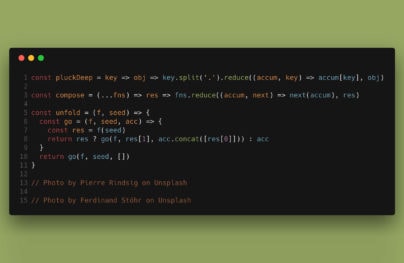Best Privacy-Focused Alternatives to Google Analytics for 2024
Google has a treasure chest of helpful tools. From Chrome Dev Tools to G Suite to Google Meet, there is something for everyone. Among these professional utilities, Google Analytics occupies the lead position.
Created to track website activity, Google Analytics provides data about session duration, pages per session, bounce rate, and more. It’s popular thanks to simple implementation and a free plan. However, everything is not that rosy.
Google has been connected to various privacy concerns among some users, forcing companies to seek privacy-focused alternatives to Google Analytics.
A series of startups have launched and provide similar services without invasion of user privacy and overtly collecting personal data. These services offer almost the same range of instruments and focus on intuitive customer experience so that anyone can derive benefits.
Let’s consider six promising privacy-focused alternatives to Google Analytics in 2024 so that you can find the best fit for your company.
Privacy-Focused Alternatives to Google Analytics
Microanalytics
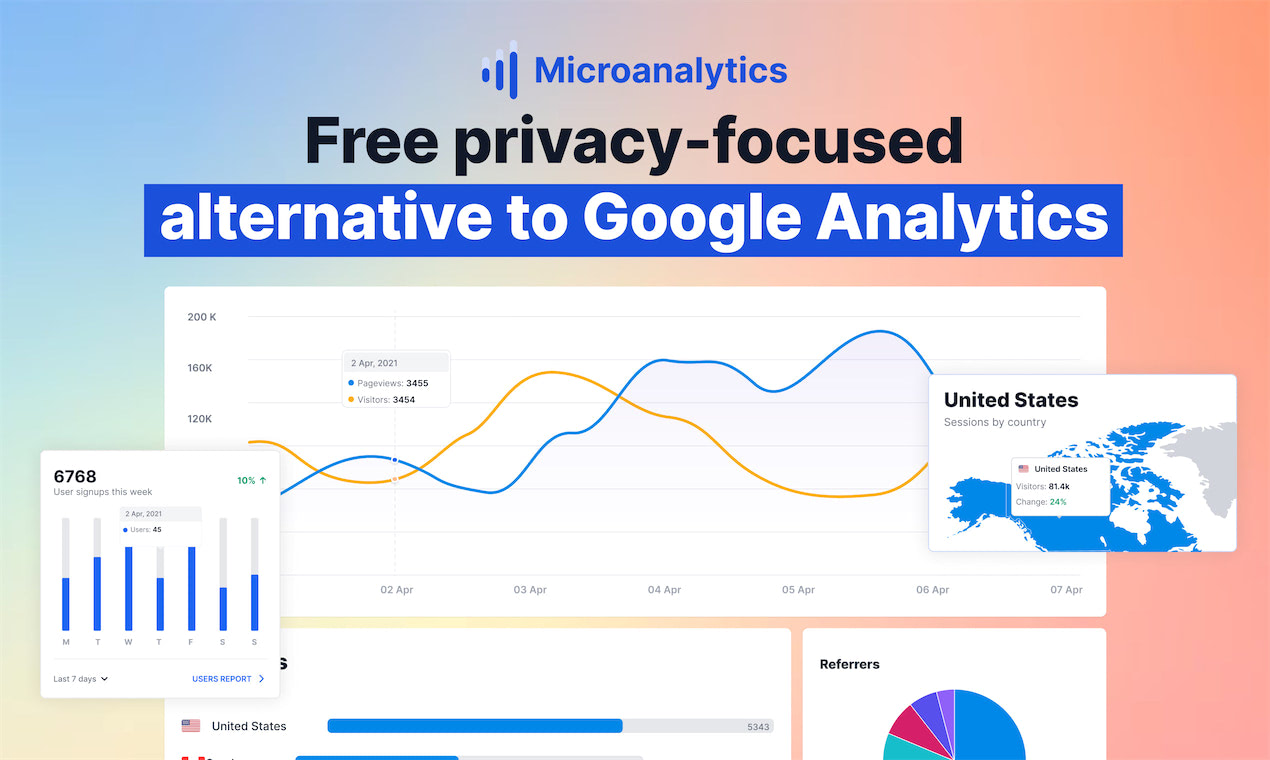
With Postcards Email Builder you can create and edit email templates online without any coding skills! Includes more than 100 components to help you create custom emails templates faster than ever before.
Free Email BuilderFree Email TemplatesMicroanalytics is one of the most powerful privacy-focused alternatives to Google Analytics. In contrast to its famous competitor, it doesn’t track visitors with IP addresses, fingerprints, or cookies. However, it still provides crucial information for your business to thrive.
Hosted in the EU, it is fully compliant with the privacy laws such as GDPR, PECR, and CCPA. It is also said to be powered by renewable energy. So, it gets some extra points there.
That’s not all; among its many impressive features are:
- Easy integration with popular platforms like WordPress, Squarespace, Ghost, Wix, and Weebly.
- Little weight. Its tracking code is less than 1kb in size so that it does not overload nor slow down the website. Performance does not suffer.
- No over-complicated interfaces with complex graphs and treemaps.
- Real-time stats.
- Offline access to your data through a downloadable CSV file.
- Full control over data. Everything stays inside your website. The data is not shared with anyone else.
- Advanced analytics. Collect information such as:
- Behavior of users on the website
- How and when visitors take actions on your website
- How visitors find you
- Where users are from
- What devices visitors use to access your website
As for pricing, Microanalytics has a non-aggressive “fair use” policy. First of all, it offers a free plan for all those who only start their businesses. Everyone else can get reasonable premium plans based on traffic.
Pros of Microanalytics
- Privacy-Centric Approach: Microanalytics is built with a strong commitment to user privacy. It does not track personal data, nor does it use cookies, thereby fully complying with GDPR, CCPA, and PECR regulations. This serves as a significant benefit for companies that emphasize user privacy.
- Intuitive and User-Friendly Design: Microanalytics is recognized for its intuitive, clean, and user-friendly interface, setting it apart from several other analytics platforms that might be complex and hard to navigate. This makes data retrieval easier for users.
- Efficient and Lightweight: Microanalytics’ script is very lightweight and quick, improving load times and the overall performance of the website.
- Openness and Transparency: Microanalytics is open-source, which implies that its code can be scrutinized by anyone, fostering a sense of trust and transparency among its users.
- Absence of Advertiser Tracking: Microanalytics does not participate in ad networks or share your data with third parties, enhancing visitor privacy and reducing the likelihood of the analytics script being blocked.
- Real-Time Data: Microanalytics provides real-time data.
- Pricing: Free and Paid.
Cons of Microanalytics
- Limited Information Scope: While Microanalytics provides key data points, it does not offer as comprehensive information as some services, such as Google Analytics. For instance, it doesn’t give data about user demographics or interests, which might be a downside for businesses seeking detailed customer insights.
- Fewer Integrations: Microanalytics had fewer integrations than its more established counterparts. This may make it less desirable for those who depend on specific software ecosystems.
Simple Analytics
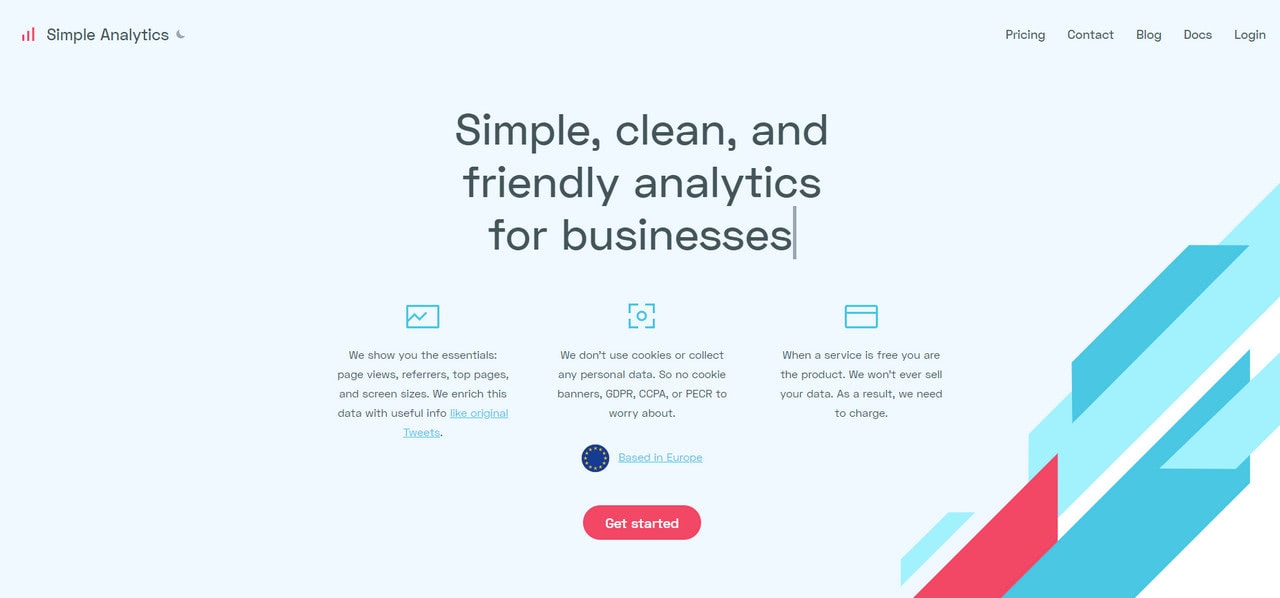
Simple Analytics brands itself as a simple privacy-focused alternative to Google Analytics. Indeed, the tool is very straightforward. It has a clean and friendly interface, thorough analytics that anyone can handle, and an excellent support team.
Much like Microanalytics, the company is based in Europe; therefore, laws and regulations are taken into account. When it comes to data protection, the team ensures everyone that they stick to code ethics that involves:
- Collecting only crucial information and nothing more.
- Putting website owners into driver’s seat. You are in control of data: download or delete it at any time.
- Encryption for drives that store data.
- Not selling your data.
As for features, Simple Analytics comes with all the essentials:
With Startup App and Slides App you can build unlimited websites using the online website editor which includes ready-made designed and coded elements, templates and themes.
Try Startup App Try Slides AppOther Products- Intuitive dashboard that shows such information as referrals, pages, devices, countries, browsers
- Weekly or monthly email reports
- Email reports that can be sent directly to your clients
- Tools for bypassing ad-blockers
- Dark mode and light mode support
- Exporting raw data in CSV format
- JSON API
It does not have a free plan. However, prices are relatively reasonable. For example, you can migrate from Google to Simple Analytics for less than $20 per month.
Pros of Simple Analytics
- Privacy-Focused: Similar to Plausible Analytics, Simple Analytics is built with a strong focus on privacy. It doesn’t use cookies or collect personal data, ensuring GDPR, CCPA, and PECR compliance.
- Easy to Understand: The interface of Simple Analytics is user-friendly and the reports are easy to understand. This makes it suitable for those who aren’t particularly tech-savvy or simply prefer a more straightforward analytics service.
- Unblocked by Ad Blockers: Because it does not involve any tracking or selling data to advertisers, the Simple Analytics script is less likely to be blocked by ad blockers. This allows for more accurate visitor counting.
- Unlimited Websites: Unlike some analytics services, Simple Analytics allows you to use your account on unlimited websites. This can be a cost-effective solution for those managing multiple sites.
- Transparency: Similar to Plausible, Simple Analytics is transparent about their practices and business model, which can instill trust in their users.
Cons of Simple Analytics
- Less Detailed Insights: In comparison to more comprehensive tools like Google Analytics, Simple Analytics provides less granular data. If detailed demographic data or advanced behaviour insights are essential for your business, this could be a disadvantage.
- Limited Integrations: Simple Analytics offered fewer third-party integrations compared to more established competitors.
- Paid Service: Simple Analytics does not offer a free tier. While the pricing is reasonable, this could be a barrier for small businesses or individuals on a tight budget.
- Relatively New Service: Being a newer player in the analytics space, Simple Analytics may not have as extensive a community or resource base as larger, more established providers.
Fathom
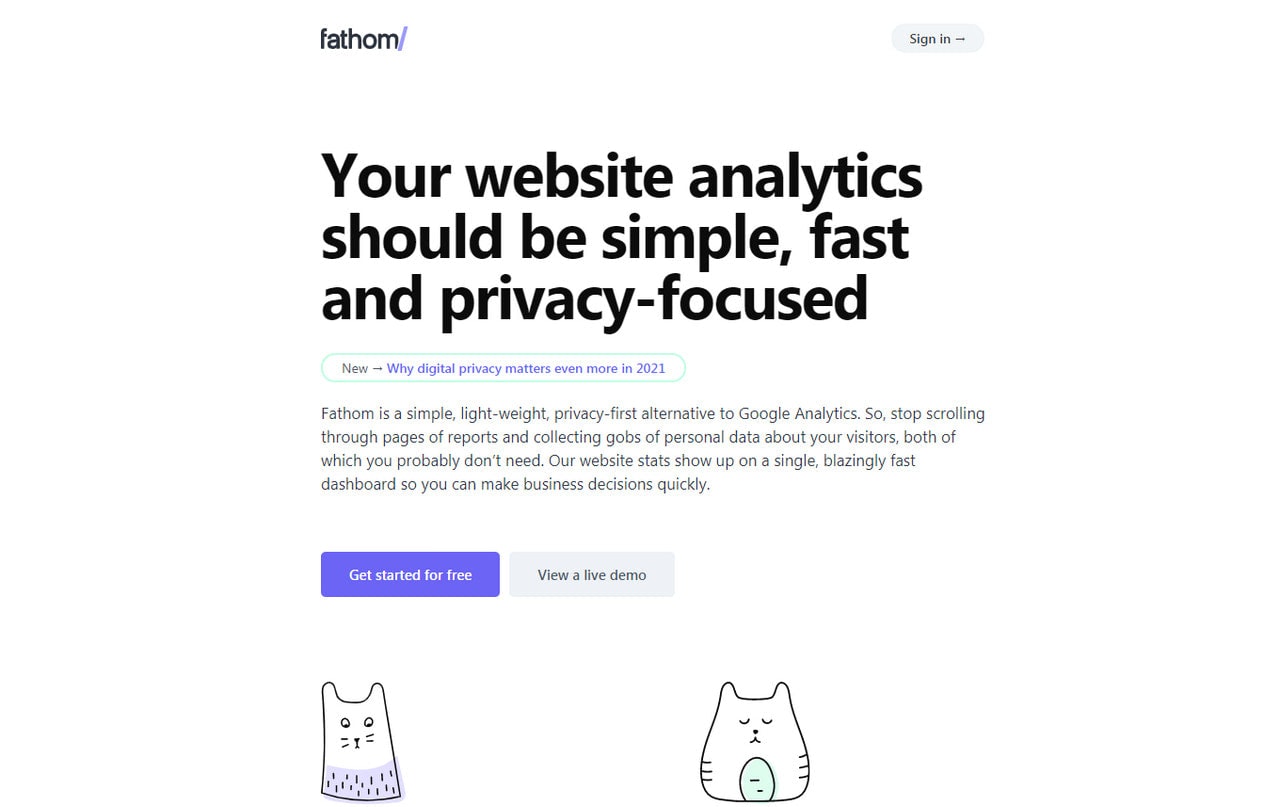
Fathom positions itself as a privacy-first alternative to Google Analytics, an ideal partner for every scale business. Thanks to enterprise-level architecture, the software effectively handles billions of page views and provides the most accurate data.
It is also lightweight, fast, clean, and intuitive. It deliberately stays away from the bulk of data that Google collects, focusing only on crucial information for the brands to thrive. Much like the two previous solutions, it also doesn’t invade digital privacy with cookie notices. Yet, it is still compliant with GDPR, ePrivacy, PECR, and CCPA.
Among its main features are:
- Simple website analytics dashboard that can be handled by non-tech-savvy people.
- Tracking only essential information: top content, top referrers, and a few more useful details.
- Easy integration with any website.
- The fast and lightweight script does not influence overall performance.
As for pricing, much like Simple Analytics, the team sticks to a fair pricing model that protects clients from big bills for occasional overages. Again, no free plan; however, you can add unlimited sites under a single plan.
Pros of Fathom Analytics
- Privacy Centric: Fathom Analytics does not use cookies and does not track personal data, which makes it GDPR, CCPA, and PECR compliant. If privacy is a concern for your website visitors, this is a significant advantage.
- Simple and Clean Interface: Fathom Analytics is known for its simple, clean, and intuitive interface. It’s straightforward to use and understand, making it great for users who want the essentials without the complexity.
- Lightweight: The Fathom tracking script is small and unobtrusive, which helps to improve the performance and load times of websites using it.
- Real-time Analytics: Unlike some alternatives, Fathom Analytics offers real-time analytics. This means you can monitor site traffic as it happens, which could be a crucial feature for some businesses.
- Ad Blocker Friendly: Since Fathom does not participate in any ad networks or share your data with third parties, the tracking script is less likely to be blocked by ad blockers, leading to more accurate analytics.
Cons of Fathom Analytics
- Less Detailed Analytics: Similar to Plausible and Simple Analytics, Fathom Analytics does not offer the same level of detail in its reporting as something like Google Analytics. This could be a downside if you need deep insights or advanced segmentation.
- Limited Integrations: Fathom offers fewer integrations compared to more mature services. If you rely on a specific tech stack, this might be a disadvantage.
- Paid-Only Service: Unlike Google Analytics, which has a free version, Fathom Analytics is a paid service. While it offers competitive pricing, this might be a barrier for small businesses or individual users.
- Less Recognized: While Fathom has been gaining recognition, it’s not as well-known as some of the more established players. This might mean less community support and fewer resources for learning how to use the tool to its full extent.
Plausible
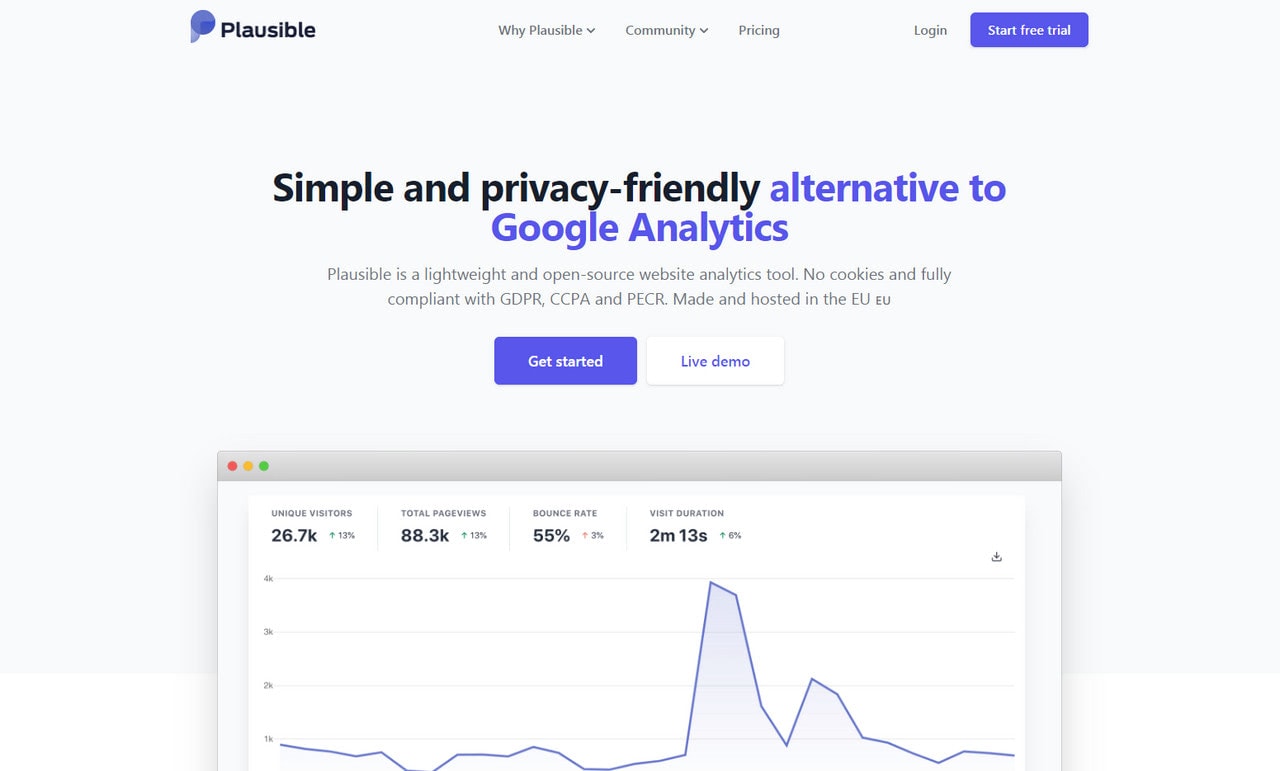
Plausible is an open-source project. However, this does not diminish its capabilities. It is a powerful privacy-focused alternative to Google Analytics that, by the way, is a self-hosted solution providing you an option to host data by yourself instead of sending it to someone else.
It is lightweight and straightforward so that you won’t feel its presence on the website. It is bragging about being five times smaller than the Google Analytics script. Impressive.
It meets all the laws and regulations such as GDPR, CCPA, and PECR. However, it does not use cookies banners. No cross-site or cross-device tracking either.
It comes with numerous essential features, such as:
- Friendly dashboard with crucial information at your fingertips
- Segmentation of the data by any metric
- Analyze tools for paid campaigns and dark traffic using UTM parameters
- Creating custom events
- Conversions tracking
- Weekly email reports
Although the project is open-source, it still has premium plans. They are based on the amount of traffic that the service needs to handle. Therefore, if you have a small company or a startup, it will easily keep you within budget. The cheapest plan starts at $7.5 per month if paid yearly.
Pros of Plausible Analytics
- Privacy-Focused: Plausible Analytics is designed to respect the privacy of website visitors. It does not use cookies, does not collect personal data, and is fully GDPR, CCPA, and PECR compliant. This is a big advantage for businesses that prioritize user privacy.
- Simple and User-Friendly Interface: Unlike some other analytics platforms that can be complicated and challenging to navigate, Plausible Analytics is known for its simple, clean, and user-friendly interface. This makes it easier for users to find the data they’re looking for.
- Lightweight: Plausible is very lightweight and fast, with its script being 45 times smaller than that of Google Analytics. This can help improve load times and overall website performance.
- Transparency: Plausible is open-source, which means its code can be inspected by anyone. This adds a layer of trust and transparency for its users.
- No Advertiser Tracking: Plausible doesn’t participate in any ad networks or share your data with third parties, which ensures better privacy for your visitors and less likelihood of them blocking the analytics script.
Cons of Plausible Analytics
- Less Detailed Information: While Plausible Analytics offers essential data points, it does not provide as much detailed information as some other services, like Google Analytics. For example, it doesn’t provide data about user demographics or interests. This could be a downside for businesses looking for detailed customer insights.
- Limited Integrations: Plausible had fewer integrations than more established competitors. This might make it less appealing for those who rely on specific software ecosystems.
- Cost: Unlike Google Analytics, which offers a free version, Plausible is a paid service. While its pricing is reasonable and straightforward, this could be a barrier for some small businesses or individual users.
- Less Recognized: Given that Plausible is less well-known compared to giants like Google Analytics, some users may find less community support, tutorials, and resources to assist them.
Panelbear
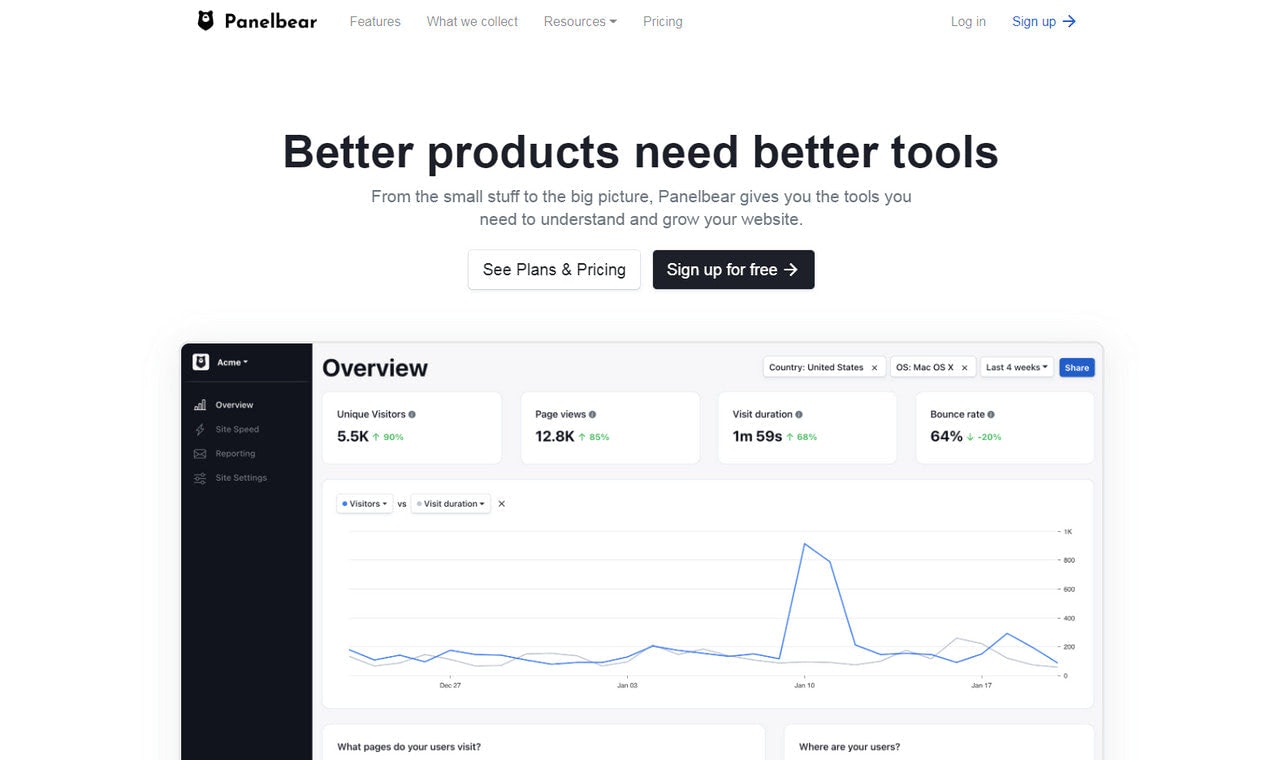
Focusing on tools that help the business grow, Panelbear is a privacy-focused alternative to Google Analytics that fits both small- and large-scale companies. It is simple but powerful. It ticks all the boxes, coming with such vital features as:
- Lightweight script that can be installed on any website within seconds
- No personal data traction. Everything is anonymous
- Intuitive dashboard
- Detailed reports for countries, devices, traffic channels, site performance, and more
- Advanced filtering and breaking down data by any metric dimension
- Quick access to data
- Tracking all your projects from one place
Panelbear has a free plan for projects with up to 5,000 page views. The premium plan starts at $5 per month. It includes basic functionality that is enough for startups and small companies.
Pros of Panelbear
- Privacy-Focused: Panelbear respects user privacy and does not track personal data. It’s designed to be compliant with privacy regulations like GDPR and CCPA. It does not use cookies, meaning you don’t need to worry about cookie consent banners.
- Real-Time Analytics: Panelbear offers real-time analytics, providing immediate insights into your website’s performance and user activity as it happens.
- Simple User Interface: Panelbear offers a clean, intuitive dashboard that is easy to navigate, making it suitable for users who want straightforward analytics without unnecessary complexity.
- Fast and Lightweight: The Panelbear analytics script is fast and has a minimal impact on site load times, ensuring a smooth experience for your site visitors.
- Global Monitoring: Panelbear also provides site speed monitoring from various locations around the world, which can give you a better understanding of your site’s performance for users in different locations.
Cons of Panelbear
- Limited Detailed Analytics: Like many privacy-focused tools, Panelbear doesn’t offer as detailed user demographic or behavioral insights as something like Google Analytics. This could be a disadvantage if you need in-depth user insights for your marketing strategies.
- Limited Integrations: Panelbear had fewer integrations with other tools compared to some of its competitors. Depending on your tech stack, this could be a potential drawback.
- Paid Service: While Panelbear offers a free tier, to access more advanced features and larger volumes of data, you need to opt for one of their paid plans. This could be a barrier for small businesses or individuals on a budget.
- Relatively New: Being a newer entrant in the field of web analytics, Panelbear may not have as large of a community or as many resources as more established tools.
Pirsch
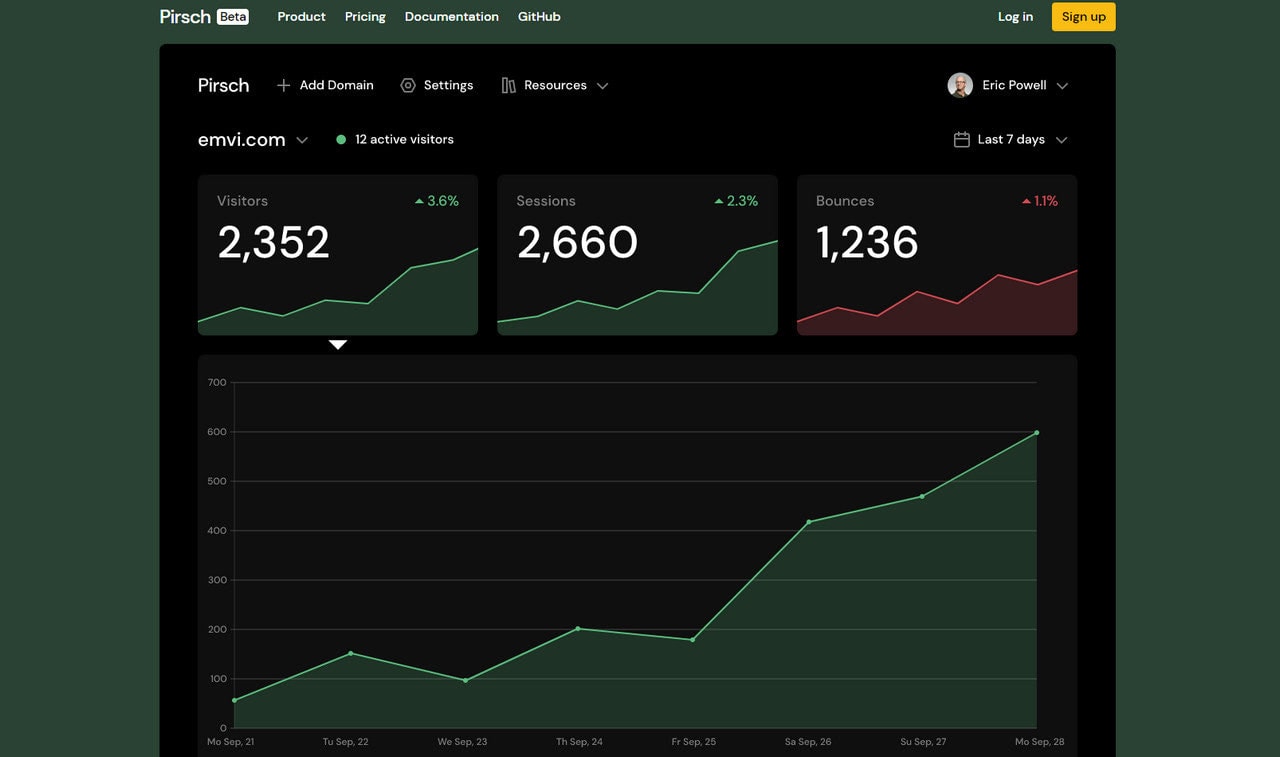
Pirsch gets you cover if you need to track website activity but avoid collecting personal information. It is another open-source project available on GitHub under the MIT license that serves as a reliable privacy-focused alternative to Google Analytics. Even though its code is open to everybody, the team has taken care of security to prevent unauthorized access, disclosure, modification, or unauthorized destruction of the data.
The platform is still on probation: some features like email reports or CSV data export are still in the development stage. Therefore, the platform is released in beta. It already shows some good results.
Pirsch ships with such features as:
- Extensive API so that you can integrate the system into your backend
- Lightweight, drop-in script that’s less than 1kb
- Detailed insights on all your website metrics, including visitor count, sessions, bounces, location, referrer, and more
- Dark and light modes
- Public access on a personal subdomain so that your team members can work on the same project together
As for pricing, the team offers a free 30-days trial. After that, payment depends on monthly traffic. The basic plan starts at $6 per month.
Pros of Pirsch Analytics
- Privacy-Focused: Similar to other alternatives to Google Analytics, Pirsch does not use cookies and does not collect personal data. This ensures a high level of privacy and makes the service compliant with regulations such as GDPR, CCPA, and PECR.
- Easy-to-Use Interface: Pirsch has a straightforward and user-friendly interface that makes it easy for anyone to understand their website’s analytics.
- Real-time Analytics: Pirsch provides real-time analytics, allowing users to monitor their website traffic as it happens. This feature can be beneficial for businesses needing immediate insights.
- Ad Blocker Friendly: Since Pirsch does not engage with ad networks or share data with third parties, the likelihood of its tracking script being blocked by ad blockers is low, ensuring more accurate visitor statistics.
- Open Source: Pirsch is open-source software, adding a level of transparency and the ability for users to contribute to its development or adjust it for their specific needs.
Cons of Pirsch Analytics
- Limited Data Points: Like many privacy-focused alternatives, Pirsch does not offer as detailed insights as tools like Google Analytics. If granular data is crucial for your business strategy, this could be a disadvantage.
- Limited Integrations: Pirsch have fewer third-party integrations compared to some other analytics services. This could potentially limit its utility in more complex tech stacks.
- Paid Service: Pirsch is a paid service and does not offer a free tier. While its pricing is straightforward and competitive, this might be a barrier for some small businesses or individuals.
- Newer Service: Being a newer player in the analytics field, Pirsch might not have the same level of community support, tutorials, and resources as some of the more established services.
Conclusion
Whether our users like it or not, we need to collect data about website activity to stay afloat. More so, clients need this as well, since, with additional information about users’ preferences and needs, we can provide the best user experience. With hyper-personalized custom experiences, we can give clients what they need, shortening their path to the goal and leaving everyone happy.
For the last decade, Google was the only solution that successfully tracked data. The problem lies in the fact that more people believe that the leading search engine cannot be trusted with personal data. Even cookie banners that appear here, there, and pretty much everywhere do not make it better. They only worsen the situation.
One of the ways out is to use privacy-focused alternatives to Google Analytics. The good thing is that many services do almost the same thing. Microanalytics, Plausible, and others are great instruments to track activity and manage your website efficiently without invading user privacy.
Although they don’t yet have solid age and a wealth of experience, they fit the bill and provide more than enough to keep your business on track.