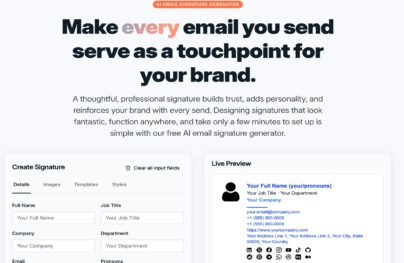10 Best Follow-Up Email Templates After No Response
If you’re also struggling to get a response from a client over email, then you’re not alone. 80% of sales require at least five follow-ups, yet most professionals give up after one or two.
Sometimes you end up being too pushy in the follow-ups or not on the point for it to grab a reader’s attention right away.
So in this guide, I’ll help you understand the right way and time to send a follow-up email after no response.
What Are Follow-Up Emails?
Follow-up emails or reminder emails are messages you send after your initial email was left unanswered by the recipient.
These emails are a polite reminder from your side to keep the conversation alive and intrigue the other person to respond.
Unlike a first outreach, a response follow-up email acknowledges the silence and gives your recipient another chance to act. You can send such emails in scenarios such as booking a meeting, completing a purchase, or replying to a proposal.
With Postcards Email Builder you can create and edit email templates online without any coding skills! Includes more than 100 components to help you create custom emails templates faster than ever before.
Free Email BuilderFree Email TemplatesWhat is the Purpose and Importance of Follow-Up Emails?
Response follow emails, spark interest in a conversation that was otherwise dead.
Here are some reasons you should never skip a follow-up:
- Cuts through inbox noise: Most people receive 121 emails per day, so even important messages get buried. A follow-up can be a noticeable reminder to respond in a cluttered inbox.
- Show persistence and professionalism: A well-crafted follow-up proves you value the relationship.
- Drives conversions: In sales and marketing, follow-up sequences may turn cold leads into revenue.
5 Best Practices to Write a Follow-Up Email and Get a Response
A follow-up email is effective if it’s respectful yet engaging enough to encourage someone to click on it. That’s why your tone should be polite, professional, and non-intrusive.
Avoid guilt-tripping or using phrases like “I’ve emailed you 3 times already.” That kills your chances of getting a reply. But, you also need to nail the right timing, as sending it too late may lose momentum, and sending it too soon also risks being pushy.
To create the right balance of a no-response follow-up email, follow these best practices:
1. Send Follow-up Email at the Right Time
The question isn’t if you should follow up, but when. Ideally, you shouldn’t send a follow-up email until 24 hours have passed since your first email. This gives your recipient enough time to respond while keeping you at the top of their inbox.
2. Write an Awesome Subject Line for Your Follow-up Email
Your subject line is your second chance at grabbing attention. So avoid vague lines like “Just checking in.” Instead, be specific:
- “Quick follow-up on [proposal/project]”
- “Still interested in [benefit/outcome]?”
3. Keep Follow-up Emails Short and Respectful
Your reader is busy, so stick to 2–4 sentences that admit the lack of response, restate your value in email copy, and make it easy to reply.
With Startup App and Slides App you can build unlimited websites using the online website editor which includes ready-made designed and coded elements, templates and themes.
Try Startup App Try Slides AppOther ProductsFor example,
“Hi [Name], just wanted to circle back on my earlier note about [topic]. Are you still considering [solution/next step]?”
4. Always Add Value
A follow-up shouldn’t only be about checking in, but instead offer some value through something new, like a case study, a helpful article, or a reminder of why your message matters.
That’s how you stand out from the inbox clutter.
5. Use a Polite Call-to-Action (CTA)
Follow-ups should be interesting, so don’t end them with a casual CTA like “Let me know.” Instead, guide the recipient toward a specific action:
- “Would [Day] at [Time] work for a quick call?”
- “Can you confirm if you’d like me to hold this slot?”
10 Follow-up Email Examples to Get a Response
Here are some real examples for you to understand how to create a follow-up email that will get you a response:
1. Friendly Reminder
Sometimes, people don’t ignore you on purpose—they just forget. A friendly reminder email keeps things polite while nudging the recipient to take action without sounding pushy.
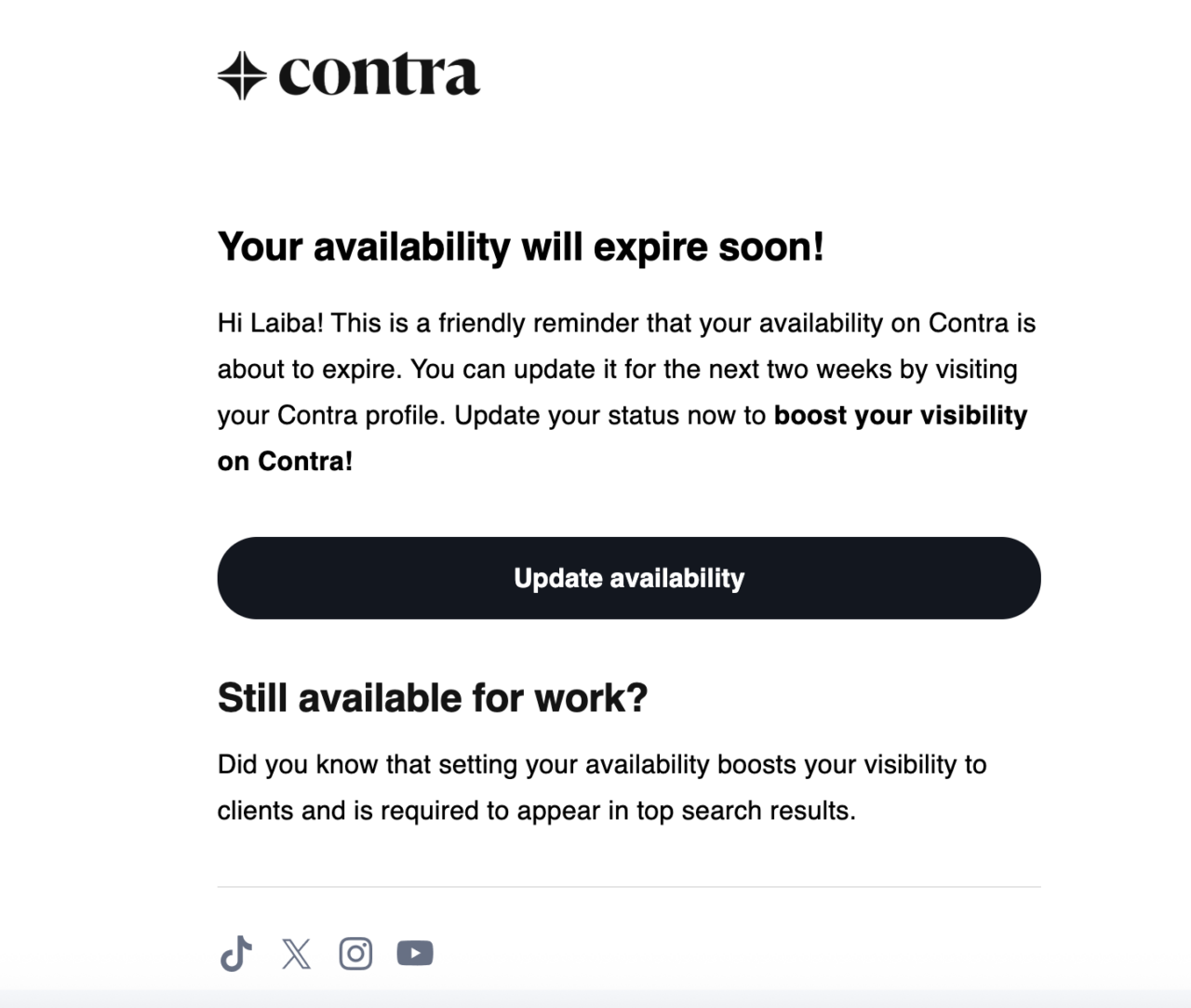
The Contra example here does this perfectly. Notice how it:
- Opens with urgency: “Your availability will expire soon!”
- Personalizes the message by using the recipient’s name.
- Keeps the tone supportive instead of demanding.
- Includes a bold CTA button (“Update availability”) that clearly indicates the next step.
You can use these templates for missed updates, expiring offers, subscription renewals, or incomplete actions, such as forms and profiles.
2. Follow-Up with Incentive
If a typical follow-up doesn’t get a response, sometimes it’s not that the person isn’t interested—they may not find your email valuable enough to act. In such cases, you can use incentive-based follow-ups, as shown in the example below.
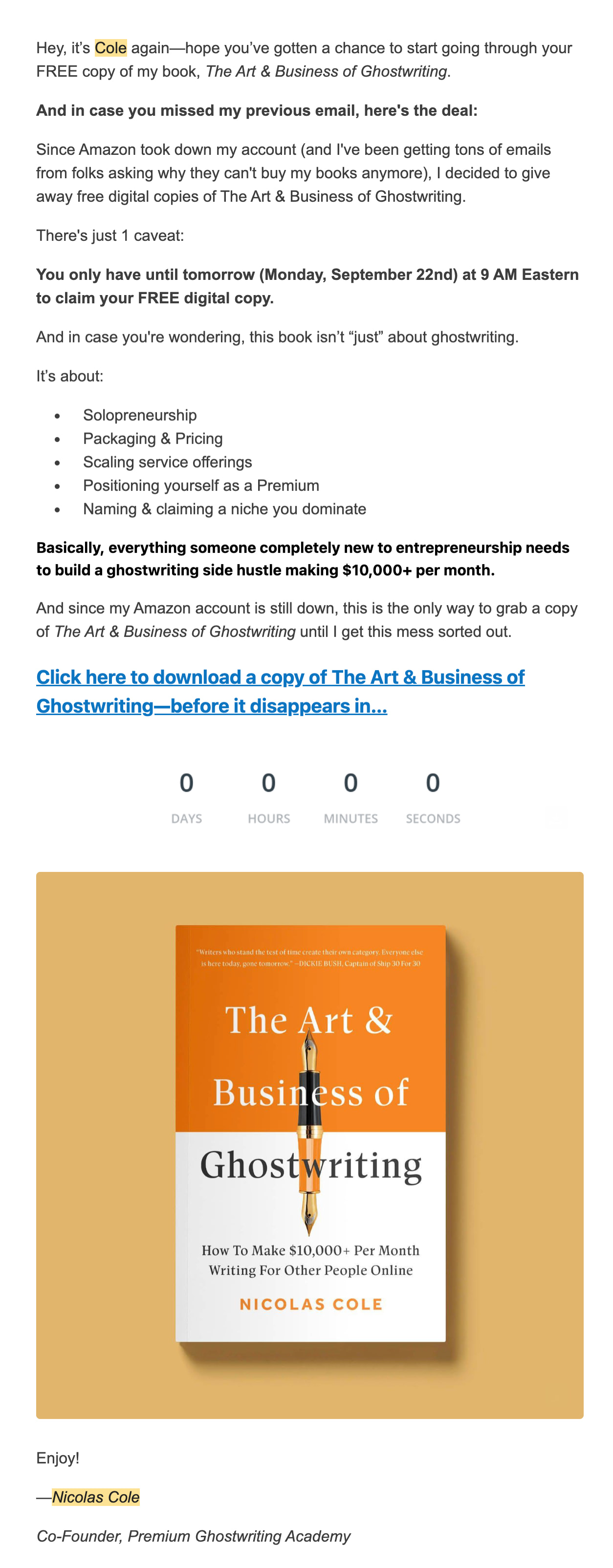
Here, Nicolas Cole offers a free digital copy of her book to re-engage readers. This can encourage the reader to act, as it contains:
- Scarcity & urgency with a clear deadline (“offer ends tomorrow”).
- Tangible value (a free resource worth money).
- Relevance by outlining exactly what the book covers and how it benefits the reader.
- Eye-catching CTA in bold text and a countdown timer to drive action.
3. Following-Up with Potential Customers
Sometimes, potential customers show interest but don’t take the next step. A well-timed follow-up can bridge that gap and move them closer to conversion.
InVision’s example does this perfectly with an email that acts as a gentle nudge to remind users that their access is ready.
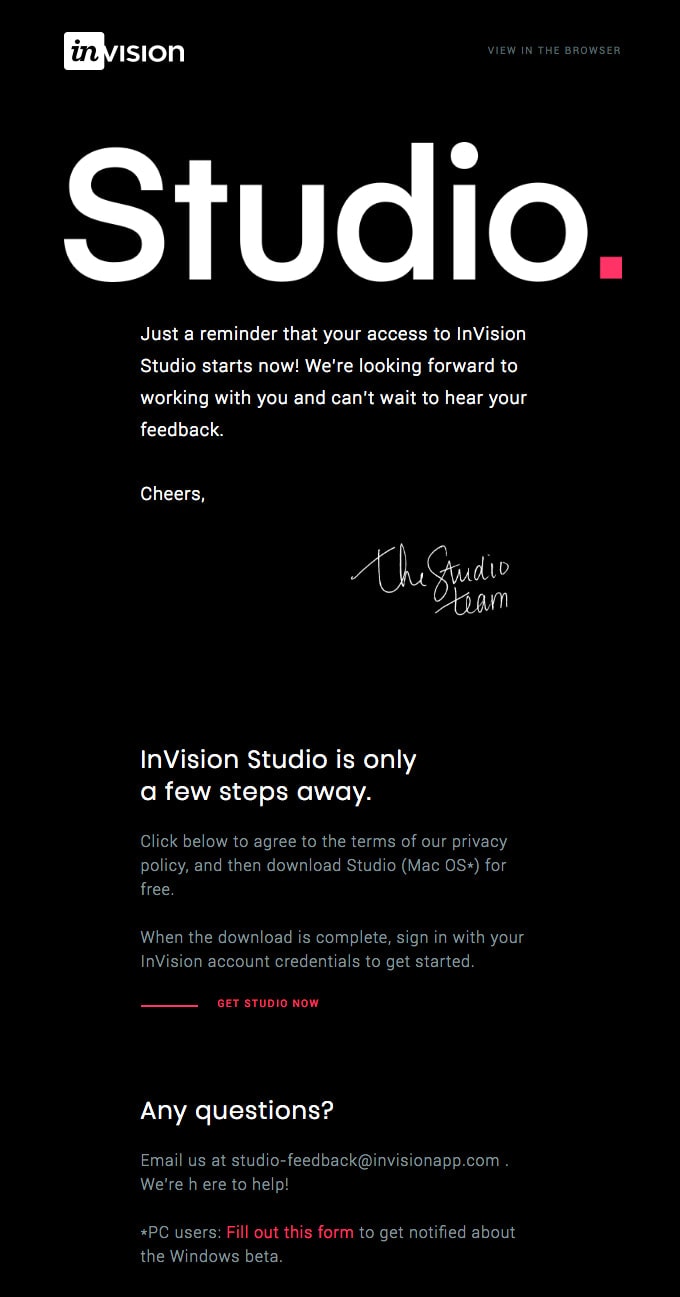
Reminder Email from Invision
It combines clarity with:
- Direct reminder, “Just a reminder that your access starts now!” to keep the message focused.
- Straightforward instructions (agree to terms, download, and sign in). No fluff, no distractions.
- Personal touch (The Studio Team) in the sign-off to add warmth and make it feel less transactional.
4. Follow-Up Reminder for Availing Discount
Discount-based follow-up emails are one of the most effective ways to turn prospects into paying customers. They use urgency and scarcity (two classic persuasion triggers) to drive immediate action.
For example, take a look at this email from SearchEye:
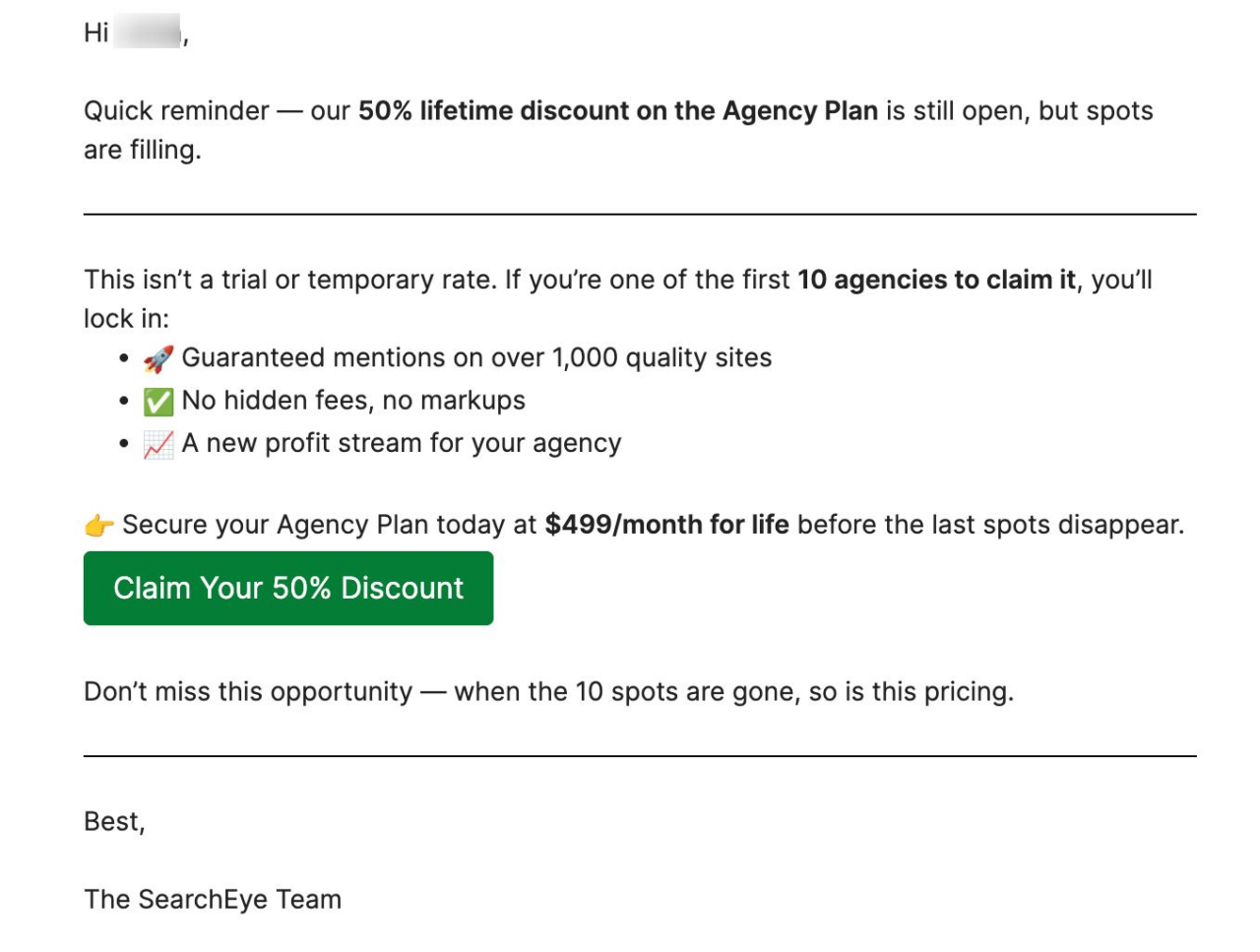
Here’s why I think it’s good:
- The email wastes no time, opening with “Quick reminder” to immediately signal urgency.
- Only the first 10 agencies can claim the deal, making the offer feel exclusive and time-sensitive.
- Instead of just saying “50% off,” the copy highlights long-term benefits like guaranteed mentions on 1,000+ sites and no hidden fees.
- “Claim Your 50% Discount” is bold, action-driven, and reinforces the limited nature of the deal.
5. Polite and Warm Follow-Up Email
Not every follow-up needs to be pushy or sales-driven. Sometimes, a gentle, human touch is what gets a response. This example from Rue shows how to gracefully re-engage inactive subscribers without sounding desperate.
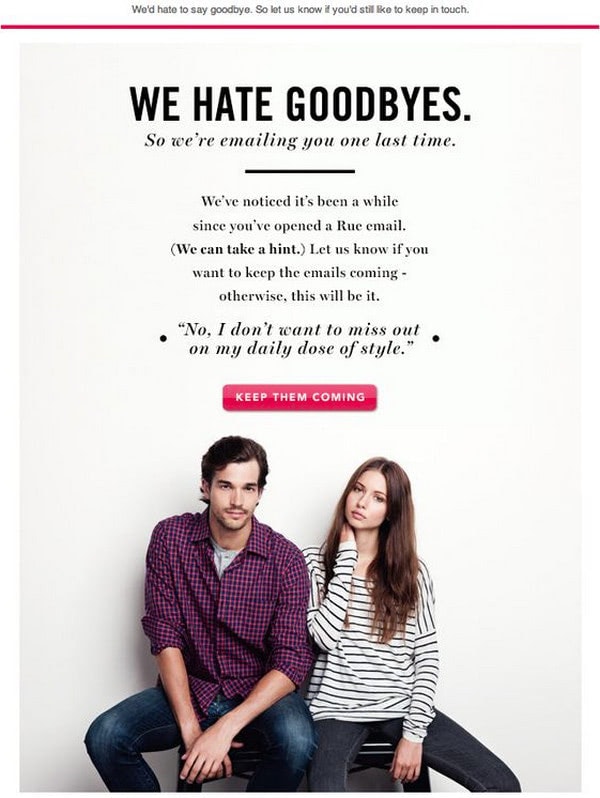
Break-up Email Design
Here’s what it does:
- The subject line “We hate goodbyes” immediately feels personal and relatable, which softens the follow-up.
- The email openly admits, “We’ve noticed it’s been a while,” which shows attentiveness without being judgmental.
- Instead of begging for attention, it gives subscribers the choice to continue receiving emails.
- “Keep them coming” is playful and on-brand, making it easy for subscribers to opt back in.
6. Follow-Up Email for Urgency
Sometimes, the best way to nudge action is by leaning into urgency. Urgency works because it triggers FOMO (fear of missing out).
This follow-up from Secret Weapon PLR creates a clear “last call” that motivates readers to act fast.
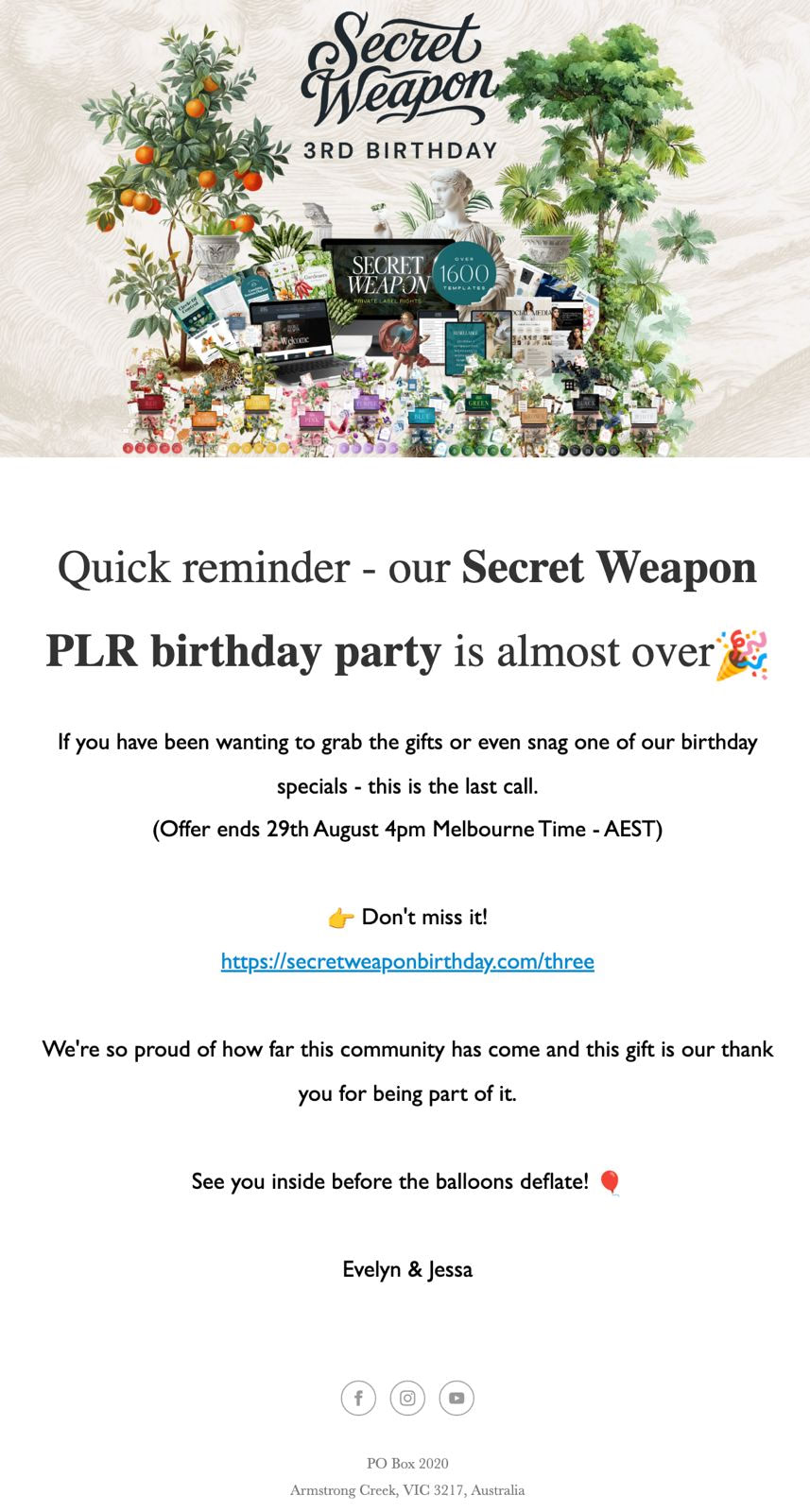
Here’s why it’s a good reminder:
- Phrases like “almost over,” “last call,” and “offer ends 29th August” make the deadline impossible to ignore.
- Instead of sounding pushy, the email thanks subscribers for being part of the journey, making the reminder feel more like an invitation than a hard sell.
- The line “before the balloons deflate” adds a fun, visual element that makes the urgency more memorable.
- A simple link directs subscribers directly to the offer page, minimizing friction.
7. Reminder Email to Apply Before Deadline
People are more likely to take action when time is running out. That’s why deadlines are strong motivators, and this follow-up email from BigCommerce is a great example of how to drive last-minute action.
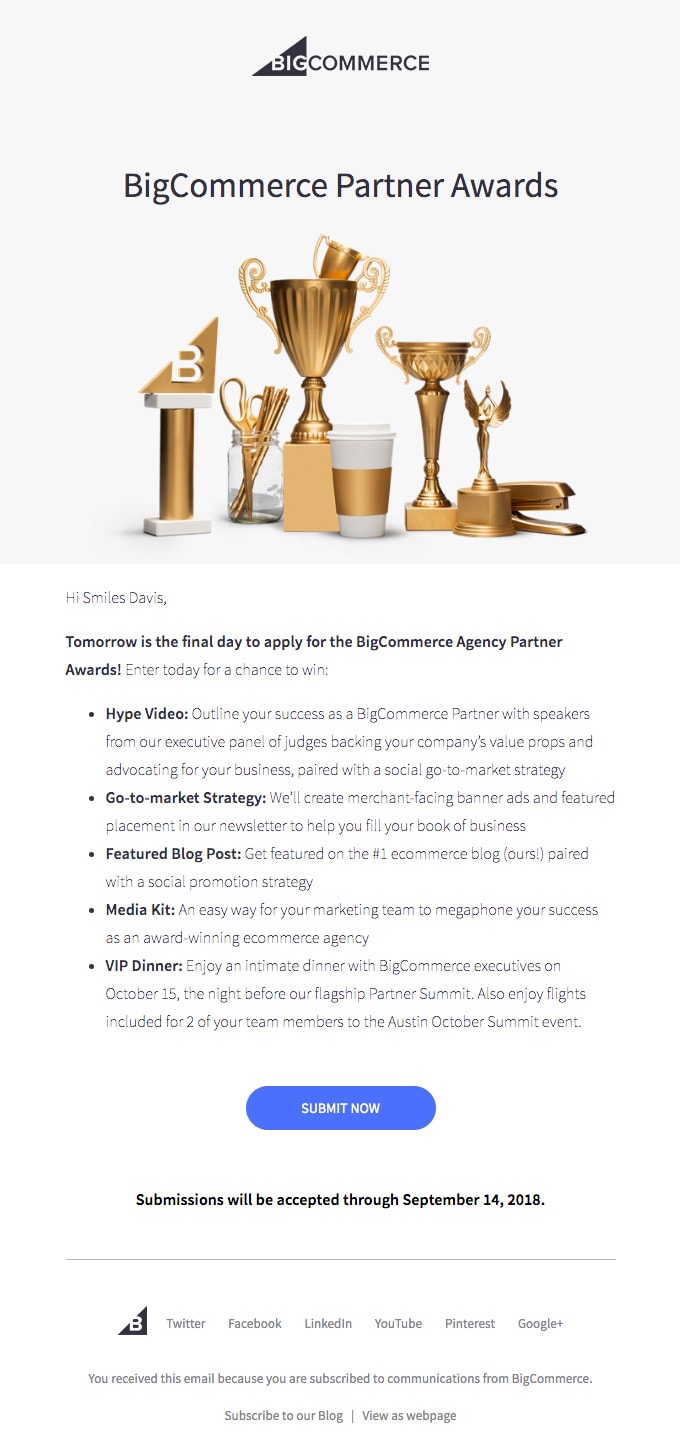
Reminder Email from BigCommerce
In this email:
- The opening line, “tomorrow is the final day,” removes ambiguity and sparks immediate attention.
- Instead of saying “submit now” upfront, the email lists the benefits of winning the award (PR, exposure, media kit, VIP dinner).
- A bold “Submit Now” button makes it easier for readers to act in one click.
- By mentioning judges and promotional support, the email positions the award as prestigious and worth pursuing.
8. Follow-Up on Event Invitation
Event follow-up emails are all about reminders + added value. This Qwoted Media Mixer invite nails it with a friendly tone and clear perks. It goes beyond a simple reminder by using event benefits and social perks to motivate RSVPs.
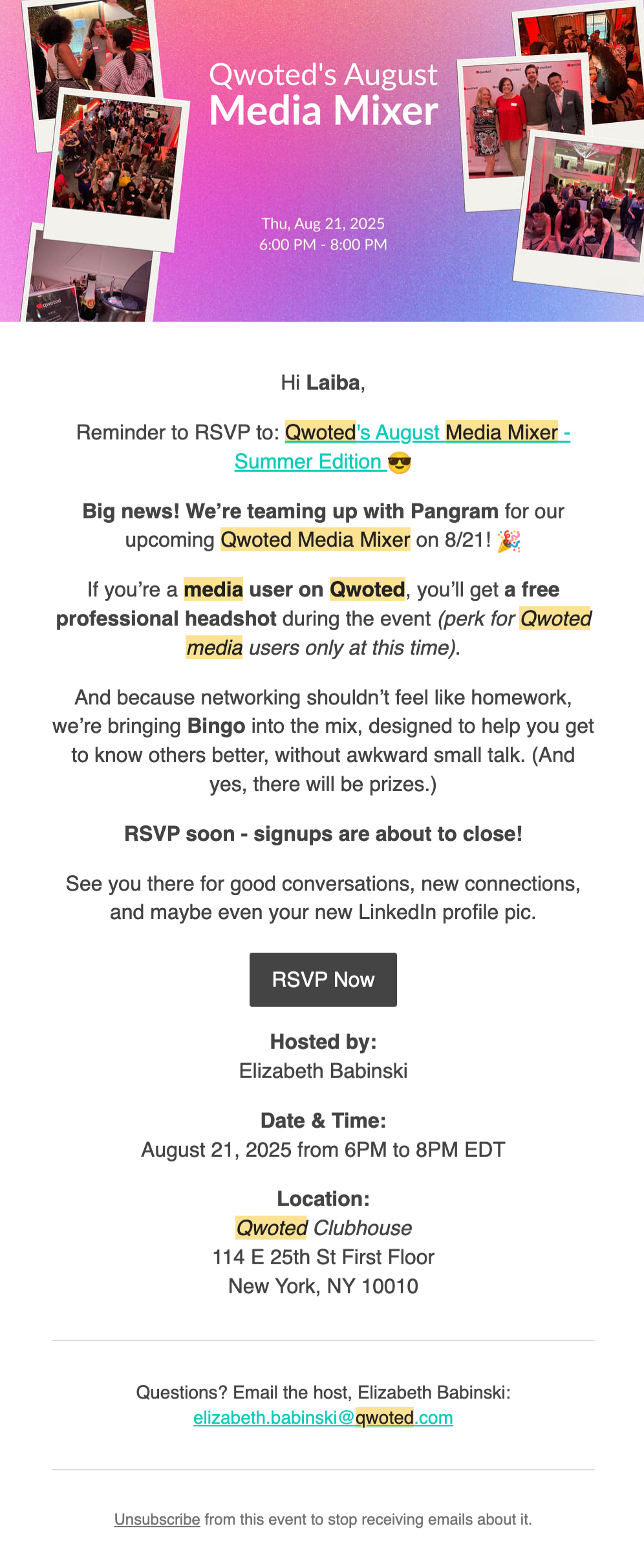
Here’s what I think is good in this email:
- The subject line starts with “Reminder!” and the email repeats that RSVPs are closing soon, which is like a subtle nudge to act.
- A free professional headshot and fun networking Bingo game make the event more appealing and less intimidating.
- Date, time, location, and host details are neatly presented, so there’s no confusion.
- The bold “RSVP Now” button keeps the focus on a single action.
9. Discounts and Incomplete Purchase Reminder Emails
Cart abandonment is so common that around 70.19% of online shopping carts were abandoned before checkout in 2025. That’s why follow-up reminder emails like this one from “Shoply.co” are critical.
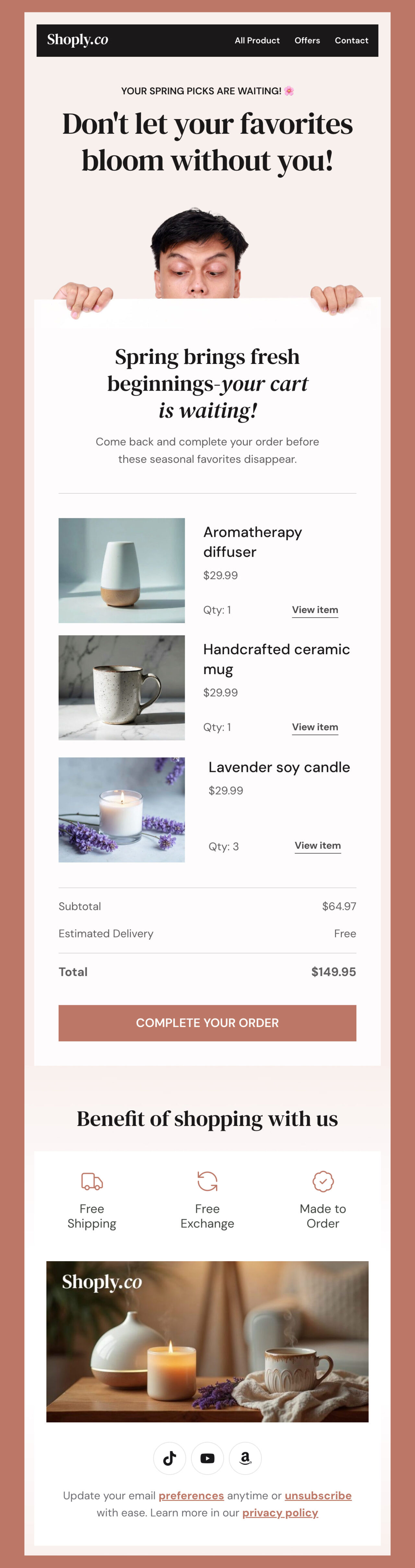
Edit this email template in Postcards
This example gently encourages customers to complete their purchase. Here’s how:
- “Don’t let your favorites bloom without you!” creates FOMO but still stays on the seasonal theme.
- The subtext “Spring brings fresh beginnings—your cart is waiting!” keeps the tone light and not too rushed.
- Images of the exact products left in the cart remind customers what they’re missing.
- “Complete Your Order” is bold, simple, and action-driven.
- Adding “Benefit of shopping with us” at the end (free shipping and easy returns) builds trust and reduces hesitation.
📌 Check out more of these abandoned cart email examples and learn strategies to re-engage shoppers.
10. Last Call Emails for Sales
Nothing drives urgency like a “final chance” email. Scarcity and urgency are among the most powerful persuasion triggers. This example nails it with bold messaging and a ticking deadline.
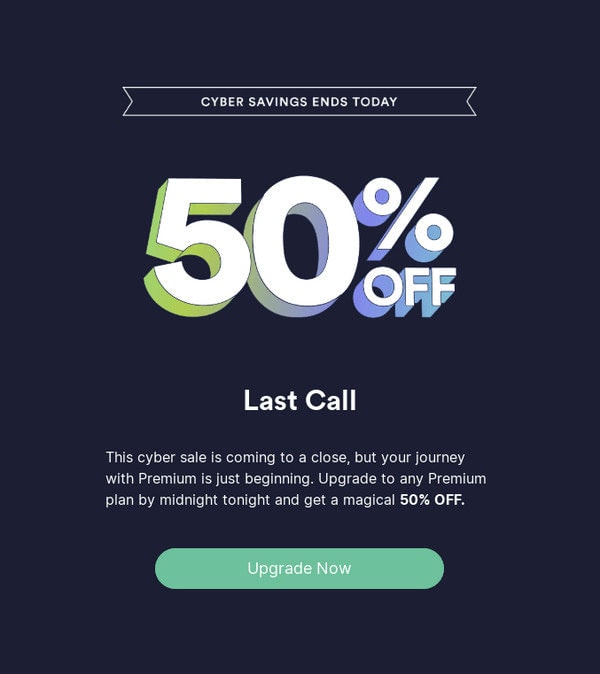
Follow-up Email Example from Grammarly
Here’s why it looks perfect:
- “CYBER SAVINGS ENDS TODAY” leaves no room for hesitation.
- Leading with “50% OFF” makes the value impossible to miss.
- Instead of only talking about the discount, the email reminds users that “your journey with Premium is just beginning.” This connects the deal to long-term benefits.
- The “Upgrade Now” button is action-oriented and leaves zero confusion.
- All of this is on point yet short.
Do’s and Don’ts of Follow-Up Emails
A polite nudge can revive a conversation, but a poorly worded reminder can ruin your chances. So, here are some do’s and don’ts that you should consider:
Do’s of Follow-Up Emails
- Give at least 2–5 business days after your initial email.
- Use the recipient’s name, reference your last conversation, or mention something specific to their business.
- Stick to 2–4 sentences max because clarity is better than long paragraphs.
- End with a clear action request like:
- “Would you be open to a quick call next week?”
- “Is this still a priority for your team?”
Don’ts of Follow-up Emails
- Avoid lines like “I guess you’re ignoring me.” They damage your professional image.
- 3–4 follow-ups is the industry standard. After that, move on or pause.
- Subject lines like “Just checking in” or “Following up” blend into inbox noise. Be specific about your value.
- Always include an unsubscribe link if sending bulk follow-ups (CAN-SPAM, GDPR rules apply).
Design the Perfect Follow-Up Email with Pre-Built Templates
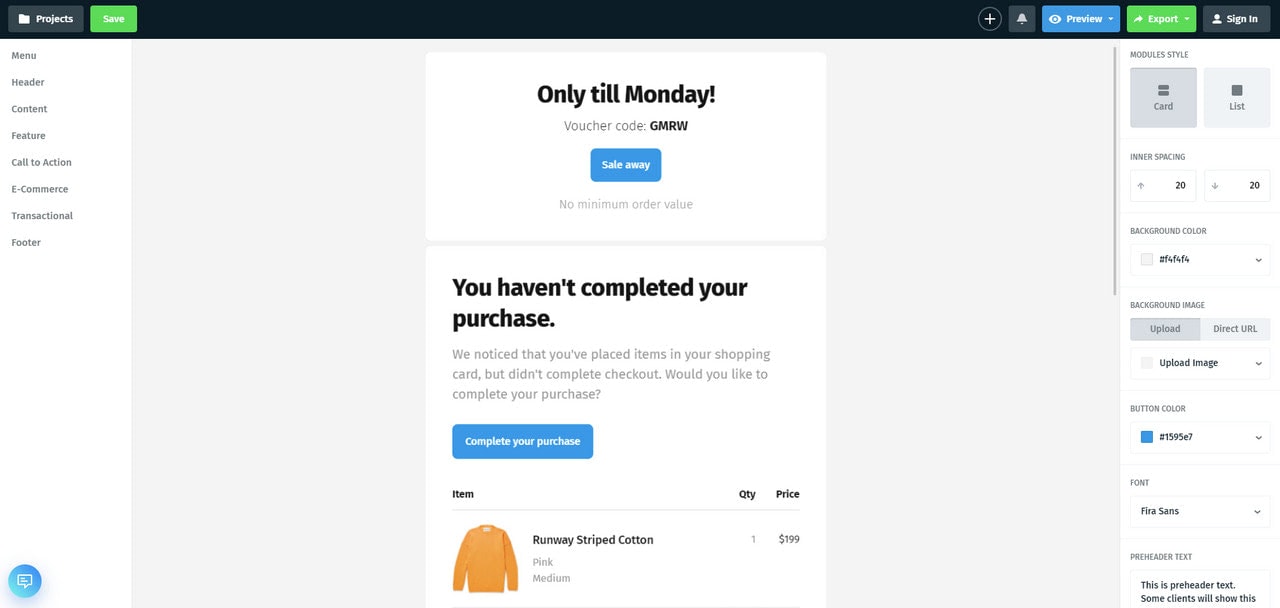
Even the best follow-up copy can fail if the design feels clunky or unprofessional. A clean, well-structured email makes your message easier to read.
Our Postcards editor makes it easy to customize ready-made email templates according to your needs with drag-and-drop modules.
Want to see how? Select an email template and start customizing it today!
FAQs
What Is the Best Interval to Send a Reminder Email?
The best interval is 2–5 business days after your first email. This gives the recipient enough time to respond without feeling rushed.
How to Politely Follow Up After Getting No Response from an Email?
Keep it short and respectful. Reference your previous email, add value (like a resource or tip), and end with a clear but polite CTA such as, “Would you like me to resend the details?”
When Should You Stop Sending Follow-Up Emails?
You may stop after 3 to 4 follow-ups. Beyond that, you risk damaging your sender reputation and appearing spammy.
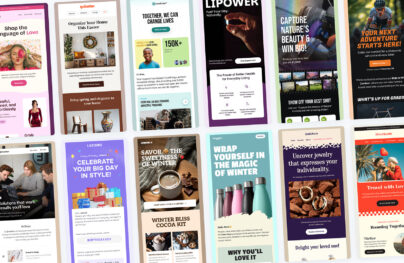




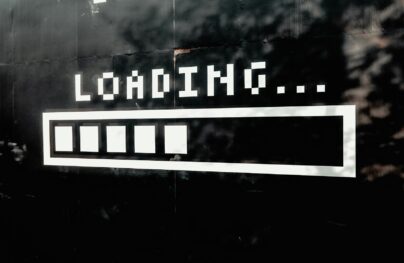
![How to Send a Newsletter in Gmail [Different Methods & Templates]](https://designmodo.com/wp-content/uploads/2025/12/gmail-404x263.jpg)