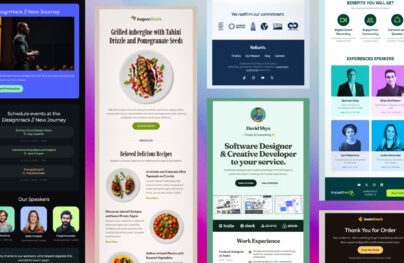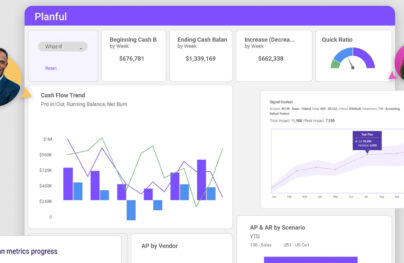How to Prepare Your Email Marketing Strategy for iOS 15
Apple is famous for its immense love for privacy. They were the ones who introduced the Find My iPhone feature, encryption of email attachments, Activation Lock, Touch ID, six-digit passcodes, and Face ID.
And this summer, they have proved to everyone that they are the most privacy-sensitive big technology. iOS 15, the new version of their operating system, takes user privacy to the next level, dramatically separating the company from long-standing rivals Android and Windows.
These new protections include a privacy dashboard built upon the App Tracking Transparency feature, encryption of web traffic to forbid third parties to intercept, and mail privacy protection to block spammers from learning about your email or internet activity.

So, it is good news for Apple fans since iOS 15 will make phones less prone to fraud, identity theft, and espionage campaigns. But it is bad news for digital entrepreneurs who rely heavily on email marketing to push their business forward and generate much-needed revenue since the new version will erect substantial barriers.
Let’s dive a bit deeper into the new mail privacy protection feature to find out what it means for entrepreneurs and how it can impact email campaigns and marketing strategies in the future.
What Does iOS 15 Mean for Email Marketing?
Rolling out this fall, new features that promise to be game-changers in the email marketing arena are “Mail Privacy Protection” and “Hide My E-mail.”
With Postcards Email Builder you can create and edit email templates online without any coding skills! Includes more than 100 components to help you create custom emails templates faster than ever before.
Free Email BuilderFree Email TemplatesWhile for regular users, they are meant to build an impenetrable fortress around personal data by, for example, allowing using unique random Apple-created email addresses or hiding IP address to prevent senders from identifying user’s location, for email marketers they are meant to become a massive roadblock on their path to success in the digital expanses. Let’s get down to the heart of the matter.
Hide My Email Feature
To limit the amount of data senders collect from users, Apple has suggested hiding email addresses from the platforms and vendors.
The process implies using fake yet unique email addresses automatically generated by Apple when you sign up for services, digital stores, or other websites and portals. All the new temporary e-mails are connected to the original one to forward all the correspondence to the user. Users, in their turn, have a password manager for email addresses where they can operate and delete instances.
The cornerstone of this approach is that if the email marketer sends spammy e-mails, users can quickly delete a temporary address, leaving their beloved original addresses safe and sound. This extra layer of protection is supposed to build a wall between the spammer and users and help to define companies that sell personal information.
So, what does it mean for law-abiding email marketers?
The main problem with this approach is that email marketers will no longer see the user’s actual email address. In addition, the system will continue to obscure the email address in the reply.
Although you can still send digital blasts and promos and even get feedback, assessing the marketing campaign’s efficiency is becoming difficult. This may also cause “hard” bounces because users may delete these temporary e-mails without any particular reason.
The increased amount of “hard” bounces leads to a low deliverability rate. The latter is essential for maintaining a good sender’s reputation and ensuring high open rates related to conversions and lead generation.
With Startup App and Slides App you can build unlimited websites using the online website editor which includes ready-made designed and coded elements, templates and themes.
Try Startup App Try Slides AppOther ProductsTo make matters worse, Apple does not limit the number of generated email addresses for the users, so they literally can have thousands of them. This may drastically inflate your subscription list and cause some unwarranted charges.
As if hiding email addresses from email marketers were not bad enough, Apple has come up with an even better way to make the life of email marketers miserable. Mail privacy protection is another big thing that Apple will enforce in the new version of iOS. It will erect actual barriers in running email marketing campaigns the usual way.
Mail Privacy Protection Feature
The Mail Privacy Protection feature will prevent marketers, email service providers, and various analytical services from tracking recipient’s activity by putting a stop to using invisible tracking pixels in email messages. The solution is simple: the system downloads all the images in the background regardless of the email being opened or not.
So, what does it mean for email marketers?
This feature will hide such crucial information as:
- Whether the user opened the e-mail
- Whether the email was forwarded to another email address
- How many times the user viewed the e-mail
This means that email marketers will be deprived of vital open rates and overall subscriber engagement. These two factors are a cornerstone for analyzing the effectiveness of subject lines, pre-headers, body copies, offers, and tone and language.
Hide IP Address
Mail Privacy Protection comes with the extra benefit of hiding IP addresses. Again, this prevents third parties from defining the user’s location or email habits and preferences. This sounds great for users since they can efficiently block all remote content and hide their online activity, but for email marketers, it is another insurmountable obstacle to overcome.
With this feature on, email marketers see generic information because the system routes the content through multiple proxy servers and assigns an IP address that corresponds to the user’s general region.
Without the specific information about the recipient, such as the location, device in use, and habits, it becomes much harder to segment subscription lists and create hyper-personalized email messages that lie at the core of successful email marketing campaigns.
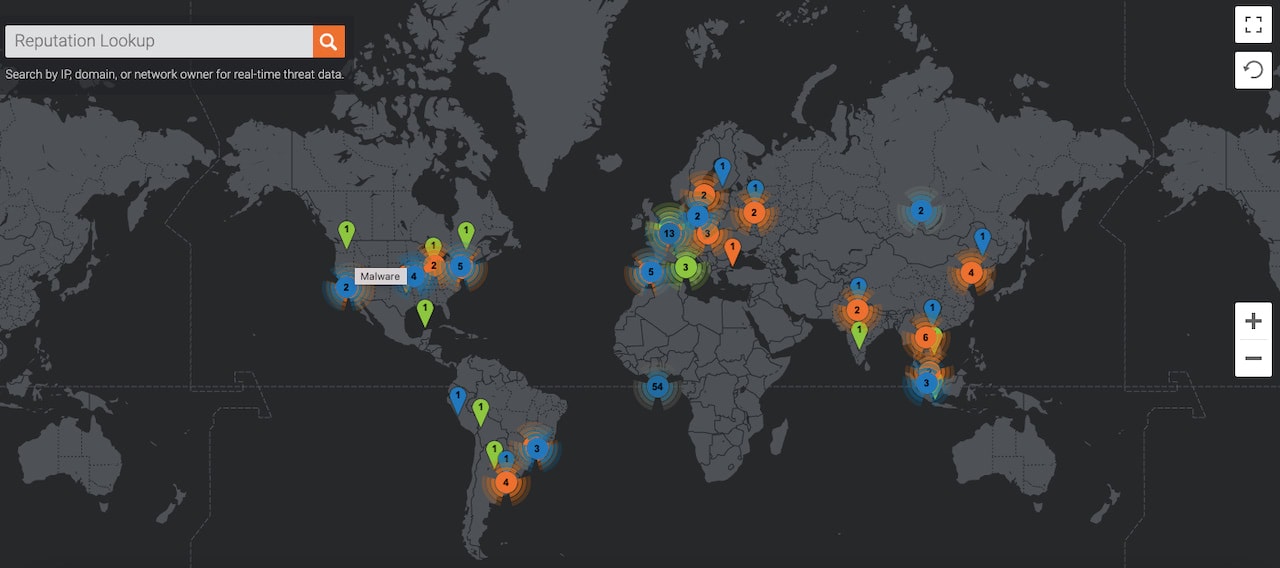
How iOS 15 Will Impact Email Marketing
So, iOS 15 will cause issues and problems with an impact beyond open rates, deliverability rates, and the inability to determine the email and IP addresses of the recipients. Let’s highlight all possible consequences that new privacy protection features may bring this fall for the email marketers:
- It will obscure and ruin the data about open rates.
- It will hide device information.
- It will dramatically impact the deliverability rate.
- It will block tracking IP data.
- It will block tracking Safari users.
- It may worsen the sender’s reputation eventually.
- It will be impossible to analyze open rates by a domain name and identify ISPs who have intentionally blocked e-mail.
- It will affect segmentation tactics because the location and vital data about user habits and online activities will be unavailable.
- It will impact subscription list hygiene.
- It may escalate the subscription list.
- It may cause additional investments.
- It will be more challenging to determine and, as a consequence, delete inactive subscribers.
- It will become much harder to determine users who need to be re-engaged and retained.
- It may impact A/B testing.
How iOS 15 Can Be Beneficial for Email Marketers
Although iOS 15 will require email marketers extra efforts to stay afloat, it still brings some benefits. If you manage to adapt to new realms, the relationships with your clients will become more transparent, reliable, and trusted. You will create and send e-mails that recipients want by explicitly telling you what their preferences are. So, no more secretly tracking online activities and guessing what users fancy.
With the information willingly provided by the customers, you will be able to create relevant and meaningful content that brings actual value instead of wasting your time, money, and resources on guessing and testing. This may also amplify user’s engagement and make retention campaigns more effective.
Last but not least, small businesses will get a fighting chance to face the competition thanks to privacy control that minimizes the information advantage.
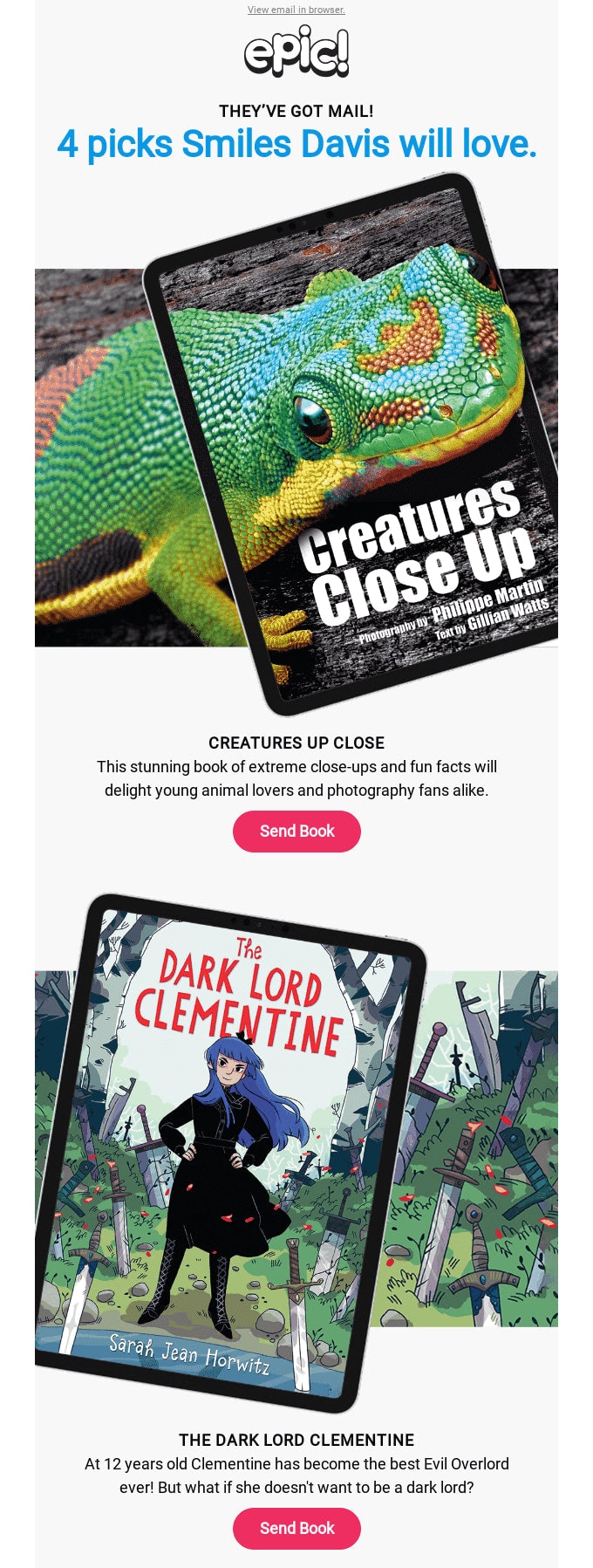
Hyper-personalized email from Epic
How to Prepare Email Marketing to iOS 15: Tips from Leading Experts
Apple accounts for more than 50% of mobile devices in the USA and more than 25% worldwide. That means you cannot ignore changes that are going to take place this fall. Although the impact of new privacy protection features is difficult to predict, it will undoubtedly be felt.
On top of that, Europe’s GDPR, California’s CCPA, and Canada’s CASL regulations indicate that there is no other way than to put the user in the driver’s seat of their email boxes activity, online activity, privacy control, and data they share. Therefore, you need to be ready for that.
So, what can you do? Leading experts in email marketing suggest these steps:
Step 1 – Get Ready
Test open rates for subject lines, pre-headers, tone, language, preferable day of the week, and time of a day to analyze before and after benchmarks. It will help if you have found the winning versions of these metrics in advance.
Measure open rate and deliverability by segments to get the bigger picture of your target audience.
Test the message body to determine what tone, atmosphere, offer, and language get the best response from your subscribers.
Step 2 – Gather First-Hand Data
Since you will rely less on available metrics and behavior patterns, it is crucial to collect first-hand data as much as possible.
While subscription forms are not advisable to make lengthy, you can still get some more personal information of your customers from the sign-up process, onboarding and accounts.
You may benefit from the Welcome emails, Onboard emails, and Customer appreciation emails. Also, you can ask for some personal information in exchange for discounts, gift cards, or bonuses in reward programs.
Finally, you can track customer’s behavior on your website to better understand your target audience’s needs and expectations.
Step 3 – Prepare Your Website
The time has come to give users complete control. Implement preference centers. If you have one, consider improving them to get as much information as possible.
Encourage customers to share information that may help you create relevant email messages. You may benefit from reward programs and customer appreciation campaigns.
Make it easy for your customers to share sensitive information, tell you what content they would like to receive, how often, and exactly when. Also, allow them to unsubscribe quickly from your list or roll back on their preferences on email frequency.
Use a double opt-in process to gather some extra information from your customers in an unobtrusive way. People are accustomed to going through two-stage registration. If prospects are interested in your brand, they will fill out extra fields, and you will get valuable subscribers along with some crucial information for your marketing campaigns, leaving everyone happy.
Step 4 – Work with Subscription Lists
First, segment your subscription list. Remember, iOS 15 will not impact all users. Therefore, you can still track the vital metrics of the other part of the list and run campaigns the usual way.
Second, segment a list by assigning a risk level to each subgroup.
Third, clean your subscription list. This will give you a solid foundation to move forward. When segmenting audiences to delete invalid users, it is vital to safeguard those who use Apple devices. The deal is, ESP can remove them from your list since they are invisible to the system due to security measures. For this, refine your segmentation rules by excluding subscribers whose email client is Apple Mail.
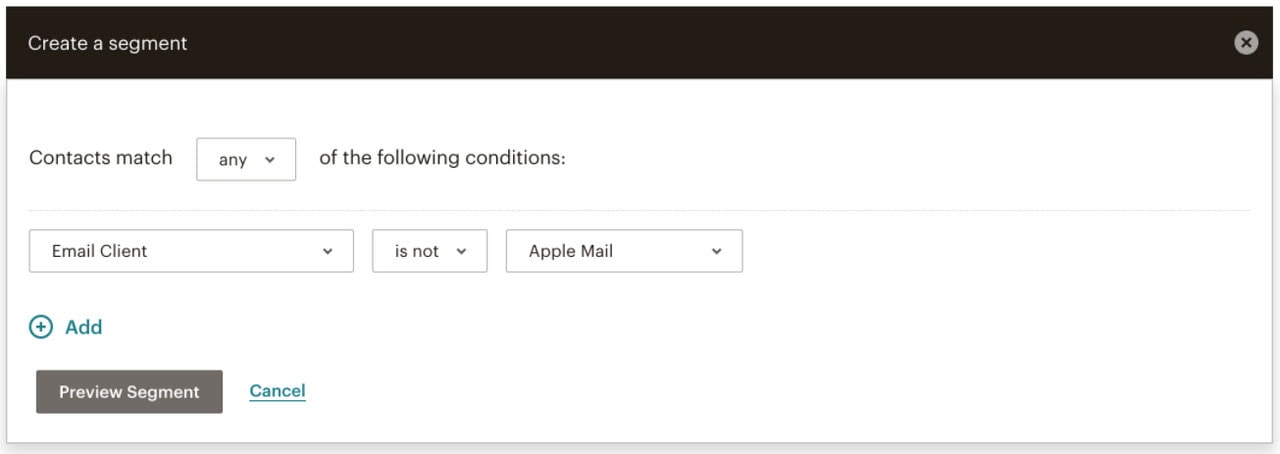
Step 5 – Improve Deliverability Rate
Open rates are crucial information; another factor that matters is deliverability. It is one of the main determinants of successful email marketing since it ensures your email has reached the recipient. Therefore, knowing that your message gets into a mailbox is vital regardless of the client’s privacy settings.
For this, follow best practices, such as sign your newsletters, encrypt the connection, enforce authentication protocols, keep your sender’s reputation clean, avoid spammy content, etc. In addition, keep an eye on hard bounces and make sure your ESP removes them promptly to avoid compromising the deliverability rate and sender’s reputation.
Finally, it is vital to check your correspondence through professional services like Unspam. They analyze your newsletters and give hints on how to avoid spam folders and secure your sender’s reputation.
Step 6 – Maximize Reconfirmation Emails
Send reconfirmation emails once in a while gives you real insights into customer engagement. They may also help you to keep your subscription list clean and healthy. Since the open rate may become obscure this fall, it is essential to focus on these campaigns and make the most out of them.
For instance, you can create hyper-personalized experiences, add some clever lead magnets, and even send not one but two and three reconfirmation e-mails for those who remain silent. Finally, consider combining reconfirmation e-mails with win-back emails to maximize the effect and achieve the desired result.
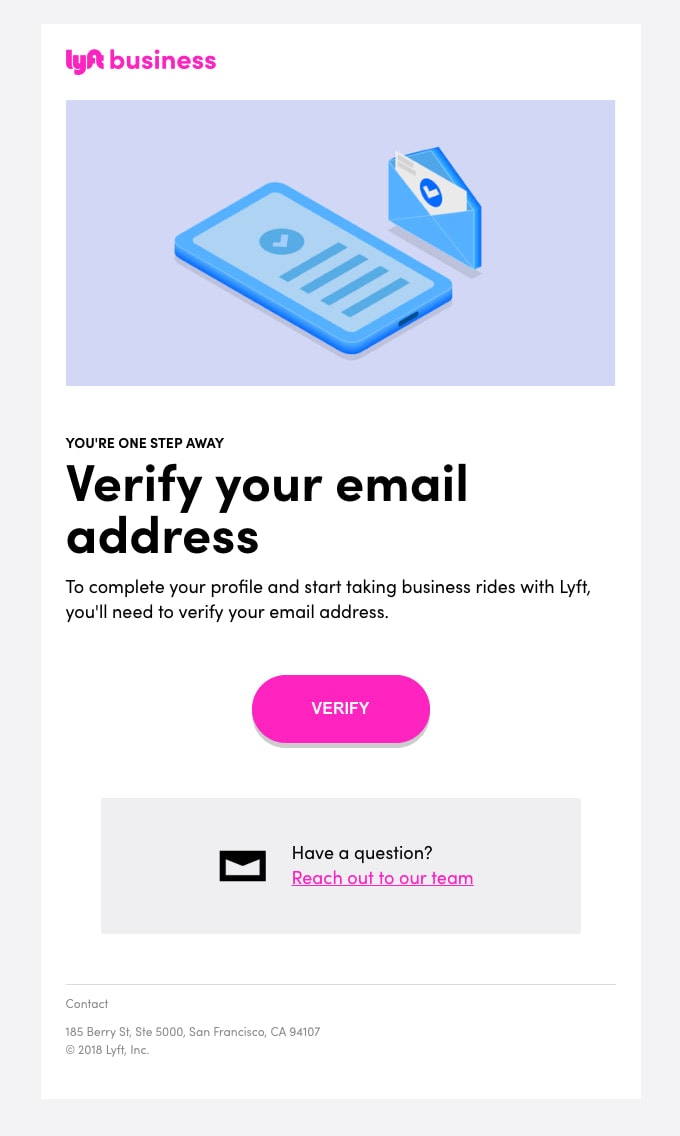
The confirmation email from Lyft
Step 7 – Focus on Other Metrics
Since you will eventually become blind to the open rates of your iOS subscribers, it is crucial to capitalize on other metrics. After all, conversions are more important than engagement, and open data is not the only one to determine if your email campaign is successful. Remember, you still have click-through rates, unsubscribe rates, read rates, and even traffic and purchase activity to analyze.
Professional marketing automation platforms and email marketing software like Mailpost provide resilient ways to understand customers. Without much hassle, you can track and get insights from cross-channel metrics such as purchases, website visits, account activity, shoppers’ recency, order value, and overall customer engagement.
This will help to redefine your re-engagement and retention campaigns and help them to adapt to new realities.
Step 8 – Consider New Channels
SMS and push notifications are already the talk of the town. Many professional email marketers use them to create successful omnichannel experiences and automation workflows. They help to amplify email campaigns regardless of open rates. Therefore, it is time to bring them into the game.
Step 9 – Stay Tuned
Like it or not, changes are coming. The best way to adapt is to stay tuned. Follow updates from Apple. Monitor situation. Read professional blogs since experts will share their findings and solutions. Capitalize on professional marketing systems and analytical tools. Collaborate with other professionals like SEO specialists to get insights on traffic. This will help your brand stay afloat and move in the right direction.
How to Increase Open Rates with Professional Design
Open rates will suffer the most consequences of the iOS 15 release this autumn. Therefore, it is crucial to ensure you improve it in every possible way. The main email marketing techniques to do this are:
- Clean up and segment subscription lists.
- Optimize preview text and “From” Name.
- Find the best time.
- Perfect subject line.
- Create hyper-personalized content.
- Bring value.
- Make everything mobile-friendly.
- Make content accessible.
- Create high-quality designs.
The latter is one of the most powerful in what it can do to this metric. The deal is, packaging sells. Like it or not, but customers eat with their eyes. Therefore, a good email design can do wonders with open and click-through rates. It is essential to maximize this email marketing technique. For instance, you can do these things:
- Trigger emotions using insights from color theory.
- Stress out the message with customized fonts.
- Entice users with dynamic elements like hover effects or animated gifs.
- Captivate with interactive features.
- Build trust with consistency through various media channels.
- Reinforce campaigns with eye-catching call-to-action.
- Emphasize lead magnets through an inverted pyramid.
- Immerse users into a memorable user experience through fantastic visuals.
- Speak to your customer through personalized content.
- Leave a long-lasting impression through well-executed brand identity elements.
- Create attention-grabbing incentives to encourage click-through rates.
- Amplify the effect with psychological tricks.
- Reach your audience regardless of the device.
We have handpicked five fantastic newsletters created by professional teams worldwide to give you some insightful hints on how a good design should look like to boost open rates and generate much-needed conversions.
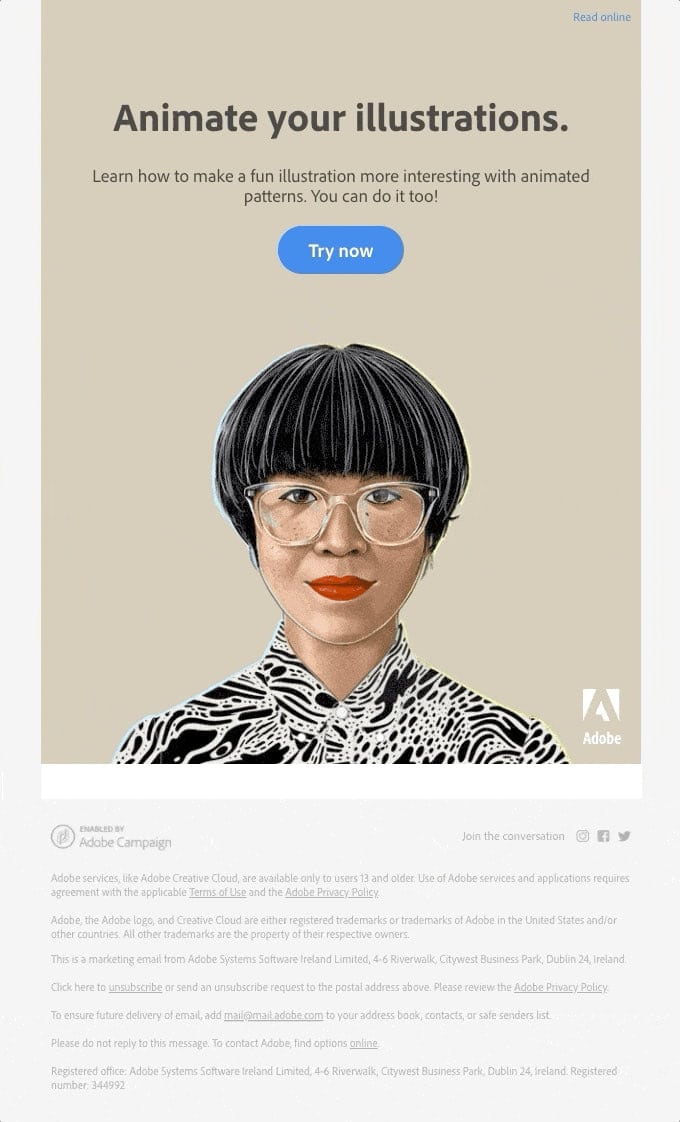
Email Design by Adobe
You do not have to create something big and grandiose to compel subscribers to take action. Sometimes, less is more. A clever idea in combination with dynamic details can easily do the trick. Just look at this example.
This email hit loyal Adobe fans’ inboxes several years ago; however, it still produces a powerful impression and serves as a great source of inspiration, standing the test of time.
The team has introduced some of the best practices:
- The subject line is clean and simple: it gets straight to the point.
- The design is a continuation of the subject line.
- The layout is mobile-friendly.
- The content is accessible.
- The design is minimal and compact, focusing overall attention on crucial aspects.
- The email features an animated gif that drives the engagement and intensifies the theme
- The principle of an inverted pyramid leads users from top to bottom, connecting the message with a call-to-action.
- The email brings value to the audience delivering home the right message.
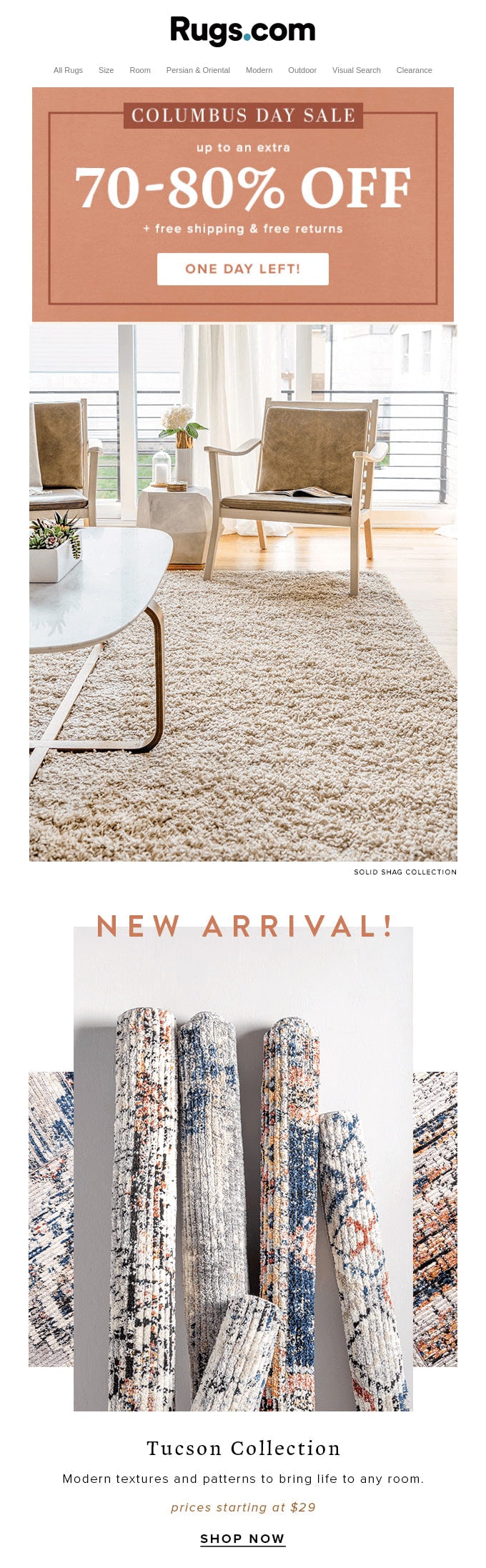
Email Design from Rugs
The marketing team of Rugs does not like to beat around the bush. They prefer getting down to business, making the top part of the email design talk louder than ever. Take a closer look at the hero area to learn some clever tricks:
- A discount is the first thing that you notice here. The team uses a large bold font to make it stand out from the reading flow.
- There are two incentives, “free shipping” and “free returns.” The first one is a time-proven way to influence the decision-making process. Placed in the middle of the section, it does its job perfectly.
- There is a gentle reminder of a time-sensitive offer that unobtrusively yet effectively establishes a sense of urgency that pushes subscribers to take action swiftly.
The rest of the design drives engagement. It features a section dedicated to new arrivals, an area with items on sale, and two big buttons that lead to popular categories in the shop.
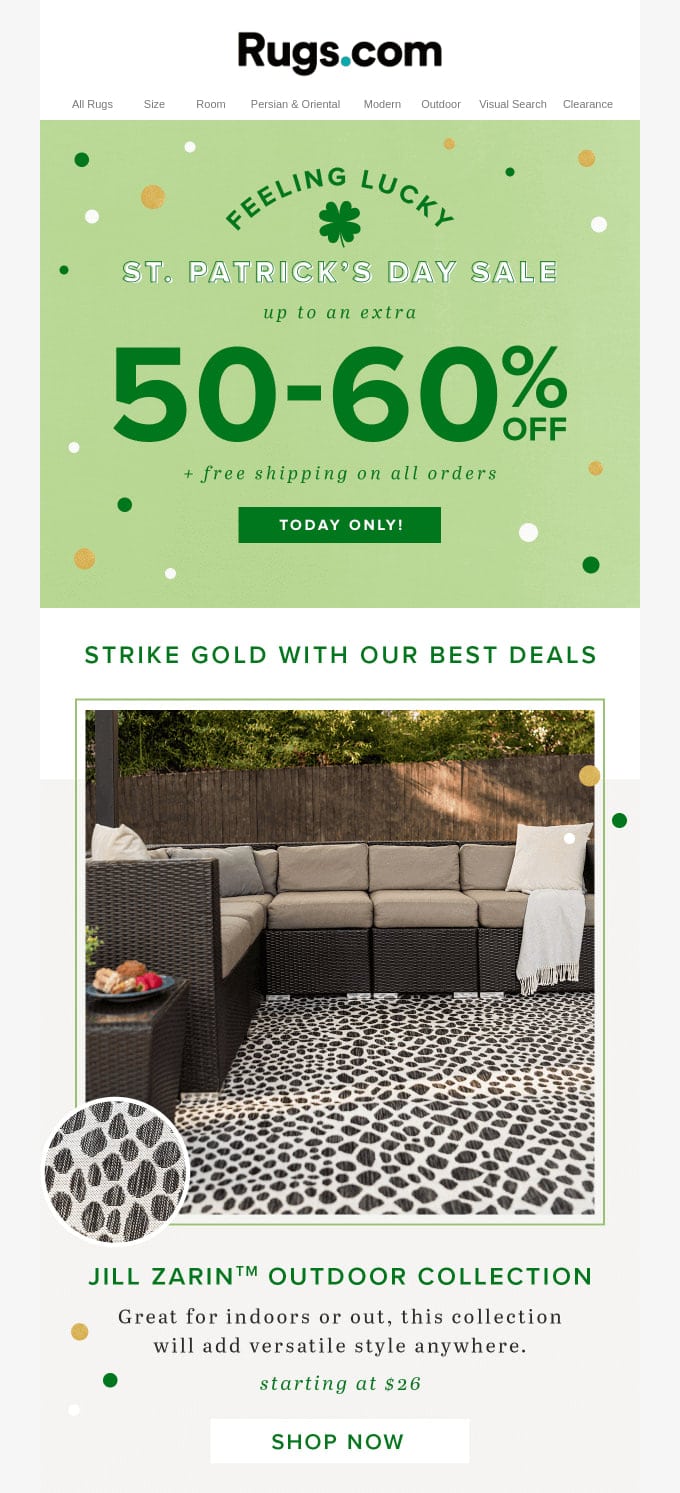
Feeling Lucky by Rugs
You do not need a big holiday like Christmas or Thanksgiving to nurture your audience with fantastic deals. Almost any event can do the trick, and a newsletter sent by Rugs to celebrate St. Patrick’s Day is proof of that.
The email relies on the hero area, which gets the most attention.
- The overall design (green background, lovely typography, and an icon of shamrock) screams the holiday on all fronts. It establishes the proper mood, brings a smile to your face, and lures in.
- The discount is massive, literally and figuratively.
- “Free shipping” is a clever incentive.
- Call-to-action is the perfect finishing touch. It concludes everything said above and gently invites visitors to proceed with the website.
The rest of the design supports the header and drives conversions through other means like featuring popular items or products that are on sale.
Overall, the email design brings value and offers a great user experience that proves to subscribers that newsletters from this brand are worth opening every time.
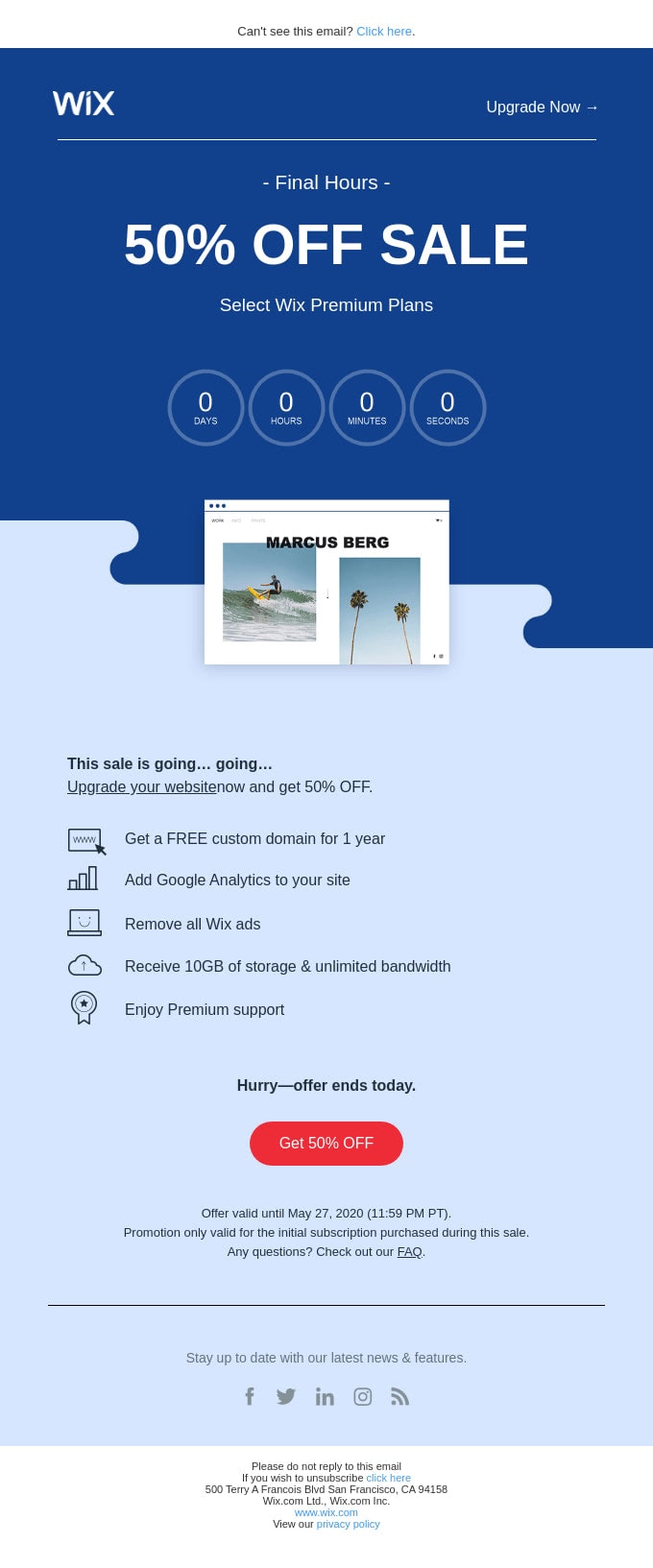
Email Design from Wix
The email design from Wix hits all the essentials. It is fully responsive, mobile-friendly, accessible, and, most importantly, valuable.
The subject line ignites interest right away, and the newsletter continues to develop the theme effectively. The email is broken into three main sections that are centered around the main message.
The first is a header that produces a powerful impression. Again, you can see how well-picked typography makes the discount stand out. In addition, a timer evokes a sense of urgency to compel subscribers to act fast (a well-played psychological trick).
The second part includes a list of features to prove that the offered upgrade is the right move for users. It is informative and valuable. In the end, you can see a call-to-action supported by another reminder of acting fast.
The third part covers contacts, links to social media profiles, and an unsubscribe link. Even though it is purely formal, still it makes a significant contribution to the relationships. This data makes the brand transparent and trustworthy thereby giving a boost to open rates.
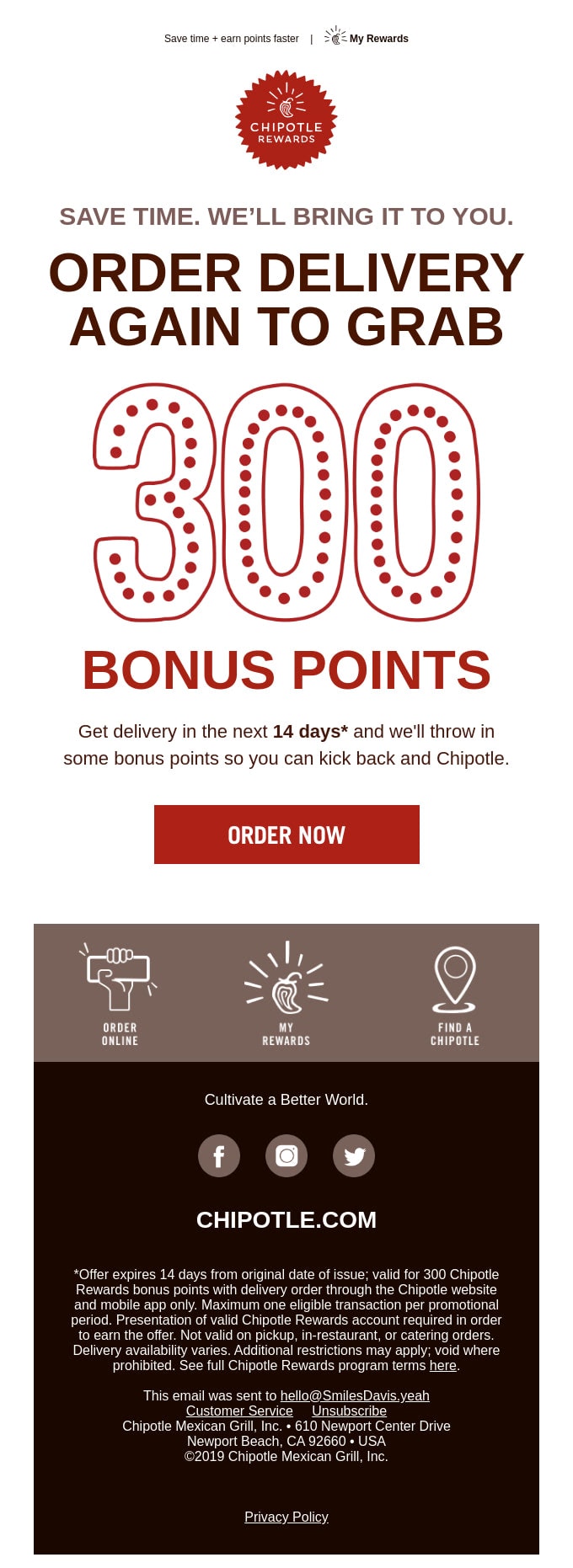
Email Design from Chipotle
Little pigeons can carry great messages: the one-screen email design from Chipotle proves this.
The header is loud, impressive, and memorable. It drives engagement and compels subscribers to proceed with the newsletter further. The offer catches an eye, whereas a well-implemented call-to-action shows the way to move forward.
The team has also nailed the subject line. It is well-thought-out, straight-to-the-point, and speaks directly to the audience’s needs. It is what the doctor ordered to make subscribers read the e-mail, boost open rates, and increase conversions.
Conclusion
Apple has positioned itself as a security-focused and privacy-obsessed company that stands out from the competition.
The new release of its mobile operating system that rolls out this fall promises a giant leap forward in privacy protection. Undoubtedly, it will be warmly welcomed by the community, especially in the course of Facebook events and Google data leak scandals.
Unfortunately, it comes with a massive downside for email campaigns since such vital information as open rates, IP addresses, and email addresses become obscure.
To adapt, it is crucial to embrace these changes. Therefore, respect customer privacy, give subscribers a chance to tell what they want and how they want to communicate with your brand, improve your relationships, focus on bringing actual value to the clients, and keep up with the community and events.
Last but not least, remember that this new update will not impact all your subscribers: you still get open data from Google and Microsoft.
Both new features in iOS 15 come only as a suggestion. Plus, they are not very easy to use in tandem with the built-in password storage feature. So, chances are they will not become as popular as you think at least at once.
You still need to be ready to adapt to the change in reported metrics and enforce some measures as to not fail with email marketing campaigns and strategies next year.