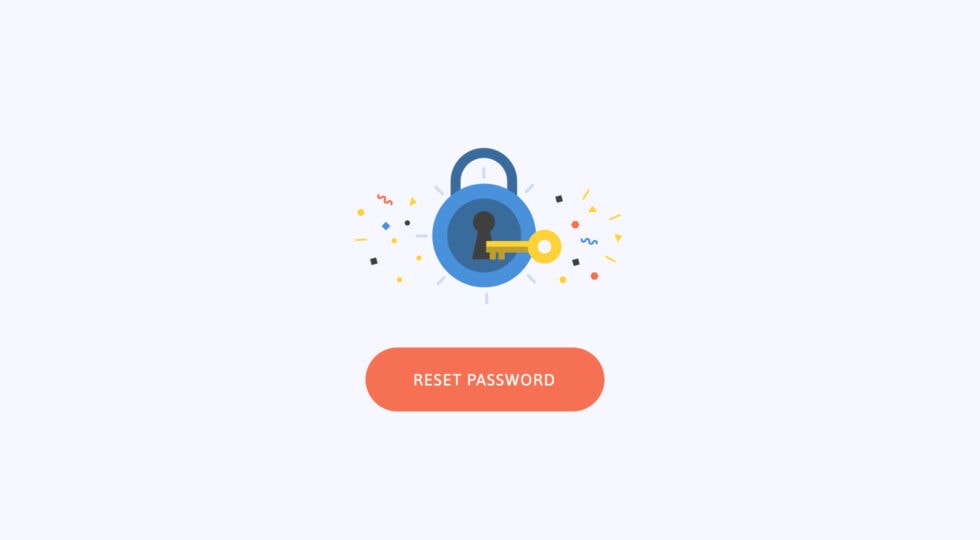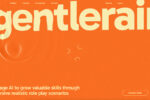16 Best AI Tools for Web Designers

The beloved science fiction stories from Isaac Asimov’s books are slowly becoming a reality. We will not see a robot uprising anytime soon. However, we should expect a revolution of AI-powered tools that will improve all market sectors, from analytics …

![How to Create and Verify an Email Newsletter Before Sending [Checklist]](https://designmodo.com/wp-content/uploads/2019/02/email-newsletter-plans-960x540.jpg)


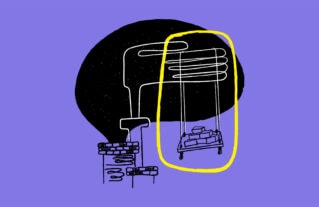
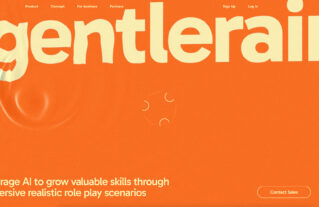
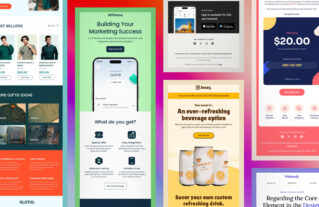
![The Short History of Web Design [Infographic]](https://designmodo.com/wp-content/uploads/2018/11/The-History-of-Website-Building-319x207.png)