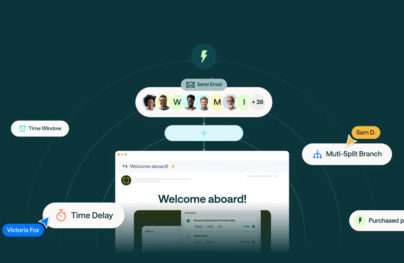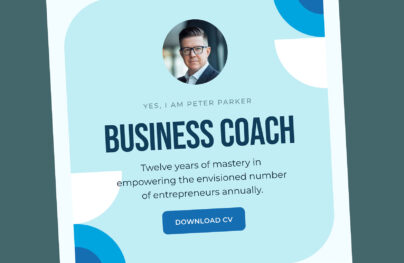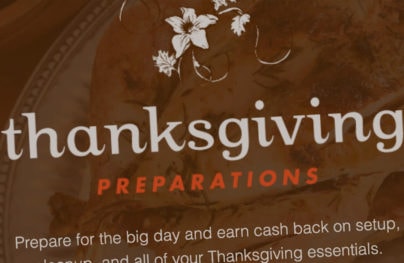Email Marketing Calendar: Examples & Best Practices for 2024
How a company looks and behaves in the email communication channel directly impacts how current and prospective customers perceive it. Many factors contribute to a positive brand image, but perhaps one of the most valuable is consistency in action.
According to Forbes, consistent brand messaging is 20% more effective than chaotic or impulsive. The best way to unlock email marketing potential is to maintain a regular strategy that reaches the target audience with the right email. This cultivates loyalty, builds trust, improves brand recognition, and differentiates the company from others.
Not only does email content quality and quantity matter, but the amount, when, and how you send it to your email subscribers. Along with maintaining the same voice, tone, and style in your digital newsletters, it is integral to nurture your conversation with customers regularly and stay persistent and coherent with your email marketing actions.
The good news is that staying consistent is not something new or secret. There is a time-proven tool that industry leaders have been using for ages – an email marketing calendar.
Today, we will get to the basics. We will uncover the importance and benefits of introducing the calendar into your email marketing routine and provide ready-to-use solutions.
What Is an Email Marketing Calendar?
An email marketing calendar is a schedule. Think about it as a content calendar or editorial calendar. It is usually a well-structured table with days of the week, months, or seasons. It covers all sorts of information, from key campaign details to events.
With Postcards Email Builder you can create and edit email templates online without any coding skills! Includes more than 100 components to help you create custom emails templates faster than ever before.
Free Email BuilderFree Email TemplatesThe modern version allows marketing teams to do a range of tasks. They can describe campaigns in full, hold attachments and copies related to the messages, assign a responsible person for a campaign, have an active link and direct contact information, include interactive features, and integrate with third-party instruments.
The main goal of an email marketing calendar is to organize and outline email marketing campaigns, actions, and messages. As an integral instrument of an effective project management system, it underlies a solid foundation for companies to achieve objectives within an established budget and timeline.
When used and combined with modern-day technologies and services like ESP, it may easily level up the company’s activity in the channel. For instance, it can be responsible for real-time campaign tracking, scheduling tasks to improve deliverability rates, timely delivery of relevant messages, and getting everyone on the same page.
The email marketing calendar is regularly updated and, as a rule, available to all team members. However, editing capability is allowed only for those in charge of certain email marketing actions. Departments that promote the company on social media or run digital advertising campaigns also use email calendars to coordinate their efforts, create consistency across multiple touchpoints, and maximize the impact of the overall marketing strategy.
Email marketing calendar is a base for proactive planning and automation. It helps to make the most of the company’s presence in the channel.
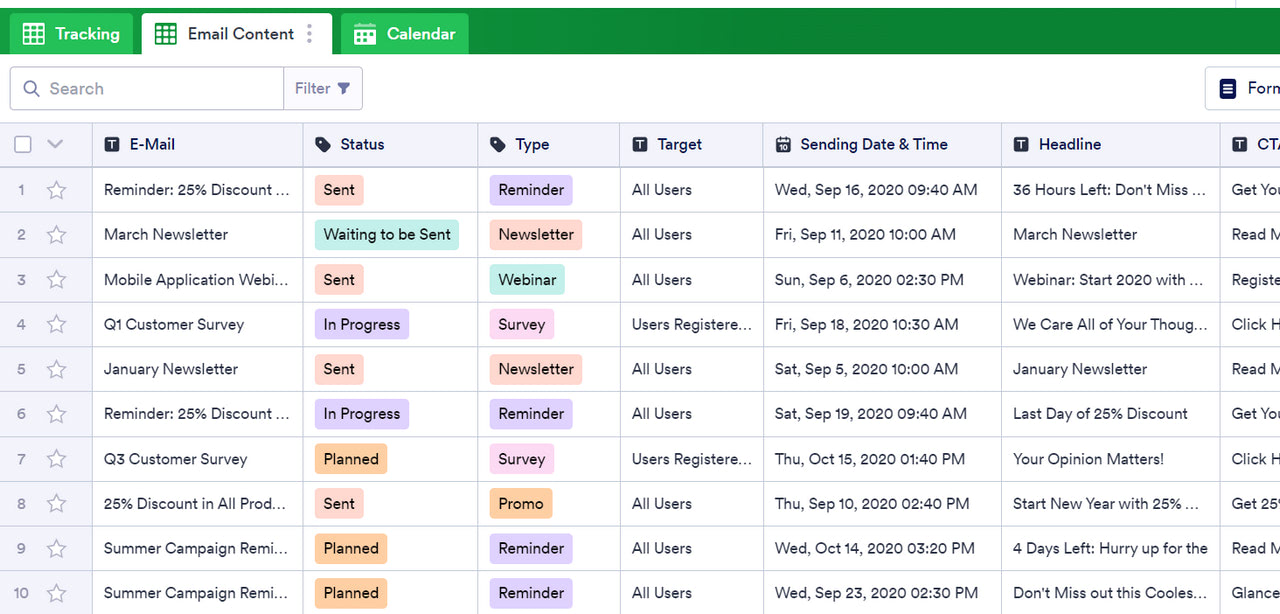
Email marketing calendar by JotForm
Importance of Having an Email Marketing Calendar
The importance of creating and introducing an email marketing calendar in your routine may vary from synchronizing overall efforts to accelerating a brand’s growth in a channel. Here are some of them.
Keep up with the Evolving Digital Marketing Landscape
The constantly evolving digital marketing landscape changes ways of communicating and interacting with customers. You must control and adapt your activities to keep up with the flow and ensure consistency in the digital sphere.
With Startup App and Slides App you can build unlimited websites using the online website editor which includes ready-made designed and coded elements, templates and themes.
Try Startup App Try Slides AppOther ProductsAn email marketing calendar creates a solid foundation to make adjustments in time and reach customers coherently across various touchpoints.
Create Order from Chaos
An email marketing routine may easily become chaotic with myriad tasks like creating email designs in Postcards email builder, segmenting subscription lists, or checking IP blocklists. Only with a well-devised plan available at your fingertips may you create order out of chaos and promote it throughout the entire strategy.
Successfully Introduce Holidays and Seasonal Campaigns
Holiday and seasonal campaigns are the cornerstone of successful email marketing. However, they are tough to handle due to their diversity. Sometimes, you must honor events and capitalize on the overall holiday mood; other times, you must run hyper-personalized emails dedicated to causes relevant only to your niche or close-knit audience.
An email marketing calendar is the best way to avoid missing important dates. It underlies successful holiday and seasonal campaigns and ensures the company does not miss an opportunity to connect with the audience.
Take Advantage of Modern Technologies
With multifunctional ESPs, AI-powered tools, and automized processes, email channels are becoming more advanced to run and control. The worst part is that you cannot ignore this tendency because traditional manual labor loses to digital, time-effective, and less resource-consuming software.
An email marketing calendar with advanced features, AI tools, and integration with third-party instruments helps your company keep up with the mainstream and greatly benefit from those new approaches.
Ensure Effective Project Management
An email marketing calendar forms a solid foundation for effective project management. Planning, assigning tasks with deadlines, and setting roles enable the proper distribution of values and the allocation of human resources. It maximizes teamwork efforts and makes collaboration among various departments productive.
Track and Respond to Fluctuations in Key Email Metrics in Time
An email marketing calendar helps track key metrics. Although it does not collect data from campaigns, it clarifies what marketing efforts, days, and even times work for certain subscribers. It organizes information in clusters, giving the team easy access to detailed insights into what best resonates with the audience.
In addition, with an email marketing calendar saved in the history log, the company may detect trends and changes in customers’ preferences, needs, and expectations not just during a season or year but over long periods, using this behavioral information to create more targeted campaigns in the future.
Cost-Effectively Benefit the Company
As one of the cheapest instruments, an email marketing calendar is available for all businesses regardless of budget. You may use a template, create it independently, or delegate this task to a service or expert. Whatever the situation, you need a reliable, time-proven, cost-effective instrument that streamlines workflows and benefits companies in various ways.
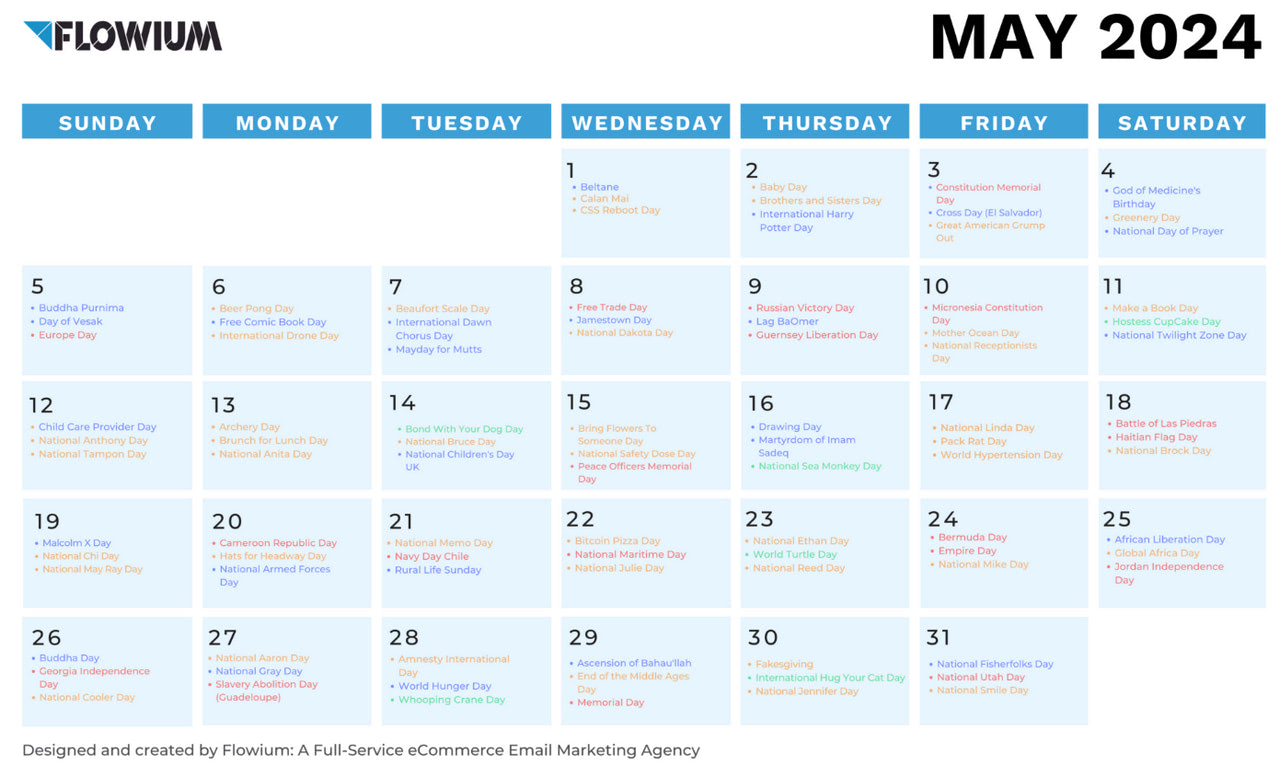
Email marketing calendar with holidays and events by Flowium
Benefits of Introducing an Email Marketing Calendar in Your Routine
The email marketing calendar clarifies marketing campaigns and strategies by presenting efforts and actions in an easily digestible, well-structured, and organized form. It highlights the number of emails, the timing of campaigns, and what content to include. It also features who is responsible for certain actions and what tools must be incorporated. This approach benefits the company in numerous ways. Let’s consider some of them.
- It promotes effective planning and allocating the team’s precious time and human resources. With a schedule, you may distribute the team’s efforts by filling empty gaps and minimizing pressure and burden.
- It saves the company from burning the budget. Following the schedule encourages companies to avoid ill-advised decisions, spur-of-the-moment tactics, missed deadlines, or unrealized campaigns. With an email marketing calendar, campaigns always go according to the plan, reducing the risks of messing up.
- It keeps the company on top of its schedule and important dates. While it is difficult to miss Christmas due to its overwhelming popularity, small yet specific events like National Flower Day in March can be forgotten. With a schedule and reminders, your company will cover all niche-specific events and build closer emotional bonds.
- It unifies marketing team efforts and channels them in the right direction. Whether you build a brand’s image, promote a new product, or nurture customers for repetitive purchases, a well-thought-out email calendar makes every team member aware of what is going on and what efforts should be taken to move in this direction.
- It identifies gaps in content, campaign, and strategy. A calendar provides a holistic overview of your overall marketing strategy showing possible problems, weak spots, and missing opportunities.
- It highlights the company’s strengths and things that must be kept the same. Like narrowing down issues, an email marketing calendar pinpoints the company’s best tactics. This provides crucial knowledge for the overall improvement and growth of the brand.
- It avoids confusion in communication with customers and among marketing departments.
- It reduces stress and anxiety in the workplace. Giving team members control over time and commitments keeps them from stressful situations. This promotes greater accomplishment and peace of mind, leveling up productivity.
- It promotes consistency. A lot has been said about the benefits of staying consistent in actions, communications, and messaging. To sum up, consistent marketing builds trust and loyalty, which are crucial for high conversions. It cements a company’s position in the market and gives prospects real reasons to choose you over the competition.
Consistency amplifies all key email metrics. It directly influences your email deliverability, the sender’s reputation, opening rates, and ipso facto conversions and leads. It also drives engagement, generates much-needed traffic to landing pages, and builds strong customer relationships because prospects see your brand as a reliable partner.
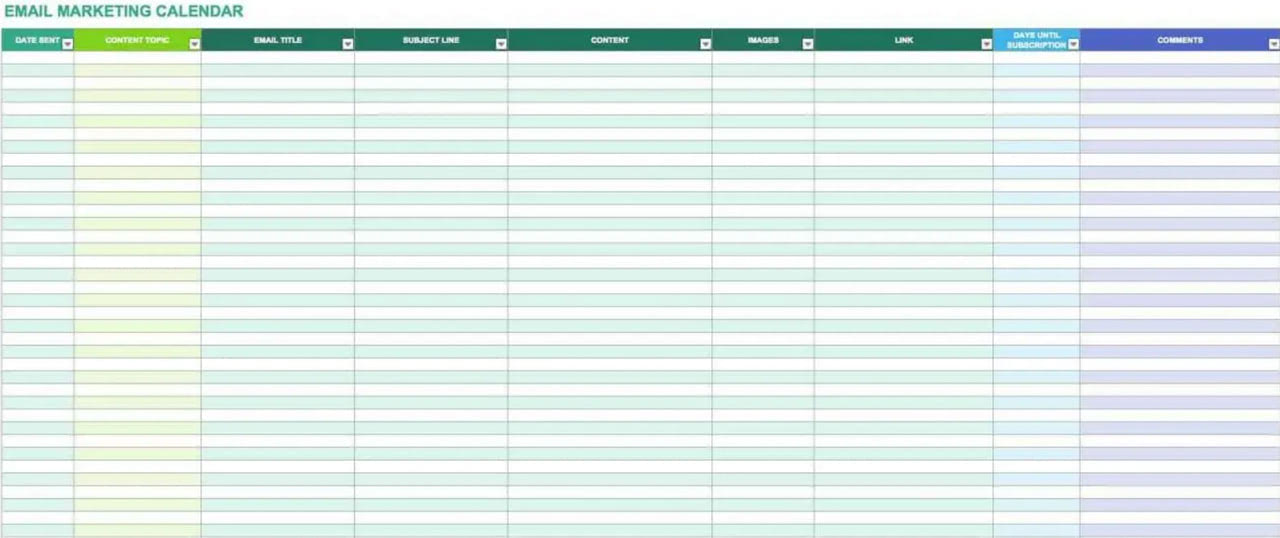
Downloadable email marketing calendar template by Smartsheet
How to Create an Effective Email Marketing Calendar
Let’s consider the basic steps of creating an effective email marketing calendar.
Step 1 – Define the Calendar’s Goal
The first step is to determine the goal of the email marketing calendar. As we have already mentioned, it may perform multiple tasks. To unlock its true potential, it is crucial to understand its main purpose. Should it be a table with events and campaigns or a project management unit connecting email marketing with other channels?
Therefore, start by listing the calendar’s functions and the type of content you want to feature. Then, describe its responsibilities and main functionality. Define what purpose it should serve within your strategy.
Step 2 – Decide on Content and Campaigns
The second step requires you to thoroughly examine your email marketing strategy to determine what content your calendar should feature. Decide what campaigns you want to run and include in the calendar. After all, not every campaign belongs to it.
For example, winning-back sequences and thank-you notes that ESP generates and sends automatically based on certain triggers should not be included. They will only clutter the table and make it more confusing.
So, put aside welcome emails, re-engagement campaigns, confirmation messages, and other automatically generated newsletters, allowing ESP to do its job. Instead, prioritize new product launches, announcements, promos, and seasonal and holiday campaigns.
Afterward, decide what each calendar entry will consist of. You may cover all the details you consider important. This includes the event, campaign info (name, goal, and type), target segment, send time, subject line, content, link to more information, campaign status, feedback, and notes.
Finally, consider including technical details. You may feature a team member responsible for the campaign, list key metrics to track, highlight tests to perform before and after campaigns, and even pinpoint crucial tasks, like checking your email content in Unspam email checker to eliminate deliverability issues before sending an email.
Step 3 – Choose the Right Software
When it comes to creating a calendar, you have several proven options. You may do this from scratch, use a template, or address an issue with professional software. Each option has its own merits. For instance, creating a calendar from scratch is cheap yet time-consuming; while using the software may be a bit expensive, it will save you time and unlock some extra possibilities.
Therefore, when choosing your approach to a calendar, consider these crucial factors: your email marketing team’s skills, capabilities and resources, budget, time, and calendar’s purpose, content, and functionality.
In addition, it is highly recommended that the email marketing calendar be considered in the context of the overall digital marketing strategy. Having a calendar with project management features is crucial to combine all efforts. With that said, if you focus only on the email channel, you may make it as simple as possible.
Step 4 – Create a Calendar for Events and Occasions
Do not lump everything into one pile. Calendars can create order out of chaos by serving information in well-organized spreadsheets. Nevertheless, too much content presented in one place can be confusing and misleading even for experts.
Separating the holiday calendar from the email calendar is highly recommended. As every day may present you with a perfect excuse to reach your target audience, it can easily clutter the table. Therefore, create a special tab in your email marketing calendar and fill it with all the necessary details about the special dates, events, and observances.
Step 5 – Make It Accessible but Not Public
The email marketing calendar should be accessible but not public. It is highly advisable to make it available to appropriate team members. If you plan to use it as a part of your digital marketing strategy, ensure other departments, like the social media marketing team, know how to access it. You may hide some information from them or, on the contrary, let them add notes and suggestions, improving the overall marketing strategy.
Lastly, partners and stakeholders may also have access to the calendar. This way, you ensure transparency in business operations and improve the company’s working culture.
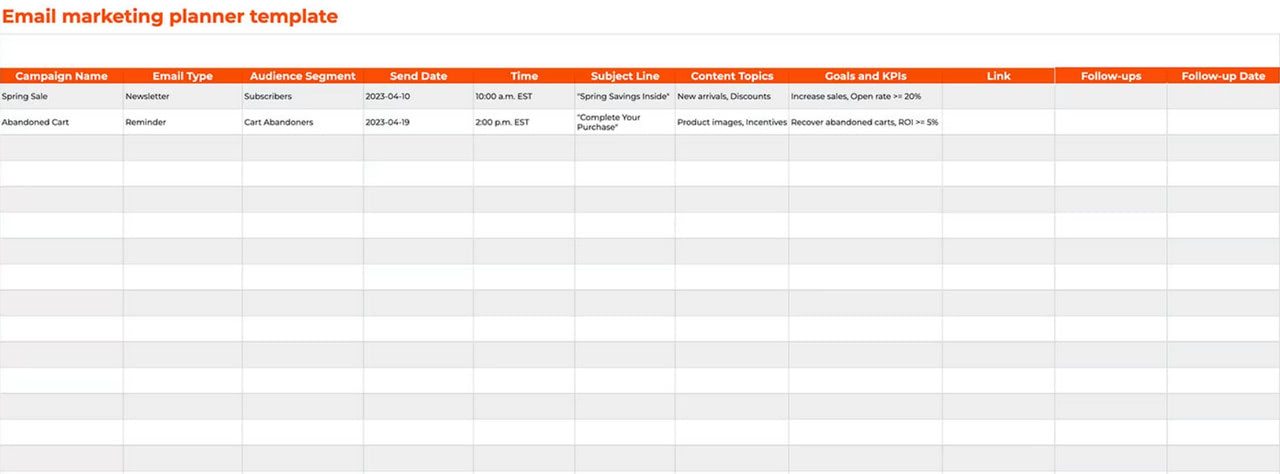
Downloadable email marketing planner by Zapier
Best Practices for Email Marketing Calendars
A calendar seems to be the simplest email marketing unit. You may be surprised that you can easily mess things up. Consider these ideas and best practices to help avoid messy and overwhelming solutions and to make calendars more useful, effective, and productive.
Make sure everyone understands how to access and use an email marketing calendar. As banal as it sounds, new software, features, or content may confuse your team members. You may need to adopt some documentation and create a manual or guide to eliminate all possible issues and misunderstandings.
- Do not clutter. We have already mentioned that holidays and events require a separate tab. However, you may need more tabs if you run a big company and your email marketing routine is diverse and rich. For example, you may create a separate tab for common email marketing chores like cleaning a subscription list, collecting customer feedback, checking IP blocklists, improving sender’s reputations, analyzing key email metrics, etc.
- Add a status. Adding a status field to your campaigns and tasks is crucial to avoid collapsing and poorly performing email marketing calendars. Use color-coded techniques to make it easily scannable. Alternatively, you may go for conventions and use such phrases as “Done,” “Reviewing,” “Drafting,” “Planning,” “Scheduled”, etc. On top of that, remember to update your status regularly. Your calendar must be up-to-date, even though that may take additional time and effort.
- Make the calendar flexible. The calendar should change as business evolves with the market’s trends and needs. Do not plan it for a year. Leave room for improvements and adjustments. Start slow and low by covering monthly or quarterly tasks. Revisit your schedule to make it relevant.
- Integrate calendar with other software. If possible, benefit from modern tools by integrating your calendar with third-party tools. For starters, add reminders. Almost every software, including free Google Calendar, allows that. It will help you remember important things and keep you on track.
- Use a responsive and mobile-friendly layout and keep it centrally located. Your email marketing calendar should look consistent and normalized across all devices, operating systems, and browsers. This way, your team members can access a calendar whenever and wherever they like.
- Save your previous calendars. A history log may become a reliable source of knowledge necessary to improve your current and upcoming email marketing tactics. Use a trustworthy vendor and do regular backups to ensure you have something to analyze next year.
- Clean your calendar regularly. It is important to revisit your calendar regularly to clean it. Schedule a time to analyze your calendar and remove irrelevant content. Ensure your calendar is up-to-date and covers all current strategy and plan changes.
- Track the performance of your email marketing calendar. Whatever perfect your calendar may seem, getting feedback from your team to get real insights on its performance is always a good idea. There is always room for improvement. Ask yourself these questions. Does it streamline workflow? Does it provide team members with all the information they need? Does it look clean and neat? Does it have enough information for stakeholders?
Top 3 Tools for Creating an Email Marketing Calendar
How could it be difficult to create an email marketing calendar? If you plan to use it only for informative purposes, then all you need is a good template that will hold key details about marketing efforts for each day. Alternatively, you may create it from scratch, opting for your preferred text-based application.
However, what if you need to achieve more advanced results than just providing information or organizing your marketing plans? What if you need your calendar to streamline your email marketing routine and speed up tasks through automation, cloud storage, or other tools essential for marketers?
Then, it would be best if you had some professional tools. Although some may require a certain learning curve, special skills, knowledge, or previous experience, they may greatly benefit the company in the email marketing landscape.
Here are the top three tools for this task, from simple to advanced.
Google Calendar
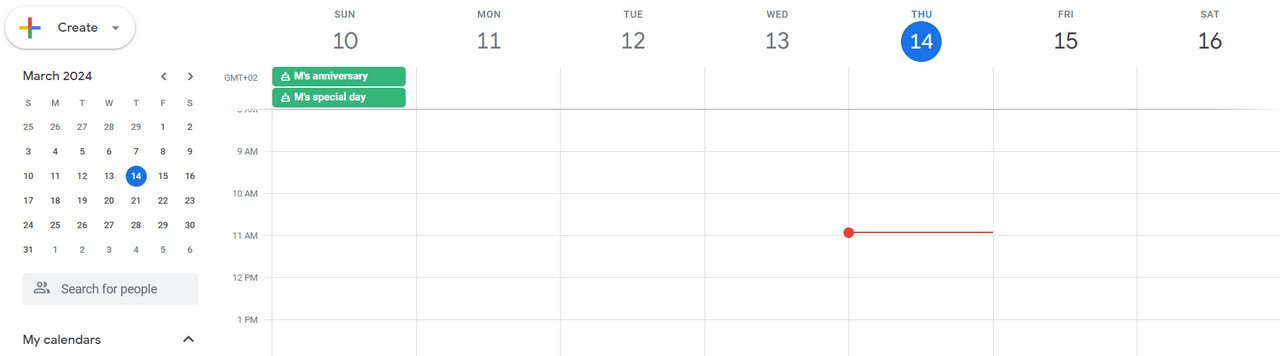
We will start with Google and one of its iconic instruments, the calendar. Available as a web browser or mobile application, it is a multifunctional, responsive, and easily accessible platform. It effectively connects email marketing with other departments and lets them perform and set tasks anywhere they like. It may feature all sorts of data: events, appointments, descriptions, links, and multimedia.
The main benefits of Google Calendar are:
- It is simple and intuitive. Anyone can introduce it into their routine and instantly upgrade their email marketing efforts without extra knowledge or previous experience.
- It is free. If you are a startup or company with a tight budget, it is certainly a way out to organize your efforts and benefit from Google services.
- It has integral features like support for different time zones or keyword searches.
- It functions across Google Workspace. If your company uses Google services, the calendar may become a link between you and them. It is compatible with Google Mail and a cloud-based system.
- It is integration-wise. Google integrates with other professional third-party email marketing instruments and scheduling tools to allow clients to benefit from collaboration.
Trello
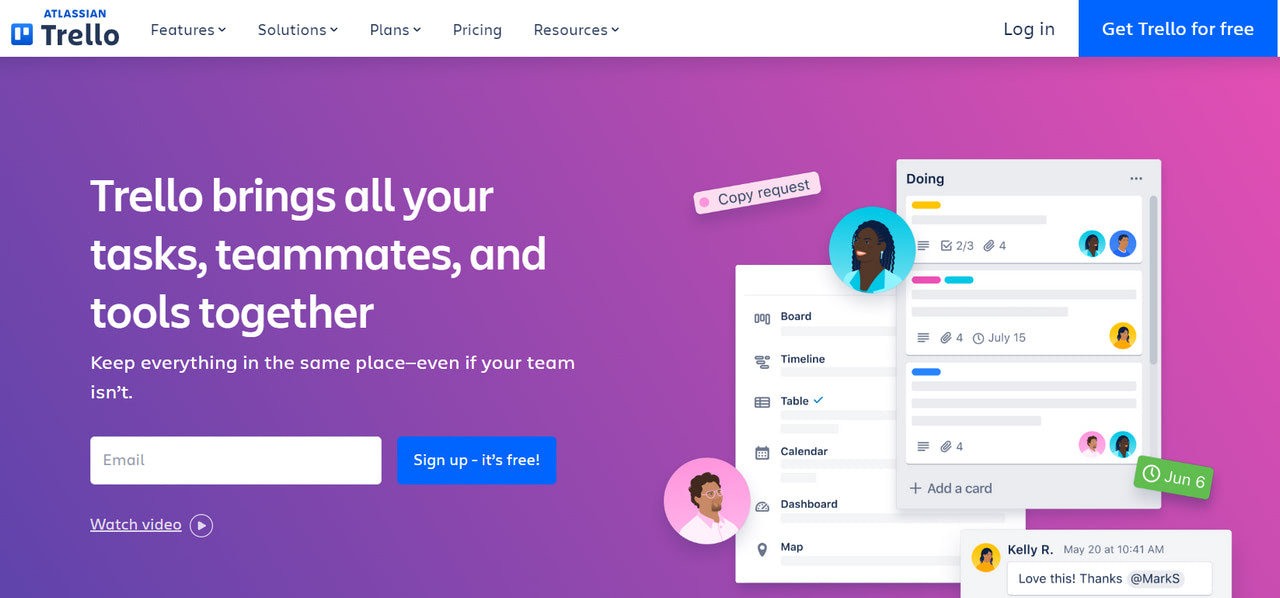
Although the service is not created specifically for email marketing efforts, it is still a great starting point as one of the most popular, reliable, and feature-rich instruments in the project management niche.
Trello visualizes email calendars through simple, easily accessible tools like lists and cards. It allows the creation of multiple boards that can be shared with different groups of team members, thereby introducing organizational structure. It has much-needed automation features that let you stay on top of your tasks, minimize tedious work, and speed up the workflow.
In addition, Trello integrates with a wide assortment of solutions. From analytics and reporting instruments to developer tools to email marketing and social media, you may find an application already powering your email marketing routine and upgrade it with an organization platform.
Plus, Trello is cheap. Along with a free plan that you can use to test the system or run some simple tasks, the basic plan starts for just $5 a month, making the service available to every company.
Constant Contact
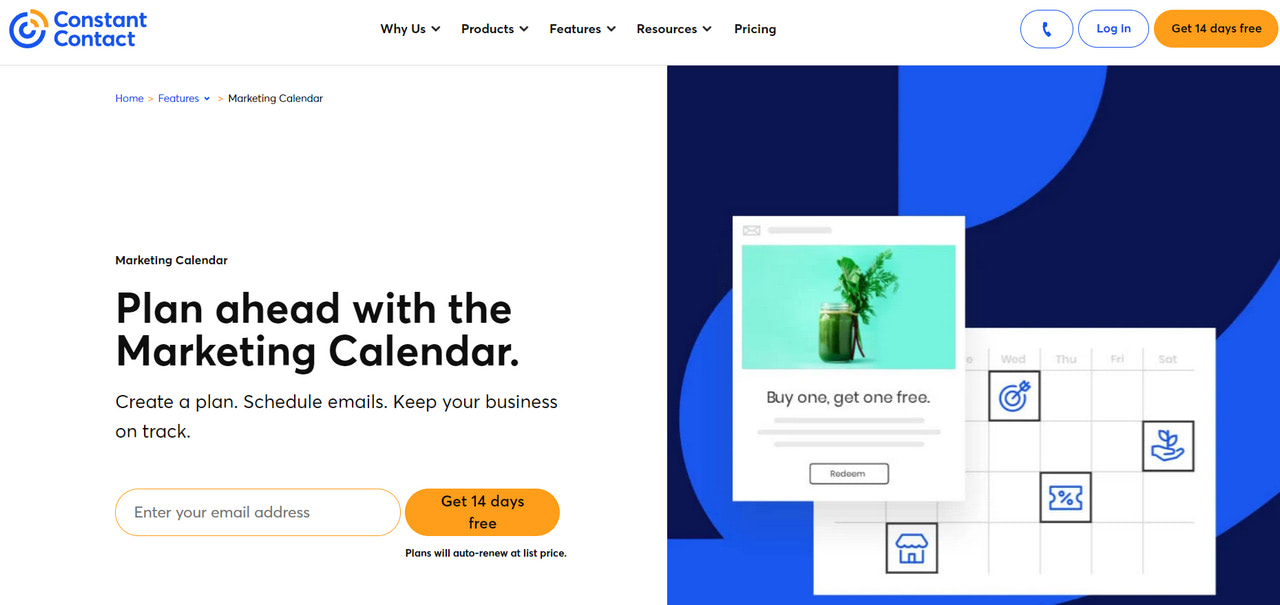
Constant Contact is a popular player in the email marketing niche. Much like Hubspot or Mailchimp, it serves thousands of entrepreneurs and businesses across the Globe. Therefore, you should certainly try their email marketing calendar.
Made with marketing and project management in mind, it marries two worlds to provide brands with an intuitive yet powerful space for organizing and implementing email marketing tactics. It has everything you need to improve your routine. You may schedule send dates, review what and when events are happening, track key metrics, see the performance of campaigns right away, and draw an overall picture of your email marketing success.
Unlike Trello and Google, Constant Contact focuses on email marketing, offering more specific features for the niche. While it may be more expensive than others, it may be more cost-effective if you prioritize email channels in the long run.
Last but not least
The email marketing calendar niche is diverse and overserved. There are countless solutions, so figuring out which is best for you can be tricky. When you look for an email marketing calendar, it is crucial to consider several factors that help you make the right decision.
- The calendar should be visible and accessible to all your team members. It would help if you could divide members into groups and set their privileges and roles.
- It should be easily customizable or at least have the basic settings to tweak important details of the spreadsheet and content.
- It should integrate with the critical work tools to provide a unified space for marketing efforts. This could be Google Sheets, reminders, social media, ESP of your choice, cleaning instruments like Unspam.email, PowerPoint Presentation, etc.
- It should have automation features. Automation is a must for email marketing these days. Digital assistants should do simple or repetitive daily tasks; otherwise, you will lose to your faster and more advanced competitors.
Examples of Email Marketing Calendar (+ Templates)
Here are several email marketing calendar examples from leading teams that know a thing or two about running successful campaigns in email channels. Some examples have templates that you may use as a base.
Email Marketing Calendar by Moosend
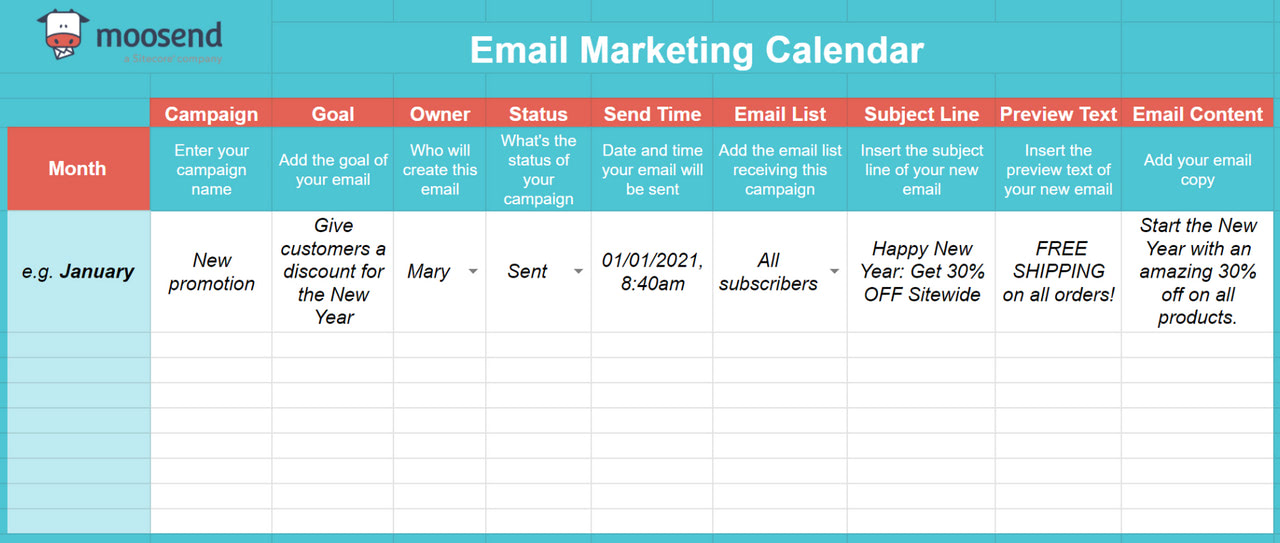
Moosend is a popular email marketing and automation software. It is perfectly aware of each company’s routine and basic campaign processes. It offers tools to cover all crucial tasks, from planning to assigning responsibilities to executing. Therefore, it is no surprise that their take on the email marketing calendar is so thorough.
Their email marketing calendar includes all crucial details of the campaign: name of the campaign, goal, owner (who is responsible for creating a campaign), status, send date and time, subscribers’ segment, subject line, preview text, and even email content.
Although static and purely informative, it has everything your team members need to adhere to the strategy.
The best part is that you can download and use this template in your routine.
Email Marketing Calendar by MailTrap
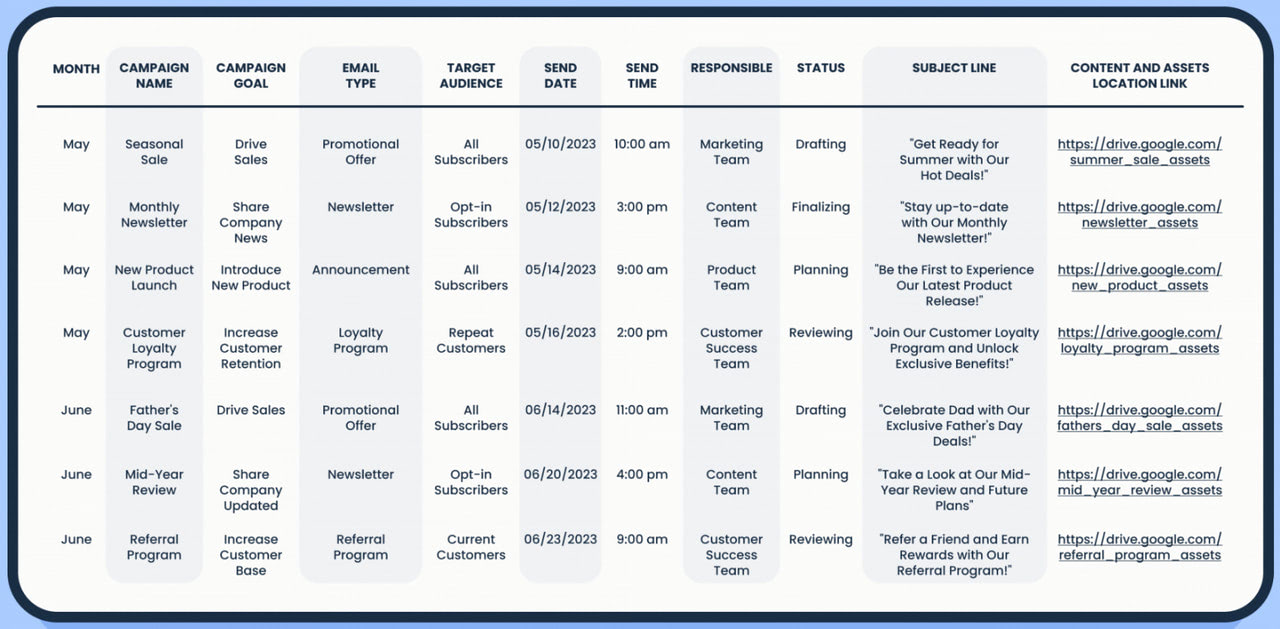
If you like the previous approach, you may appreciate how Mailtrap presents information about email marketing campaigns. The team has almost the same take, yet with some distinctions.
The calendar includes the same basic fields, such as the campaign’s name and goal, the person responsible for creating and running the campaign, current status, send date and time, subject line, and target audience. However, they do not detail the content or preview text. Instead, they have added a link to the location of this information. That makes the calendar look much cleaner and neater.
Email Marketing Calendar by Semrush
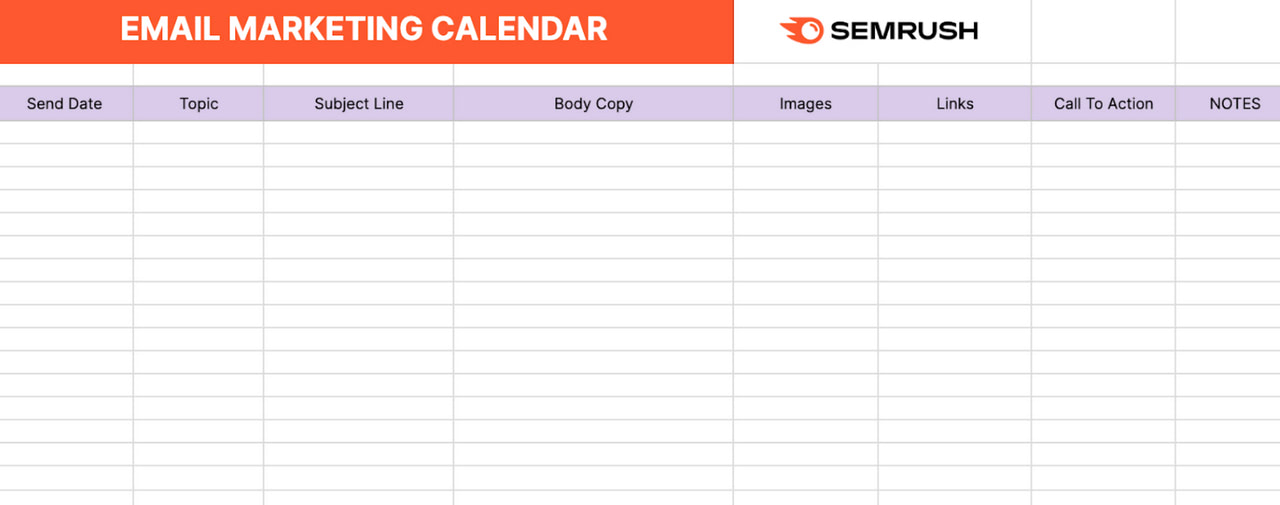
The leading representative in the SEO industry, Semrush, has added its spice to an email marketing calendar. As a company that provides businesses with the most reliable and exhaustive platform for driving traffic and improving search ranking, it knows that every detail in email content matters, including tracking metrics and taking corresponding actions in time.
Therefore, their email marketing calendar features a call-to-action button and success metrics as critical points. It also has the campaign name, description, marketing activities, team leads, and start and end dates. You may easily add or remove columns to meet the specific requirements of your email campaign.
Download their template and start planning your email marketing tactic with a special focus on SEO.
Email Marketing Calendar by Coschedule
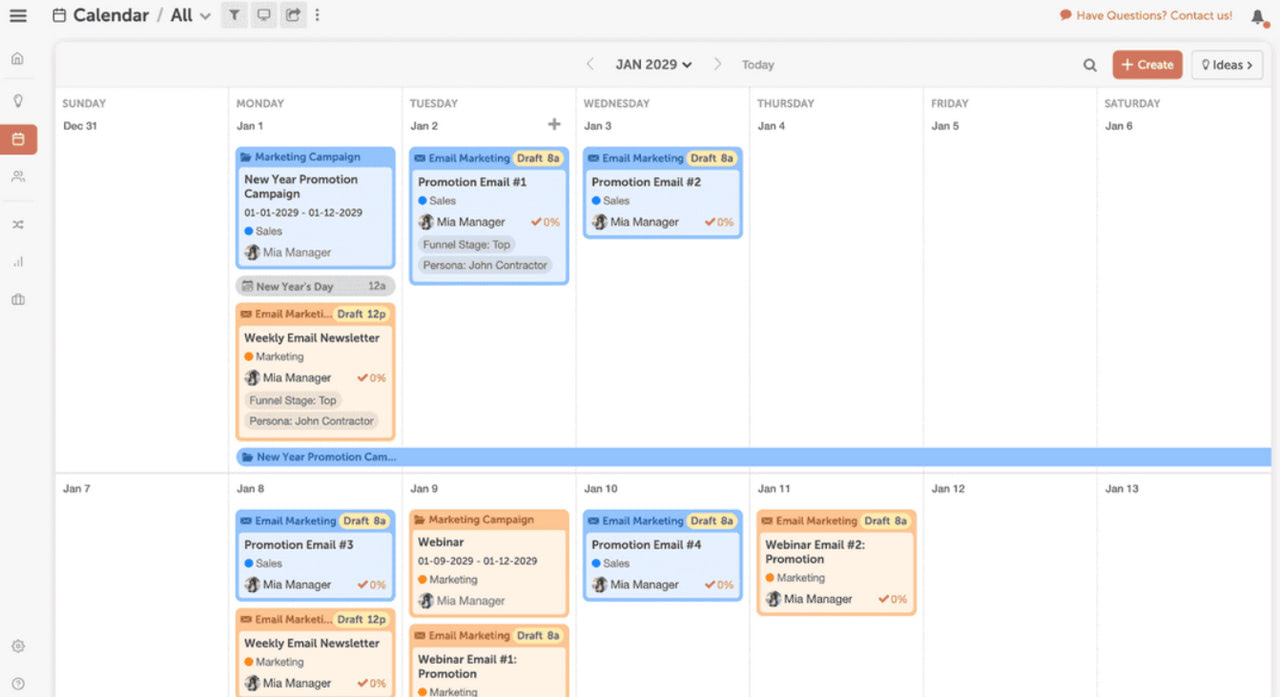
Coschedule is an all-in-one software for creating email marketing calendars. It has diverse instruments to create calendars that streamline processes, routines, and tactics in various communication and distribution channels.
Their take on the email marketing calendar stands out from the ones featured above because of its interactivity and integration with other vital instruments like reminders and messengers.
It has a Trello-like environment. Tasks are displayed as expendable cards within a range of columns. Each entry covers a description and crucial details. Plus, you may add some features from third-party instruments.
Email Marketing Calendar by Mailchimp
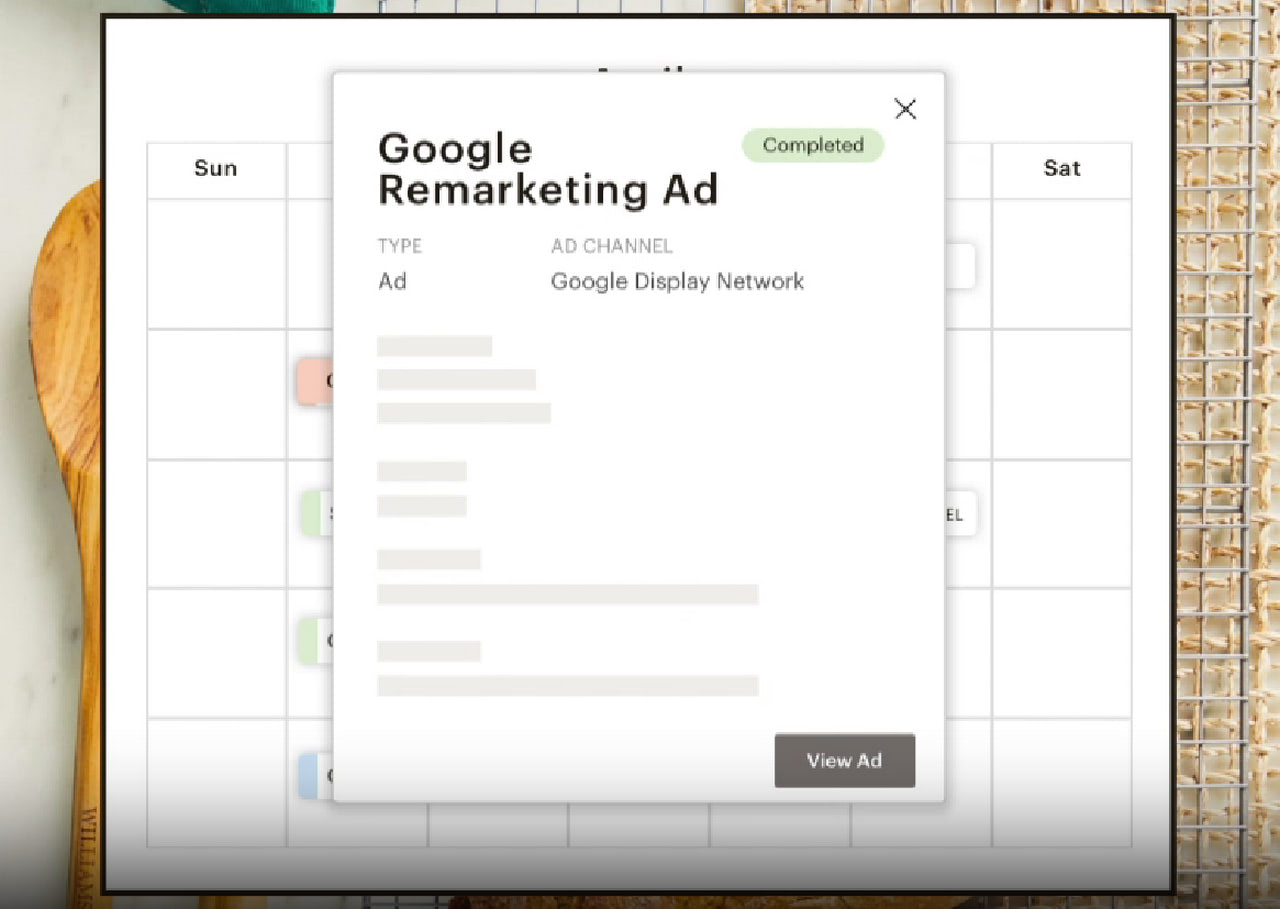
Mailchimp offers another fantastic example of a calendar with interactive features. As a platform specializing in email marketing, it has everything companies need to organize their plans and tactics into multifunctional tables. It also integrates with various instruments.
By default, their email marketing calendar is presented as a regular calendar. Each entry includes dynamic content that is available upon request. The team encourages companies to visualize their email marketing efforts using modern techniques and a dynamic environment.
Email Marketing Calendar by Mailberry

Mailberry is another popular all-in-one email marketing platform that, as expected, provides its clients with calendars. Much like MailChimp, it relies on advanced technologies to take campaign management to the next level, allowing clients to unlock the true potential hidden in this simple yet vital instrument.
Their email marketing calendar is created in a Trello environment. Its distinctive Kanban-style layout improves task planning and provides a fast monthly or yearly email marketing routine overview. Each month has its column, and campaigns are hosted as cards. The latter has dynamic content, so you may feature critical details and hide extensive descriptions to keep the interface clean.
You may download their template from the Trello repository.
Email Marketing Calendar For 2024
Advising your email marketing calendar comes with certain challenges. To ease your burden and amplify the planning stage, we offer you to take a closer look at this year’s important dates. As a cornerstone of most email marketing strategies, they will help create an effective schedule.
We have included big sales events, lesser-known holidays, and month-long observances so that you can use a diversified email content strategy to tap into fresh and engaging narratives with your customers.
January
The year’s first month is marked by a celebratory New Year’s mood and a farewell to one of the biggest holiday seasons. It inspires customers to make new resolutions and fresh starts. In addition, many European countries run traditional winter sales.
Key dates are:
- January 1 – New Year
- January 6 – National Take Down the Christmas Tree Day
- January 15 – Blue Monday
- January 15 – Martin Luther King Jr Day
- January 18 – Get to Know Your Customers Day
- January 24 – National Compliment Day
Month-long celebrations:
- Get a Balanced Life Month
- Reach Your Potential Month
February
As the last month of winter, February can be a bit apathetic and lazy. Everyone is sick and tired of winter hibernation. Nevertheless, it has some special dates to wake and shake your customers. For instance, the Chinese New Year usually falls at the start of the month. In addition, there is Valentine’s Day and, of course, the Super Bowl.
Key dates are:
- February 2 – Groundhog Day
- February 4 – World Cancer Day
- February 10 – Chinese New Year
- February 11 – Super Bowl
- February 13 – Galentine’s Day
- February 14 – Valentine’s Day
- February 19 – President’s Day
- February 29 – Leap Year
Month-long celebrations:
- Black History Month
March
Customers warmly welcome the first month of the reinvigorating season. Winter slumber is over, and the time has come to be more active with everything, including shopping. Businesses across niches get golden opportunities to drive engagement and generate sales. Here is a list of key dates to introduce in your calendar.
- March 2 – World Book Day
- March 8 – International Women’s Day
- March 10 – Start of Ramadan
- March 10 – Mother’s Day (UK)
- March 17 – St. Patrick’s Day
- March 19 – The Spring Equinox
- March 20 – International Day of Happiness
- March 23 – Earth Hour (8:30 pm to 9:30 pm GMT)
- March 29 – Good Friday
- March 31 – Easter
Month-long celebrations:
- Women’s History Month
April
Bright, sunny, and warm, April is widely recognized as a true spring month. Even though it is deprived of huge sales events, it gives businesses numerous minor excuses to reach and connect with their target audience. From having fun on the first day of the month to sending serious messages to prove your social responsibilities at the end, it is a roller coaster ride of emotions. In addition, many companies start their seasonal sales.
Key dates are:
- April 1 – April Fools’ Day
- April 1 – Easter Monday (official day off)
- April 2 – World Autism Awareness Day
- April 9 – End of Ramadan
- April 18 – Get to Know Your Customers Day
- April 22 – Earth Day
- April 27 – Tell a Story Day
Month-long celebrations:
- Autism Awareness Month
- Diversity Month
May
Bringing the warmest weather and the sunniest days in spring, May foreshadows long-awaited summer. Like April, it does not have big sales events, yet customers are more active. Consider these key dates that are great for meeting your target audience’s mood and expectations:
- May 1 – International Workers’ Day
- May 4 – Star Wars Day (It is a big fuss on social media)
- May 9 – Europe Day
- May 12 – International Mother’s Day
- May 21 – International Tea Day
- May 27 – Memorial Day
Month-long celebrations:
- Jewish American Heritage Month
- Mental Health Awareness Month
June
This is the time for summer fun, vacations, and treating yourself. June puts everyone in a good mood. However, businesses experience a decline in sales since people prefer being outside rather than inside. It is not a reason to slow down your email marketing engine. Here are key dates to use as an excuse to reach your subscribers and draw attention to your products:
- June 1 – Say Something Nice Day
- June 5 – World Environment Day
- June 14 – UEFA Euro 2024 begins
- June 14 – Flag Day
- June 16 – Father’s Day
- June 20 – Summer Solstice
- June 30 – Social Media Day
Month-long celebrations:
- Pride Month
July
The middle of the vacation season is here. However, unlike June, it sees an increase in sales and engagement. The deal is that July features great sporting events and holidays. Plus, many countries have seasonal sales during this period. As for customers, they are eager to treat themselves. There is no better time to fuel your email marketing strategy with campaigns based on these key dates:
- July 1 – Canada Day
- July 1 – International Joke Day
- July 1 – Wimbledon
- July 4 – Independence Day
- July 7 – Global Forgiveness Day
- July 14 – UEFA Euro 2024 ends
- July 17 – Emoji Day
- July 20 – Get to Know Your Customers Day
- July 26 – Summer Olympics begins
- July 30 – International Day of Friendship
Month-long celebrations:
- French-American Heritage Month
- National Ice Cream Month
August
August is like the beloved Italian “Ferragosto.” It celebrates life, harvest, nature, and a well-deserved rest after weeks of hard work. It can be slow at the beginning since more and more people go on vacation, but the situation changes dramatically in the middle of the month. People get back and start to prepare for autumn and school, opening golden opportunities for businesses to meet their needs and moods with targeted promotion. Remember to throw some “back-to-school” campaigns in the mix.
Key dates in August are:
- August 1 – Start of Ferragosto
- August 5 – Blogger Day
- August 11 – The Summer Olympics ends
- August 15 – End of Ferragosto
- August 19 – World Photography Day
- August 21 – World Senior Citizen’s Day
- August 26 – Women’s Equality Day
Month-long celebrations:
- American Artists Appreciation Month
- Summer Sun Safety Month
- Back to School (the last two weeks of the month)
September
Vacations are over for most of us. However, the back-to-school season is here again. The beginning of the autumn foresees some great holidays like Halloween and Thanksgiving. People get back to work refreshed and full of energy and enthusiasm. Plus, the weather is still fine, so there is no apathy or blues. This means businesses may still capitalize on positive summer vibes.
The key dates to include in your email marketing plan are:
- September 1 – Back to School Day
- September 2 – Labor Day
- September 10 – Grandparents Day
- September 18 – International Equal Pay Day
- September 21 – Oktoberfest
- September 21 – International Day of Peace
- September 22 – September Equinox
Month-long celebrations:
- National Latine/Hispanic Heritage Month
October
October is the true autumn month. It treats us with vibrant colors everywhere. It is still not cold, and people can enjoy outdoor activities. As for marketing in general, it marks the start of the holiday season that lasts till the end of the year. Plus, Halloween, one of the most beloved and anticipated holidays, is right around the corner. You may easily make it a theme for your month or diversify your plan with these key dates:
- October 5 – World Teacher’s Day
- October 6 – World Smile Day
- October 10 – World Mental Health Day
- October 14 – Columbus Day
- October 16 – World Food Day
- October 19 – Get to Know Your Customers Day
- October 28 – Make A Difference Day
- October 31 – Halloween
- October 31 – Diwali begins
Month-long celebrations:
- Breast Cancer Awareness Month
- Italian-American Heritage Month
November
The holiday season is right at the doorstep. With Thanksgiving, Black Friday, and Cyber Monday, this is perhaps one of the most important months for businesses to generate sales and revenue. It also marks an official season of buying gifts for Christmas, so you could not miss and mess it up. Capitalize on your email marketing routine with these key dates:
- November 1 – World Vegan Day
- November 3 – Daylight Savings Time Ends
- November 6 – Stress Awareness Day
- November 11 – Veteran’s Day
- November 13 – World Kindness Day
- November 23 – National Espresso Day
- November 28 – Thanksgiving
- November 29 – Black Friday
- November 30 – Small Business Saturday
Month-long celebrations:
- National Native American Heritage Month
- “Movember” — Wear mustaches and raise awareness for men’s health issues
December
Ho-ho-ho, the most wonderful time of the year is here. Even though the weather is raging outside, we ask to let it snow, let it snow, let it snow. December is one of the beloved months for both customers and businesses. Christmas preparations, holiday vibes, festive decorations, gift buying, togetherness, and quality family time are packed in just one small period. Join in on the celebrative mood and give your Q4 a big boost with these key dates:
- December 2 – Cyber Monday
- December 3 – Giving Tuesday
- December 6 – St Nicholas Day
- December 15 – Bill of Rights Day
- December 21 – Winter Solstice
- December 24 – Christmas Eve
- December 25 – Christmas Day
- December 25 – Start of Hanukkah
- December 26 – Boxing Day (UK)
- December 26 – Kwanzaa begins
- December 31 – New Year’s Eve
Month-long celebrations:
- Universal Human Rights Month
Conclusion
Due to the rise of technology and diverse marketing collateral, many potential routes exist to turn a user into a loyal customer. A customer’s journey is getting more complex than it used to be. However, studies show that cultivating loyalty and building trust help companies to keep up with this tendency. Staying cohesive throughout its messaging and communications is a way to succeed in the email channel.
The best way to ensure consistency is to advise and stick to an email marketing calendar. It comes with numerous benefits that improve companies’ email marketing efforts. For instance, it avoids confusion in messaging and channels efforts in the right direction, maximizing the impact of campaigns and strategies.
If you do not use it in your business, it is about time. Creating an email marketing calendar does not require special skills. It may be tricky due to the amount of information that must be processed and organized, but with the proper software, it could become an enjoyable pastime.
When advising email marketing calendar, it is crucial to center it around your company’s specific needs, target audience, goal, and marketing strategy. Since it can be drastically different even for brands operating in the same niche, prioritizing your company and marketing goals is the best way to nail it. Follow our small guide and implement the best practices to make a calendar that will become the core of your successful email marketing efforts.