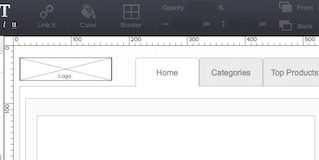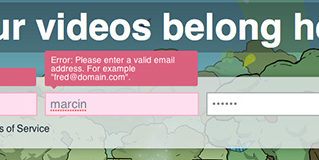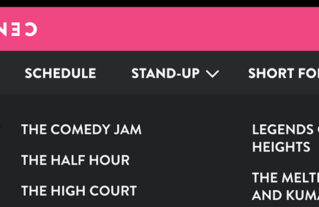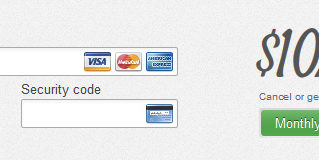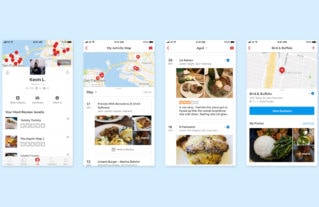Latest Articles
-

11 Ways to Improve Website UX/UI (Using IP Geolocation & Other Tactics)
The terms UX (user experience) and UI (user interface) are often used interchangeably. They’re so …
-

Using 6 Google Analytics Features to Improve User Experience and Website Metrics
Google Analytics is a fantastic tool because it eliminates the guesswork as to how visitors …
-

How to Create Effective User Flows in Sketch (3 Simple Steps)
A user flow is a visual representation of the different paths a user can take …
-
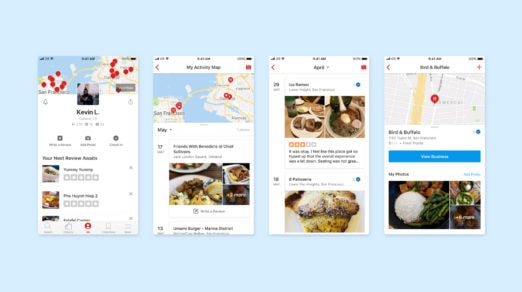
7 Steps to Creating a Spectacular UX Case Study
In this tutorial, I’m going to walk you through how to create an impactful UX …
-

17 Must-Read Books for Product and UX Designers
There are plenty of design books out there, such as the classics Don’t Make Me …
-

Make These Changes to Meet Web Design Accessibility Standards
Accessibility is a key function of any web design or app strategy. New government accessibility …
-
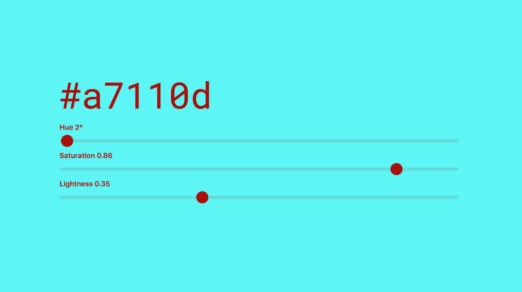
Use Color Accessibility Tools to Improve Your Website Design
Did you know that more than 4 percent of the population is color blind? Different …
-

Improving the UX with Userstack API
Userstack is a REST API, designed by apilayer, the developer behind amazing tools such as …
-
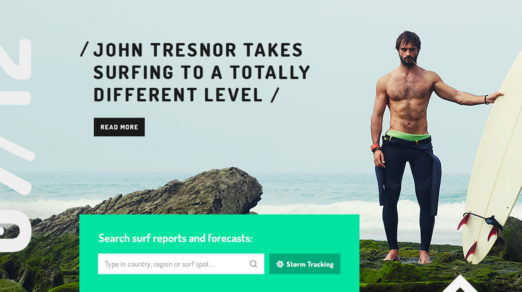
UX Best Practices for Using Search on Your Website
When a website contains a lot of content, your viewers are often not sure how …
-
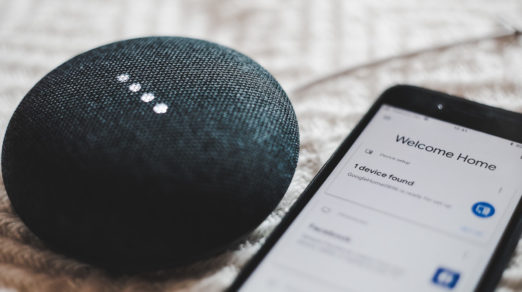
A Beginner’s Guide to Voice UX Prototyping
As voice technology becomes more and more prominent, we’ll need to design more and more …
-

UX Design and GDPR: Everything You Need to Know
The internet is where we spend a lot of our time, whether working, studying or …
-
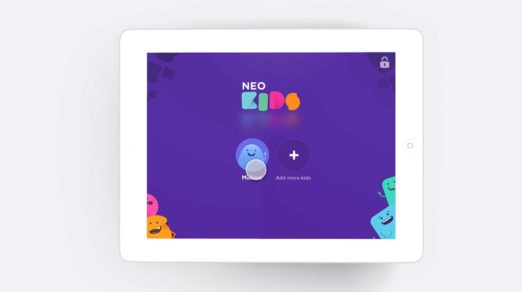
What in the World Are Microinteractions?
Microinteractions are all around us. Simply put, it’s a specific moment of interaction with a …
-
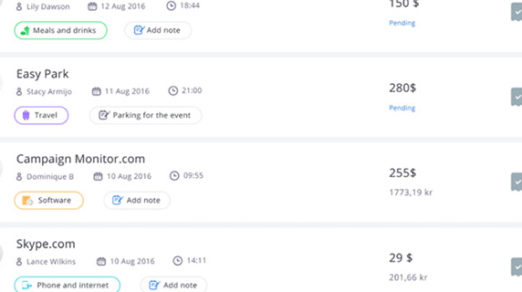
How to Improve Customer Loyalty through User Experience
When you establish a bond of trust between a company and its customers, you forge …
-
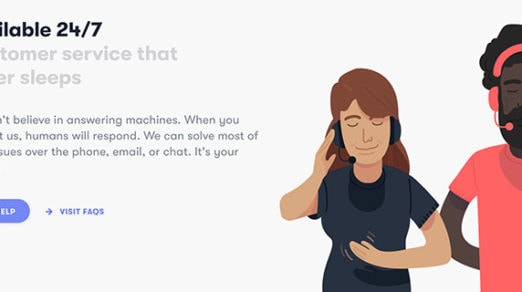
How to Improve the UX of Your e-Commerce Website Visitors
One of the main parts of a high-level website is undoubtedly a great user experience. …
-
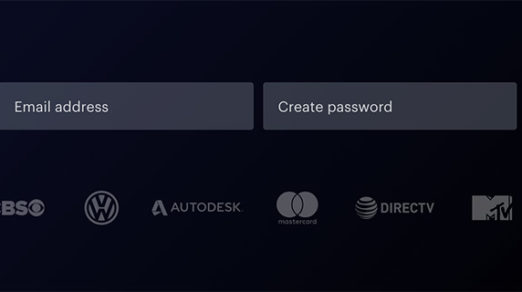
The Design Side Of Conversion Rate Optimization
Conversions drive the web but most designers don’t think like this. Whenever you write an …
-

6 Creative Ways to Use Repeat Grids in Adobe XD
AdobeXD recently made a big splash during their announcement because of a few unique features, …
-
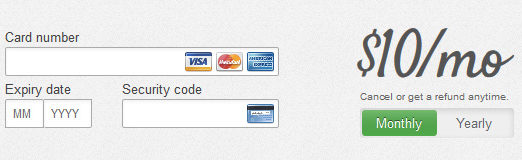
The Ultimate UX Design of: the Credit Card Payment Form
The Peak Point of eCommerce and SaaS – the Credit Card Payment Form If you’re …
-

Best Practices of Hotel Website UX Design
User experience is an integral part of any website design and there is no doubt …
-
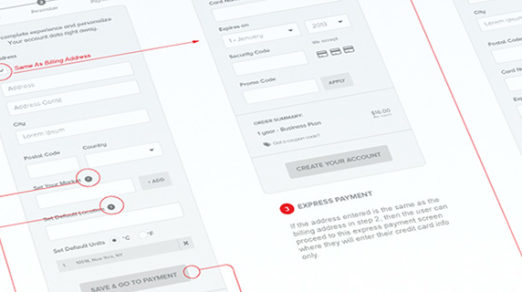
Web Design Usability Tips For Billing Forms
Each ecommerce site has its own checkout flow moving the user from a shopping cart to the …
-
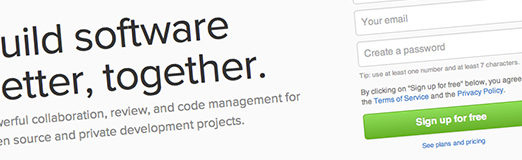
The Ultimate UX Design of: the Sign-Up Form
A typical sign-up form contains a couple of form fields (it seems like the most …
-

Intro Guide to UX Reviews for Web Designers
A great UX review can do wonders for any website. By looking over the entire …
-
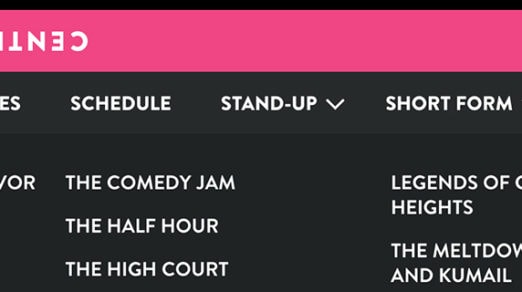
UX Design Tips For Dropdown Navigation Menus
Dropdown menus have come a long way thanks to modern JavaScript and CSS3 effects. But …
-
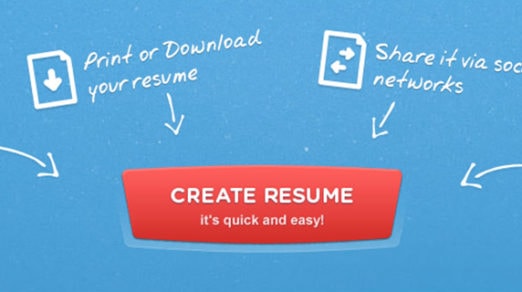
How Great Icons Can Affect The User Experience
Interfaces are all about communication and getting things done. A website’s UI is a means …
-

4 Ways to Improve Usability and User Experience by Decluttering Designs
We often speak about decluttering in the sense of physical stuff like closets or storage. …