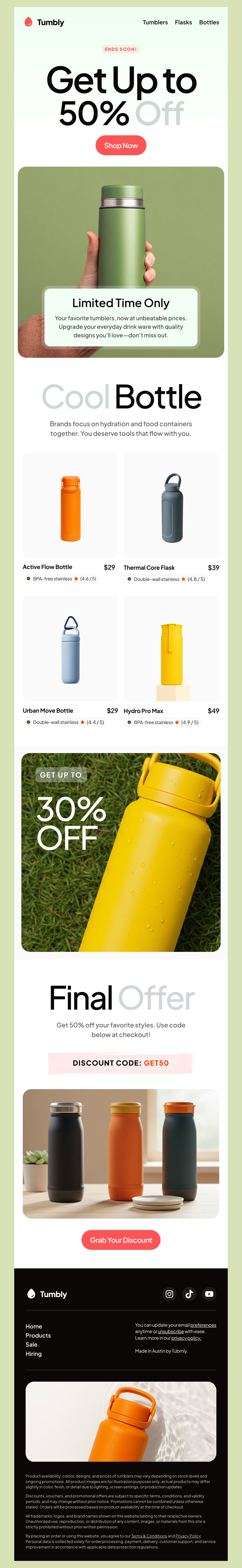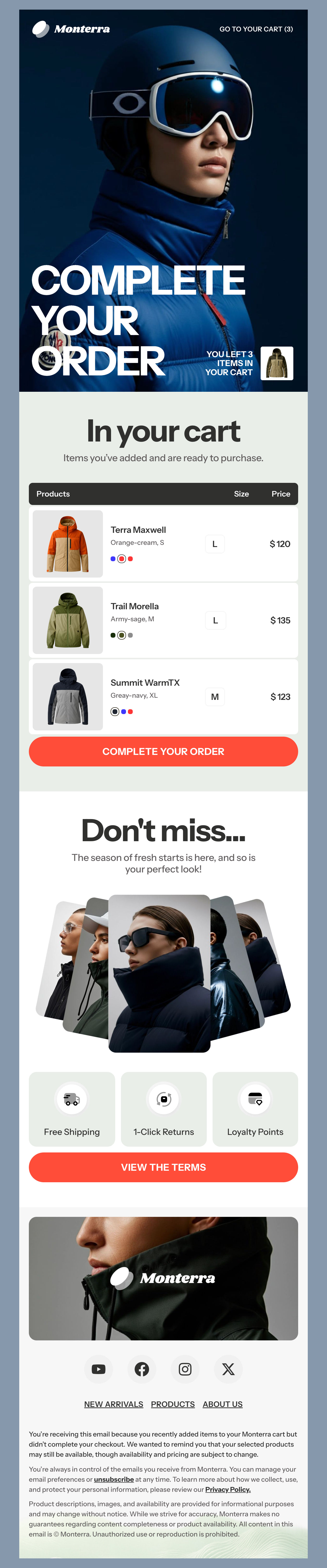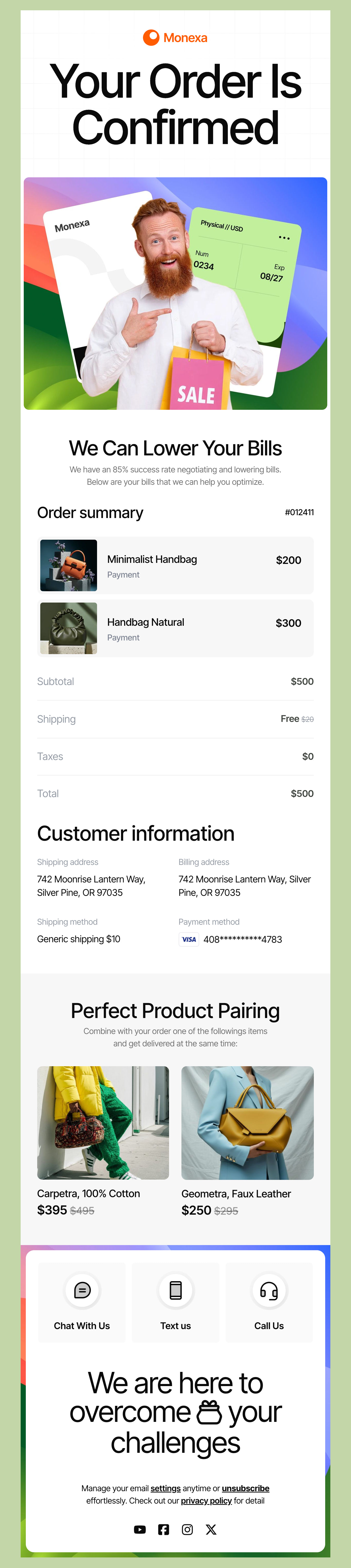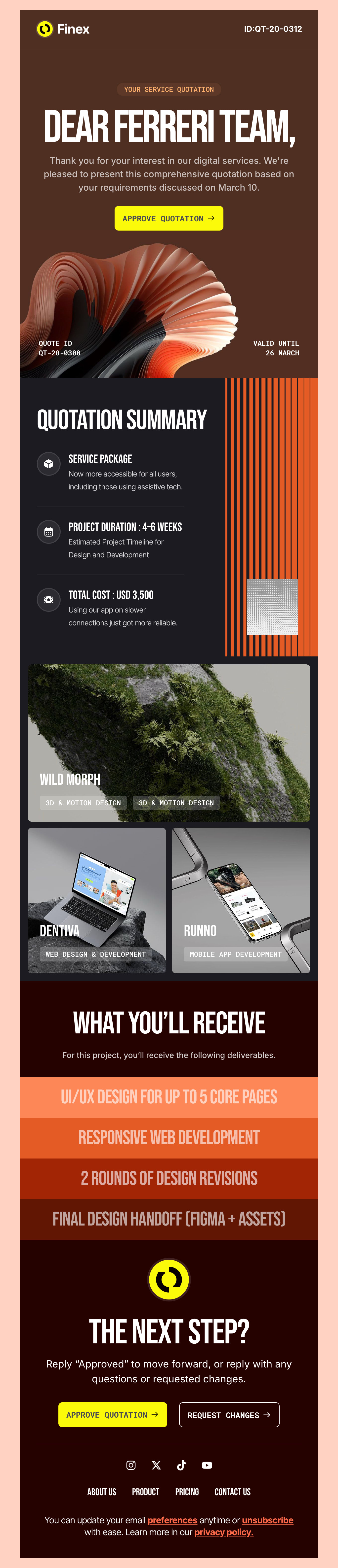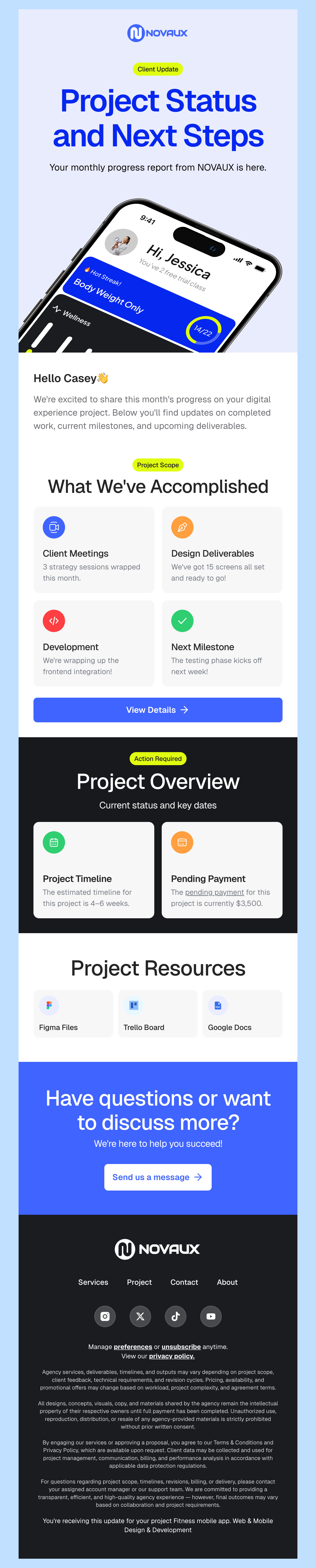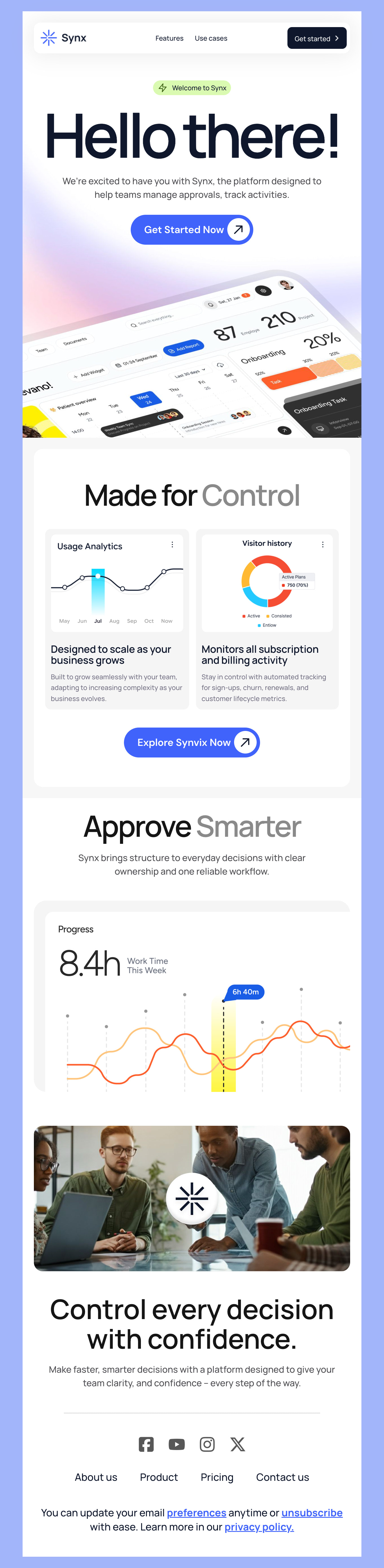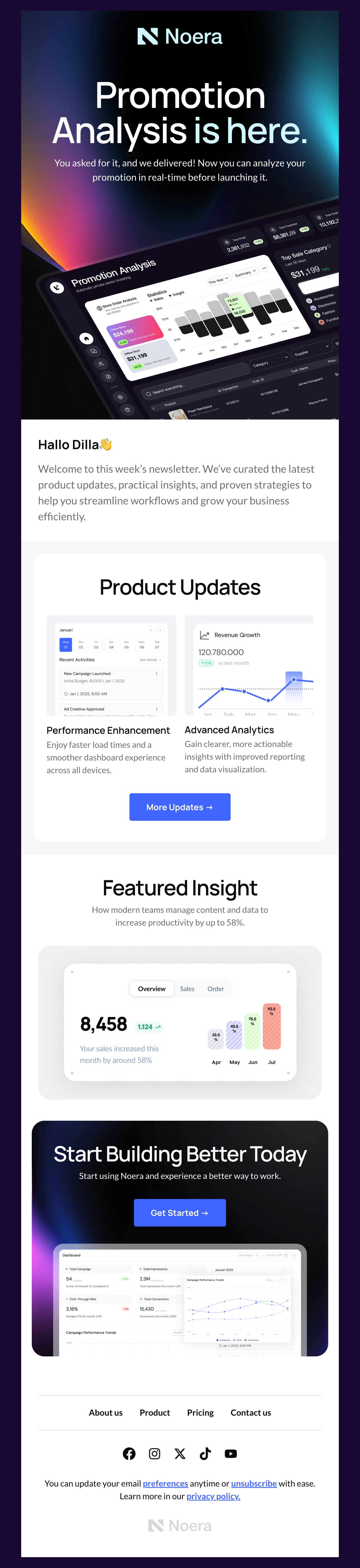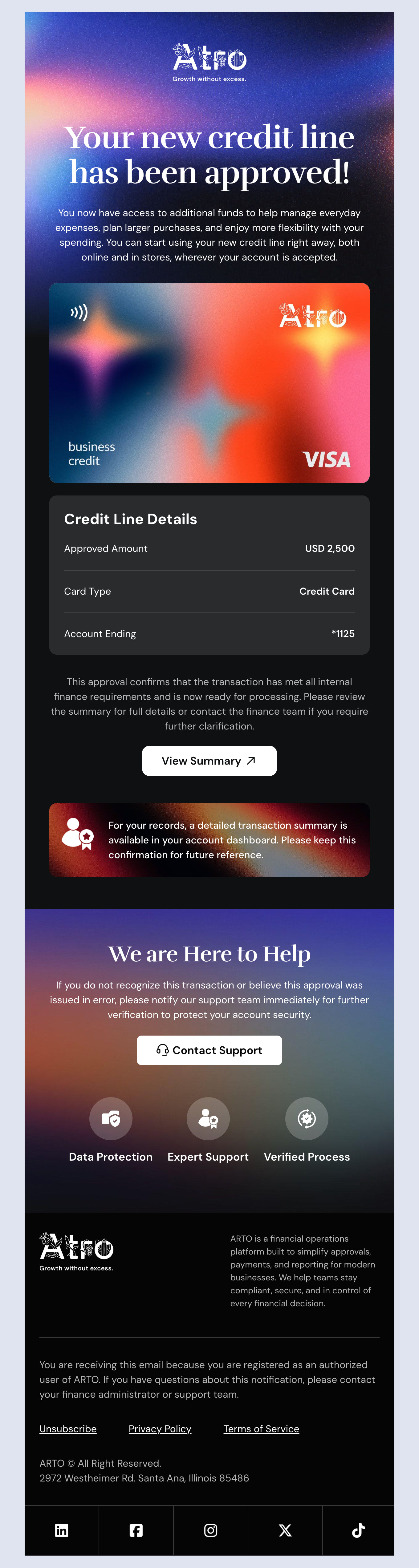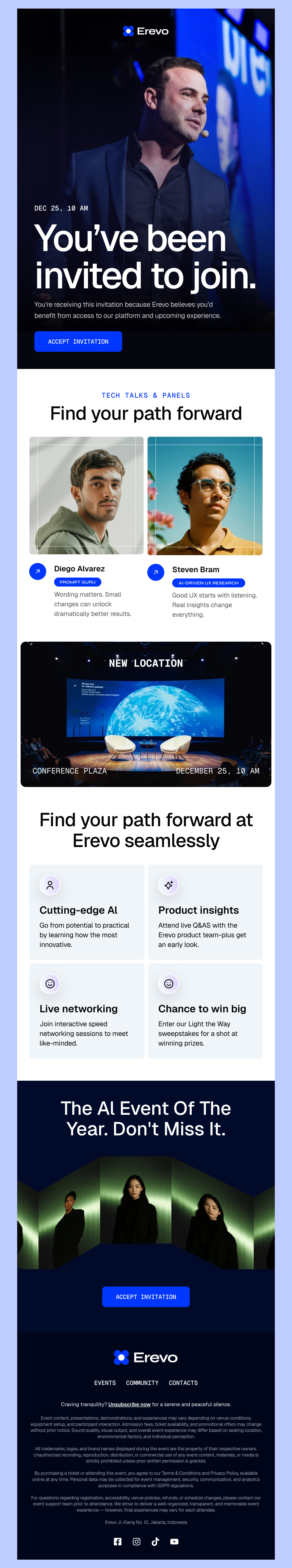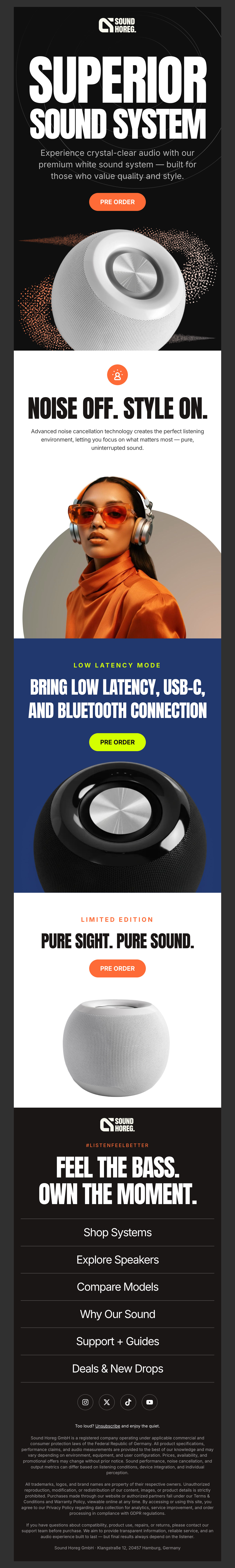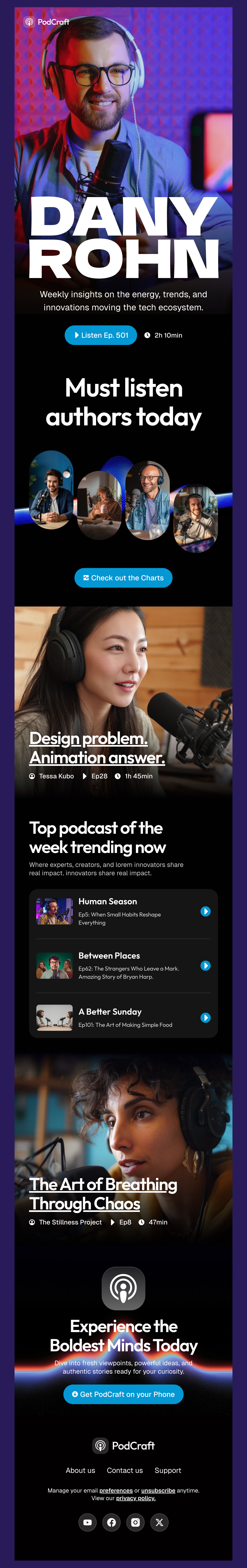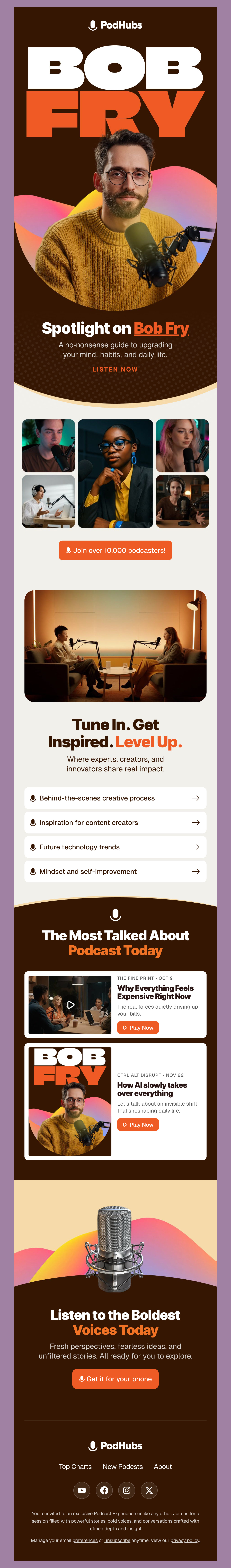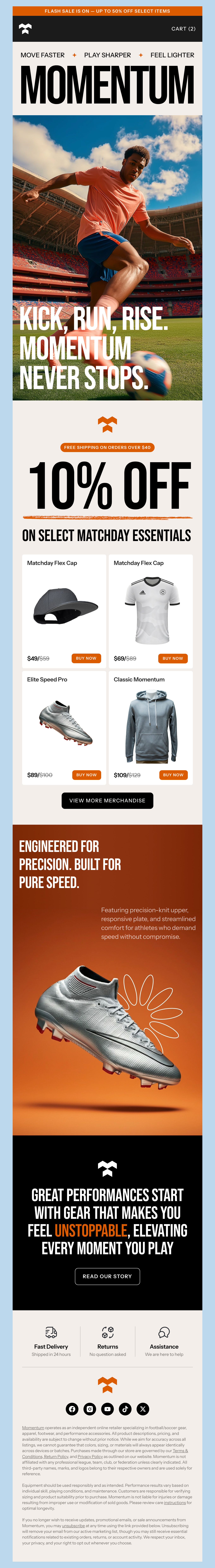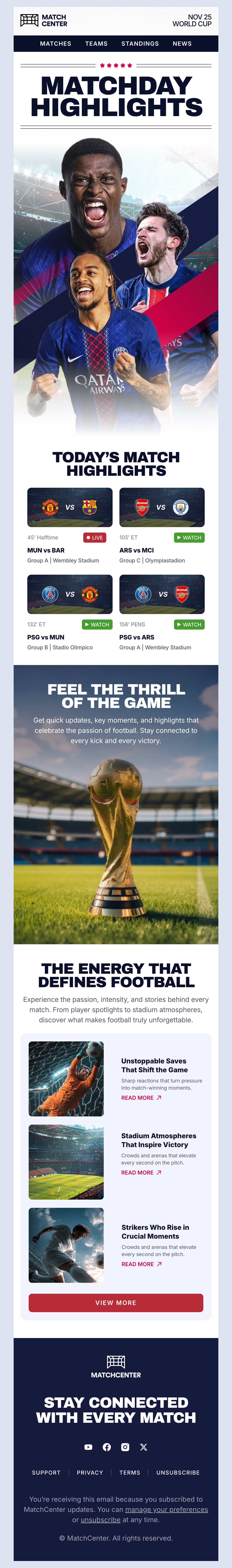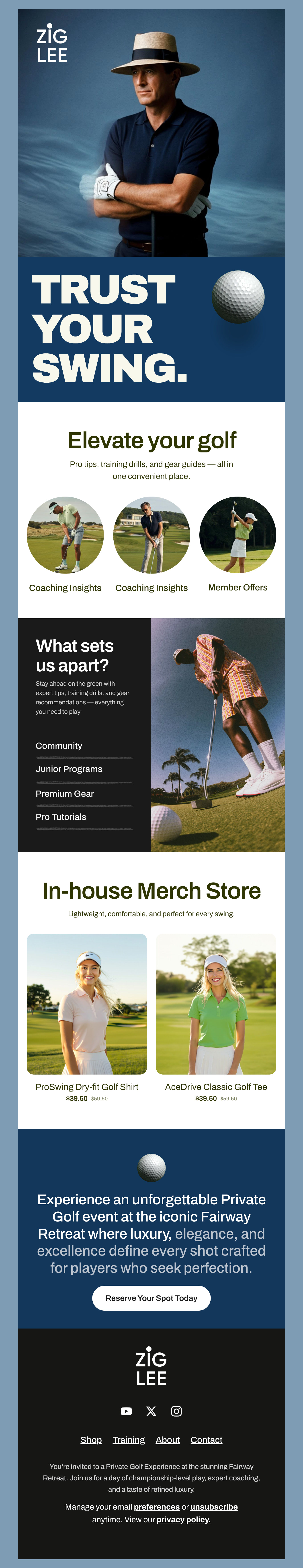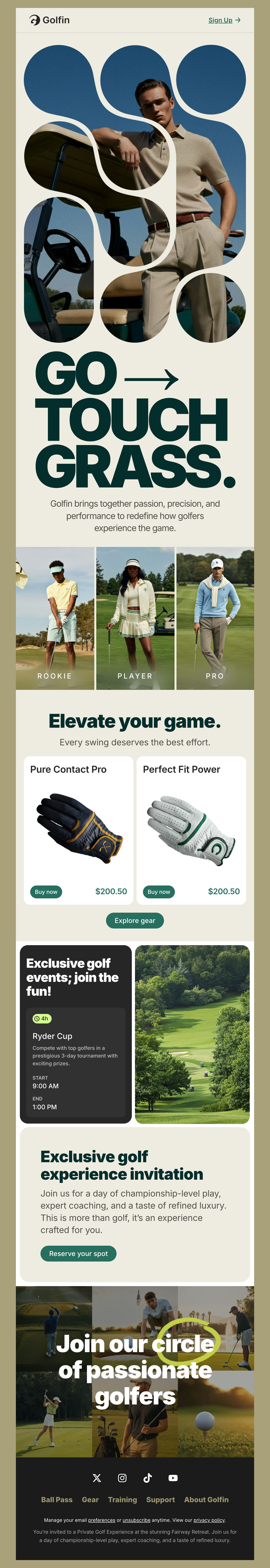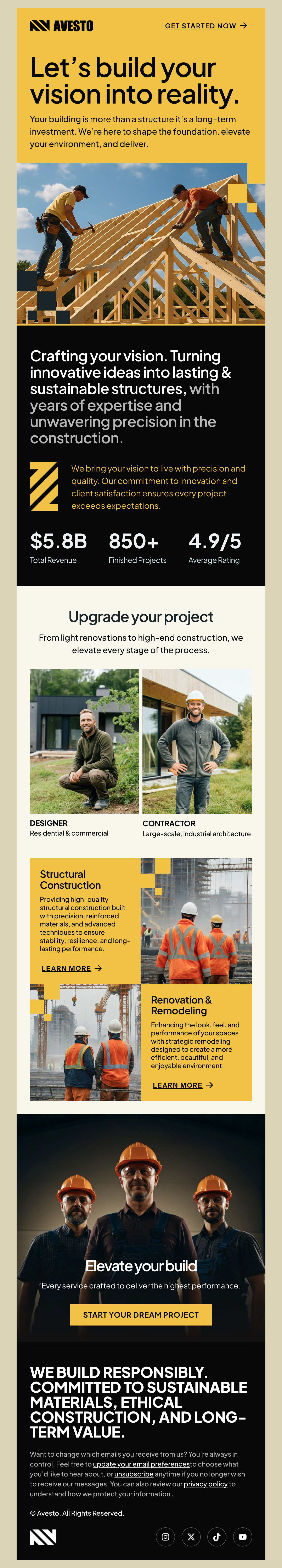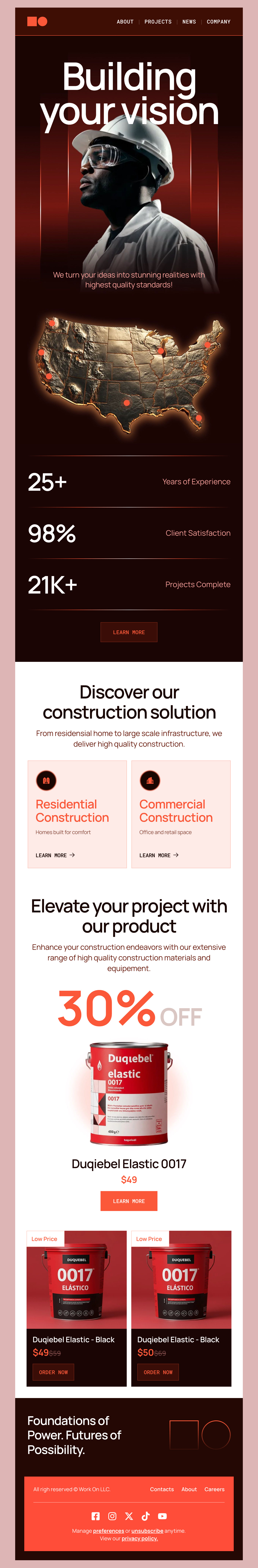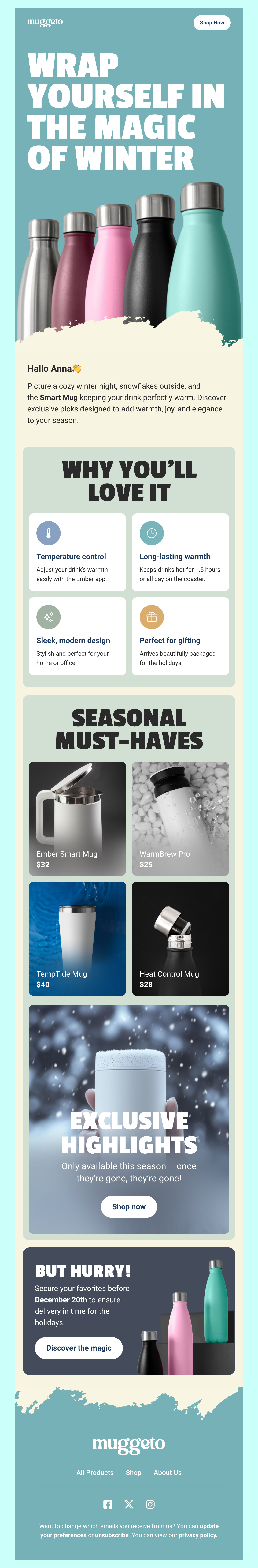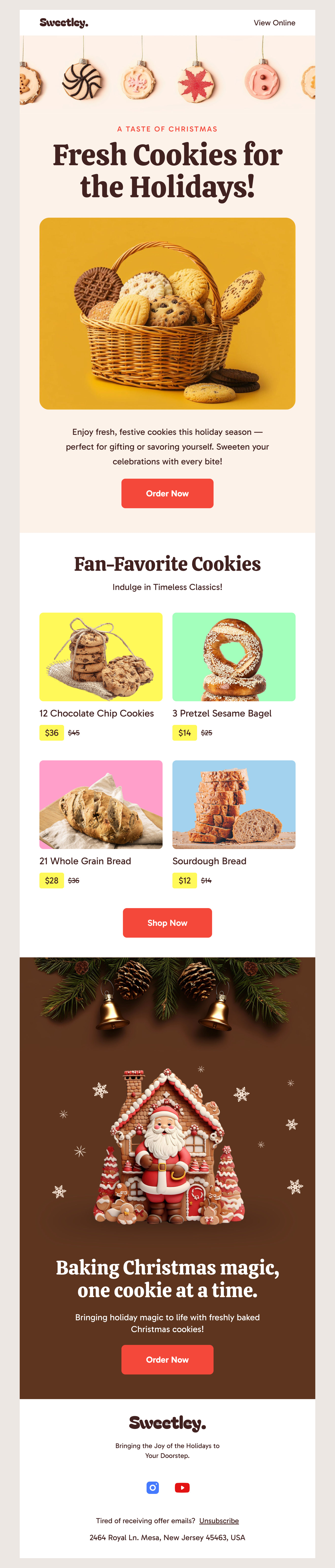A Look at AWeber’s Most Notable Features
AWeber is a popular platform that enables email marketers to send effective and engaging campaigns. Here are some of AWeber’s most notable features to employ during your email marketing efforts.
List Management Tools
AWeber has tools that enable you to keep a clean and targeted list. First, you can divide your list into segments based on what they have shown interest in - or their basic demographics. We explored AWeber’s toolset and noted the robust list-growth tools including sign-up forms, pop-ups, and landing pages that will all help you grow your list like a boss.
When it’s time to clean your list - and we recommend doing this regularly - you can remove inactive users, and invalid email addresses, and improve your deliverability while you are at it. It’s important to keep a clean list, and AWeber makes it easy.
AWeber’s Automation Features
AWeber comes equipped to send automated emails to your list based on specific triggers that you set up. Send a sign-up confirmation, thank-you after purchase, or order updates - even a follow-up after a certain amount of time with autoresponders.
You can also create more complex automation sequences that nurture your leads and drive more sales. Start with your customer pain points and build your message, resources, content, and more.
Of course, you can use the scheduler to send specific emails to your contacts at predetermined times. It’s a great way to block your time, set it, and forget it. You have other important things to do, and this frees your time.
Email Marketing Tips for AWeber Users
AWeber is not only a popular email marketing platform, but it offers a range of features to send memorable campaigns and engage your readers. Here are some more tips to get the most out of this email marketing platform.
Use Designmodo to Optimize Email Design
Our templates save you time and come with everything you need to create professional and stunning emails that are fully compatible with the AWeber platform. Maintain a consistent brand image by swapping in your brand colors, logo, and imagery.
You never have to worry about your emails displaying improperly. Our designs are fully optimized to display on any mobile device just as you intended.
Try A/B Testing & Learn About Your Campaigns
We recommend experimenting with different elements - only one change at a time, however. Test your subject line, content, or offer, the time you send emails, your CTA button, images, and more. Once your campaigns have been running, go back to your analytics and see which approach won. Run a different test and record your results. You may be surprised at what you learn when it comes to audience engagement.
Explore AWeber’s Integrations
It’s worth noting that AWeber integrates with other marketing platforms like your social media tools and CRM system. Take a look at what’s out there so you can cut down on repetitive tasks and keep everything in one spot.
These tips are just a few of the many features that AWeber has. By highlighting and using these features, you will create highly effective campaign results. Start by choosing your template and filling in the content, and see how you can drive sales.