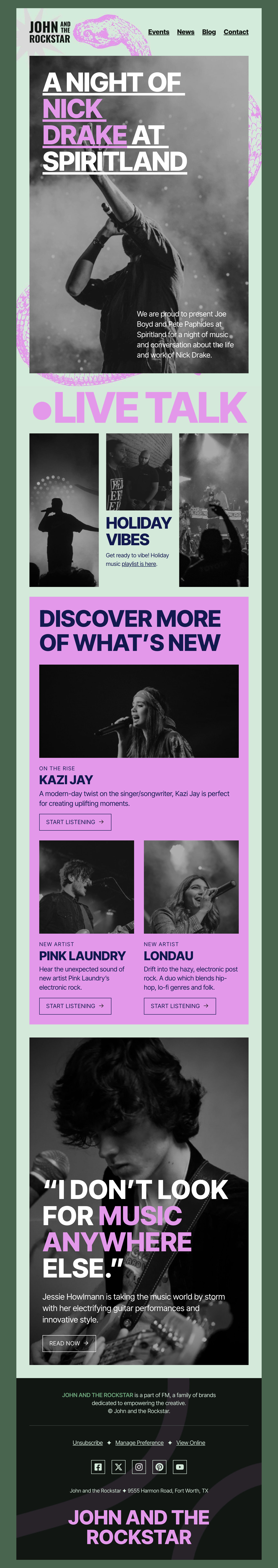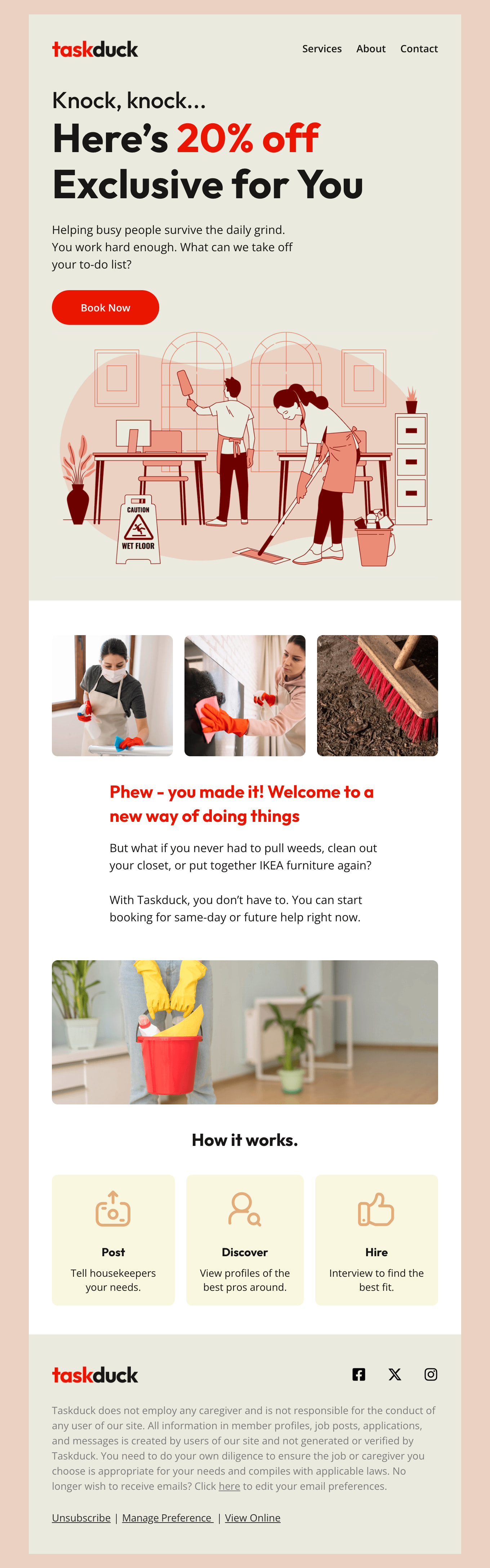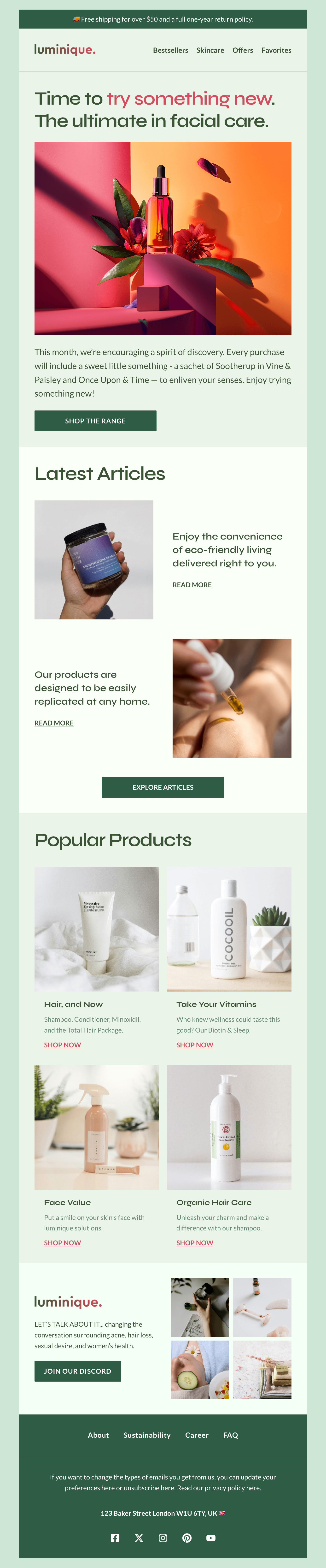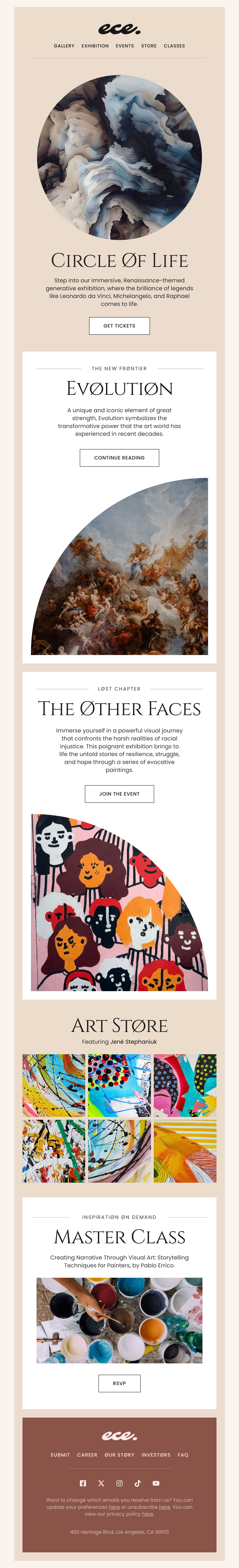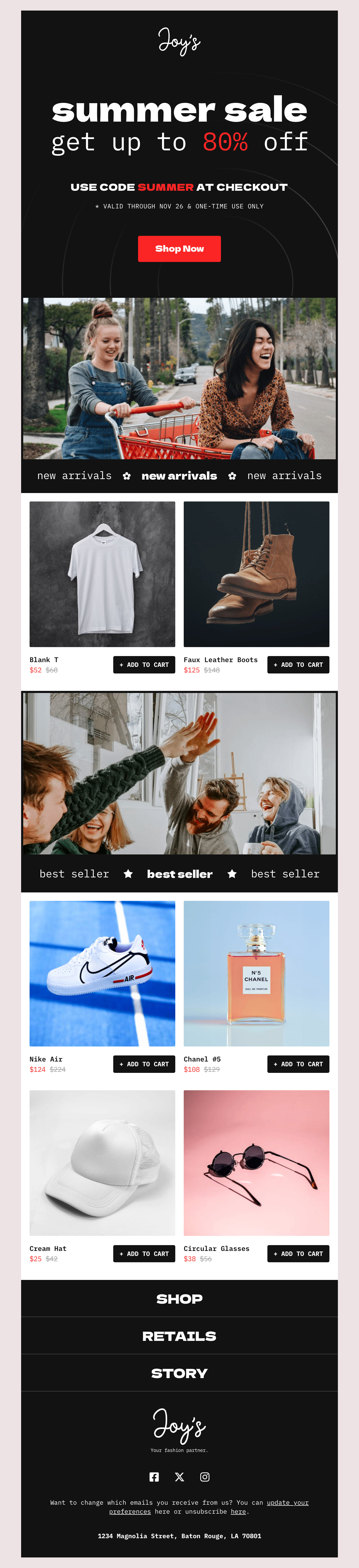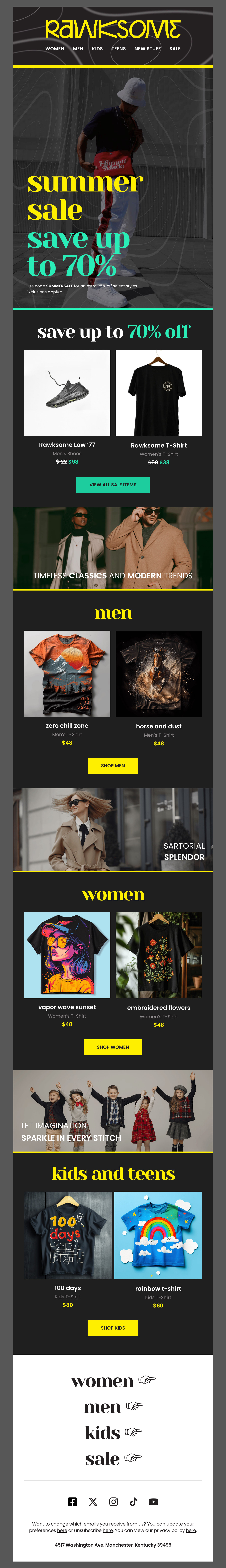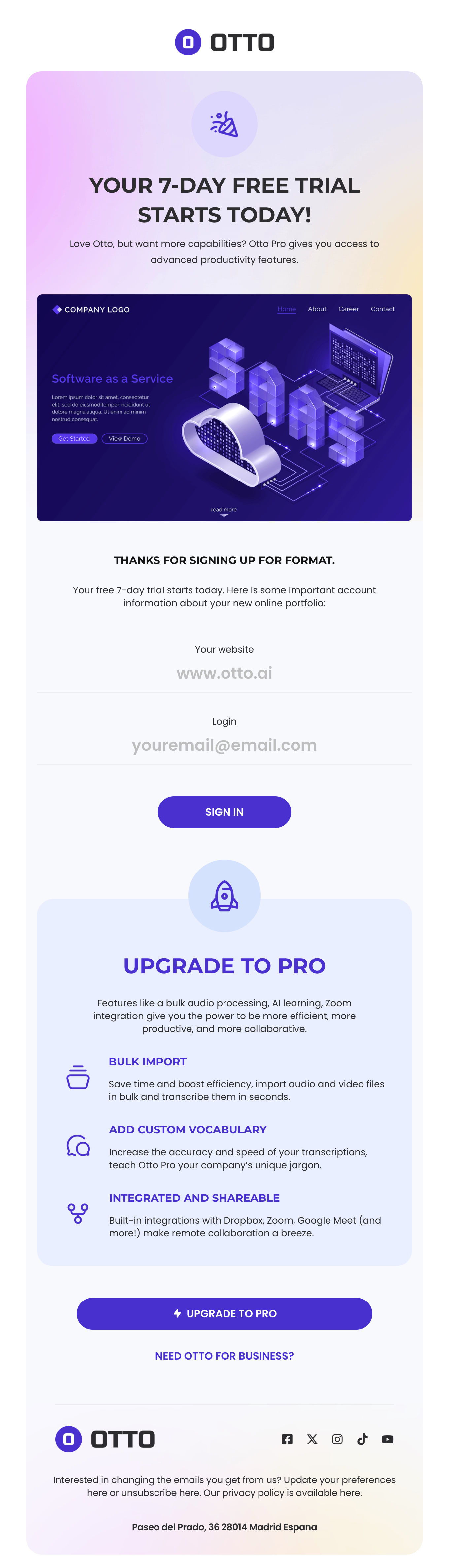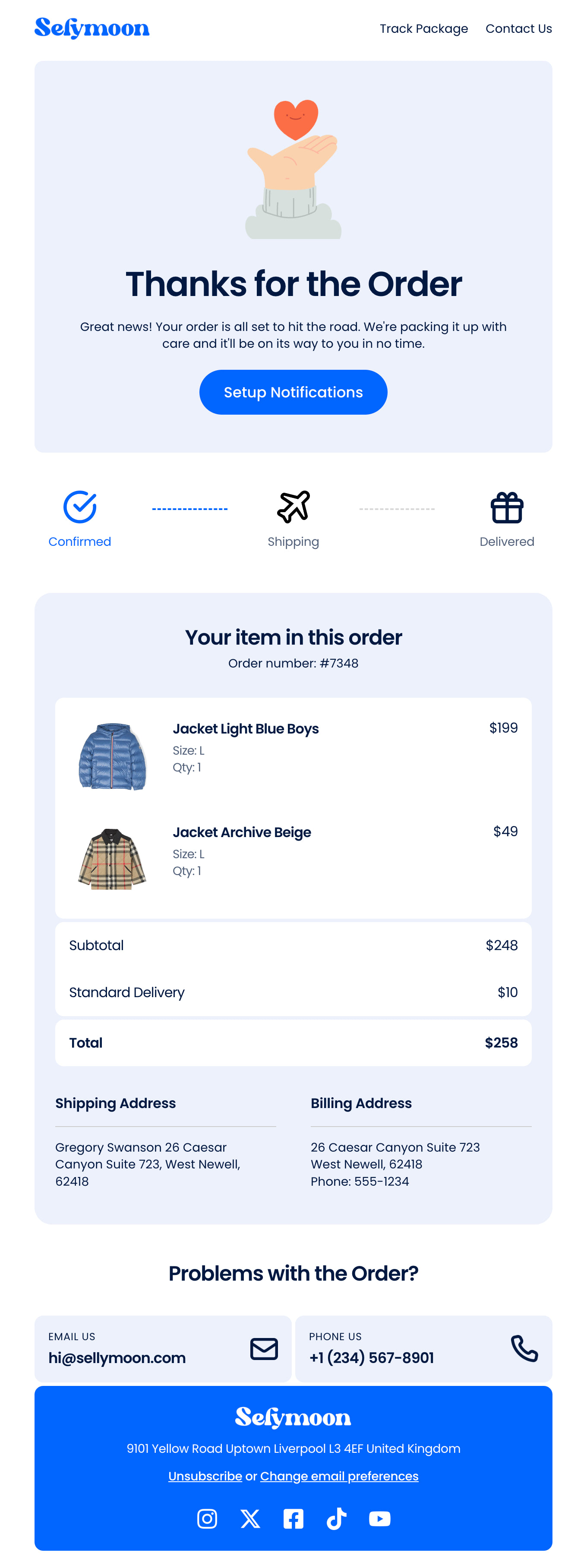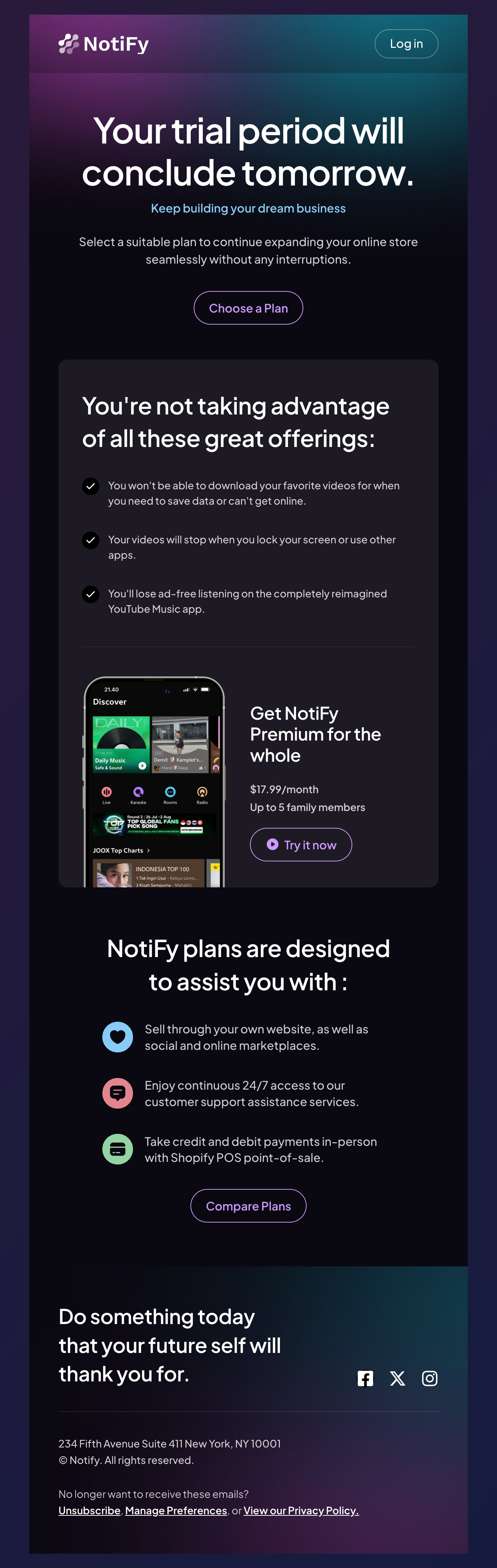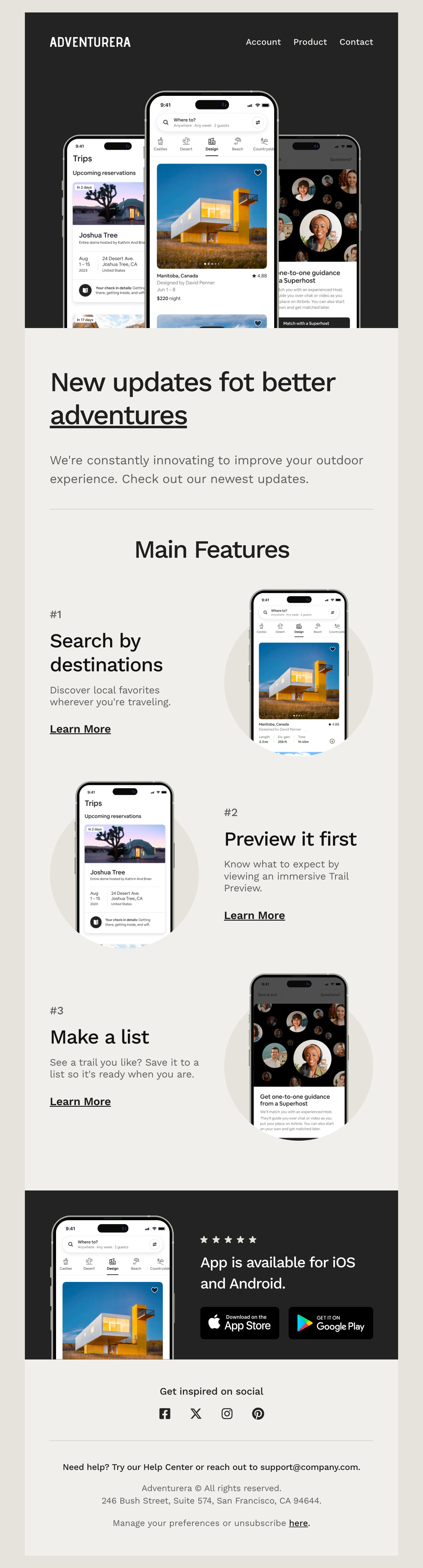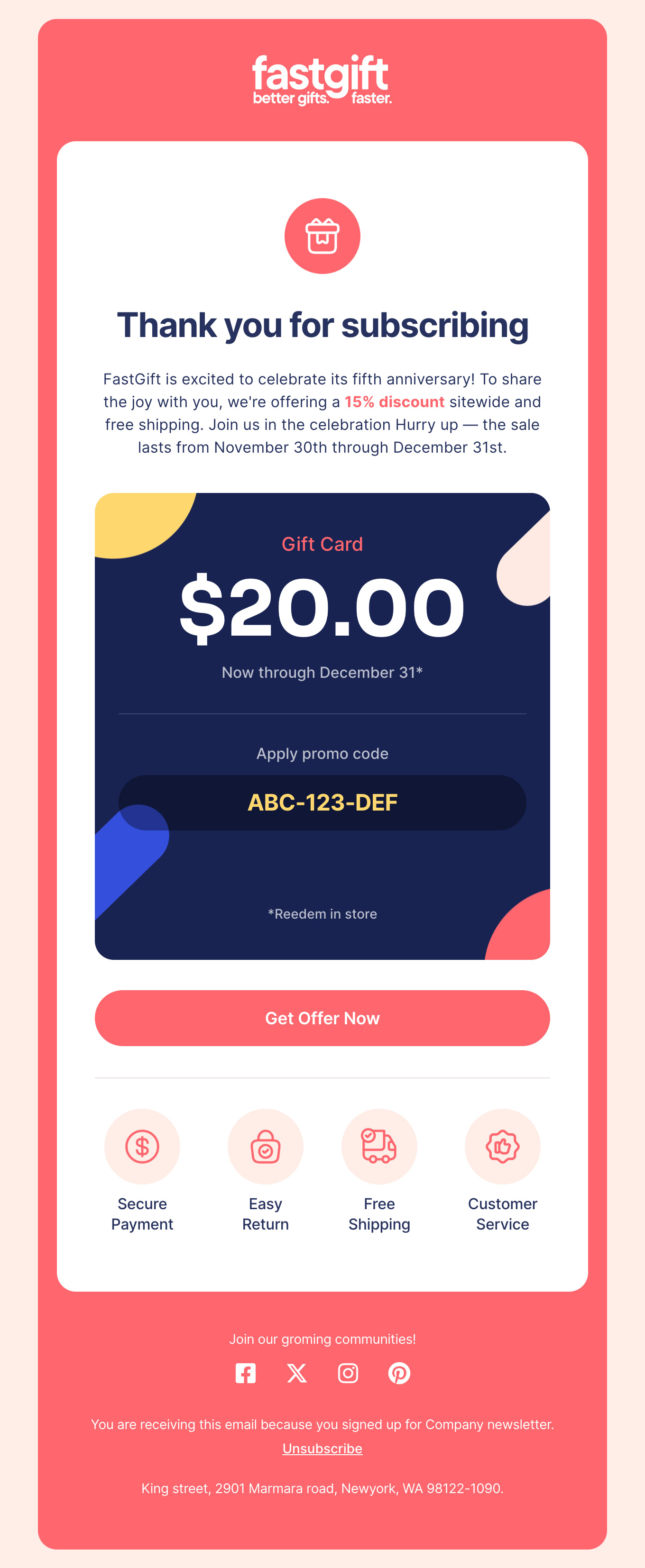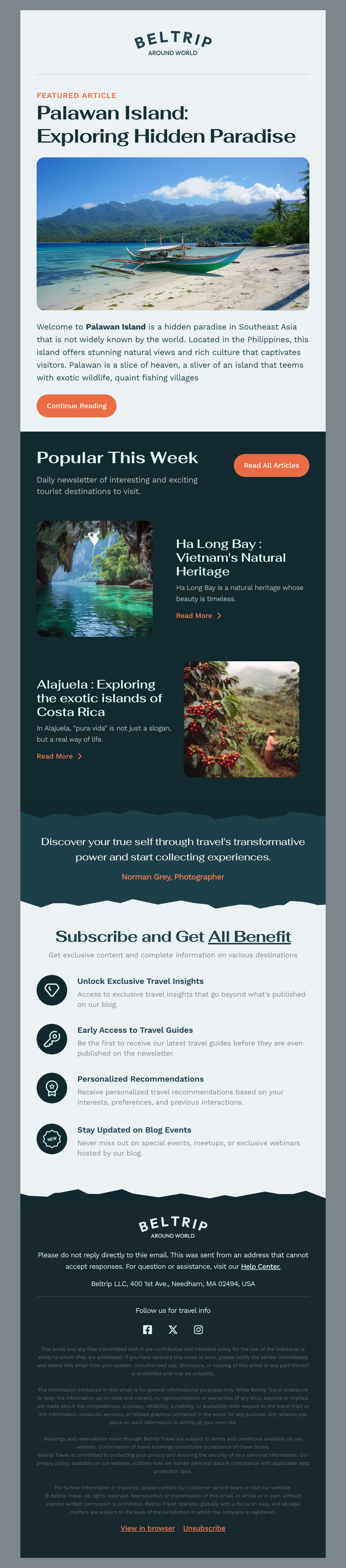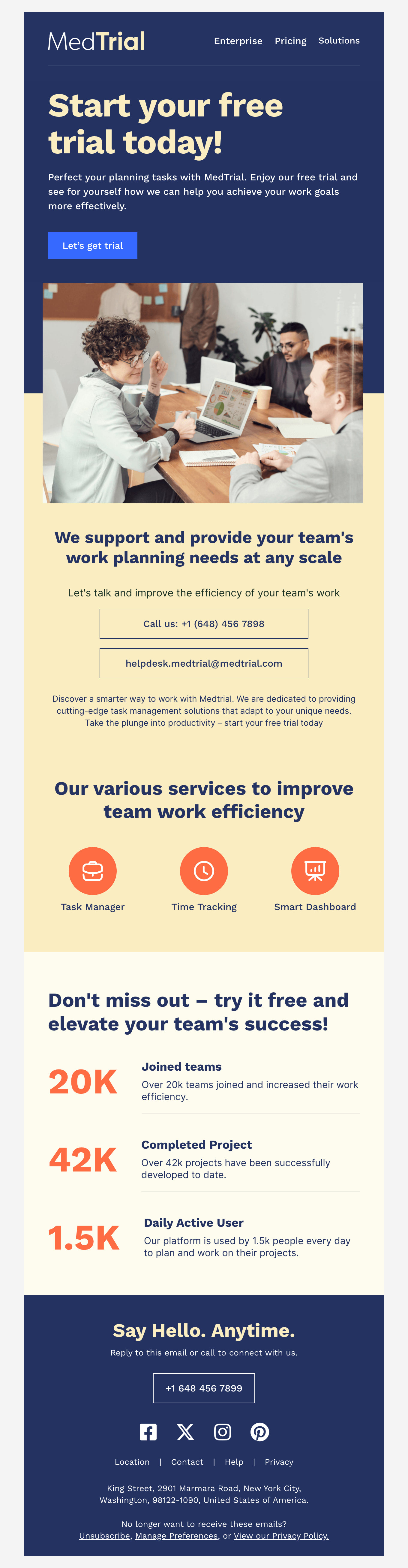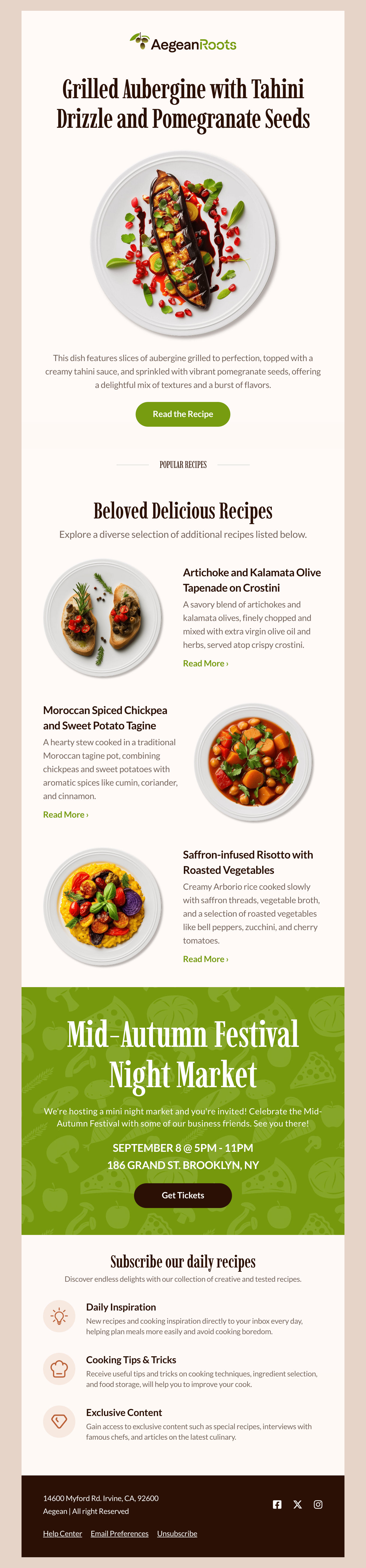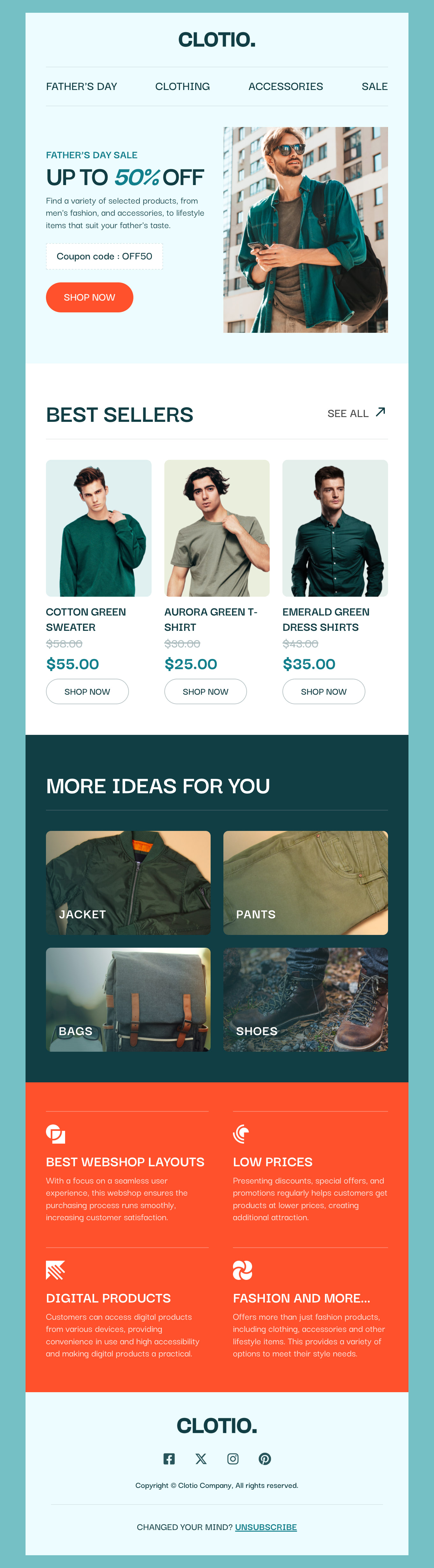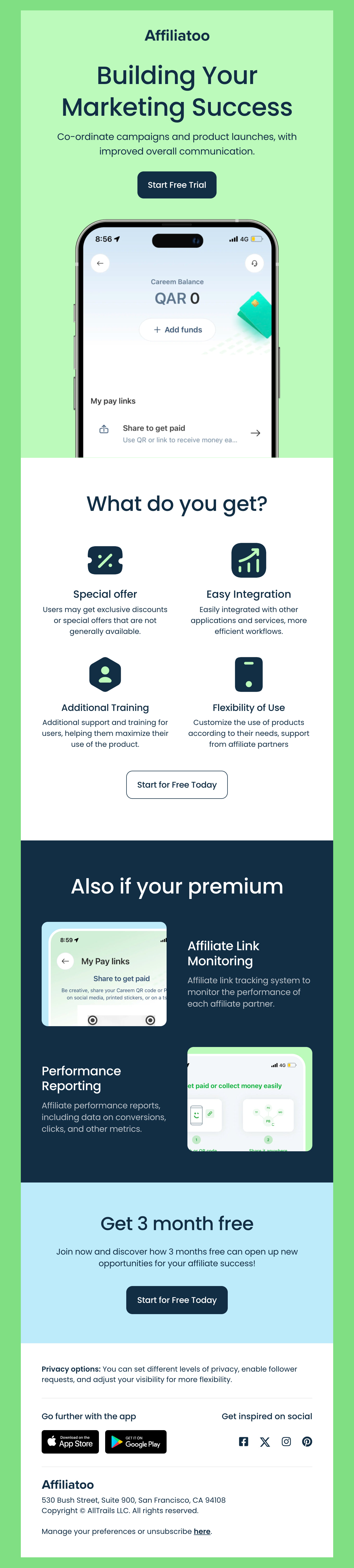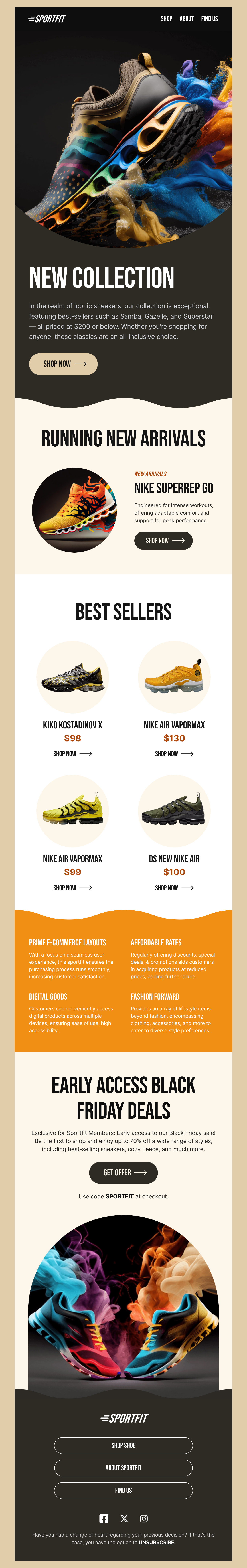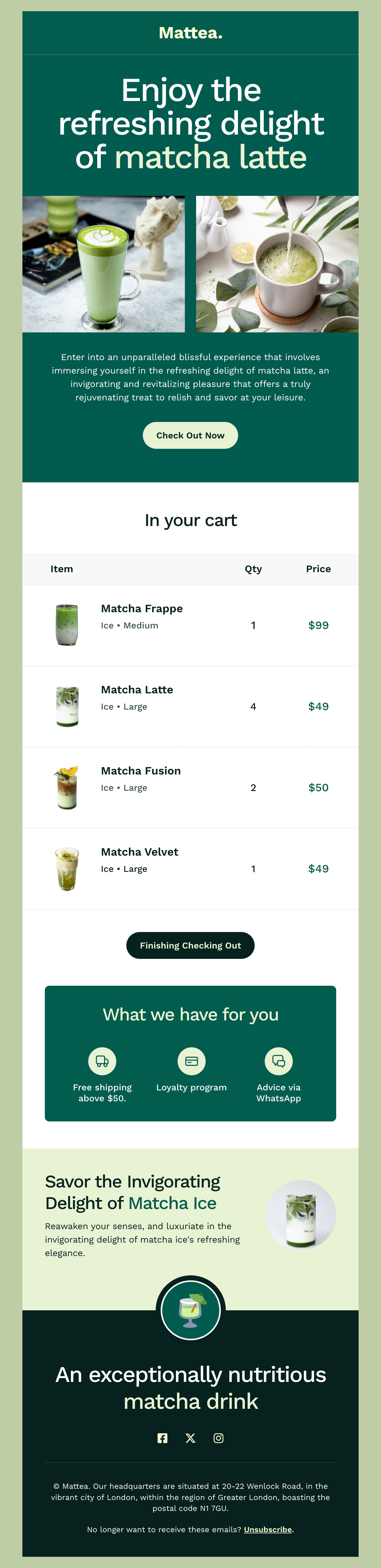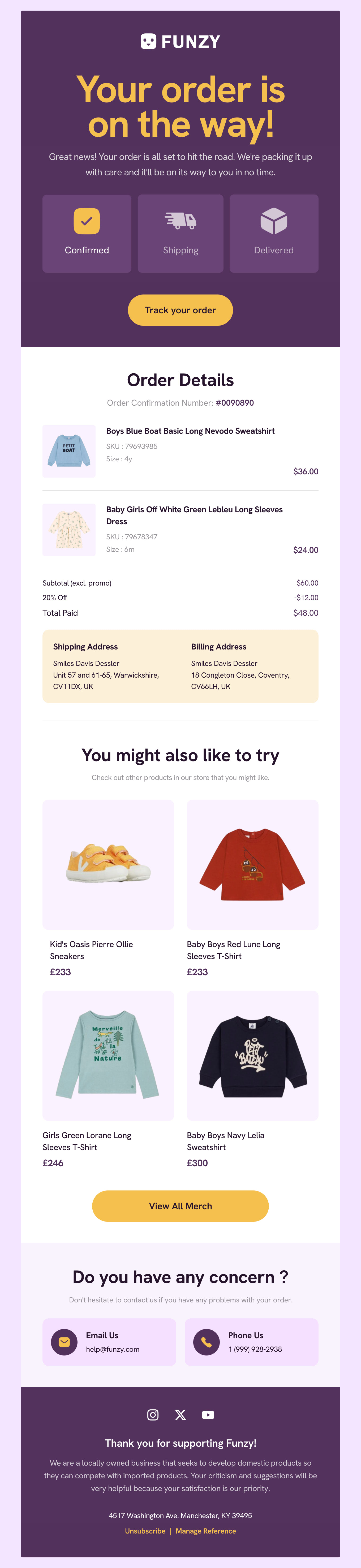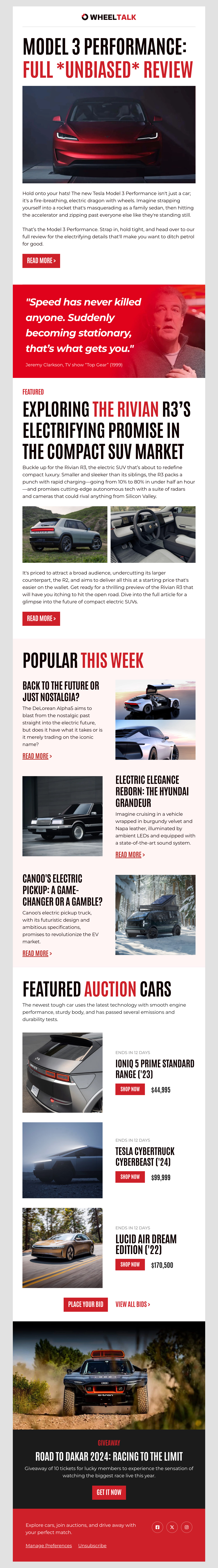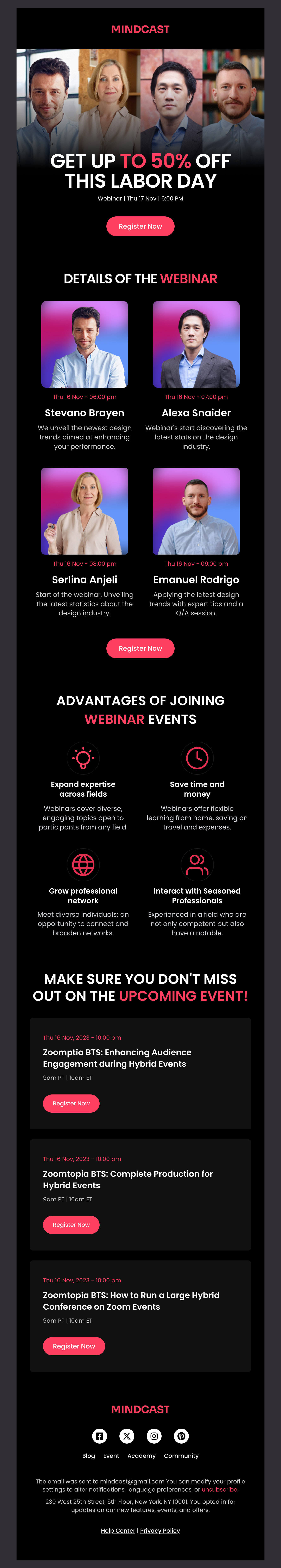MailUp HTML Email Templates Are Compatible with Gmail, Outlook, Yahoo Mail, and More
Our team at Postcards is committed to bringing you thoughtfully designed email templates. It takes care that our email templates are being checked thoroughly by Litmus and Email on Acid. This means you get email templates not only nicely designed but also in full compliance with the highest coding standards. Our commitment ensures that also our free HTML email templates for MailUp are safe for deployment. They are protected from wrong blocking as a piece of SPAM. Inbuilt testing tools allow for reviewing a test of an HTML email template thoroughly before dispatch. This lets you view the template on your own devices, ensuring that it looks just right.
And this integration of these MailUp Templates will therefore highly enhance the effectiveness of your email marketing campaigns. Thus, along with detailed analytical and robust testing tools, MailUp will thereby assist you to maximize the reach and engagement of your campaigns. With features like A/B testing, fine-tune to a tee every little aspect of your emails—subject lines and designs—for that profound resonance with your subscribers. This is absolutely invaluable customization and optimization possible while working with our free HTML email templates. It helps in personalizing the campaigns according to the specific marketing objectives.
We ensure our templates are optimized for dark mode, with more and more users gravitating towards this setting option. This optimizes visual comfort for subscribers using dark mode on their devices. Optimizing for low-light environments will, in turn, enhance readability. This feature will optimize your emails for dark mode in order to present your content as attractively as possible, regardless of the numerous email clients.
It is our purpose to make Postcards the easiest, most straightforward email builder that has ever existed. It allows to customize email templates without any need to have extensive coding knowledge. These templates could be smoothly imported into MailUp and deployed right away. This seamless import of Postcards templates to MailUp will streamline your efforts. It further strengthens the beauty and effectiveness of your email campaigns. The range of email templates is extensive enough to grant you the flexibility to experiment with different designs. This ensures your campaigns are lively and stylistically-varied to keep your audience interested.
Regarding the timing and the number of your emails, consider your subscribers. Industry studies find the best time to send emails for the highest open rates is between 10 AM and 11 AM. The days around this hour that engagement with subscribers is highest are Tuesdays and Thursdays.
Adding a Custom Email Template to MailUp: A Step-by-Step Guide
- Design Your Template: Begin by creating your custom email template in Postcards or your preferred email design tool. Ensure it is responsive and optimized for all devices.
- Export the Template: Once your design is complete, export the HTML file of your email template.
- Log Into MailUp: Access your MailUp account dashboard.
- Navigate to Email Templates: Find the section for managing email templates, often located under a "Messages" or "Email" tab.
- Import Your Template: Look for an option to import or create a new template. Upload the HTML file of your custom template here.
- Customize and Test: After importing, you can further customize your template within MailUp if necessary. Use MailUp's testing tools to ensure your email displays correctly across various devices and email clients.
- Save and Use: Once you're satisfied with the template, save it. It's now ready to be used in your email campaigns.
By following these steps and utilizing the combination of Postcards and MailUp, you're equipped to execute email marketing campaigns that are not only aesthetically pleasing but also strategically targeted to meet the needs of your audience, ensuring maximum engagement and effectiveness.
Email Template Support and Updates
Our curated collection offers an array of meticulously crafted HTML Email templates designed to harmoniously meld with MailUp. We set the bar for excellence in design and deliverability. This selection benchmarks the industry for email marketing. The templates are very responsive for any new startup or an enterprise that is already existing. They enable one to reach out to the target audience in the best possible way.
We regularly update our collection in order to stick to the highest possible email-marketing standards. Our devoted support team of email-marketing professionals stands by to assist you and your team. You can reach them to help you with any challenges taking place within the email design.
Your feedback and recommendations are highly appreciated. We build our Postcards email builder with the innovation brought on by regular updating and improving. Always following the latest email functionalities and industry insights guides us in making such changes, so we're dedicated to offering you email templates of the highest quality available on the market.
Email templates for different sectors and marketing purpose. Designed to tell your brand's story. Be it launching a new product, newsletters, designing transactional emails to welcome your latest subscribers, promoting your offers, or helping to cultivate new leads. For MailUp users, our free HTML email templates mean easy personalization and sending off powerful marketing campaigns. Our Postcards email builder simplifies personalizing every detail in the email. Personalization is intuitive and does not need any coding but simply includes a drag-and-drop interface. This enables you to seamlessly align your communications with your brand's distinctive identity and goals.
To enhance your email open rates, try segmenting your audience and personalizing your email content. Segmenting the audience and specifically speaking to their interests will definitely enhance your email open rates.
All such strategies and insights incorporated into your email marketing are designed into our templates expertly. These templates will help you maximize engagement and growth.