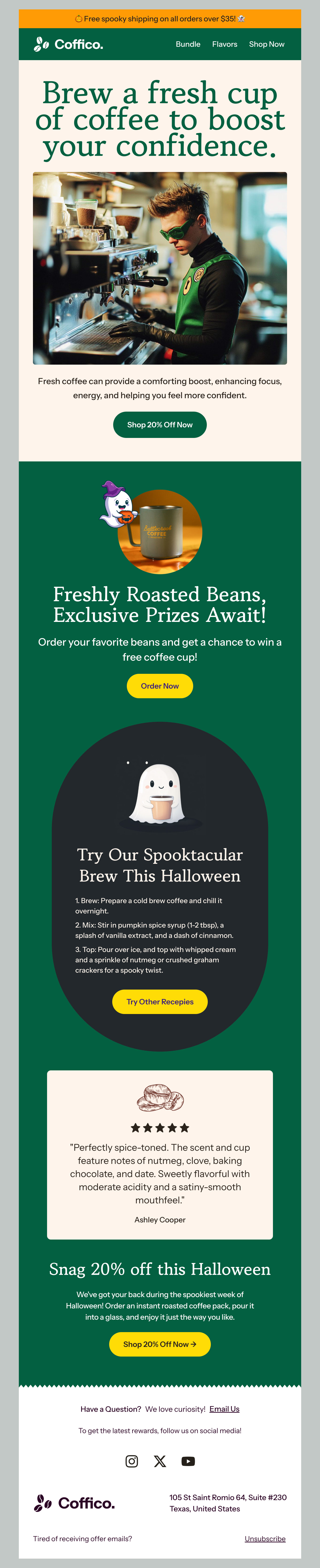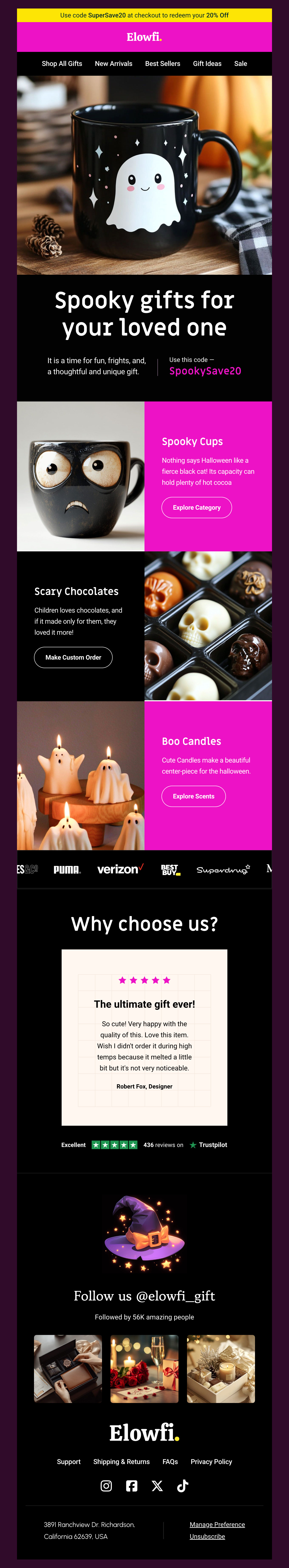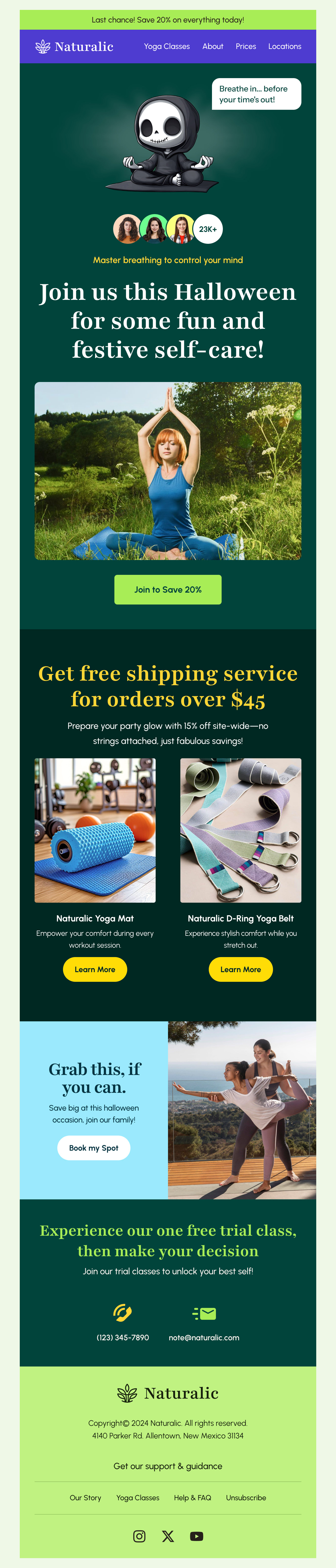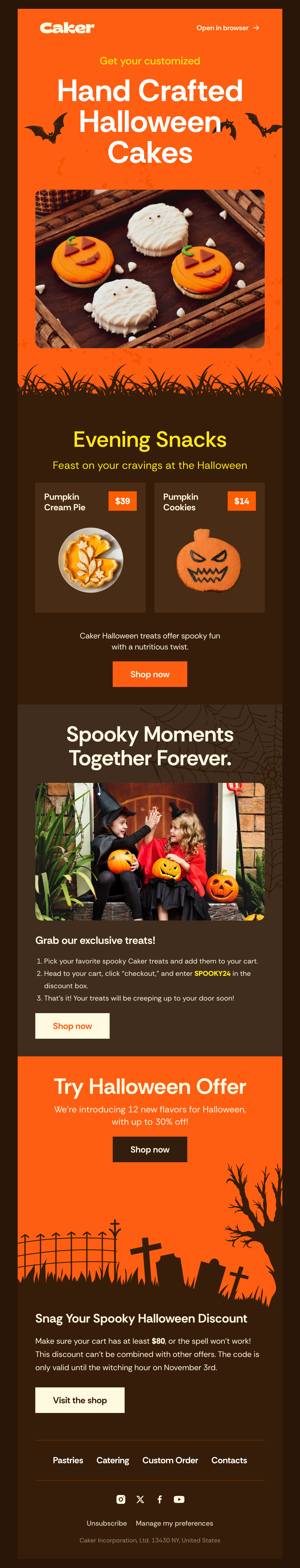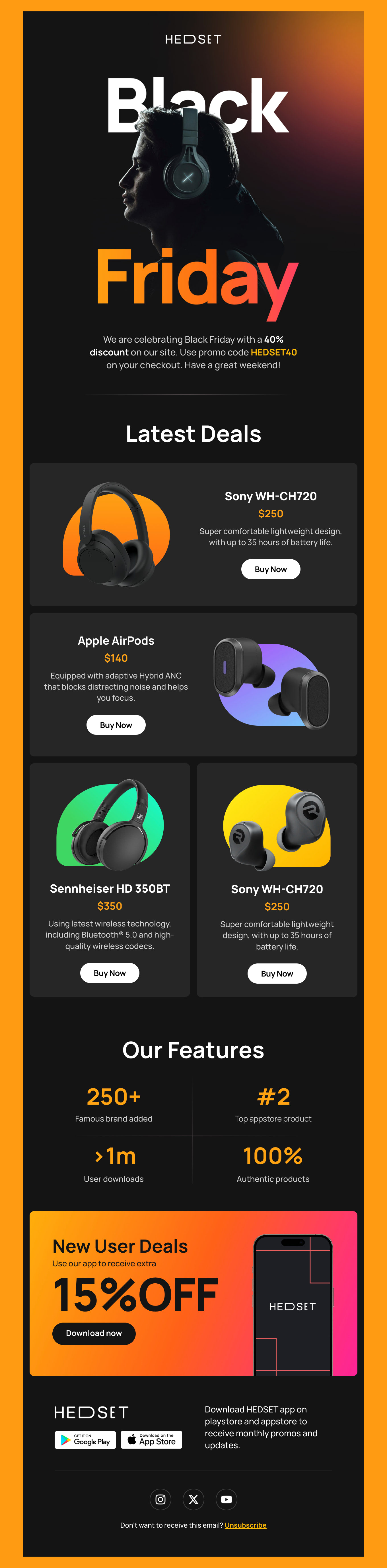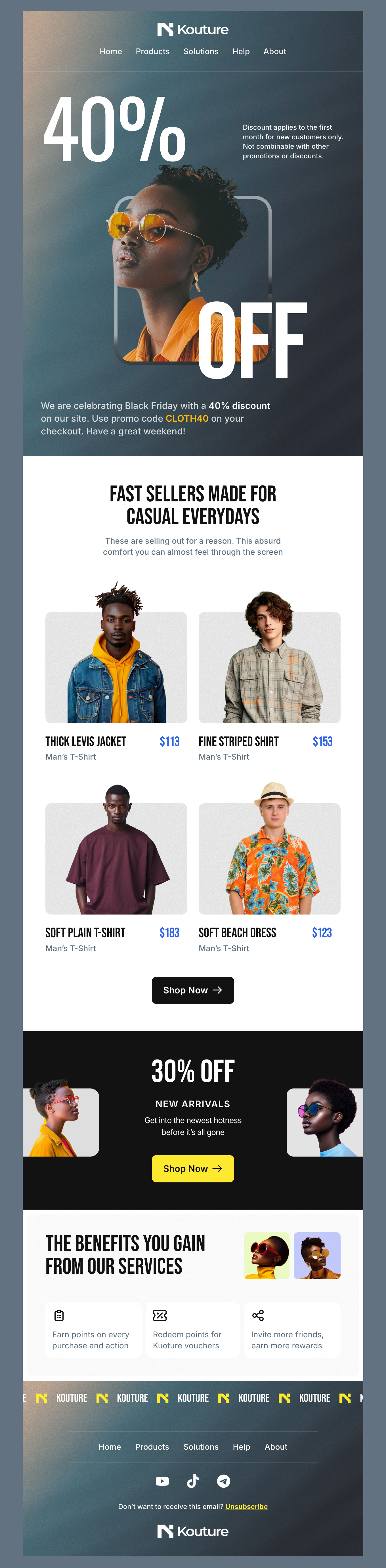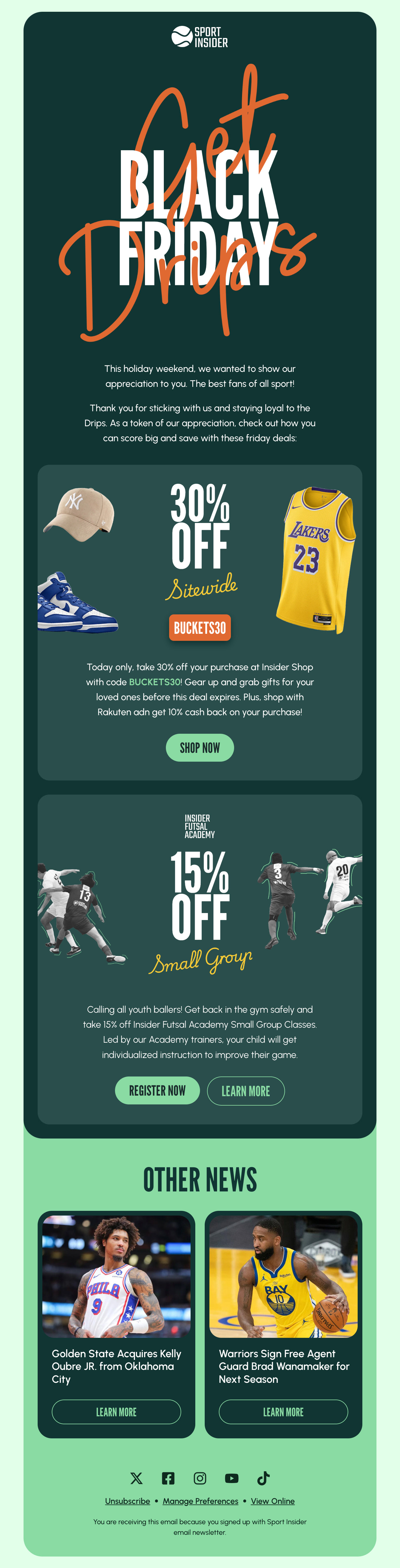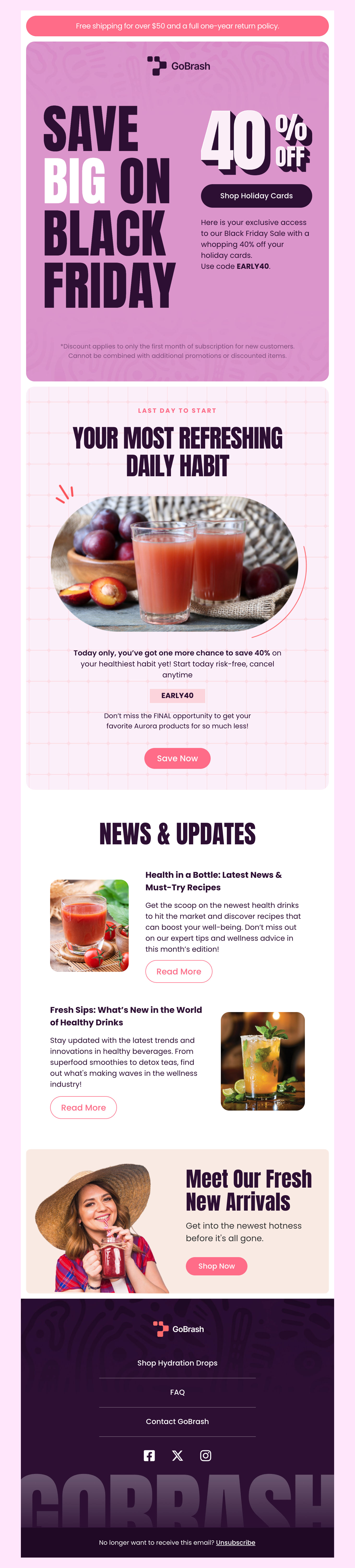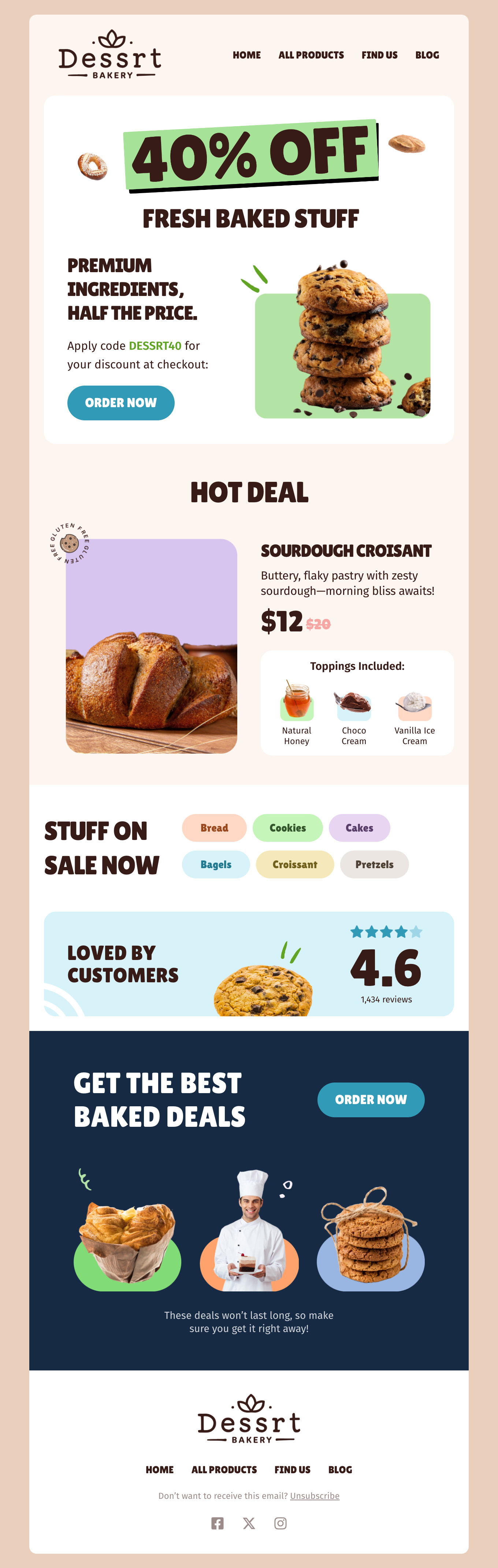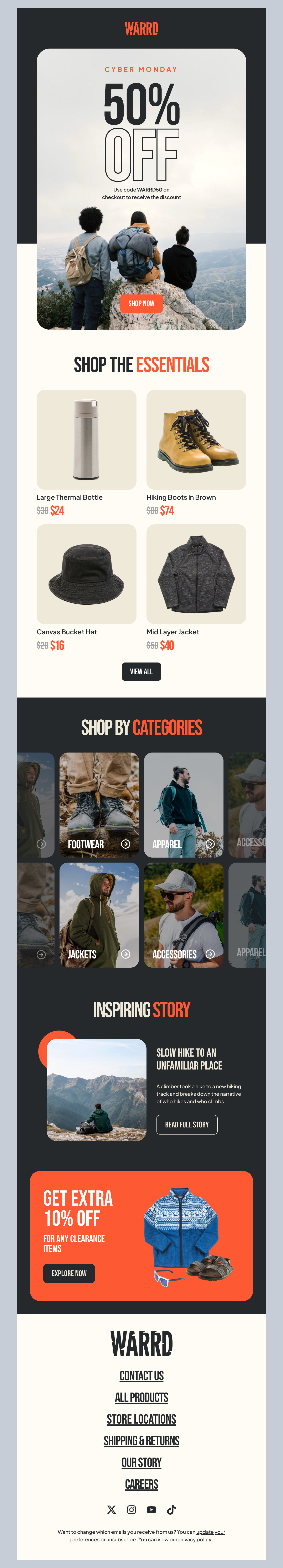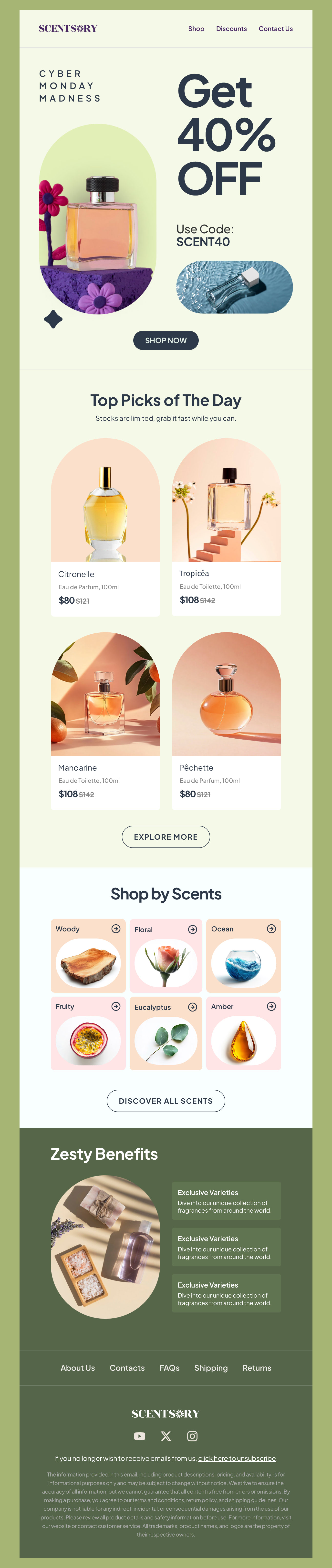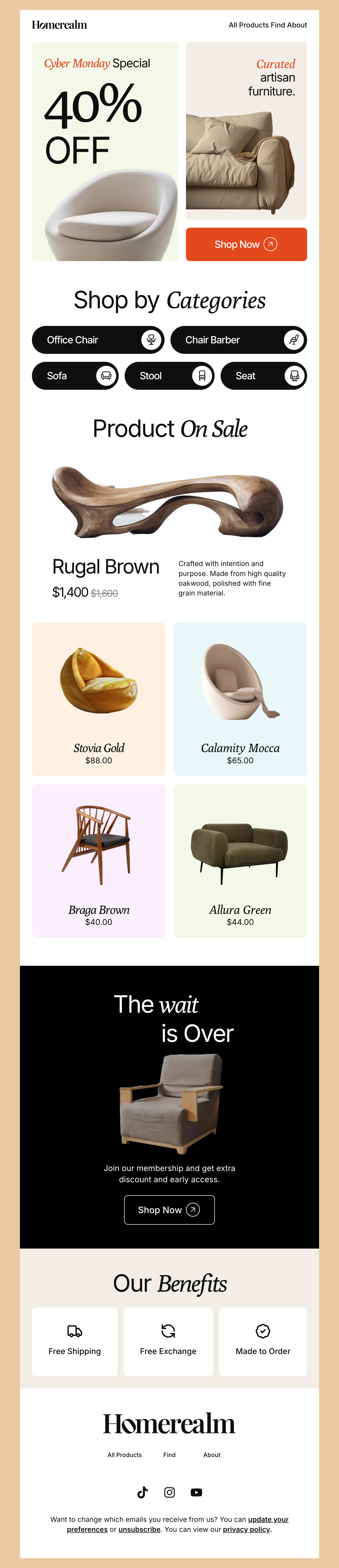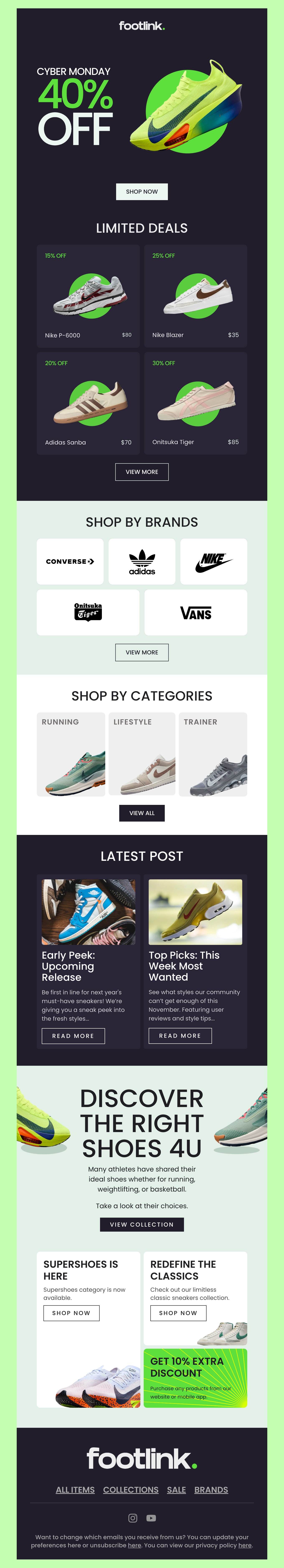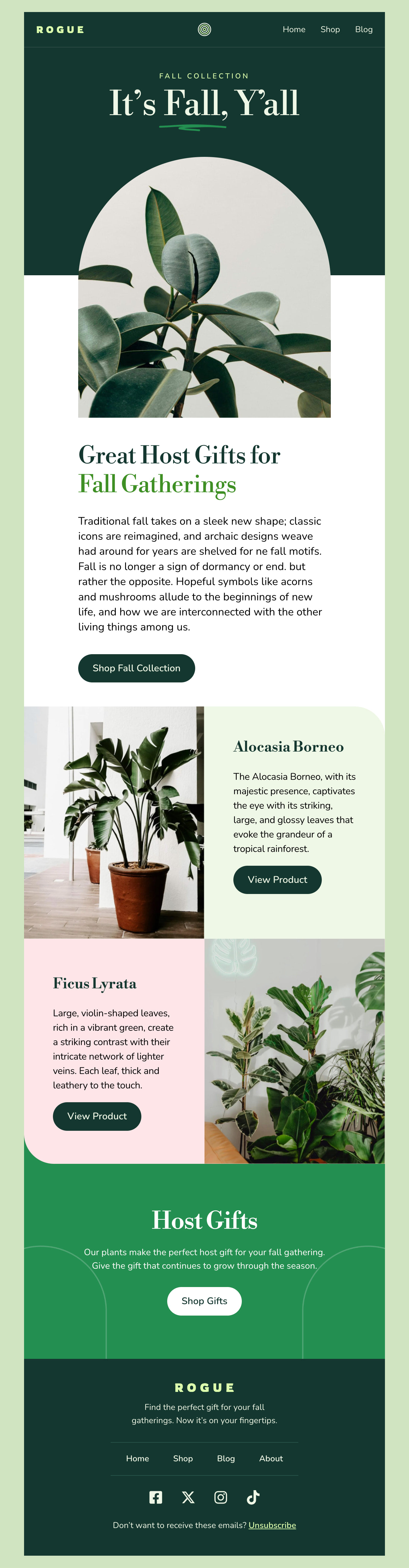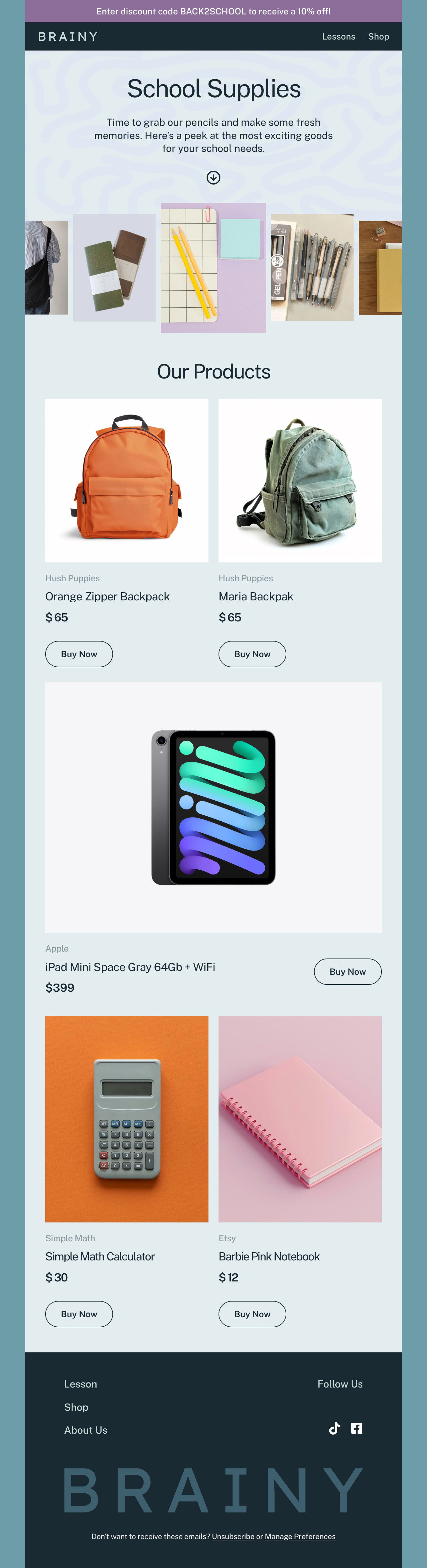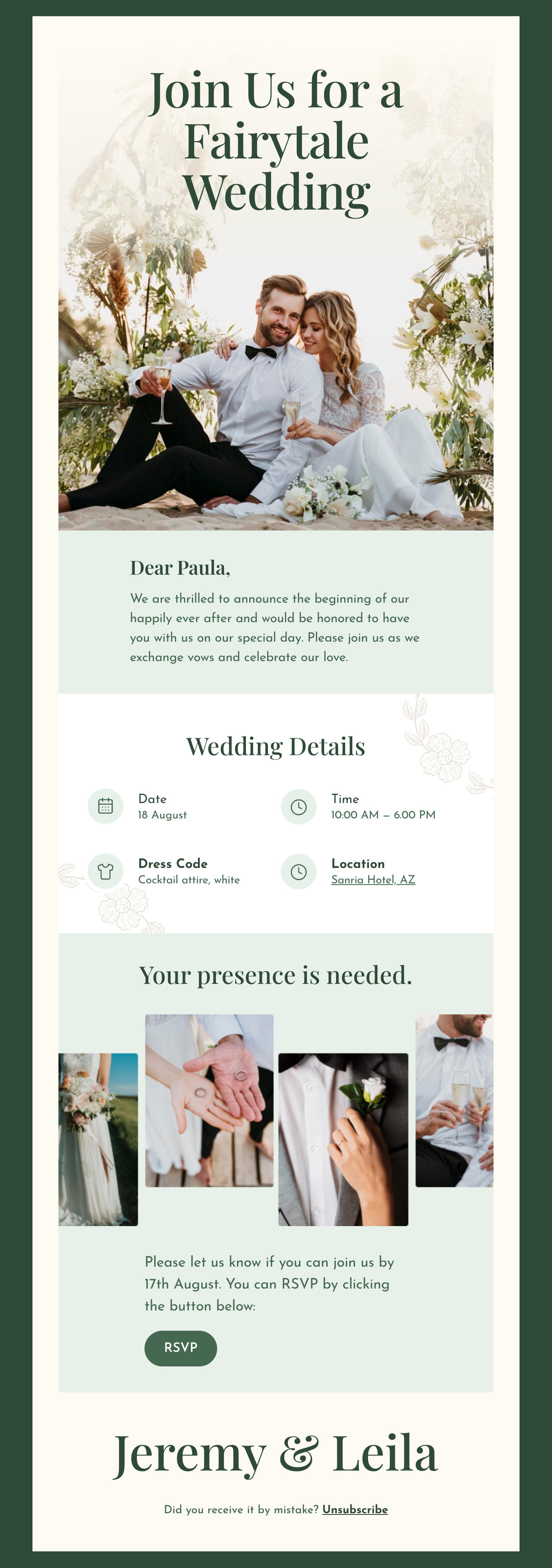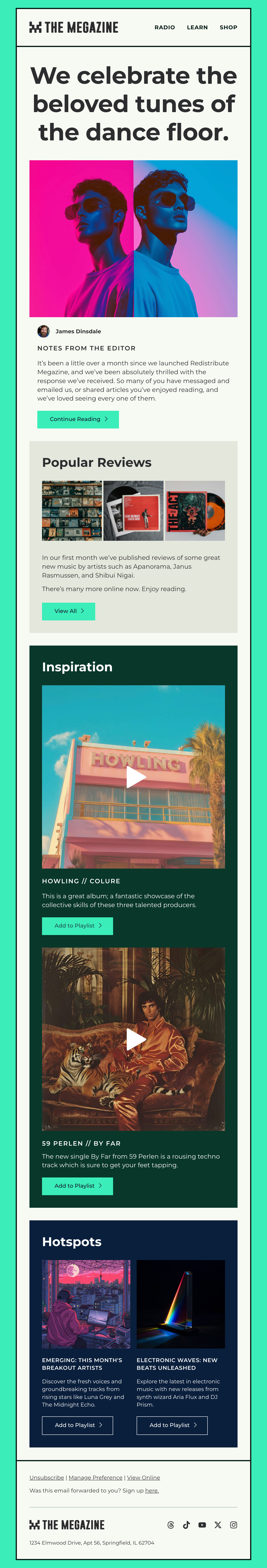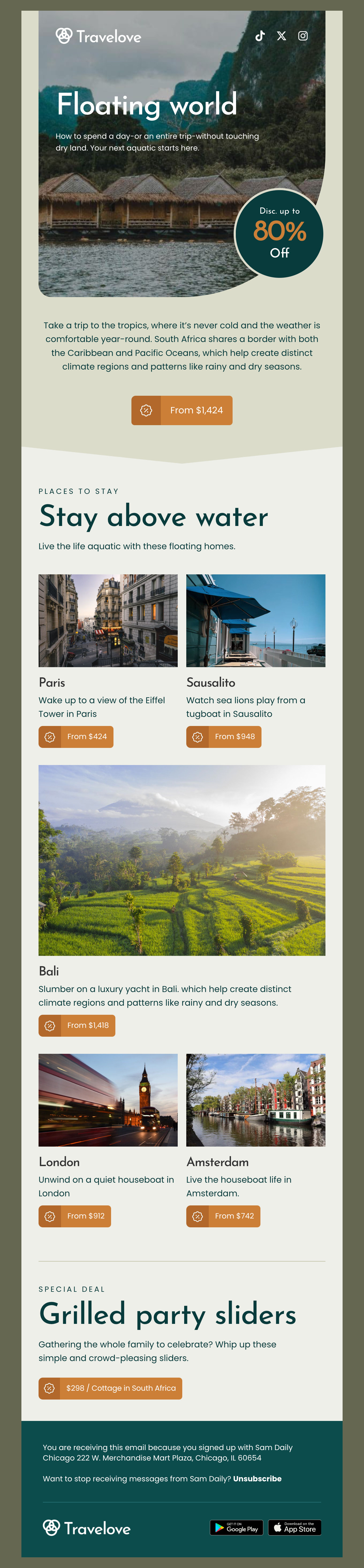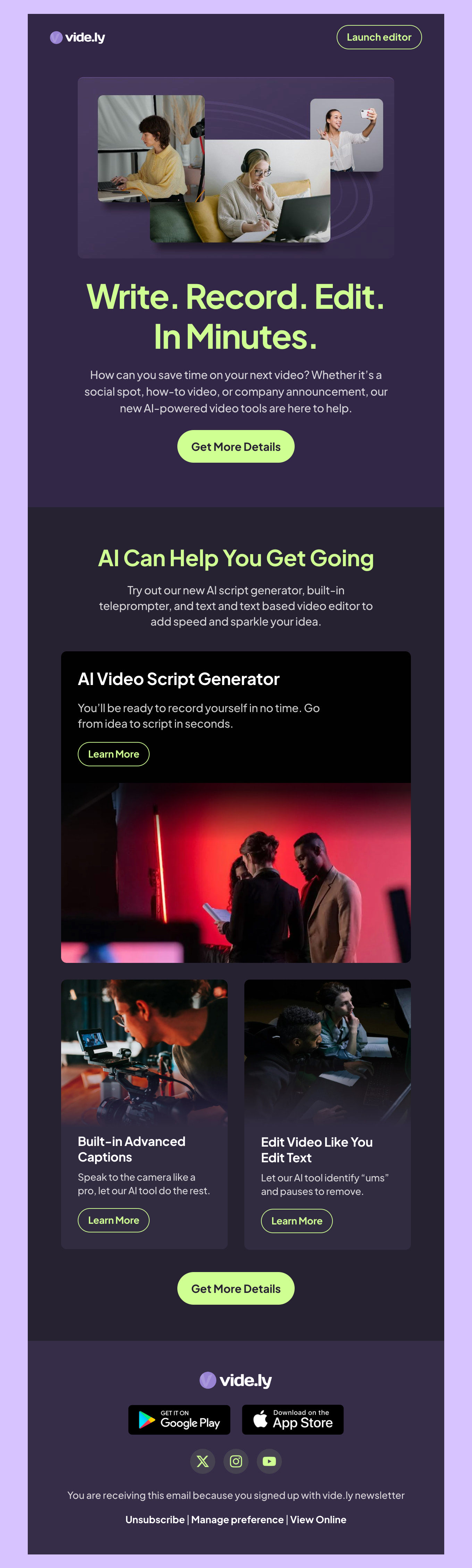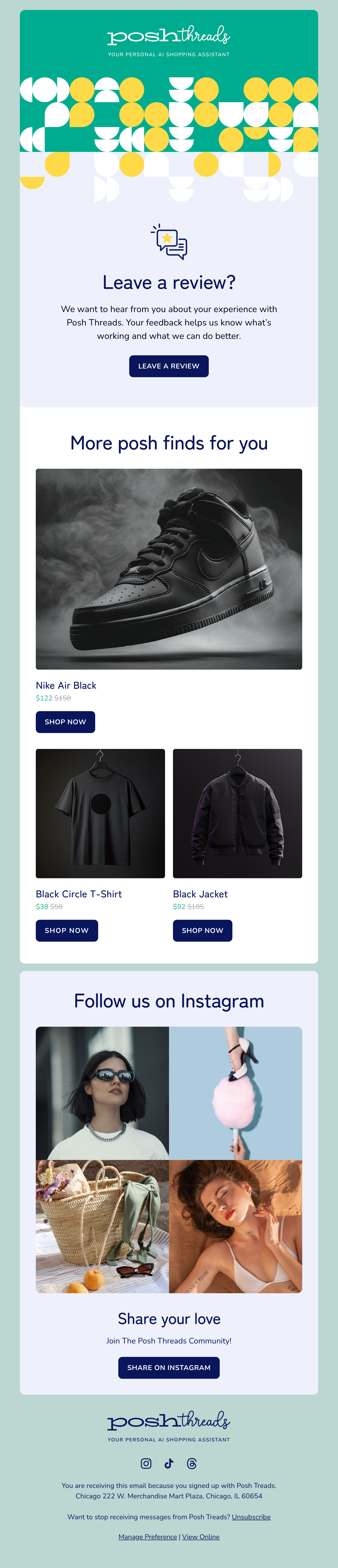Using Sendloop Email Marketing
We like that Sendloop offers a generous set of features to automate email marketing with a low price tag. You can try Sendloop with a free plan to see if you like the platform. Sendoop is highly rated and works great with our free templates to create engaging email campaigns to promote, nurture, and win more customers.
Let’s take a look at a few core features to check out.
User-Friendly Interface
Sendloop is easy to navigate and get an email campaign going. The platform has a straightforward interface which is great whether you have technical expertise in email marketing or not. We also noticed the quick setup features with a clean onboarding process.
Solid Automation Features
Sendloop has a flexible workflow builder so that you can create simple or even more complex automated email sequences based on triggers and conditions you set up in the workflow.
If you have an online shop, check out the abandoned cart recovery automation. This feature helps you recover lost sales when your shopper leaves things in their cart. An email will automatically be triggered to woo back this shopper.
You can add a promotion to the abandoned cart message or simply offer a friendly reminder to check out with the items in their cart. We also recommend offering customer support, and reminding them of your return policy so they can feel more comfortable about the sale.
Between the user-friendly interface and the robust automation features, we think Sendloop is a great choice for any small business eCommerce or in-person, or service-based shop.
Other Cool Sendloop Features
We’ve only scratched the surface when it comes to cool Sendloop features. Here are a few more to explore.
Smart List Management Features
List management is a very important, although sometimes overlooked step in building a winning campaign. Sendloop has tools to help your list stay clean and your messages stay on point.
With segmentation tools, you can target specific audience groups with messages tailored to their interests, user behavior, or other details you collect. You can collect additional personal insights through polls or offering options within the email itself for your customers to “choose their own journey”. Our templates make it easy to create a CTA messaging that pops and allows your customer to go where they need.
Another tool that Sendloop has to keep your list healthy is list cleaning features. You can clean your list by removing duplicates, bounced emails, or inactive users.
Testing Tools for Winning Campaigns
Another cool spot to check out within the Sendloop platform is the A/B testing and reporting tools. Here you can come up with experiments that test different elements of your campaign and follow up in reports to see which one made the biggest impact. Reporting tools also help you keep a bird’s eye view of all your campaigns over time so that you can spot trends and maybe even missed opportunities.
In addition to the tools we have mentioned, you’ll also find other tools like integration capabilities and if you’re stuck - a good customer support team that’s available to help. You won’t always find that with email platforms so they are worth a second look. Try out one of our Sendloop templates today and see what more you can do to win sales and grow a loyal customer base.