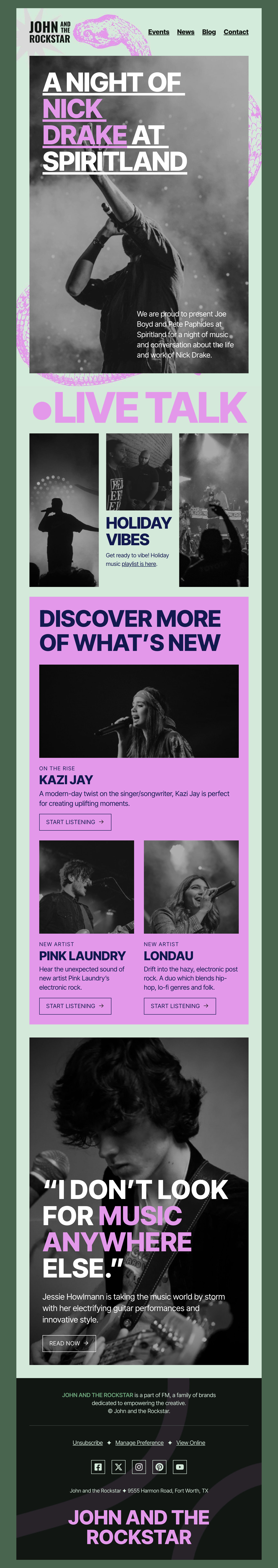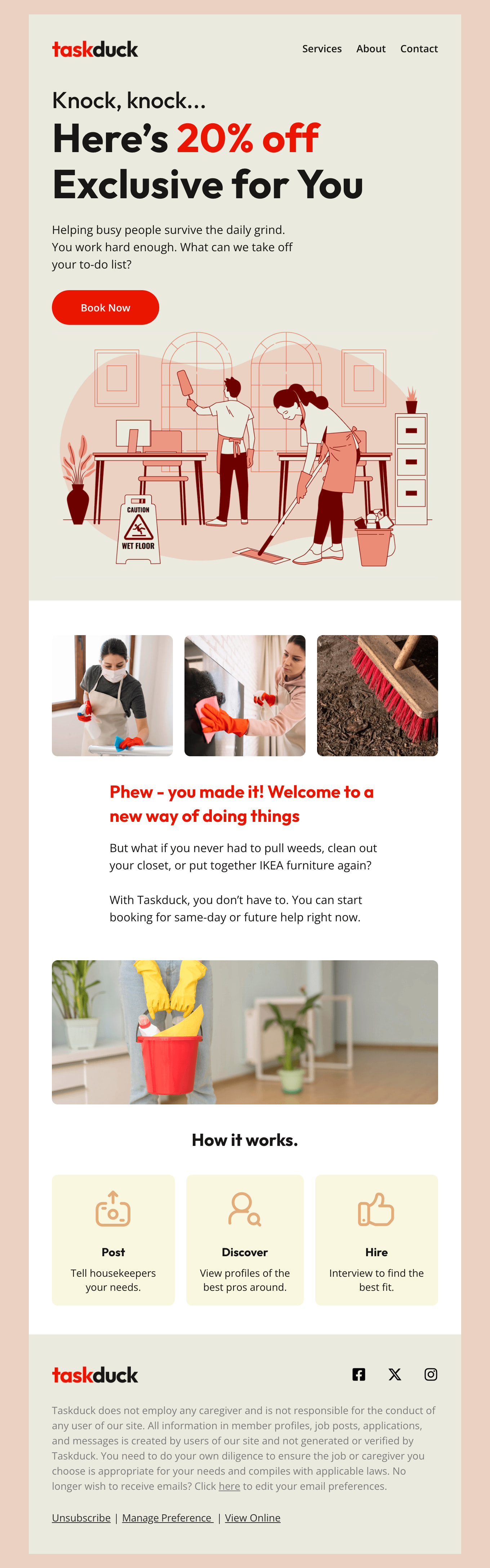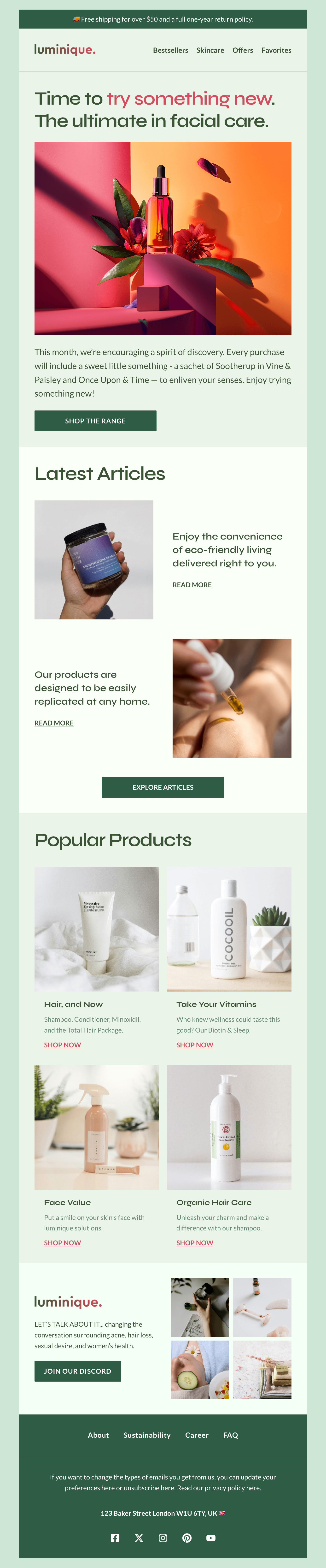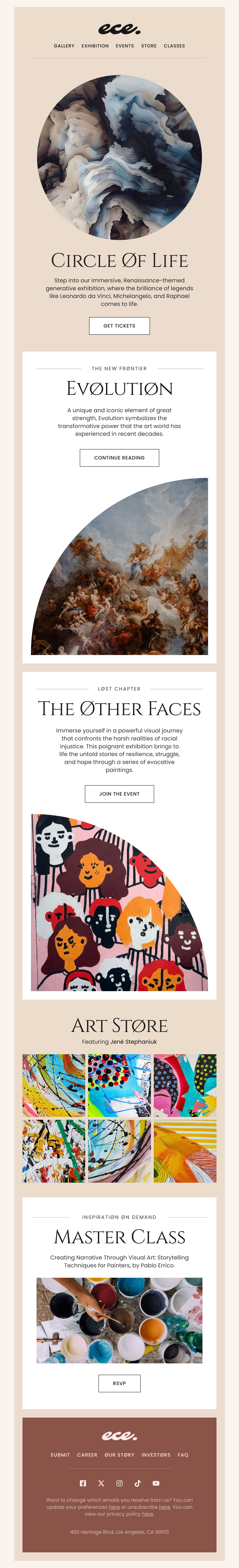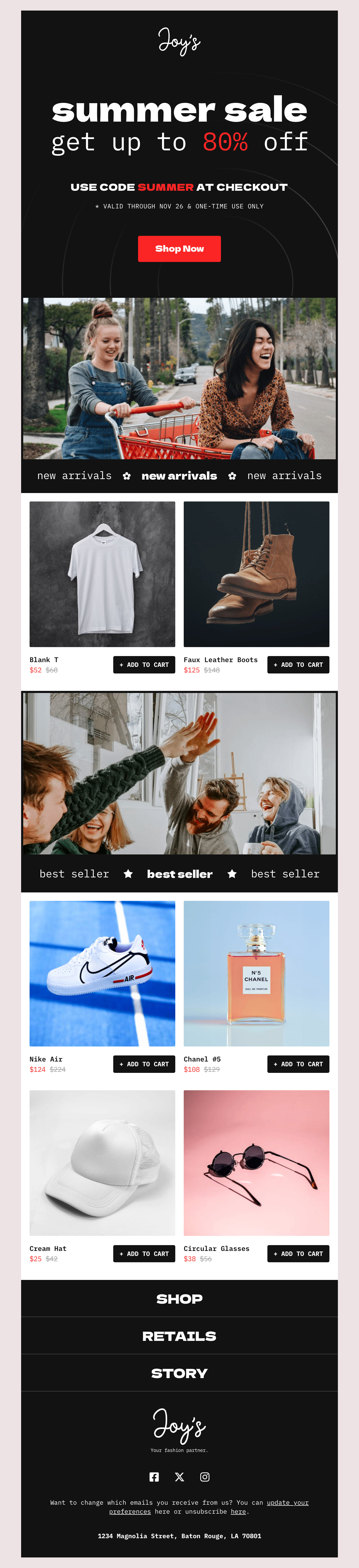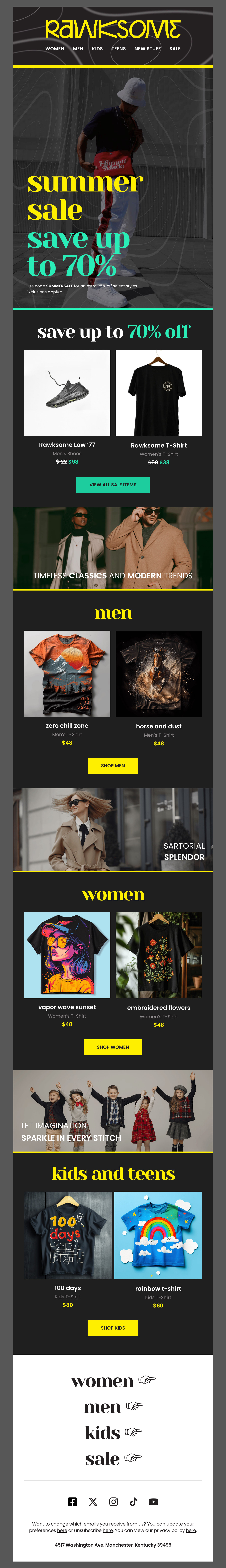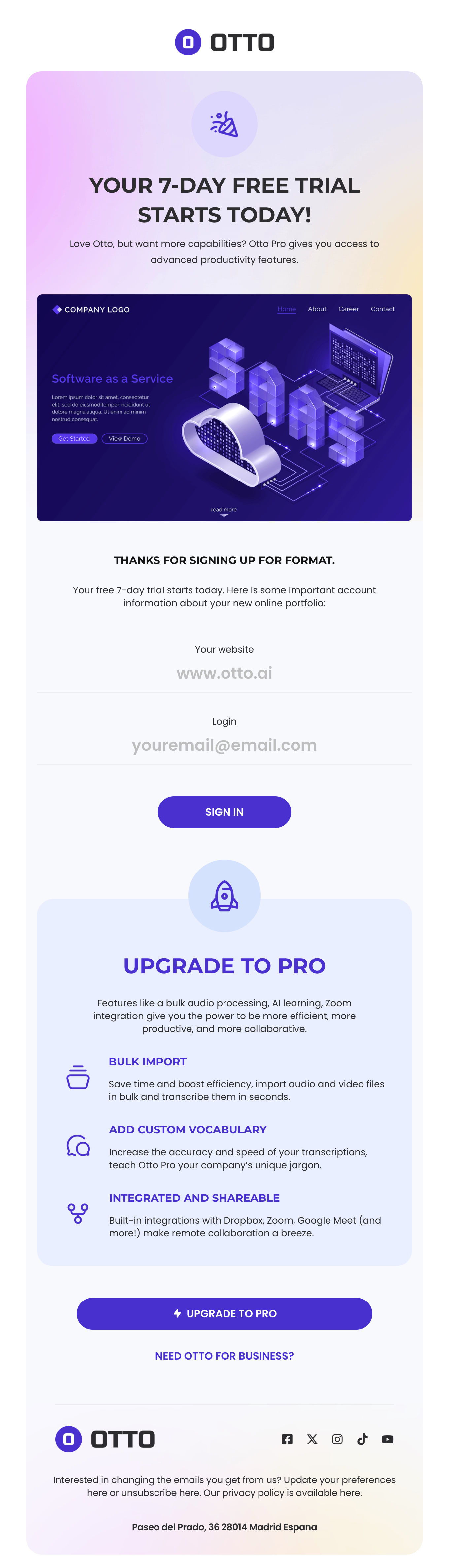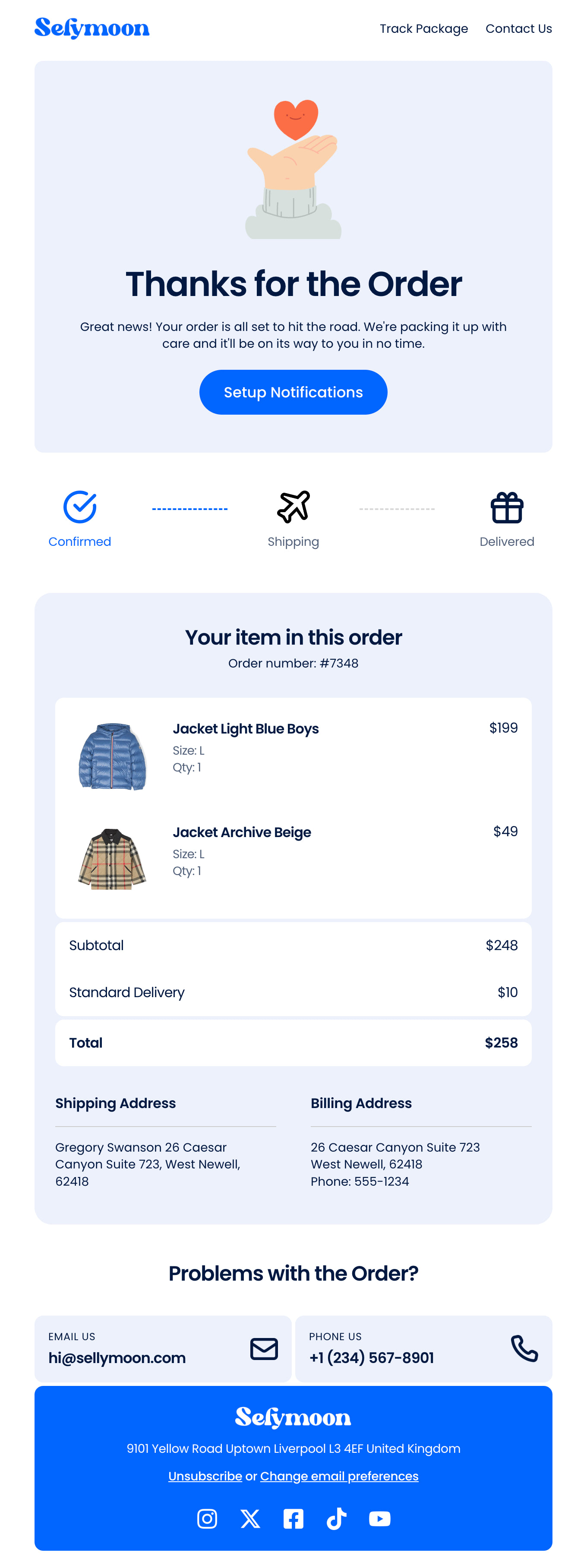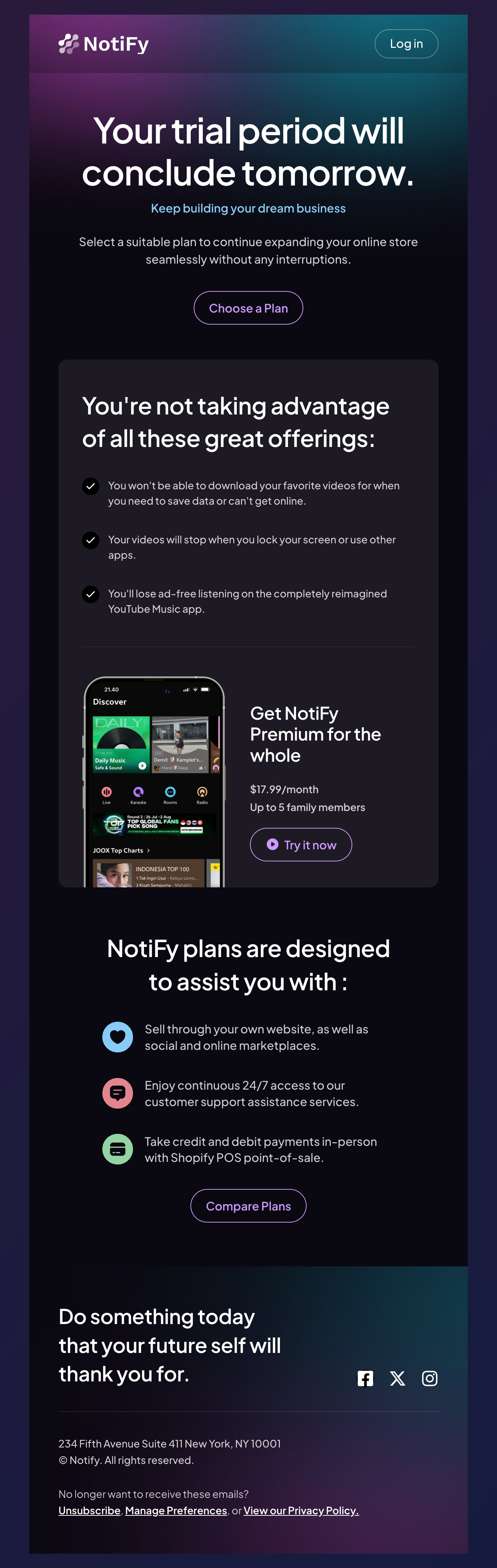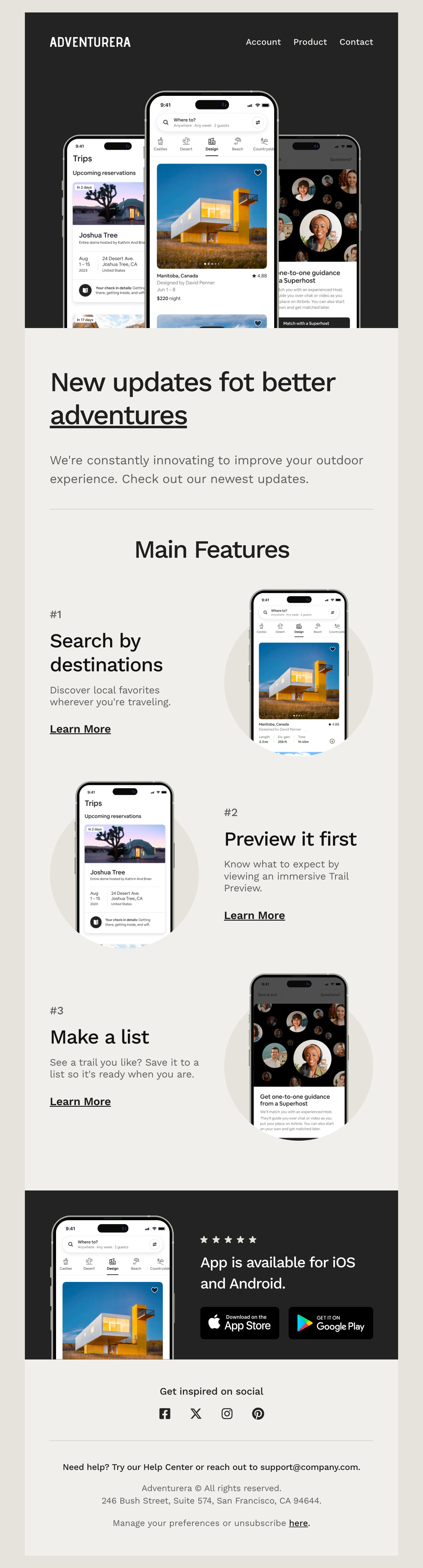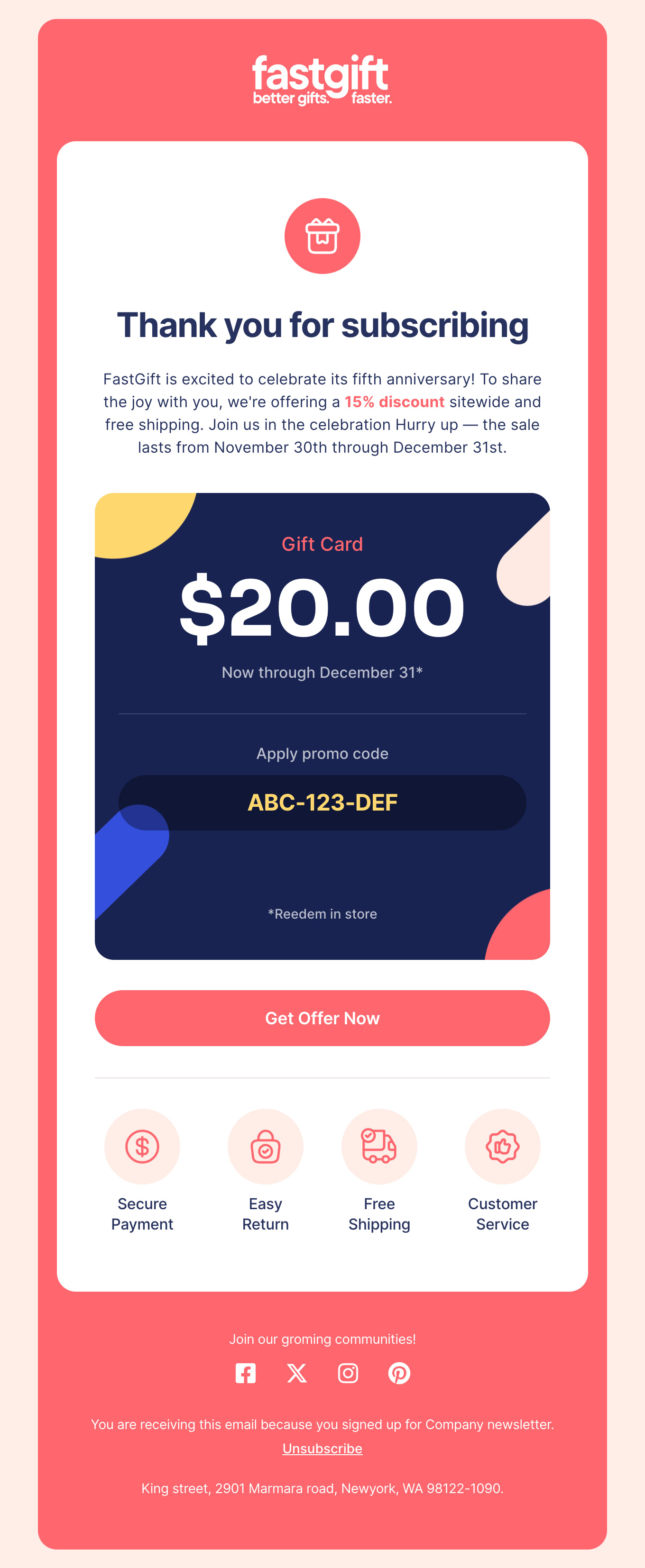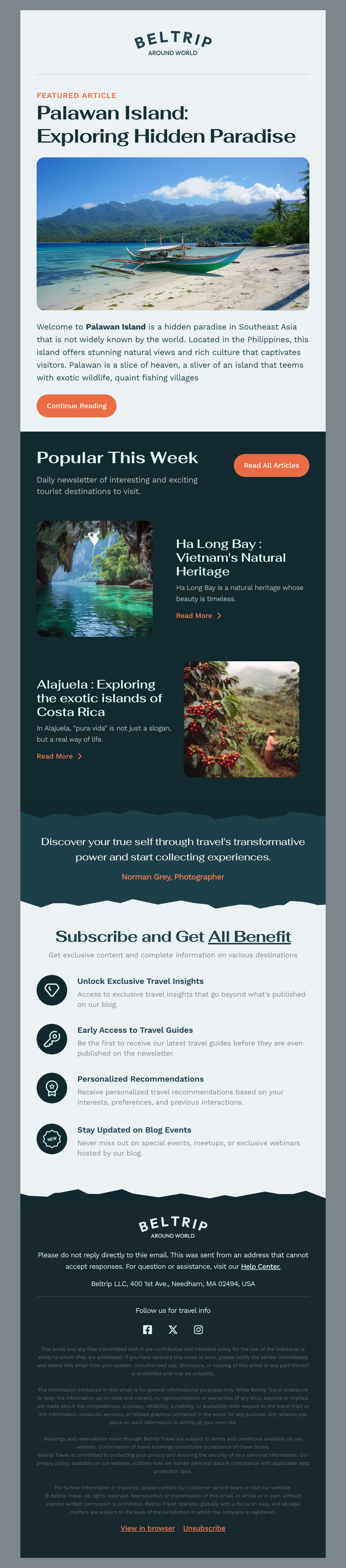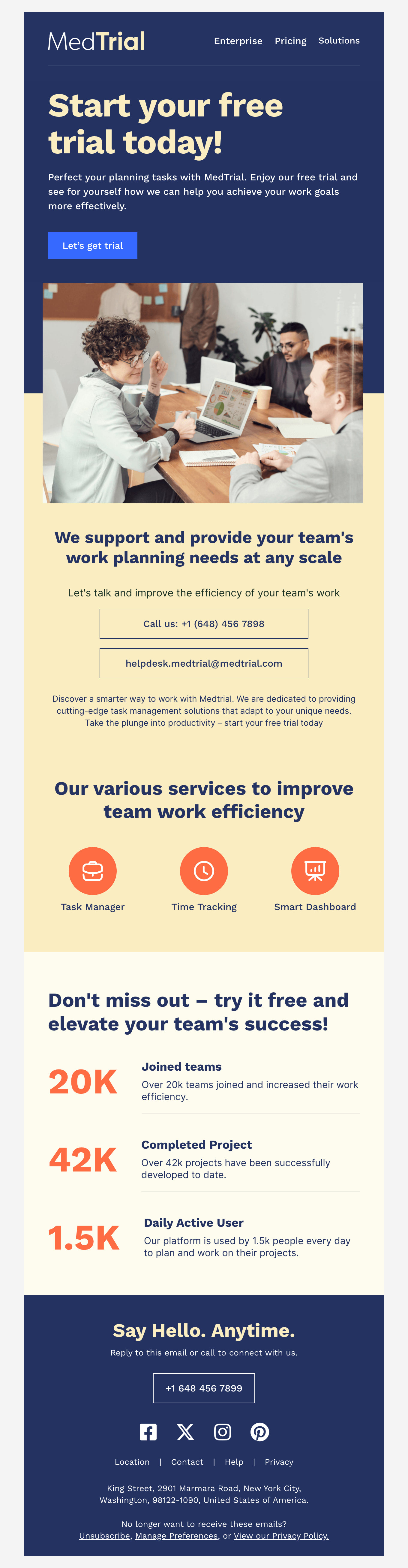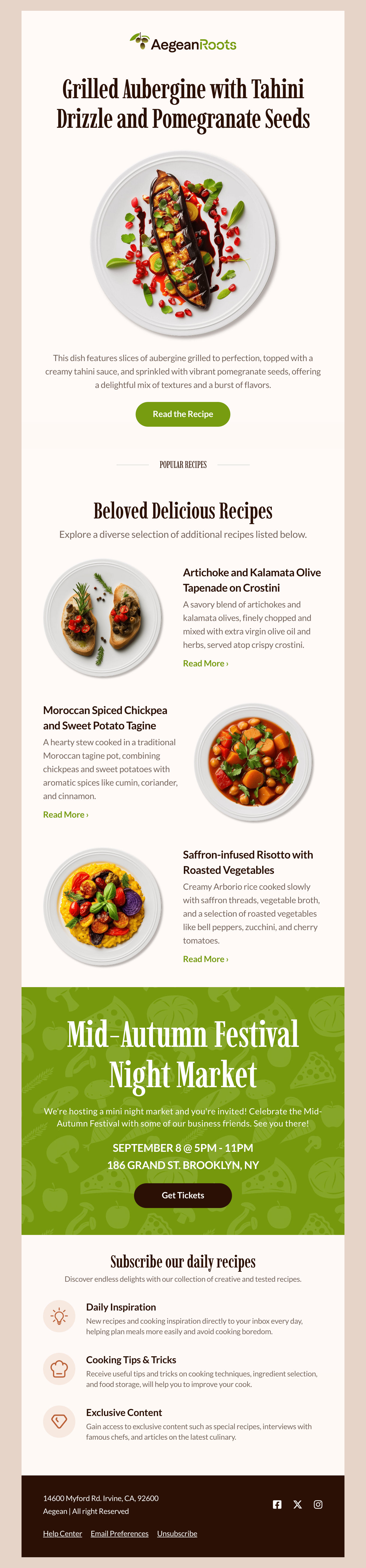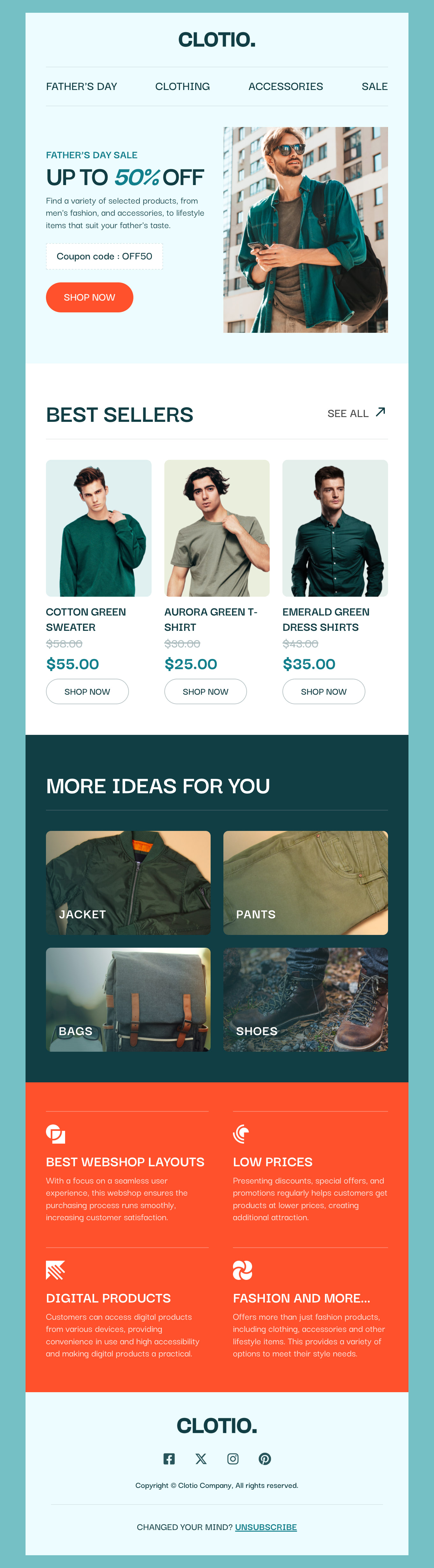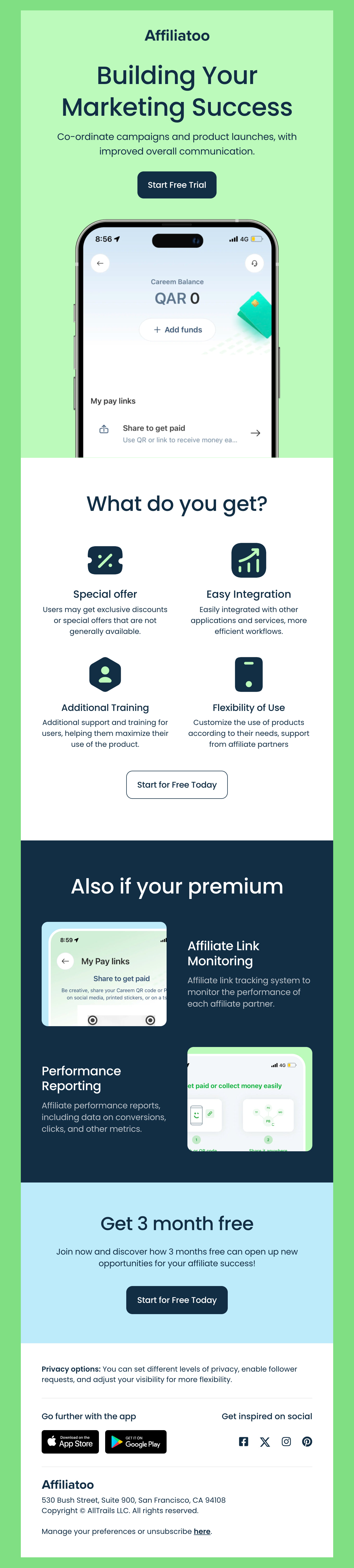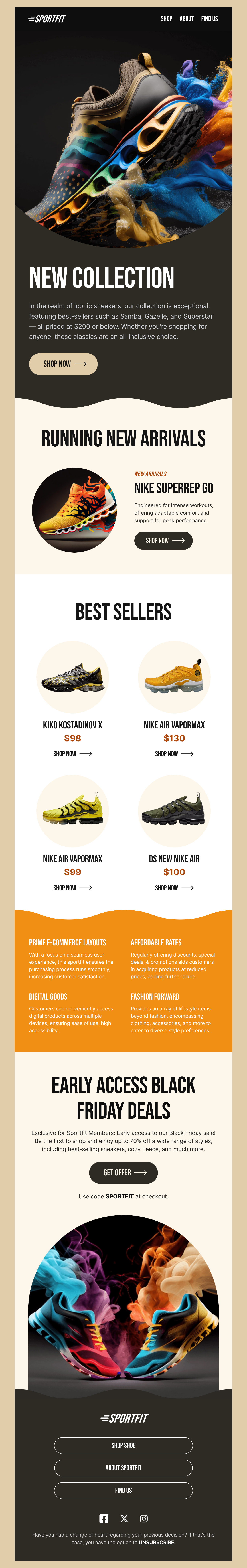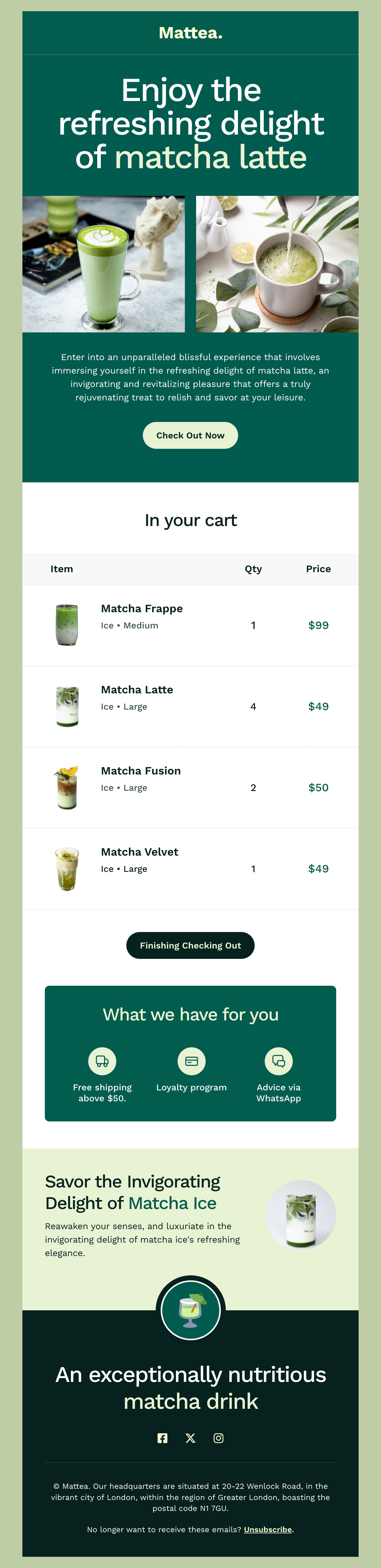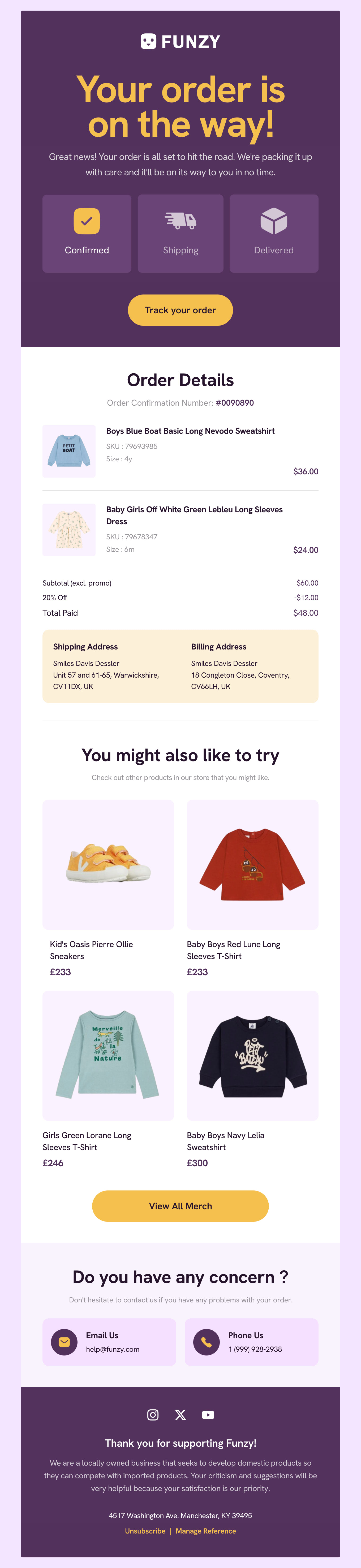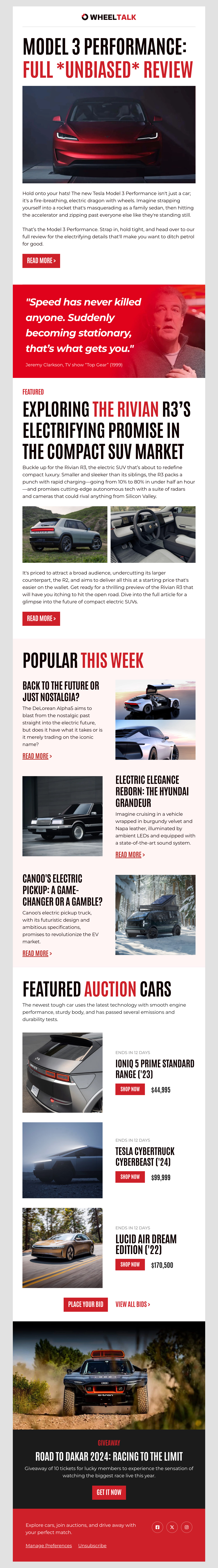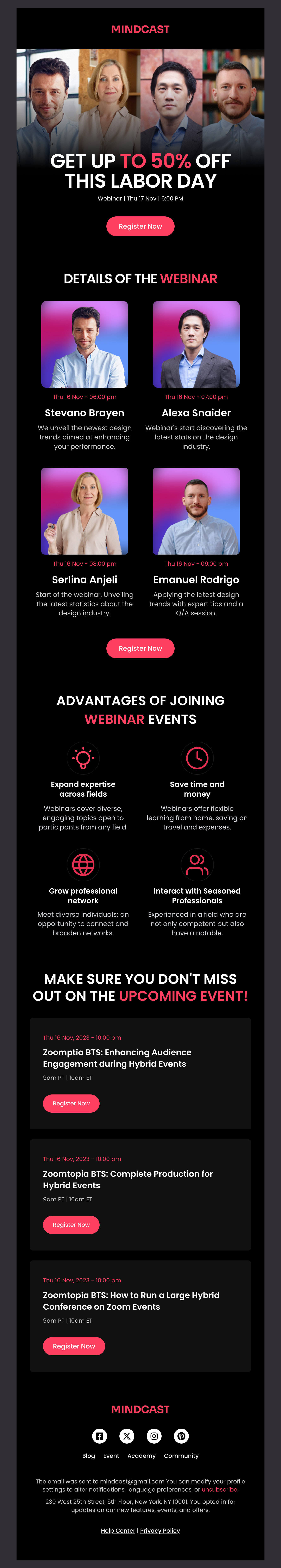Salesforce Marketing Cloud HTML Email Templates Are Compatible with Gmail, Outlook, Yahoo Mail, and More
In Postcards, we are proud to manually code and test each module and template in the services of Litmus and Email on Acid; thus, enabling us to produce top-quality email templates. This ensures that our email templates are of high safety and quality standards, specially designed for the users of Salesforce Marketing Cloud. This careful process means your mail will not be grouped as spam by the spam filters.
Utilizing these templates in your tools to help you maximize your email marketing with Salesforce Marketing Cloud. It offers advanced analytics and robust tests that aid in optimizing one's email campaigns. Precisely A/B test changes and make sure the layout design and subject lines really resonate with your audience. This is most specifically for free HTML email templates users where there is a provision for customization according to your marketing goals.
We have optimized our email templates for the growing preference for dark mode. This ensures a smooth viewing experience for subscribers, reducing eye strain in low-light environments. Salesforce Marketing Cloud's design adaptation ensures your emails look great regardless of the user's mode, maintaining a consistent look across different email clients.
The template editor is extremely simple and user-friendly, with the help of our drag-and-drop template editor—it doesn't require programming experience. Salesforce Marketing Cloud integration greatly simplifies the process of importing templates, thereby increasing your workflow in favor of impactful campaigns. Dozens of e-commerce responsive templates will provide a designer's view for your consideration.
Personalize content with subscriber data for maximum engagement. Personalize message delivery to individual preferences and ensure relevance and impact of communications—one of the many ways Salesforce Marketing Cloud tools help segment your audience.
Salesforce Marketing Cloud users have been known to increase their engagement rates by as much as 20% after they deploy their new personalization strategy via personalization-driven email marketing campaigns and A/B testing your strategies.
Step-by-Step Guide to Adding a Custom Email Template to Salesforce Marketing Cloud:
- Create Your Template in Postcards: Begin by designing your email template in Postcards. Take advantage of the drag-and-drop interface to customize your layout, add content, and personalize the design to fit your brand.
- Export the Template: Once you are satisfied with your design, export the template from Postcards. Choose the option to export for Salesforce Marketing Cloud to ensure compatibility.
- Log into Salesforce Marketing Cloud: Access your Salesforce Marketing Cloud account and navigate to the Email Studio.
- Import the Template: In Email Studio, find the option to create a new email template. Look for an import feature where you can upload the template file you exported from Postcards.
- Customize and Test: After importing, you may further customize the template within Salesforce Marketing Cloud as needed. Utilize the platform's testing and preview tools to ensure your email displays correctly across various devices and email clients.
- Launch Your Campaign: With your template ready and tested, you can now create and send your email campaign, confident that your message will look great and resonate with your subscribers.
By following these steps and leveraging the combined power of Postcards and Salesforce Marketing Cloud, you are well on your way to executing email campaigns that are not only visually compelling but also strategically targeted to meet the needs and interests of your audience.
Email Template Support and Updates
All the templates available here are high-quality HTML email templates designed specifically to make them work seamlessly with the Salesforce Marketing Cloud. They make sure to meet quality standards in all aspects concerning email marketing, ranging from aesthetic appeal to deliverability. With them, you will be able to cover the whole plethora of businesses from startups to big enterprises, presenting the values.
And, of course, we will replenish our email templates with new standards and innovations. Our experienced team of email-marketing experts will help you overcome your design challenges.
We are constantly improving the Postcards email builder with the implementation of new features according to trends in email marketing. Your feedback is crucial for our builder to grow and set the standard in email template design excellence.
We have HTML email design templates for just about every industry or kind of marketing purposes. Be it new product introductions, newsletters, or transactional emails, we have design templates for all. All of these designs aim to ensure that you effectively communicate your brand's message to your audience. Create campaigns for Salesforce Marketing Cloud that help to drive more web traffic to your website and put this traffic under your control through our HTML email templates. Create a stunning, on-brand email from scratch with an easy-to-use drag-and-drop Postcards email builder.
Use A/B testing to enhance your Salesforce Marketing Cloud campaigns further by optimizing your email performance according to real data available.
25% of the businesses that have employed Salesforce Marketing Cloud for their email marketing campaigns report increased ROI. That's how powerful the platform can be if used to drive engagement and conversions.
You can use modern tech to add these templates to your marketing. This will make your email process easier and help your campaigns hit their target.