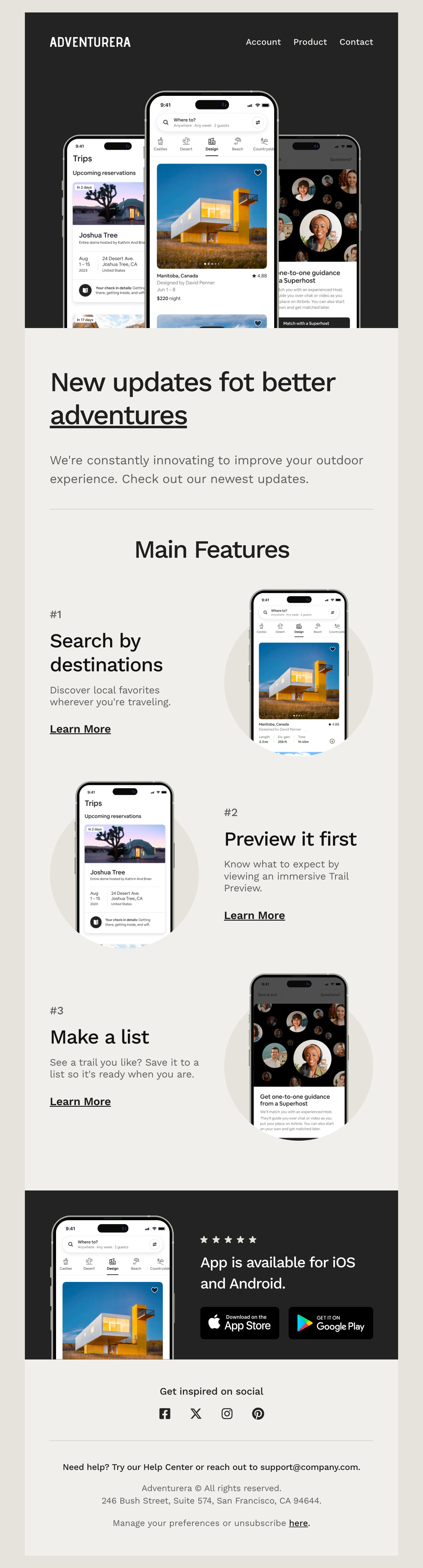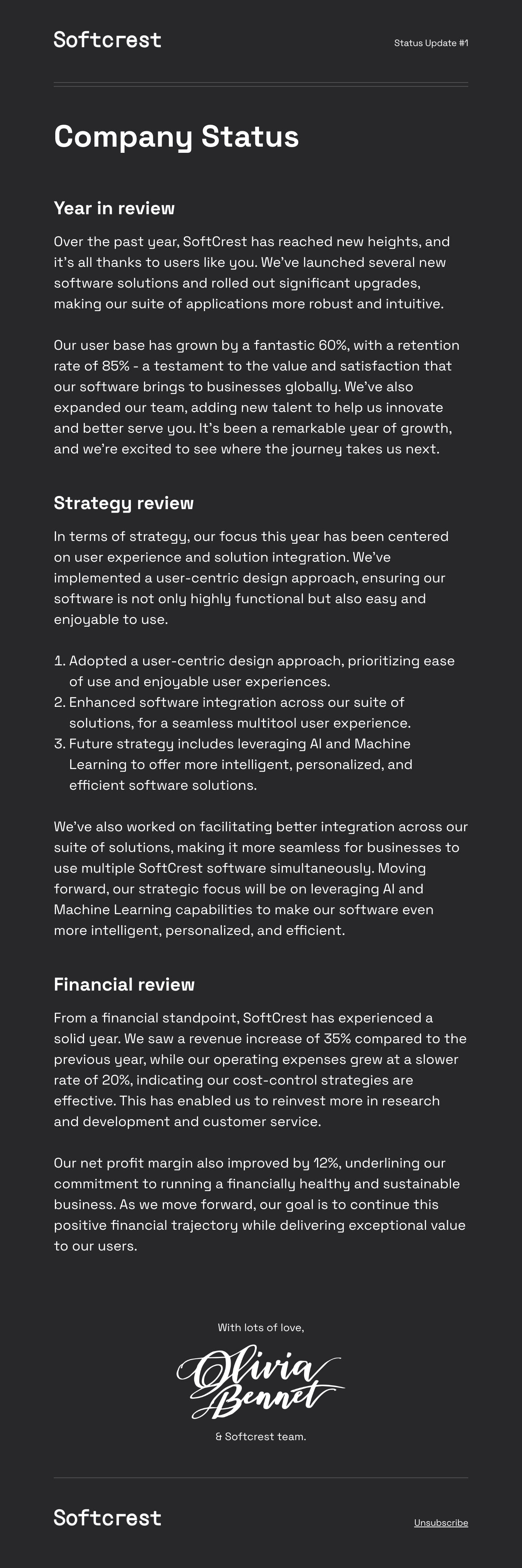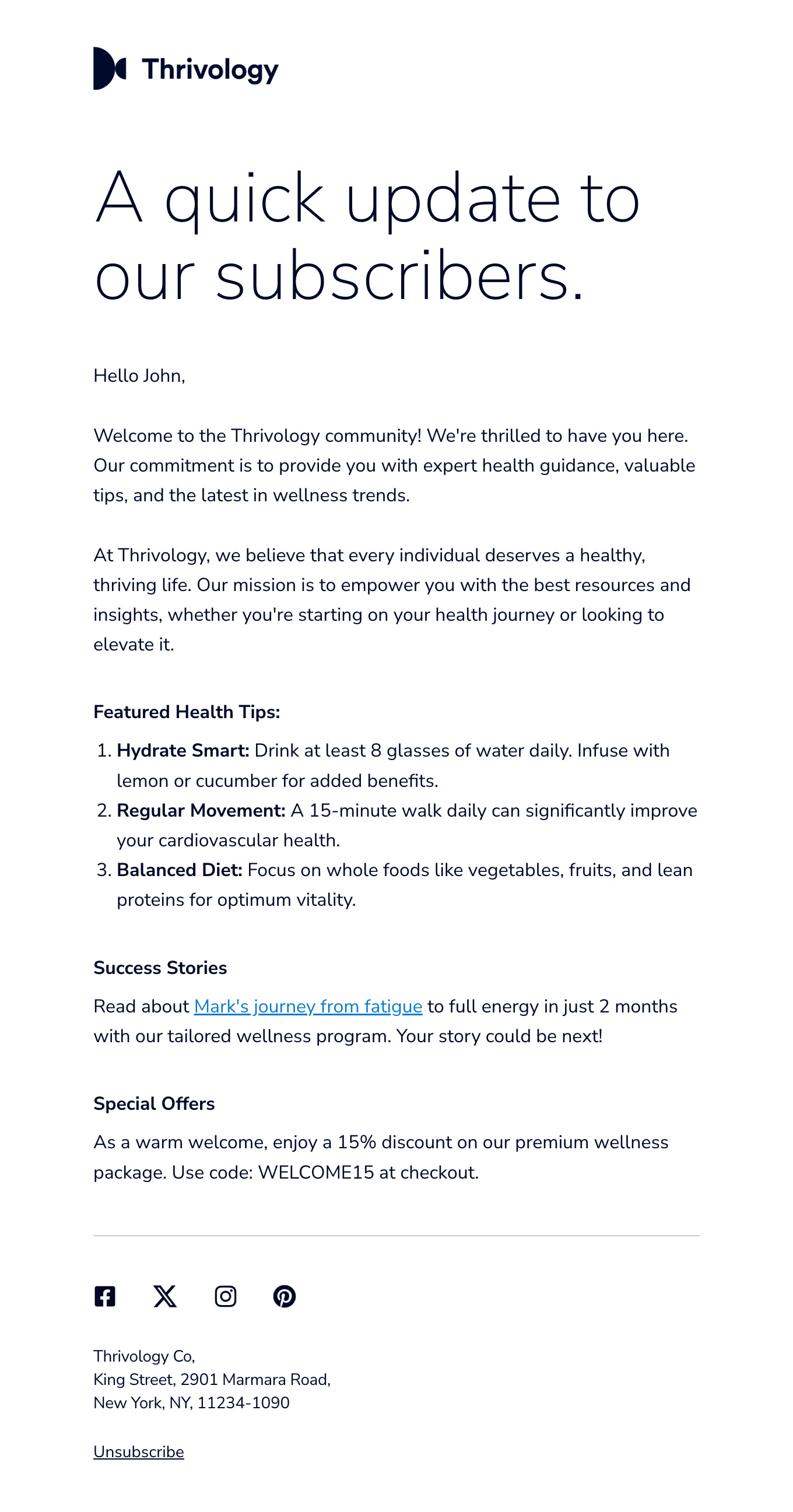Find the Sweet Spot: How Often Should You Update Customers?
We all know there is a delicate balance when it comes to sending updates and other timely email marketing messages. While there is no one-size-fits-all recommendation, here are a few things to think about when it comes to planning your updates with our email templates.
What’s Your Industry?
If you are in a fast-paced industry such as body care, for instance, you can get away with sending regular emails to showcase your new line. If you’re offering financial services, however, you may want to limit your messages. Offering a monthly newsletter may be more appropriate.
Consider Your Customer Lifecycle Stage
Your new customer could benefit from a series of update emails highlighting products you have released this year while your more established customers may not require as much attention. Consider what stage your customer is in when sending updates that will make the most impact.
What Value Are You Offering?
High-value content such as offering limited quantities or exclusive promotions certainly falls into the realm of appropriate email updates. You can also think of long-form content that provides exclusive insights into this category as well.
Did You Ask Your Customer?
You would be surprised how effective it is to offer customers a “keep me updated” option. Often, customers do want to get access to updates and exclusive offers. Try different options and see which offers resonate with your customers most.
So How Often Should I Send Update Emails?
A common approach to timing email updates to an email marketing list is sending content weekly for high-engagement industries and time-sensitive promotions. However, bi-weekly or monthly emails are a great starting point to gather information, build your brand, and avoid overstimulating your new subscribers.