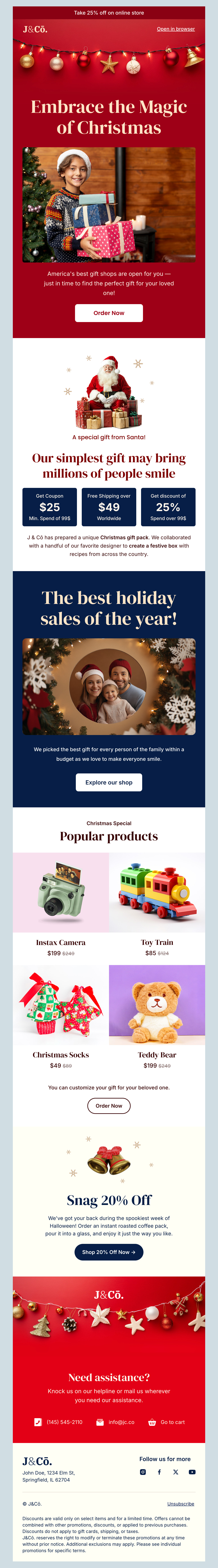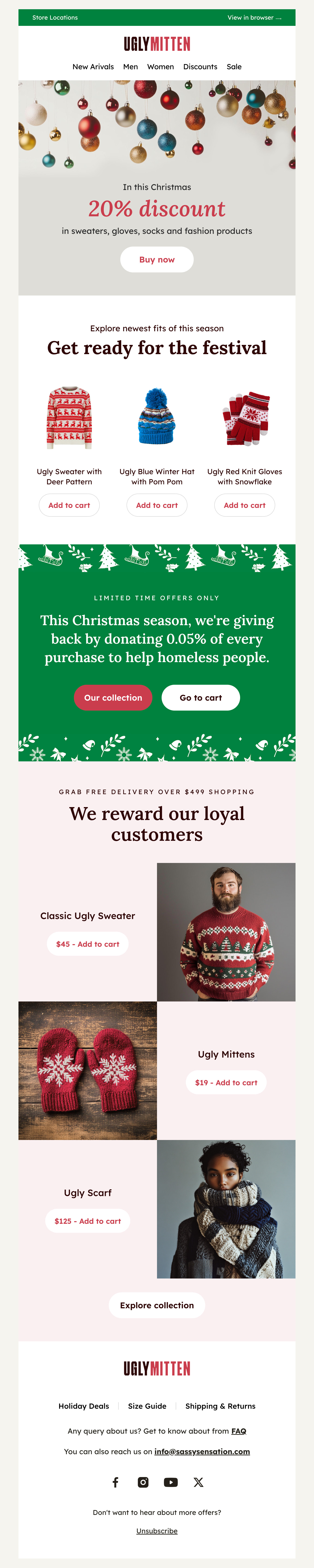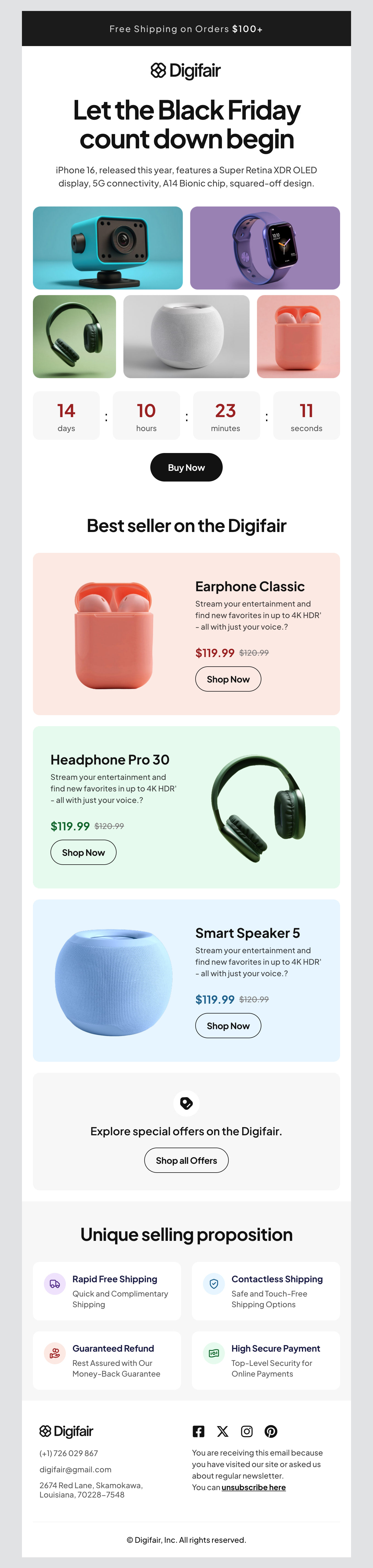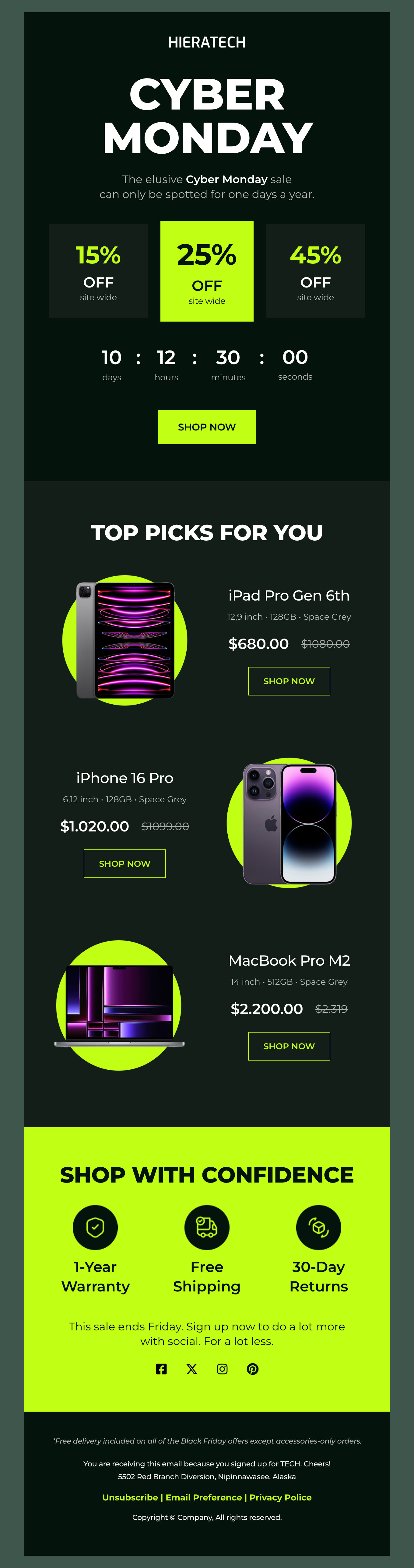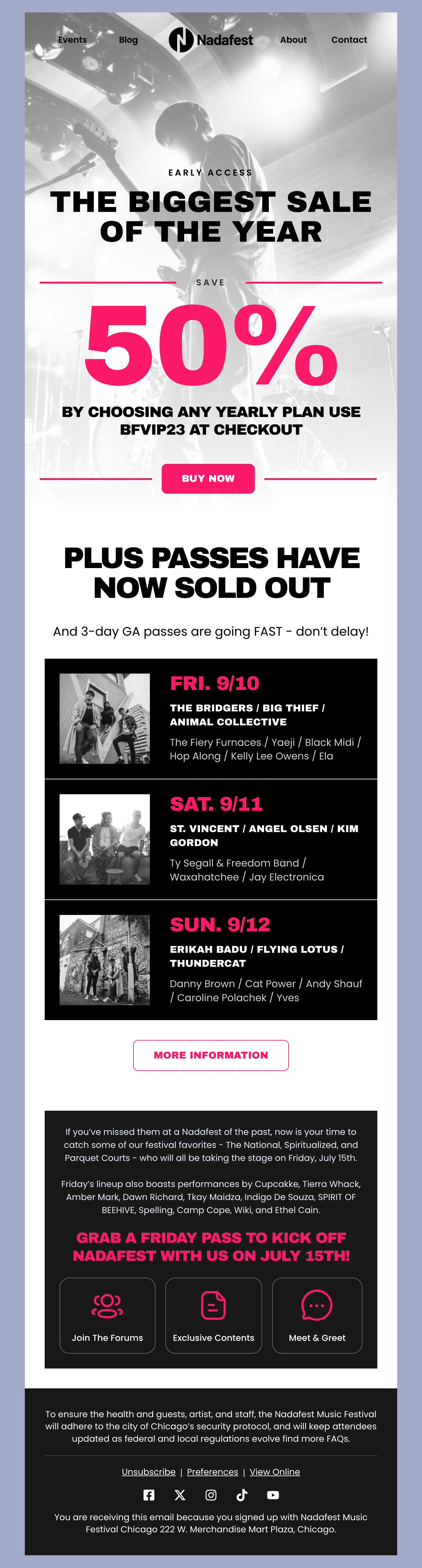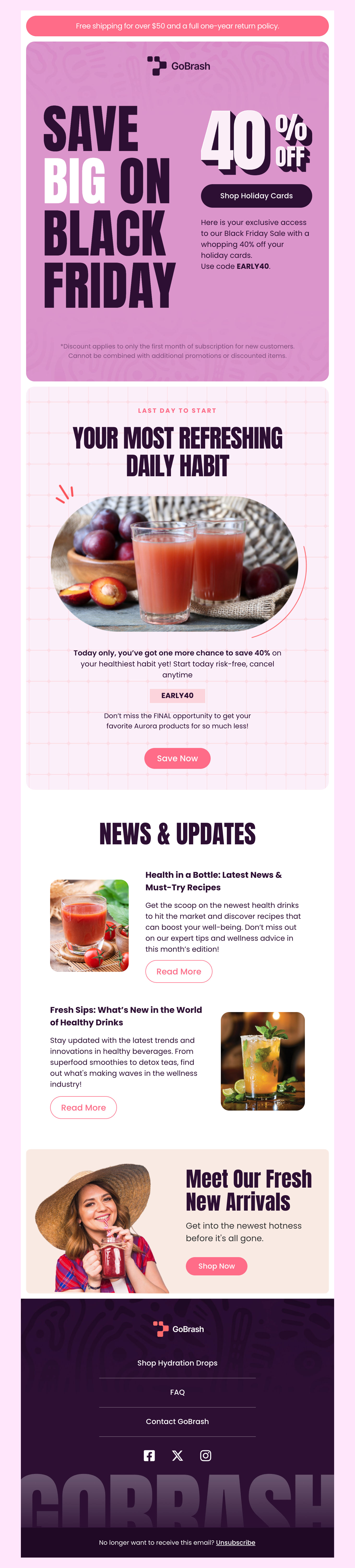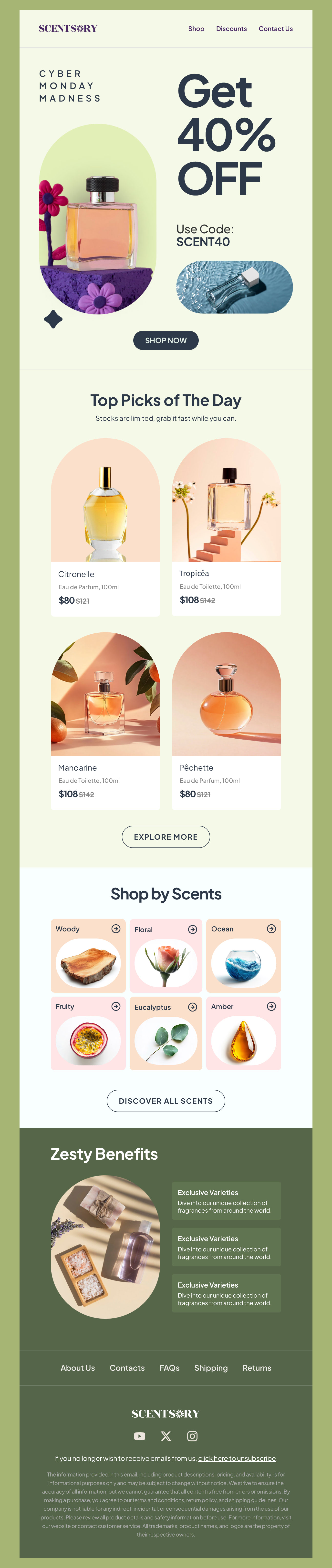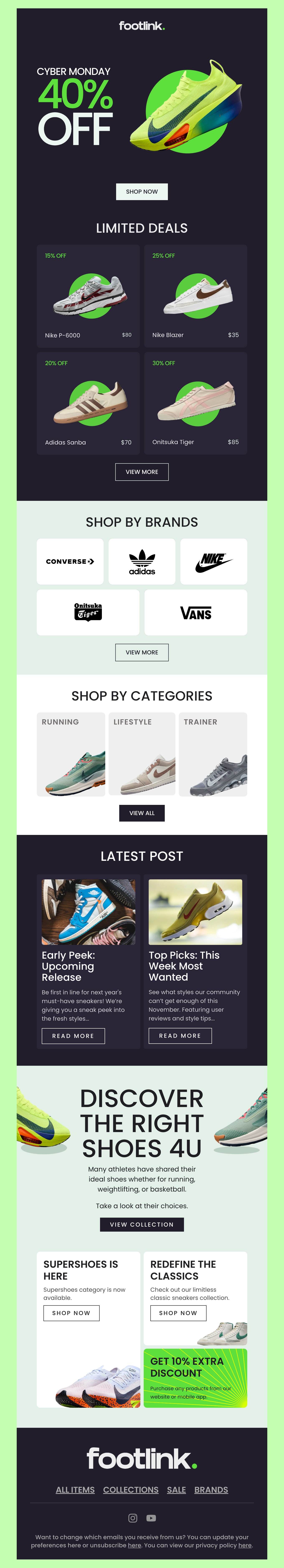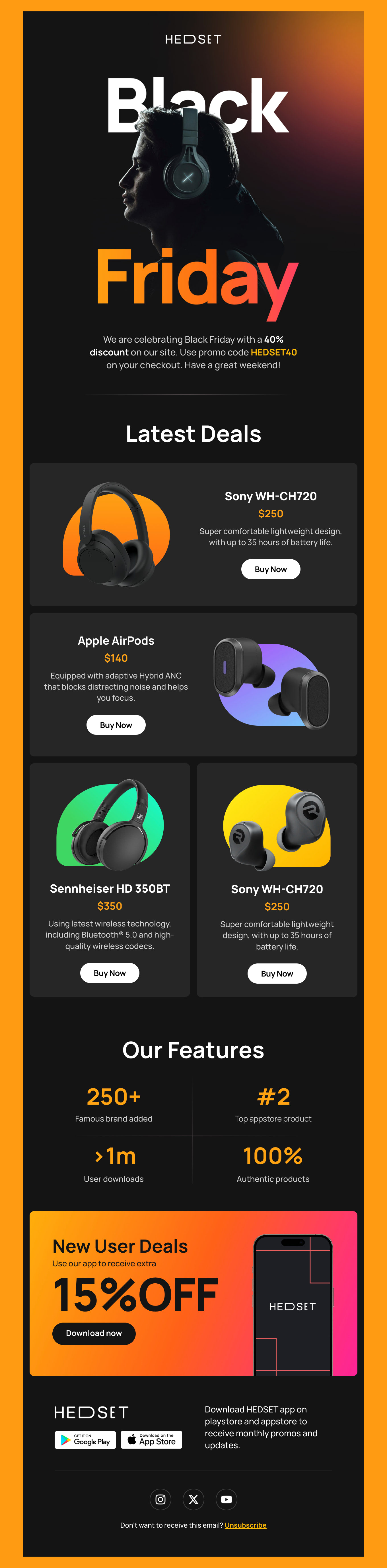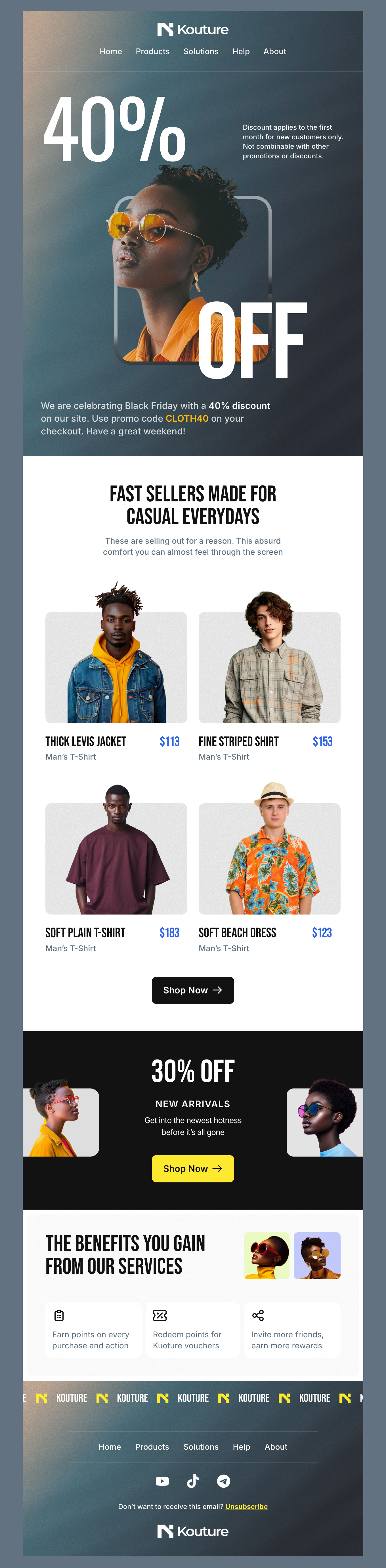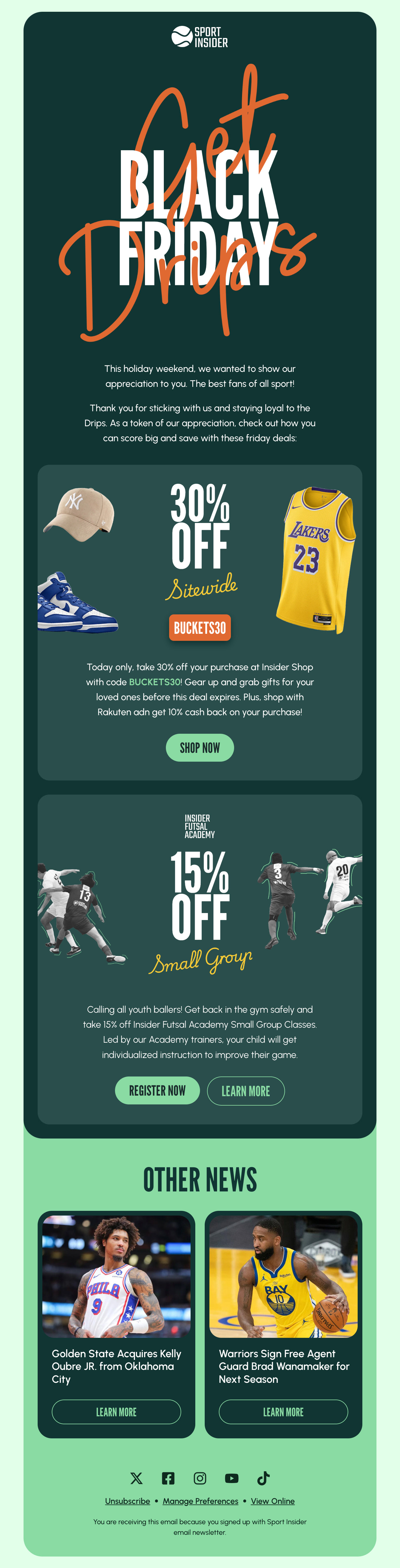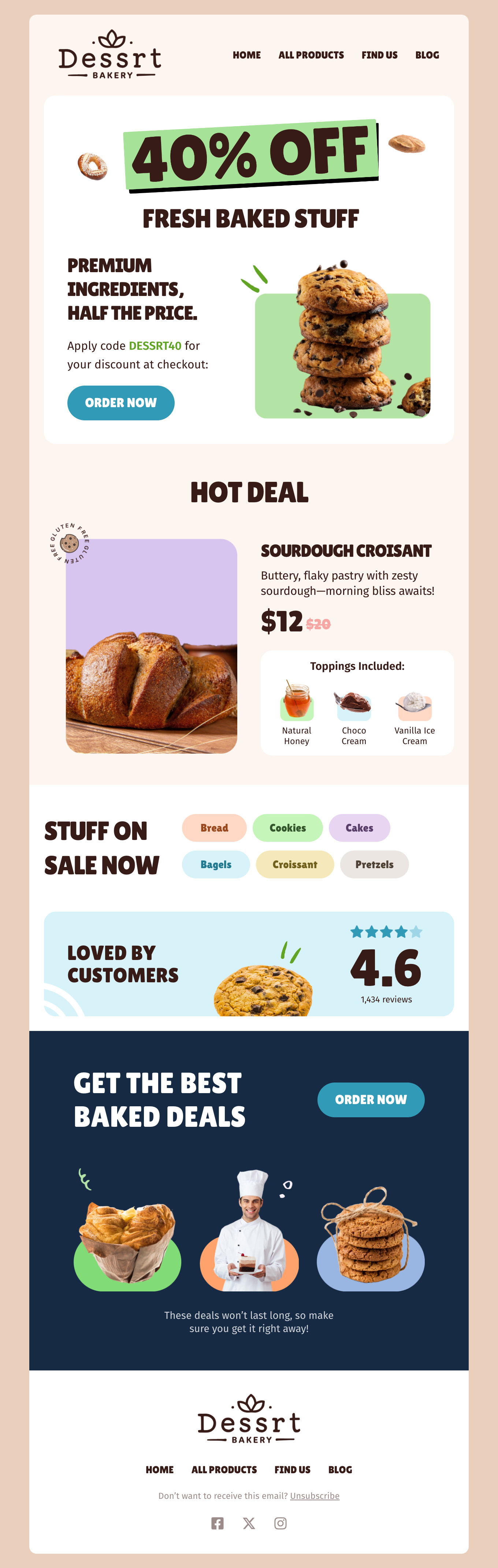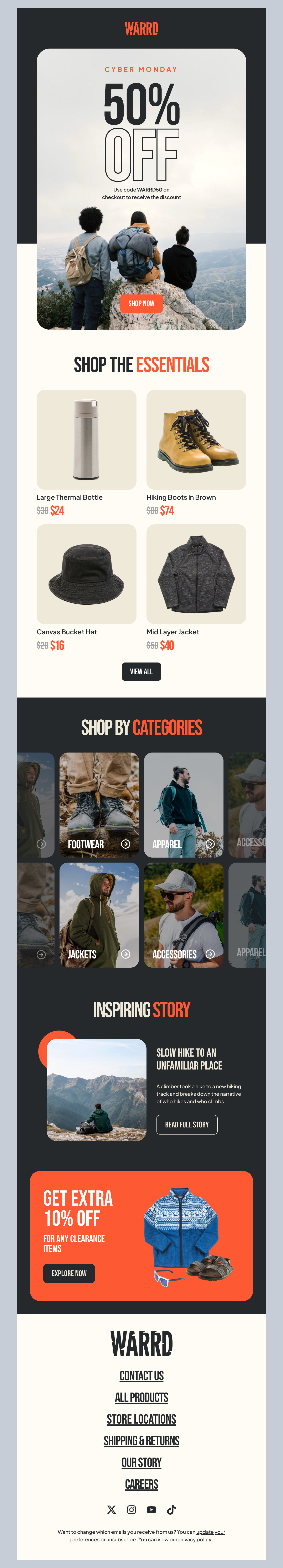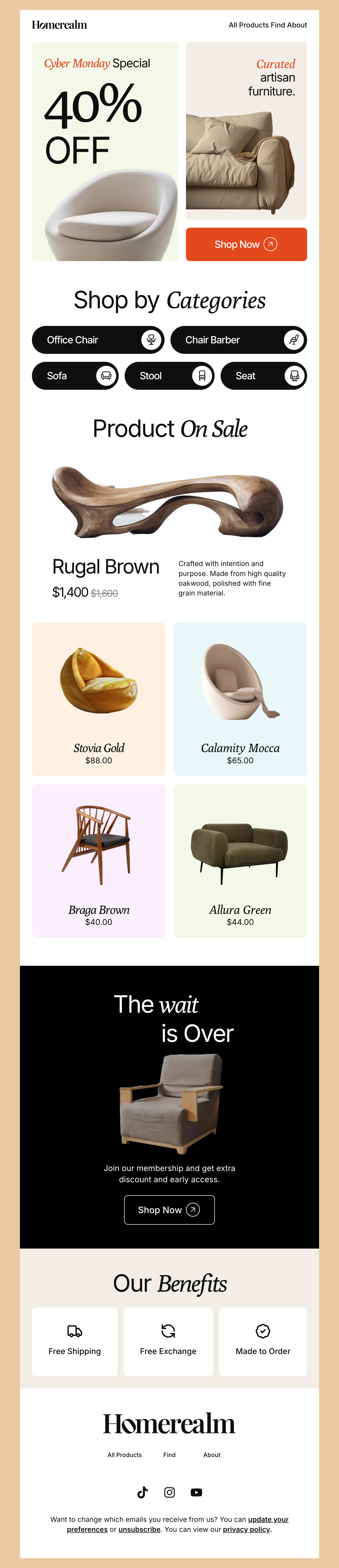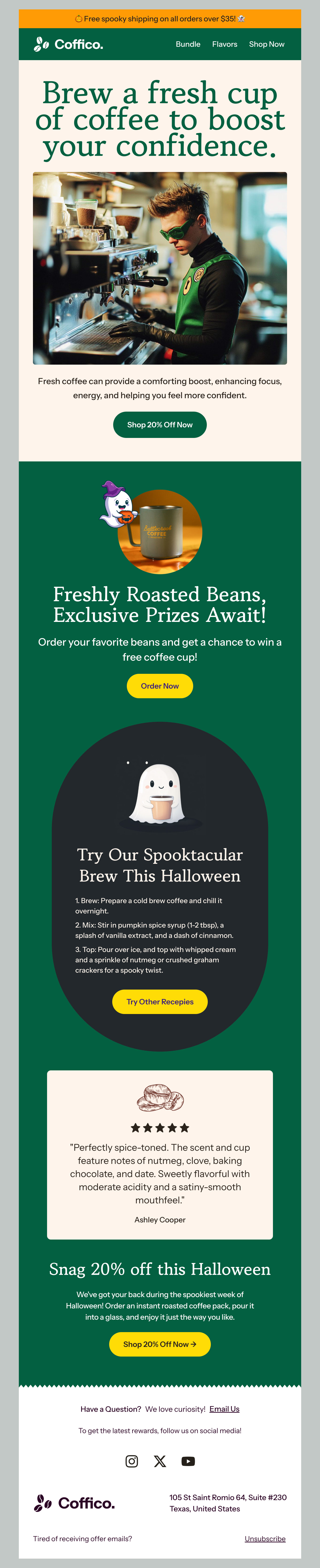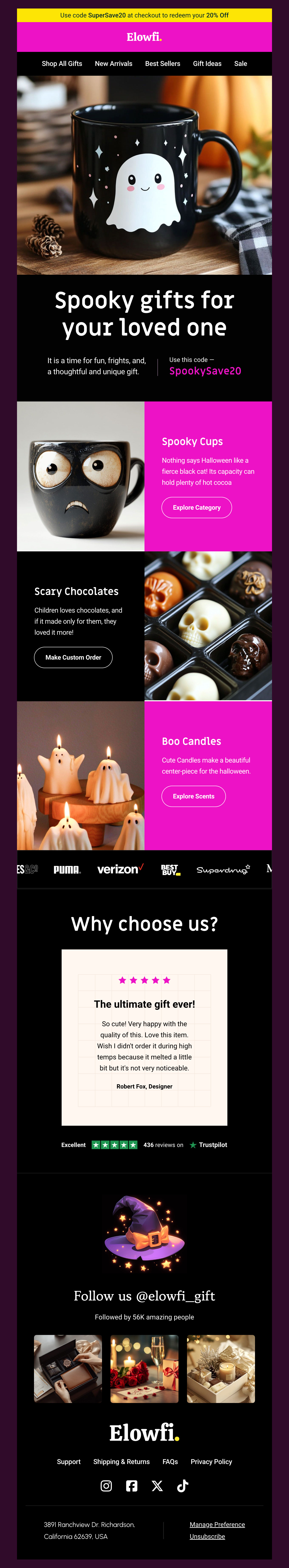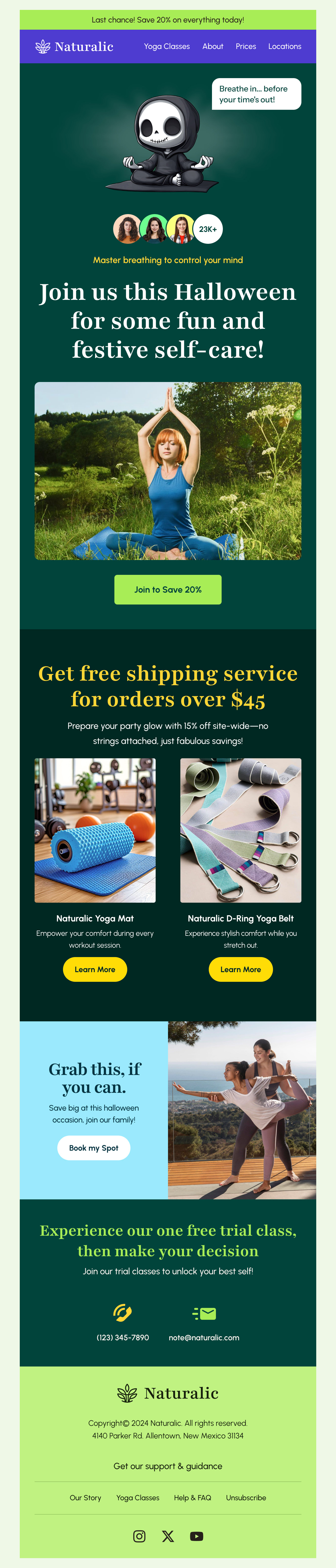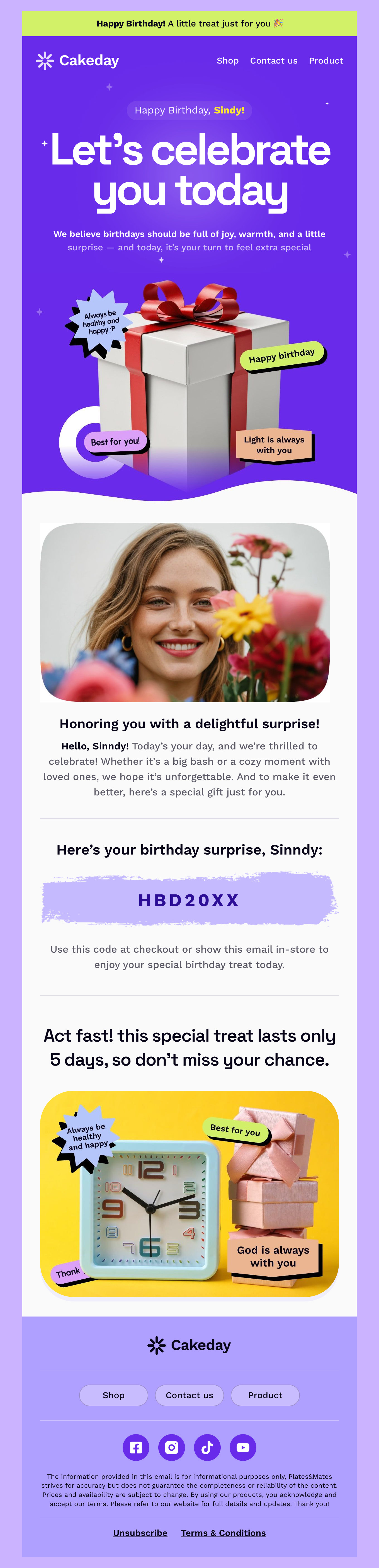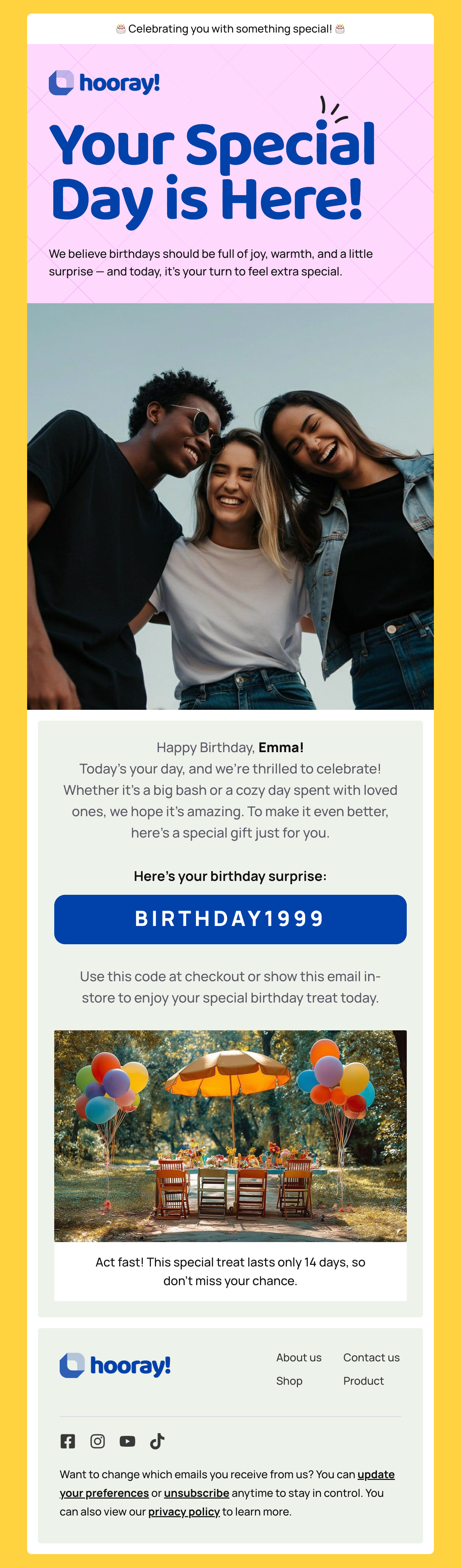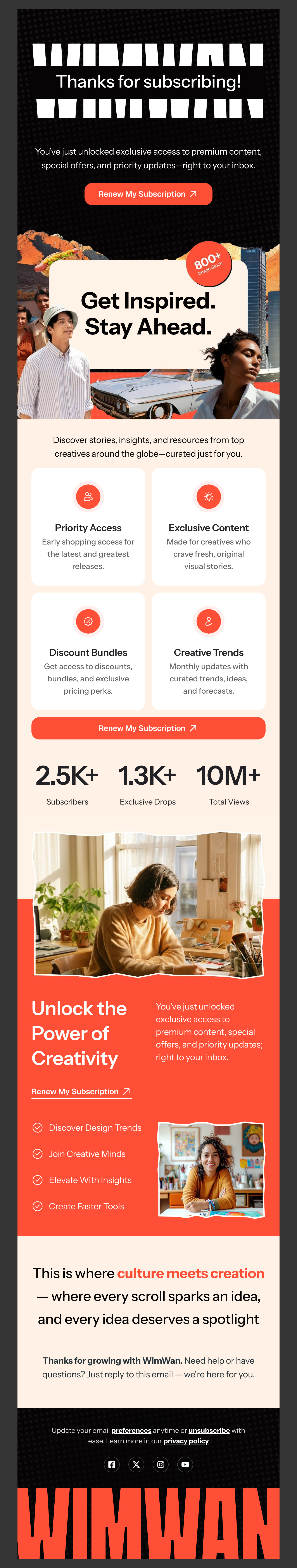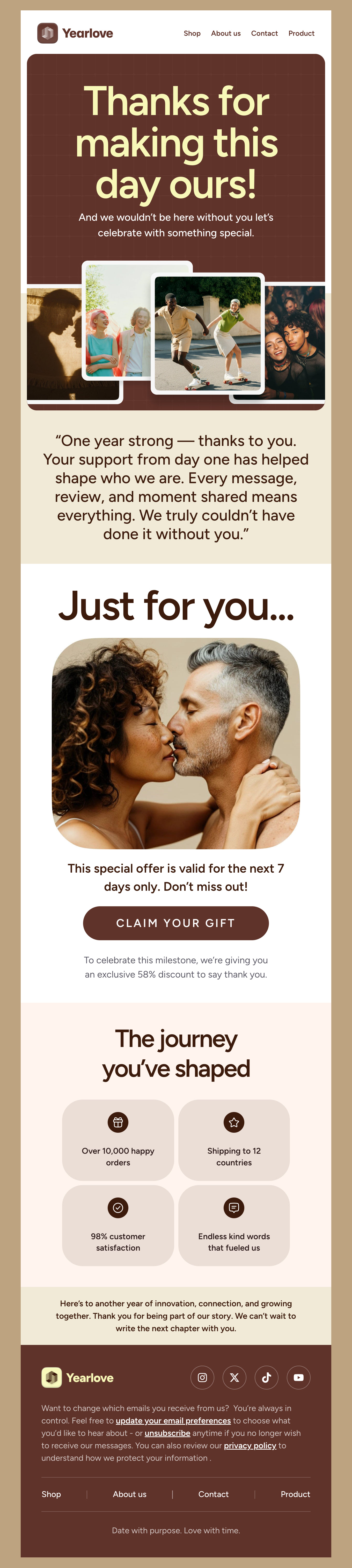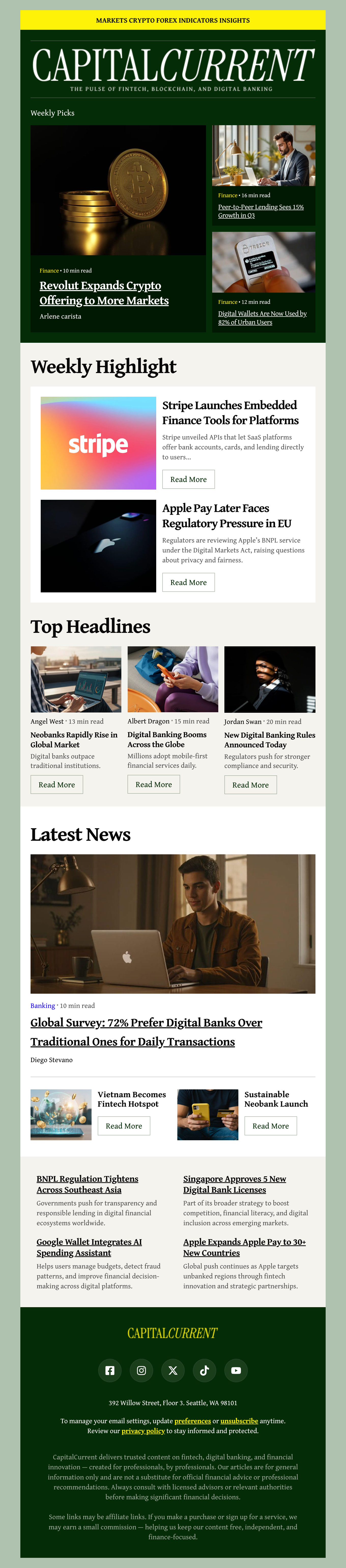Tips to Market Like a Boss with iContact
Let’s help you make the best of the iContact platform. We like it because it offers a cool set of features that make it easy to send effective email campaigns. Here are some tips and tricks to make sure you run the most successful campaign for your business.
Make Your Life Easier with Designmodo + iContact
With our drag-and-drop editor, you can make any email template pop with your brand fonts, colors, and images. That means you can create appealing and fully responsive designs – without any coding needed! Save time and make a campaign you can be proud of.
Automation Workflows Are Your Friend
Sending up email triggers are great because you can automatically send the right type of email after your recipient takes a certain action. Send a welcome email after a sign-up or asset download, create a birthday message, or send a thank-you message after your customer makes a purchase. Automated emails help you remain relevant and save time. iContact has a great platform to help you connect while our templates give you even more options in design.
Nerd Out on Analytics
Tracking key metrics each week or month makes sure you stay on top of what works. iContact reporting allows you to view your open rates, click-through and conversions to gauge the true success of your emails. We recommend A/B testing one aspect of your email at a time and track how this affects results. Shoot for better open rates by testing subject lines against each other or track engagement by comparing two different offers.
More Tips to Create Better Results with iContact
Want even better results on your email marketing campaigns? Here are some more tips to explore, refine, and optimize results.
Try a Survey or Ask for Feedback
If you want to learn more about your subscribers and what interests them - why not ask them? Send out a survey to gather data about their interests, demographics, and what their challenges are. Then, you can create campaigns that resonate with what matters to them most.
Create Content That Connects & Converts
Creating compelling content that engages, informs, delights, and highlights the benefits of your product or service will create winning content that gets better results. Try creating different types of email content in addition to promotional emails like shopping guides, curated lists, or something just for fun like a behind-the-scenes shot or team highlight.
Don’t forget to convert that email open to even more engagement through a CTA (call-to-action) they can’t resist. A powerful CTA encourages your recipient to take the next step with you with clear action words like:
- Shop Now
- See Our New Collection
- Shop Our Flash Sale
- Get These Before They’re Gone
- Get New Holiday Goodies
Creating a holiday campaign that gets results takes a mix of planning, creativity, and follow-up. With the tips we’ve shared, you can sell more during the holidays while maintaining connection and getting the most out of your email marketing campaigns.