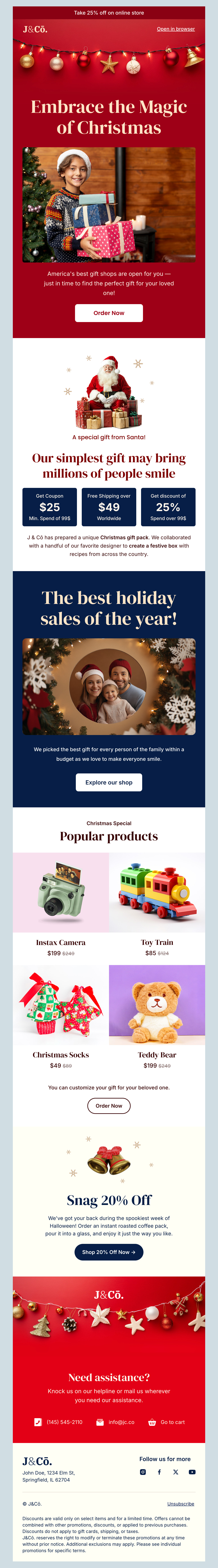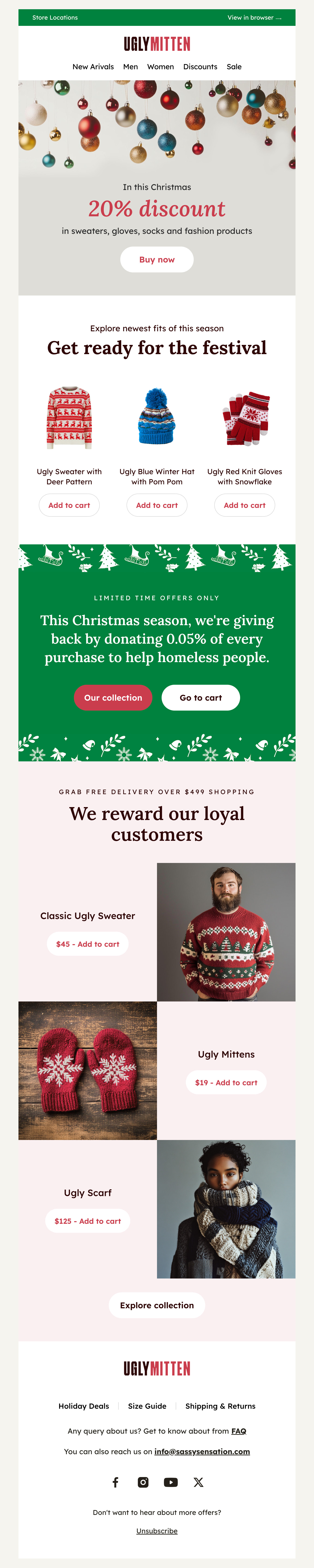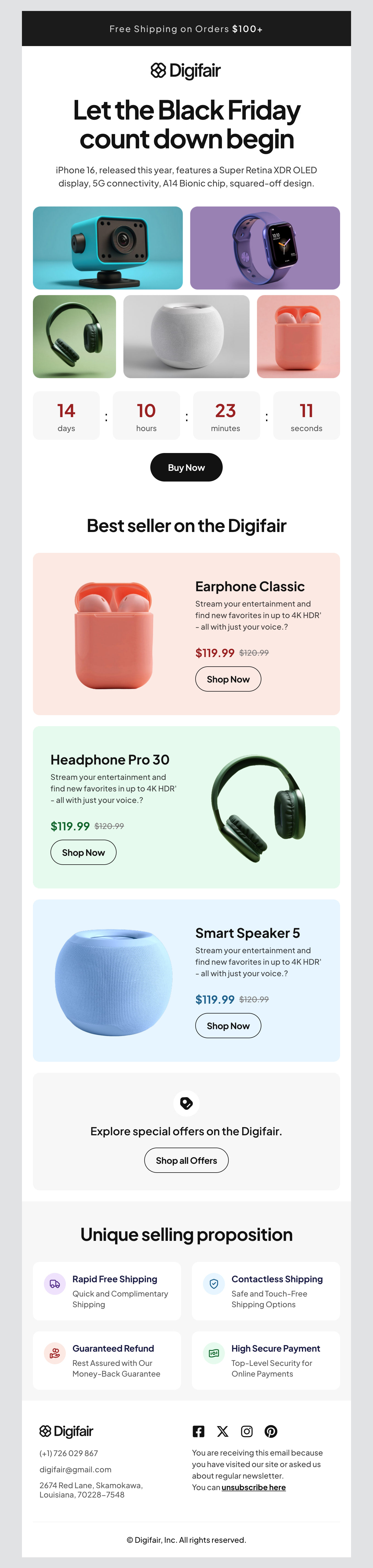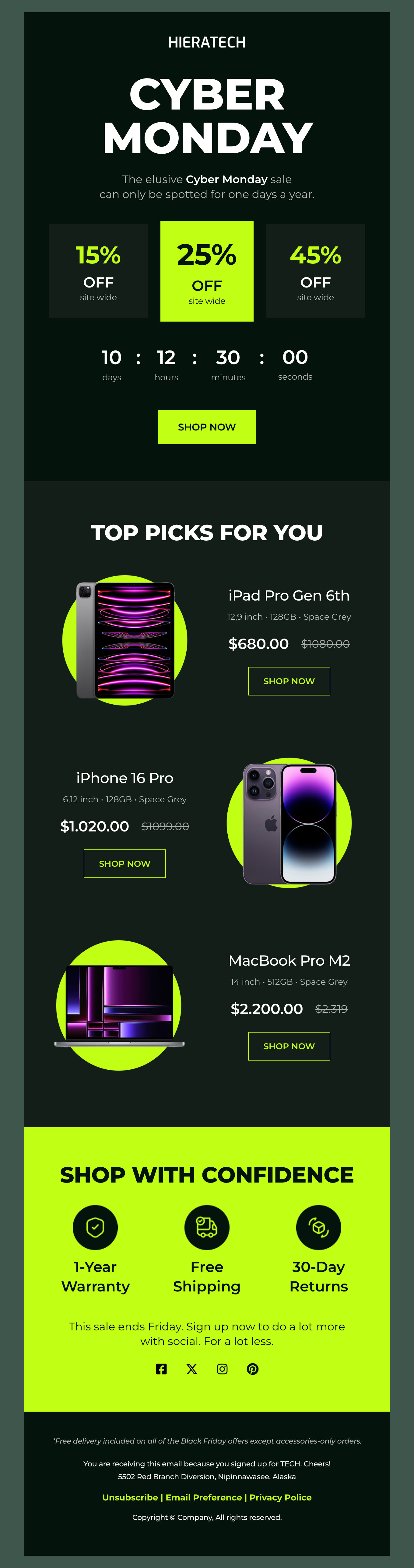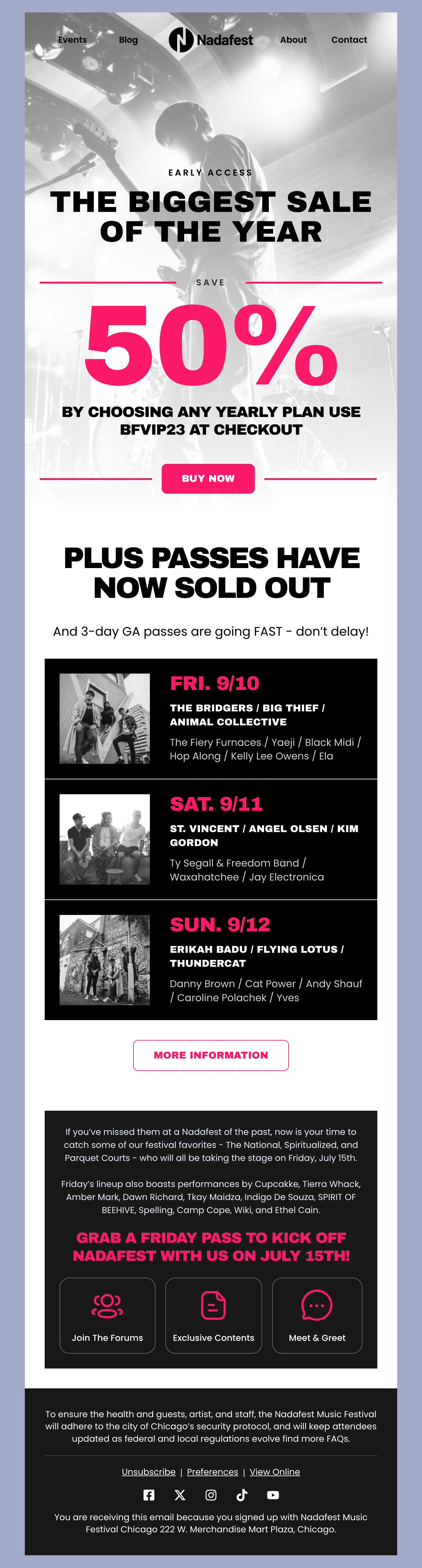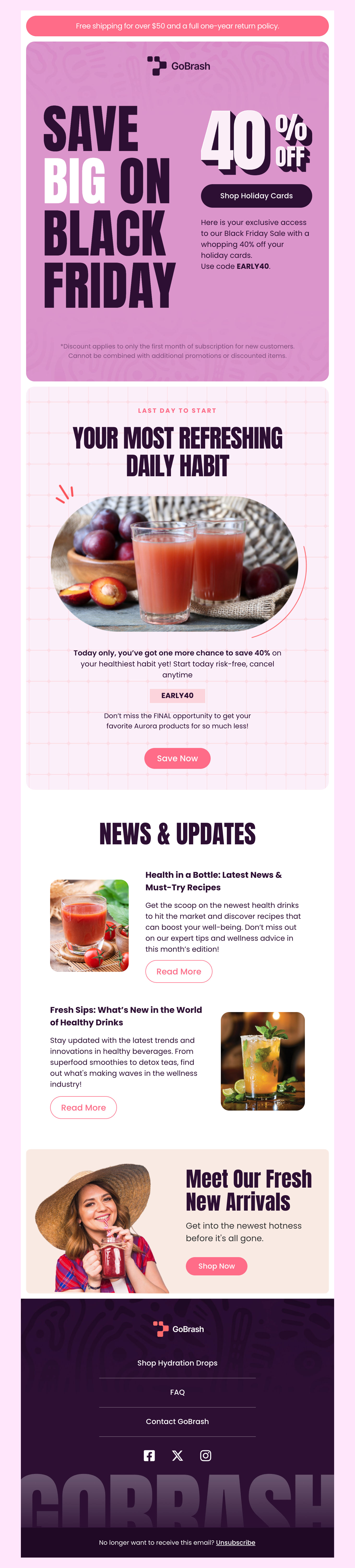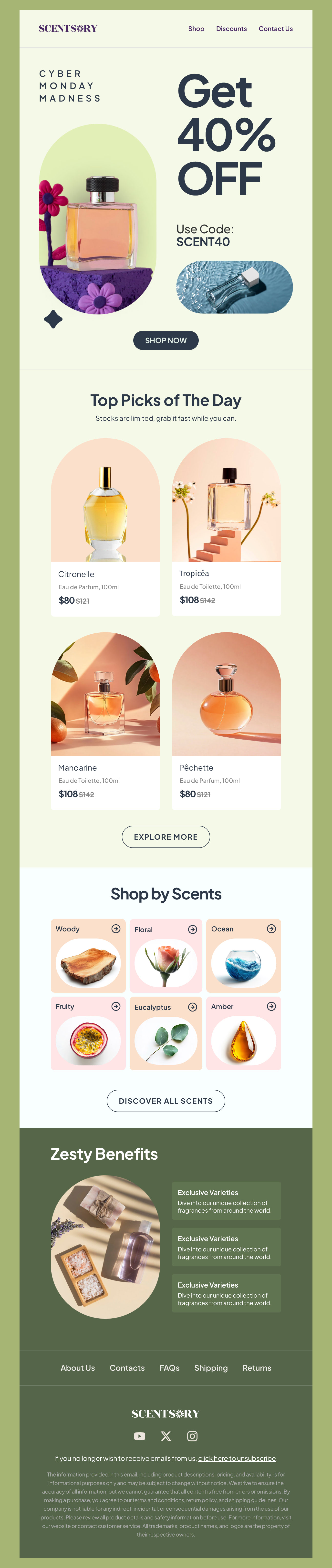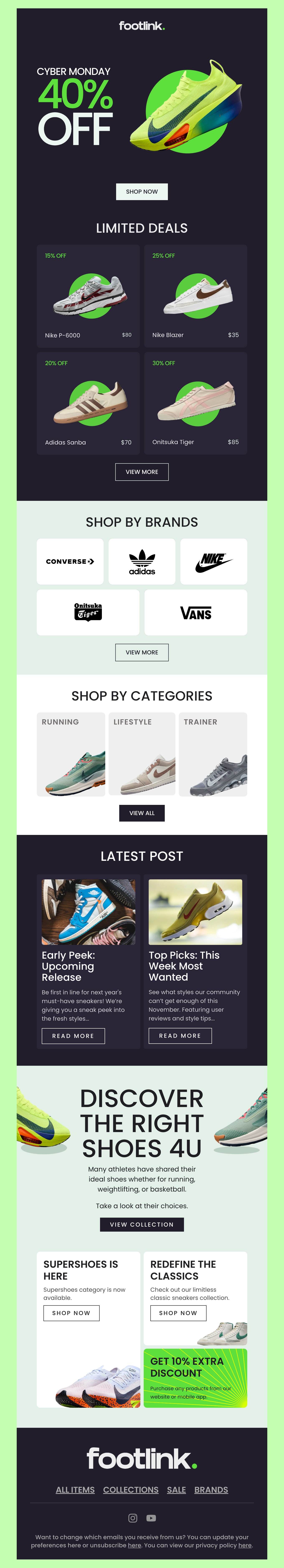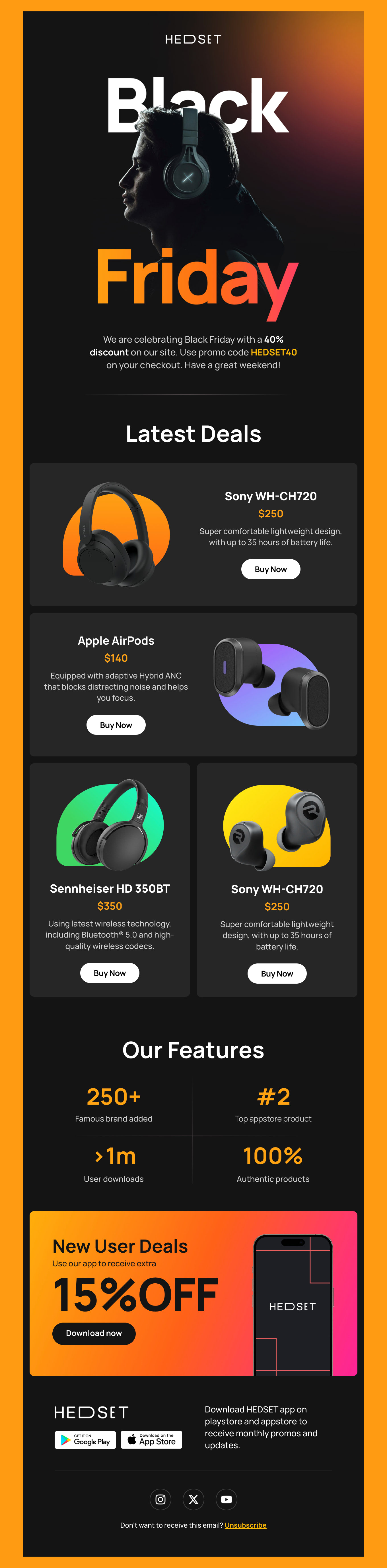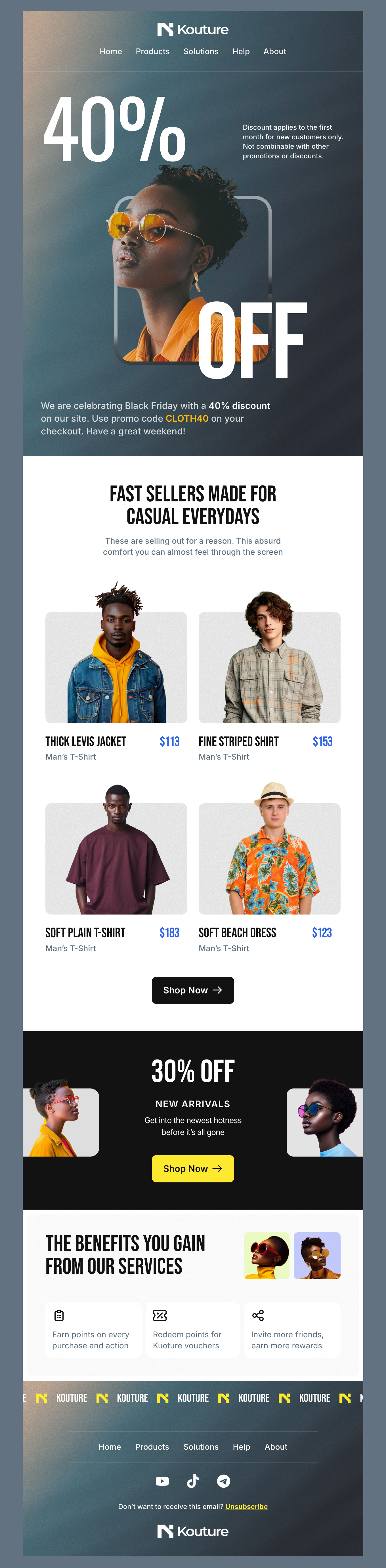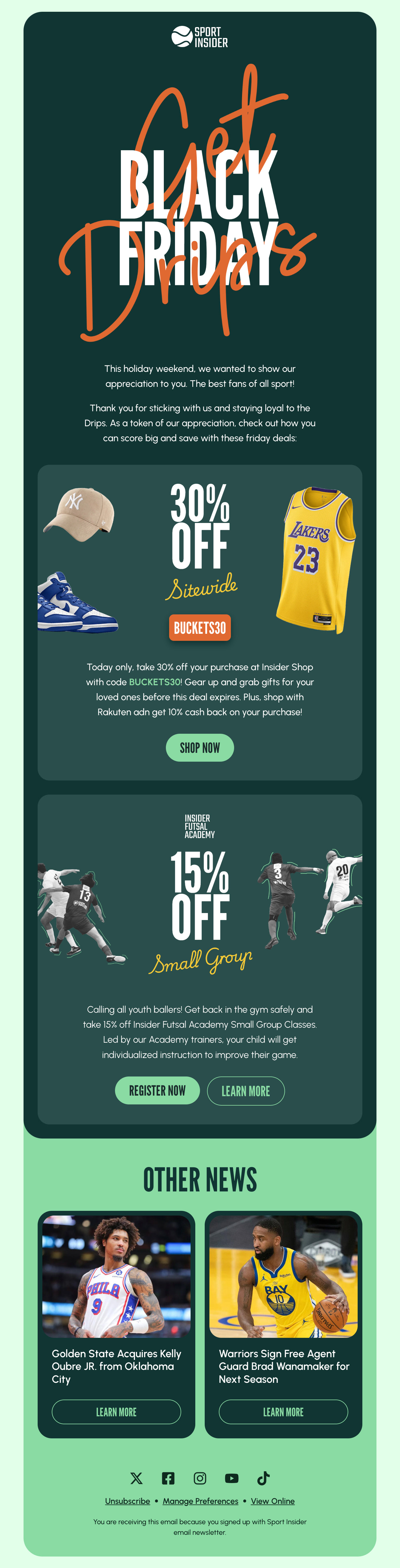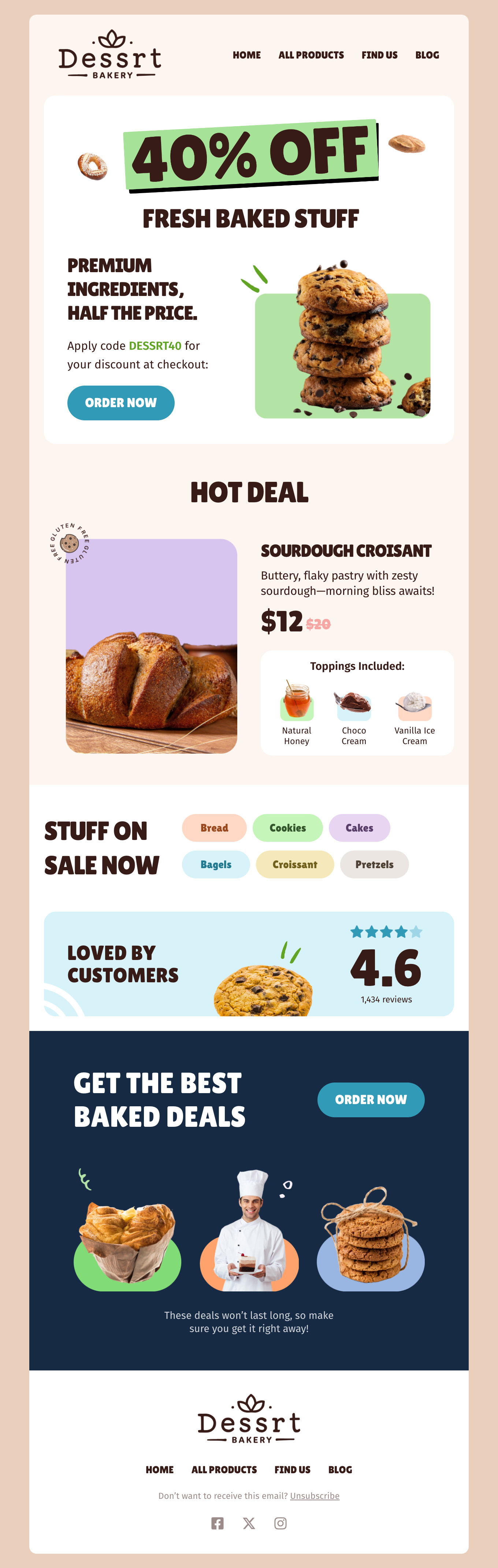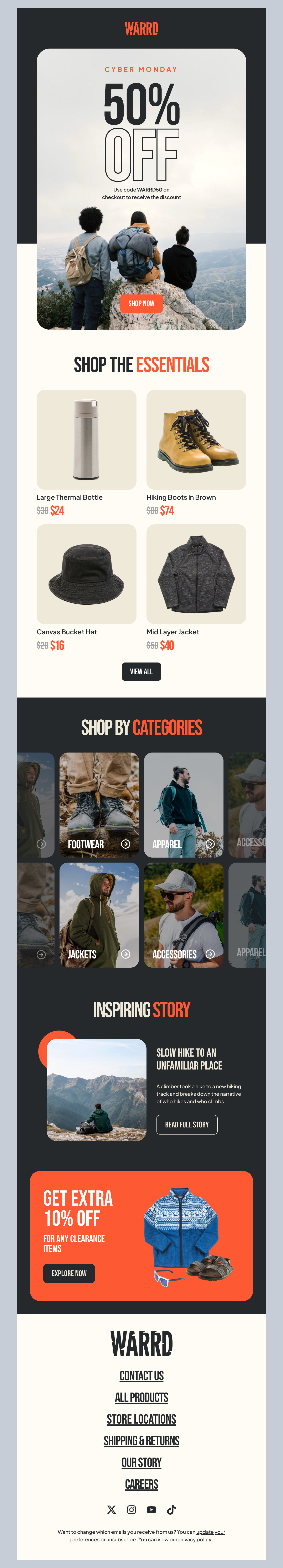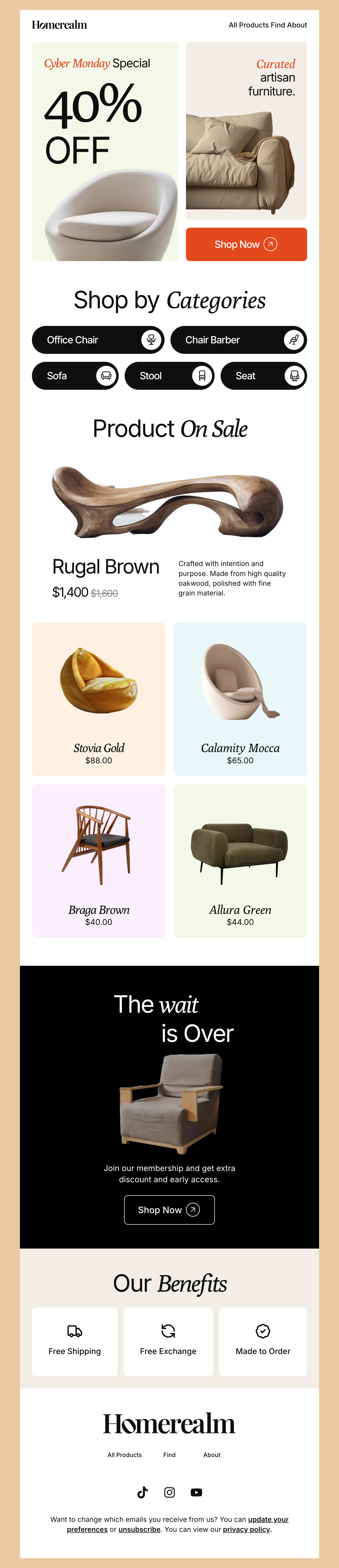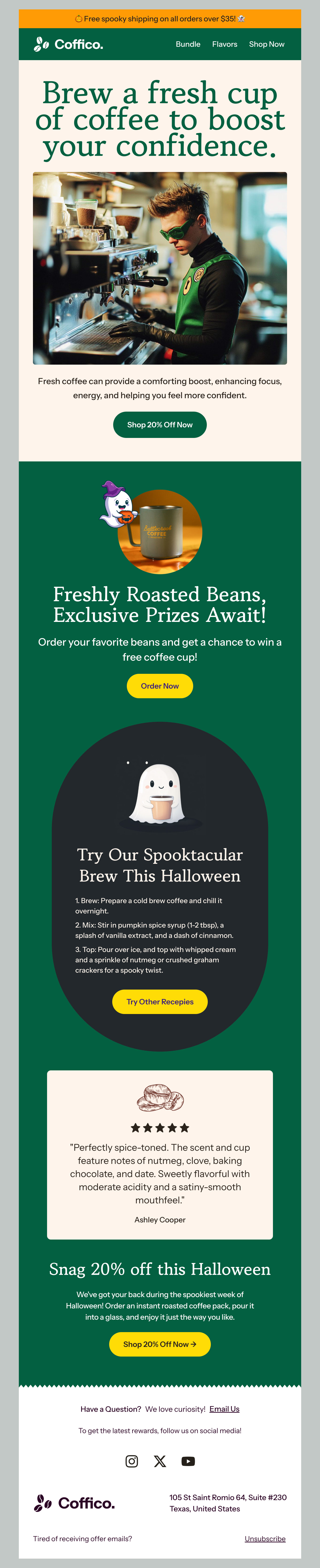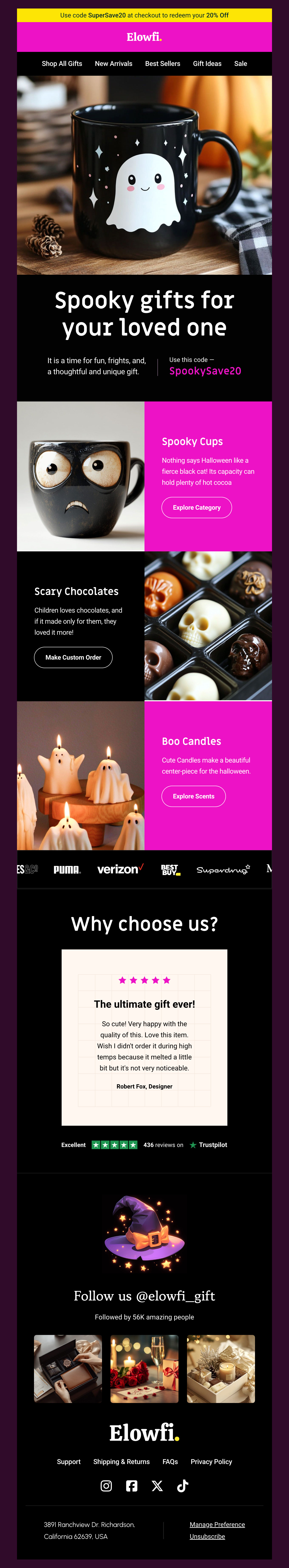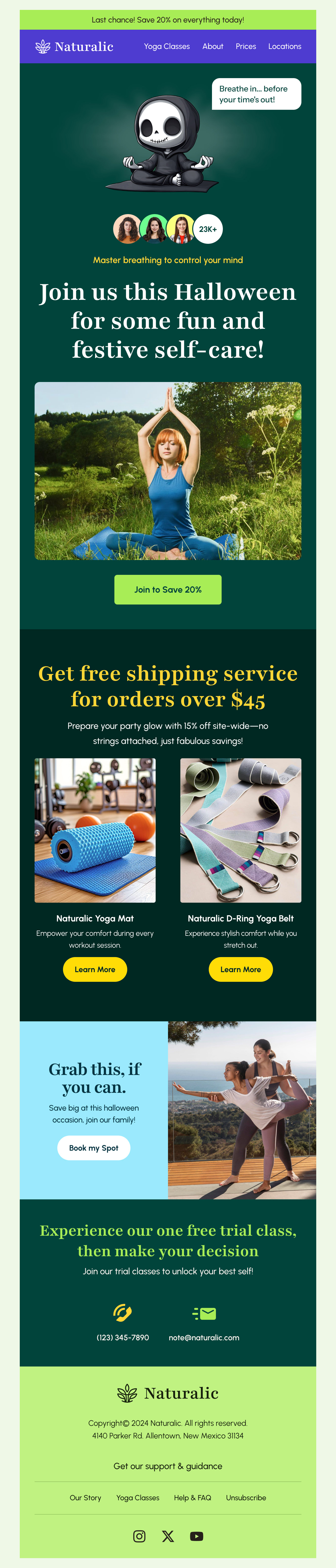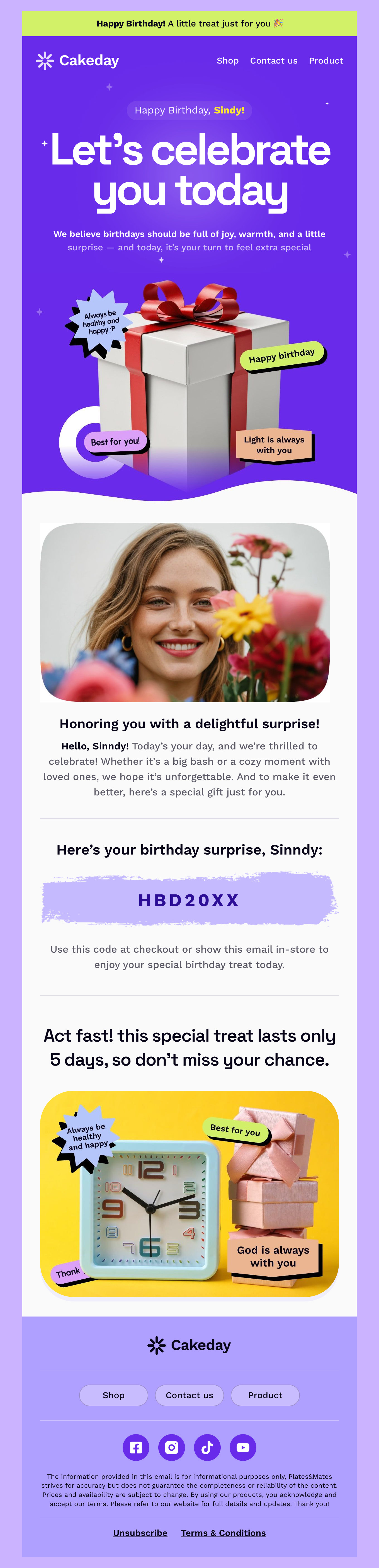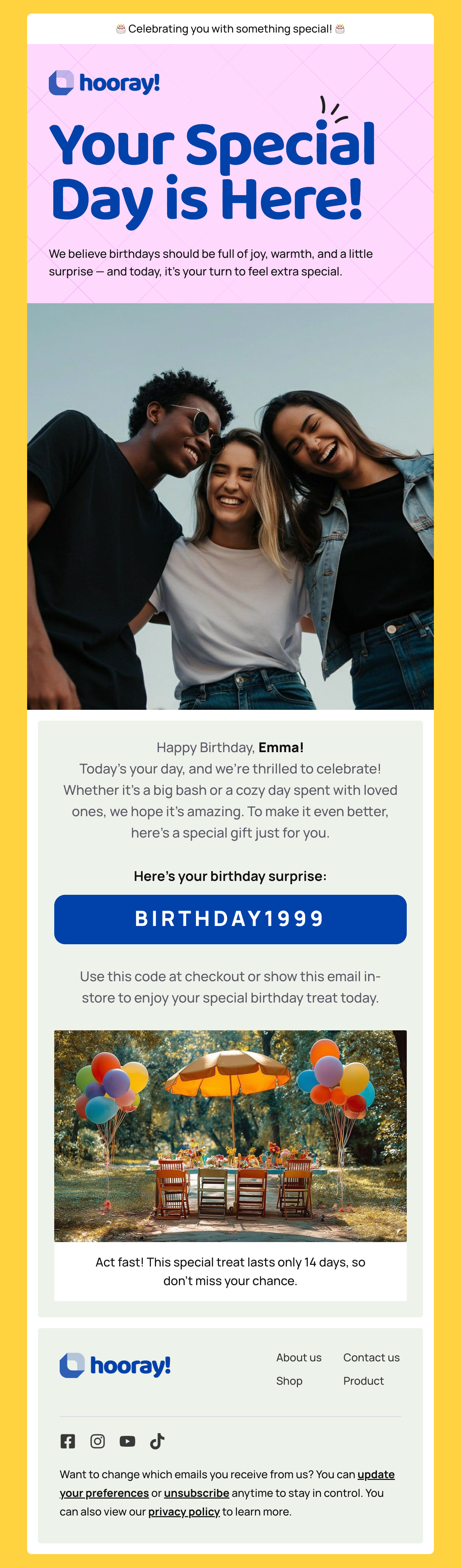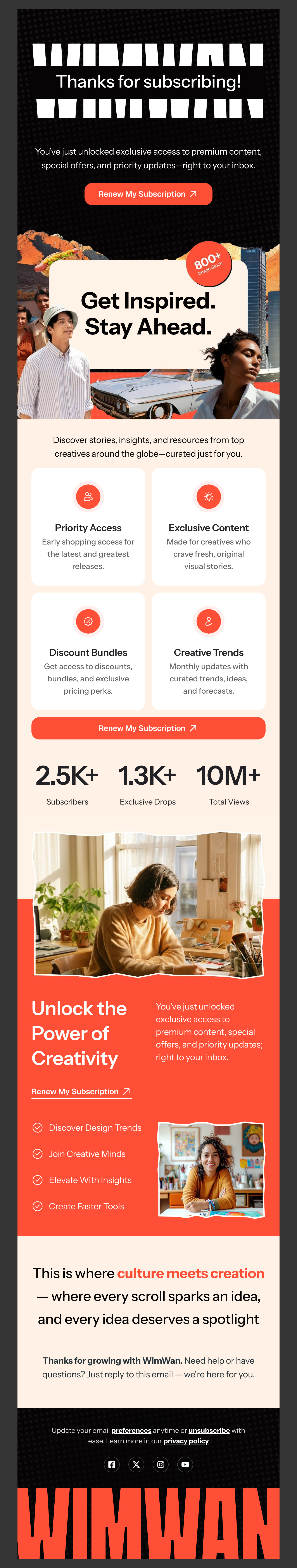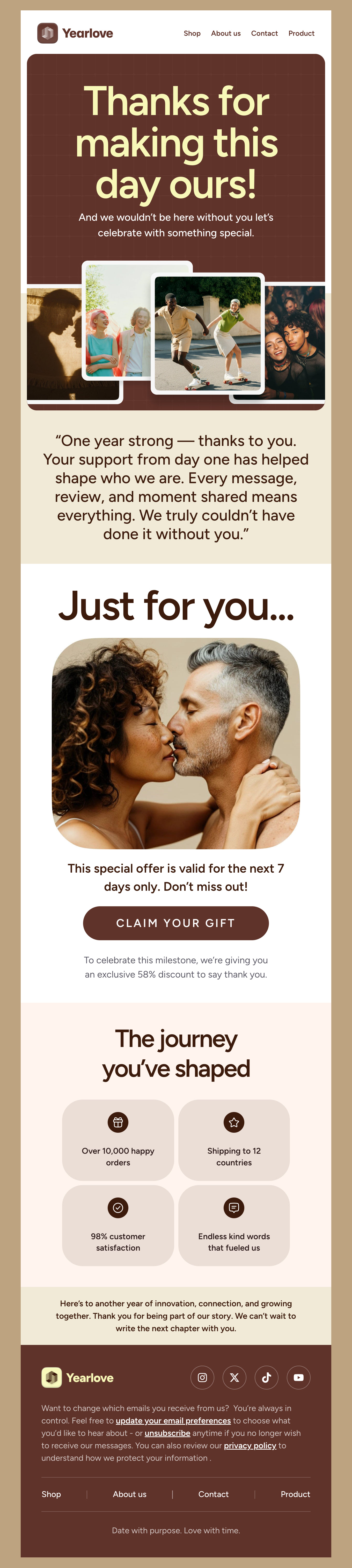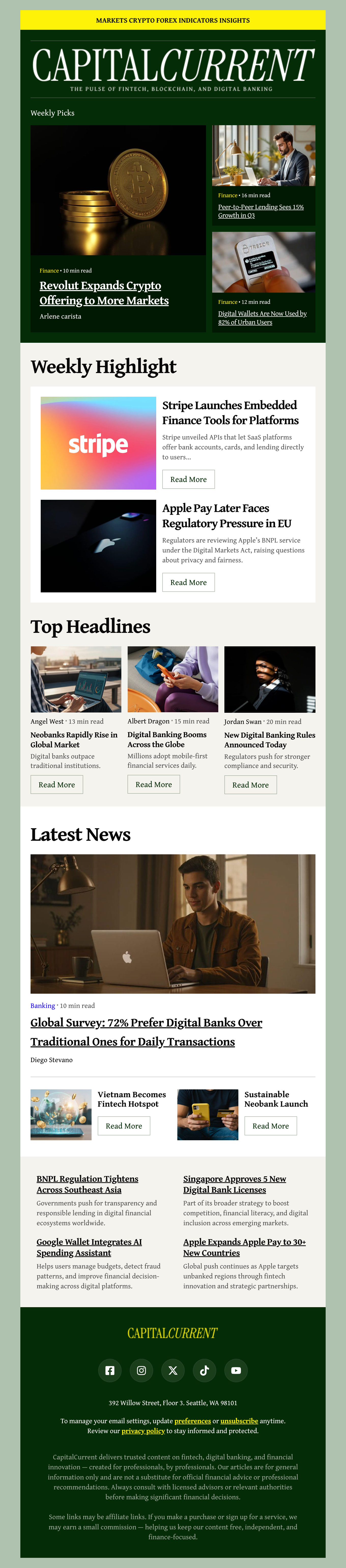Email Marketing Tips to Make the Most of Zapier
Zapier makes it easy to automate tasks between your marketing and CRM apps, making it a powerful asset. We have put together some tips to help you connect with this powerful tool.
Start by identifying your workflow needs.
First, we recommend analyzing your current processes. In this stage, you can identify which tasks are repetitive or time-consuming and determine which are essential. Zapier can help you automate and connect these disjointed workflows and apps to remove inefficiencies.
Then build confidence by creating simple Zaps.
As with any new marketing tool, the possibilities can feel overwhelming at first. Zapier makes things very easy, but we recommend starting with a basic workflow to familiarize yourself with Zapier’s interface and capabilities.
After you gain confidence building your Zap workflows, you can gradually ramp up to create more detailed Zaps.
Use Zapier’s pre-built templates.
With Designmodo, you have everything you need for email templates, but Zapier has other common use cases covered! We like that these templates can save time and cut down on production - so you can focus on more opportunities to grow your business.
Explore conditional logic and filters.
Zapier has the tools to add conditional logic and filters to create highly targeted campaigns. You can also segment your audience, of course, to send relevant content to specific groups of subscribers. You can build these groups based on their behavior, demographics, or interests.
More Zapier Tips to Empower Your Campaign
Zapier can be a game changer when it comes to building a complete ecosystem and following through with your marketing goals. Before getting your marketing campaign launched, here are some more tips to keep in your back pocket.
Customize and save time with webhooks.
Creating custom triggers is easy with webhooks. You can trigger Zaps with webhooks based on specific events in your applications. These can enable you to automate tasks even more if you don’t find what you need in pre-built triggers. Don’t worry, you’ll find a knowledge-base to help within Zapier.
Don’t forget to test and refine all your Zaps!
Like any marketing initiative, you’ll have growing pains and learn from your mistakes. It’s important to ensure all your Zaps are working as you want them to before you scale them. Keep an eye on all of your automated workflows to make adjustments.
Explore Zapier’s advanced features.
Zapier has all kinds of premium features you may want to check out after you get comfortable with the platform. You can set up complex workflows like scheduled triggers, retries, and as we mentioned, webhooks. Always do a cost analysis to see if the return makes sense, or see about a trial upgrade as you explore more possibilities.
Some Final Zapier Tips
Zapier is a great platform that will save you time as you connect with your most important applications. Zapier makes it easy to combine related tasks into one Zap to reduce your overhead.
It’s also always a good idea to stay abreast of any new updates offered by Zapier to stay informed of improvements and make the most out of your Zaps. In the meantime, get started with your next email campaign by trying one of our pre-designed email templates, fully compatible with Zapier.