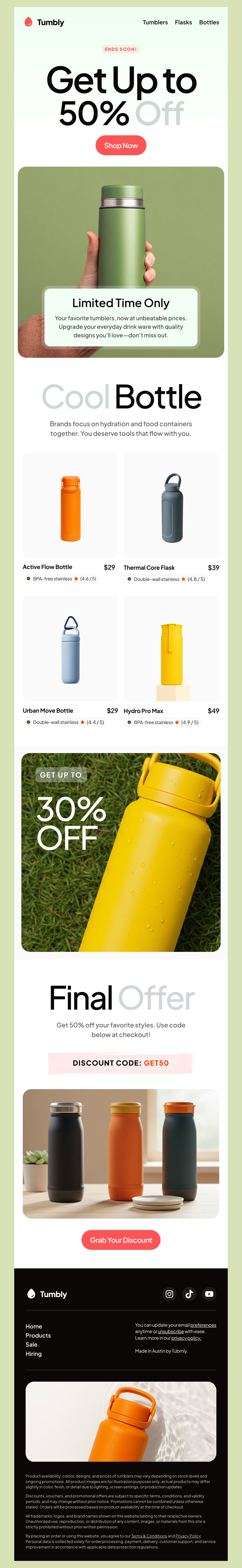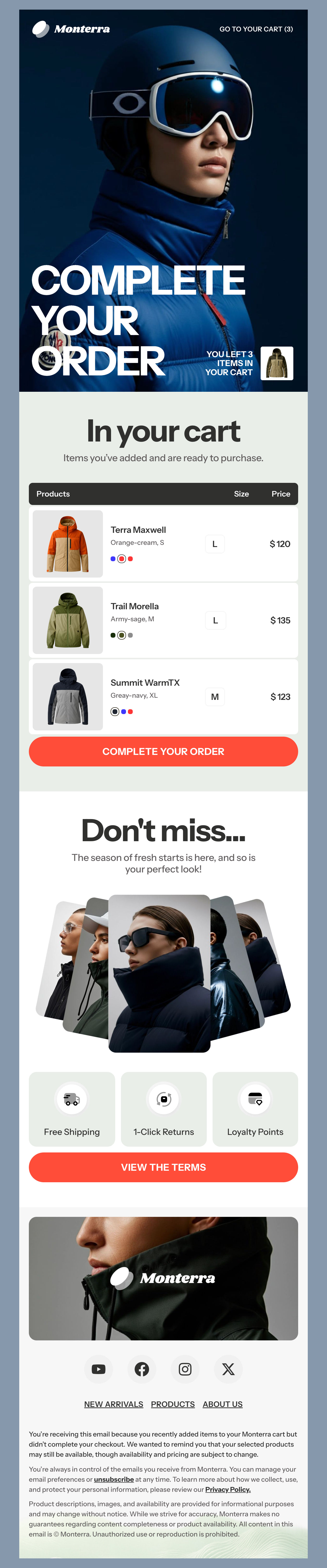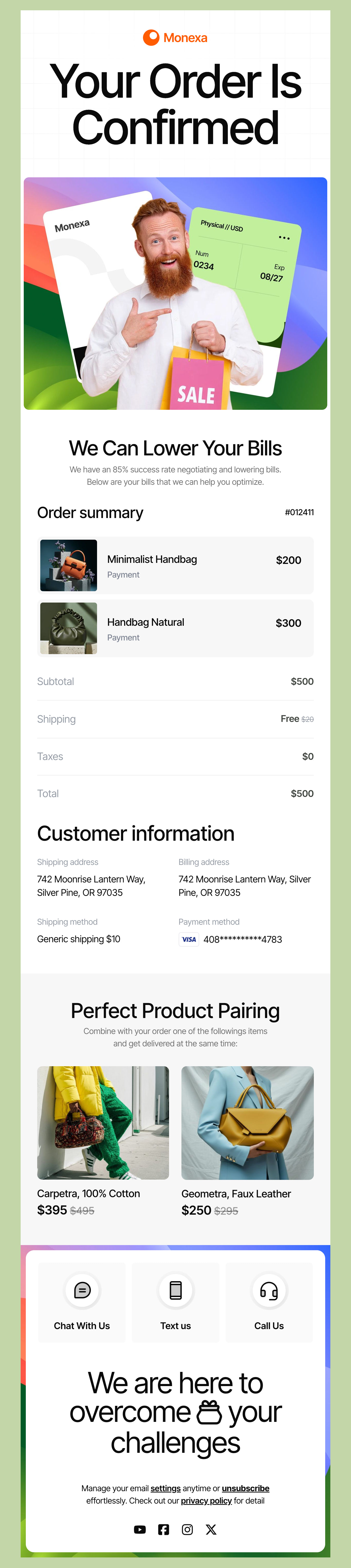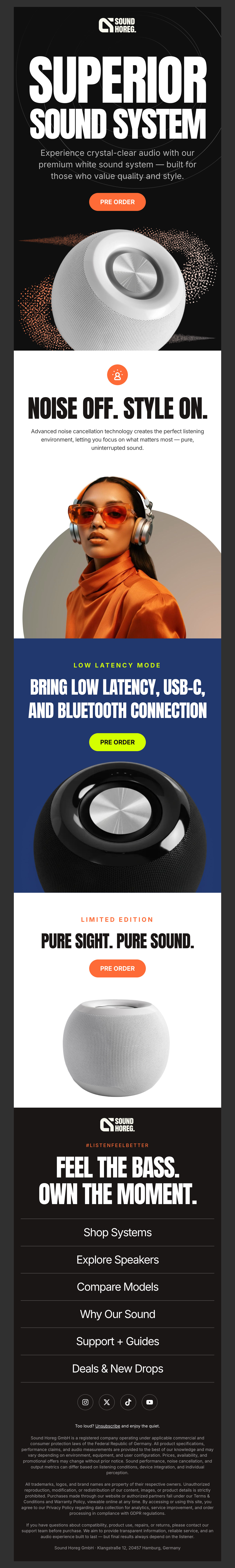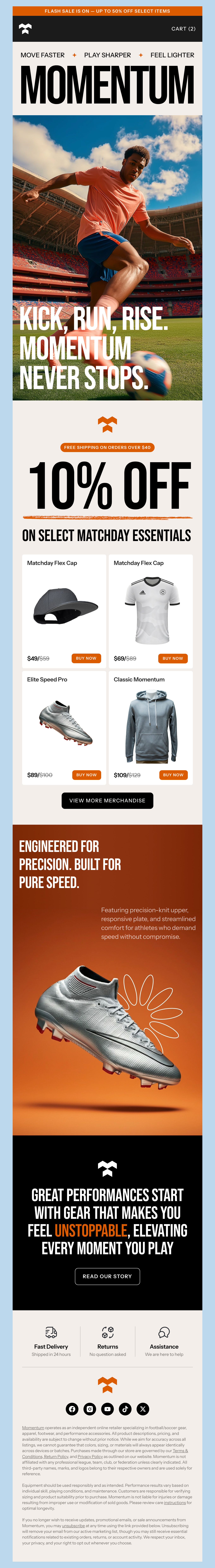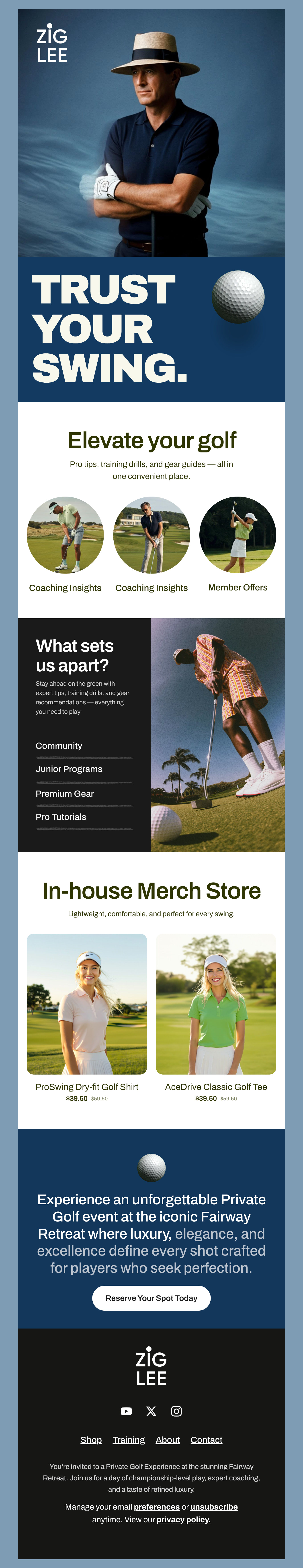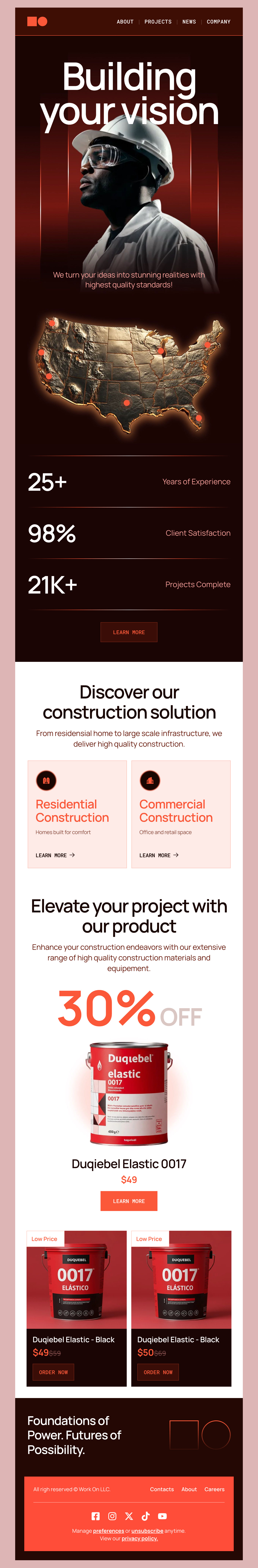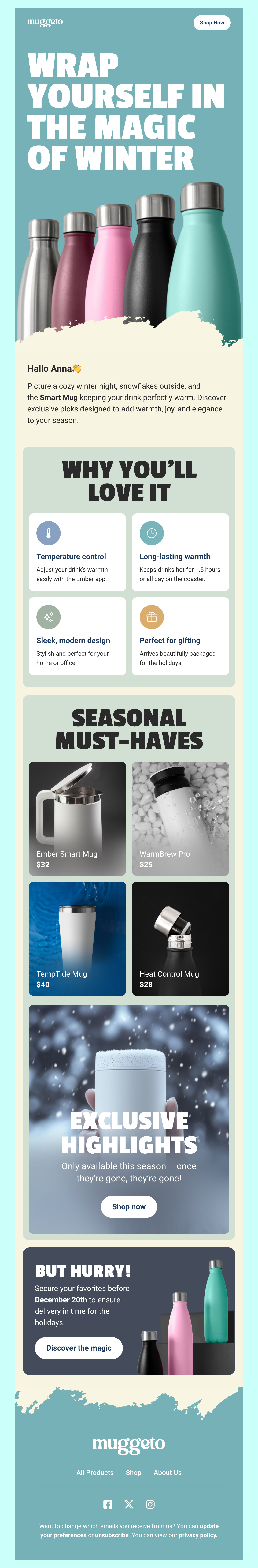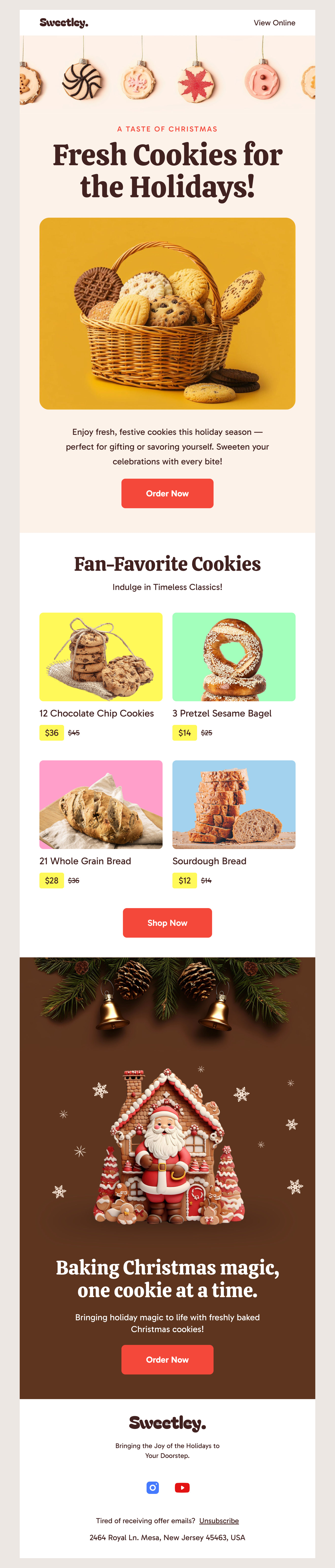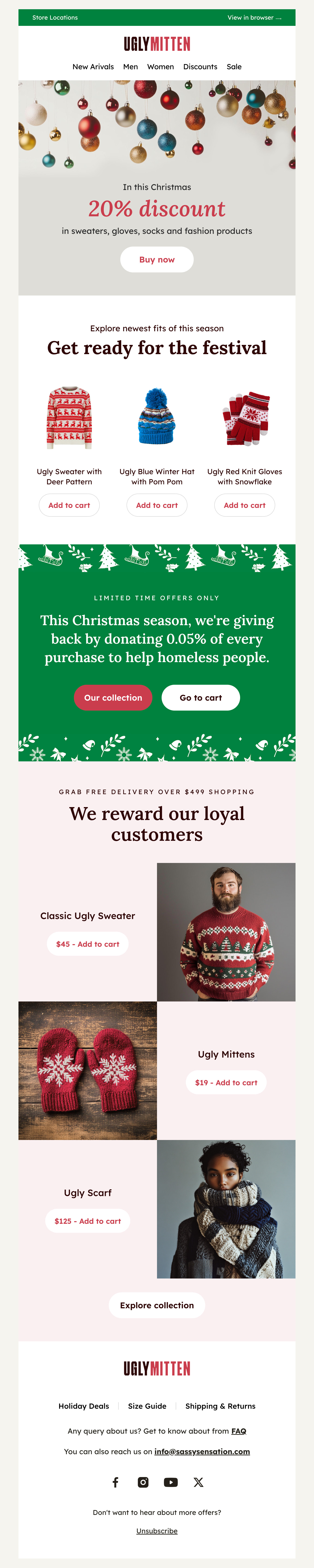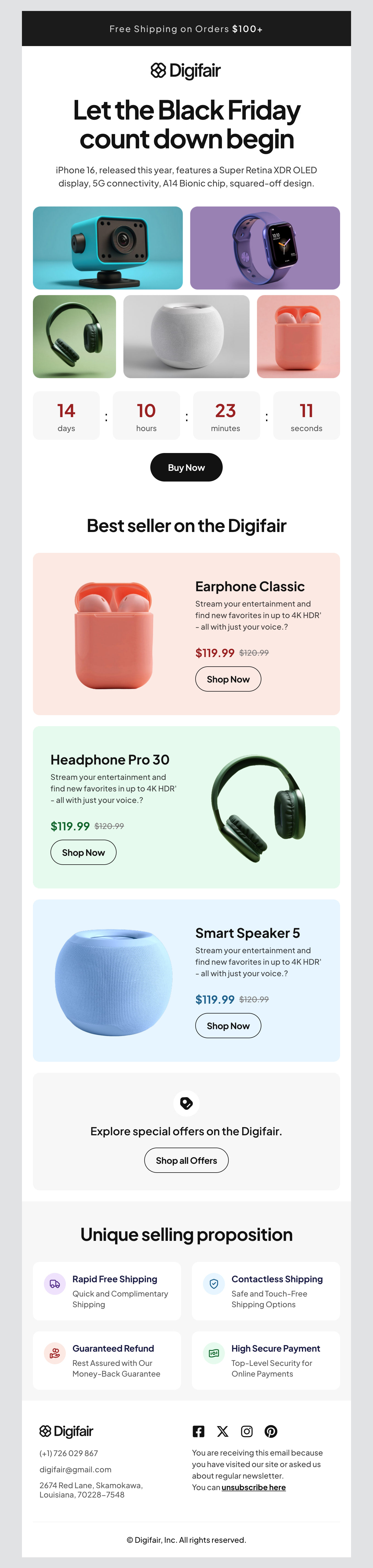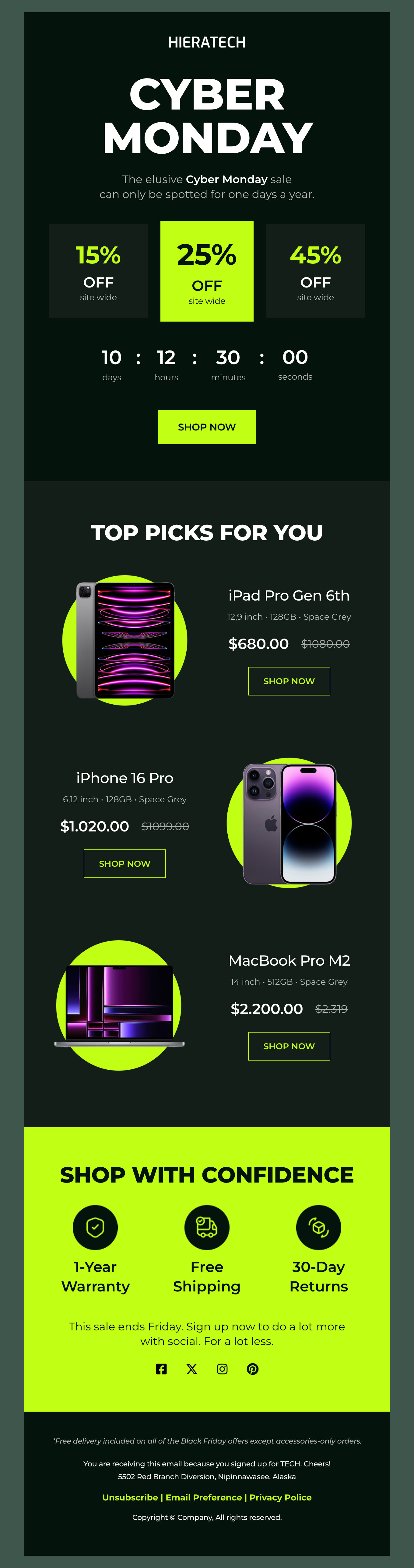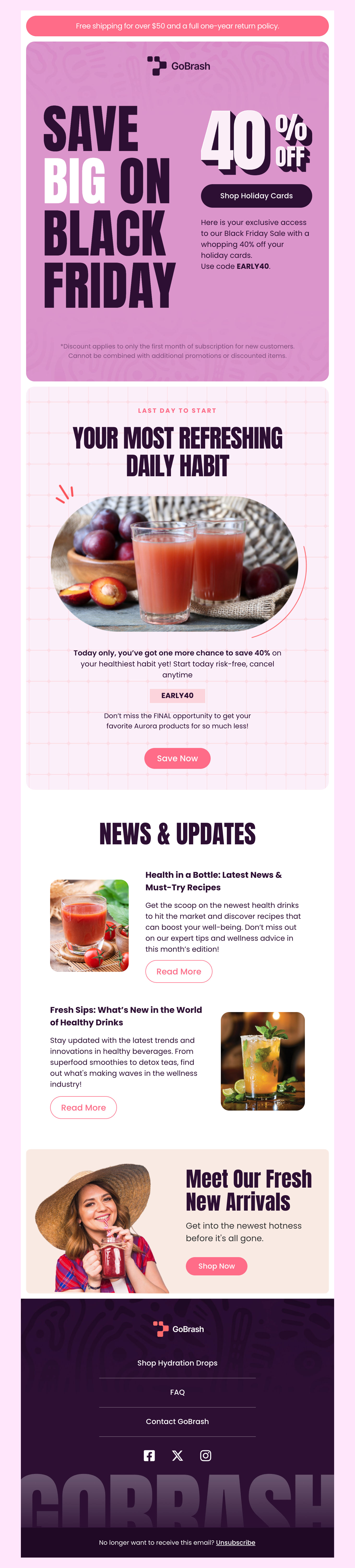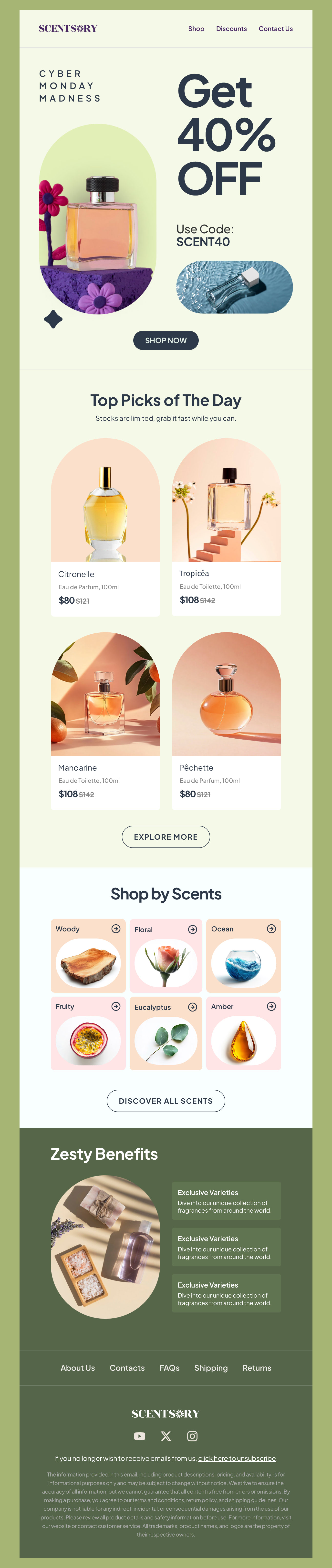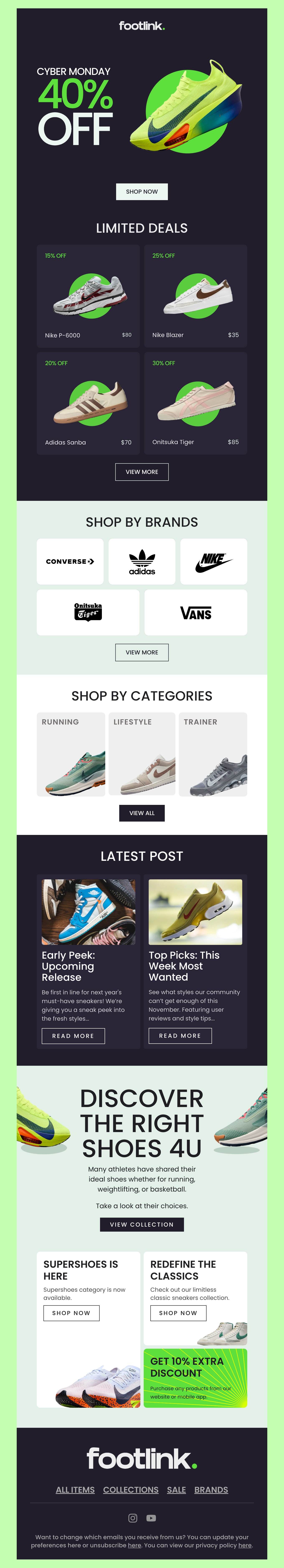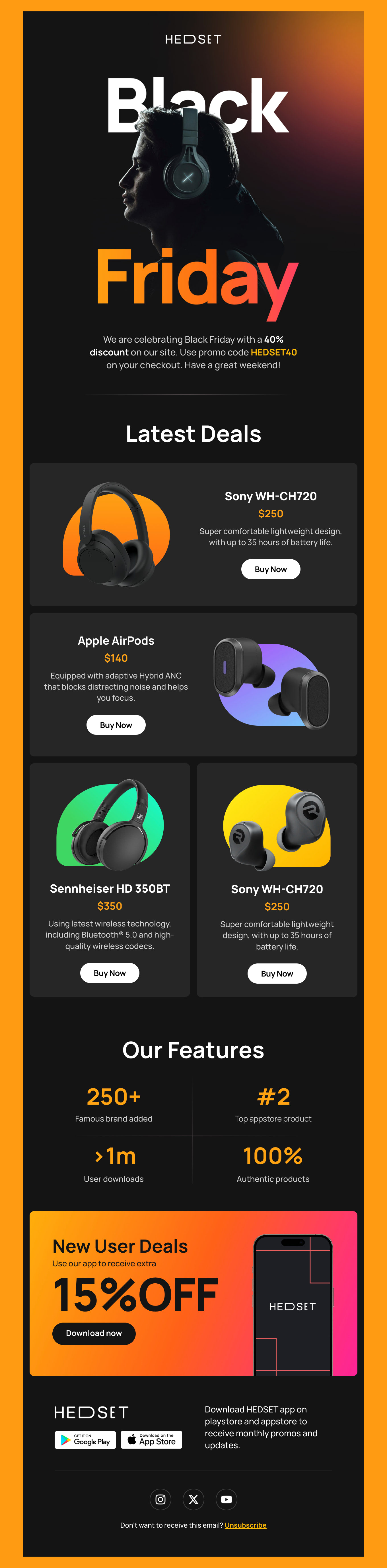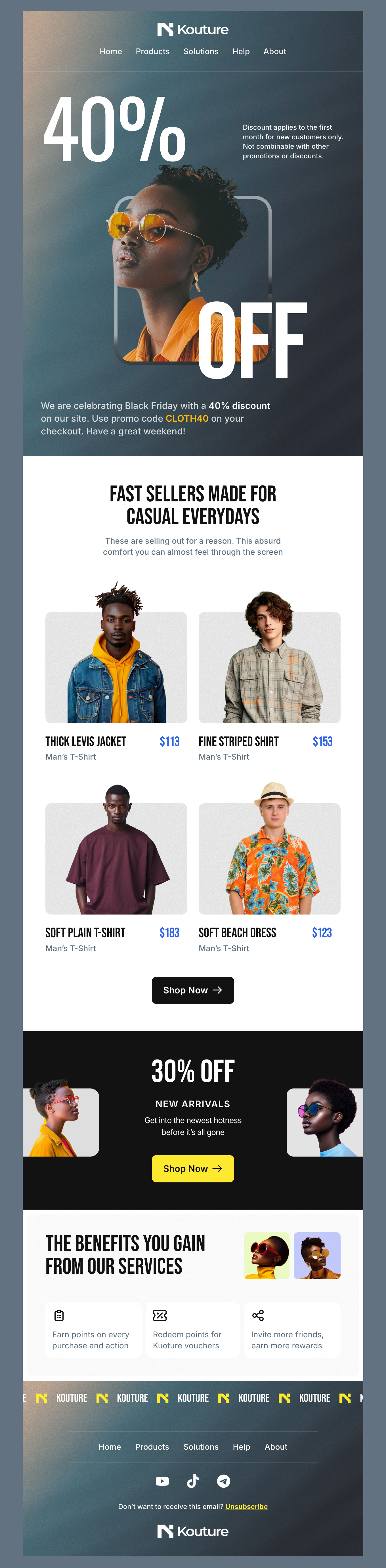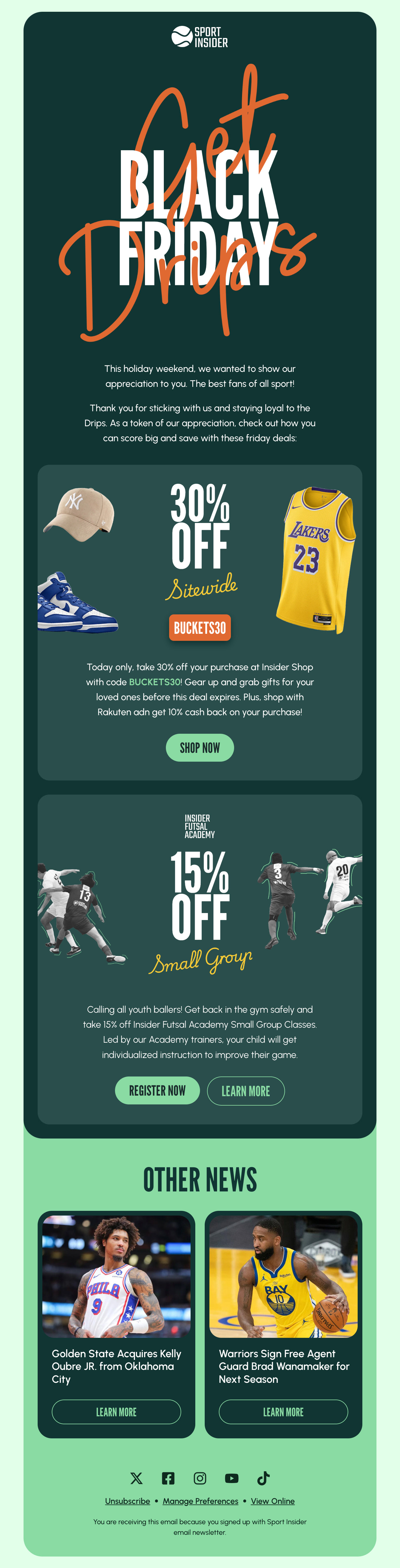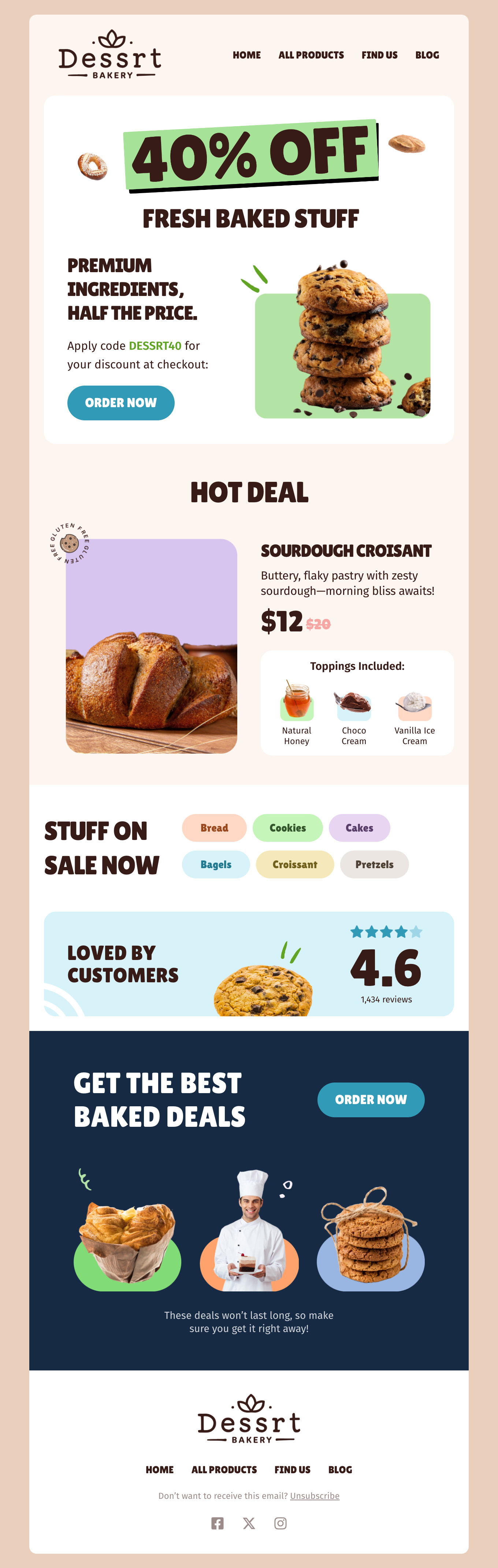Types of Emails to Engage an eCommerce List
Connecting to your customers through email remains one of the most cost-effective ways to connect to your shoppers. When planning your email campaign, consider all of the stages of their buying journey to create messaging that resonates and connects exactly where they are.
Welcome Emails - After your customer makes a first sale with you, a great marketing touchpoint is with a welcome email. Here you can cover your bases about who you are and what you sell while strengthening your brand name in the process.
Abandoned Cart Emails - Abandoned cart emails should absolutely be on your list. Loss of interest or changing their mind may not be the only reason a cart is abandoned. Many times shoppers love to play around with the idea of buying products but others may have different reasons to leave the checkout process. By sending an abandoned cart message you can entice back shoppers and recover some of your lost sales. Check out our full line of abandoned cart email templates and get started.
Confirmation & Shipping Emails - Sending an order confirmation and shipping update email after a sale is a great way to improve confidence with your customers and reduce customer service calls from shoppers who may have confusion.
Win Them Back Emails - Customers who have lapsed in purchasing with you can be brought back with a win-them-back message that is personalized and calls out their interests or past purchases. Offer an enticing discount or let them know about a new line.
More Tips for Powerful eCommerce Email Marketing
Here are a few more tips to ensure you are making the biggest impact on your email marketing campaign.
Include Reviews - Even if your customer has already purchased from you, including reviews for the products they already know and love as well as new products is a sure way to build trust and encourage repeat purchases. Email is also a perfect way to ask shoppers to leave reviews of their own.
Send a Targeted Newsletter - Email shouldn’t just be for building sales, it’s also a wonderful way to build brand loyalty and positive regard by offering authentic value. Provide how-to tips, lifestyle advice, styling, usage, or other non-sales emails that encourage your customers to click to your website with a blog or video.
Include Social Icons in Message - Continue the conversation on all of your social platforms by including your social icons or even repurposed social media posts to your customers. By creating this two-way channel, you can build your social followers and repurpose impactful social posts or conversations.
Offer Clear Communication - Another way to build trust through your email campaign is to offer crystal clear communication about how to reach customer service and other information such as low-stock alerts, flash sales, delays, or other order issues.
By following these tips, you can continue to build your email list and improve your marketing efforts, while boosting sales and seeing trackable results.