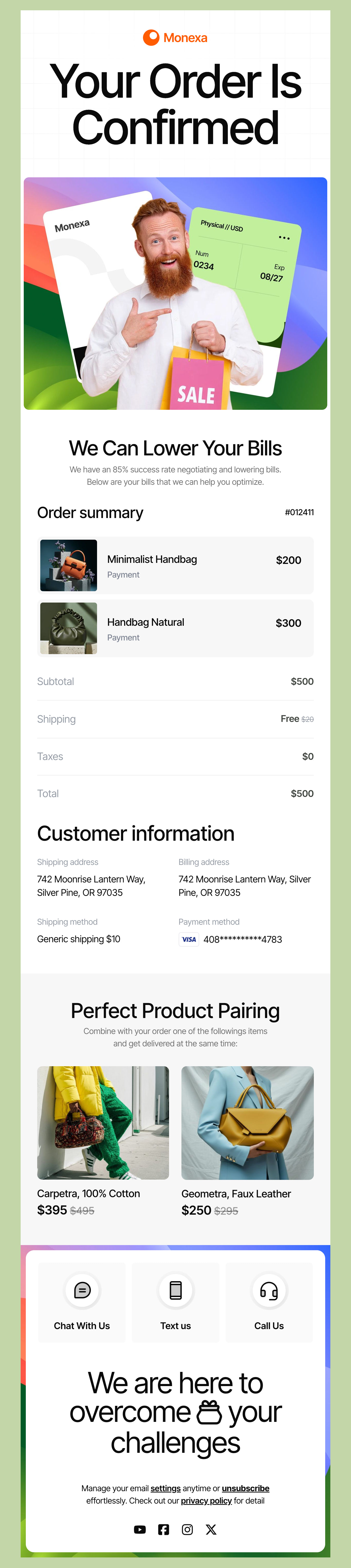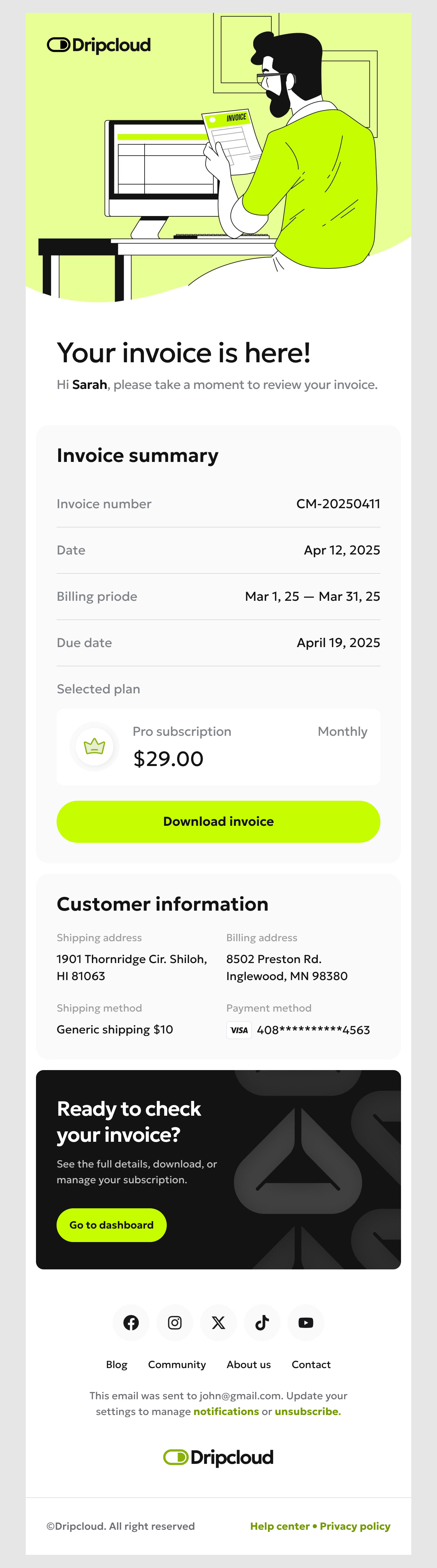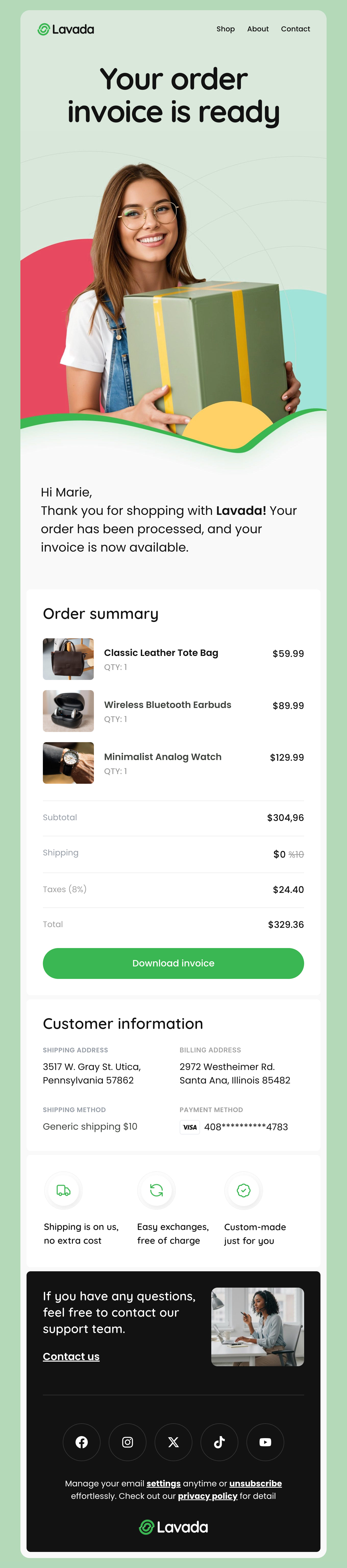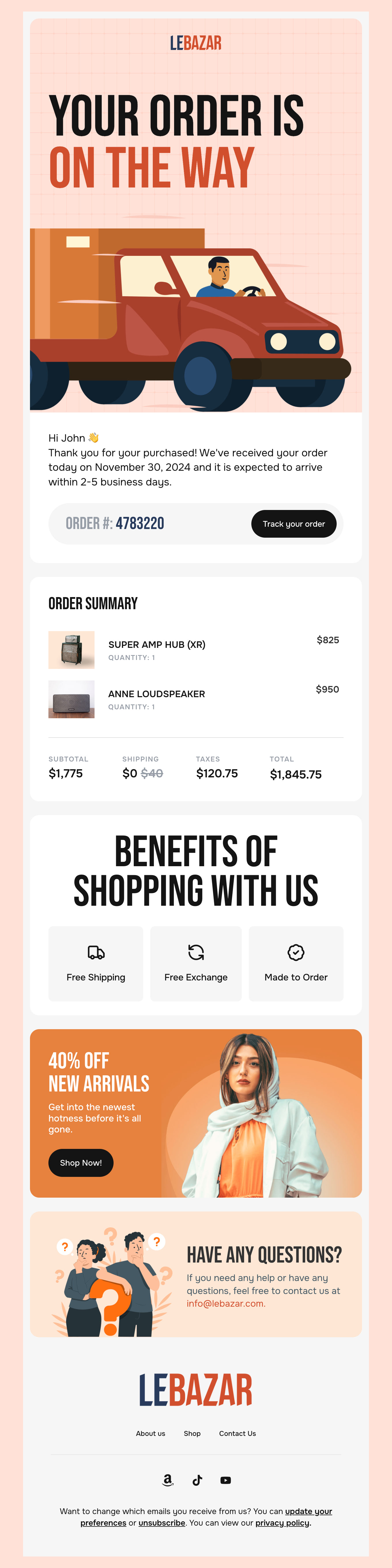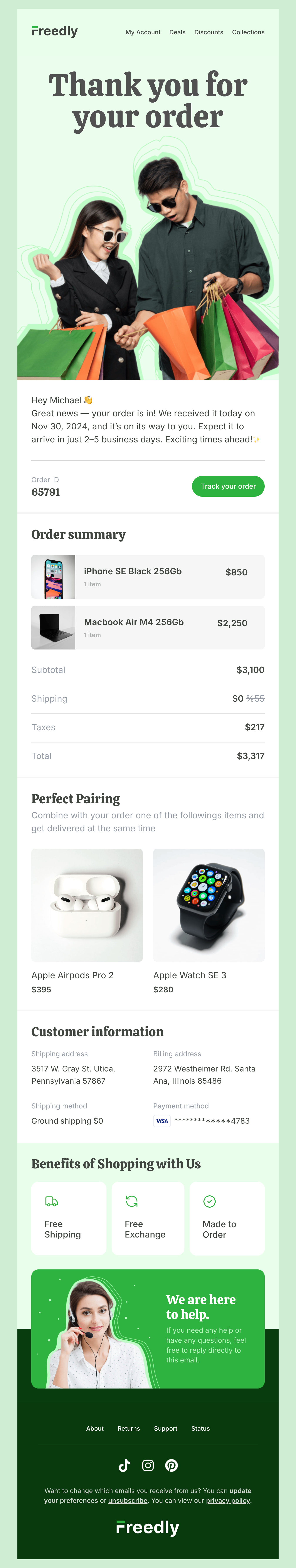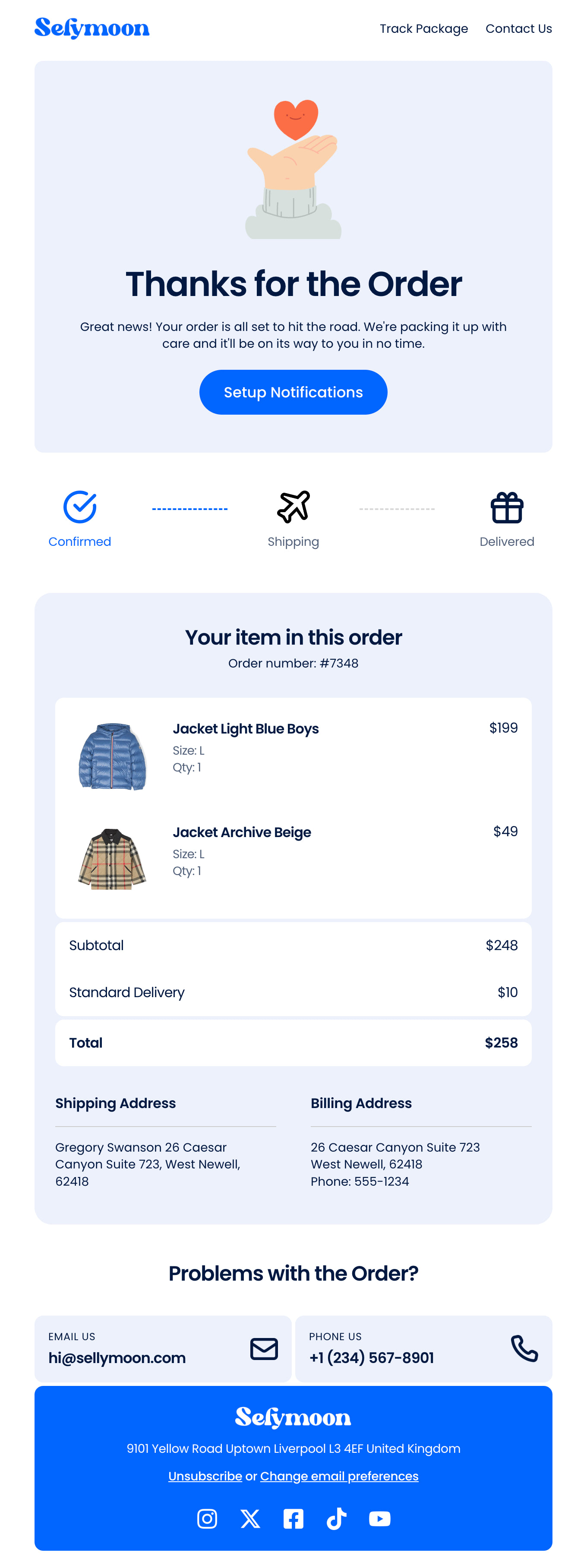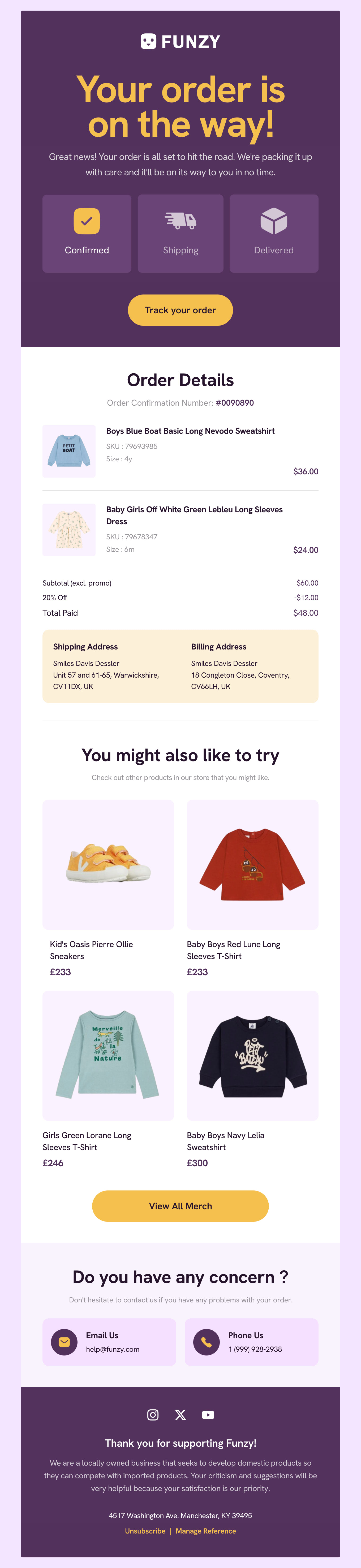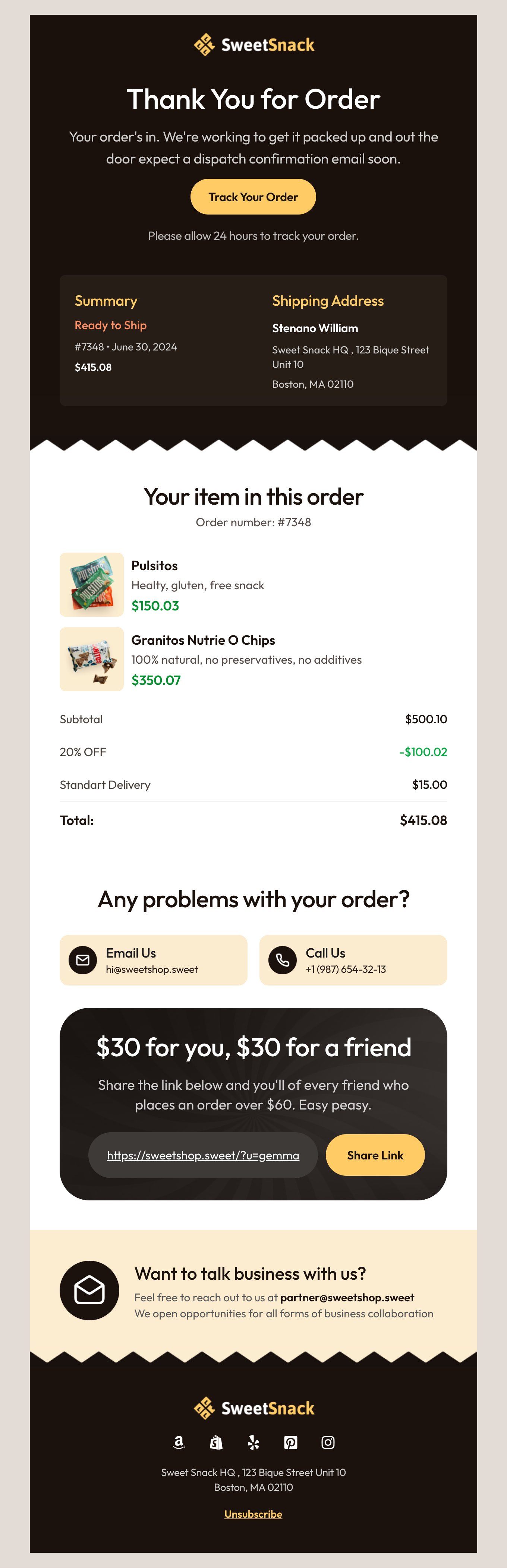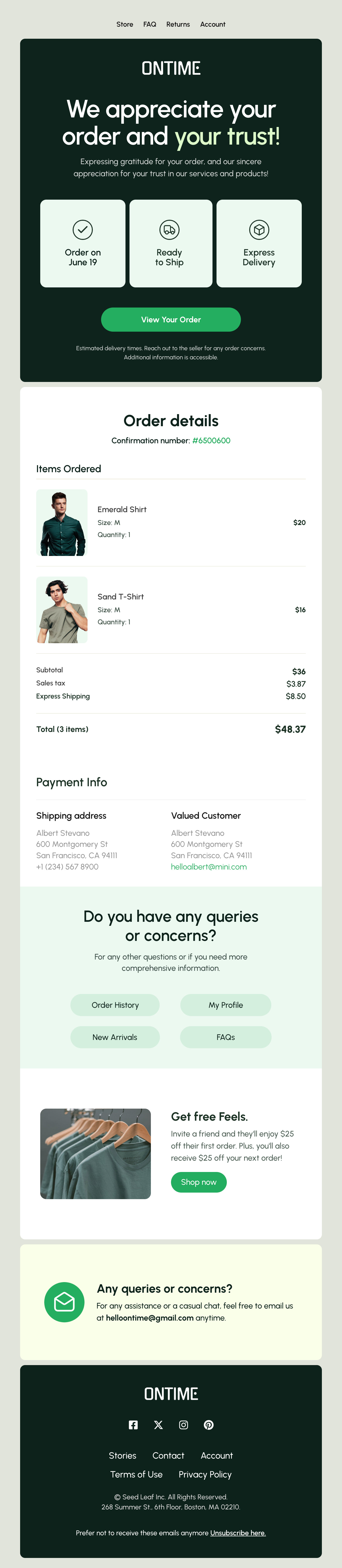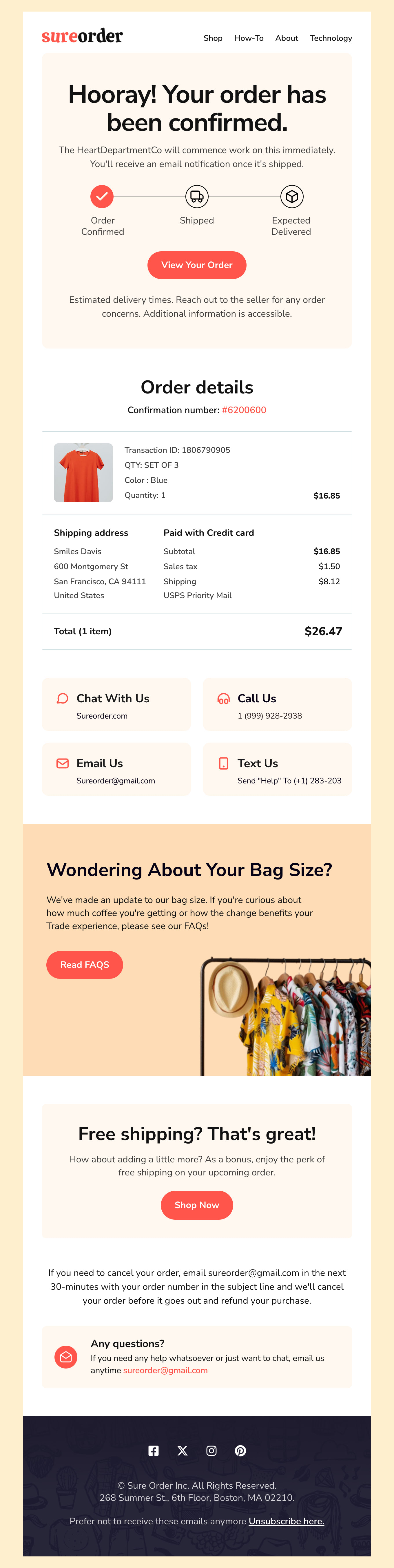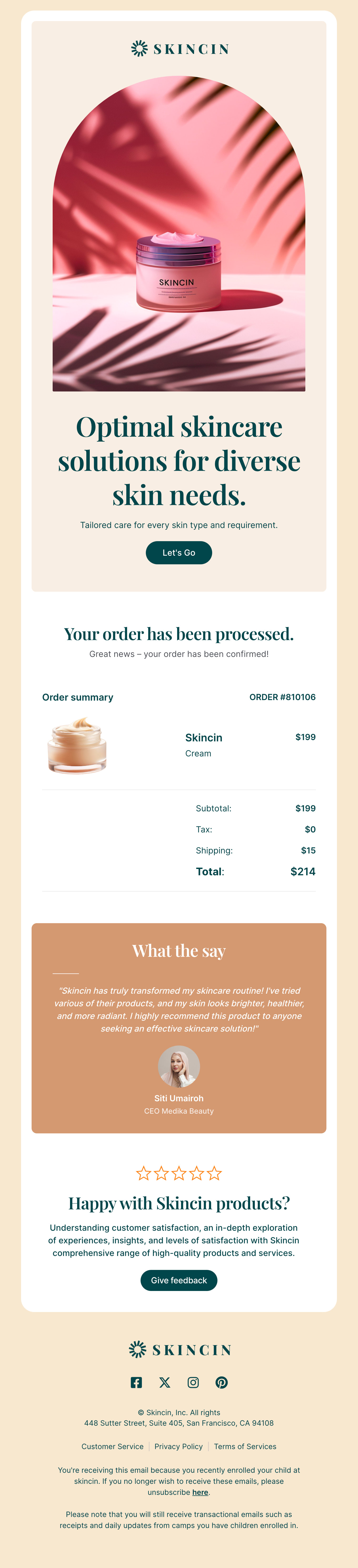Make Order Confirmation Emails Sparkle
Make your order confirmation email more than just a receipt. Use this email as an opportunity to strengthen your budding relationship even more while boosting excitement for the purchase. Use these tips to take your order confirmation emails from boring to bling.
Don’t be shy - sprinkle in your personality. Keep your message simple but add a playful or thoughtful line or two.
Make your order confirmation appeal to the eyes - We have you covered on this one! Our order confirmation email templates are ready to go with beautiful and colorful designs with only one thing needed - your unique messaging.
Go beyond the basic info - Sure, you’ll want to include the basic order details, but you should also include other information they may be curious about - like how long to expect for delivery and of course, shipping and tracking information. If you don’t have that feature in your store - no worries, you can also provide value with useful how-to tips, advice, or ideas.
Sprinkle in some excitement, too, while you are at it - Use your order confirmation as an opportunity to highlight the benefits of your product to get them even more excited. Add inspirational ideas or text, customer reviews, or unique ideas to build anticipation and excitement.