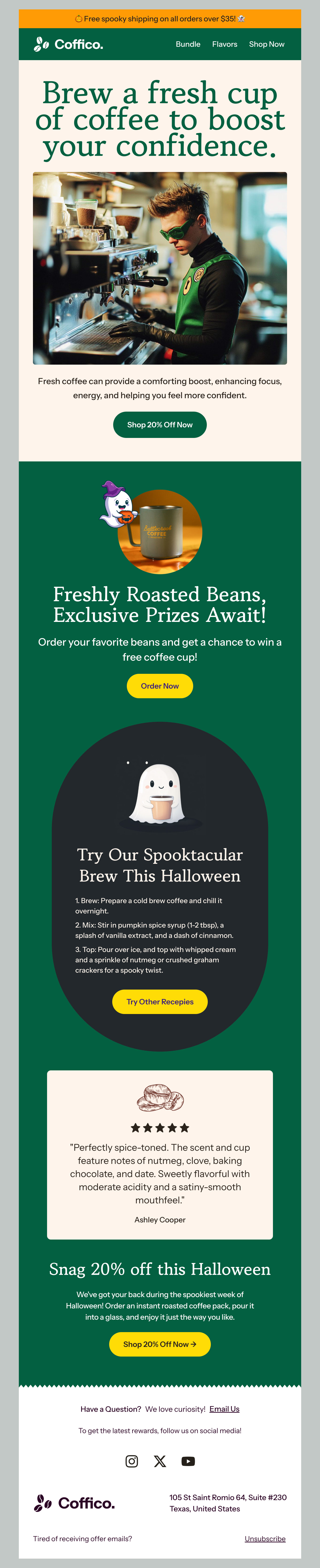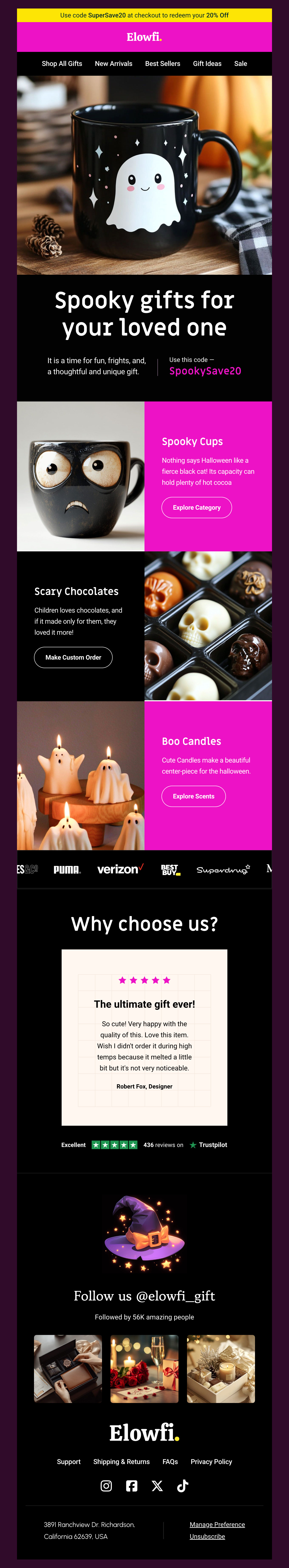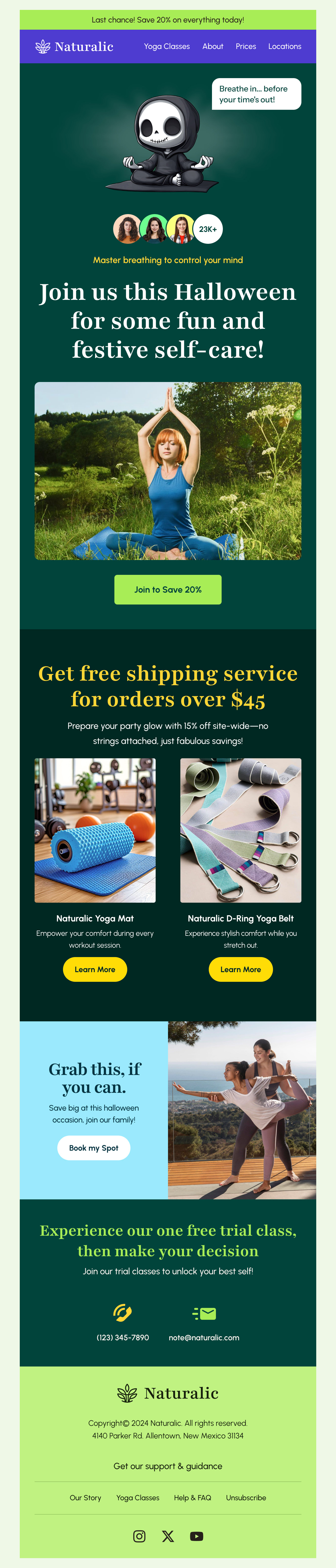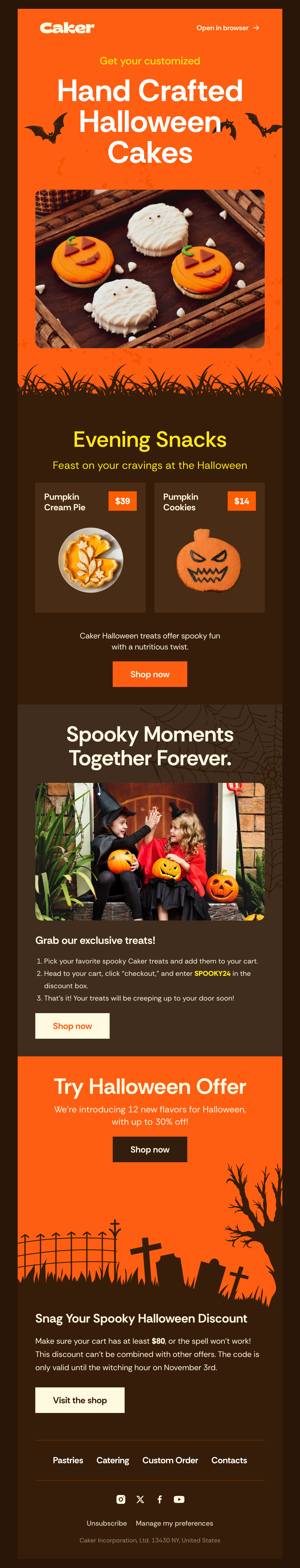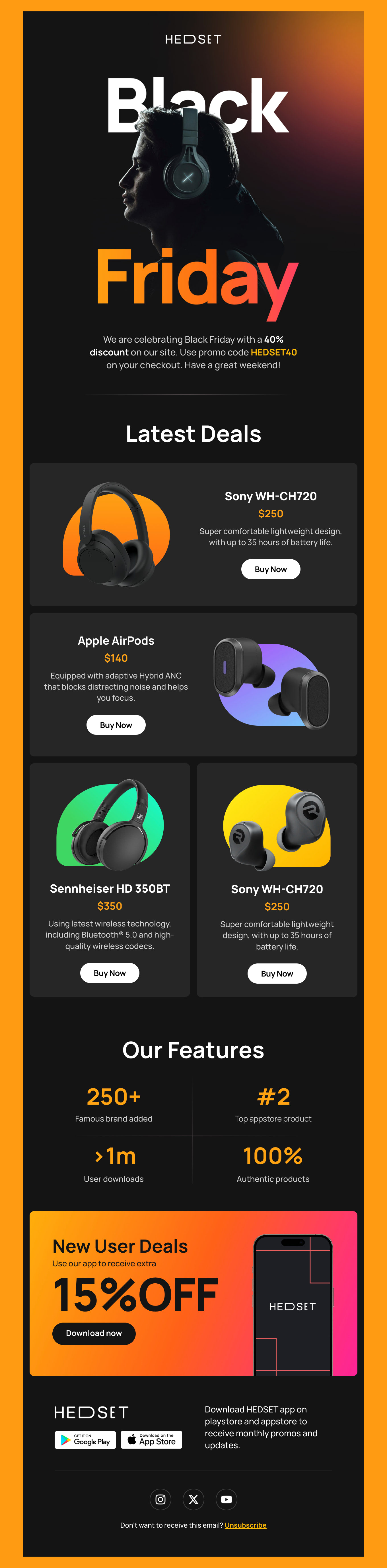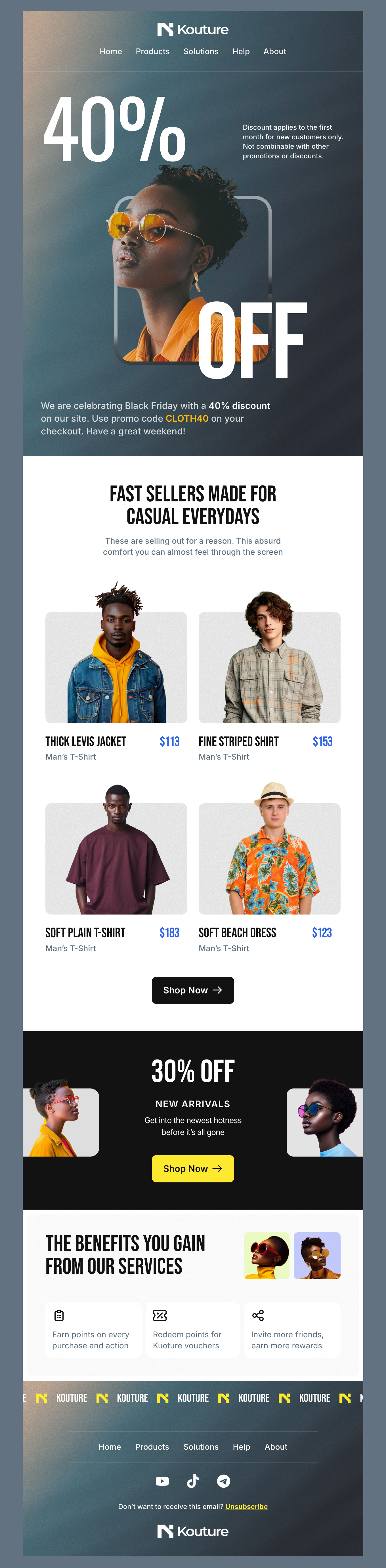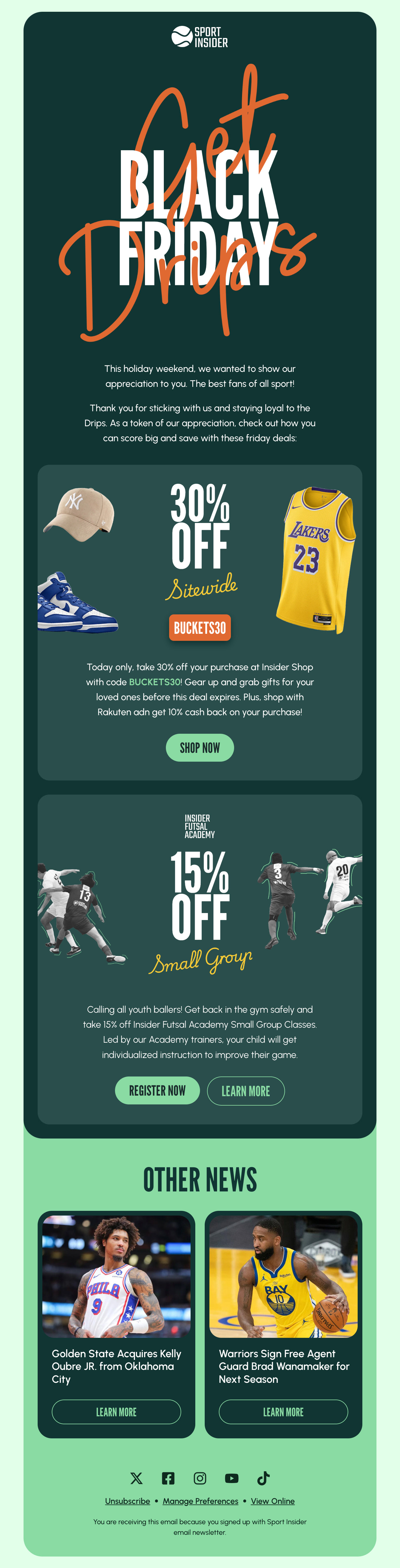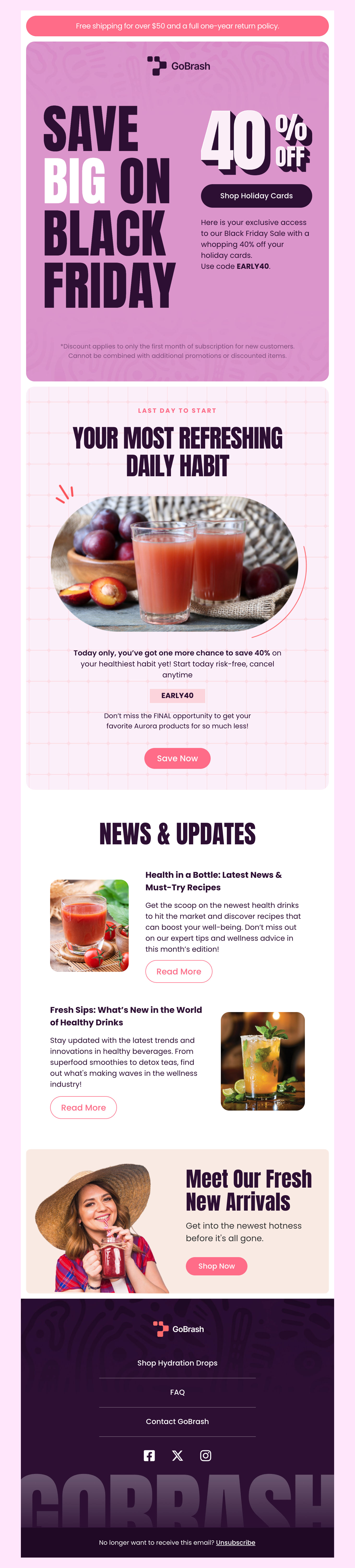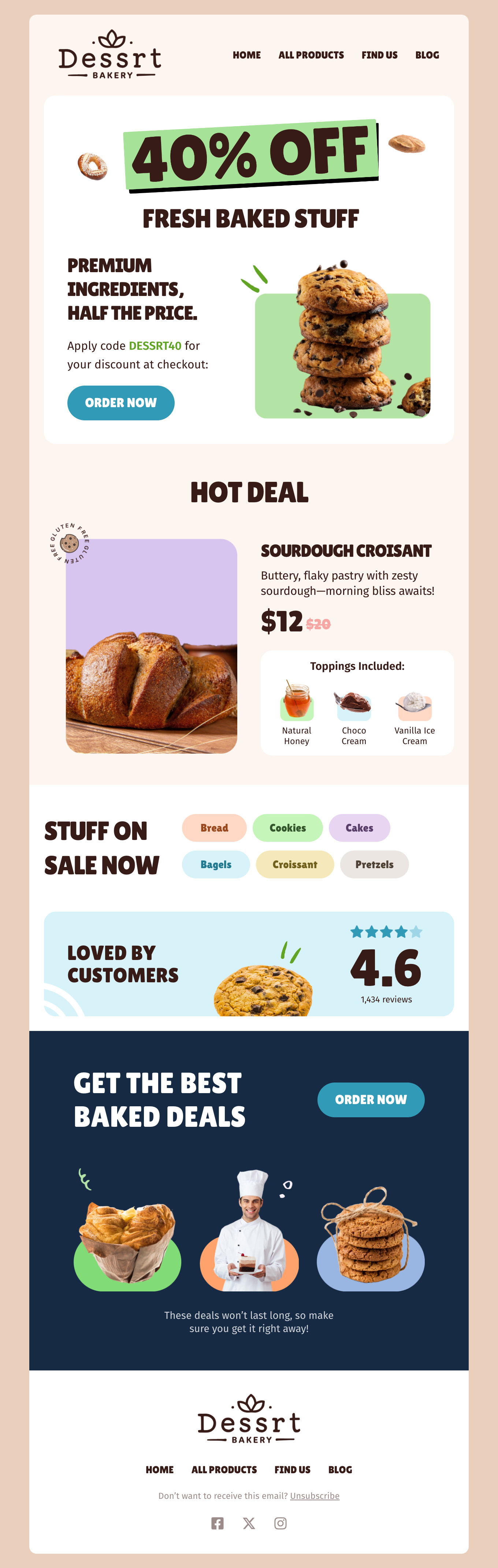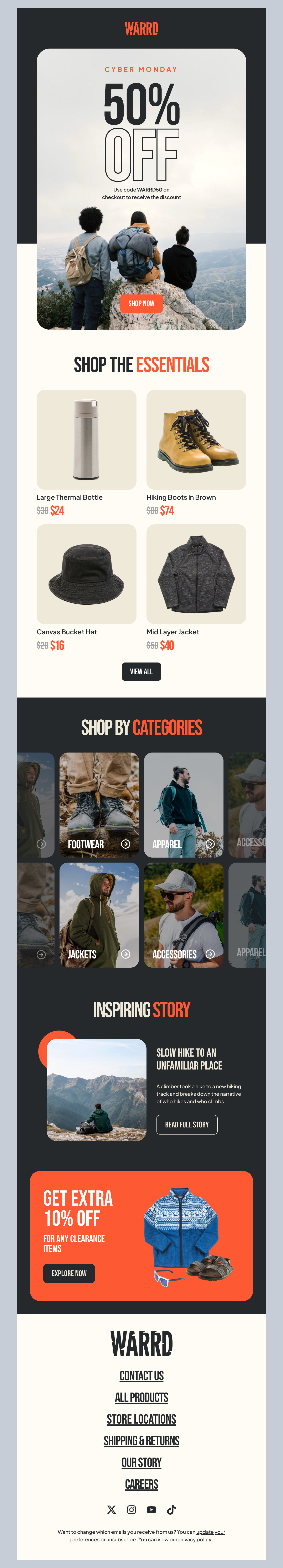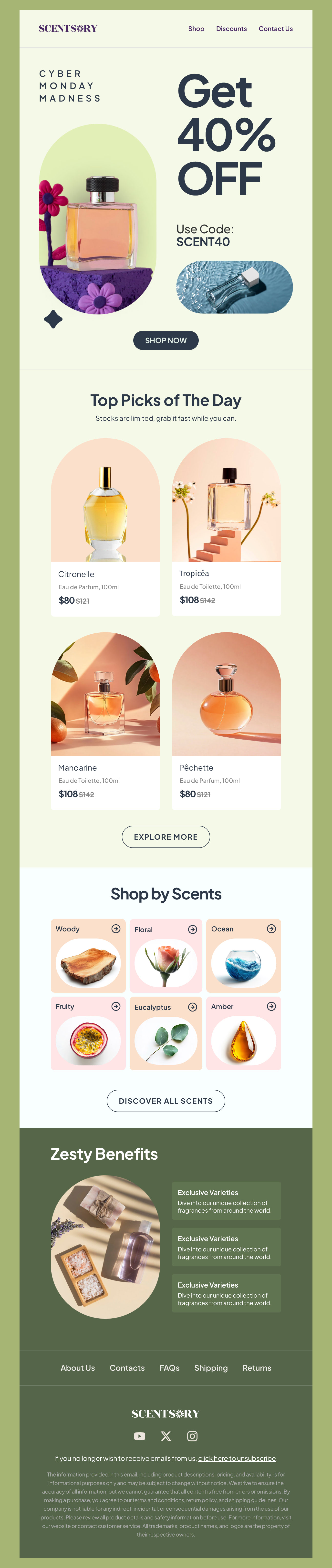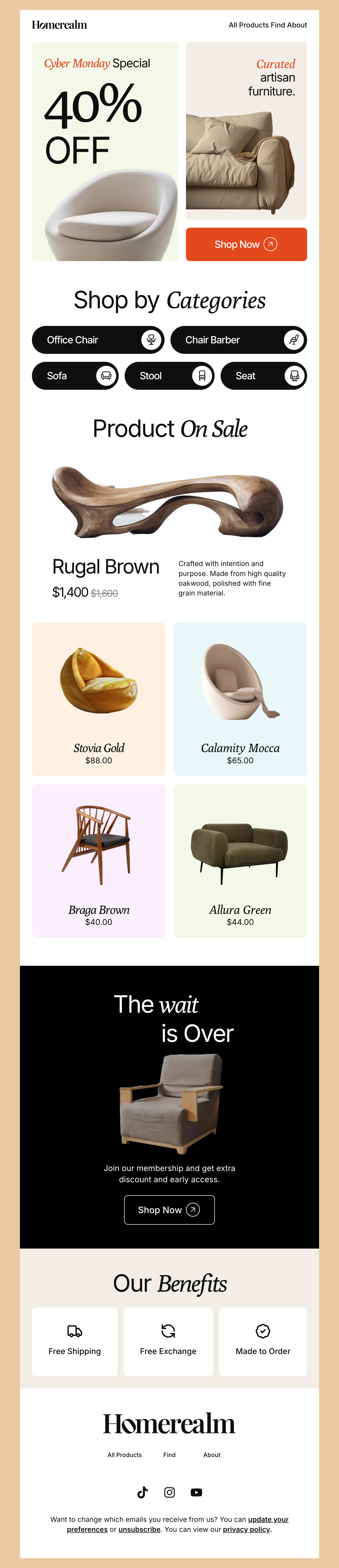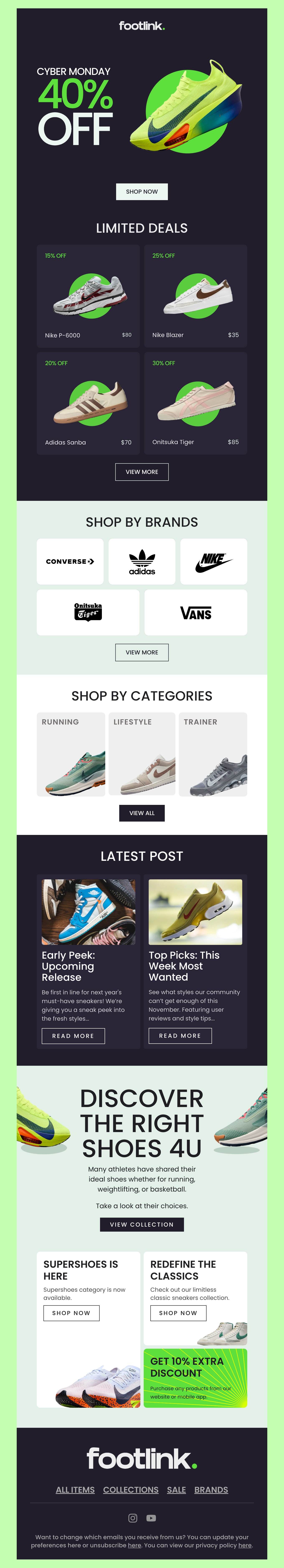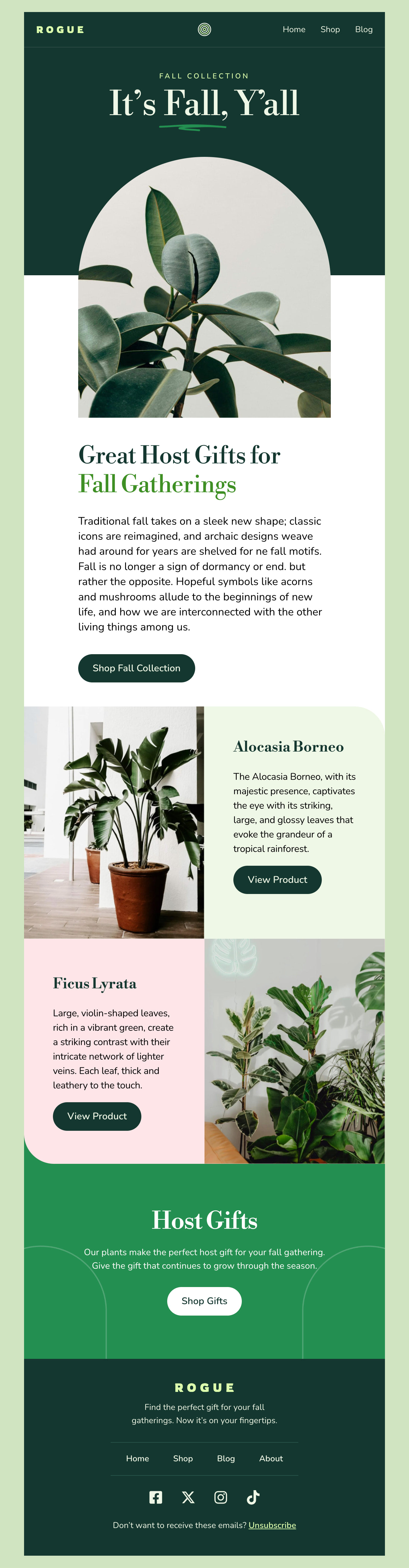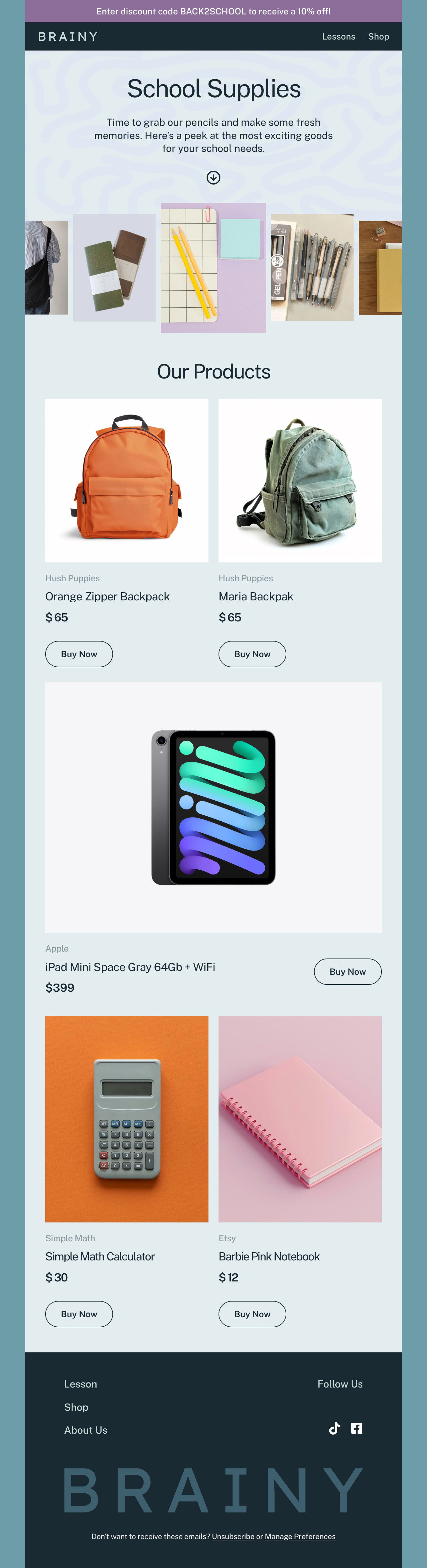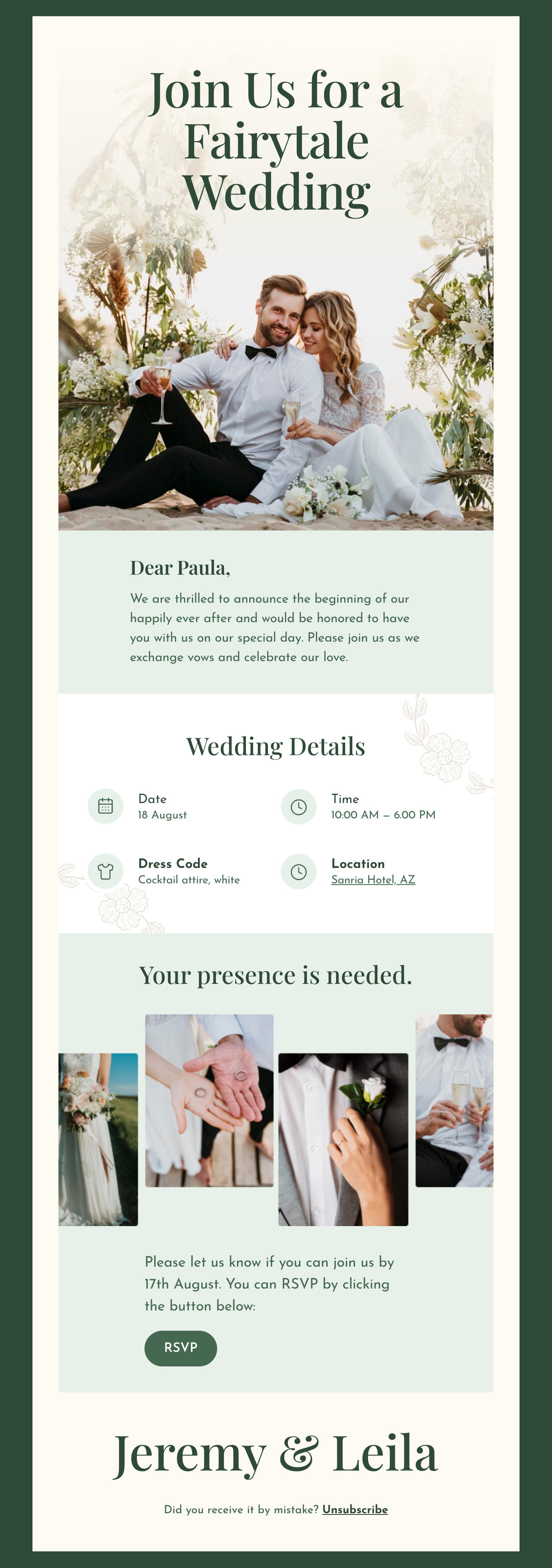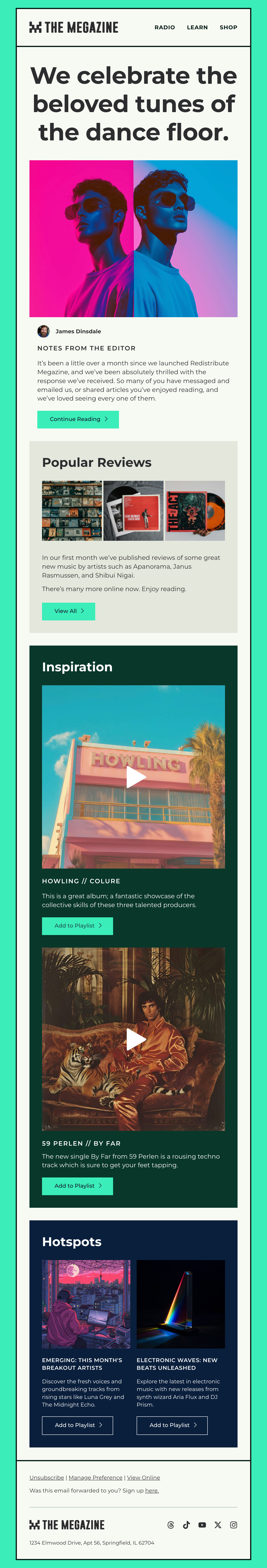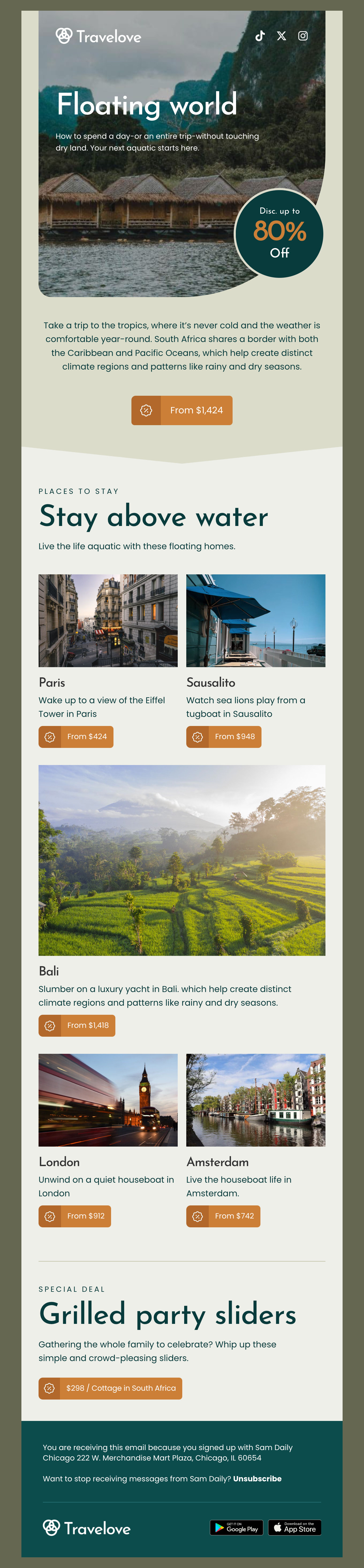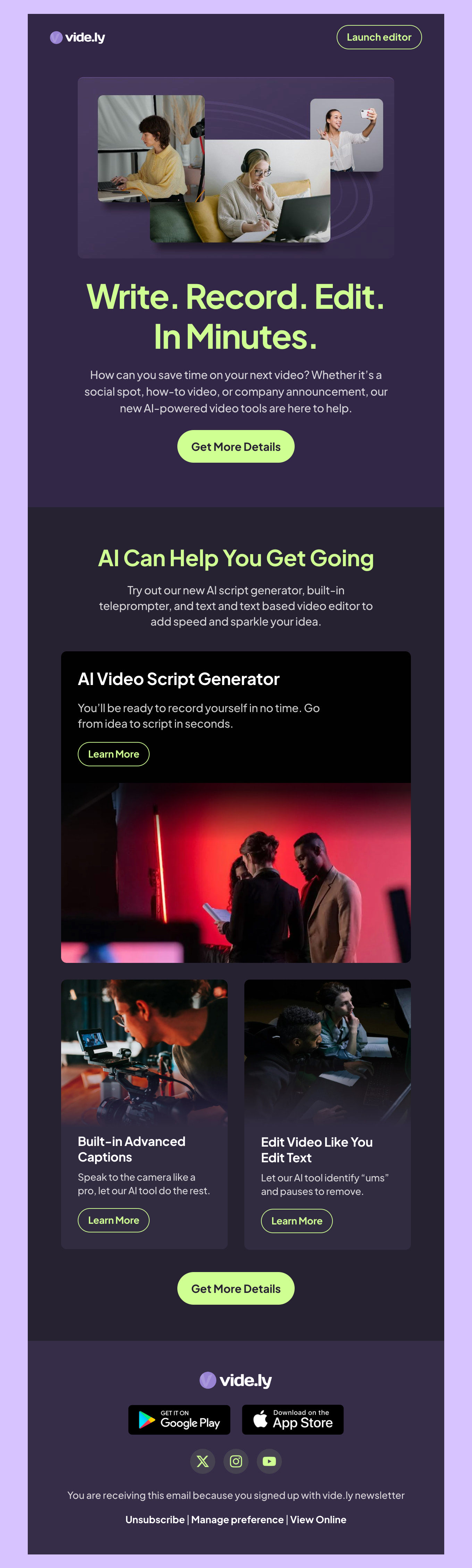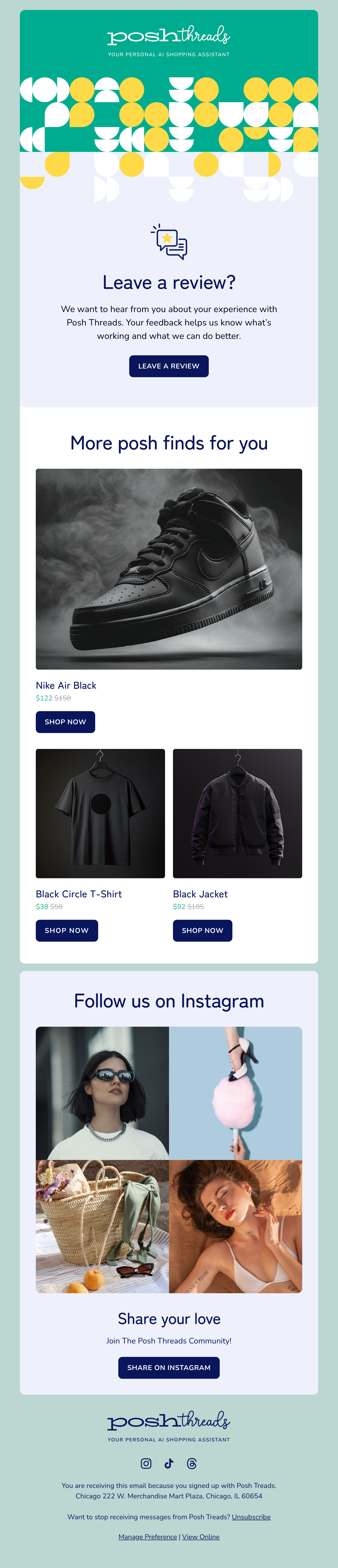Free HTML Email Templates for HubSpot
Explore our free HubSpot HTML email templates to give that finishing touch to your email marketing campaigns. Choose responsive design templates for newsletters intending to engage more subscribers, drive the customers' journey, or nurture them further into the sales pipeline. Design your appealing HubSpot email campaigns with drag-and-drop functionality along with branding tools that enable you to quickly swap out images, brand colors, and fonts to make them pop.
-
HubSpot
IndustryUsageSeasonBrand
- Create Your Email Template