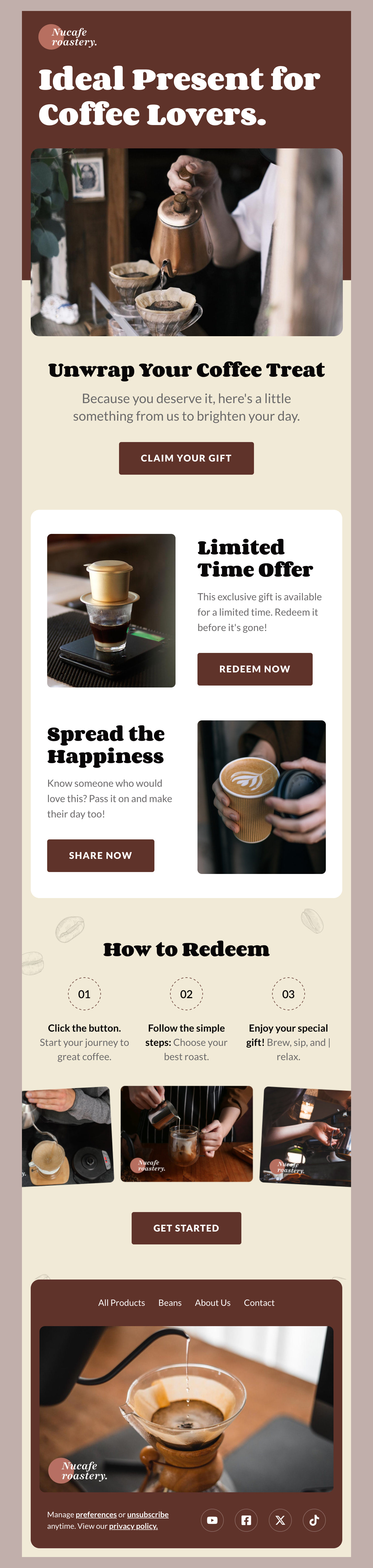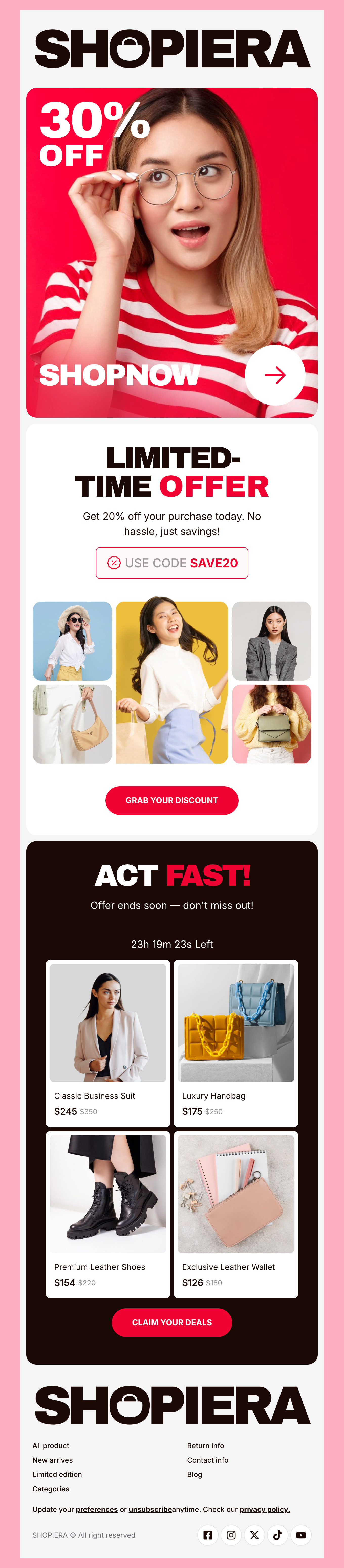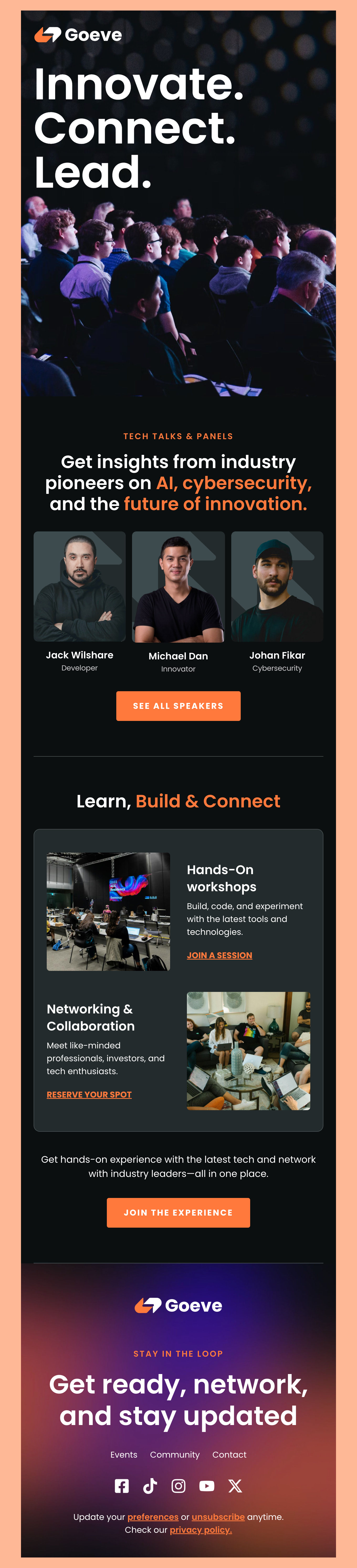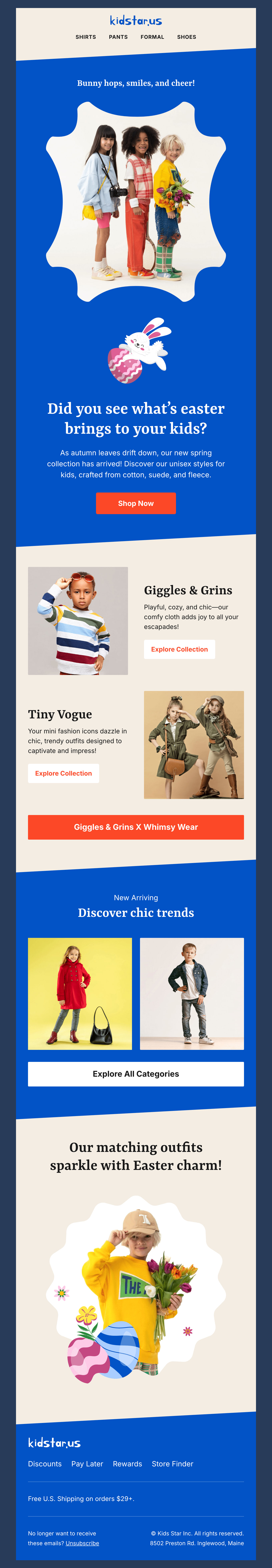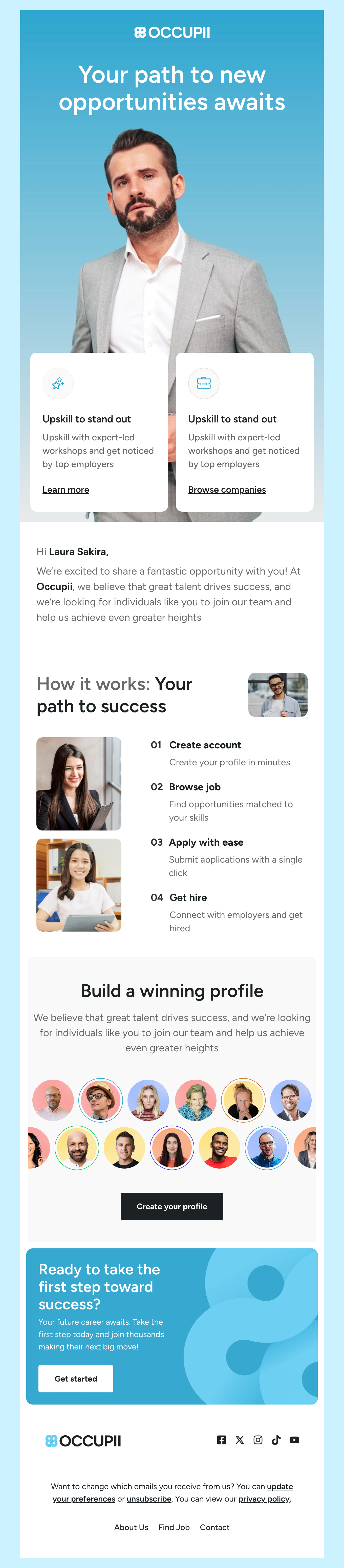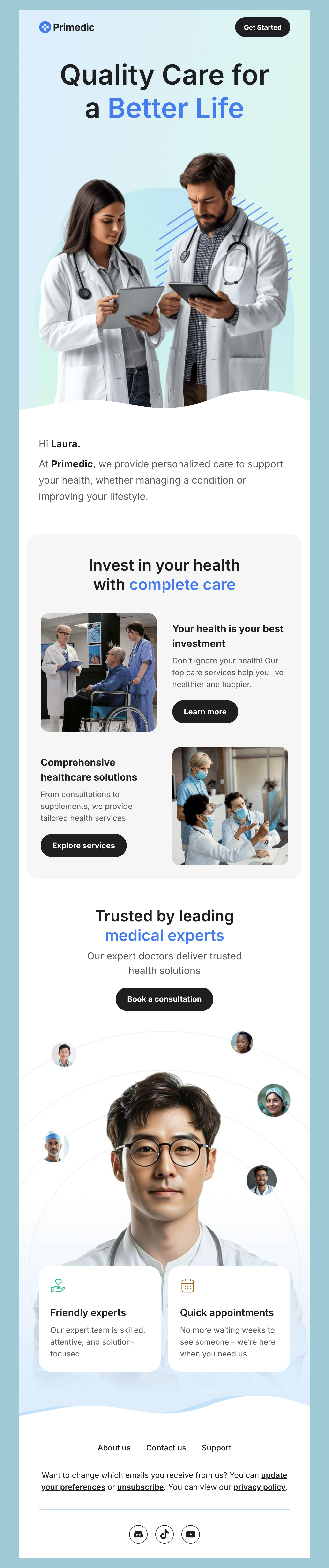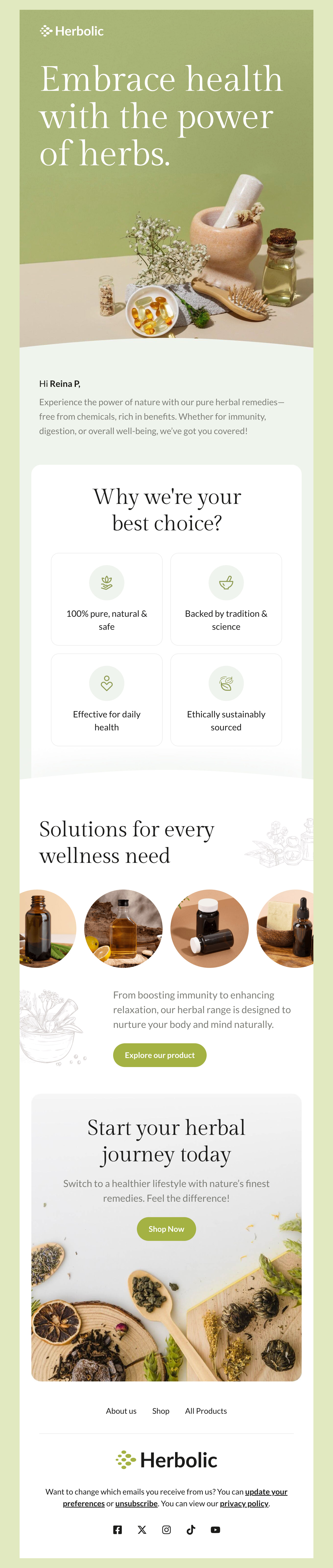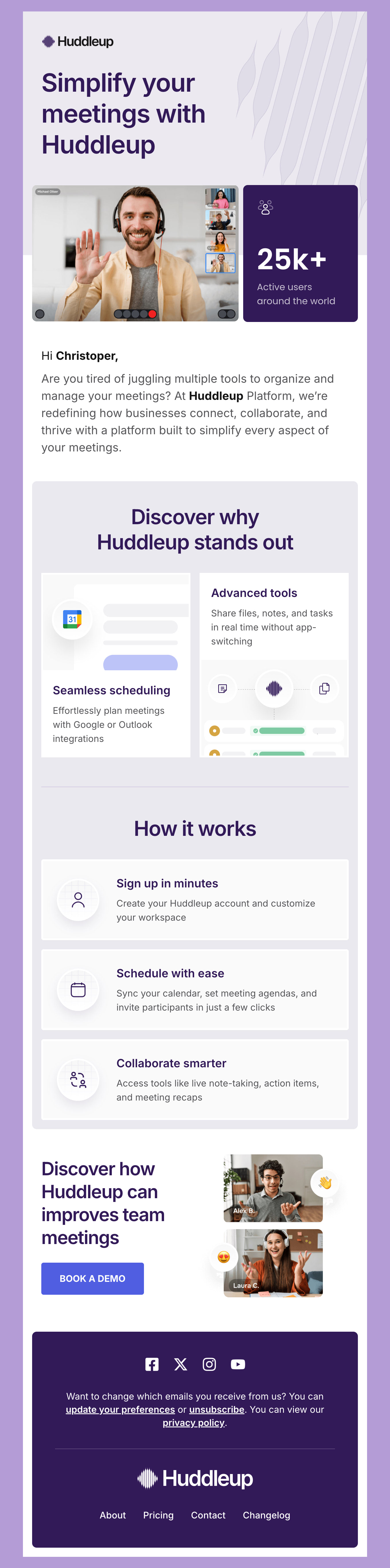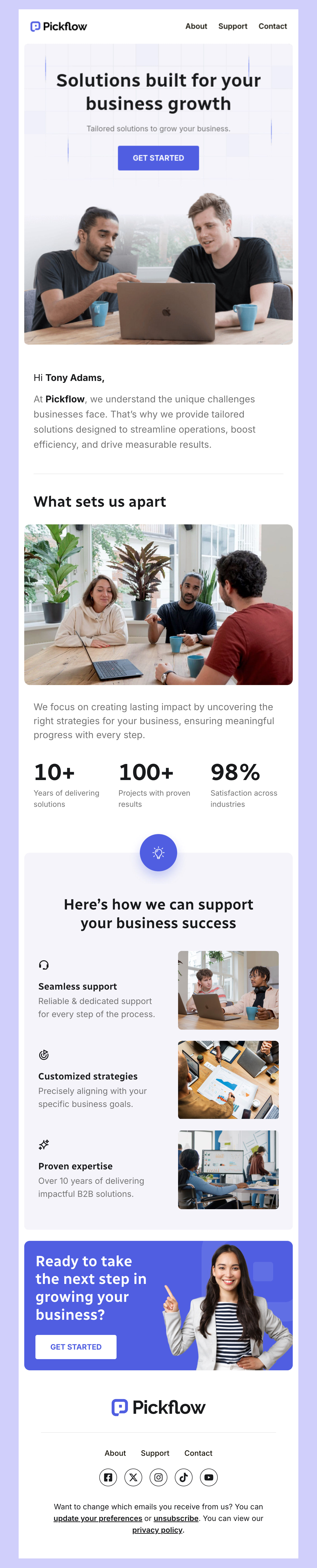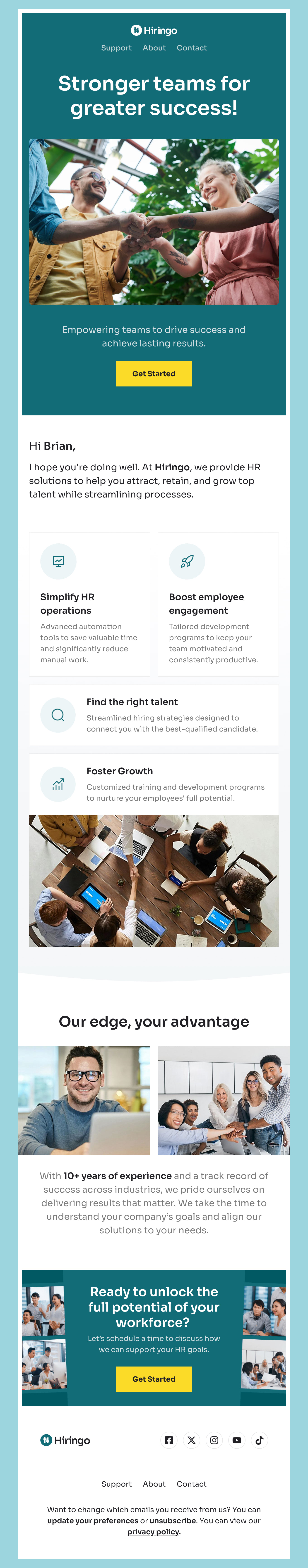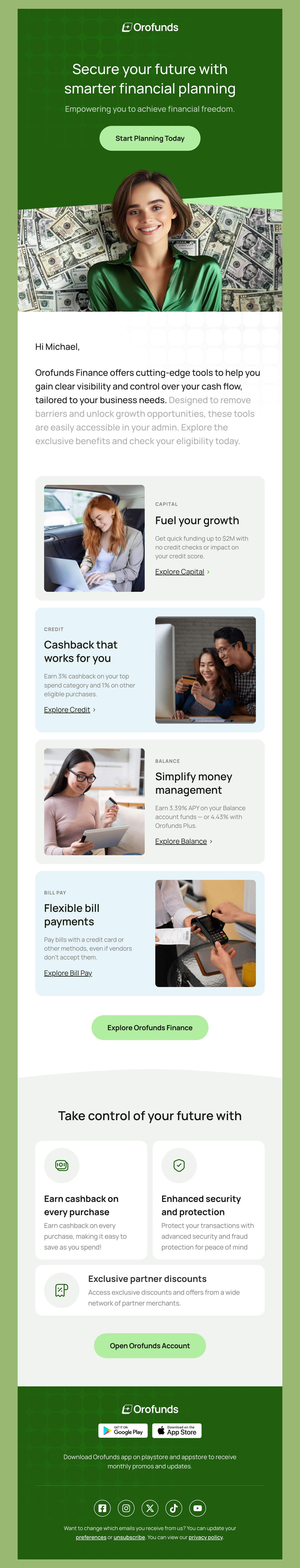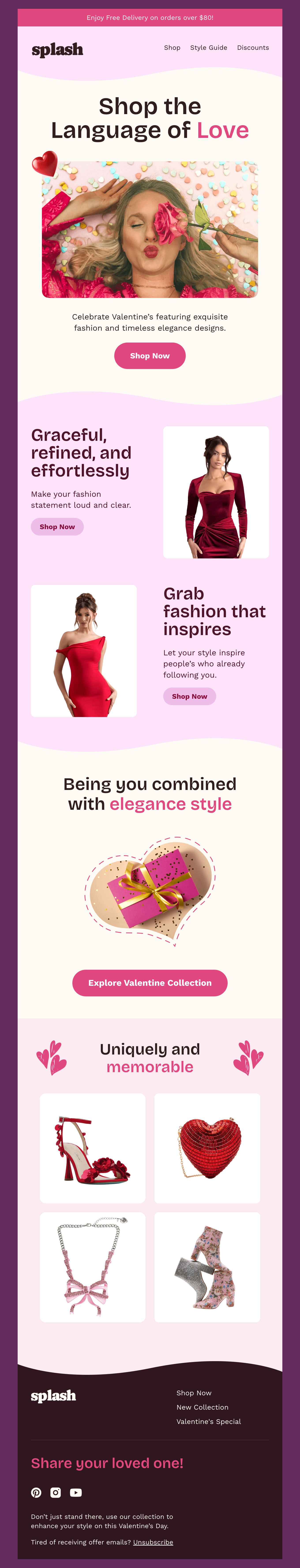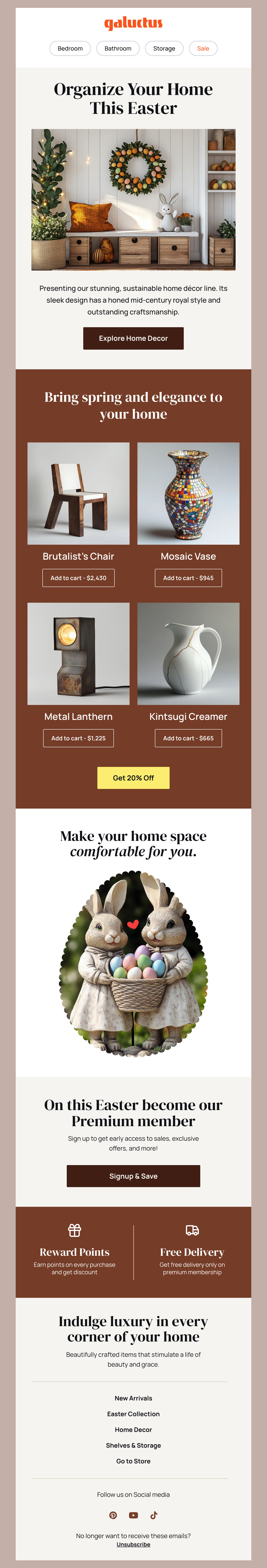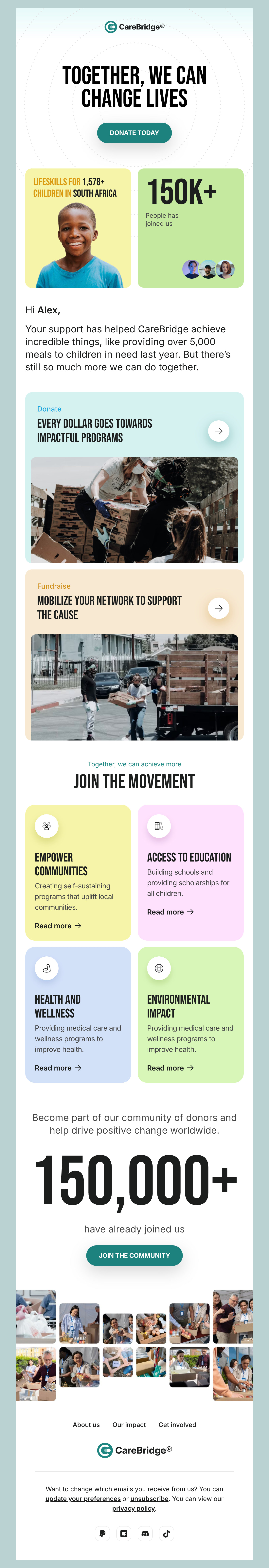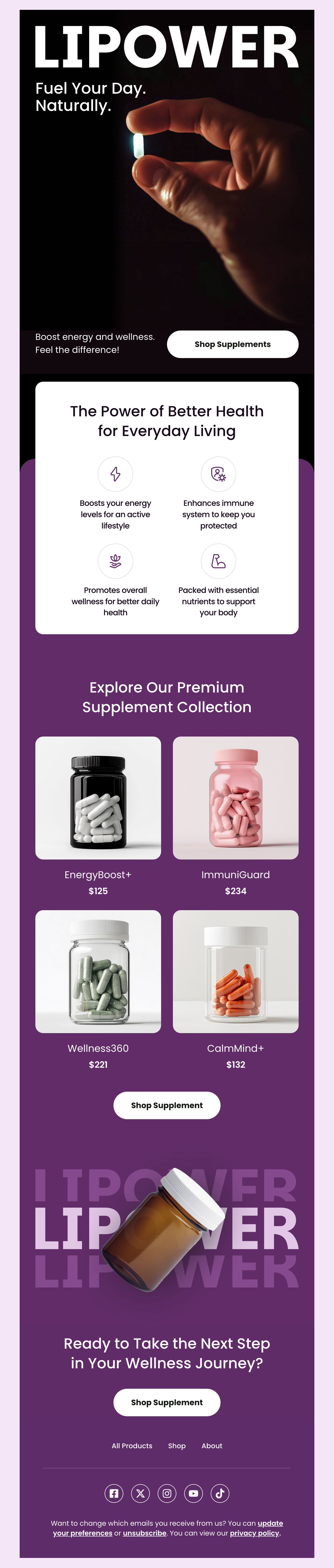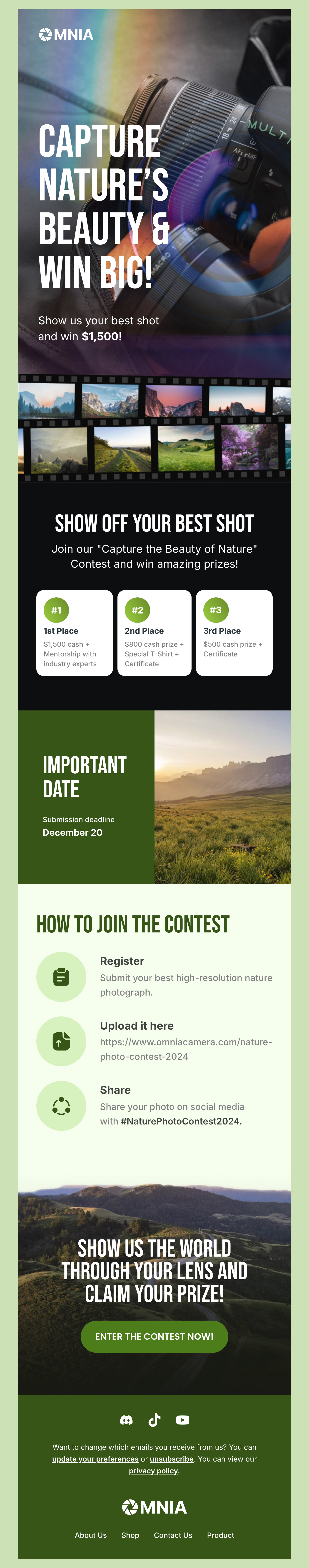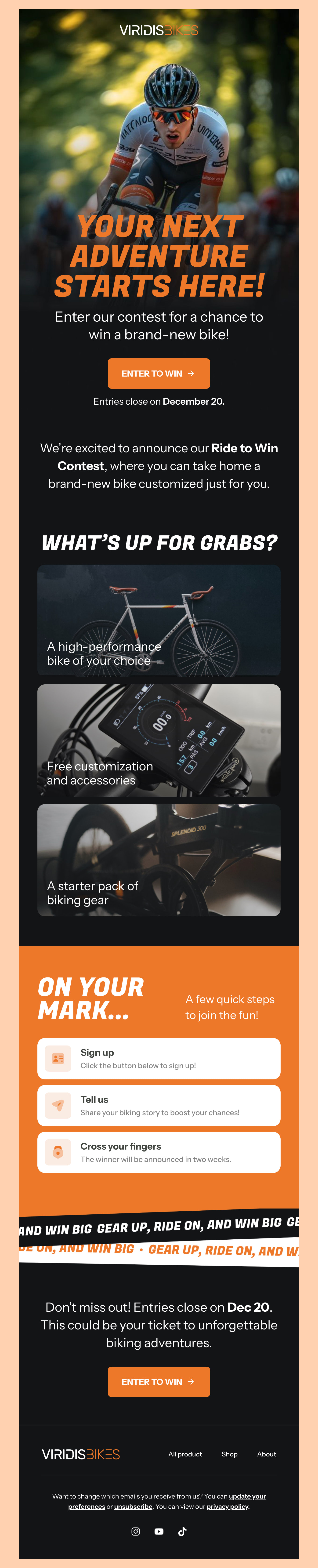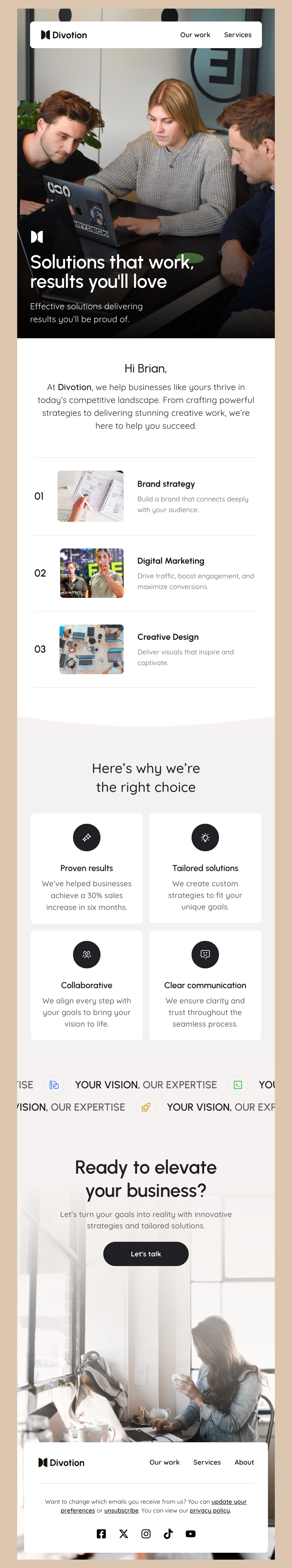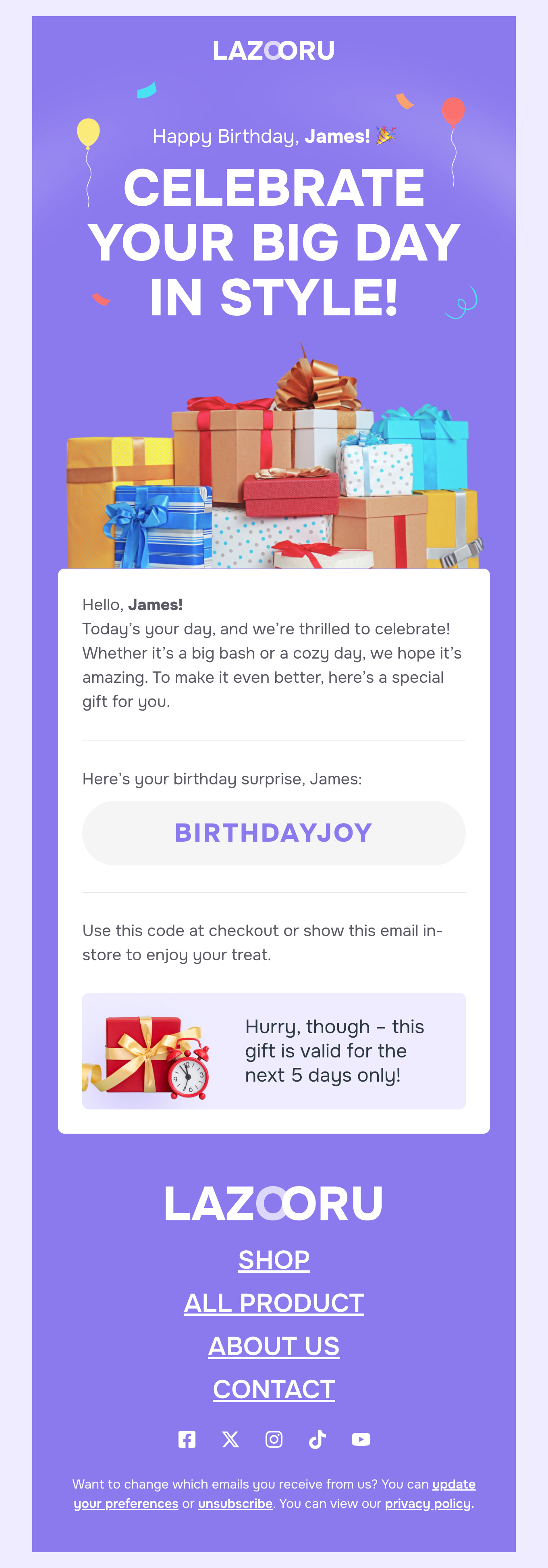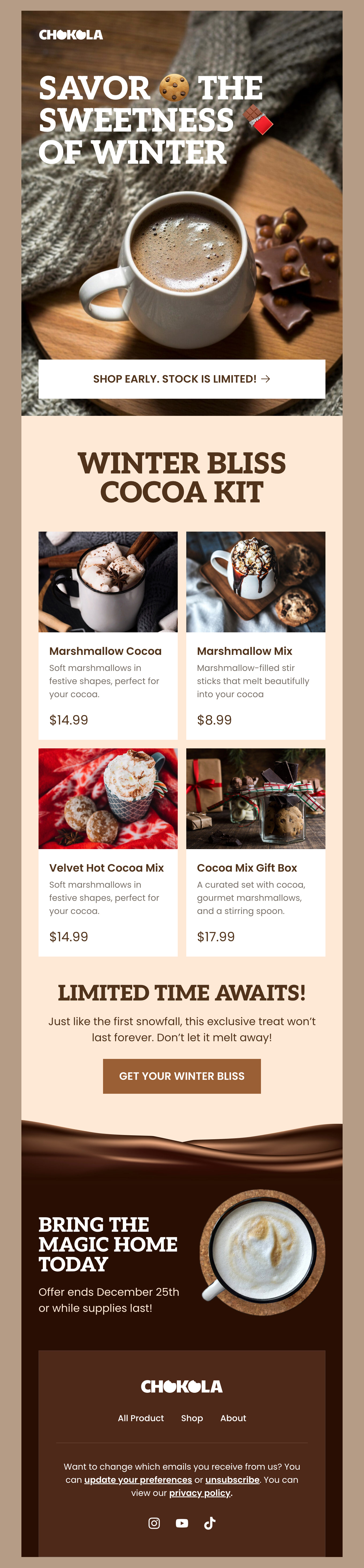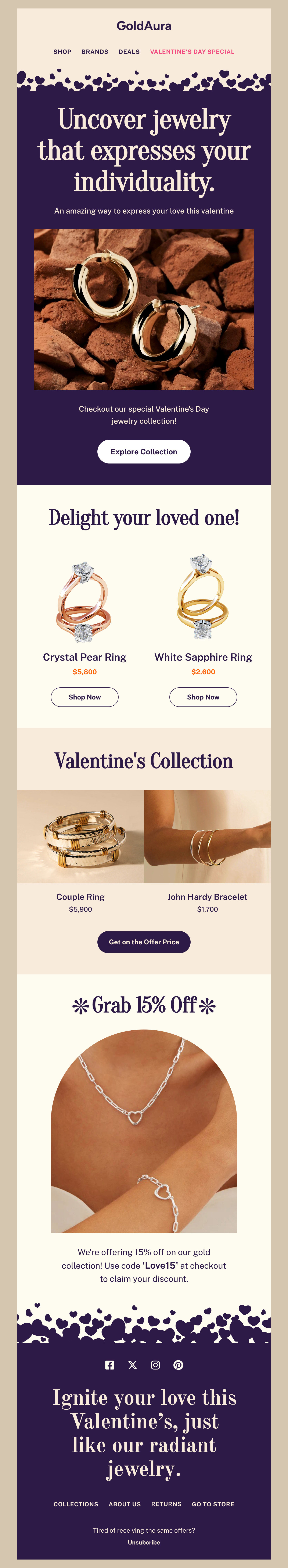Tips for Email Marketing Success with the Mailgun Platform
Before we dive right into the marketing tips, we want to make sure you start from a solid foundation. We think Mailgun offers a powerful cloud-based email infrastructure that simplifies how you send, track, and deliver emails for your business. We like the array of features, with a focus on transactional emails, marketing tools, and API integration.
How to Prioritize Deliverability for Transactional Emails
Let’s start with authentication: Ensure your domain is authenticated to improve deliverability. By using SPF, DKIM, and DMARC.
Product quality over quantity content: Keep your transactional emails concise, informative, and helpful. Avoid language that reeks of spam and excessive links. Share the most important information with a way to easily contact you for the best results.
A word on timing your emails: We recommend sending transactional emails right after your customer completes a transaction. Whether that’s an order confirmation, newsletter signup or password reset, set to send within the first few minutes to enhance trust.
How to Personalize for Better Connection with Your Customers
Dynamic content for the win: We recommend utilizing Mailgun’s tools and variables to personalized your emails based on the data you have about your recipients. Customers expect some personalization, so their name is a great starting point!
Segment for targeted messaging: Mailgun offers tools to segment your email list. This is a great way to target the types of emails you send to the right people so that they receive the most relevant information or offers.
Now for Email Marketing Tips to Boost Success
After taking a look at some of Mailgun’s tools, you’re off to a great start! Now let’s take a look at some marketing tips that help your campaign reach the next level.
How to Manage Your List Like a Pro
Creating a double opt-in: If you require subscribers to confirm their opt-in with an additional transactional email step that reaffirms their interest, you can maintain a clean and better engaged list.
Prune inactive subscribers: We recommend regularly checking your list for inactive subscribers. This is another way to ensure a cleaner list that gets better results on every campaign you send.
Try A/B Testing to Learn & Adapt
Experiment and adjust: You can test different subject lines, what content or sales offers you include, and CTAs. Remember to only test one variable at a time and see what works best.
Analyze and learn: When you have a few campaigns going, you can start to glean all kinds of insights from the Mailgun platform. Track your metrics like open rates, click-through rates, and conversions to find out what types of content your recipients like best. Then create more of that!
Finding the Right Frequency
Find balance: How many emails to send to your list depends quite a bit on your industry. Generally, if you have a short sales cycle like food service or offer a lot of rich and helpful content, you can send frequent emails. You can find out what is the optimal frequency for your list based on your audience’s engagement and preferences.
These tips can help you effectively leverage Mailgun to improve all of your email marketing efforts and make more sales this year. Try out our professional and stunning templates along with the Mailgun platform and see for yourself what you can do this year!