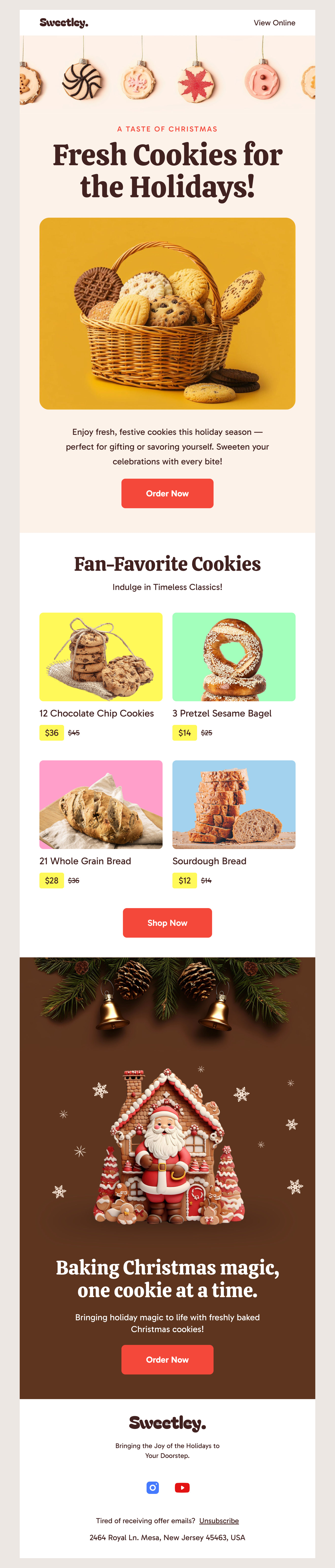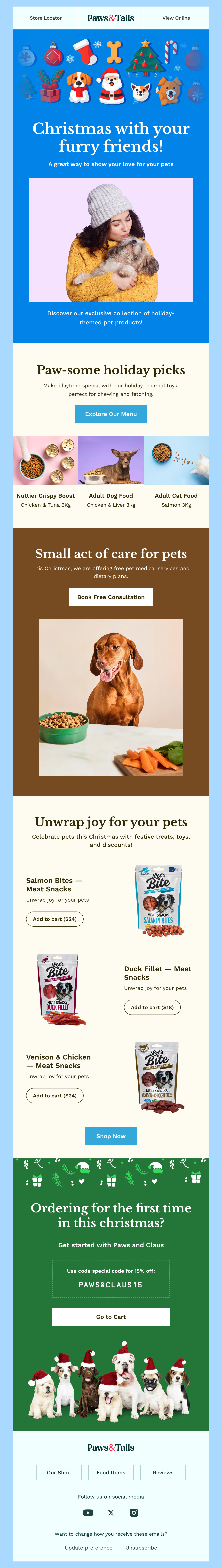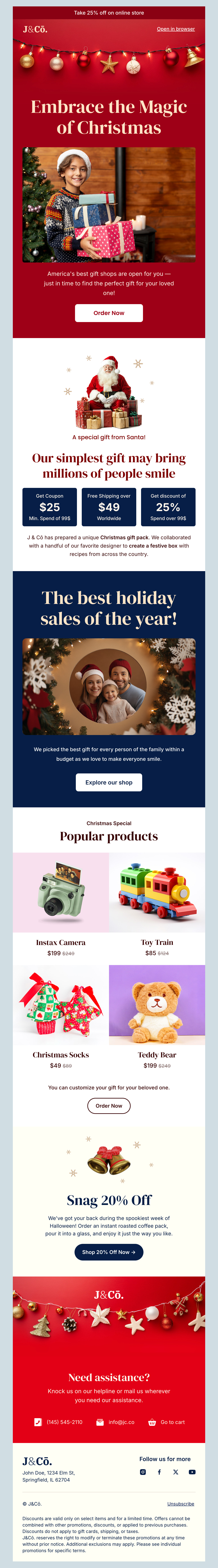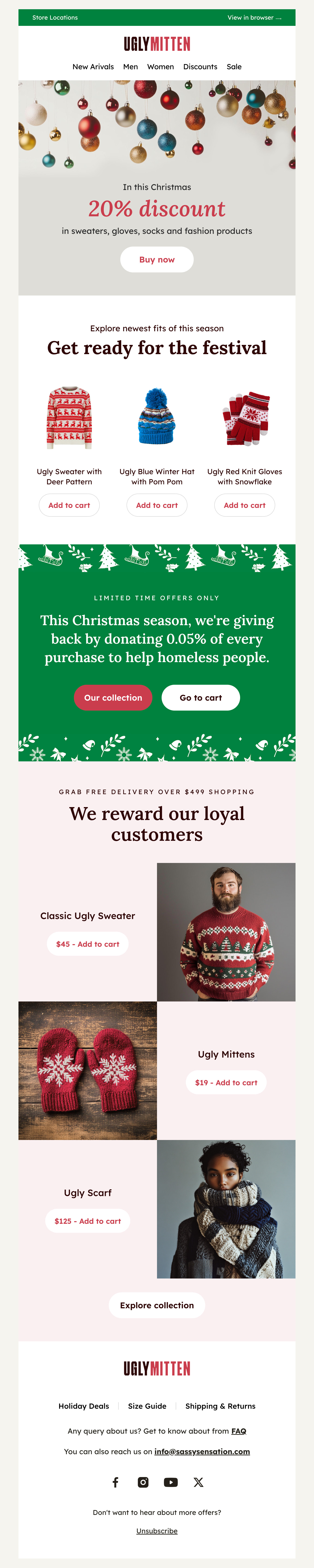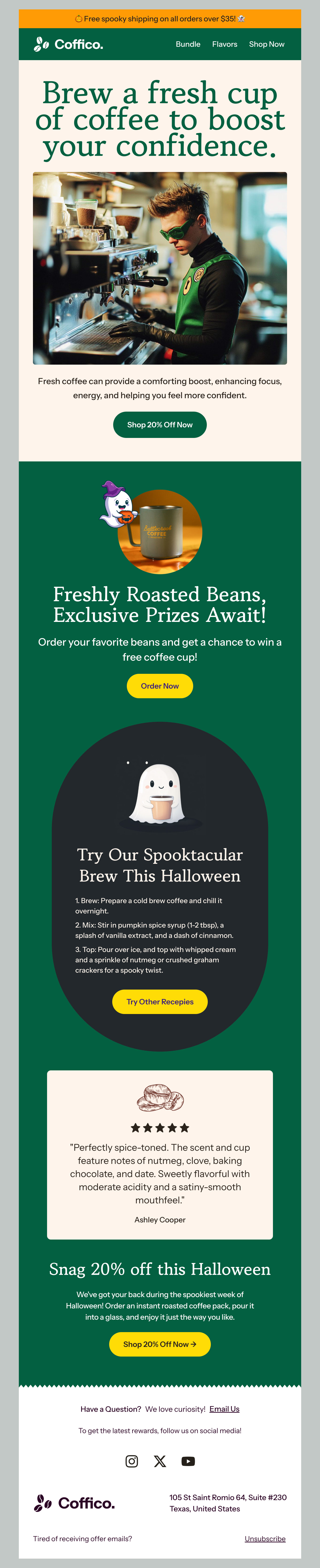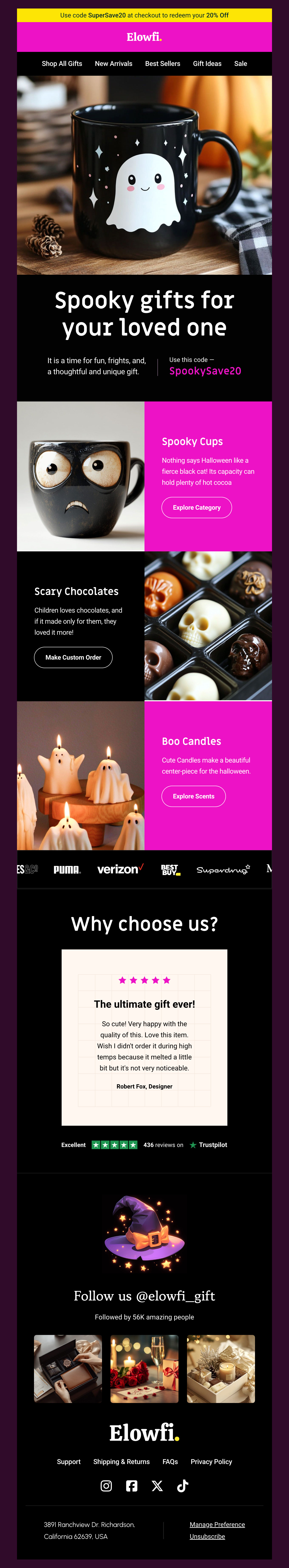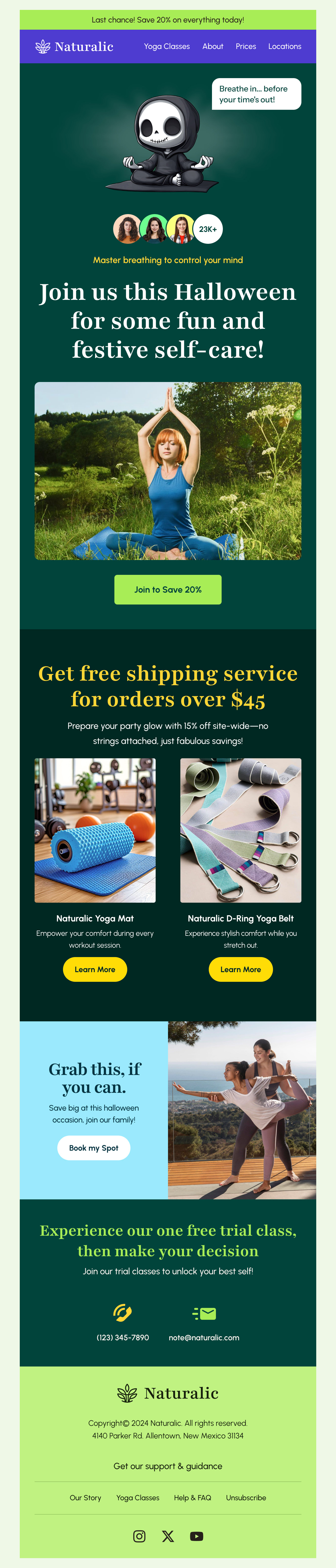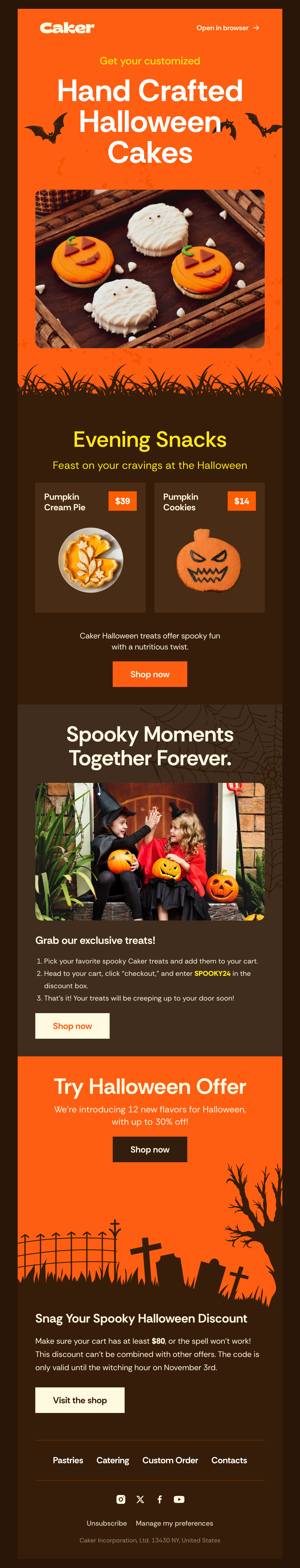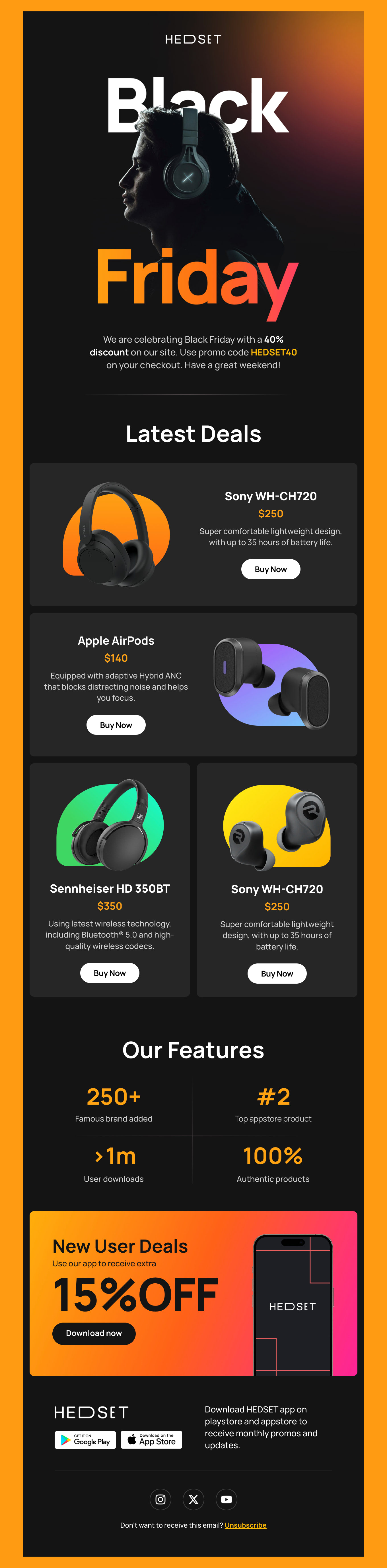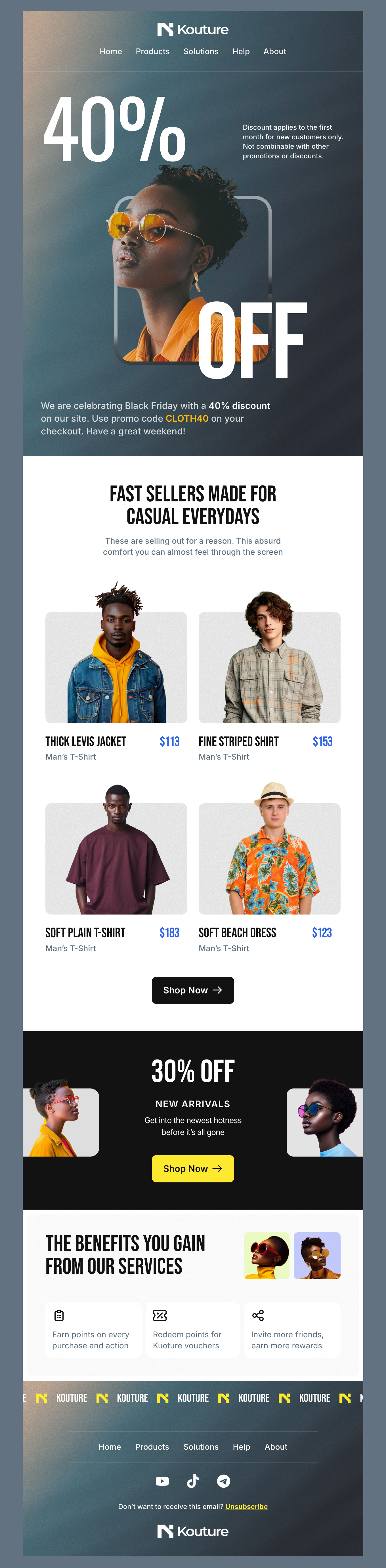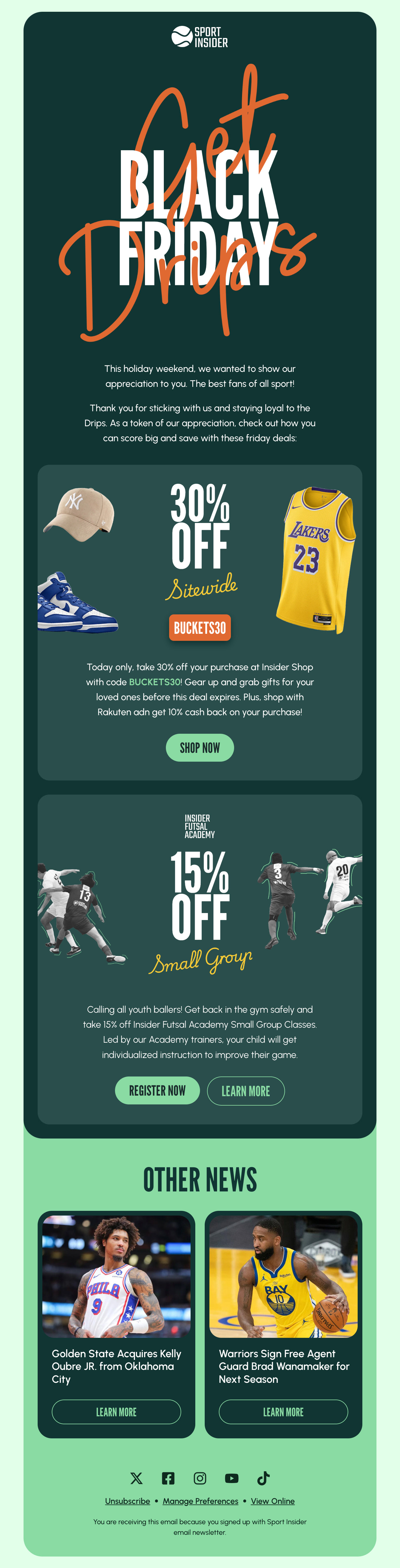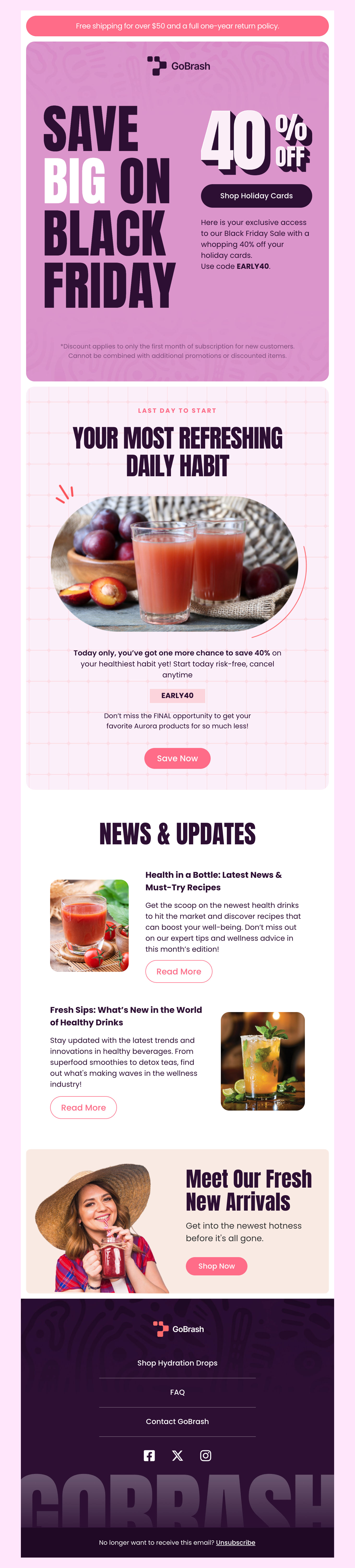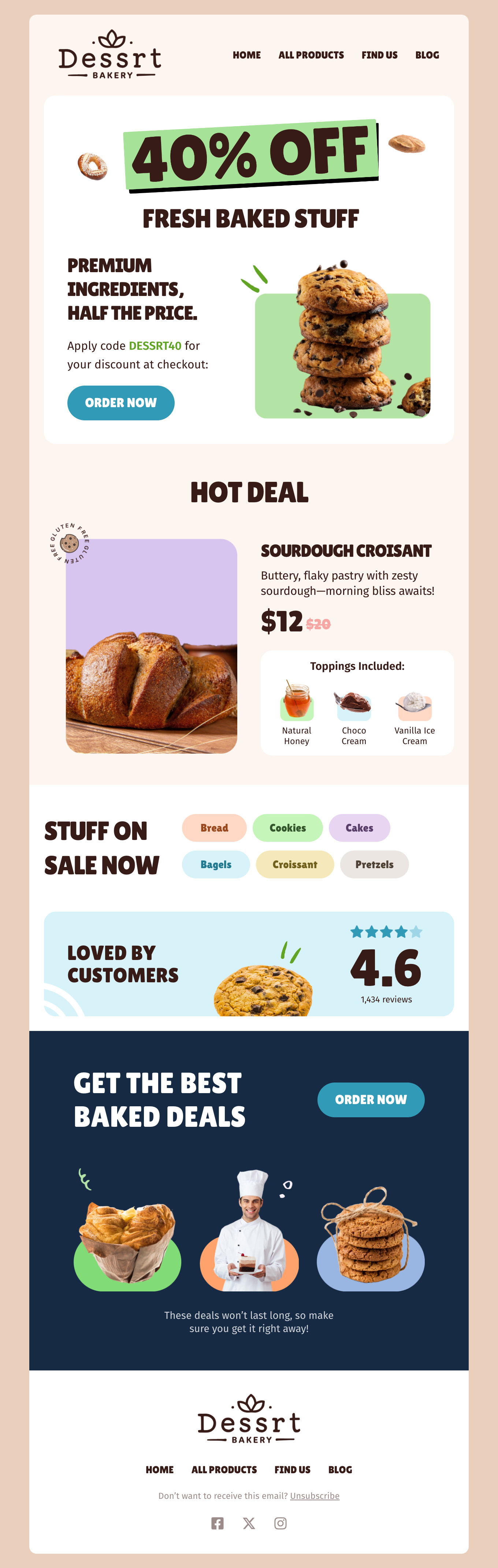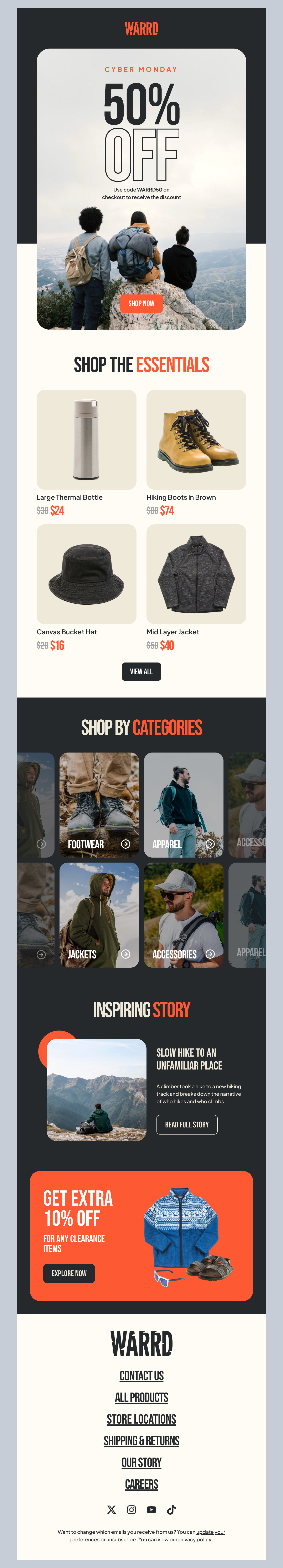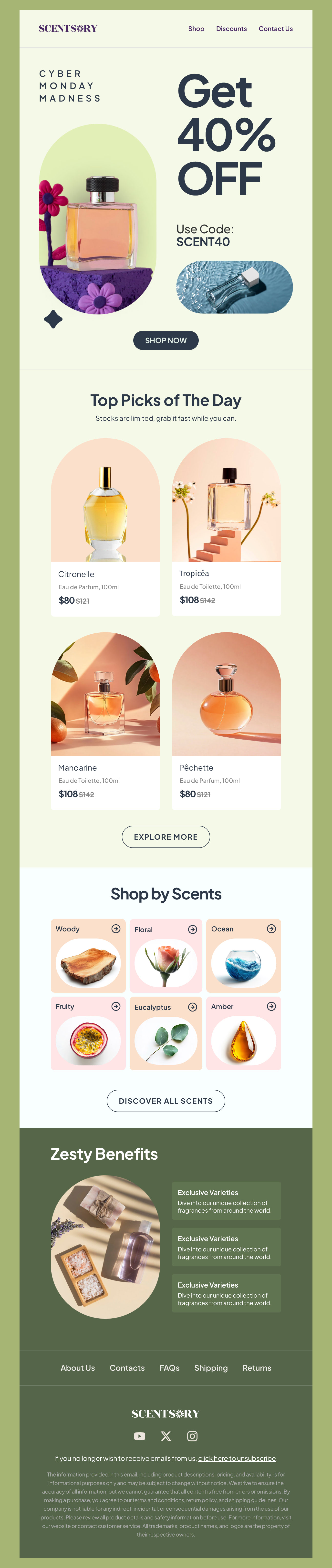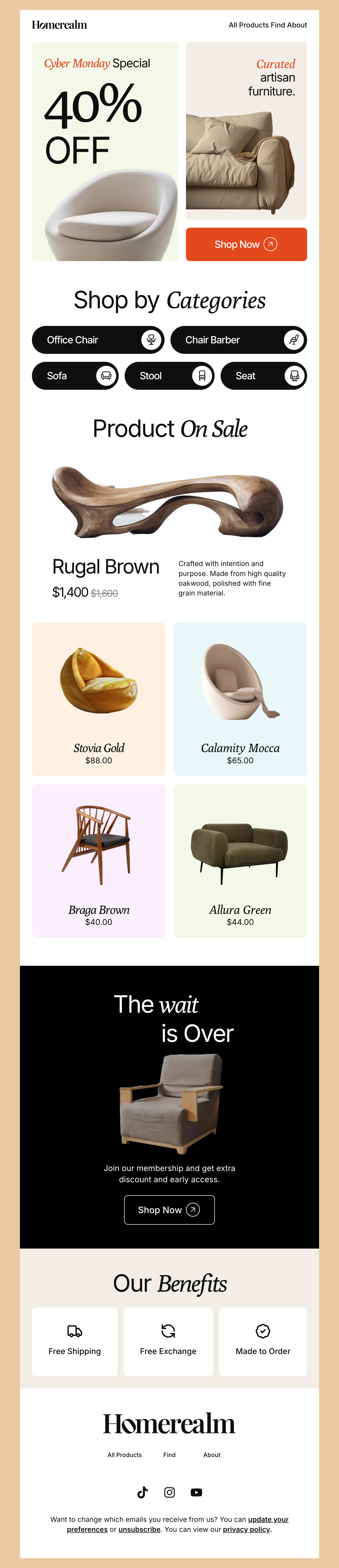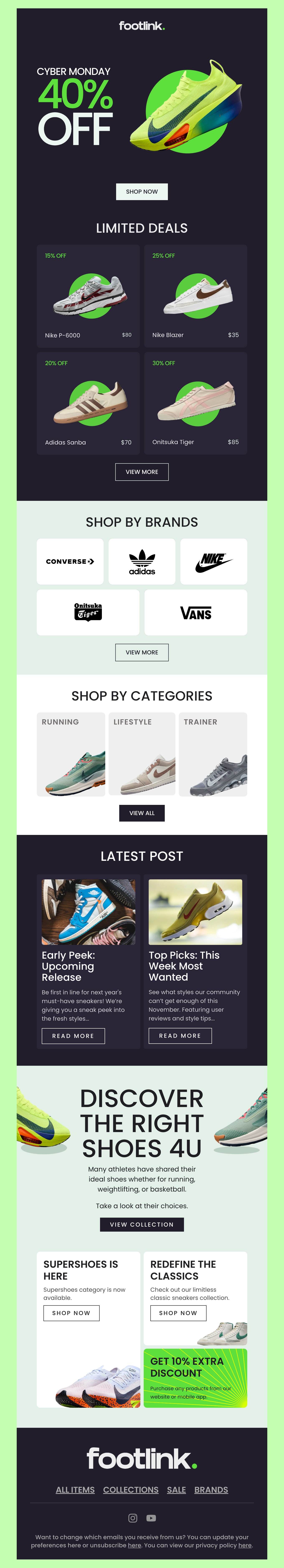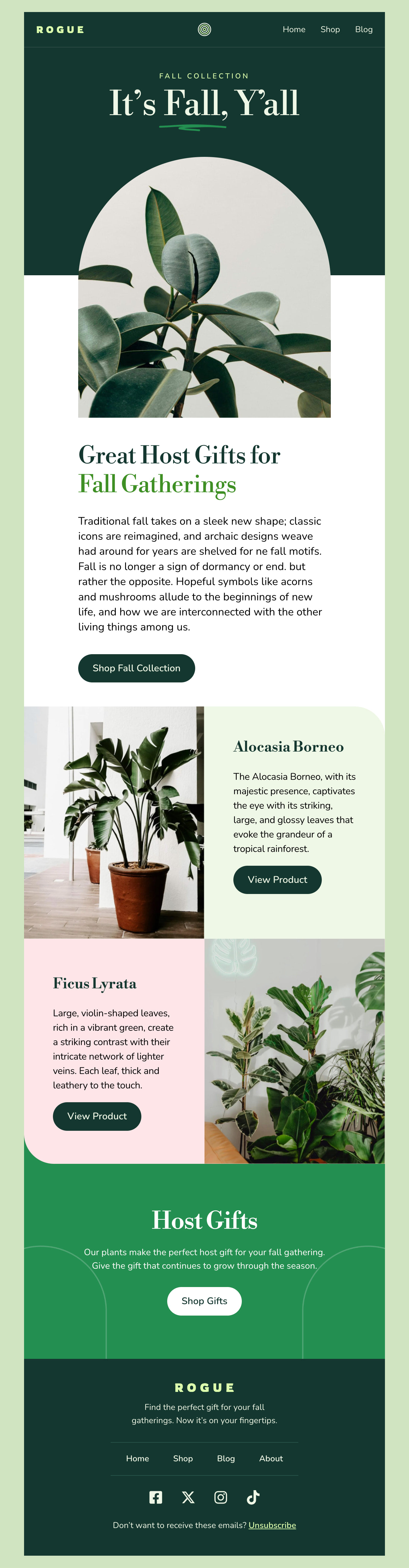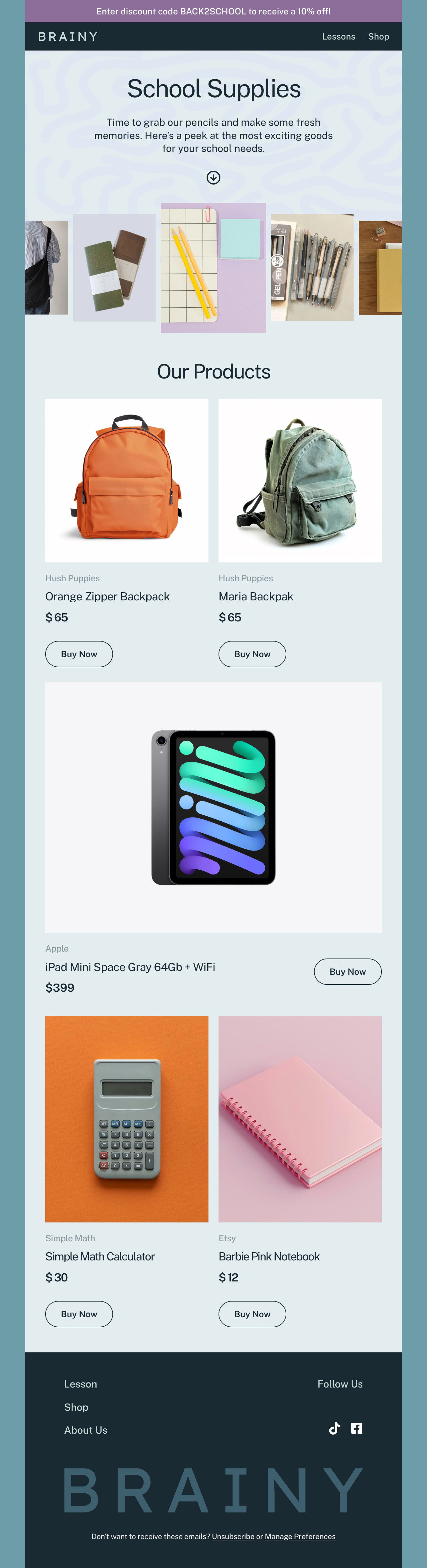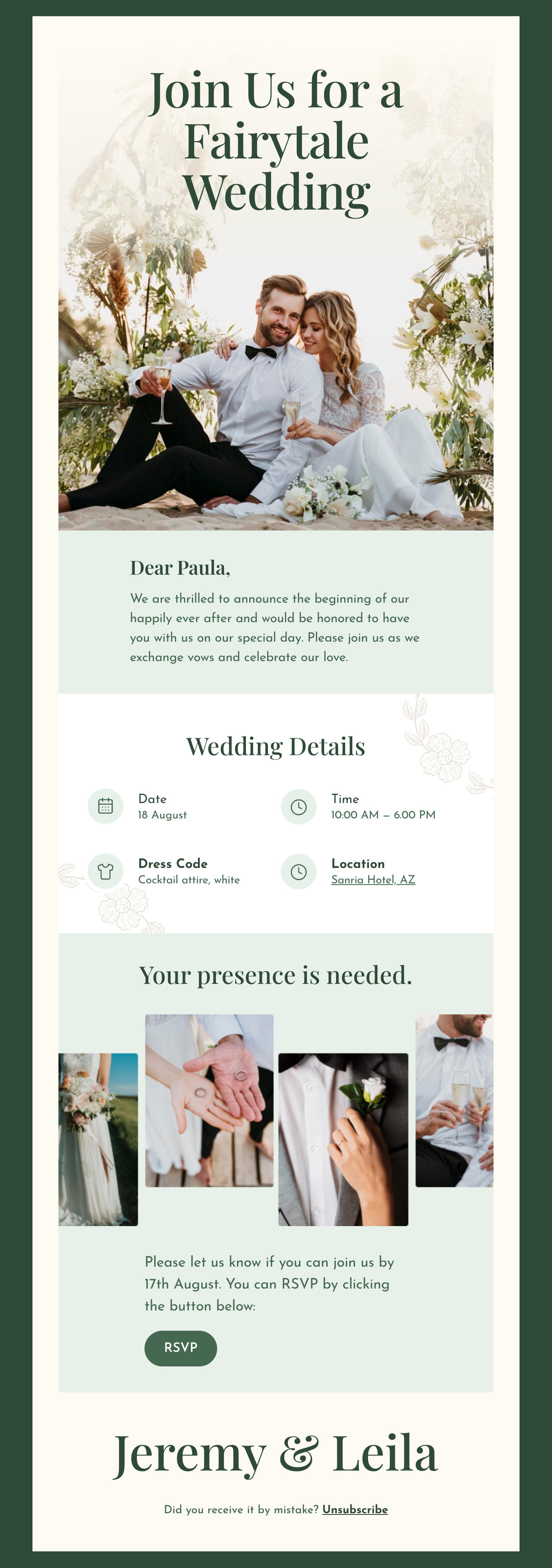Essential Tips for Making the Most of Mailwizz
We’ve put together some essential tips so that you can maximize your email marketing success with Mailwizz. It doesn’t matter if you are a seasoned pro or an experienced marketer, these tips can guide your campaign and remind you of the best winning practices.
Start By Defining Your Goals
A great campaign always starts out by defining your goals. Ask yourself what you want to achieve with your email campaigns and make a list of everything you’d like to accomplish. That can include:
- Increasing sales
- Nurturing your leads
- Building brand awareness
- Increasing website traffic
- Cross-promoting with social
- Increasing attendees for an event
- Gaining insight into your customers
Each goal has a different approach, and once you define what these are, you can build a strategy. For instance, if you want to increase sales, you would create a campaign highlighting new product releases, promote a flash sale, or curate suggested shopping lists.
If you want to nurture your audience, however, you would build longer form content like blogs to share, newsletters, tips and tricks, a how-to video, or other helpful resources.
You can gain insights from customers by adding polls or asking them questions directly and starting a dialogue. With these tips, you’re off to a great start.
More Tips to Create the Best Email Campaigns with Mailwizz
Mailwizz is a highly rated email platform that we think is a great choice for new and seasoned marketers. Here are a few more tips and reminders to make sure your campaign sparkles more than the rest.
Write Engaging Content: Start with Your Audience
Writing engaging content may be easier said than done, but if you start with understanding your audience, everything else will fall into place. Keep your tone friendly, approachable, and conversational - maybe even playful depending on your industry.
Content that engages always provides value and points the reader to the next action. Whether that’s a clear CTA (call-to-action) on a bold button, or hyperlinks, make sure your readers know exactly where to go next.
Track Your Results
After your email campaigns run, check back to see how they did. Over time, you can get even better at spotting trends and identifying what content resonated best with your audience. Check open rates, bounce rates, engagement, and conversions to glean really important information.
Test Before Sending Because You Can’t Turn Back Time
Every marketer has felt the dread that comes with sending out an email or publishing content and then spotting an error. That’s why we always recommend sending a test to yourself and a few close buddies or colleagues to make sure that everything is ship-shape, looks good, and makes sense.
Nix Excessive Images or File Sizes
Large files and images can negatively impact your campaign in a few ways. First, many email platforms can block these types of files from being displayed, and they can also affect deliverability as a whole. Thankfully, you can stay on the right track by utilizing our pre-made templates that are optimized for the best deliverability, load times, and mobile-friendly viewing.
Test one of our templates out today and see what success you can build!