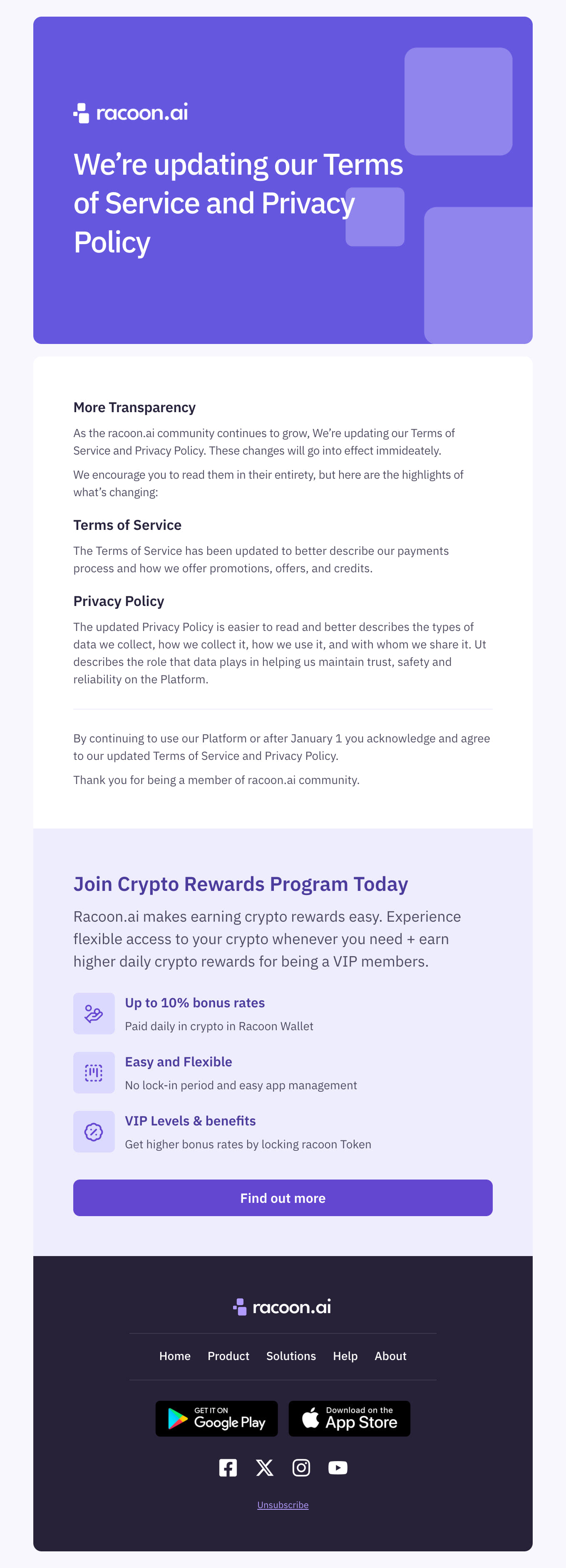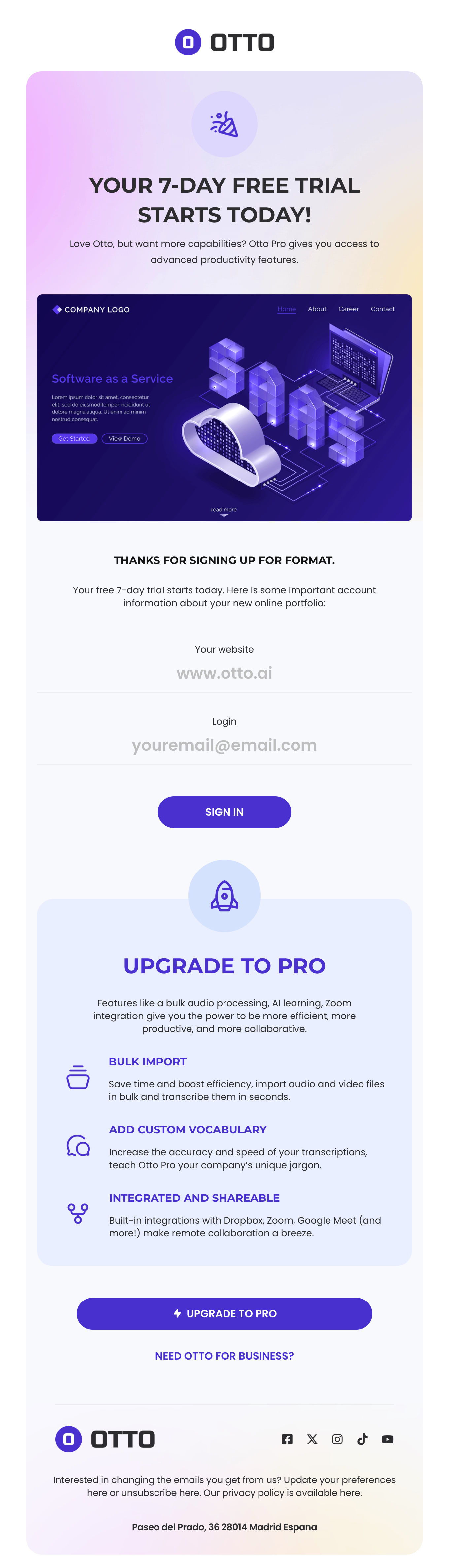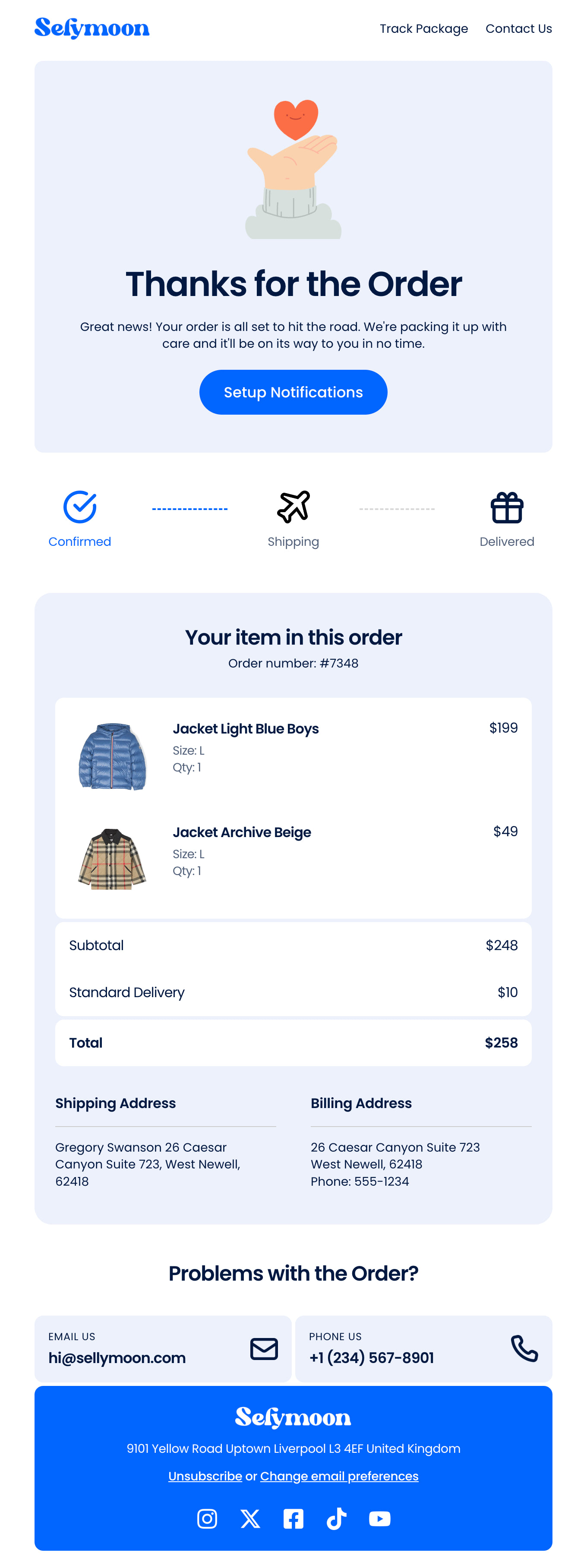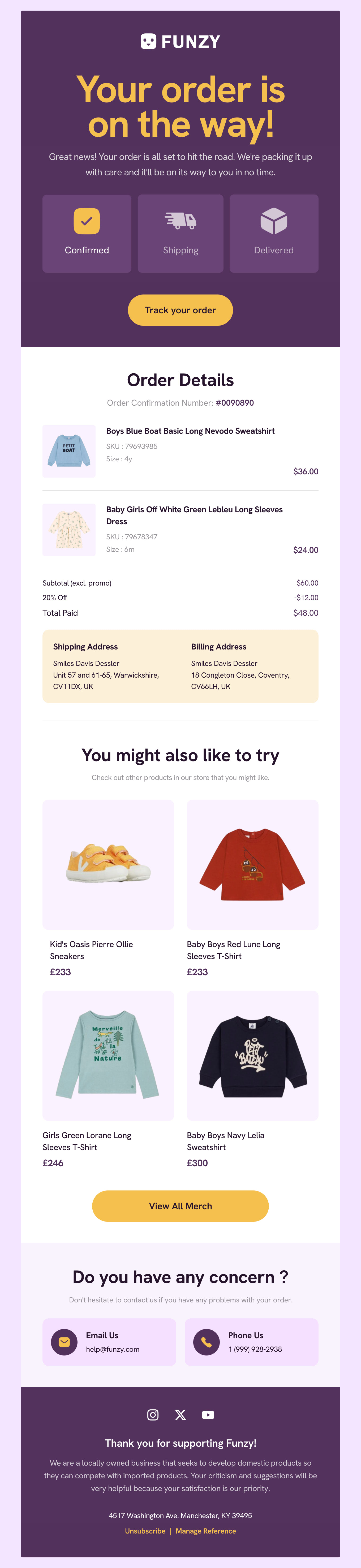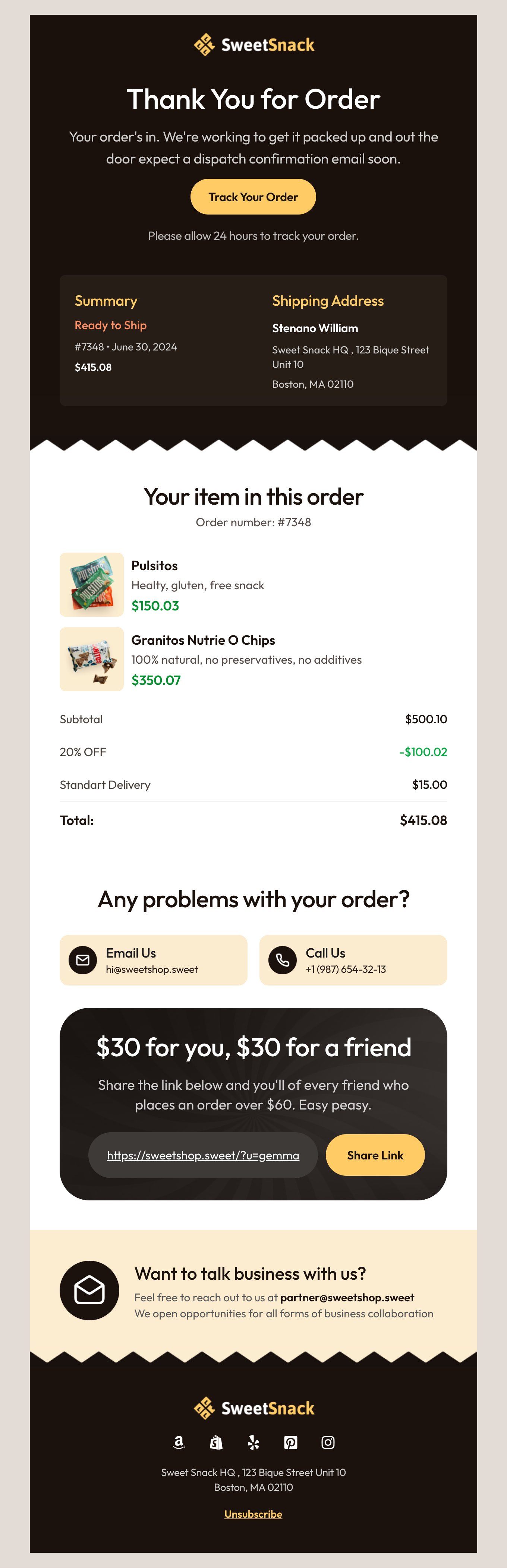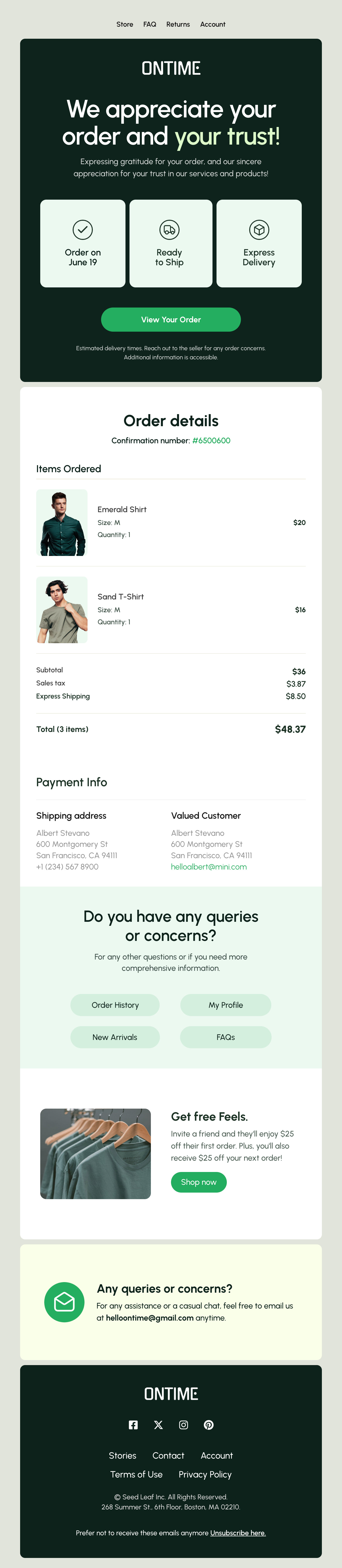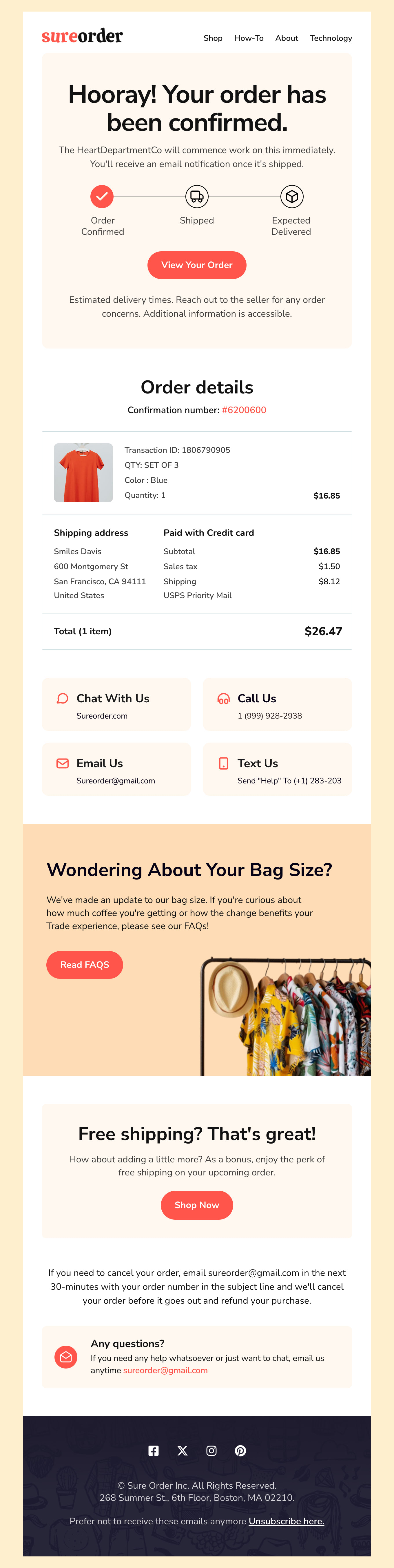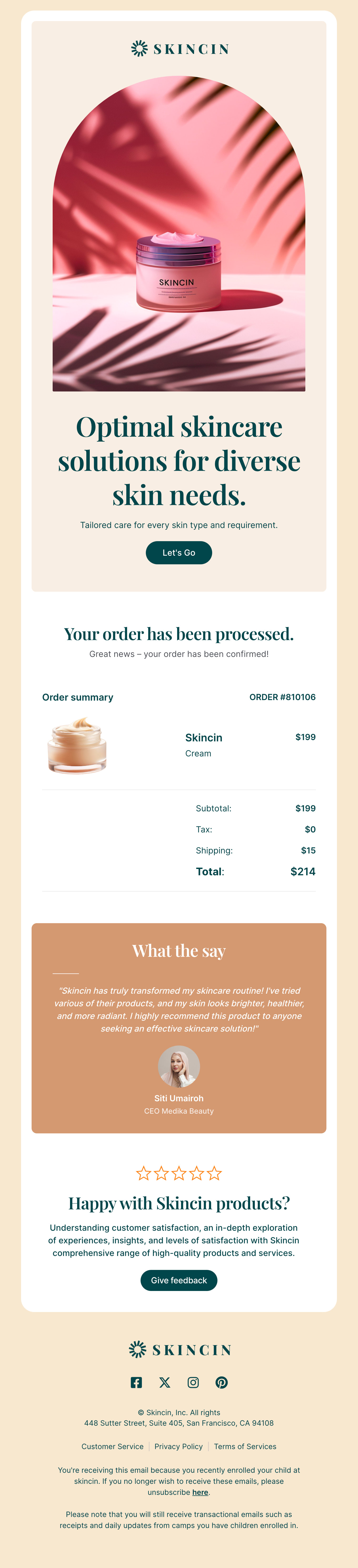What is a Transactional Email & Should I Send One?
Transactional emails are important elements for any eCommerce business, but they are useful for all types of business. We are going to explore what they are and when to send them, to make sure you make the most of our free transactional email templates.
What is a Transactional Email?
Transactional emails are timely emails sent out to confirm a completed action to one customer at a time for events like confirming an online purchase, a password reset, a successful new subscription, a waitlist, or holding space at an event.
Unlike sending promotional emails that you would send out to your email list, a transaction email is triggered by a specific event and is often automatic. We suggest the following transactional emails are a must-have:
- Order confirmation and receipts of payment - These emails provide important information and confirm to your customer that the deal has been made.
- Shipping notifications and tracking - These transactional emails help your customer stay abreast of when their order shipped, estimated delivery times, and tracking changes.
- Specific account alerts - Account alerts are emails sent out for any kind of significant account change like a password reset or an expiring credit card.
- Welcome emails - A welcome email is a wonderful way to solidify the first sale your customer makes with you or when they sign up for a subscription.
In the following section, we have some tips for you to create the most compelling transactional emails. Just because they are predictable does not mean they need to be bland or ordinary.
Tips to Create the Best Transactional Emails
While transactional emails are typically thought of as a workhorse triggered by your customer’s action, they deserve a little more attention. While you don’t need to turn them into a flashy marketing campaign, here are a few ways to take them from ordinary to something you can be proud to send.
Time Them Quickly: Set your transactional email to send promptly after the event. This quick send can avoid any confusion for your customer, set their mind at ease, and set expectations.
Let Your Subject Line Sparkle: You can craft clear and concise subject lines that reflect the purpose of the email, but you can also add a unique brand tone, spin, or attitude if that is appropriate. Being memorable matters, and there’s no reason to waste the opportunity here.
Make sure your transactional email looks good on all kinds of devices. Customers could be checking on their phone, laptop, or other type of device, and it should look good no matter what! Mobile responsiveness is key, and thankfully, all of our transactional templates will look great however they are viewed.
Create Impactful Content: You don’t have to stop with the content based on the transaction. You can also add other text pointing your customer to promotions, events, social platforms, signing up for blogs or newsletters, or whatever suits your fancy to promote.
Rethink the “No-Reply”: A no-reply message can feel very clinical or worse- like a dead-end street if they need to actually get ahold of you. Sure, you may have contact information on your site. However, the ability to ask or reply to the transactional email could reduce tension and frustration and replace it with an easy-breezy way to get ahold of you when they need it most.
Take all of your new-found tips and tricks and get started with the transactional template that fits best with your brand.