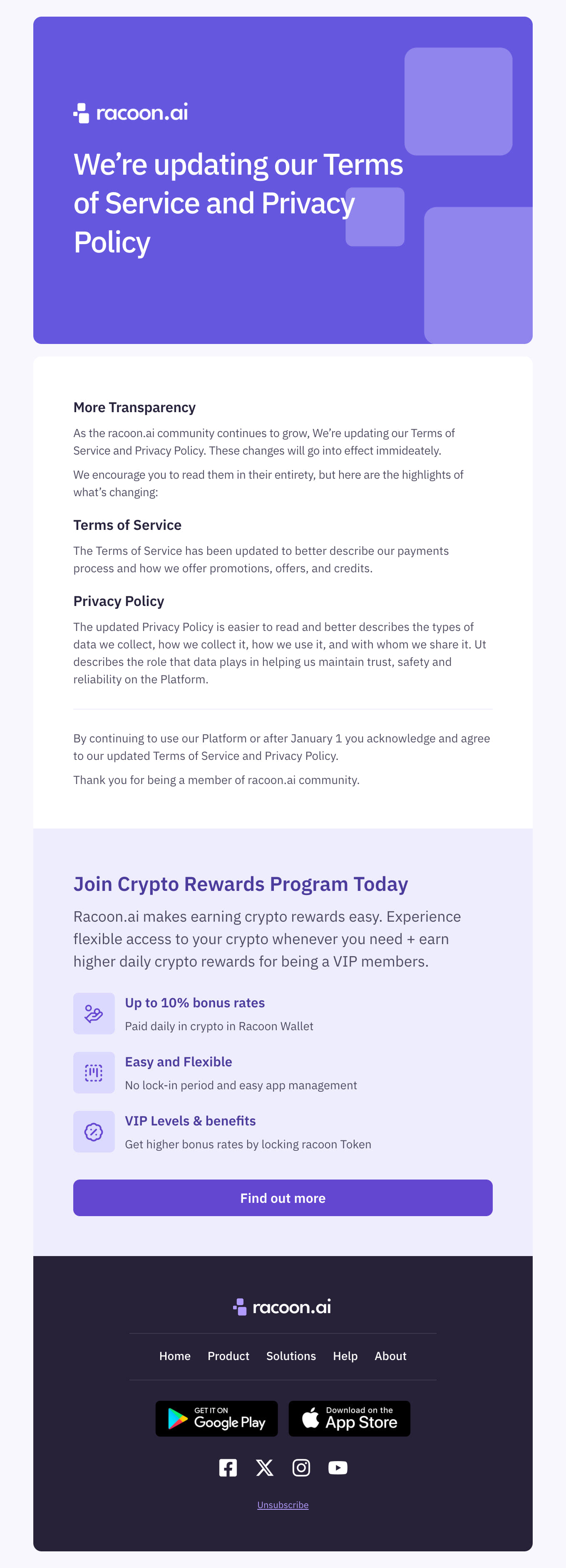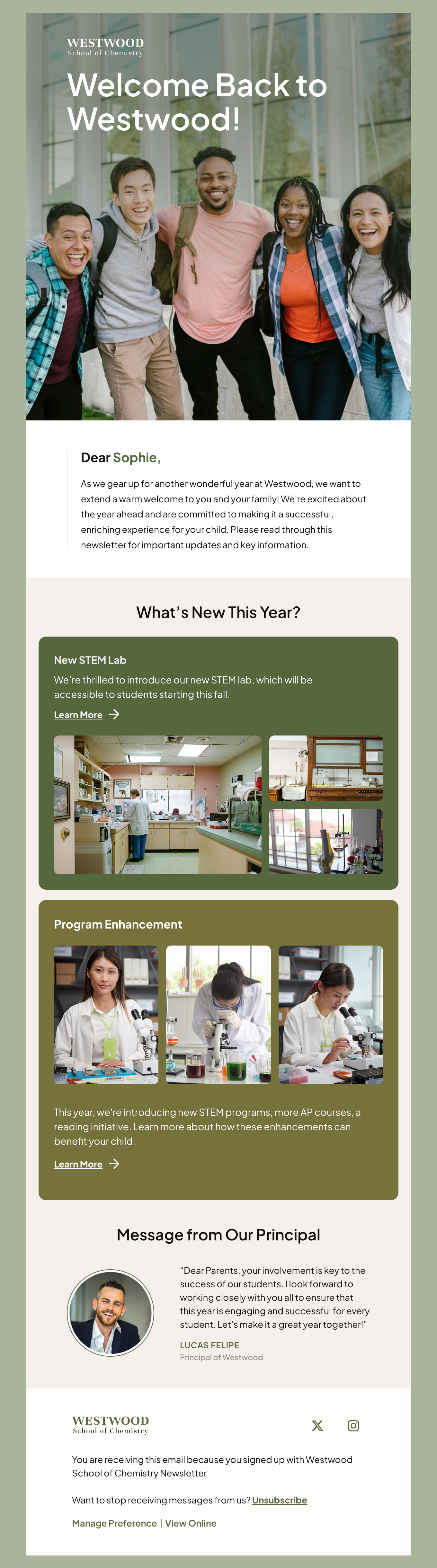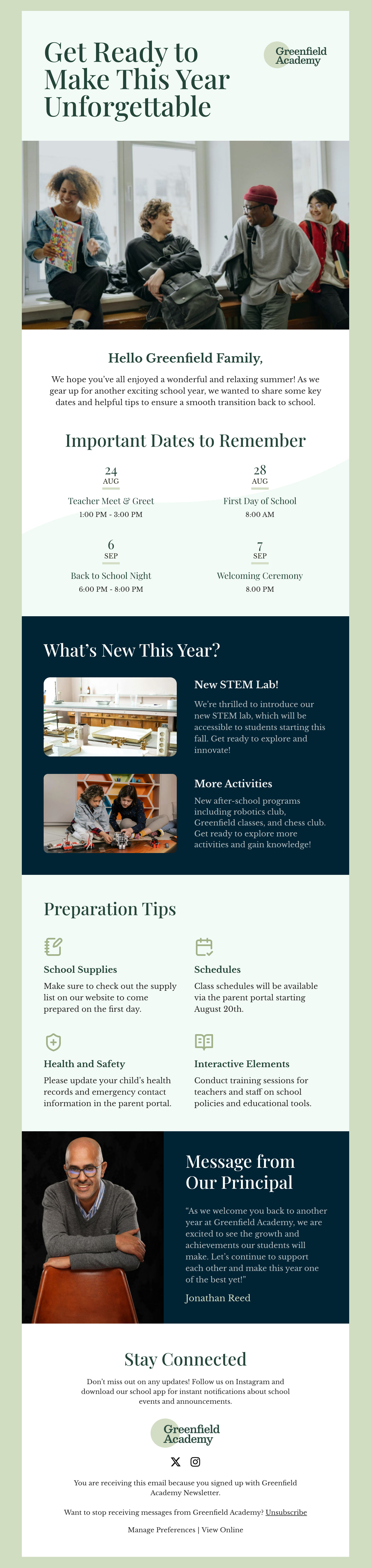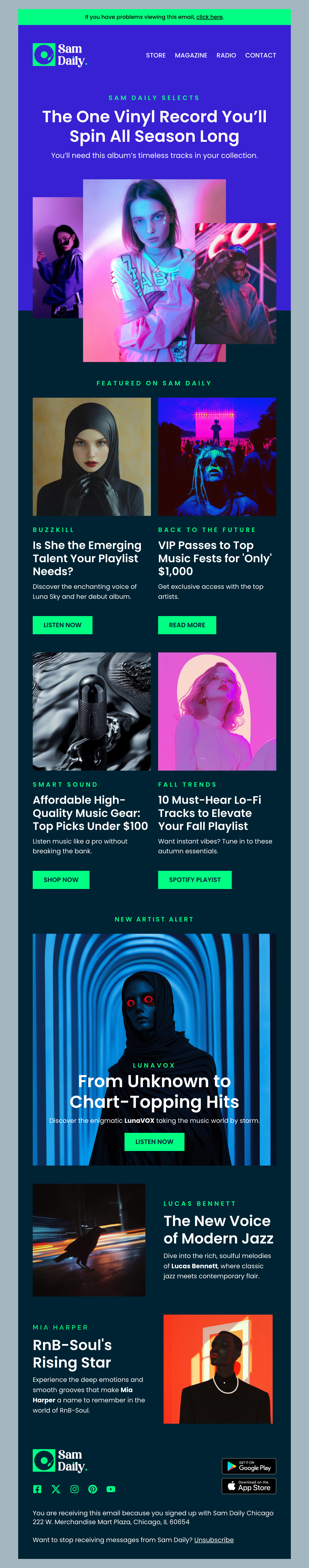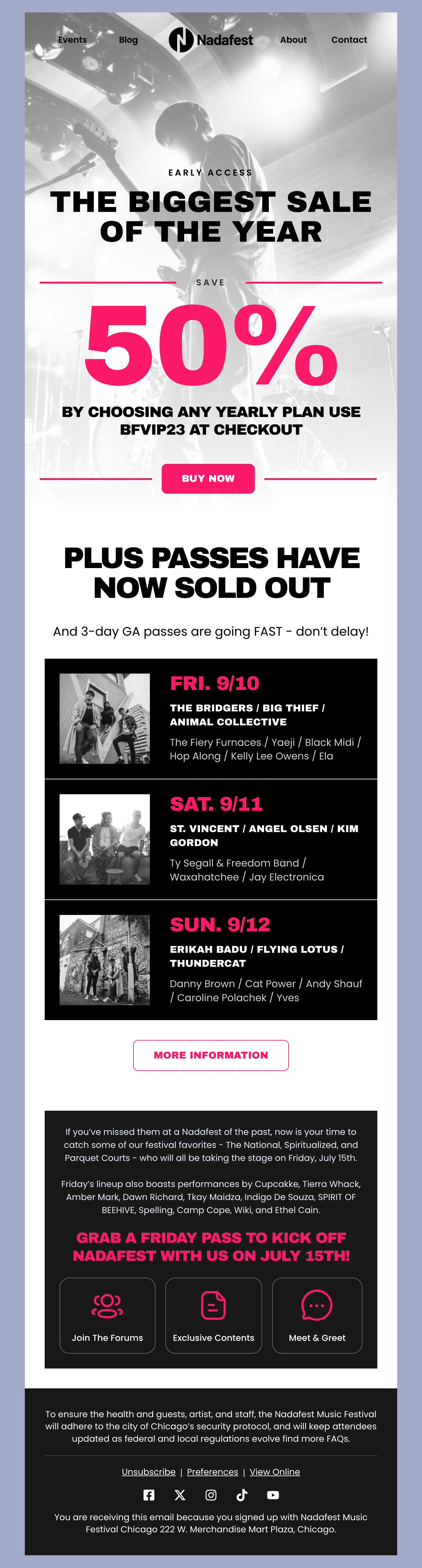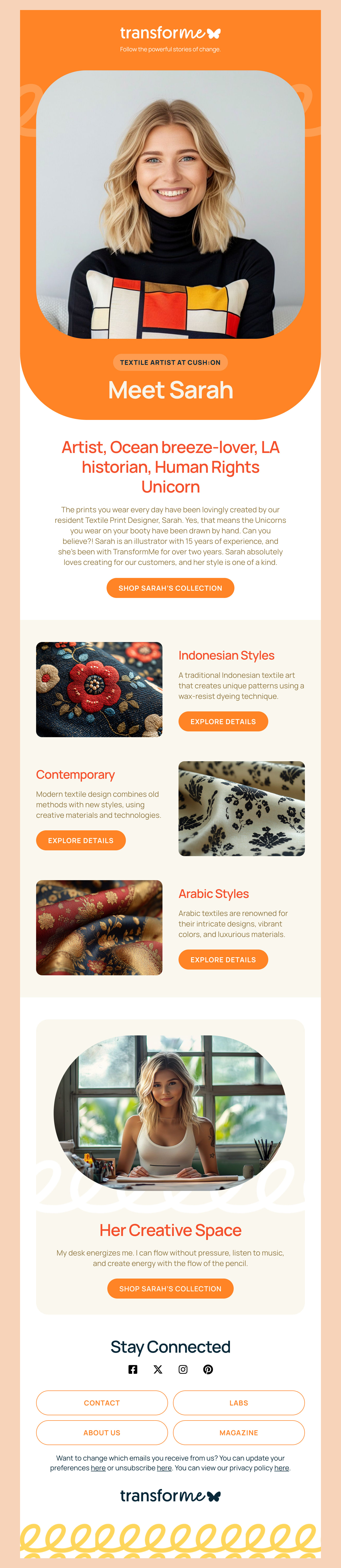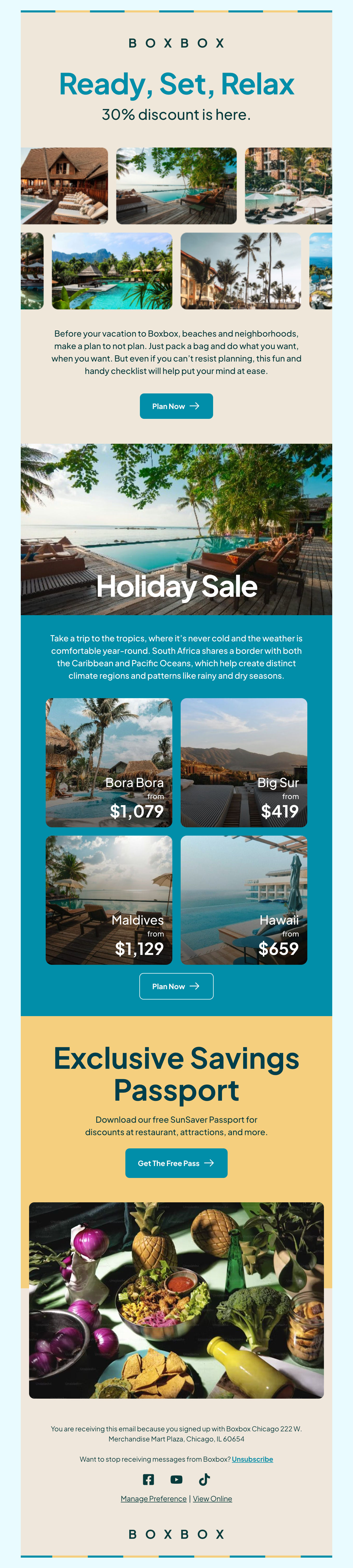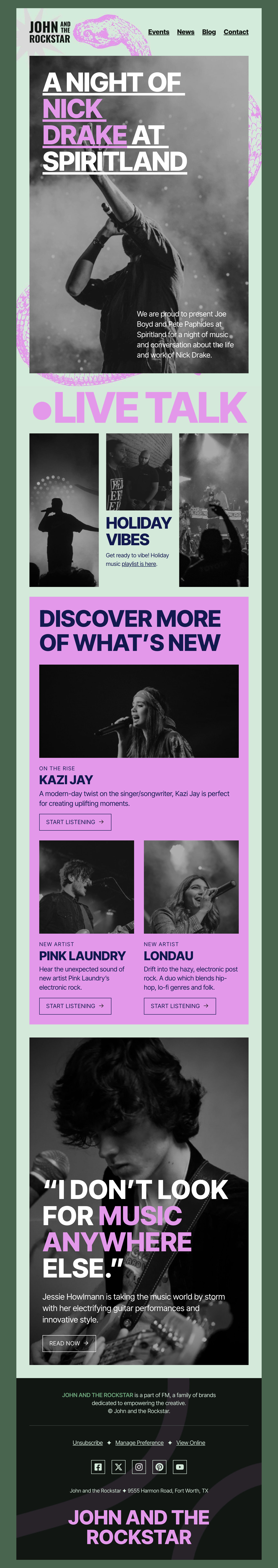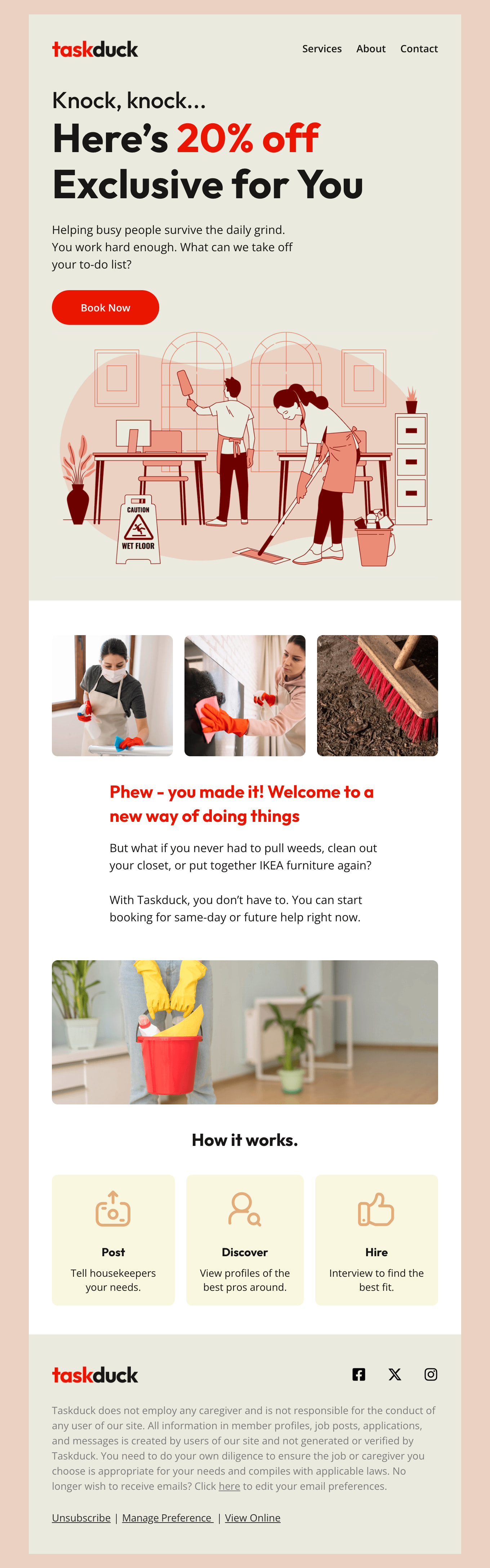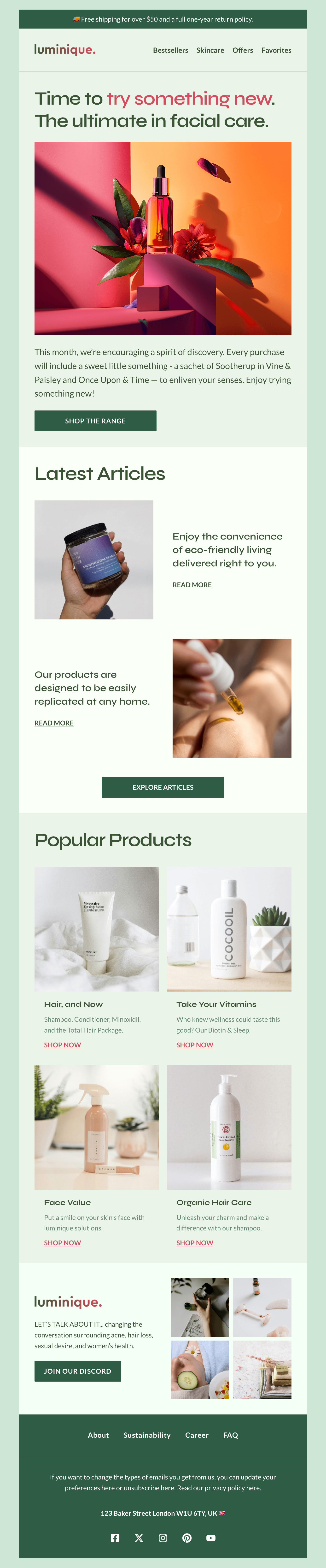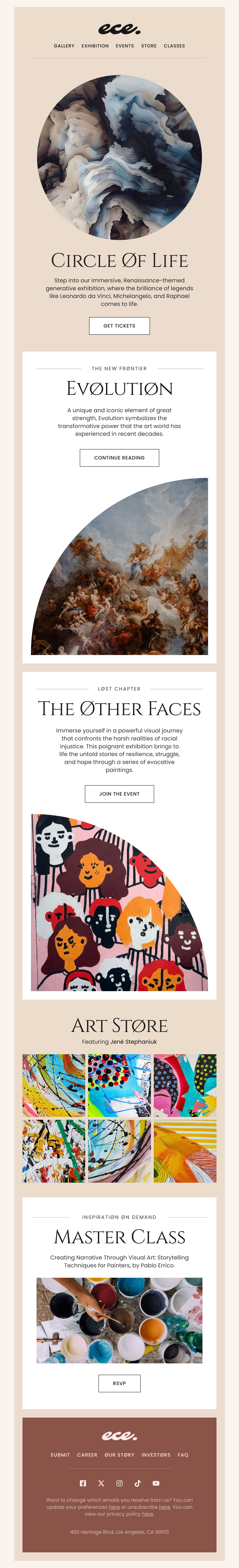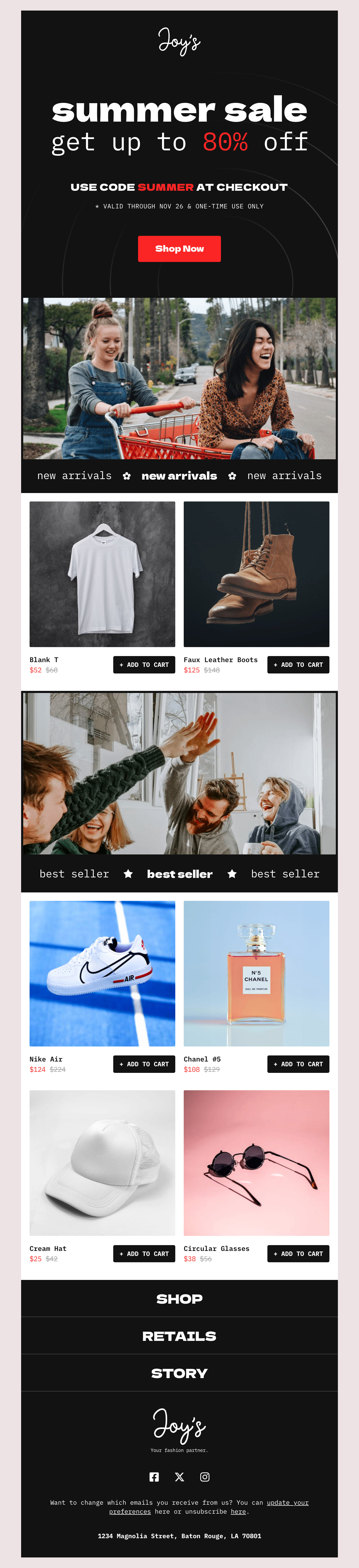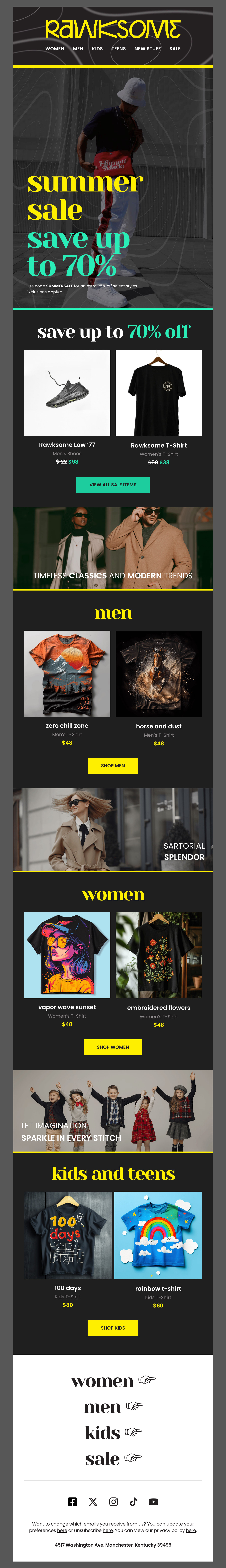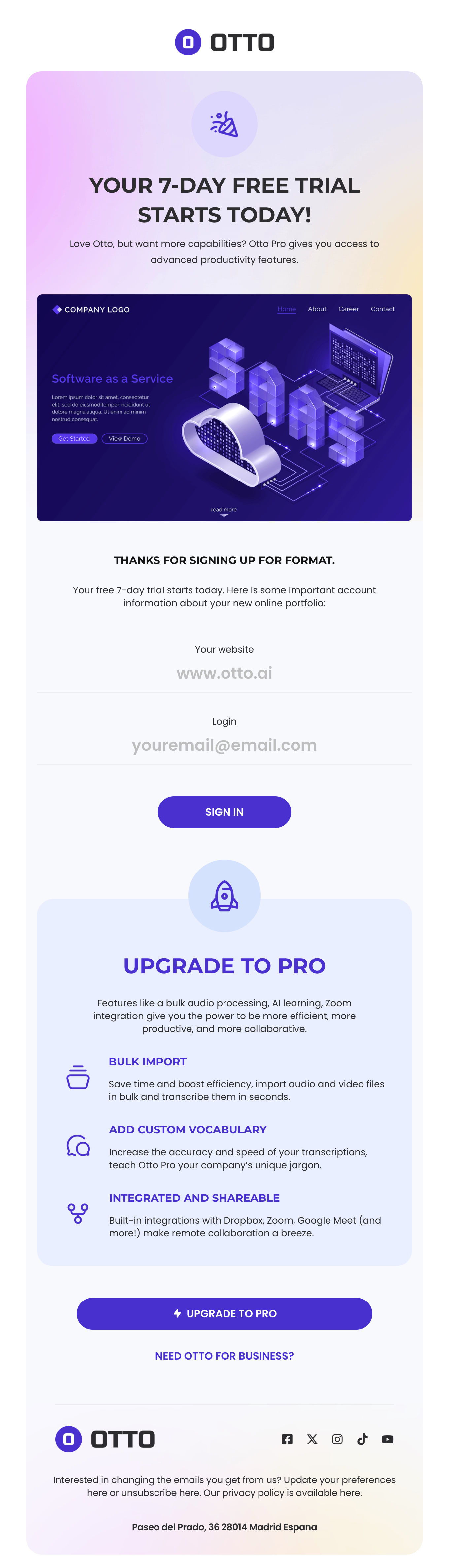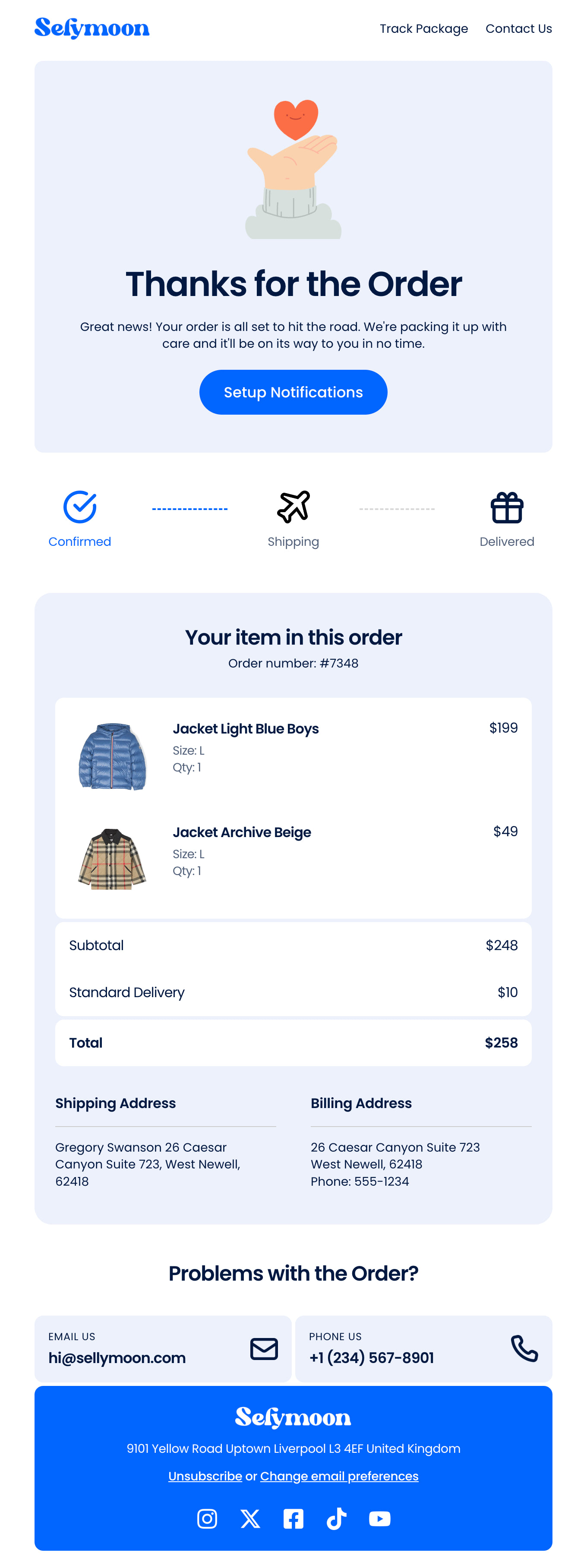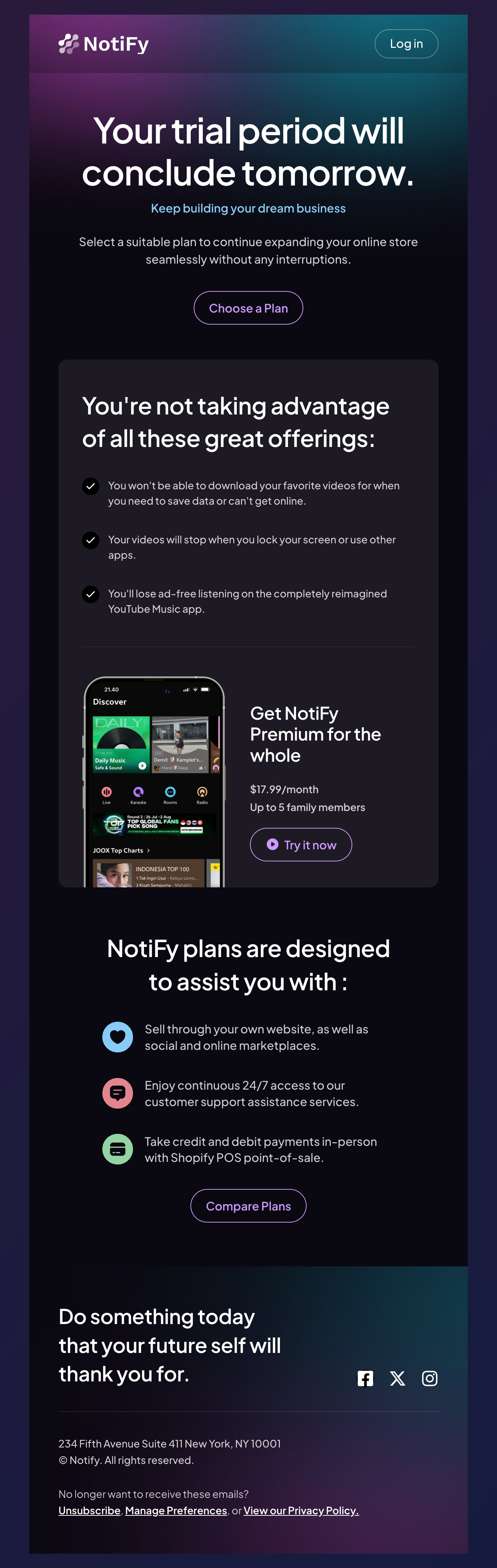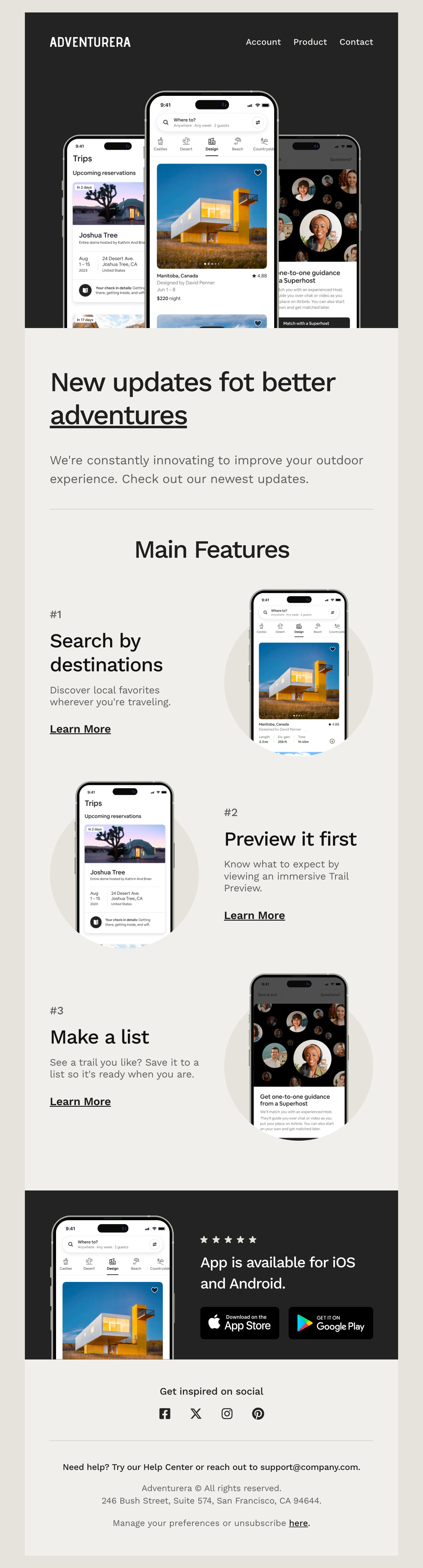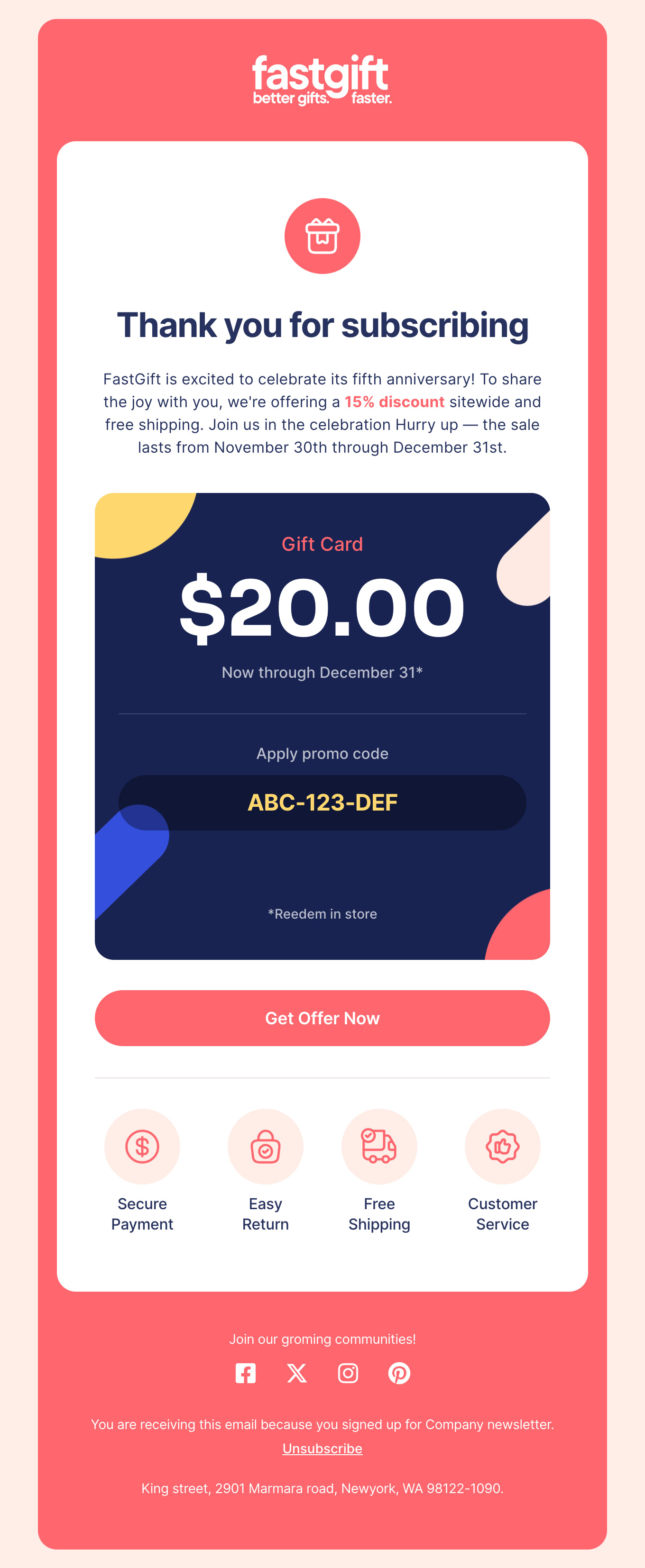Smart Tips for Using Salesforce Marketing Cloud
Salesforce Marketing Cloud has a powerful reputation for managing and executing successful campaigns. We have gathered a few tips to help you get the most out of Salesforce for marketing.
Check, Organize, and be Familiar with Your Data
First start out by having a clean and organized list. You’ll do this by ensuring all of your data is accurate and up-to-date. You can use the data cleansing tools to process and remove duplicate emails or other errors.
Next, you’ll want to set up some organization for your email list. You can target your messaging and improve engagement of your campaigns if you personalize the messaging to your recipients. Start by setting up audience segments based on their demographics, behavior, interests, or other relevant criteria you gather.
Try the Journey Builder
Salesforce Marketing Cloud has a great feature with the Journey Builder. With this, you can create a visual representation of how your customer journey flows. Use this information to better understand the user experience your customer has and spot any bottlenecks that could stop them from making a sale.
Do you have too many clicks between your offer and checkout for instance? These are things that you can find out in the journey builder. You can also develop all the content you’ll need to offer in your emails to warm your customers and build a solid sale.
More Tips for Salesforce Users to Create Successful Campaigns
Salesforce Marketing Cloud is full of highly rated features. Here are a few more tips to make sure you start your campaign out with the best foundation. Remember, our stunning templates can help you cut down on time in the design process while maintaining better results. Here’s what to know before you start!
Make Sure Your Emails Are Optimized for the Best Results
Try experimenting with different subject lines and see what resonates best with your audience. The subject line is the first connection you have with your audience and it is one of the most challenging elements to get right. Use the A/B testing tool to experiment and see what approach in your subject line gets the best results.
You can test many other elements of your emails with the A/B testing tool as well. Try swapping a template style, CTA button, sales offer, or anything else. Just make sure you only make one change at a time for the test.
Another way to ensure your email is optimized is by making sure it displays correctly on mobile and desktop devices. Our templates help save you time and headache because they were developed to be mobile responsive and display just right on no matter what screen size.
Use Salesforce Tools to Track & Measure Results
Before you begin your campaign, set up and define your KPIs (Key Performance Indicators). These are quantifiable metrics that help you track and measure the success of every campaign. Your KPI is matched to your campaign goals, and you’ll just need to make sure you connect the right metric to each.
Once you get your campaigns running, check back at the Salesforce Marketing Cloud analytics tools to find out what parts of your campaigns are working and what may need some adjusting.
By using these tips and tricks, you can set up Salesforce to be a winning marketing machine, while you build campaigns you can be proud of with our templates.