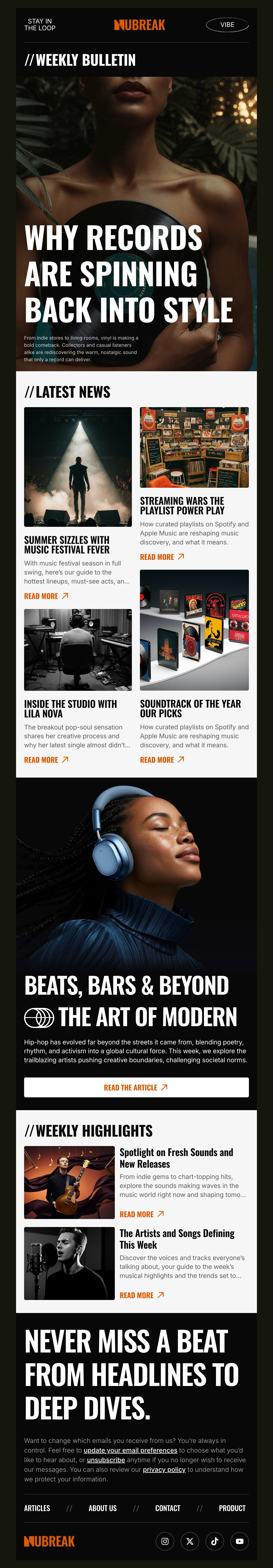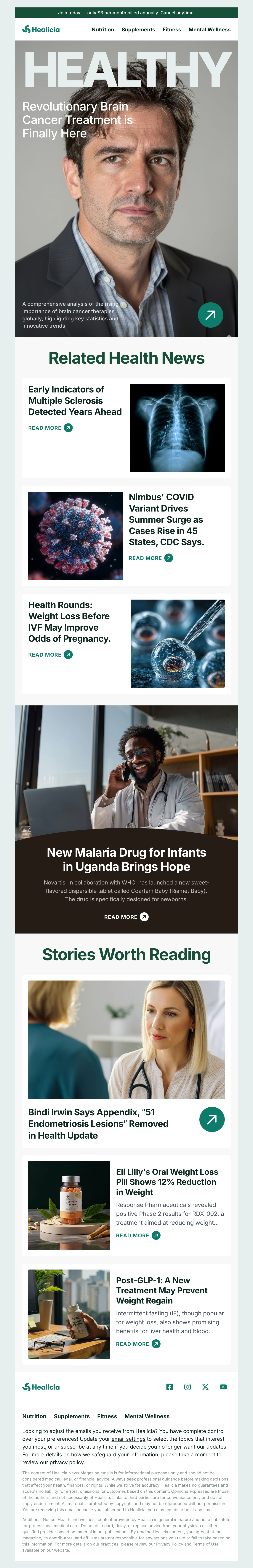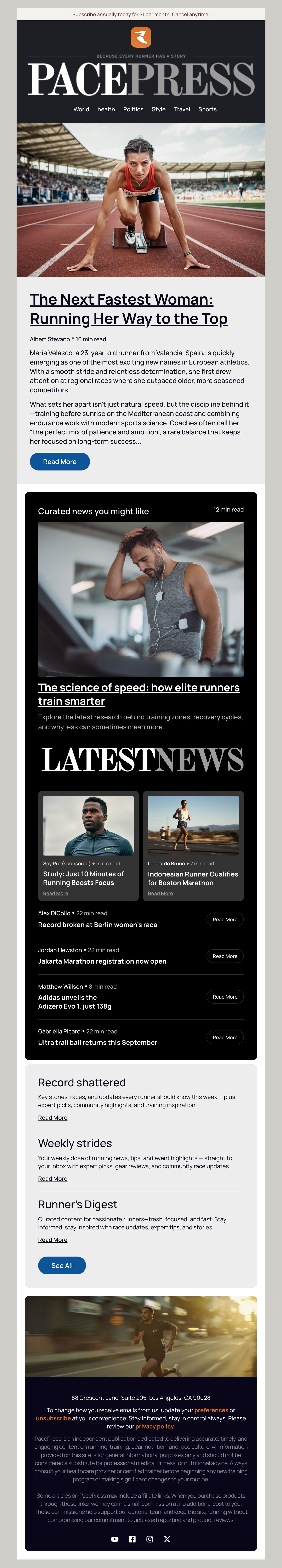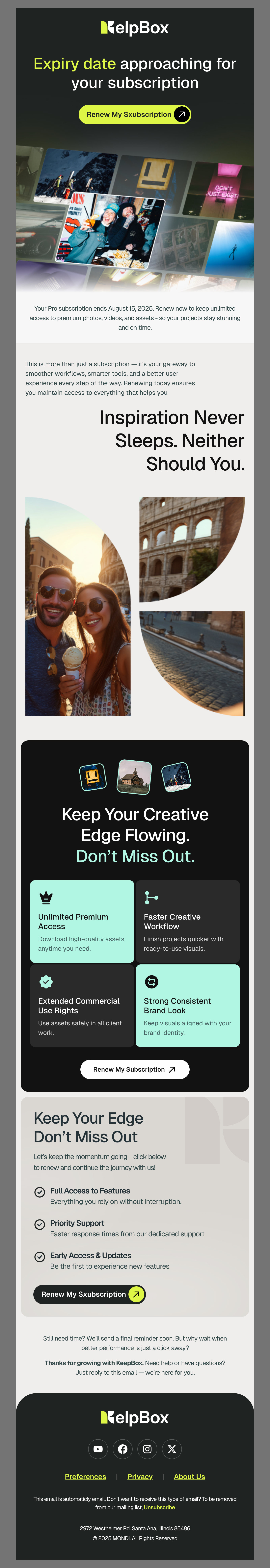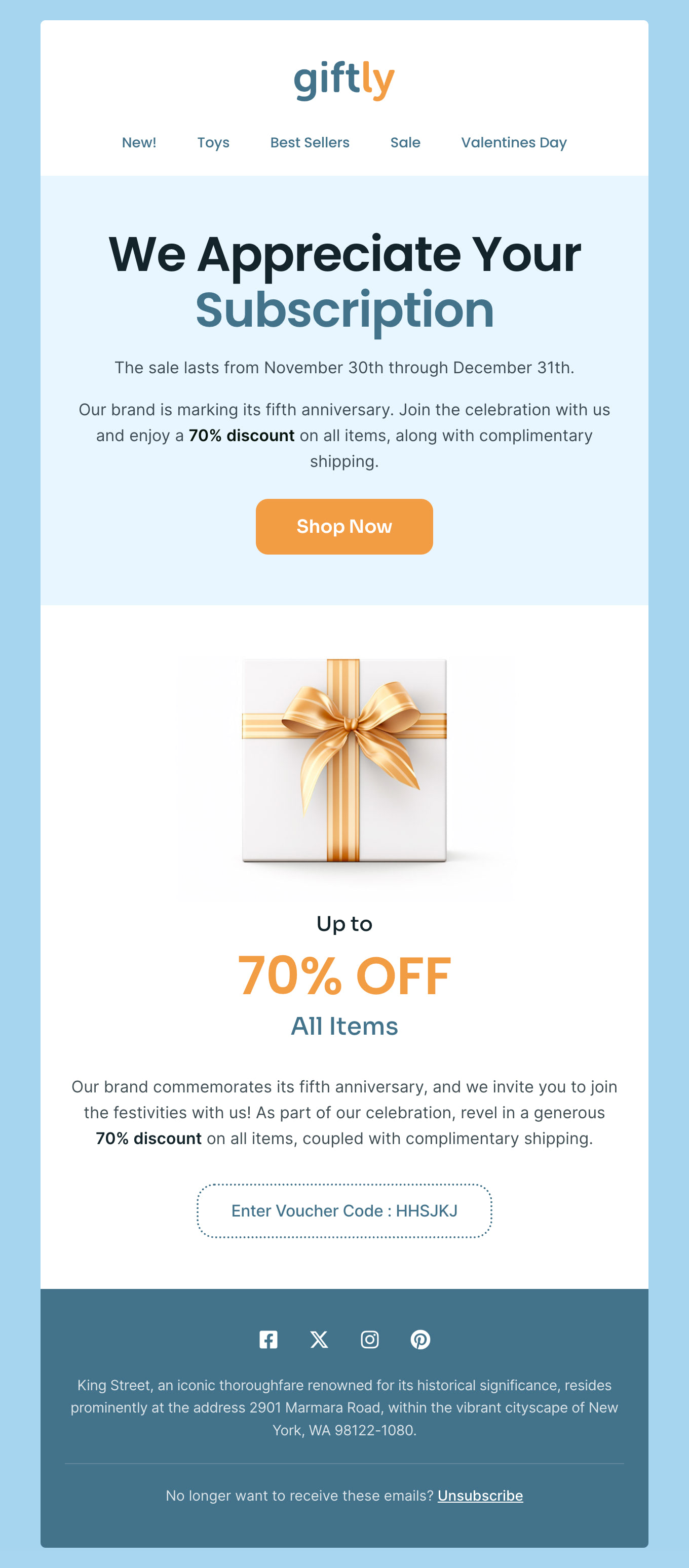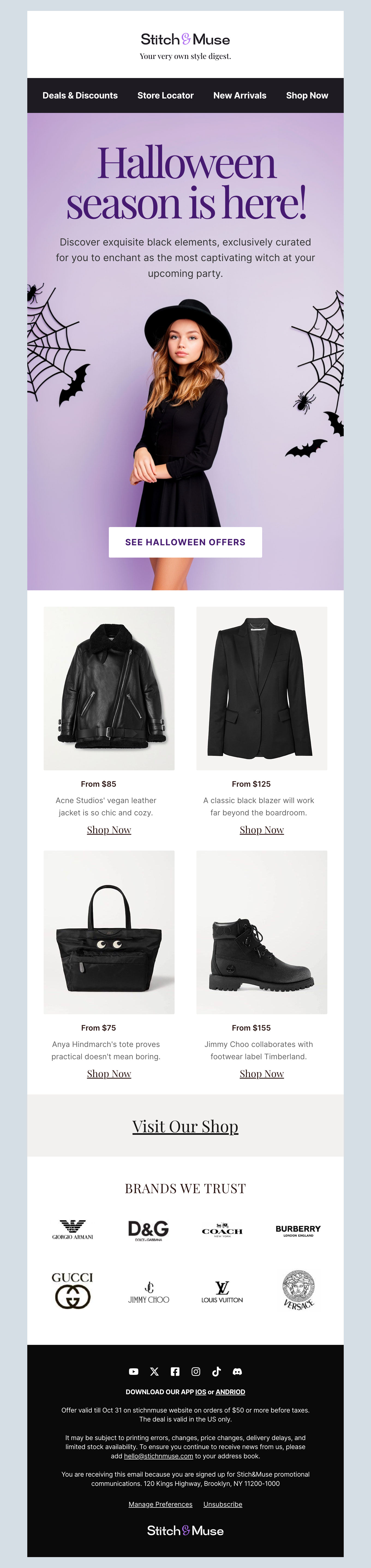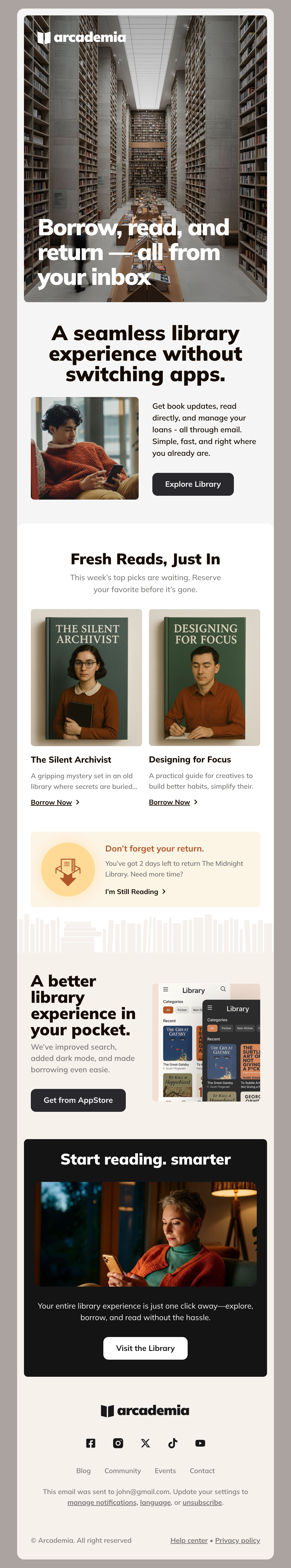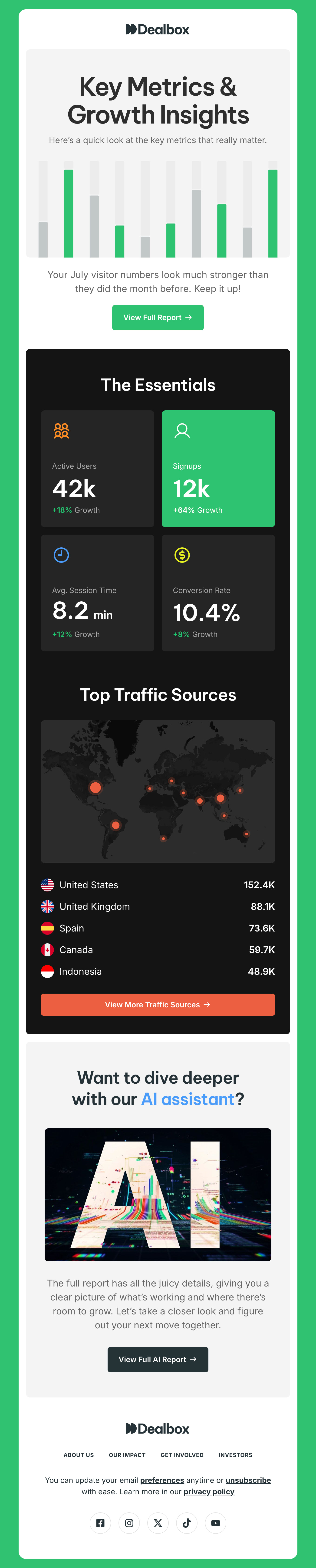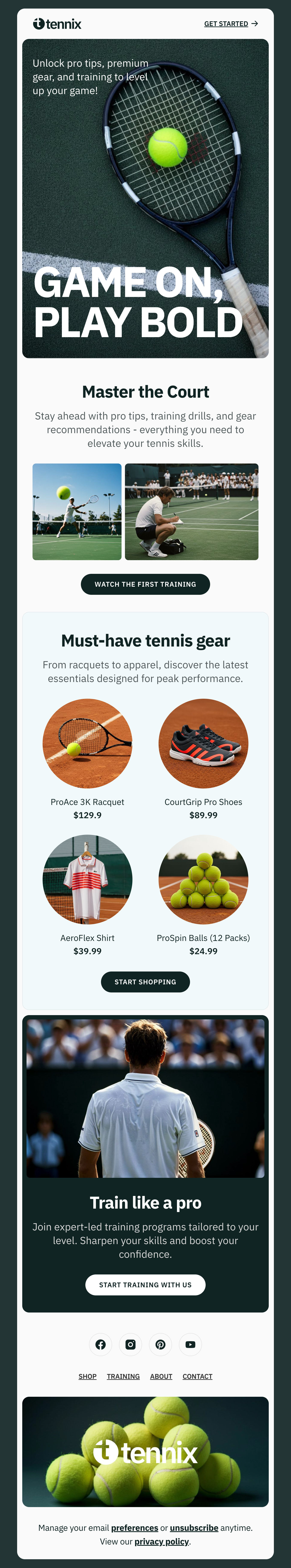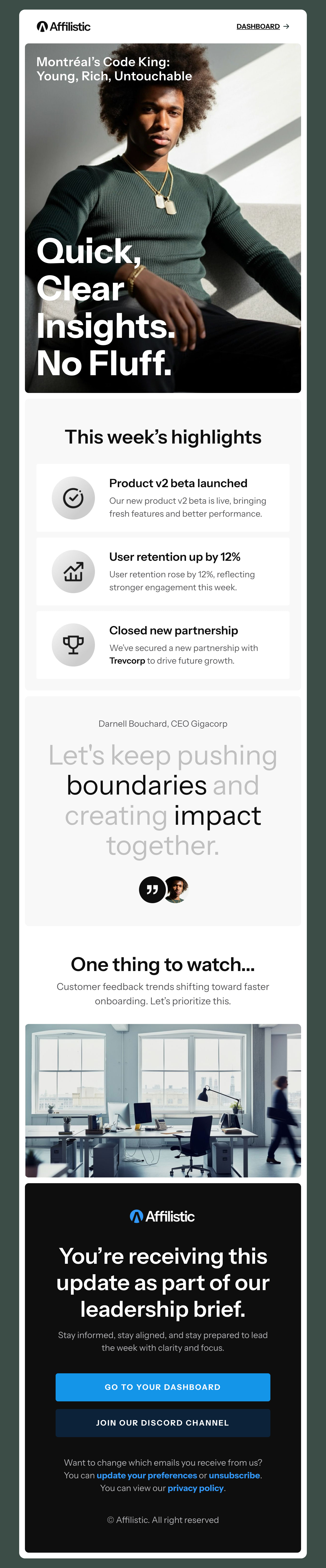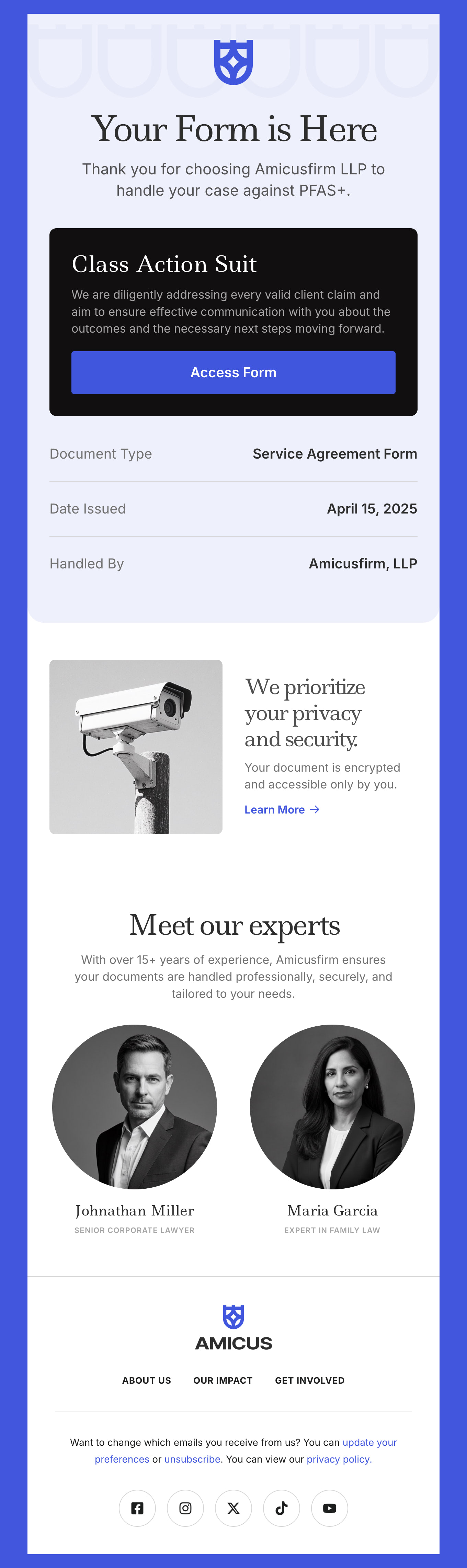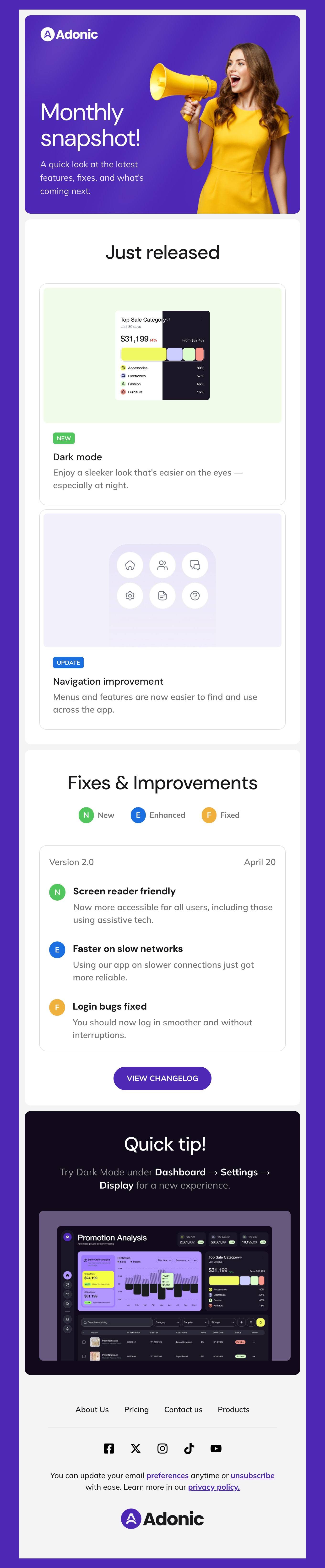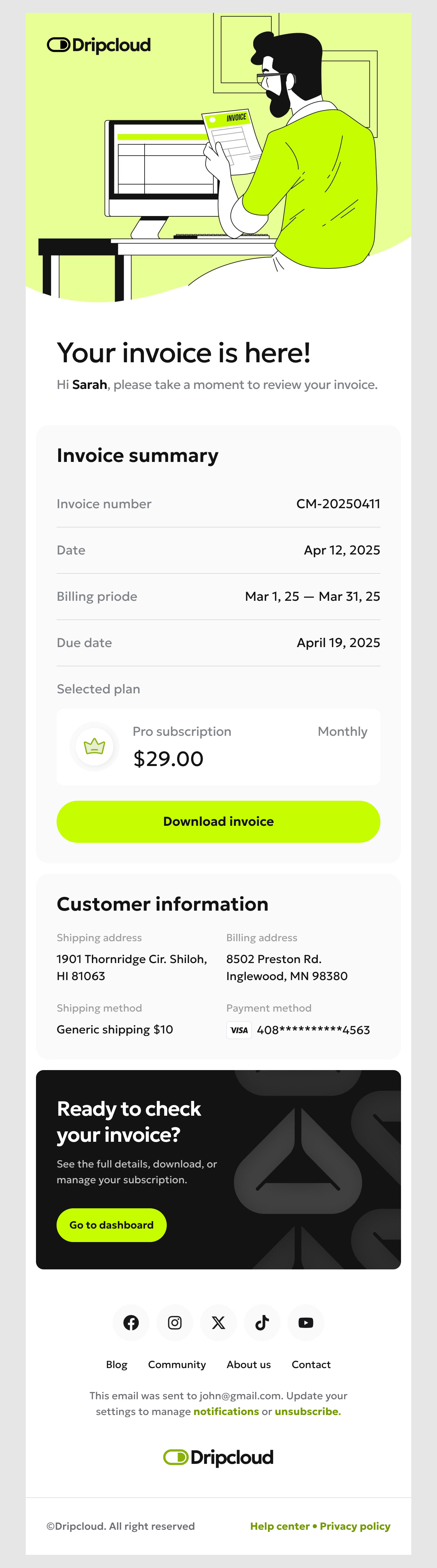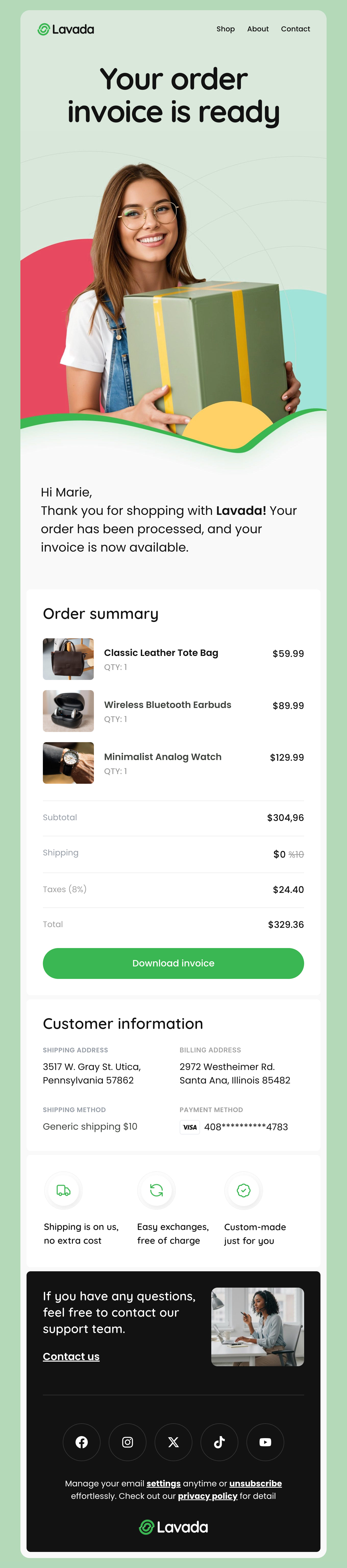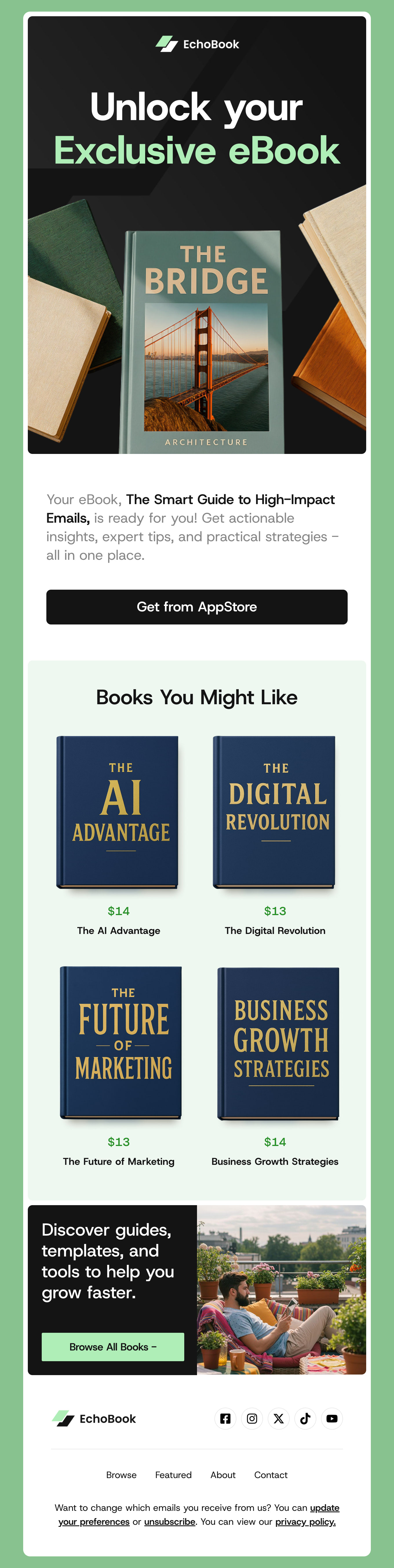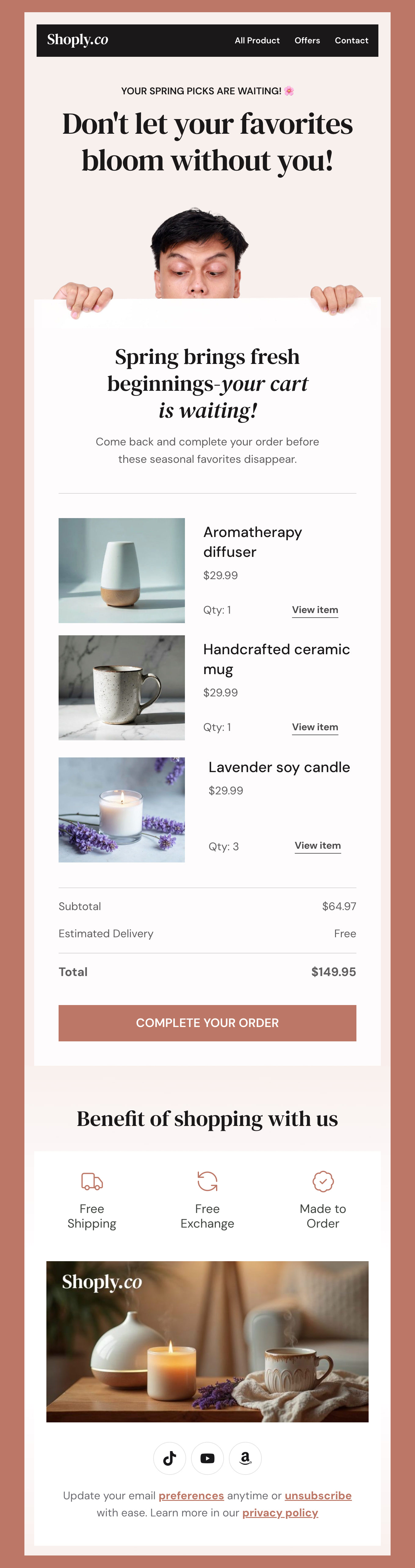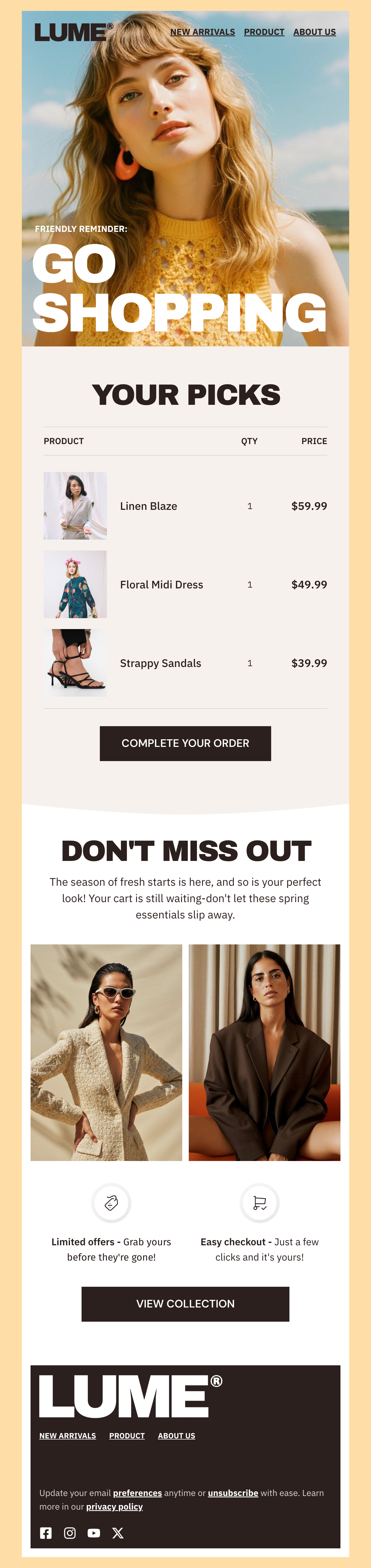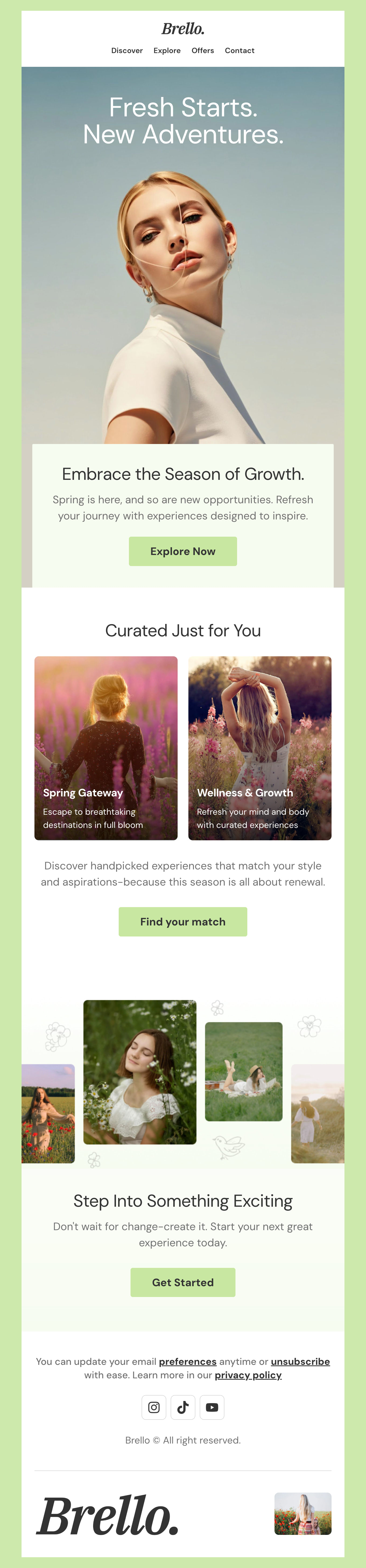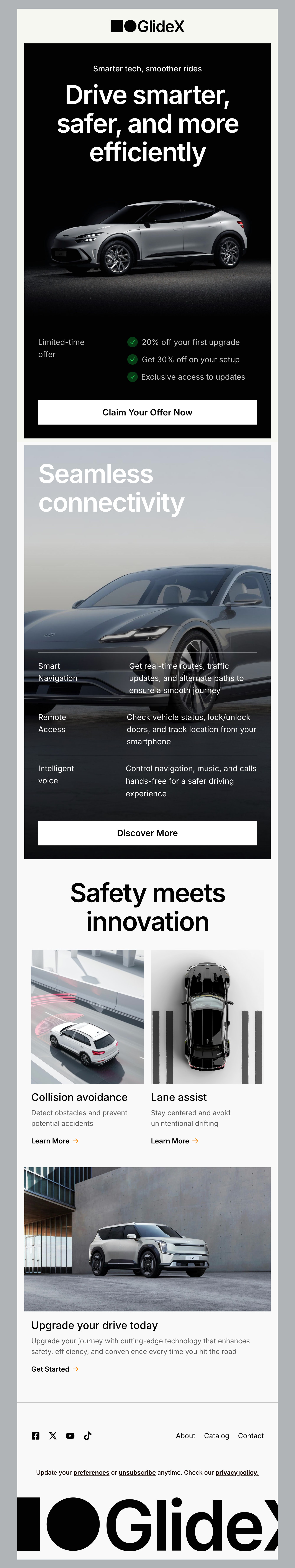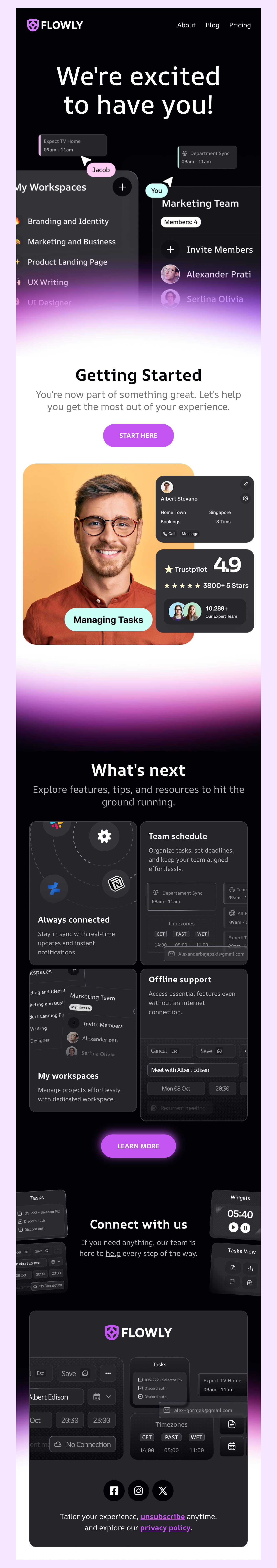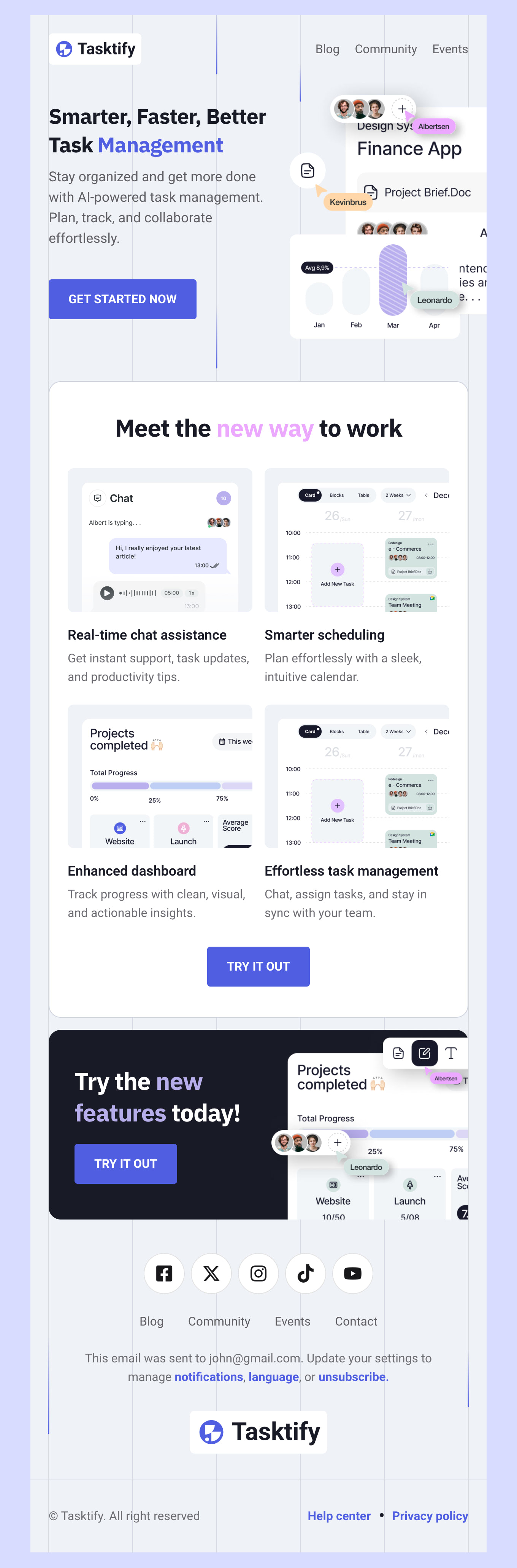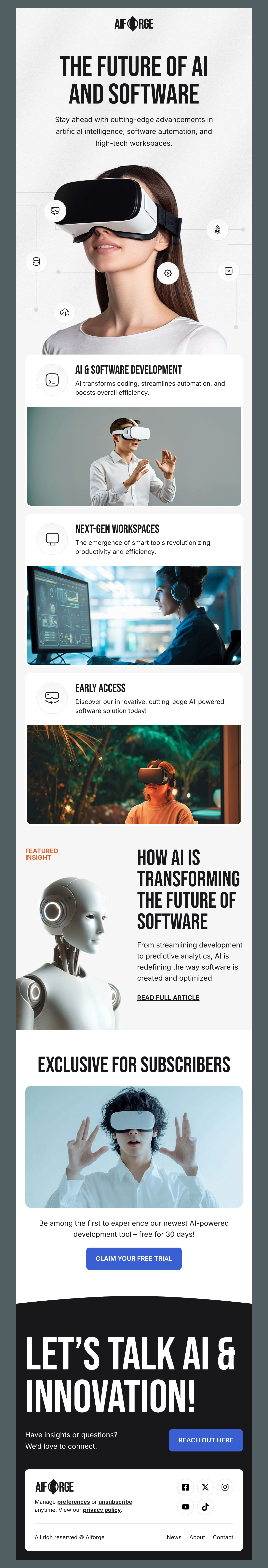Top Email Marketing Tips for the Mailchimp Platform
Mailchimp is one of the most popular email marketing platforms, offering a wide range of features and a user-friendly experience. Here are a few tips to ensure you get the most of Mailchimp’s essential features, plus some often-overlooked features not to miss.
Mailchimp Makes It Easy to Manage Your Email List
List management is a breeze with Mailchimp. Create audience segments ready for custom messaging based on demographics, interests, and behavior. For instance, you can create a message sequence for new customers while creating another for customers who haven’t purchased from you in a few months.
Keeping your list clean is an important step in list management, and Mailchimp has the tools to do this, too. First, you can regularly remove those inactive or bounced email addresses - this will go a long way in improving the deliverability of your campaigns.
We also recommend utilizing Mailchimp’s double opt-in feature requiring your customer to click and verify their email address. This can cut down on spam complaints which keeps your list healthy and improves deliverability.
Simple Campaign Creation Process
Mailchimp has a variety of pre-designed templates to choose from and you can also create your own from scratch. To save you even more time, check out our full library of Mailchimp templates that will look great on any device. You can quickly swap out branding colors, set your font, and add images.
We like that Mailchimp allows you to experiment with different subject lines, swap content, test templates, the call-to-action, or the subject line with their A/B testing. Of course, you’ll only want to test one element at a time. A/B testing can help you make data-informed decisions and take out the guesswork.
Don’t Forget These Sometimes Overlooked Mailchimp Features
Mailchimp is a huge platform that offers a lot more than the standard tools. Here are a few unique tips and overlooked features we don’t want you to miss.
Heatmaps on Emails
Heatmaps are a cool feature offered by Mailchimp that you won’t find in a lot of other email marketing platforms. Once you set it up and let it run for a while, you can visualize where your subscribers click or hover on your emails.
Landing Pages to Convert More Leads
You can use a landing page to highlight a campaign offer and track success. Custom landing pages are a part of the Mailchimp suite of tools and can drive even more traffic to your site while you target audience segments to take the next step with you.
Add Social Proof Elements
Social proof is an important yet sometimes overlooked aspect of marketing, and you can use Mailchimp to cross-promote with social. Add customer testimonials to a landing page or email, share social media buttons, or other social proof elements to build trust and credibility for your brand.
Try Dark Mode with Mailchimp
We all know at least one person who likes to view everything in dark mode. Maybe that person is you. Mailchimp makes it easy to offer a dark mode option for your emails. Make it easy on the eyes and make it accessible to everyone.
Add QR Codes
Adding a QR code can complement your landing page or any other content you want to draw attention to in your email. Send them to your menu, video, how-to tips, or curated product line.
We like the Mailchimp platform for all it has to offer. Find one of our beautiful templates that will boost your next campaign and improve results. By following these tips, taking advantage of our free templates, and exploring Mailchimp’s cool features, you’ll bring results to the next level.